Schneider Electric TAC Xenta OP Users Manual
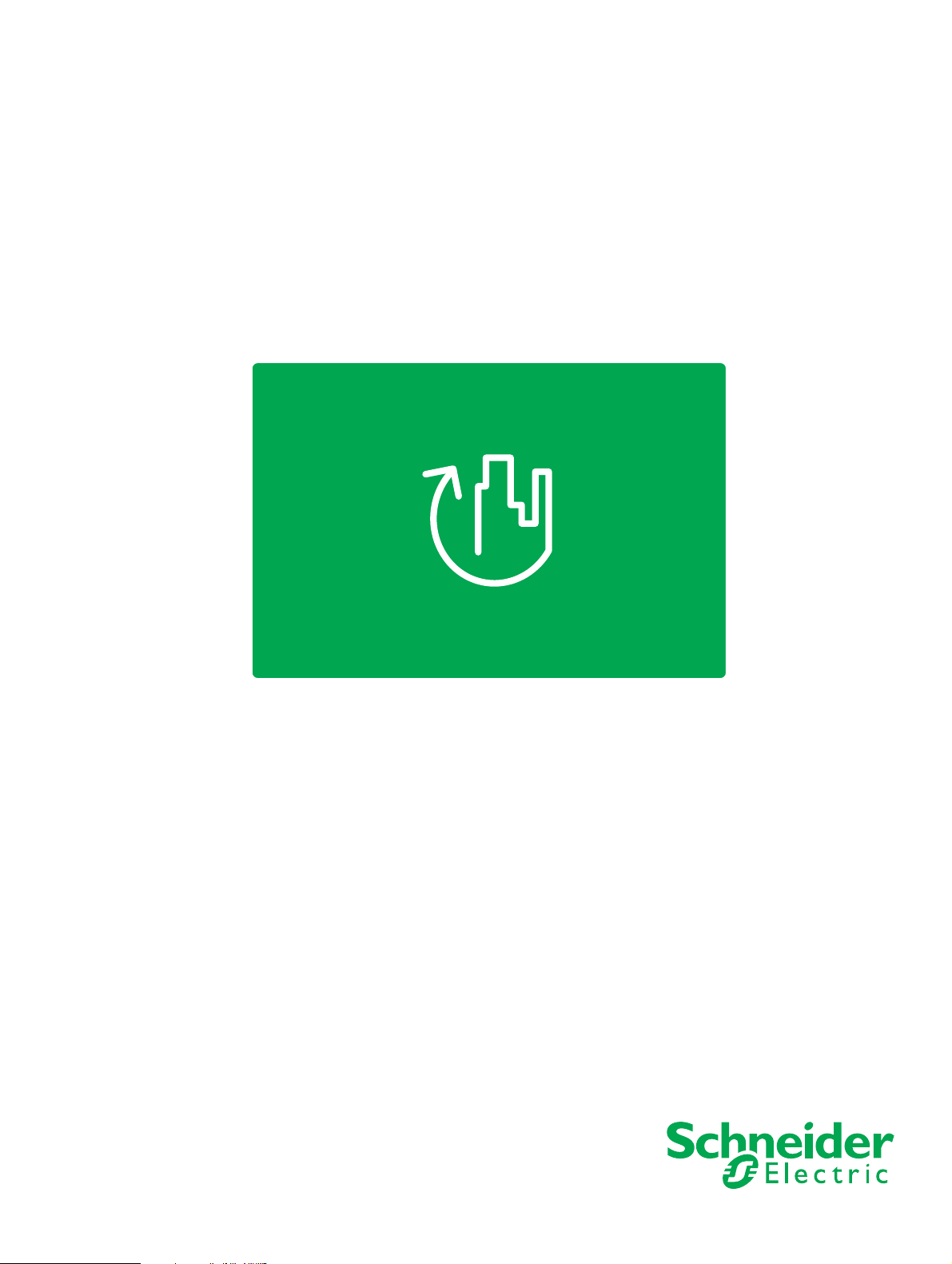
TAC Vista
TAC Pangaea
WorkStation
TAC Xenta OP
Operating Manual


TAC Vista
TAC Xenta OP
Operating Manual

Copyright © 2007-2010 Schneider Electric Buildings AB. All rights reserved.
This document, as well as the product it refers to, is only intended for licensed users. Schneider Electric Buildings AB owns the copyright of
this document and reserves the right to make changes, additions or deletions. Schneider Electric Buildings AB assumes no responsibility for
possible mistakes or errors that might appear in this document.
Do not use the product for other purposes than those indicated in this document.
Only licensed users of the product and the document are permitted to use the document or any information therein. Distribution, disclosure,
copying, storing or use of the product, the information or the illustrations in the document on the part of non-licensed users, in electronic or
mechanical form, as a recording or by other means, including photo copying or information storage and retrieval systems, without the express
written permission of Schneider Electric Buildings AB, will be regarded as a violation of copyright laws and is strictly prohibited.
Trademarks and registered trademarks are the property of their respective owners.

TAC Xenta, TAC Xenta OP Contents
Contents
INTRODUCTION
1 About this Manual 9
1.1 Structure..................................................................................................................... 9
1.2 Typographic Conventions.......................................................................................... 9
REFERENCE
2 Introduction 13
2.1 TAC Xenta OP........................................................................................................... 13
2.2 This Manual ............................................................................................................... 13
2.3 More information ....................................................................................................... 14
3 Connection and Basic Functions 15
3.1 Description................................................................................................................. 15
3.2 Connecting to TAC Xenta 100................................................................................... 16
3.3 Connecting to TAC Xenta 280/300/401 .................................................................... 16
3.4 Keys............................................................................................................................ 18
3.5 Local Functions of the OP Service Menu.................................................................. 19
3.5.1 Two Hardware Tests .................................................................................................. 19
3.5.2 System Information.................................................................................................... 20
3.5.3 Selecting the Language of the OP Messages ............................................................. 20
3.5.4 Controlling the Display Light .................................................................................... 20
3.5.5 Leaving the OP Service Menu ................................................................................... 21
3.5.6 Selecting the OP Mode............................................................................................... 21
3.6 Selecting the OP Communication Mode.................................................................... 21
3.6.1 Summary ....................................................................................................................22
3.6.2 Bindable ..................................................................................................................... 23
3.7 Remove the OP .......................................................................................................... 24
3.7.1 Tool: MetraVision...................................................................................................... 24
3.7.2 Tool: LonMaker ............................................................................. ..... .... ................... 25
4 Dialogs with TAC Xenta 100 27
4.1 General....................................................................................................................... 27
4.2 Connecting to TAC Xenta 100................................................................................... 27
4.3 Setting the Node State in TAC Xenta 100................................................................. 28
4.4 Reading/Checking NVs in TAC Xenta 100............................................................... 29
4.5 Initiate Service Pin Message............................................................... ....................... 30
5 Dialogs with TAC Xenta 280/300/401 31
5.1 The Menus...................................................................................... ............................ 31
5.2 Find and Change a Setpoint ....................................................................................... 32
Schneider Electric Buildings AB, Mar 2010 5 (46)
04-00065-01-en

Contents TAC Xenta, TAC Xenta OP
5.3 View/Acknowledge Alarms ....................................................................................... 33
5.4 Change the Time Channels......................................................................................... 35
5.5 Access Code ............................................................................................................... 37
5.6 Edit Access Code........................................................................................................ 37
5.7 Overriding Inputs/Outputs.......................................................................................... 38
5.8 Daylight Saving.......................................................................................................... 38
5.9 Log Off....................................................................................................................... 39
6 Technical Data 41
Index 43
6 (46) Schneider Electric Buildings AB, Mar 2010
04-00065-01-en

INTRODUCTION
1 About this Manual


TAC Xenta, TAC Xenta OP 1 About this Manual
1 About this Manual
This manual describes a particular process. For information on certain
products, we refer you to the manual or the Help for the product in question.
For information on how to install software, we refer you to the instructions delivered with the software.
For information on third party products, we refer you to the instructions
delivered with the third party product.
If you discover errors and/or unclear descriptions in this manual, please
contact your Schneider Electric representative.
Note
• We are continuously improving and correcting our documentation. This manual may have been updated.
Please check our Docnet site at
for the latest version.
1.1 Structure
The manual is divided into the following parts:
• Introduction
The Introduction section contains information on how this manual
is structured and how it should be used to find information in the
most efficient way.
• Reference
The Reference section contains more comprehensive information
about various parts of the Getting Started section. It also provides
you with information on alternative solutions not covered by the
Getting Started section.
1.2 Typographic Conventions
Throughout the manual the following specially marked texts may occur.
Schneider Electric Buildings AB, Mar 2010 9 (46)
04-00065-01-en
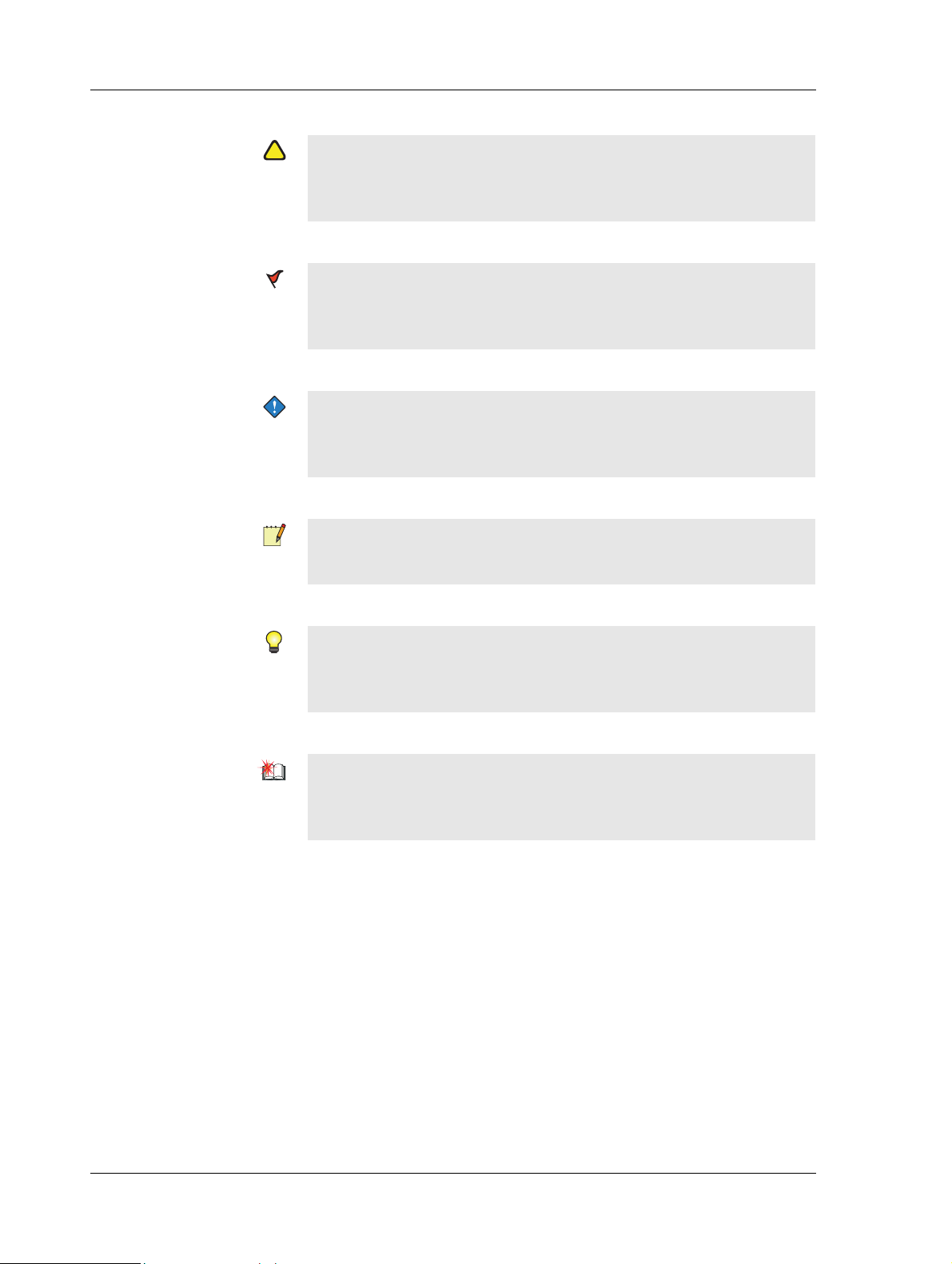
1 About this Manual TAC Xenta, TAC Xenta OP
!
Warning
• Alerts you that failure to take, or avoid, a specific action might
result in physical harm to you or to the hardware.
Caution
• Alerts you to possible data loss, breaches of security, or other
more serious problems.
Important
• Alerts you to supplementary information that is essential to the
completion of a task.
Note
• Alerts you to supplementary information.
Tip
• Alerts you to supplementary information that is not essential to
the completion of the task at hand.
Advanced
• Alerts you that the following information applies to complex
tasks or tasks restricted by access.
10 (46) Schneider Electric Buildings AB, Mar 2010
04-00065-01-en

REFERENCE
2 Introduction
3 Connection and Basic Functions
4 Dialogs with TAC Xenta 100
5 Dialogs with TAC Xenta 280/300/
401
6 Technical Data


TAC Xenta, TAC Xenta OP 2 Introduction
2 Introduction
2.1 TAC Xenta OP
TAC Xenta OP is a small operator panel designed to be used together
with TAC Xenta 100, 280, 300, 401 and 901 units.
The operator panel gives the user access to parameters and alarms without communicating with a central system. Additionally, it is used to
monitor status, adjust setpoints and time channels. All values are displayed with an explanatory text in the alphanumeric display window.
Caution
• The TAC Xenta OP and the other products of the Xenta family
• Installation and repair may only be performed by authorized per-
2.2 This Manual
This handbook has the following contents:
Chapter 2
In this chapter the connection of the operator panel, TAC Xenta OP, to
the TAC Xenta 100/280/300/401 controllers is shown.
Chapter 3
The use of the OP together with TAC Xenta 100 and the principles for
handling display of Network Variables are explained in this chapter.
Chapter 4
The use of the OP together with TAC Xenta 300/401 controllers and the
most common menus are discussed here.
must not be used for any other purpose than that for which it was
designed.
sonnel.
Chapter 5
This chapter contains technical data on the TAC Xenta OP.
Schneider Electric Buildings AB, Mar 2010 13 (46)
04-00065-01-en

2 Introduction TAC Xenta, TAC Xenta OP
2.3 More information
TAC Xenta OP is also described or mentioned in the following documents:
• The TAC Xenta OP Operator panel data sheet
• The handbooks for the different TAC Xenta controller units
• The TAC Menta User’s manual
Stand-alone TAC Xenta 300/3000 controllers and I/O modules can be
commissioned by using the Service menu of TAC Xenta OP (which is
not the same as the local OP service menu). This procedure is described
in the TAC Xenta 300 and 401 Handbook.
14 (46) Schneider Electric Buildings AB, Mar 2010
04-00065-01-en
