Schneider Electric TSMN-90261-850-0-01, TSMN-90256-852-0-01, TSMN-90251-850-0-01, TSMN-90250-850-0-01, TSMN-90250-852-0-01 User Manual
...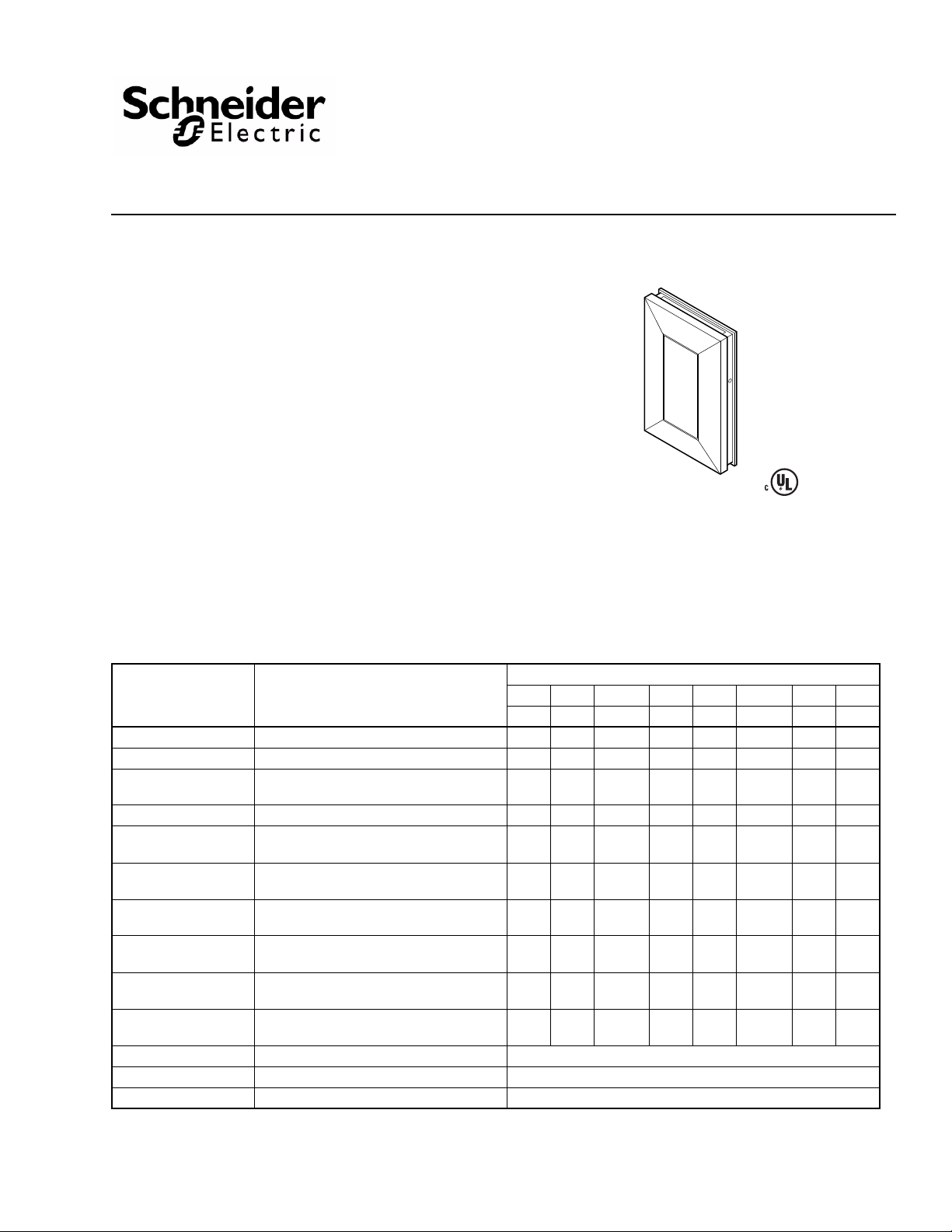
Application
The Electronic Room Temperature Sensor is a resistance-temperature device (RTD) availabl e in thirteen models. See Table-1 below for model variations and options.
Features
• Contemporary, low-profile packaging
TSMN-90xxx Series
TSMN-57011-850-0-01
TSMN-58011-000-0-01
TSMN-81011-000-0-01
Electronic Room Temperature Sensor
General Instructions
• Easily installed base plate and electronic assembly
• High-impact cover
US
LISTED
• Suitable for direct-wall, 2 x 4 electrical box, 1/4 DIN
electrical box, and surface box mounting
• UL 916 Listed
Table-1 Model Chart.
Base Plate Terminals
Model No. Function
TSMN-90110-000-0-01 10K thermistor no shunt, ASD jack X X X X X
TSMN-90220-850-0-01 10K thermistor w/11K shunt, ASD jack X X X X X
TSMN-90221-850-0-01
TSMN-90230-850-0-01 10K thermistor w/11K shunt, ASD jack, ovrd X X X X X
TSMN-90231-850-0-01
TSMN-90250-850-0-01
TSMN-90250-852-0-01
TSMN-90251-850-0-01
TSMN-90256-852-0-01
TSMN-90261-850-0-01
TSMN-57011-850-0-01 10K thermistor with 11K shunt 6” Pigtail leads
TSMN-58011-000-0-01 1K Platinum element 6” Pigtail leads
TSMN-81011-000-0-01 1K BALCO element 6” Pigtail leads
10K thermistor w/11K shunt, ASD jack,
F temp ind
10K thermistor w/11K shunt, ASD jack,
F temp ind, ovrd
10K termistor w/11K shunt, ASD jack,
F setpt, ovrd
10K thermistor w/11K shunt, ASD jack,
C setpt, ovrd
10K thermistor w/11K shunt, ASD jack,
F temp ind, F setpt, ovrd
10K thermistor w/11K shunt, ASD jack,
C temp ind, C setpt, ovrd
10K thermistor w/11K shunt, ASD jack,
F temp ind, F setpt
ASD+ ASD- SETPT SP+ COM SPACE PSI
12345678
XX X X X
XX X X X
XX X XX X X
XX X XX X X
XX X XX X X
XX X XX X X
XX X XX X X
Printed in U.S.A. 12/09 Copyright 2009 Schneider Electric All Rights Reserved. F-26004-7

SPECIFICATIONS
Sensing Element: See Table-1 and Table-2. Mounting: Direct-wall, 2 x 4 electrical box, 1/4 DIN, or surface box. Ambient Temperature Limits:
Shipping & Storage, -40 to 160 °F (-40 to 71 °C)
Operating, 40 to 140 °F (4 to 60 °C) Humidity: 5 to 95%, non-condensing. Locations: NEMA.
Table-2 Temperature Versus Resistance.
Nominal Resistance Value
Temperature
°F (°C)
40 (4) — 7596 1017 935.9
50 (10) 18790 6938 1039 956.9
68 (20) 12260 5798 1077.9 995.6
77 (25) 10000 5238 1097.3 1015.4
86 (30) 8194 4696 1116.7 1035.4
104 (40) 5592 3707 1155.4 1076.2
122 (50) 3893 2875 1194 1118.0
140 (60) 2760 2206 1232.4 1160.9
Sensor Type
TSMN-90110 Series
Thermistor, 10ΩK at 77
(25
Ω
°C)
TSMN-90xxx-85x Series
TSMN-57011-850
Thermistor, 10ΩK at 77
°F
(25
°C), *with 11ΩK shunt
Ω
resistor
TSMN-58011
°F
Platinum, 1000 Ω at 32
Ω
°F
(0
°C)
TSMN-81011
Ω
Balco, 1000 Ω at 70
(21.1
°C)
°F
*TSMN-90110 does not have a shunt resistor.
INSTALLATION
The electronic room temperature sensor is packaged, in disassembled form, in one
container. It consists of three major parts: a pre-wirable base plate; an electronic assembly
containing the sensor and its associated circuitry; and a removable cover.
Inspection Inspect the package for damage. If damaged, notify the appropriate carrier immediately. If
undamaged, open the package and inspect the device for obvious damage. Return
damaged products.
Requirements • Job wiring diagrams
• Tools (not provided):
– Digital volt-ohm meter (DVM)
– Appropriate drill and drill bit for mounting screws
– Appropriate screwdrivers for mounting screws and terminal connections
• Training: Installer must be a qualified, experienced technician
• Appropriate accessories
– Communication adapter
• For use of this product with TAC System 8000, refer to the Environmental Controls
Application Manual, F-21335
Precautions Warning
Electrical shock hazard! Disconnect power before installation to prevent electrical shock or
equipment damage.
Mounting Locate the sensor where it will be exposed to an unrestricted circulation of air which
represents the average temperature of the controlled space. Do not locate the sensor near
sources of heat or cold such as lamps, motors, sunlight, or concealed ducts or pipes. The
sensor is designed for service in any normally encountered human environment.
The electronic room temperature sensor may be installed directly onto a wall, or onto a 2 X 4
electrical box, a 1/4 DIN electrical box, or a surface box. Refer to Figure 1.
2 Copyright 2009 Schneider Electric All Rights Reserved. F-26004-7
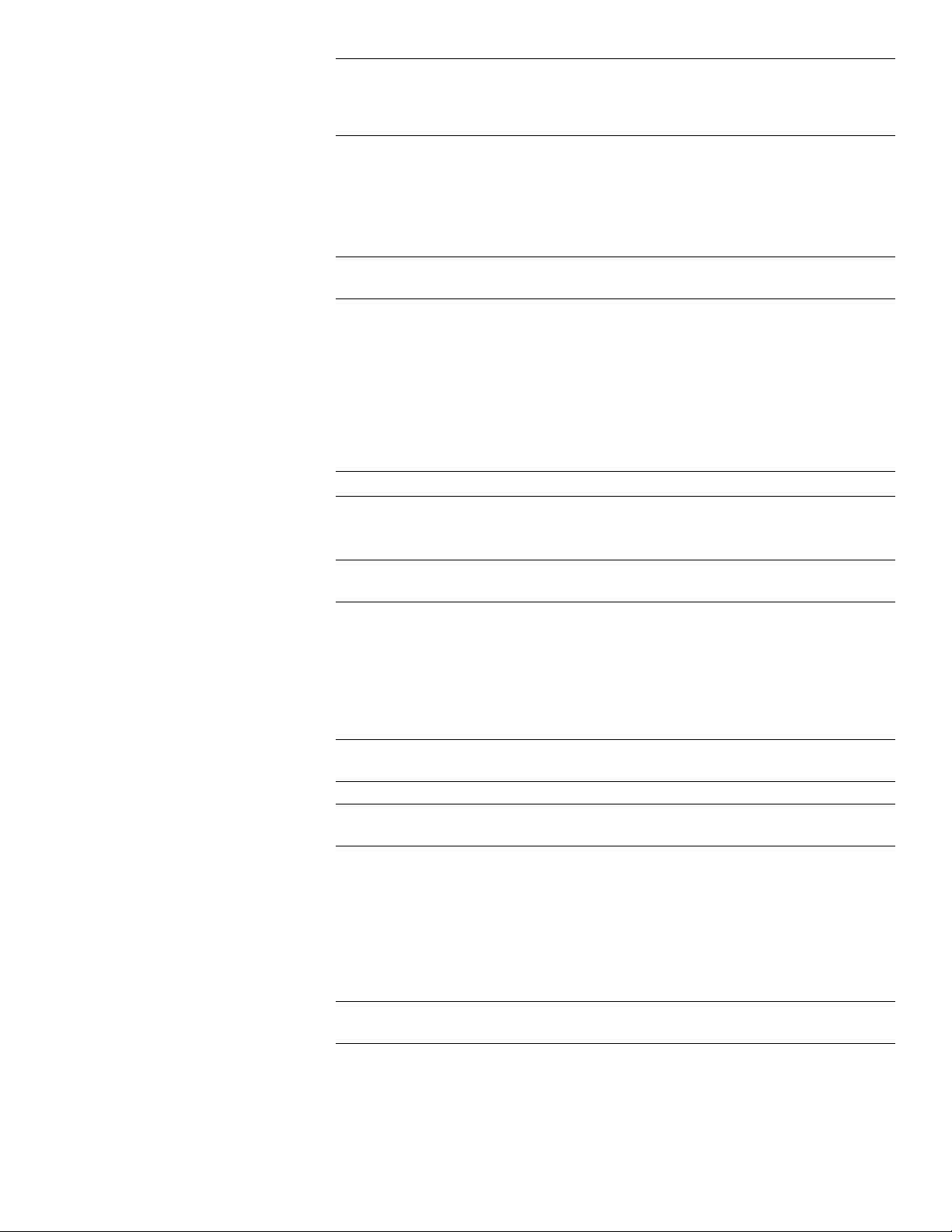
Note: Althoug h the TSMN-Series Sensors share the same base plate with the MN-Series
MicroNet™ Sensors, they are not for use with MicroNet U-Link or NETWORK 8000-Link.
However, no damage will result if, by mistake, MicroNet communications are attempted
with a TSMN-Series Sensor.
General Mounting Instructions (Screw Terminal Version)
1. Pull the system’s wires from the wall or box.
2. Pass the wires through the base plate feedthrough and fasten the base plate onto the wall or box. Refer to Figure 2 for direct-wall mounting dimensions.
Caution: The Electronic Room Temperature Sensors are Class 2 only devices and must
be connected to Class 2 wiring. Class 2 circuits must not intermix with Class 1 circuits.
3. Connect the wires to the appropriate screw terminals on the base plate. Make all
connections in accordance with the job wiring diagram and in compliance with national
and local electrical codes. Refer to Table-1 and Figure-3 for base plate terminal
identification.
4. Push any excess wire back through the base plate to minimize air flow restriction.
5. Set the electronic assembly onto the hooks on the base plate.
6. Secure the electronic assembly to the base plate by tightening all screws.
Note: Start all screws one to two turns before tightening.
7. Install the cover by engaging the bottom tabs first and snapping the top end into place. Note that the top end of the cover is identified on its back surface.
Note: To remove the sensor cover, once installed, simultaneously press the middle of the sensor with your thumb and pull firmly on the top edge of the cover with your fingers.
General Mounting Instructions (Pigtail Lead Version)
1. Pull the system’s wires from the wall or box.
2. Attach the system’s wires from the wall to the pigtails from the TSMN unit. These leads are not polarity sensitive. Make all connectio ns in accordance with the job wiring diagram and in compliance with national and local electrical codes.
Note: The pigtail leads from the TSMN unit should not have excessive stress applied when connected to the system’s wires.
Caution: The Electronic Room Temperature Sensors are Class 2 only devices and must
be connected to Class 2 wiring. Class 2 circuits must not intermix with Class 1 circuits.
3. Fasten the base plate onto the wall or box. Refer to Figure-2 for mounting dimensions.
4. Set the faceplate assembly onto the hooks on the base plate.
5. Secure the faceplate assembly to the base plate by tilting the assembly down, locking it under the latching tab. Pull up slightly on the assembly to ensure it is secure.
6. Install the cover by engaging the bottom tabs first and snapping the top end into place. Note that the top end of the cover is identified on its back surface.
Note: To remove the sensor cover, once installed, simultaneously press the middle of the sensor with your thumb and pull firmly on the top edge of the cover with your fingers.
F-26004-7 Copyright 2009 Schneider Electric All Rights Reserved. 3
