Schneider Electric SRT1000XLA, SRT1000RMXLA, SRT1000RMXLA-NC, SRT2200XLA, SRT2200RMXLA User Manual
...
Troubleshooting Flow for Smart-UPS SRT
By Michael Victoriano & Jeremy Luyon
Confidential Property of Schneider Electric
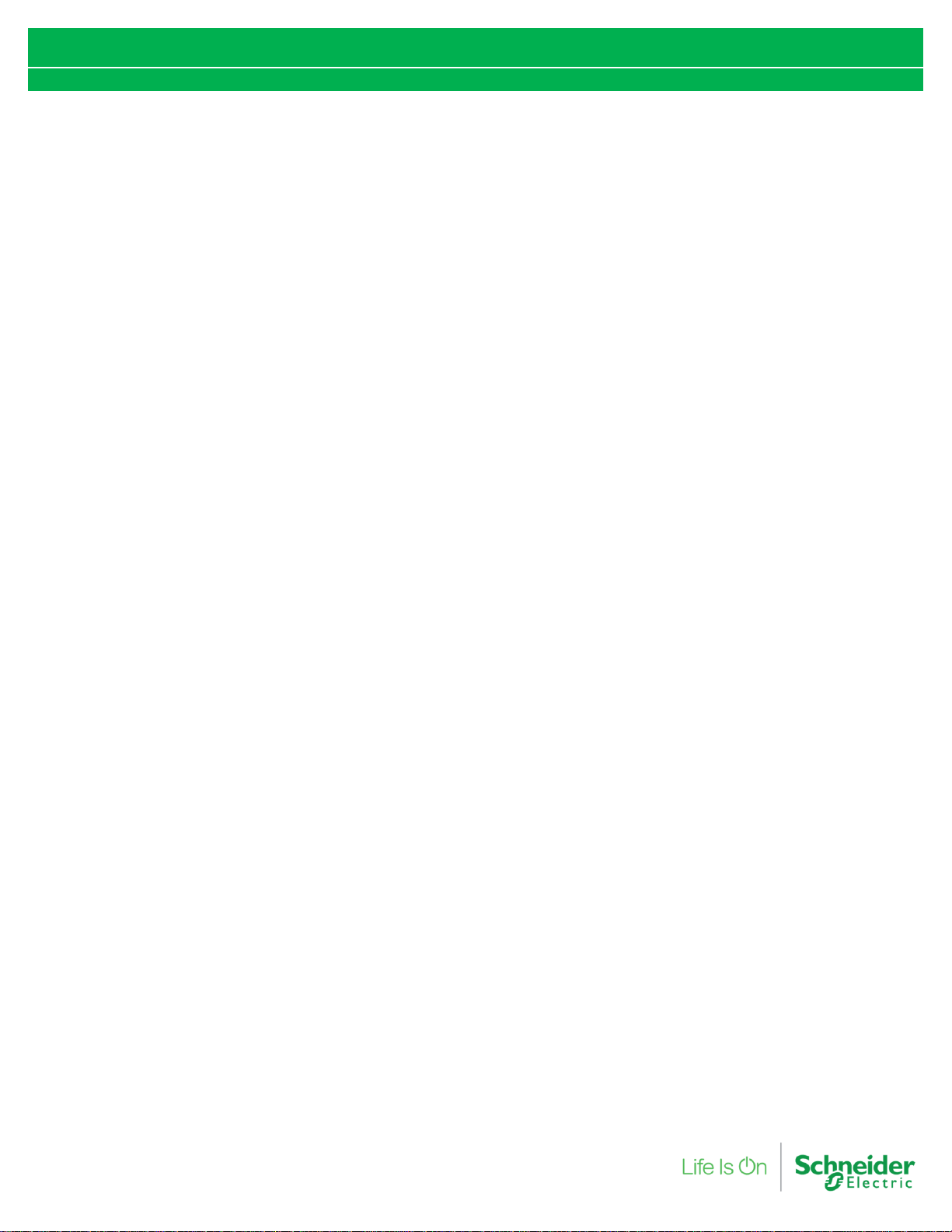
Confidential Property of Schneider ElectricConfidential Property of Schneider Electric
Smart-UPS SRT Models / SKU
By Michael Victoriano & Jeremy Luyon
SRT1000XLA
SRT1000RMXLA
SRT1000RMXLA-NC
SRT2200XLA
SRT2200RMXLA
SRT2200RMXLAUS
SRT2200RMXLA-NC
SRT3000XLA
SRT3000XLAUS
SRT3000XLW-IEC
SRT3000XLT
SRT3000XLT-5KTF
SRT3000RMXLA
SRT3000RMXLA-NC
SRT3000RMXLW-IEC
SRT3000RMXLT
SRT3000RMXLT-NC
SRT3000RMXLT-5KTF
SRT5KXLT
SRT5KXLTUS
SRT5KXLT-IEC
SRT5KXLT-5KTF
SRT5KRMXLT
SRT5KRMXLTUS
SRT5KRMXLT-IEC
SRT5KRMXLW-HW
SRT5KRMXLT-5KTF
SRT6KXLT
SRT6KXLTUS
SRT6KXLT-IEC
SRT6KXLT-5KTF
SRT6KRMXLT
SRT6KRMXLT-IEC
SRT6KRMXLT-5KTF
SRT8KXLT
SRT8KXLTUS
SRT8KXLT-IEC
SRT8KXLT30
SRT8KXLT-5KTF
SRT8KRMXLT
SRT8KRMXLT30
SRT8KRMXLT-IEC
SRT8KRMXLT-5KTF
SRT10KXLT
SRT10KXLTUS
SRT10KXLT30
SRT10KXLT-IEC
SRT10KXLT-5KTF2
SRT10KRMXLT
SRT10KRMXLT30
SRT10KRMXLT-IEC
SRT10KRMXLT-5KTF2
SRT10KRMXLT-10KTF
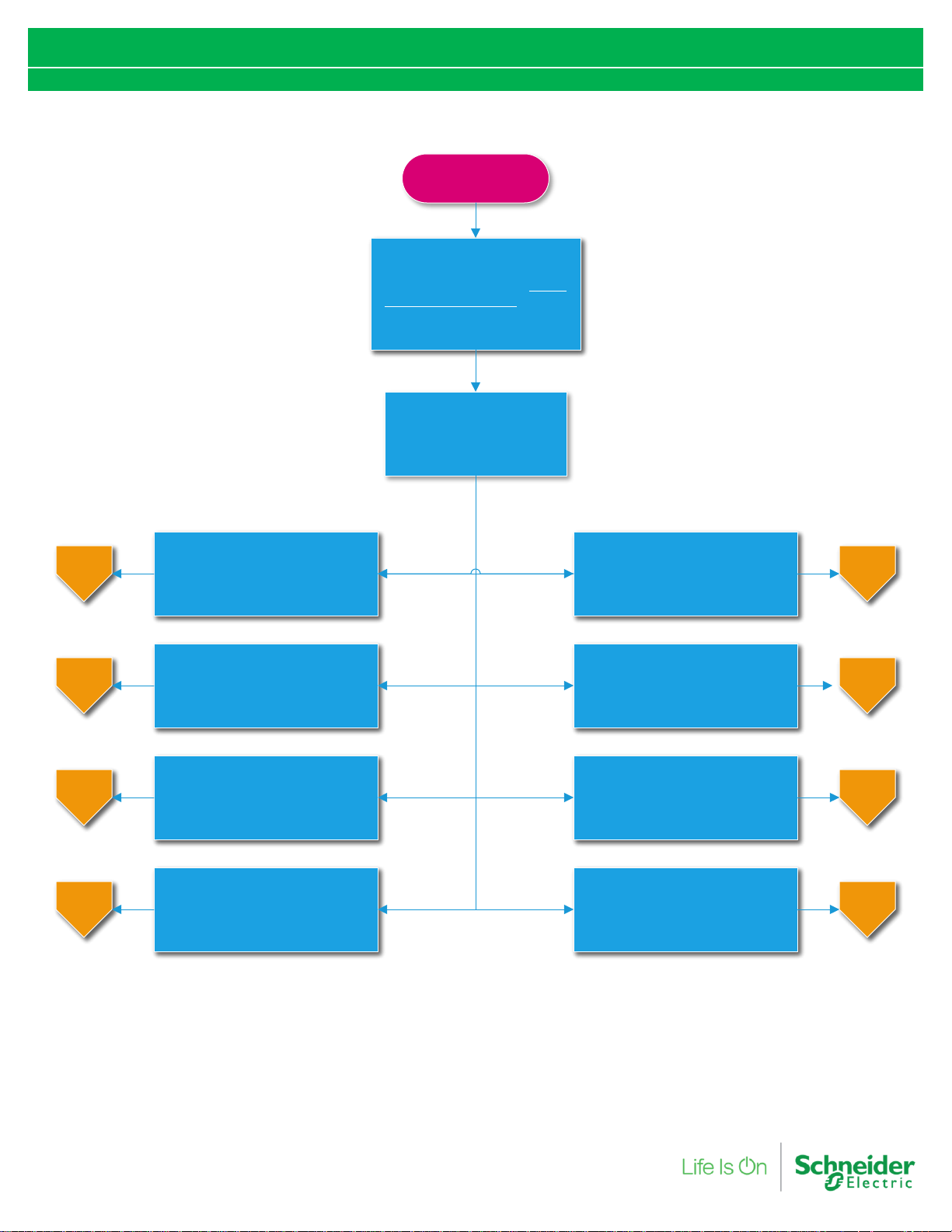
Start
Identify the issue
The UPS will not turn on or there is
no output
The UPS will not turn on or there is
no output
RBC Needs Replacement Error
and LCD backlight is red
RBC Needs Replacement Error
and LCD backlight is red
There is a Fault message or code
on the display and fault LED is lit
There is a Fault message or code
on the display and fault LED is lit
Loads Drops or RebootLoads Drops or Reboot
UPS does not provide expected
backup time
UPS does not provide expected
backup time
Connect Battery Backup Not
Available Error and LCD backlight
is red
Connect Battery Backup Not
Available Error and LCD backlight
is red
The UPS is operating on battery
while plugged into the wall
The UPS is operating on battery
while plugged into the wall
Site Wiring Fault errorSite Wiring Fault error
AA
BB
CC
DD
EE
FF
GG
HH
Confidential Property of Schneider ElectricConfidential Property of Schneider Electric
Troubleshooting Flow for Smart-UPS SRT
By Michael Victoriano & Jeremy Luyon
Confirm that the model number of
your UPS is applicable for this
troubleshooting flow. Visit https://
youtu.be/AM63rLBBu38 for more
info on how to find your UPS' model
and serial number
Confirm that the model number of
your UPS is applicable for this
troubleshooting flow. Visit https://
youtu.be/AM63rLBBu38 for more
info on how to find your UPS' model
and serial number
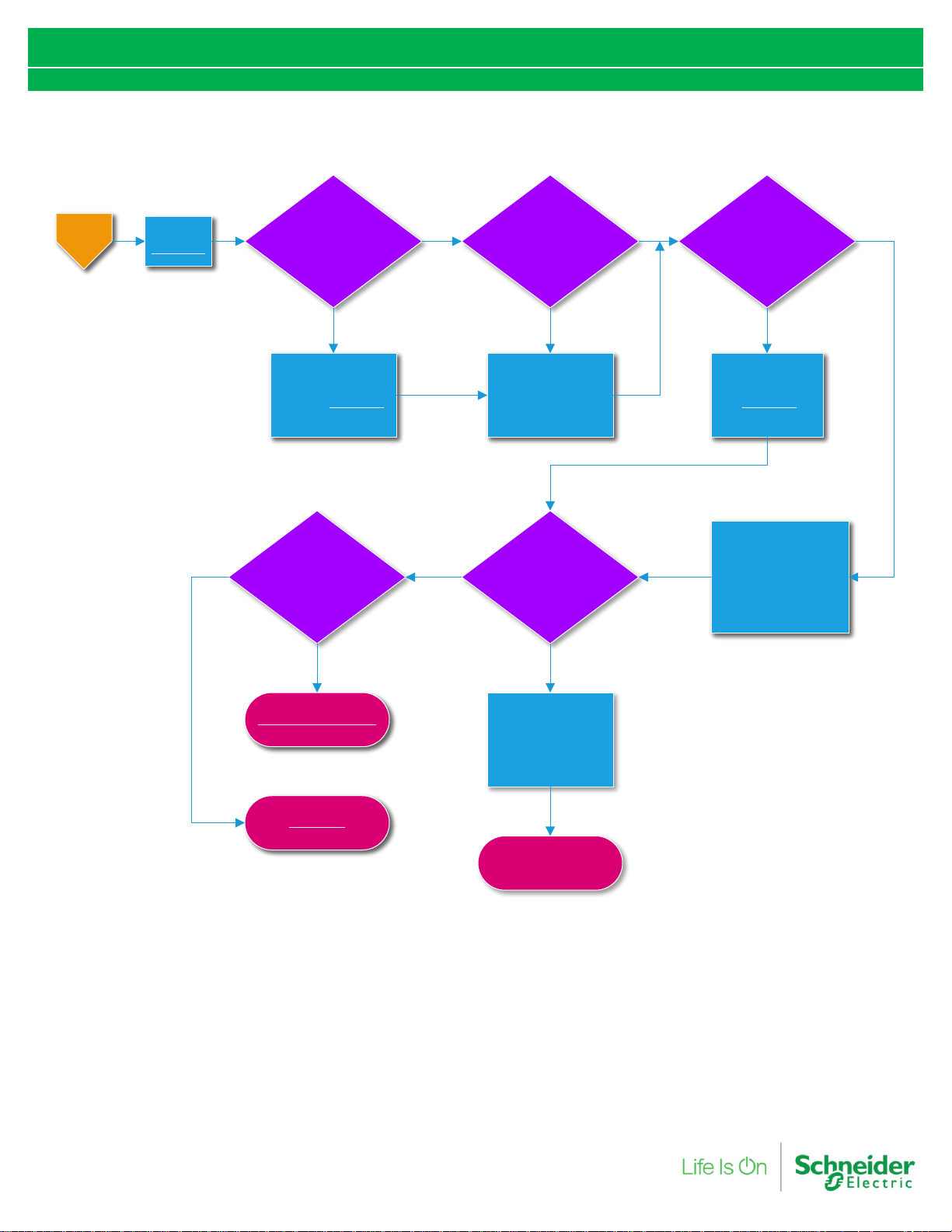
AA
Is the battery installed
properly?
Brain Dead then
Coldstart the UPS.
See FA156611 for
steps
Brain Dead then
Coldstart the UPS.
See FA156611 for
steps
Make sure battery is
installed properly.
Refer to FA333556
for more info.
Make sure battery is
installed properly.
Refer to FA333556
for more info.
Were you able to turn on
the UPS now?
Plug the UPS back
into the wall and let it
charge for at least 8
hours to maximize
battery runtime
before use
End
Is the UPS under
warranty?
Contact Chat SupportContact Chat Support
Trade UPSTrade UPS
Yes
Confidential Property of Schneider ElectricConfidential Property of Schneider Electric
Is the UPS plugged in to
a known good power
source?
Is the LCD display lit?
Make sure that the
UPS is plugged into a
good known power
source
Make sure that the
UPS is plugged into a
good known power
source
Press the ON button
once to turn on the
UPS. Please note that
the LCD screen may be
lit even though the UPS
is OFF.
Press the ON button
once to turn on the
UPS. Please note that
the LCD screen may be
lit even though the UPS
is OFF.
Yes
Yes
No No No
No
Yes
Yes
No
Please see
FA156604
Please see
FA156604
Troubleshooting Flow for Smart-UPS SRT
By Michael Victoriano & Jeremy Luyon
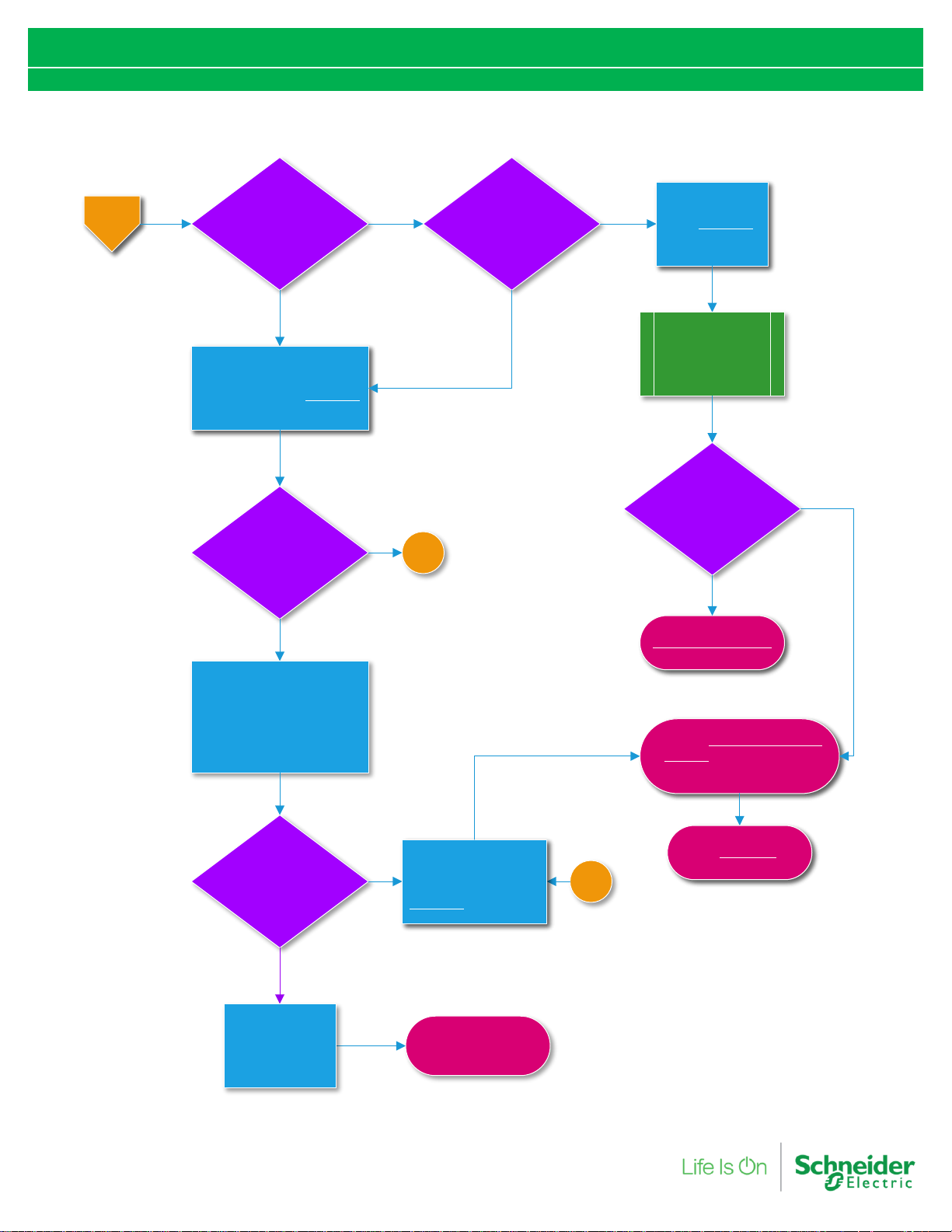
BB
Confidential Property of Schneider Electric
Has the battery ever been
replaced?
Is the UPS more than 3
yrs old?
Make sure that the battery is
fully charged. Run a diagnostic
UPS Self-Test. Visit FA405317
for more info.
Make sure that the battery is
fully charged. Run a diagnostic
UPS Self-Test. Visit FA405317
for more info.
Visit FA158934Visit FA158934
Is the alarm still present?
Is the battery still under
its 2 yr warranty?
Contact Chat SupportContact Chat Support
Visit UPS Replacement Battery
Selector to find and order a
replacement battery
Visit UPS Replacement Battery
Selector to find and order a
replacement battery
Do a Pull-Plug Test by
unplugging the UPS from the
wall outlet while everything is
on. It is best to use non-critcal
loads. Let the UPS run on
battery mode.
Did the UPS stay On
Battery mode?
End
1
1
Yes
No
No
Yes
Yes
No
Alarm is cleared.
Please monitor the
UPS
Yes
No
Yes
No
Take note that SRT
units have a 3 yr
warranty on the
UPS and 2 yrs for
the battery
Or Trade UPSOr Trade UPS
APC recommends to
only use genuine APC
battery. Please visit
FA328895 for more info
APC recommends to
only use genuine APC
battery. Please visit
FA328895 for more info
Troubleshooting Flow for Smart-UPS SRT
By Michael Victoriano & Jeremy Luyon
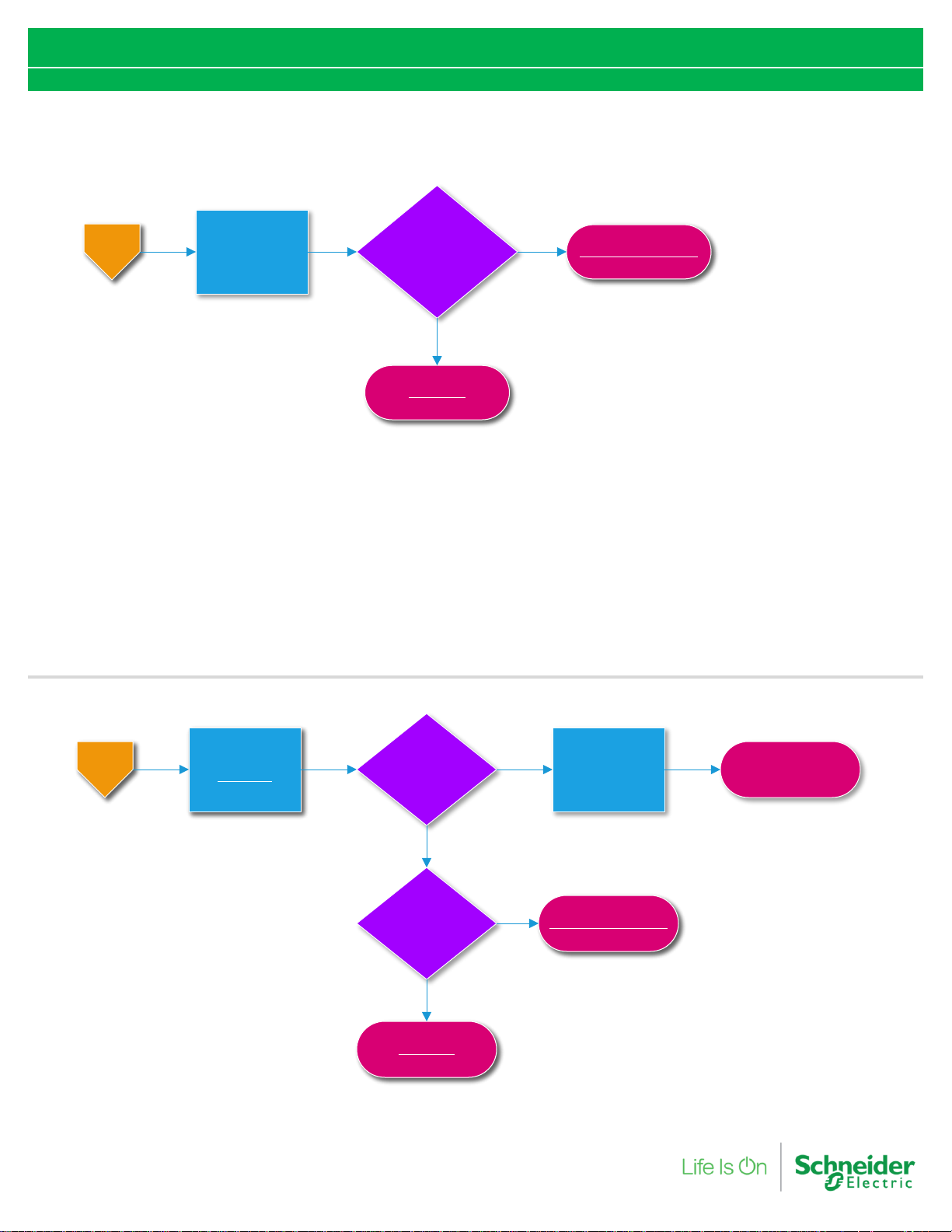
CC
Confidential Property of Schneider Electric
The UPS has a
possible Internal
Fault
Is the UPS under
warranty?
Contact Chat SupportContact Chat Support
Trade UPSTrade UPS
Yes
No
DD
Visit FAQ
FA156513
Visit FAQ
FA156513
Did the FAQ solved
your issue?
End
Contact Chat SupportContact Chat Support
Monitor the UPS
Yes
No
Is the UPS under
warranty?
Trade UPSTrade UPS
Yes
No
Troubleshooting Flow for Smart-UPS SRT
By Michael Victoriano & Jeremy Luyon
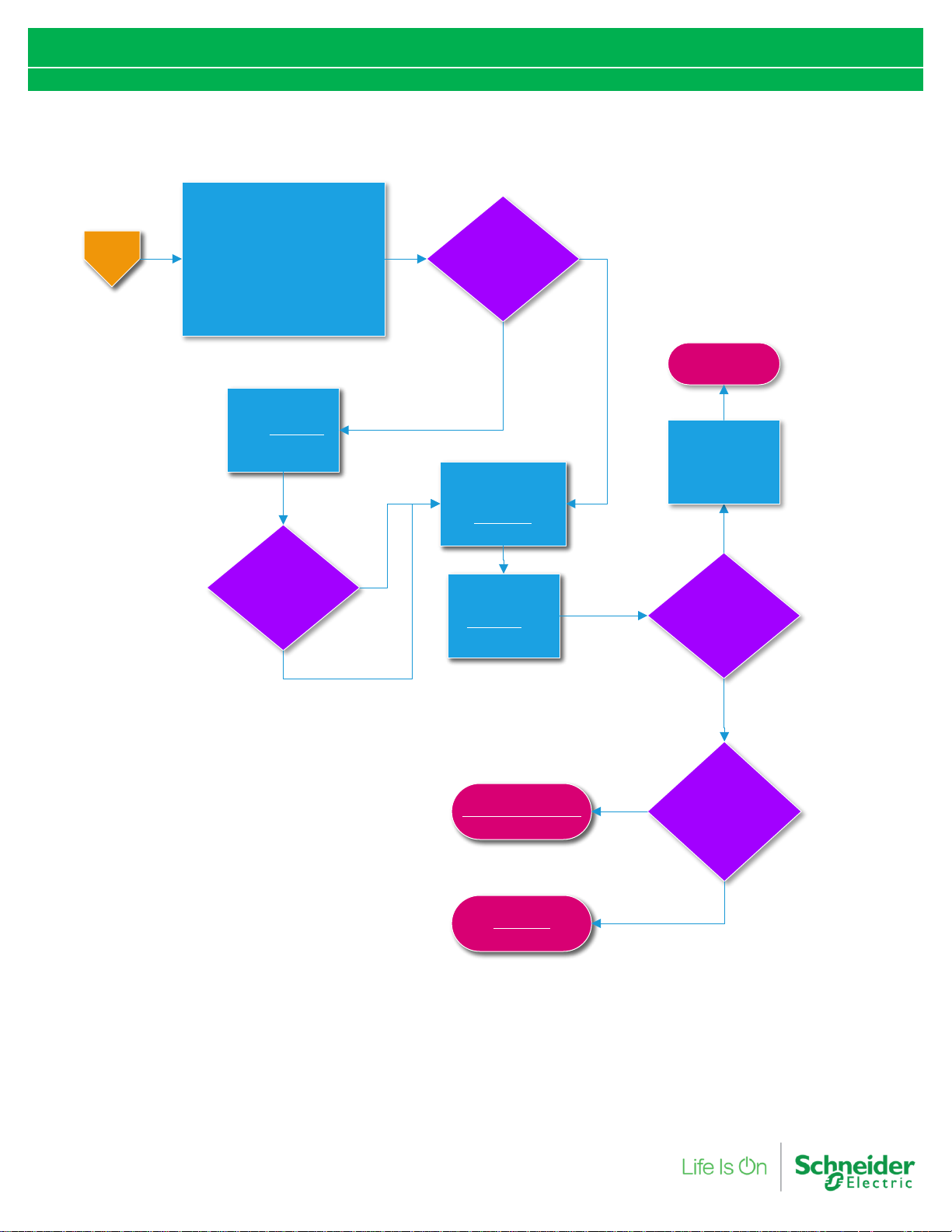
EE
Confidential Property of Schneider Electric
Make sure the maximum draw of
the loads is less than 80% of the
maximum capacity of the UPS
(To know the maximum capacity
of your UPS, you can visit
www.apc.com for the tech specs
or your user manual).
Has the battery ever
been replaced?
Visit FA158934Visit FA158934
No
Make sure battery is
installed properly and
fully charged. Refer
to FA333556 for
more info.
Make sure battery is
installed properly and
fully charged. Refer
to FA333556 for
more info.
Was there a recent
power failure?
Run a battery
calibration. Visit
FA284198 for
instructions
Run a battery
calibration. Visit
FA284198 for
instructions
Are you still getting
the same issue?
Is the UPS under
warranty?
Contact Chat SupportContact Chat Support
Trade UPSTrade UPS
Yes
No
Yes
End
No
Yes
Yes
No
Monitor the UPS
Troubleshooting Flow for Smart-UPS SRT
By Michael Victoriano & Jeremy Luyon

FF
Confidential Property of Schneider Electric
Is the UPS more than
3 yrs old?
Was the UPS been used or
has been stored for more
than 6 months?
Was the UPS
purchased less than a
month ago?
Please see
FA158934
Please see
FA158934
Run a diagnostic UPS Self-
Test. Visit FA405317 for
more info. Please be aware
of the loads possibly
dropping.
Run a diagnostic UPS Self-
Test. Visit FA405317 for
more info. Please be aware
of the loads possibly
dropping.
Please see FA158934. Turn off the
UPS and leave it plugged into a
good power source for 24 hrs
Please see FA158934. Turn off the
UPS and leave it plugged into a
good power source for 24 hrs
Did it clear the alarm?
Did it clear the alarm?
Is the UPS under
warranty?
Consider replacing the battery
because of it’s age. Please visit the
UPS Replacement Battery Selector
Consider replacing the battery
because of it’s age. Please visit the
UPS Replacement Battery Selector
End
Contact Chat SupportContact Chat Support
Trade UPSTrade UPS
Please monitor the
UPS
End
No No
Yes Yes
No
Yes
No
Yes
No
Yes
No
Yes
Run a diagnostic UPS Self-
Test. Visit FA405317 for
more info.
APC recommends to
only use genuine APC
battery. Please visit
FA328895 for more info
APC recommends to
only use genuine APC
battery. Please visit
FA328895 for more info
Troubleshooting Flow for Smart-UPS SRT
By Michael Victoriano & Jeremy Luyon
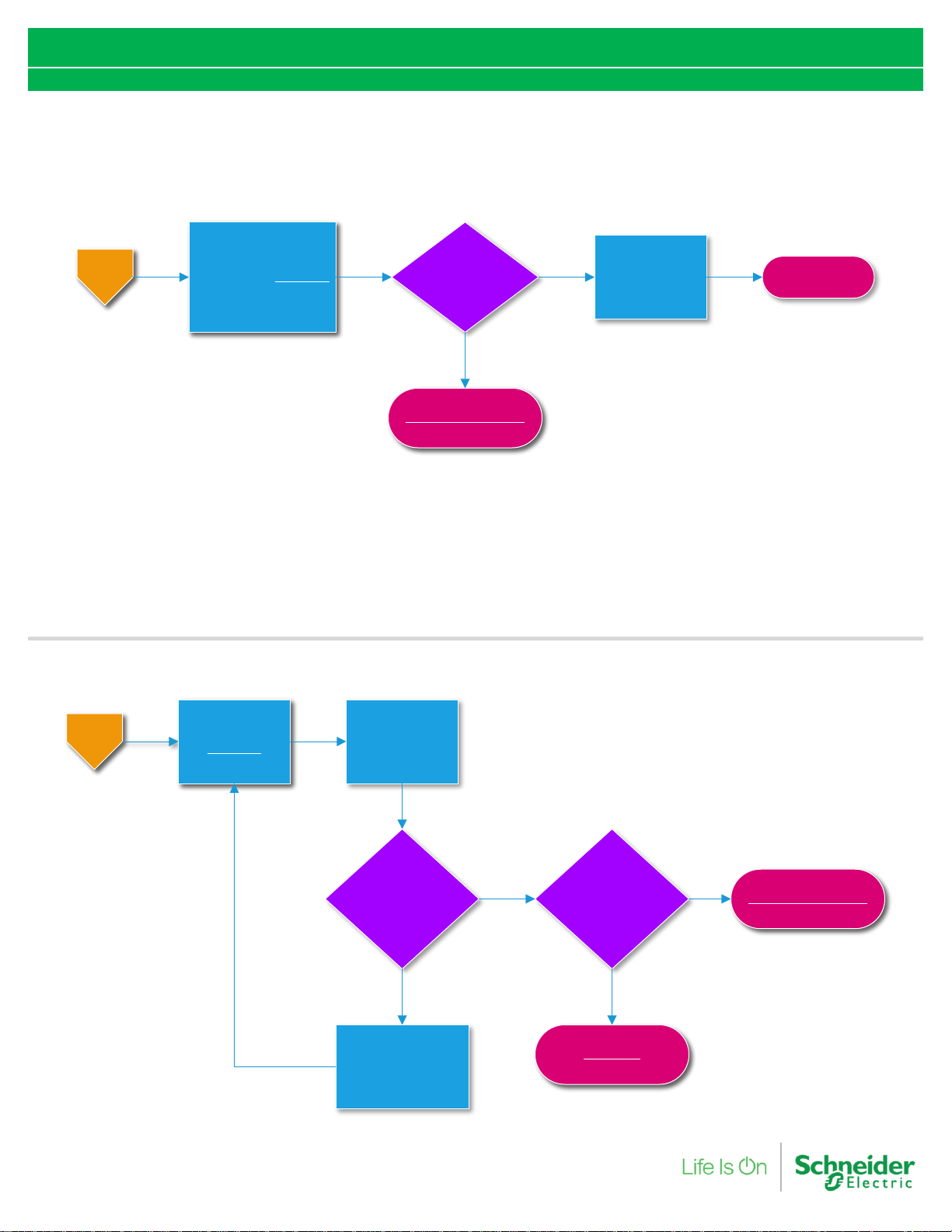
HH
Confidential Property of Schneider Electric
Visit FAQ:
FA128817
Visit FAQ:
FA128817
Plug the UPS on a
different outlet on
a different circuit
Is the Site Wiring
Fault still present?
Is the UPS under
warranty?
Please have a certified
electrician check the
outlet / circuit
Contact Chat SupportContact Chat Support
Trade UPSTrade UPS
Yes
No
Yes
No
GG
The UPS is operating
normally. Visit FA156546
for more info
The UPS is operating
normally. Visit FA156546
for more info
Did the FAQ fix your
issue?
Please monitor the
UPS
End
Contact Chat SupportContact Chat Support
Troubleshooting Flow for Smart-UPS SRT
By Michael Victoriano & Jeremy Luyon
No
Yes

