Roland System-1 User Manual
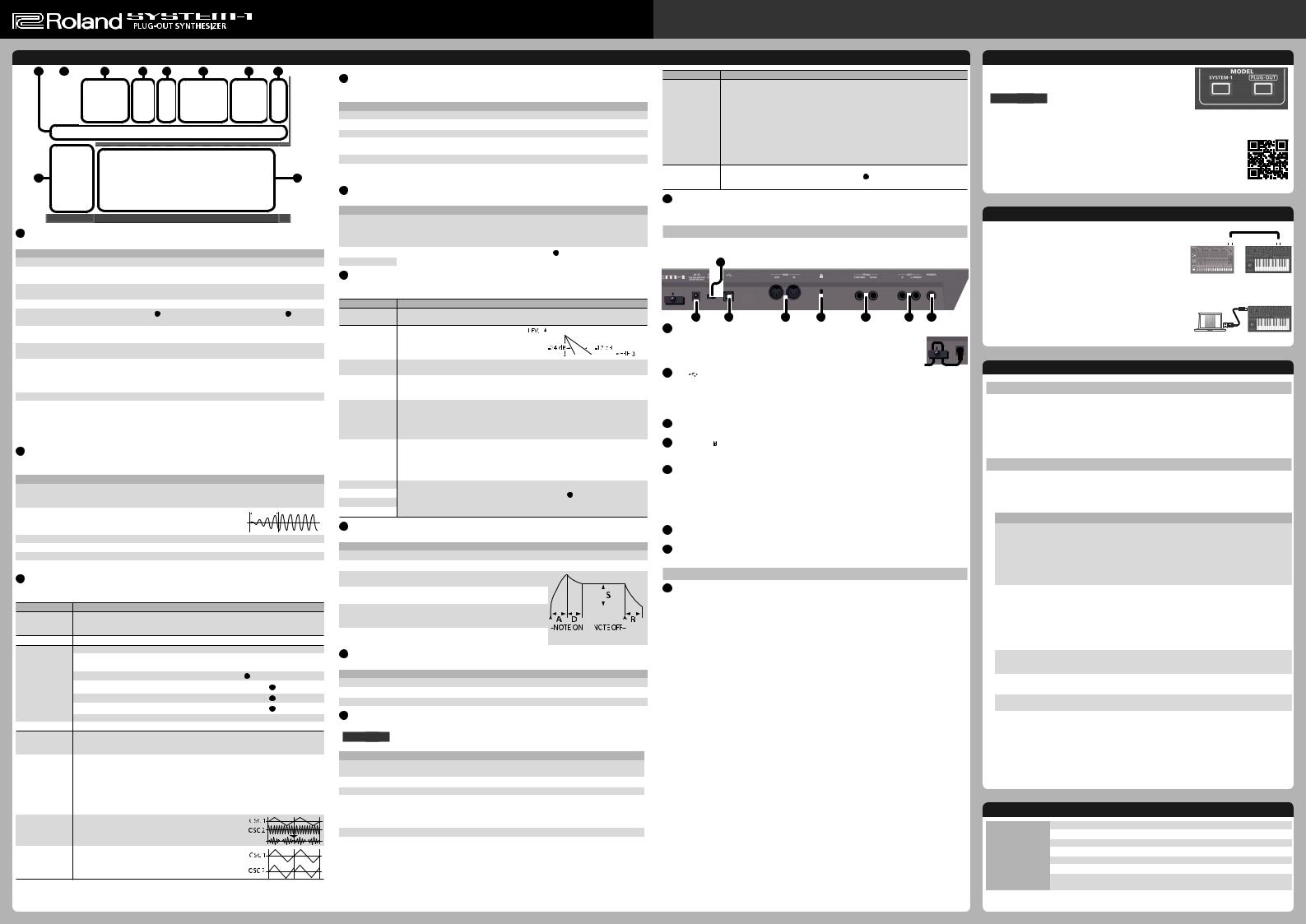
English Before using this unit, carefully read the leaflet “USING THE UNIT SAFELY.”The leaflet provides important information concerning the Owner’s Manual proper operation of the unit. Additionally, in order to feel assured that you have gained a good grasp of every feature of your new
unit, read Owner’s Manual in its entirety. This manual should be saved and kept on hand as a convenient reference.
Copyright © 2014 ROLAND CORPORATION
All rights reserved. No part of this publication may be reproduced in any form without the written permission of ROLAND CORPORATION.
Panel Descriptions
1 |
2 |
3 |
4 |
5 |
6 |
7 |
8 |
9 |
10 |
1 Common section
Here you can make the following settings for the SYSTEM-1.
Controller |
Explanation |
|
[VOLUME] knob |
Adjusts the volume. |
|
[PORTAMENTO] |
Creates a smooth change in pitch between one key and the next key played. The knob |
|
knob |
adjusts the time required for the pitch change. |
|
[LEGATO] button |
Applies portamento only when you play legato (i.e., when you press the next key before |
|
releasing the previous key). |
||
|
||
[TEMPO] knob |
Sets the tempo of the arpeggiator (scatter). The LED blinks at the tempo you specified. |
|
[TEMPO SYNC] |
Synchronizes the RATE of the 2 LFO section and the delay time (TIME) of the 8 EFFECTS |
|
button |
section to the tempo. |
|
[LFO KEY TRIG] |
Specifies whether the LFO cycle will be synchronized to begin when the key is pressed |
|
button |
(ON) or not (OFF). |
|
[MONO] button |
If this is on (lit), the synth will play monophonically (single notes). |
|
If this is blinking, the synth will play all sounds in unison (UNISON mode). |
||
|
||
MODEL |
If the [SYSTEM-1] button is on, this unit will operate as a SYSTEM-1 synthesizer. If the |
|
[SYSTEM-1]/ |
||
[PLUG-OUT] button is on, this unit will operate in “plug-out” mode. |
||
[PLUG-OUT] |
||
&Refer to “About Plug-In/Plug-Out” |
||
button |
||
|
||
[MANUAL] button |
Causes sound to be produced according to the current settings of the knobs and sliders. |
|
|
Use these buttons to store/recall eight sets of panel settings (knobs/sliders). |
|
Memory[1]–[8] |
To store panel settings in a memory button |
|
Long-press a memory [1]–[8] button. |
||
button |
||
To recall settings (a sound) from a memory button |
||
|
||
|
Press a memory [1]–[8] button. |
2 LFO
Here you can create cyclic change (modulation) in the sound by applying vibrato (pitch modulation) or tremolo (volume modulation).
Controller |
Explanation |
||
|
Selects the LFO waveform. |
||
Wave knob |
R(Sine wave), S(Triangle wave), T(Sawtooth wave), U(Square wave), W(Sample |
||
|
and Hold), RND (Random wave) |
||
|
|
||
[FADE TIME] knob |
Specifies the time from when the tone sounds until the LFO |
|
|
|
reaches its maximum amplitude. |
||
|
|
|
|
[RATE] knob |
Determines the speed of the LFO. |
||
[PITCH] knob |
Allows the LFO to modulate the pitch, producing a vibrato effect. |
||
[FILTER] knob |
Allows the LFO to modulate the FILTER CUTOFF (cutoff frequency), |
||
[AMP] knob |
Allows the LFO to modulate the AMP LEVEL (volume), producing a tremolo effect. |
||
3 OSC 1/OSC 2
Here you can select the waveform that determines the character of the sound, and specify its pitch. The SYSTEM-1 has two oscillators (OSC 1 and OSC 2).
Controller Explanation
Selects the waveform that is the basis of the sound.
Wave knob T(Sawtooth wave), U(Square wave), S(Triangle wave),  (Sawtooth wave 2),
(Sawtooth wave 2),  (Square wave 2),
(Square wave 2),  (Triangle wave 2)
(Triangle wave 2)
[COLOR] knob The result depends on the waveform.
Selects the source that modulates the [COLOR] knob.
|
MAN |
The sound is determined by the position of the [COLOR] knob. It will not vary over |
||
|
time. |
|
||
|
|
|
||
[MOD] knob |
LFO |
The sound varies over time at the rate specified in the 2 LFO section. |
||
P. ENV |
The sound changes over time according to the envelope of the 5 |
PITCH section. |
||
|
||||
|
F. ENV |
The sound changes over time according to the envelope of the 6 |
FILTER section. |
|
|
A. ENV |
The sound changes over time according to the envelope of the 7 |
AMP section. |
|
|
S. OSC |
The sound changes over time according to the frequency of the sub-oscillator. |
||
Octave (feet) knob Specifies the octave of the oscillator.
[CROSS MOD] |
Modifies the OSC 1 frequency according to the OSC 2 waveform. Turning the knob toward |
|
the right makes OSC 1 become a more complex sound, allowing you to create metallic |
||
knob |
||
sounds or sound effects. |
||
|
||
|
Adjusts the pitch of the oscillator. |
|
|
Coarse Tune |
|
[TUNE] knob |
Adjusts the pitch in semitone steps. |
|
By holding down the [RING][SYNC] buttons simultaneously and turning the SCATTER |
||
|
[TYPE] dial, you can adjust the Coarse Tune. |
|
|
The SCATTER LEDs (1–10) indicate the amount of Coarse Tune (OFF (unlit), -11–+11). (LEDs |
|
|
10 and 1 light simultaneously to indicate 11.) |
|
[RING] button |
This is a ring modulator. It generates a complex waveform |
|
by multiplying OSC 1 and OSC 2. |
||
|
||
|
|
|
[SYNC] button |
This is oscillator sync. It generates a complex waveform |
|
by forcibly resetting OSC 2 to the beginning of its cycle in |
||
|
synchronization with the OSC 1 frequency. |
4 MIXER
Here you can adjust the volume of OSC 1, OSC 2, the sub-oscillator (an oscillator that produces a sound one or two octaves lower), and noise.
Controller |
Explanation |
[OSC 1] knob |
Adjusts the volume of the OSC 1. |
[OSC 2] knob |
Adjusts the volume of the OSC 2. |
[SUB OSC] knob |
Adjusts the volume of the sub oscillator. |
[OSC TYPE] button |
Selects the type of the sub oscillator. |
Lit: Sound one octave below, Unlit: Sound two octaves below |
|
[NOISE] knob |
Adjusts the volume of the noise. |
[NOISE TYPE] |
Selects the type of the noise. |
button |
Lit: white noise, Unlit: pink noise |
5 PITCH
Here you can create time-varying change (envelope) for pitch.
Controller |
Explanation |
|
|
If this knob is turned toward the right, the pitch initially becomes higher and then returns |
|
[ENV] knob |
to the pitch of the key you pressed. |
|
If this knob is turned toward the left, the pitch initially becomes lower and then returns to |
||
|
||
|
the pitch of the key you pressed. |
|
[A] slider |
These sliders operate similarly to the [A][D] sliders of the 7 AMP section (they affect the |
|
[D] slider |
pitch rather than the volume). |
6 FILTER
These settings determine the brightness and thickness of the sound. Here you can also specify the time-varying change (envelope) for the filter.
Controller Explanation
[LPF CUTOFF] knob Specifies the cutoff frequency of the low-pass filter. Frequency components above the cutoff frequency are cut, making the sound mellower.
[LPF TYPE] button |
Selects the slope (steepness) of the low-pass |
|
|
|
|
||
|
|
|
|
|
|||
filter. |
|
|
|
|
|||
|
Lit: -12 dB, Unlit: -24 dB |
|
|
|
|
||
|
|
|
|
|
|
||
|
|
|
|
|
|
|
|
[HPF CUTOFF] |
Specifies the cutoff frequency of the high-pass filter. Frequency components below the |
||||||
knob |
cutoff frequency are cut. |
||||||
[RESO] knob |
Resonance boosts the sound in the region of the filter’s cutoff frequency. |
||||||
Higher settings produce stronger emphasis, creating a distinctively “synthesizer-like” |
|||||||
|
sound. |
||||||
|
This knob specifies the depth and direction of the cutoff frequency change produced by |
||||||
[ENV] knob |
the [A], [D], [S], and [R] sliders. |
||||||
If the knob is turned toward the right, the cutoff frequency moves in the upward direction. |
|||||||
|
If the knob is turned toward the left, the cutoff frequency moves in the downward |
||||||
|
direction. |
||||||
|
Allows the filter cutoff frequency to vary according to the key that you play. |
||||||
[KEY] knob |
If the knob is turned toward the right, the cutoff frequency becomes higher as you play |
||||||
higher notes. |
|||||||
|
If the knob is turned toward the left, the cutoff frequency becomes lower as you play |
||||||
|
lower notes. |
||||||
[A] slider |
|
|
|
|
|
|
|
[D] slider |
These sliders operate similarly to the [A][D][S][R] sliders of the 7 AMP section (they affect |
||||||
[S] slider |
|||||||
the cutoff frequency rather than the volume). |
|||||||
[R] slider |
|
|
|
|
|
|
|
7 AMP
Here you can create time-varying change (envelope) for the volume.
Controller |
Explanation |
|||||||||||||
[TONE] knob |
Adjusts the brightness of the sound. |
|||||||||||||
[CRUSHER] knob |
Modifies the tonal character by distorting the waveform. |
|||||||||||||
[A] slider |
Specifies the time from the moment you press the key |
|||||||||||||
(Attack time) |
until the maximum volume is reached. |
|
||||||||||||
[D] slider |
Specifies the time from when the maximum volume is |
|
|
|||||||||||
(Decay time) |
reached, until it decays to the sustain level. |
|
|
|
||||||||||
[S] slider |
Specifies the volume level that will be maintained |
|
|
|
|
|
|
|
|
|
|
|||
|
|
|
|
|
|
|
|
|
||||||
|
|
|
|
|
|
|
|
|
|
|
|
|
||
from when the attack and decay times have elapsed |
||||||||||||||
(Sustain level) |
||||||||||||||
until you release the key. |
|
|
|
|
|
|
|
|
|
|
|
|
||
|
|
|
||||||||||||
[R] slider |
Specifies the time from when you release the key until |
|||||||||||||
(Release time) |
the volume reaches its minimum value. |
|||||||||||||
8 EFFECTS
Here you can adjust the amount of reverb and delay.
Controller |
Explanation |
[REVERB] knob |
Adds reverberation. |
[DELAY] knob |
Adjusts the volume of delay sound. |
[TIME] knob |
Adjusts the delay time (the time by which the sound is delayed). |
9 PITCH BEND/SCATTER
“Pitch bend” modifies the pitch.
What is Scatter?
This is a function that applies various changes to the arpeggio performance, creating musical grooves.
Controller |
Explanation |
|
[ARPEGGIO] button |
Causes an arpeggio to be produced when you simply hold down a chord on the |
|
|
keyboard. (This function is called the “arpeggiator.”) |
|
[ARP TYPE] knob |
Selects the arpeggio variation. |
|
[ARP STEP] knob |
Specifies the note value for each step of the arpeggiator. |
|
[PITCH BEND/ |
The jog shuttle normally operates as pitch bend. |
|
If the [ARPEGGIO] button is turned on, the jog shuttle adjusts the scatter depth. |
||
SCATTER] jog |
||
* Scatter is on while you operate the jog shuttle. When you return the jog shuttle to the |
||
shuttle |
||
center, scatter turns off. |
||
|
||
[TYPE] dial |
Selects the scatter type (1–10). |
|
[KEY HOLD] button |
You can make notes continue sounding even after you take your hand off the keyboard. |
Controller Explanation
Octave shift
You can shift the keyboard’s pitch range in steps of one octave. The button is lit for the one octave setting; the button is blinking for the 2–3 octave setting. If you press the [DOWN] [UP] buttons simultaneously, the keyboard will return to its normal pitch range.
OCTAVE [DOWN] |
Key transpose |
[UP] button |
By holding down the [DOWN][UP] buttons simultaneously and turning the SCATTER |
|
[TYPE] dial, you can transpose the keyboard in semitone steps (only upward). |
•The SCATTER LEDs (1–10) indicate the amount of transposition (1–11). (LEDs 10 and 1 light simultaneously to indicate 11.)
•All unlit (OFF) when turned to the far left
Vibrato (modulation) is applied to the sound while you hold down the [MOD] button. By [MOD] button holding down the [MOD] button and operating the 2 LFO section, you can adjust the
MOD depth.
10 Keyboard
This is a standard-size keyboard.
It is not touch-sensitive (the velocity is fixed).
Connecting Your Equipment
*To prevent malfunction and equipment failure, always turn down the volume, and turn off all the units before making any connections.
H
A |
B |
C |
D |
E |
F |
G |
A DC IN jack
Connect the included AC adaptor here. Use only the included AC adaptor.
*To prevent the inadvertent disruption of power to your unit (should the plug be pulled out accidentally), and to avoid applying undue stress to the DC IN jack, anchor the power cord using the cord hook, as shown in the illustration.
B USB ) port
Use a commercially available USB 2.0 cable to connect this port to your computer. It can be used to transfer USB MIDI and USB audio data. You must install the USB driver before connecting the SYSTEM-1 to your computer. Download the USB driver from the Roland website. For details, refer to Readme.htm which is included in the download.
&http://www.roland.com/support/
C MIDI connectors
For connecting MIDI device.
D Security slot )
&http://www.kensington.com/
E PEDAL jacks
If you connect a pedal switch (DP series, BOSS FS-5U; sold separately) to the HOLD jack, the notes will be sustained as long as you continue holding down the pedal even after you take your hands off the keyboard. If you connect an expression pedal (EV-5; sold separately) to the CONTROL jack, you’ll be able to use the expression pedal to control the volume and add expression to your performance.
*Use only the specified expression pedal (EV-5; sold separately). By connecting any other expression pedals, you risk causing malfunction and/or damage to the unit.
F OUT jacks
Connect these jacks to your amp or monitor speakers. If your system is monaural, use only the L/MONO jack.
G PHONES jack
Connect headphones (sold separately) here.
Turning the Power On/Off
H [POWER] switch
This turns the power on/off.
*After you’ve made connections correctly, be sure to turn on the power in the order of the SYSTEM-1 first, and then the connected system. Powering-on in the incorrect order may cause malfunctions or damage. When turning the power off, power-off the connected system first, and then the SYSTEM-1.
*This unit is equipped with a protection circuit. A brief interval (a few seconds) after turning the unit on is required before it will operate normally.
*Before turning the unit on/off, always be sure to turn the volume down. Even with the volume turned down, you might hear some sound when switching the unit on/off. However, this is normal and does not indicate a malfunction.
About Plug-In/Plug-Out
When you turn on the [SYSTEM-1] button, this unit operates as a SYSTEM-1 synthesizer. When you turn on the [PLUG-OUT] button, this unit operates as a “plug-out” synthesizer.
What is “plug-out”?
•A separately sold plug-out compatible software synthesizer can be downloaded to this unit, allowing you to play this unit by itself.
•The plug-out compatible software synthesizer can also be used as a plug-in synthesizer on your computer.
•For details on dedicated plug-out software synthesizers and how to obtain them, and
on the operating requirements, refer to the Roland website.
&http://roland.cm/system1
Synchronizing/Recording with Other Devices
The SYSTEM-1 can receive MIDI Clock (F8) data to synchronize its tempo.
Synchronizing with a TR-8 |
MIDI OUT |
|
MIDI IN |
|
|
|
|
||||
You can synchronize the SYSTEM-1 with a TR-8 by using a commercially |
|
|
|
|
|
available MIDI cable to make connections. |
|
|
|
|
|
|
TR-8 (master) |
SYSTEM-1 |
|||
Synchronizing/recording with your computer DAW via |
|
|
(slave) |
||
USB |
|
|
|
|
|
If you use a commercially available USB 2.0 cable to connect the SYSTEM-1 to your computer, you can synchronize the SYSTEM-1 with your DAW via USB MIDI, or record the sound of the SYSTEM-1 onto tracks of your DAW via USB audio.
Various Settings
Restoring the Factory Settings (Factory Reset)
Here’s how to return the SYSTEM-1 to its factory-set state.
1.While holding down the [MANUAL] button, turn on the power.
The [ARPEGGIO] button blinks.
If you decide to cancel the factory reset, turn off the power.
2.Press the [ARPEGGIO] button to execute the factory reset.
3.When all buttons lit, turn the SYSTEM-1’s power off, then on again.
MIDI and Other Settings
1.While holding down the [SYSTEM-1] button, turn on the power.
The [ARPEGGIO] button blinks.
If you decide not to make settings, turn off the power.
2.Use the [1]–[3] buttons and the SCATTER [TYPE] dial to change the settings.
Parameter |
Controller |
|
Explanation |
|
|
|
Unlit (OFF) |
Specifies the MIDI transmit/receive channel. The SCATTER LEDs |
|
|
|
(1–10) indicate the channel. (default: 1) |
||
MIDI |
|
|
• All unlit (OFF) when turned to the far left |
|
[TYPE] dial |
1–16 |
• All lit (OMNI) when turned to the far right |
||
channel |
||||
• For 11–16, LEDs 10 and 1–6 are lit simultaneously. |
||||
|
|
|
||
|
|
All lit (OMNI) |
MIDI messages of all channels are received. |
|
|
|
The MIDI transmit channel will be 1. |
||
|
|
|
|
|
|
|
|
If MIDI clock is being input to the MIDI IN connector or the USB port, |
|
|
|
|
the SYSTEM-1’s tempo will automatically synchronize to MIDI clock. |
|
|
|
Lit (AUTO) |
(default) |
|
MIDI Clock |
[1] button |
|
* If MIDI clock is being simultaneously input from the MIDI IN |
|
Source |
|
|
connector and from the USB port, the USB port takes priority. |
|
|
|
Unlit |
The SYSTEM-1 operates at the tempo specified on the unit itself. |
|
|
|
Choose the “INTERNAL” setting if you don’t want to synchronize to |
||
|
|
(INTERNAL) |
||
|
|
an external device. |
||
|
|
|
||
MIDI Thru |
|
Lit (ON) |
Specifies whether data received from the MIDI IN connector will be |
|
[2] button |
Unlit (OFF) |
retransmitted from the MIDI OUT connector (ON: default) or will not |
||
|
|
|
be retransmitted (OFF). |
|
BOOST |
[3] button |
Lit (ON) |
Boosts the output level of the OUT jacks. |
|
mode |
Unlit (OFF) |
|||
LED DEMO |
Hold down [MOD] and |
Specifies the time (minute) until the LED DEMO is shown. If this is |
||
|
turn the [TYPE] dial |
unlit, the LED DEMO is not shown. |
||
3.Press the [ARPEGGIO] button to save the settings.
The settings are saved, and the SYSTEM-1 restarts.
Main Specifications Roland SYSTEM-1: PLUG-OUT SYNTHESIZER
Maximum Polyphony |
4 voices (SYSTEM-1 Mode) |
|
Power Supply |
AC adaptor |
|
Current Draw |
850 mA |
|
Dimensions |
472 (W) x 283 (D) x 70 (H) mm |
18-5/8 (W) x 11-3/16 (D) x 2-13/16 (H) inches |
Weight |
2.4 kg (excluding AC adaptor) |
5 lbs 5 oz |
Accessories |
AC adaptor, Owner’s Manual, Leaflet “USING THE UNIT SAFELY” |
|
Options (sold |
Pedal switch: DP Series, Footswitch: BOSS FS-5U, |
|
separately) |
Expression pedal: EV-5 |
|
*In the interest of product improvement, the specifications and/or appearance of this unit are subject to change without prior notice.
