Raymarine C90w User Manual
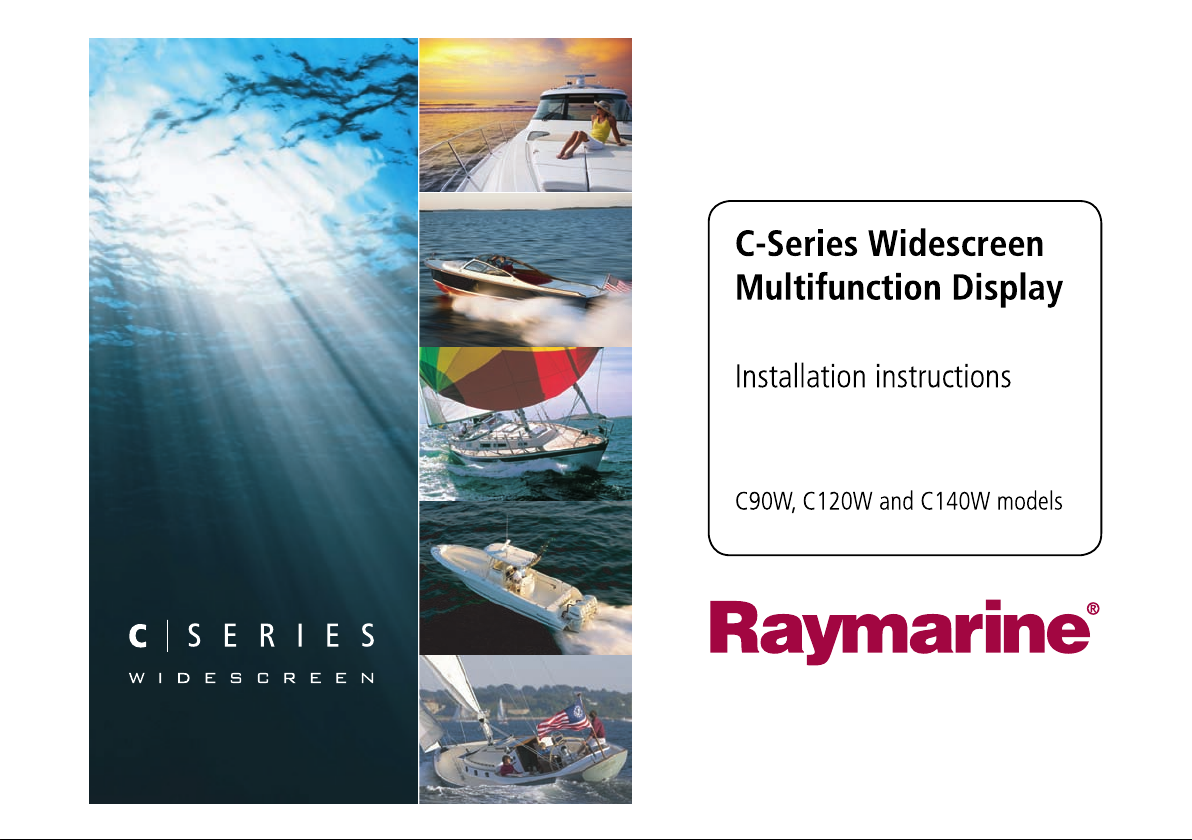
C-Series Widescreen
Multifunction Display
Installation instructions
C90W, C120W and C140W models


Trademarksandregisteredtrademarks
Autohelm,HSB,RayT echNavigator,SailPilot,SeaT alkandSportpilotareUKregisteredtrademarksofRaymarineUKLimited.
PathnderandRaymarineareUKregisteredtrademarksofRaymarineHoldingsLimited.45STV,60STV ,AST,Autoadapt,AutoGST ,
AutoSeastate,AutoTrim,Bidata,GSeries,HDFI,LifeT ag,MarineIntelligence,Maxiview,OnBoard,Raychart,Raynav ,Raypilot,RayT alk,
Raystar,ST40,ST60+,Seaclutter,SmartRoute,Tridata,UniControlandWaypointNavigationaretrademarksofRaymarineUKLimited.
Allotherproductnamesaretrademarksorregisteredtrademarksoftheirrespectiveowners.
Copyright©2008RaymarineUKLtd.Allrightsreserved.
ENGLISH
Documentnumber:87101-1
Date:November2008


Contents
Chapter1ImportantInformation.............................7
TFTLCDDisplays..........................................................8
Wateringress.................................................................8
Disclaimers....................................................................8
CompactFlashcards.......................................................9
EMCinstallationguidelines.............................................9
Suppressionferrites........................................................10
Connectionstootherequipment......................................10
Declarationofconformity.................................................10
Productdisposal.............................................................10
Warrantyregistration.......................................................10
IMOandSOLAS.............................................................11
Technicalaccuracy.........................................................11
Chapter2Planningtheinstallation........................13
2.1Handbookinformation...............................................14
2.2Installationchecklist..................................................14
2.3C-Seriessystems......................................................15
2.4Packcontents...........................................................17
2.5T ools........................................................................19
Chapter3Cablesandconnections.........................21
3.1Generalcablingguidance..........................................22
3.2Connectionsoverview...............................................23
3.3Powerconnection.....................................................23
3.4SeaT alk
hs
network.....................................................26
3.5NMEA0183connection.............................................32
3.6SeaT alkconnection...................................................33
3.7Alarmconnection......................................................34
3.8GPSconnection........................................................35
3.9AISconnection..........................................................36
3.10Fastheadingconnection...........................................36
3.11SeaT alk
ng
connections.............................................37
3.12NMEA2000connection...........................................38
3.13Videoconnection.....................................................39
Chapter4Locationandmounting..........................41
4.1Selectingalocation...................................................42
4.2Flushmounting.........................................................45
4.3Bracket(trunnion)mounting.......................................46
4.4Frontbezel...............................................................48
Chapter5Systemchecks........................................51
5.1Initialpowerontest...................................................52
5.2GPScheck...............................................................53
5.3Radarcheck.............................................................54
5.4Sonarcheck.............................................................56
5.5Languageselection...................................................57
5

Chapter6Troubleshooting......................................59
6.1Troubleshooting........................................................60
6.2Poweruptroubleshooting..........................................60
6.3Radartroubleshooting...............................................61
6.4GPStroubleshooting.................................................62
6.5Sonartroubleshooting...............................................63
6.6Systemdatatroubleshooting......................................64
6.7SeaT alk
hs
LEDindications..........................................65
6.8Miscellaneoustroubleshooting...................................66
Chapter7T echnicalsupport...................................69
7.1Raymarinetechnicalsupport......................................70
7.2Siriussupport............................................................70
7.3Navionicssupport.....................................................71
Chapter8T echnicalspecication...........................73
8.1T echnicalspecication...............................................74
Chapter9Optionsandaccessories.......................77
9.1SeaT alkaccessories..................................................78
9.2SeaT alk
ng
accessories...............................................78
9.3SeaT alk
hs
accessories...............................................79
9.4Sparesandaccessories............................................81
AppendixAConnectorsandpinouts.....................83
AppendixBNMEA0183sentences........................85
AppendixCNMEA2000sentences........................87
6C-SeriesWidescreeninstallation
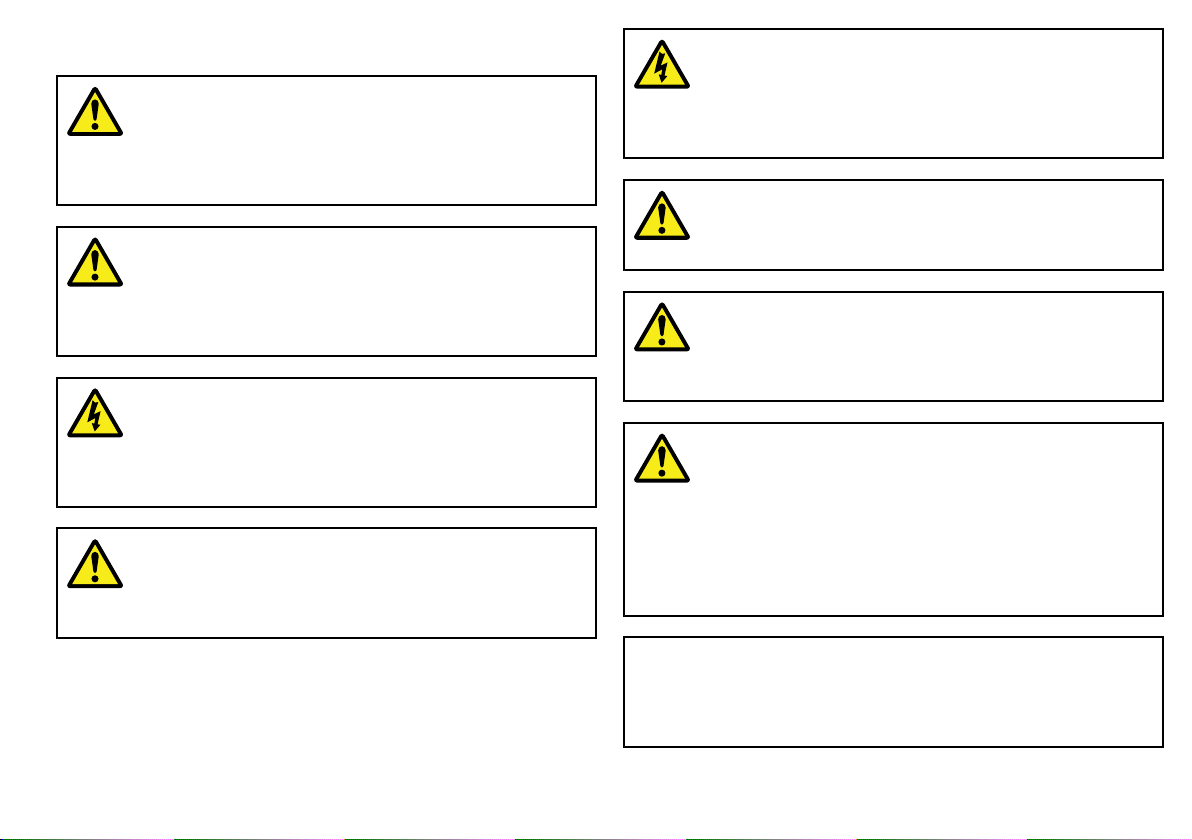
Chapter1:ImportantInformation
Warning:Productinstallation
Thisequipmentmustbeinstalledinaccordancewith
theRaymarineinstructionsprovided.Failuretodoso
couldresultinpoorproductperformance,personal
injury,and/ordamagetothevessel.
Warning:Potentialignitionsource
ThisproductisNOTapprovedforusein
hazardous/ammableatmospheres.DoNOTinstallin
ahazardous/ammableatmosphere(suchasinan
engineroomornearfueltanks).
Warning:Highvoltages
Thisproductcontainshighvoltages.DoNOTremove
anycoversorotherwiseattempttoaccessinternal
components,unlessspecicallyinstructedinthis
document.
Warning:Grounding
Thisdisplayisnotintendedforuseon“positive”
groundboats.Thepowerinputcabledrainwiresmust
beconnecteddirectlytotheboatsground.
Warning:Switchoffpowersupply
Ensuretheboat’spowersupplyisswitchedOFF
beforestartingtoinstallthisproduct.DoNOTconnect
ordisconnectequipmentwiththepowerswitchedon,
unlessinstructedinthisdocument.
Warning:Radarscannersafety
Beforerotatingtheradarscanner,ensureallpersonnel
areclear.
Warning:Radartransmissionsafety
Theradarscannertransmitselectromagneticenergy.
Ensureallpersonnelareclearofthescannerwhen
theradaristransmitting.
Warning:Sonaroperation
•NEVERoperatethesounderwiththeboatoutof
thewater.
•NEVERtouchthetransducerfacewhenthesounder
ispoweredon.
•SWITCHOFFthesounderifdiversarelikelytobe
within25ft(5m)ofthetransducer.
Caution:Powersupplyprotection
Wheninstallingthisproductensurethepower
sourceisadequatelyprotectedbymeansofa
suitably-ratedfuseorautomaticcircuitbreaker.
ImportantInformation
7
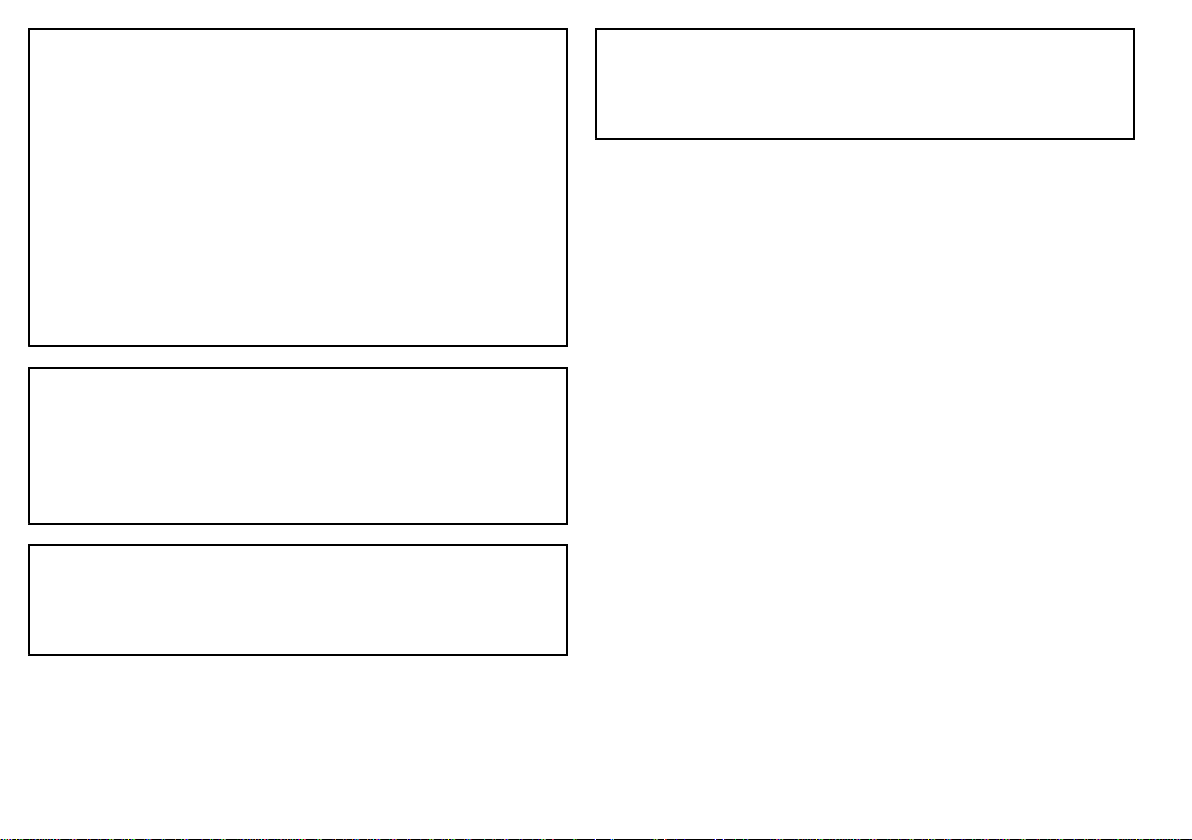
Caution:Careofchartcards
Toavoidirreparabledamagetoand/orlossofdata
fromchartcards:
•Ensurethatchartcardsarettedthecorrectway
around.DONOTtrytoforceacardintoposition.
•DONOTsavedata(waypoints,routes,andso
on)toaNavionicschartcard,asthechartsmay
beoverwritten.
•DONOTuseametallicinstrumentsuchasa
screwdriverorplierstoremoveachartcard.
•DONOTremoveachartcardwhileinformation
isbeingwrittentoorreadfromit.
Caution:Ensurechartcarddooris
securelyclosed
Topreventwateringressandconsequentdamage
tothedisplay,ensurethatthechartcarddooris
rmlyclosed.Thiscanbeconrmedbyanaudible
click.
Caution:Usethesuncovers
Toprotectyourproductagainstthedamaging
effectsofultravioletlight,alwaystthesun
coverswhentheproductisnotinuse.
Caution:Cleaning
WhencleaningthisproductdoNOTuseacid,
ammonia-basedorabrasiveproducts,anddoNOT
usehighpressurewashing(jetwash)equipment.
TFTLCDDisplays
Thecolorsofthedisplaymayseemtovarywhenviewedagainst
acoloredbackgroundorincoloredlight.Thisisaperfectlynormal
effectthatcanbeseenwithallcolorLiquidCrystalDisplays(LCDs).
IncommonwithallThinFilmTransistor(TFT)LCDunits,thescreen
mayexhibitafew(lessthan7)wronglyilluminatedpixels.These
mayappearasblackpixelsinalightareaofthescreenorascolored
pixelsinblackareas.
Wateringress
Asitexceedsthewaterproofratingcapacityoutlinedbystandards
IPX6,subjectinganyRaymarineequipmenttocommercial
highpressurewashingequipmentmaycausewaterintrusion
andsubsequentequipmentfailure.Raymarinewillnotwarrant
equipmentsubjectedtohighpressurewashing.
Disclaimers
Thisproduct(includingtheelectroniccharts)isintendedtobeused
onlyasanaidtonavigation.Itisdesignedtofacilitateuseofofcial
governmentcharts,notreplacethem.Onlyofcialgovernment
chartsandnoticestomarinerscontainallthecurrentinformation
neededforsafenavigation,andthecaptainisresponsiblefortheir
8C-SeriesWidescreeninstallation

prudentuse.Itistheuser’sresponsibilitytouseofcialgovernment
charts,noticestomariners,cautionandpropernavigationalskill
whenoperatingthisoranyotherRaymarineproduct.Thisproduct
supportselectronicchartsprovidedbythirdpartydatasuppliers
whichmaybeembeddedorstoredonmemorycard.Useofsuch
chartsissubjecttothesupplier’sEnd-UserLicenceAgreement
includedinthedocumentationforthisproductorsuppliedwiththe
memorycard(asapplicable).
Raymarinedoesnotwarrantthatthisproductiserror-freeorthatit
iscompatiblewithproductsmanufacturedbyanypersonorentity
otherthanRaymarine.
Thisproductusesdigitalchartdata,andelectronicinformationfrom
theGlobalPositioningSystem(GPS)whichmaycontainerrors.
Raymarinedoesnotwarranttheaccuracyofsuchinformationand
youareadvisedthaterrorsinsuchinformationmaycausethe
producttomalfunction.Raymarineisnotresponsiblefordamages
orinjuriescausedbyyouruseorinabilitytousetheproduct,bythe
interactionoftheproductwithproductsmanufacturedbyothers,or
byerrorsinchartdataorinformationutilizedbytheproductand
suppliedbythirdparties.
CompactFlashcards
Navionicschartcards
TheDisplayispre-loadedwithNavionicschartdata.Ifyouwishto
usedifferentchartdata,youcaninsertNavionicschartcardsinto
theCompactFlashcardslotontheunit.
Usebrandedchartcards
Whenarchivingdata,RaymarinerecommendstheuseofSanDisk
CFmemorycards.OtherbrandsofCFmemorycardmaynotwork
inyourunit.
EMCinstallationguidelines
Raymarineequipmentandaccessoriesconformtotheappropriate
ElectromagneticCompatibility(EMC)regulations,tominimize
electromagneticinterferencebetweenequipmentandminimizethe
effectsuchinterferencecouldhaveontheperformanceofyour
system
CorrectinstallationisrequiredtoensurethatEMCperformanceis
notcompromised.
ForoptimumEMCperformancewerecommendedthatwherever
possible:
•Raymarineequipmentandcablesconnectedtoitare:
–Atleast1m(3ft)fromanyequipmenttransmittingorcables
carryingradiosignalse.g.VHFradios,cablesandantennas.
InthecaseofSSBradios,thedistanceshouldbeincreased
to7ft(2m).
–Morethan2m(7ft)fromthepathofaradarbeam.Aradar
beamcannormallybeassumedtospread20degreesabove
andbelowtheradiatingelement.
•Theproductissuppliedfromaseparatebatteryfromthatused
forenginestart.Thisisimportanttopreventerraticbehavior
anddatalosswhichcanoccuriftheenginestartdoesnothave
aseparatebattery.
•Raymarinespeciedcablesareused.
•Cablesarenotcutorextended,unlessdoingsoisdetailedin
theinstallationmanual.
ImportantInformation
9
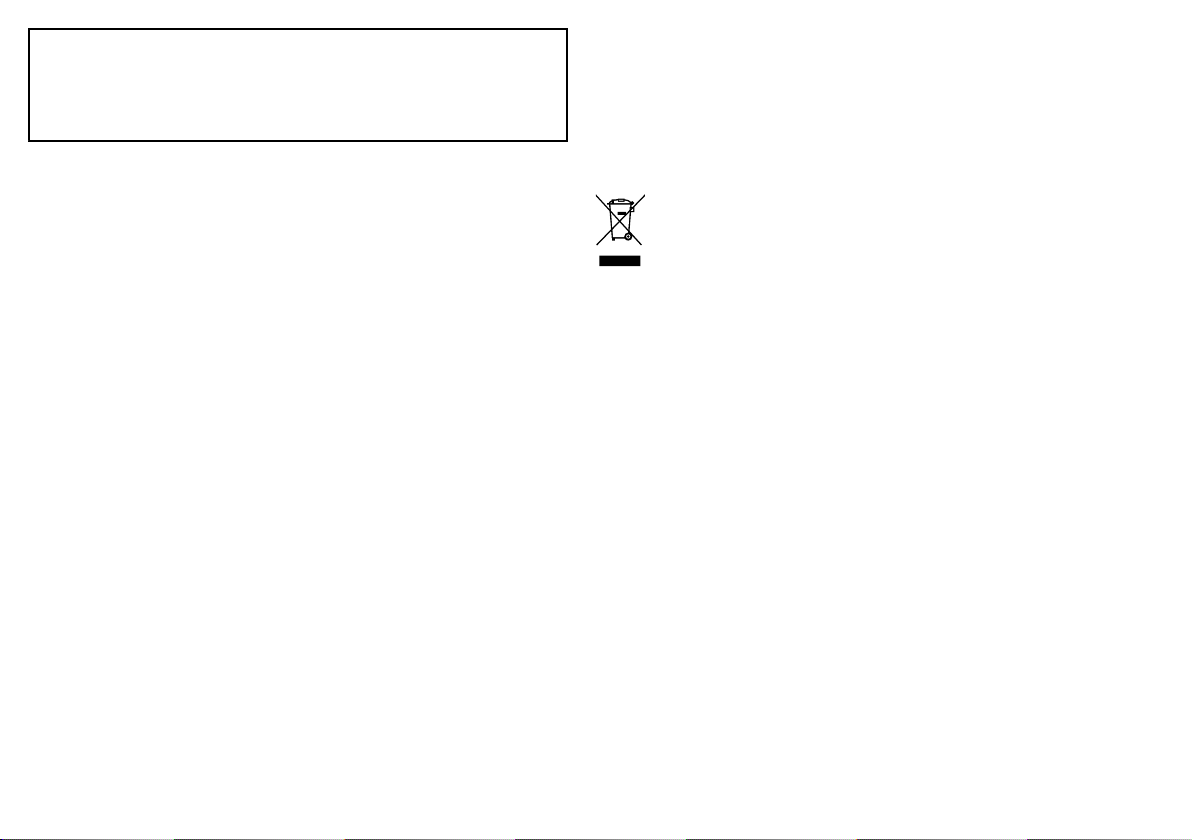
Note:Whereconstraintsontheinstallationpreventanyof
theaboverecommendations,alwaysensurethemaximum
possibleseparationbetweendifferentitemsofelectrical
equipment,toprovidethebestconditionsforEMCperformance
throughouttheinstallation
Suppressionferrites
Donotremoveferrite
Raymarinecablesmaybettedwithsuppressionferrites.These
areimportantforcorrectEMCperformance.Ifaferritehastobe
removedforanypurpose(e.g.installationormaintenance),itmust
bereplacedintheoriginalpositionbeforetheproductisused.
Useonlyferritesofthecorrecttype,suppliedbyRaymarine
authorizeddealers.
Connectionstootherequipment
Requirementforferritesonnon-Raymarinecables
IfyourRaymarineequipmentistobeconnectedtootherequipment
usingacablenotsuppliedbyRaymarine,asuppressionferrite
MUSTalwaysbeattachedtothecableneartheRaymarineunit.
Declarationofconformity
RaymarineLtd.declaresthattheC-SeriesMultifunctionDisplays
areincompliancewiththeessentialrequirementsofEMCdirective
2004/108/EC.
TheoriginalDeclarationofConformitycerticatemaybeviewedon
therelevantproductpageatwww.raymarine.com
Productdisposal
DisposethisproductinaccordancewiththeWEEEDirective.
TheWasteElectricalandElectronicEquipment(WEEE)
Directiverequirestherecyclingofwasteelectricalandelectronic
equipment.WhilsttheWEEEDirectivedoesnotapplytosome
Raymarineproducts,wesupportitspolicyandaskyoutobeaware
ofhowtodisposeofthisproduct.
Warrantyregistration
ToregisteryourC-Seriesmultifunctiondisplayownership,please
takeafewminutestolloutthewarrantyregistrationcardfoundin
thebox,orvisitwww.raymarine.comandregisteron-line.
10C-SeriesWidescreeninstallation

Itisimportantthatyouregisteryourproducttoreceivefullwarranty
benets.Yourunitpackageincludesabarcodelabelindicatingthe
serialnumberoftheunit.Y oushouldstickthislabeltothewarranty
registrationcard.
IMOandSOLAS
Theequipmentdescribedwithinthisdocumentisintendedforuse
onleisuremarineboatsandworkboatsnotcoveredbyInternational
MaritimeOrganization(IMO)andSafetyofLifeatSea(SOLAS)
CarriageRegulations.
Technicalaccuracy
Tothebestofourknowledge,theinformationinthisdocumentwas
correctatthetimeitwasproduced.However ,Raymarinecannot
acceptliabilityforanyinaccuraciesoromissionsitmaycontain.In
addition,ourpolicyofcontinuousproductimprovementmaychange
specicationswithoutnotice.Asaresult,Raymarinecannotaccept
liabilityforanydifferencesbetweentheproductandthisdocument.
ImportantInformation
11

12
C-SeriesWidescreeninstallation

Chapter2:Planningtheinstallation
Chaptercontents
•2.1Handbookinformationonpage14
•2.2Installationchecklistonpage14
•2.3C-Seriessystemsonpage15
•2.4Packcontentsonpage17
•2.5T oolsonpage19
Planningtheinstallation
13
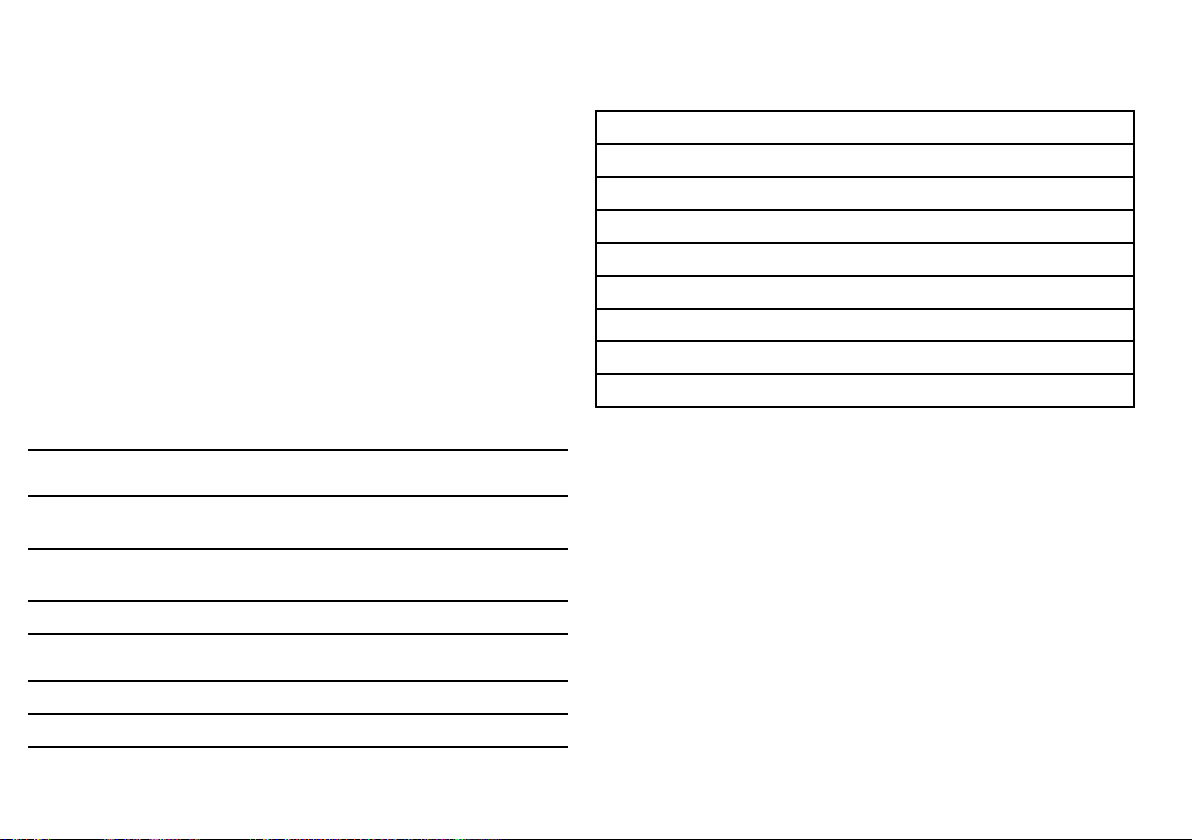
2.1Handbookinformation
Thishandbookcontainsimportantinformationoninstallingthe
C-SeriesWidescreenrangeofmultifunctiondisplays.
Thehandbookisforusewiththefollowingmodels:
•C90WWidescreenMultifunctionDisplay
•C120WWidescreenMultifunctionDisplay
•C140WWidescreenMultifunctionDisplay
C-Serieshandbooks
TheC-SeriesWidescreenMultifunctionDisplayhasthefollowing
handbooksavailable.
AlldocumentsareavailabletodownloadasPDFsfrom
www.raymarine.com
C-Serieshandbooks
DescriptionPartnumber
Installationandcommissioning
instructions
87101
Operatinginstructions(quick
reference)
86135
Userreferencehandbook
81312
Additionalhandbooks
DescriptionPartnumber
SeaTalk
ng
referencemanual
81300
2.2Installationchecklist
Installationincludesthefollowingactivities:
InstallationT ask
1Planyoursystem
2
Obtainallrequiredequipmentandtools
3
Siteallequipment
4Routeallcables.
5
Drillcableandmountingholes.
6Makeallconnectionsintoequipment.
7
Secureallequipmentinplace.
8Powerontestthesystem.
14
C-SeriesWidescreeninstallation
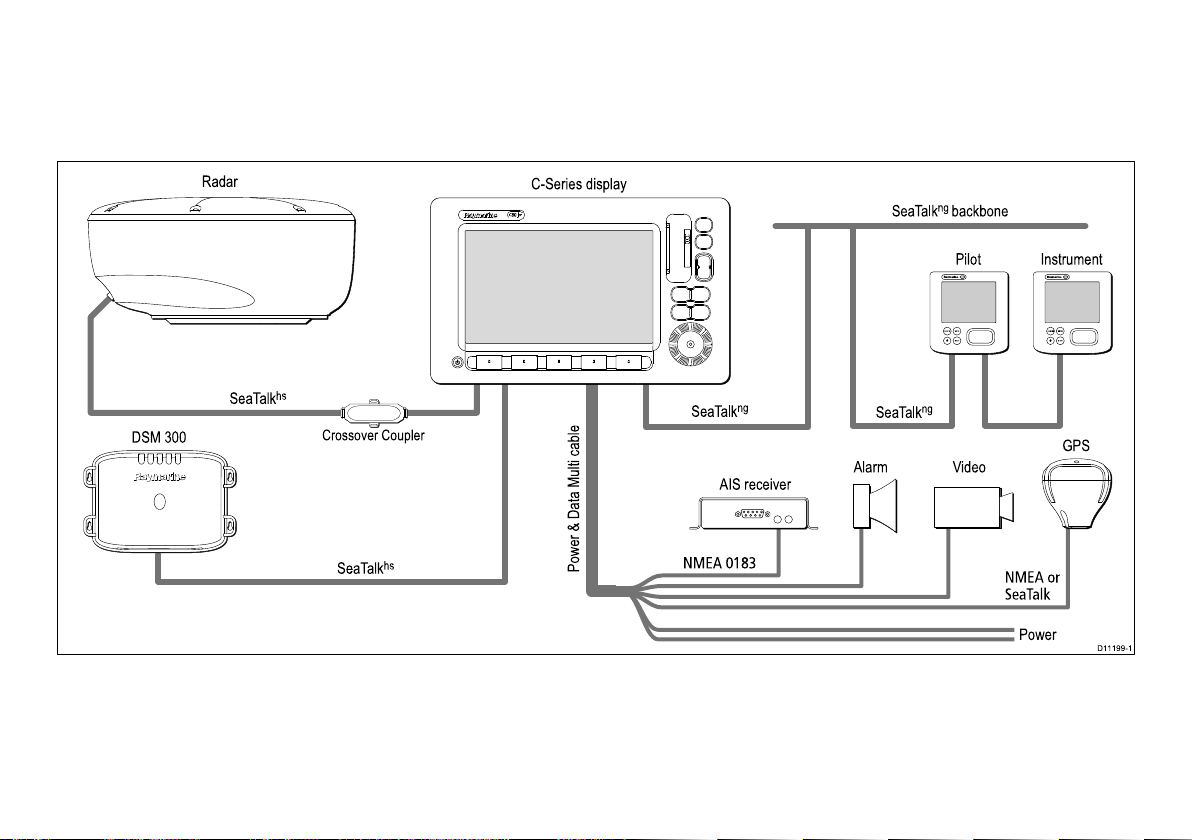
2.3C-Seriessystems
TheC-Seriesdisplaycanbeusedinanumberofsystemtypes.
Someexamplesareoutlinedhere.
Examplesystem
ENTERCANCEL
MENU
ENTERCANCEL
MENU
D11199-1
Pilot Instrument
SeaTalk
ng
backbone
SeaTalk
ng
SeaTalk
ng
SeaTalk
hs
SeaTalk
hs
DSM 300
Crossover Coupler
C-Series display
AIS receiver
Power & Data Multi cable
Radar
NMEA 0183
NMEA or
SeaTalk
GPS
Alarm
Power
Video
Planningtheinstallation
15
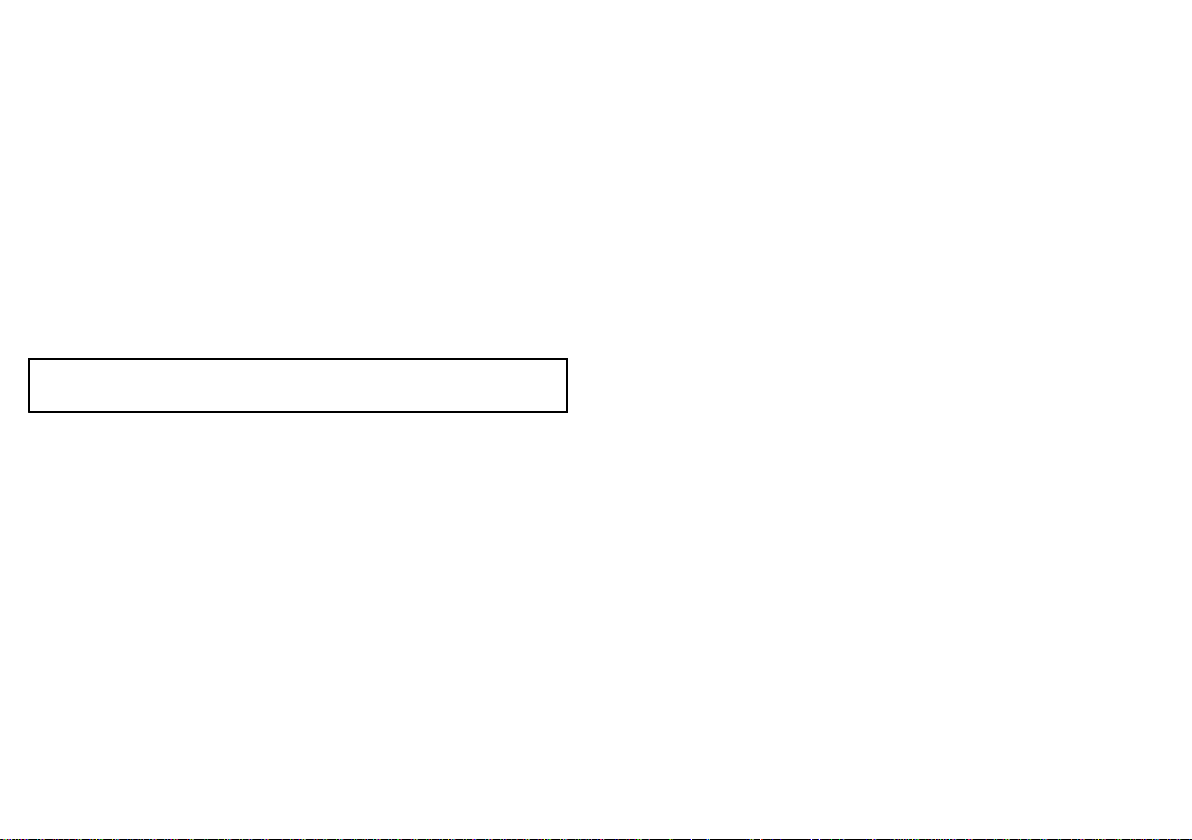
C-Seriesprotocols
YourC-SeriesWidescreenMultifunctionDisplaycanconnectto
variousinstrumentsanddisplaystoshareinformationandso
improvethefunctionalityofthesystem.Theseconnectionsmaybe
madeusinganumberofdifferentprotocols.Fastandaccuratedata
collectionandtransferisachievedbyusingacombinationofthe
followingdataprotocols:
•SeaT alk
hs
•SeaT alk
ng
•NMEA2000
•SeaT alk
•NMEA0183
Note:Y oumayndthatyoursystemdoesnotuseallofthe
connectiontypesorinstrumentationdescribedinthissection.
SeaTalk
hs
SeaTalk
hs
isanethernetbasedmarinenetwork.Thishighspeed
protocolallowscompatibleequipmenttocommunicaterapidlyand
sharelargeamountsofdata.
InformationsharedusingtheSeaT alk
hs
networkincludes:
•Sharedcartography(betweencompatibledisplays.
•Digitalradardata.
•Sonardata.
Seatalk
ng
SeaTalk
ng
(NewGeneration)isanenhancedprotocolforconnection
ofcompatiblemarineinstrumentsandequipment.Itreplacesthe
olderSeaT alkandSeaTalk
2
protocols.
SeaTalk
ng
utilizesasinglebackbonecabletowhichcompatible
instrumentsconnectusingaspur.Dataandpowerarecarriedwithin
thebackbone.Devicesthathavealowdrawcanbepoweredfrom
thenetwork,althoughhighcurrentequipmentwillneedtohavea
separatepowerconnection.
SeaTalk
ng
isaproprietaryextensiontoNMEA2000andtheproven
CANbustechnology.CompatibleNMEA2000andSeaTalk/
SeaTalk
2
devicescanalsobeconnectedusingtheappropriate
interfacesoradaptorcablesasrequired.
NMEA2000
NMEA2000offerssignicantimprovementsoverNMEA0183,most
notablyinspeedandconnectivity .Upto50unitscansimultaneously
transmitandreceiveonasinglephysicalbusatanyonetime,
witheachnodebeingphysicallyaddressable.Thestandard
wasspecicallyintendedtoallowforawholenetworkofmarine
electronicsfromanymanufacturertocommunicateonacommon
busviastandardizedmessagetypesandformats.
SeaTalk
SeaTalkisaprotocolwhichenablescompatibleinstrumentsto
connecttoeachotherandsharedata.
TheSeaT alkcablesystemisusedtoconnectcompatible
instrumentsandequipment.Thecablecarriespoweranddataand
enablesconnectionwithouttheneedforacentralprocessor .
AdditionalinstrumentsandfunctionscanbeaddedtoaSeaT alk
system,simplybypluggingthemintothenetwork.SeaT alk
equipmentcanalsocommunicatewithothernon-SeaTalkequipment
viatheNMEA0183standard,providedasuitableinterfaceisused.
NMEA0183
TheNMEA0183DataInterfaceStandardwasdevelopedby
theNationalMarineElectronicsAssociationofAmerica.Itisan
internationalstandardtoenableequipmentfrommanydifferent
manufacturerstobeconnectedtogetherandshareinformation.
16C-SeriesWidescreeninstallation

TheNMEA0183standardcarriessimilarinformationtoSeaT alk.
Howeverithastheimportantdifferencethatonecablewillonly
carryinformationinonedirection.ForthisreasonNMEA0183is
generallyusedtoconnectadatareceiverandatransmittertogether,
e.g.acompasssensortransmittingheadingtoaradardisplay.This
informationispassedin‘sentences’,eachofwhichhasathree
lettersentenceidentier.Itisthereforeimportantwhenchecking
compatibilitybetweenitemsthatthesamesentenceidentiersare
usedsomeexamplesofwhichare:
•VTG-carriesCourseandSpeedOverGrounddata.
•GLL-carrieslatitudeandlongitude.
•DBT-carrieswaterdepth.
•MWV-carriesrelativewindangleandwindspeeddata.
NMEAbaudrates
TheNMEA0183standardoperatesatanumberofdifferent
speeds,dependingupontheparticularrequirementorequipment
capabilities.Typicalexamplesare:
•4800baudrate.Usedforgeneralpurposecommunications,
includingFastHeadingdata.
•9600baudrate.UsedforNavtex.
•38400baudrate.UsedforAISandotherhighspeedapplications.
2.4Packcontents
Unpackthedisplayunitcarefullytopreventdamage.Savethe
cartonandpackingincasetheunithastobereturnedforservice.
Planningtheinstallation
17
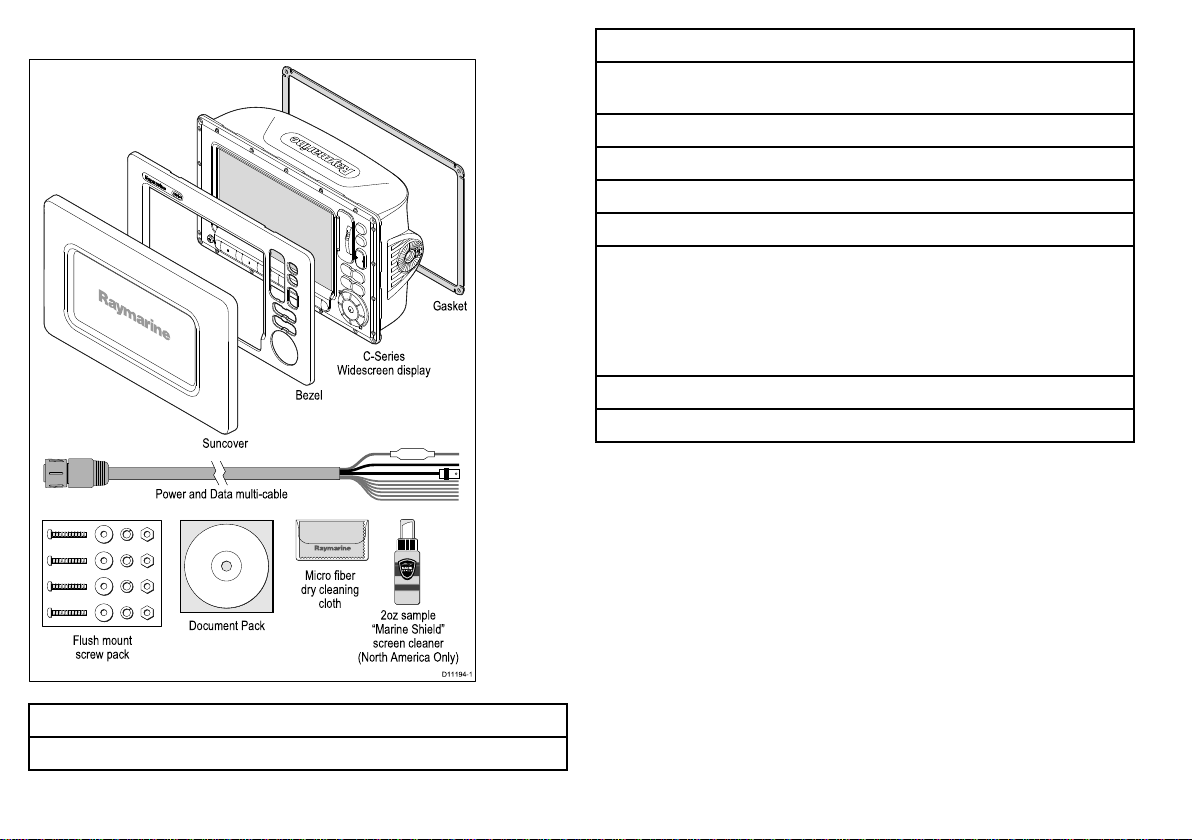
Allmodelscontainthefollowingitems:
D11194-1
Flush mount
screw pack
Power and Data multi-cable
C-Series
Widescreen display
Bezel
Suncover
Gasket
Document Pack
Micro fiber
dry cleaning
cloth
2oz sample
“Marine Shield”
screen cleaner
(North America Only)
SHI ELD
MARINE
Description
C-SeriesWidescreenMultifunctionDisplay
Description
Bezel
Gasket
Suncover
1.5m(4.9ft)Poweranddatacable
Screwpack
Documentpack,includes:
•MultilingualCD
•Installationinstructions
•Cuttingtemplate
Microbercleaningcloth
Marineshieldscreencleansample(NorthAmericaonly)
18C-SeriesWidescreeninstallation
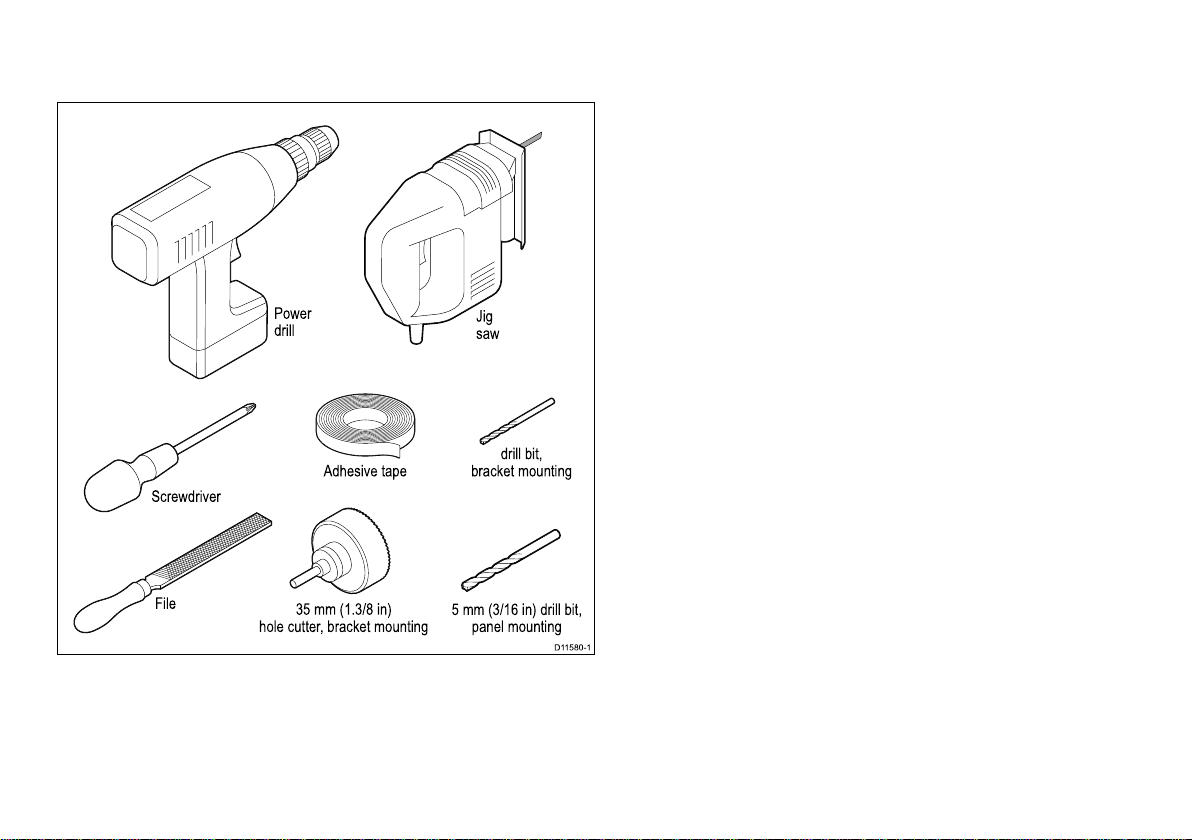
2.5Tools
Toolsrequiredforinstallation
D11580-1
Adhesive tape
Power
drill
Jig
saw
File
5 mm (3/16 in) drill bit,
panel mounting
35 mm (1.3/8 in)
hole cutter, bracket mounting
drill bit,
bracket mounting
Screwdriver
Planningtheinstallation
19

20C-SeriesWidescreeninstallation

Chapter3:Cablesandconnections
Chaptercontents
•3.1Generalcablingguidanceonpage22
•3.2Connectionsoverviewonpage23
•3.3Powerconnectiononpage23
•3.4SeaT alk
hs
networkonpage26
•3.5NMEA0183connectiononpage32
•3.6SeaT alkconnectiononpage33
•3.7Alarmconnectiononpage34
•3.8GPSconnectiononpage35
•3.9AISconnectiononpage36
•3.10Fastheadingconnectiononpage36
•3.11SeaT alk
ng
connectionsonpage37
•3.12NMEA2000connectiononpage38
•3.13Videoconnectiononpage39
Cablesandconnections
21
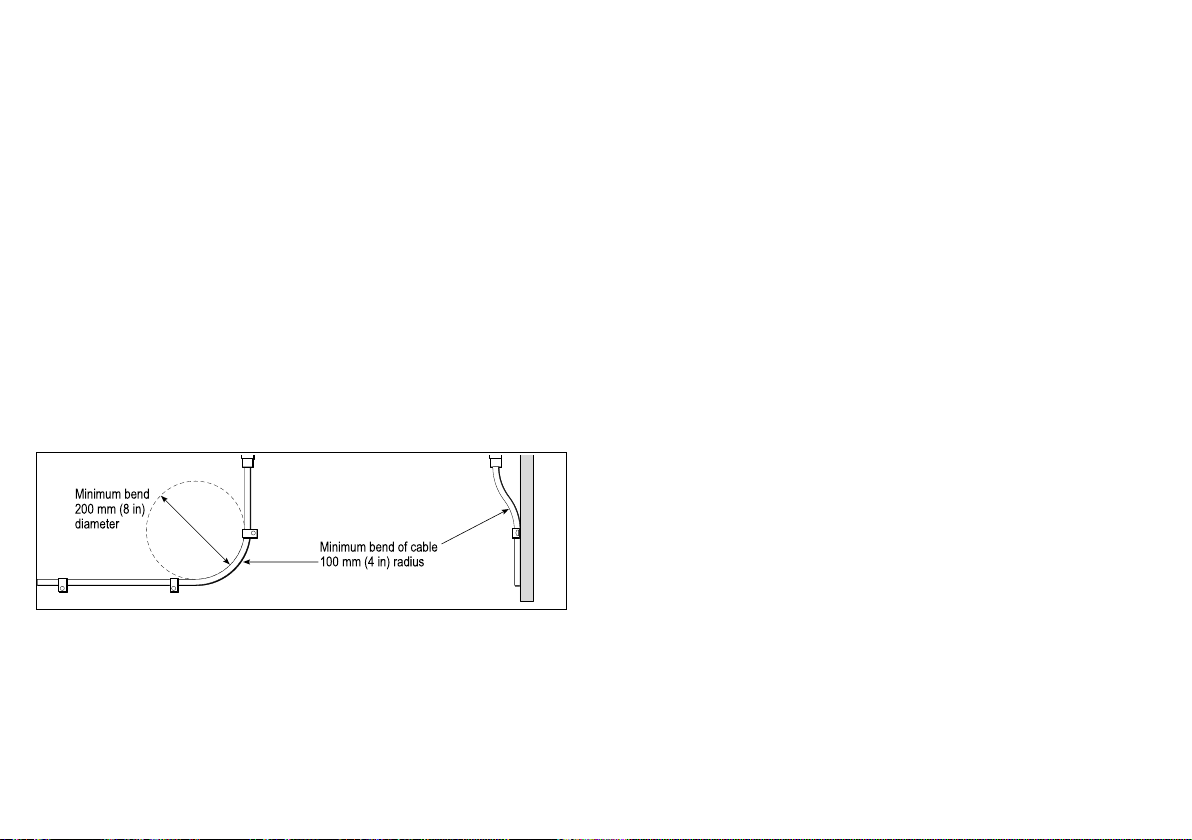
3.1Generalcablingguidance
Cabletypesandlength
Itisimportanttousecablesoftheappropriatetypeandlength
•Unlessotherwisestateduseonlystandardcablesofthecorrect
type,suppliedbyRaymarine.
•Ensurethatanynon-Raymarinecablesareofthecorrectquality
andgauge.Forexample,longerpowercablerunsmayrequire
largerwiregaugestominimizevoltagedropalongtherun.
Routingcables
Cablesmustberoutedcorrectly,tomaximizeperformanceand
prolongcablelife.
•DoNOTbendcablesexcessively.Whereverpossible,ensurea
minimumbendradiusof100mm.
Minimum bend of cable
100 mm (4 in) radius
Minimum bend
200 mm (8 in)
diameter
•Protectallcablesfromphysicaldamageandexposuretoheat.
Usetrunkingorconduitwherepossible.DoNOTruncables
throughbilgesordoorways,orclosetomovingorhotobjects.
•Securecablesinplaceusingtie-wrapsorlacingtwine.Coilany
extracableandtieitoutoftheway.
•Whereacablepassesthroughanexposedbulkheadordeckhead,
useasuitablewatertightfeed-through.
•DoNOTruncablesneartoenginesoruorescentlights.
Alwaysroutedatacablesasfarawayaspossiblefrom:
•otherequipmentandcables,
•highcurrentcarryingacanddcpowerlines,
•antennae.
Strainrelief
Ensureadequatestrainreliefisprovided.Protectconnectorsfrom
strainandensuretheywillnotpulloutunderextremeseaconditions.
Circuitisolation
Appropriatecircuitisolationisrequiredforinstallationsusingboth
ACandDCcurrent:
•Alwaysuseisolatingtransformersoraseparatepower-inverter
torunPC’s,processors,displaysandothersensitiveelectronic
instrumentsordevices.
•AlwaysuseanisolatingtransformerwithWeatherFAXaudio
cables.
•AlwaysuseanRS232/NMEAconverterwithopticalisolationon
thesignallines.
•AlwaysmakesurethatPC’sorothersensitiveelectronicdevices
haveadedicatedpowercircuit.
Cableshielding
Ensurethatalldatacablesareproperlyshieldedthatthecable
shieldingisintact(e.g.hasn’tbeenscrapedoffbybeingsqueezed
throughatightarea).
22
C-SeriesWidescreeninstallation
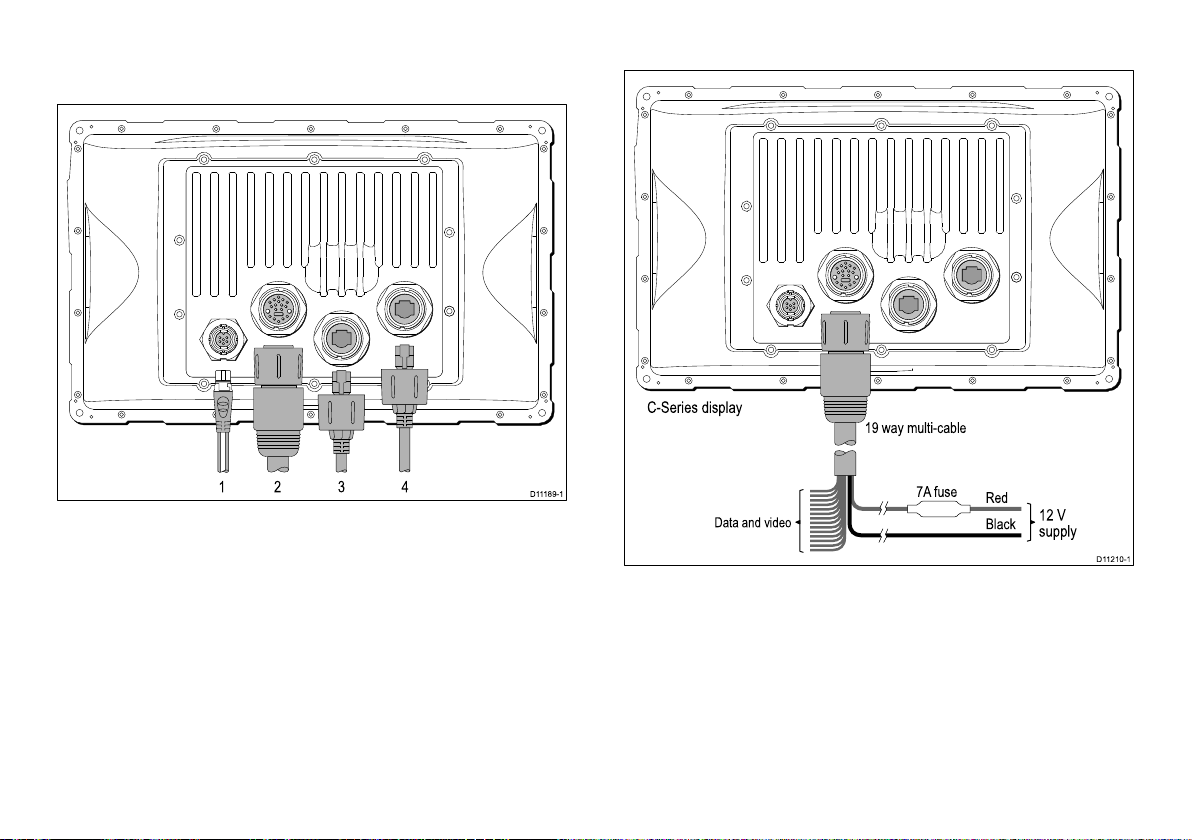
3.2Connectionsoverview
Cableconnectorsareontherearofthedisplay
1 2 3 4
D11189-1
1.SeaTalk
ng
2.Poweranddata
3.SeaTalk
hs
4.SeaTalk
hs
3.3Powerconnection
C-Series display
19 way multi-cable
Red
7A fuse
Black
12 V
supply
Data and video
D11210-1
Powerdistribution
Raymarinerecommendthatallpowerconnectionsaremadeviaa
distributionpanel.
•Allequipmentmustbepoweredfromabreakerorswitch,with
appropriatecircuitprotection.
•Allequipmentshouldwherepossiblebewiredtoindividual
breakers.
Cablesandconnections23
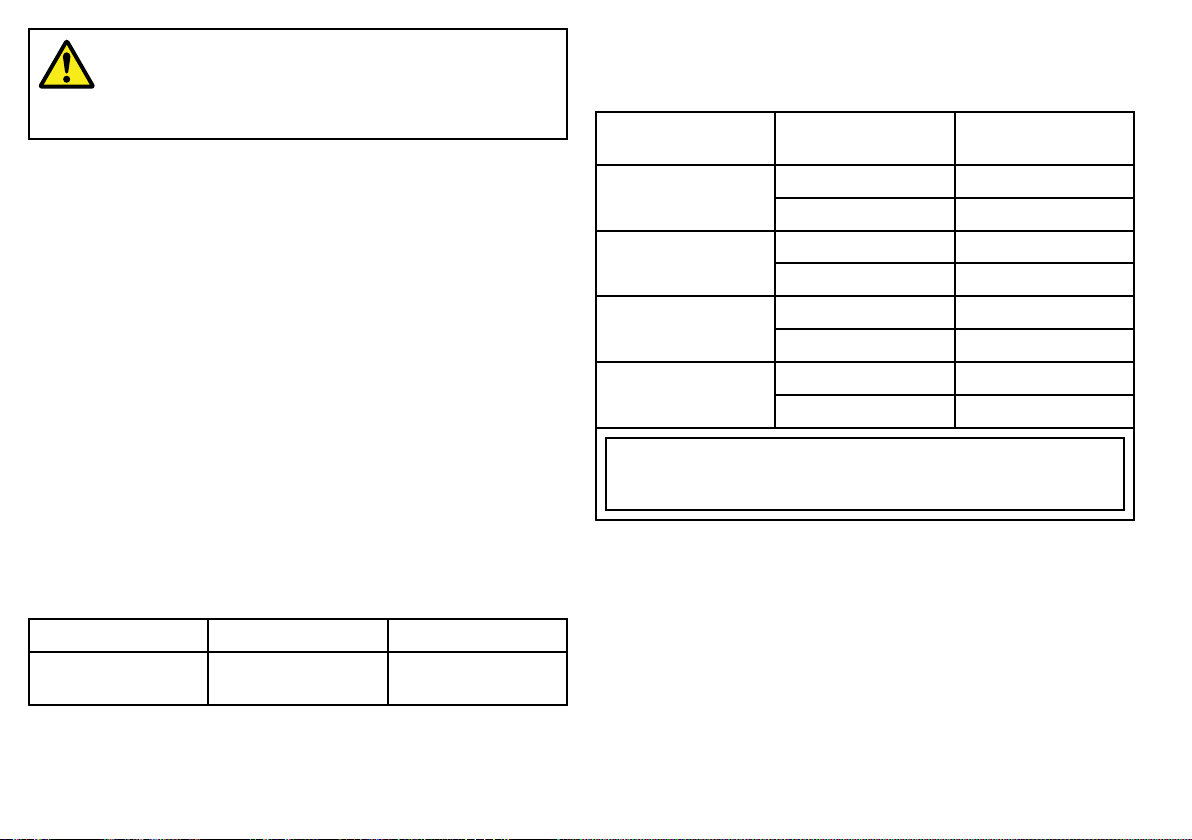
Warning:Grounding
Thisdisplayisnotintendedforuseon“positive”
groundboats.Thepowerinputcabledrainwiresmust
beconnecteddirectlytotheboatsground.
Grounding
ThefollowingrequirementsapplywhengroundingRaymarine
equipment:
•Useadedicatedearthingplate(e.g.dynaplate)incontactwith
thewater.
•Groundcablesmayberoutedtoacommonpoint(e.g.withinthe
switchpanel.Withasingle(appropriatelyrated)copperbraid
connectingtotheearthingplate.
•Useattinnedcopperbraid,30Arating(1/4inch)orgreater.
Equivalentstrandedwirediameter4mmorgreater.
•Keepthelengthoftheearthbraidasshortaspossible.
Powercable
TheC-Seriesdisplayissuppliedwithacombinedpoweranddata
multicable,thiscanbeextendedifrequired.
Powercablesupplied
CablePartnumberNotes
1.5m(4.9ft)Powerand
datacable
R62131
SuppliedwithC-Series
unit
Cableextension
Thefollowingrestrictionsapplytoanyextensiontothepowercable:
•Cablemustbeofasuitablegaugeforthecircuitload.
•Eachunitshouldhaveitsowndedicatedpowercablewiredback
tothedistributionpanel.
Totallength(max)Supplyvoltage
Cablegauge
(AWG)
12V18
0–5m(0–16.4ft)
24V20
12V14
5–10m(16.4–32.8ft)
24V18
12V12
10–15m(32.8–49.2ft)
24V16
12V12
15–20m(49.2–65.5ft)
24V14
Note:Thesedistancesarefora2wirepowercablerunfromthebatteryto
thedisplay(approximatelythedistancefromthebatterytothedisplay).T o
calculatetheroundtriplength,doublethegurestatedhere.
Breakers,fusesandcircuitprotection
TheC-SeriesWidescreenpowercableincludesanin-linefuse.You
canuseanadditionalthermalbreakerorfuseatthedistribution
panelifyouwish.
24
C-SeriesWidescreeninstallation
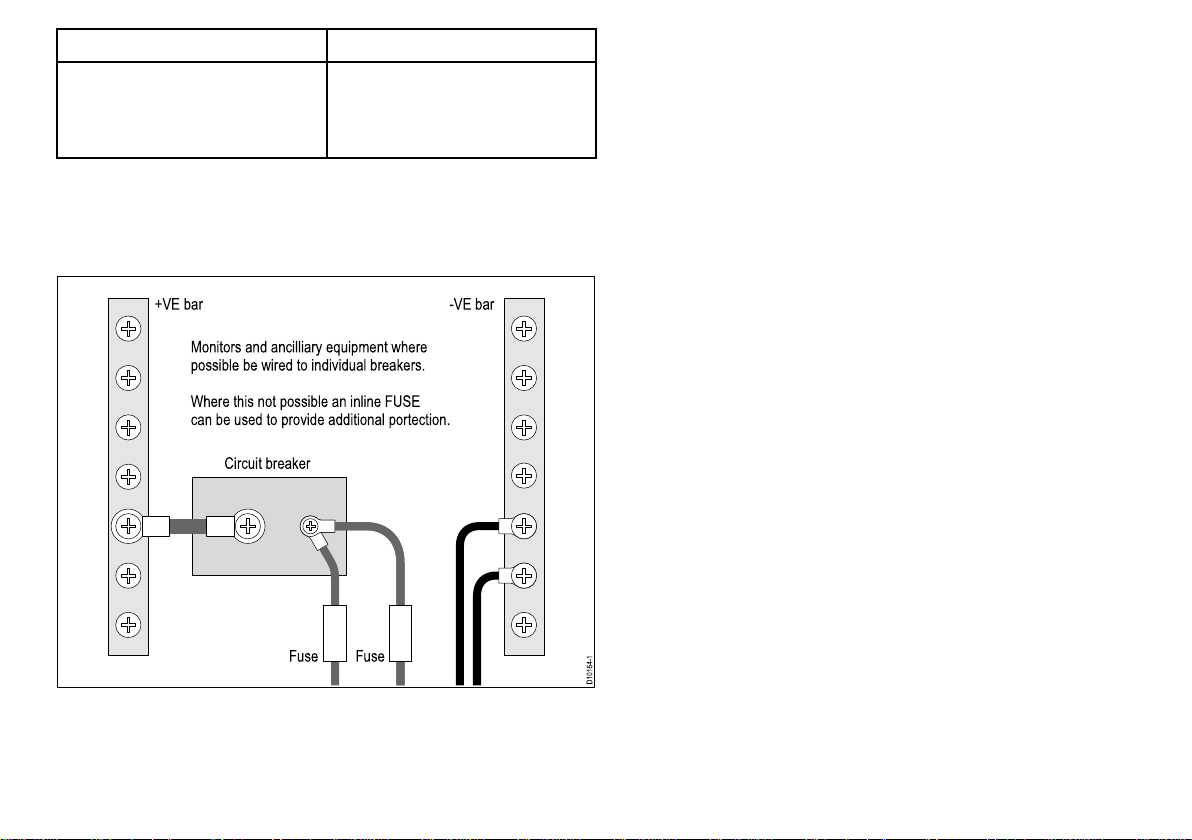
DisplayFuse
•C90W
•C120W
•C140W
7Ain-linefusettedwithinpower
cable.
Sharingabreaker
Wheremorethan1pieceofequipmentsharesabreakeryoumust
provideprotectionfortheindividualcircuits.E.g.anin-linefusefor
eachpowercircuit
D10164-1
+VE bar
Circuit breaker
FuseFuse
Monitors and ancilliary equipment where
possible be wired to individual breakers.
Where this not possible an inline FUSE
can be used to provide additional portection.
-VE bar
Cablesandconnections25

3.4SeaTalk
hs
network
TheSeaTalk
hs
networkallowsyoutonetworkcompatibledisplays
andotherdigitaldevices.
TheC-SeriesWidescreenDisplaycanuseSeaT alk
hs
toconnectto:
•AnotherC-SeriesWidescreenDisplay.
•Adigitalradarscanner.
•ADSM300orDSM30sonarmodule.
•ASeaTalk
hs
switch.
TypicalSeaTalk
hs
network
D11214-1
SeaTalk
ng
SeaTalk
hs
SeaTalk
hs
SeaTalk
hs
Master C-Series display C-Series display
DSM300
Multi cable
POWER
Radar
POWER
SeaTalk
NMEA0183
Alarm buzzer output
Video input
Multi cable
Crossover Coupler
26C-SeriesWidescreeninstallation
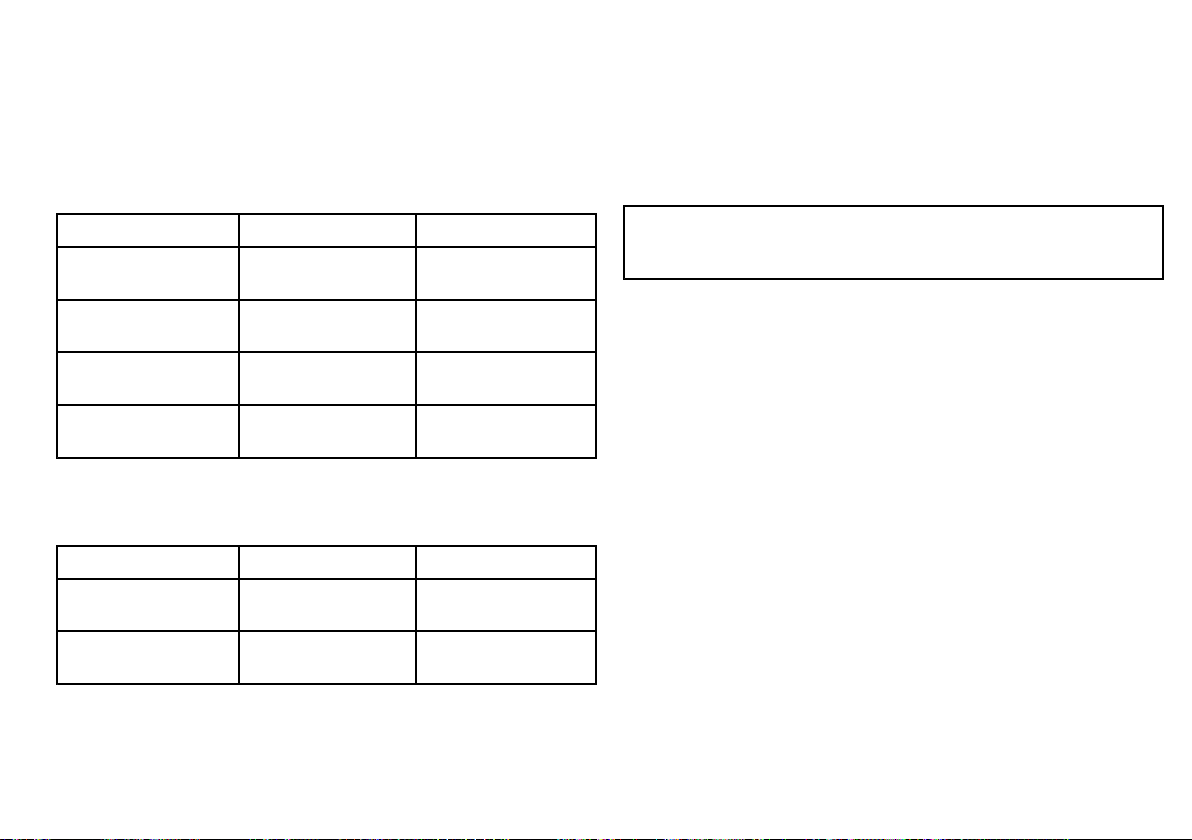
SeaTalk
hs
displaytodisplaycables
Youcanconnectupto2C-SeriesWidescreendisplaystogether
usingSeaTalk
hs
.ConnectthedisplaysdirectlyoruseaSeaTalk
hs
switch.
SeaTalk
hs
networkcables
ConnectfromtheSeaTalk
hs
switchintotherearofthedisplay.
CablePartnumberNotes
1.5m(4.9ft)SeaT alk
hs
networkcable
E55049
5m(16.4ft)SeaTalk
hs
networkcable
E55050
10m(32.8ft)SeaTalk
hs
networkcable
E55051
20m()SeaTalk
hs
networkcable
E55052
FullywaterproofSeaTalk
hs
networkcables
Connectdirectlyfromdisplaytodisplay .
CablePartnumberNotes
1.5m(4.9ft)Dualend
SeaTalk
hs
networkcable.
A62245
Cablehaswaterproof
connectorsatbothends.
15m(49.2ft)Dualend
SeaTalk
hs
networkcable
A62246
Cablehaswaterproof
connectorsatbothends.
Radarconnection
C-SeriesWidescreendisplaysarecompatiblewithRaymarinedigital
radarscanners.ThescannerisconnectedusingaSeaT alk
hs
cable.
ThedigitalradarcanbeconnectedeitherdirectlytotheC-Series
displayorviaaSeaT alk
hs
switch.
RadarconnecteddirectlytotheC-Seriesunit
Note:Theconnectoronthefreeendoftheradarcabledoesnot
havealocking/weathertightmechanism.Theuseofacrossover
couplerisimportanttocreateaweatherproofconnection.
Cablesandconnections
27
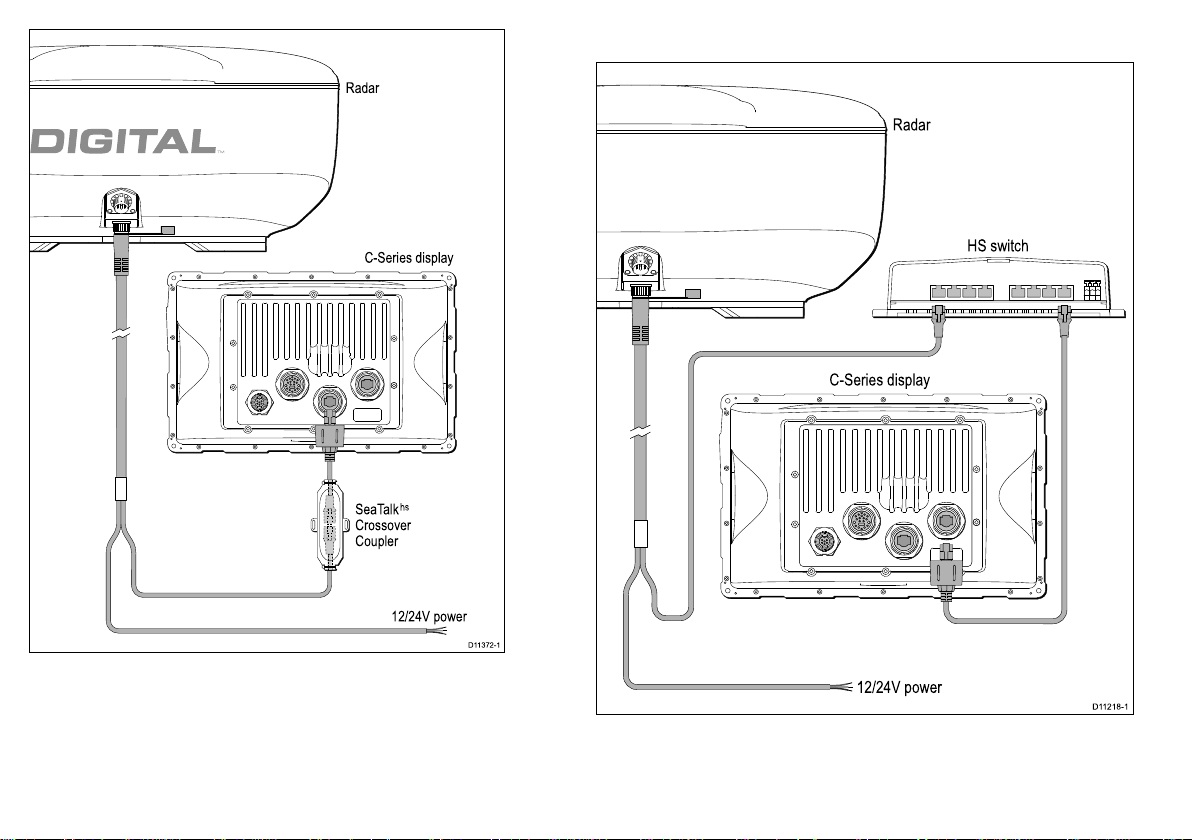
C-Series display
Radar
D11372-1
SeaTalk
hs
Crossover
Coupler
12/24V power
RadarconnectedusingSeaTalk
hs
switch
HS switch
C-Series display
Radar
D11218-1
12/24V power
28C-SeriesWidescreeninstallation
