Raymarine RAY 106 HANDHELD VHF Manual

Distributed by
Any reference to Raytheon or RTN in this manual should be interpreted as Raymarine. The names Raytheon and RTN are owned by the
Raytheon Company.

PURPOSE
This manual contains very important information on the installation, operation, and maintenance of your new equipment. To get the best results in operation and performance, please take the time to read this manual thoroughly.
*******IMPORTANT NOTICE*******
This device is only an aid to navigation. Its performance can be affected by many factors including equipment failure or defect, environmental conditions, and improper handling or use. It is the user's responsibility to exercise common prudence and navigational judgment, and this device should not be relied upon as a substitute for such prudence and judgment.
Raytheon Marine Company products are supported by a network of authorized Service Representatives. For product information you may contact the following regional centers:
UNITED STATES…….….... |
Raytheon Marine Company ** |
|
676 Island Pond Road |
|
Manchester, NH 03109 |
|
Telephone: (603) 647-7530 |
** AUTHORIZED FACTORY SERVICE and REPLACEMENT PARTS DISTRIBUTION CENTER
EUROPE…………………… |
Raytheon Marine Europe |
|
Anchorage Park |
|
Portsmouth, Hampshire |
|
PO3 5TD |
|
England |
|
Telephone: 44- (01) 705-69-3611 |
NOTE:
This device complies with Part 15 of the FCC Rules. Operation is subject to the conditions that this device does not cause harmful interference.
TABLE OF CONTENTS
SECTION 1 |
GENERAL DESCRIPTION |
Page |
1.1INTRODUCTION………………………………………………………………..
1.2EQUIPMENT FEATURES……………………………………………………..
SECTION 2 |
INSTALLATION |
2.1UNPACKING AND INSPECTION……………………………………………..
2.2EQUIPMENT SUPPLIED…………………………………………………….…
2.2.1 |
Optional Accessories………………………………………………….. |
2.3ASSEMBLY…………………….………………………………………………..
2.3.1 |
AA Battery Holder…….……………………………………………….. |
2.3.2 |
NiCad Battery Pack……………………………………………………. |
2.3.3 |
NiCad Battery Charger..………………………………………………. |
2.3.4 |
Charging the NiCad Battery Pack……………………………………. |
2.3.5 |
Getting the most out of your NiCad Battery Pack……….…………. |
2.3.5 |
Attaching the Antenna…………………………………………………. |
2.3.6 |
Attaching the Belt Clip and Wrist Strap……………………………… |
2.3.7 |
RAY106 Dimensions…………………………………………………… |
SECTION 3 |
OPERATIONS |
3.1 |
INTRODUCTION……………………………………………………………….. |
3.2 |
CONTROLS AND LCD DISPLAY…………………………………………….. |
3.2.1 |
Controls……………………………………………………………………… |
3.2.2 |
LCD Display………………………………………………………………… |
3.3 |
OPERATING PROCEDURES………………………………………………… |
3.3.1 |
Turning the Power On……..………………………………………………. |
3.3.2 |
The 16 PLUS (priority) channel…………………………………………… |
3.3.3 |
Memory Key Functions…..………………………………………………… |
3.3.4 |
Master Reset……………………………………………………………….. |
3.3.5 |
All Scan and Memory Scan Modes..…………………………………….. |
3.3.6 |
All Seek and Memory Seek Modes..…………………………………….. |
3.3.7 |
Monitor Mode (Dual Watch/Tri-Watch)…… …………………………….. |
3.3.8RAY106 Marine Channels and Their Usage……………………………..
SECTION 4 |
TECHNICAL DESCRIPTION |
4.1GENERAL……………………………………………………………………….
4.2THE CONTROL SECTION…………………………………………………….
4.3THE TRANSMITTER/RECEIVER/PLL SECTIONS…………………………
4.3.1PLL Circuit…………………………………………………………………..
4.3.2Transmitter Circuit…………………………………………………………..
4.3.3Receiver Circuit……………………………………………………………..
4.4SPECIFICATIONS………………………………………………………………
4.4.1Transmitter…………………………………………………………………..
4.4.2Receiver……………………………………………………………………..
4.4.3Operating Requirements…………………………………………………..
4.4.4Radio Dimensions…………………………………………………………..
SECTION 5 |
MAINTENANCE/ALIGNMENTS/TROUBLESHOOTING |
5.1GENERAL………………………………………………………………………..
5.1.1How to Contact Raytheon………………………………………………….
5.2PREVENTIVE MAINTENANCE……………………………………………….
5.3ALIGNMENTS AND SERVICE………………………………………………..
5.3.1PLL Adjustment…………………………………………………………………
5.3.2Frequency Adjustment……………………………………………………..
5.3.3Modulation Adjustment…………………………………………………….
5.3.4Power Output Adjustment………………………………………………….
5.3.5Weather Alert Frequency Adjustment…………………………………….
5.4TROUBLESHOOTING GUIDE……………………………………………..…
SECTION 6 |
PARTS LIST AND DRAWINGS |
6.1PARTS LOCATION LIST………………………………………………………
6.2ASSEMBLY DRAWING………………………………………………………..
6.3SCHEMATIC DIAGRAMS/PC BOARDS……………………………………..
6.4INTERNAL WIRING DIAGRAM………………………………………………..
SECTION 7 |
APPENDIX |
7.1VHF MARINE CHANNEL USAGE GUIDE……………………………………
GLOSSARY OF TERMS |
|
VHF…………………………………… |
Very High Frequency (30 MHz to 300 MHz) |
FM.……………………………………. |
Frequency Modulation. |
MODULATION.……………………… |
To vary a carrier wave. |
CARRIER WAVE.………………….... |
A radio frequency on which intelligence is superimposed. |
DUAL WATCH.…………………….... |
Monitors channel 16 while working on another channel. |
USA CHANNELS.……………….... |
Channel designations as defined by the FCC. |
INTERNATIONAL CHANNELS….… |
Channel designations as defined by the International |
|
Telecommunication Union. |
CANADIAN CHANNELS.…………… |
Channel designations as defined by the Canadian Govt. |
WEATHER CHANNELS.………….… |
Channels for routine and emergency weather |
|
information broadcast by NOAA. |
SIMPLEX.…………………………….. |
Transmit and receive on the same frequency. |
DUPLEX.…………………………….. |
Transmit and receive on different frequencies. |
SQUELCH.…………………………... |
To suppress totally. |
LCD.………………………………….. |
Liquid Crystal Display. |
TX.…………………………………….. |
Transmit. |
RX.……………………………………. |
Receive. |
RF.……………………………………. |
Radio Frequency. |
CPU.………………………………….. |
Control Processor Unit. |
PLL.…………………………………… |
Phase Locked Loop (A type of Frequency Synthesizer). |
VCO.…………………………………. |
Voltage Controlled Oscillator. |
PTT.………………………………….. |
Microphone Push-To-Talk switch. |

SECTION 1
GENERAL DESCRIPTION
1.1INTRODUCTION
Congratulations on your purchase of Raytheon's RAY106 handheld marine radiotelephone. The RAY106 is a CPU-controlled, digitally synthesized, compact handheld transceiver, that provides reliable simplex and duplex (two-frequency) communications between ships at sea and from ships at sea to public or private shore stations. The RAY106 provides two-way communications on all U.S., International, and Canadian channel Marine band frequencies, plus reception on 10 separate weather channels.
This manual describes the physical and functional characteristics of the radiotelephone.
1.2EQUIPMENT FEATURES
The RAY106 is designed and manufactured to provide ease of operation with excellent reliability. Some important built-in features of this radio are listed below:
∙Totally submersible industrial design.
∙All solid-state circuitry for low current drain (longer battery life) and maximum reliability.
∙High-performance receiver section with optimum selectivity.
∙Access to all available U.S., International, and Canadian VHF Marine band channels.
∙Exclusive circuit that automatically selects 16 PLUS (priority) channel when the radio is turned on.
∙Exclusive weather alert feature (when in Monitor Mode).
∙Memory channels can be programmed for Memory Scan and Memory Seek operations.
∙Selected channel number is always shown on the digital LCD display.
∙Aluminum die cast housing to prevent interference of offending RF.
∙"Quick" 16 PLUS, for instant selection of the emergency calling channel CH16, or an alternate priority channel.
∙Easy direct mode access to 10 weather channels WX 0 through WX 9.

SECTION 2
INSTALLATION
2.1UNPACKING AND INSPECTION
Use care when unpacking your new RAY106 from the shipping carton to prevent damage to the contents. It is also good practice to save the carton and the interior packing material. The original packing material should be used in the unlikely event it becomes necessary to return the unit for service.
2.2EQUIPMENT SUPPLIED
The following is a list of the standard equipment included with your RAY106.
Description |
Part No. |
RAY106 Radiotelephone |
M56800 |
Wall Charger Adapter110VAC |
G624700-2 |
1200mAh NiCad Battery Pack |
G264696-3 |
Desktop/Wall Charger |
G624696-4 |
Instruction Manual |
G264696-5 |
AA Battery Holder |
G624700-5 |
Rubber Helical Antenna |
G624696-6 |
Leatherette Carrying Case |
G624696-7 |
Belt Clip w/Screws |
G624700-8 |
Wrist Strap |
G624700-9 |
NiCad Battery Safety Message |
G263695-1 |
Table 2-1 Equipment Supplied
2.2.1 Optional Accessories
Description |
Part No. |
Universal Drop-In Charger (12VDC, 110VAC, 220 VAC) |
M56791C |
12V Cigarette Lighter Adapter |
M99-134 |
High Gain Antenna |
M56809 |
Leather Holster/Carrying Case |
M56810 |
Soft Carrying Case |
M56811 |
Table 2-2 Optional Accessories
These optional accessories may be ordered by calling our Customer Service Department directly at (603) 647-7530 ext.2333 Monday through Friday 8:30 am-5:00 pm E.S.T.

2.3ASSEMBLY
2.3.1AA Battery Holder
Your radio was shipped from the factory with the AA battery holder attached. Removal of this battery holder is as follows:
1)Using a coin or screwdriver, turn the screw at the base of the AA battery holder counterclockwise. This will allow you to remove the holder from the radio.
AABattery Holder Removal
2)There are no batteries installed in the AA battery holder from the factory. To install batteries, carefully follow the battery insertion drawing found on the door of the battery holder.
Installation of AA Batteries
AA BATTERY HOLDER USAGE
∙Always carefully note the correct installation of batteries into the battery holder.
∙Only use Alkaline or NiCad AA batteries in the AA battery holder.
∙If rechargeable alkalines or NiCads are used, they must be removed from the AA battery holder to be recharged. The AA battery holder cannot be used with the desktop/wall charger included with your radio.
∙Always note the safety, handling, and storage instructions that is included with AA batteries you may purchase. Especially when storing batteries inside the AA battery holder for extended periods of time, or emergency use.
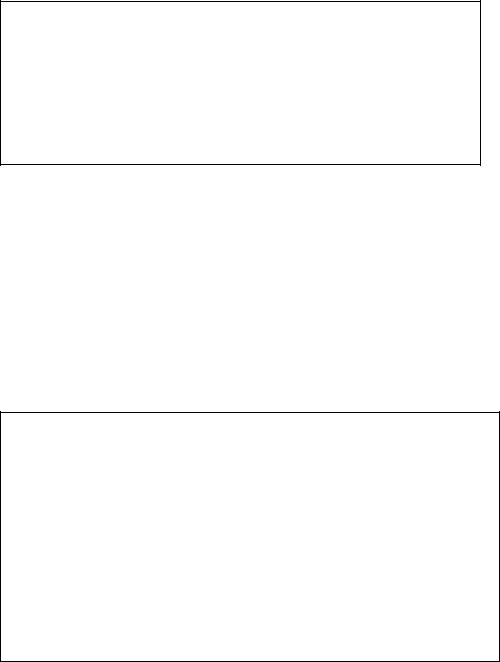
2.3.2NiCad Battery Pack
Although some voltage may be measured on the NiCad battery pack initially, it must be fully charged before normal use. Remove the battery pack from the poly bag, and attach it to the radio housing. Using a coin or screwdriver, turn the screw at the base of the NiCad battery pack clockwise to secure the battery to the radio housing.
Installing the NiCad Battery Pack
2.3.3NiCad Battery Charger
The NiCad battery charger can be used as a desktop charger, or can be wall mounted in a convenient location. To attach the battery charger to a wall or other vertical surface:
1)Remove the two screws from the base of the charger.
2)Remove the wall mounting plate, and attach it to the wall using the screws provided.
3)Reassemble the charger by sliding the charger body down into the wall mounting plate.
4)Replace the two screws in to the base of the wall mounted charger.
Wall Mounting the NiCad Battery Charger
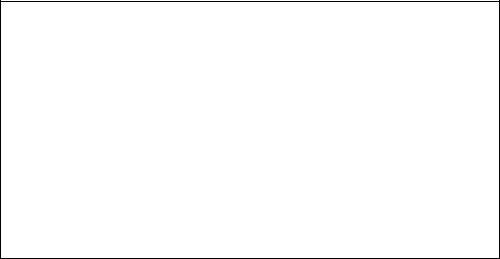
2.3.4Charging the NiCad Battery Pack
Although some voltage may be measured on the NiCad battery pack initially, it must be fully charged before normal use.
1)Insert the radio with the battery pack attached into the battery charger.
2)Connect the AC wall adapter into a standard 110VAC wall outlet, and insert the molded plug into the connector on the side of the NiCad battery charger. The “CHARGE” indicator on the front of the charger will illuminate when the it is receiving voltage from the AC adapter.
3)A typical time to recharge the battery pack can be up to 15 hours. Normal operating time will be an average of 6 to 8 hours on a fully charged battery. To conserve battery life, use the low (1W) power setting when using the radio for primarily short range communications.
Charging the NiCad Battery Pack
2.3.5Getting the most out of your Nicad Battery Pack
To extend the life of your NiCad Battery Pack and maintain its best performance during the use of your radio, follow the guidelines listed below.
∙To recharge the radio's battery pack safely, always use only the AC adapter that comes with your radio or an equivalent replacement.
∙The radio should always be turned OFF while recharging the battery pack.
∙Avoid short charging cycles. In general, the battery should only be recharged when fully discharged. The optional Universal Drop-In Charger (M56791C) features a discharge key and a rapid recharge for fully automatic discharge/recharge battery cycles.
∙Avoid high ambient temperatures (over 110o F) while recharging the battery pack.
∙When the battery pack becomes warm to the touch, it is fully charged and should be removed from the charger.
∙If the radio is to be stored for an extended period of time, remove the battery pack to avoid possible damage and/or resultant battery failure.
∙When it is determined that the battery is no longer useful, it should be disposed of properly.

2.3.6Attaching the Antenna
Securely fasten the rubber helical antenna to the SMA type connector on the top of the radio.
Attaching the Antenna
2.3.7Attaching the Belt Clip and Wrist Strap
1)Put the radio into the supplied leatherette carrying case if desired.
2)Remove the belt clip and hardware from the packing materials. Using the two screws provided attach the belt clip to the rear housing of the radio.
3)Attach the wrist strap by looping it through the mounting hole.
Belt Clip and Wrist Strap Installation
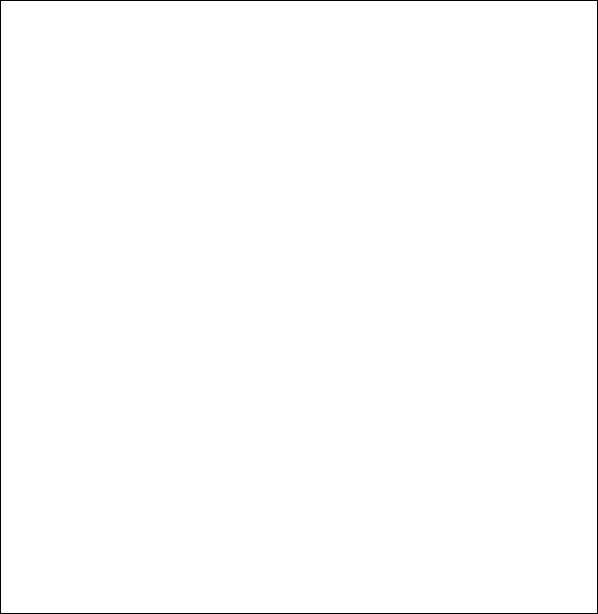
2.3.8RAY106 Dimensions
Fig. 2-1 OUTLINE DIMENSIONS

SECTION 3
OPERATIONS
3.1INTRODUCTION
Your RAY106 has the capability to transmit on all legally available Marine VHF radiotelephone channels. There are channels that are FCC approved but may only be used by authorized stations for specific purposes, depending on the type of vessel (commercial or noncommercial). Carefully review section 3.3.8 which lists all of the marine VHF channels available in your RAY106 for U.S., International, and Canadian radiotelephone use. Full familiarization with this table is essential when selecting your channels. The U.S. channels are those channels authorized for use in the U.S. by the FCC. The international frequencies were agreed upon by the attending countries at the 1968 International Telecommunication Union meeting in Geneva and are in active use around the world.
3.2CONTROLS AND LCD DISPLAY
Refer to Figure 3-1 for familiarization with the controls and display modes.
3.2.1Controls
1)VOLUME Control (On/Off)
Turns the radio On and controls the Volume of the audio output from the speaker.
2)SQUELCH Control
Allows the user to “quiet” the receiver when no signals are being received.
3)PTT (Push-To-Talk) Switch
When pressed puts the radio into the transmit mode, and "TX" is displayed on the LCD.
4)LIGHT Key (LCD backIight and Keypad Lock functions)
∙Backlight - When pressed turns on the backlighting of the LCD display for five seconds. When the backlight is on, any other keypress will extend the backlight for an additional five seconds.
∙Key Lock - Press and hold the LIGHT key for 3. Seconds. An audible beep will be heard and an “L” will be displayed in the small channel indicator section of the LCD, to confirm the key lock mode. In this mode, only the channel number and battery level indicator is displayed, and all keys are disabled except the PTT and LIGHT keys.
∙To exit the Key Lock mode, press and hold the LIGHT key for 3 seconds. A beep will be heard when the key lock mode is canceled. The Key Lock mode is automatically disabled when the unit is turned off.

5)SCAN / SEEK Key
∙When pressed, puts the radio into the All scan or Memory scan mode. In this mode, the radio scans through the channels, stopping when radio traffic is detected, then resumes scanning after the traffic ceases. If the scanning has stopped on a particular channel, and you wish to continue, press the SCAN key again to continue scanning.
∙When pressed and held for 1 second, a beep will be heard and the All seek or Memory seek mode is activated. In this mode, the radio will stop on channels on which radio traffic is detected, monitor the traffic for about 7 seconds, then continue to the next channel with traffic.
6)MEM Key
This key is used to program channels into memory, or to clear channels from memory. The radio will beep to confirm when channels are being stored into memory.
7)WX / INT Key
∙When pressed, selects the Weather mode. “WX” is displayed on the LCD along with a weather channel number (0 - 9). Use the 5/6 channel keys to select your local NOAA weather channel. In the WX mode, the transmitter is disabled.
∙Press and hold for 1 second, to change from U.S. mode to INT (international) or CA (Canada) mode. The U.S. mode is the default operating mode.
IMPORTANT NOTE
The INT and CA modes are not legal for use while operating in US waters.
8)MON / TX Key
∙When pressed, selects the Monitor (Dual Watch) mode and “MON” appears on the LCD. In this mode, the radio will monitor the currently selected working channel and the priority channel (16plus).
∙While in the Monitor (Dual Watch) mode, press the MEM key to activate the Tri-Watch mode. In the Tri-Watch mode, the last used weather channel is also monitored for severe weather alert broadcasts.
∙When pressed, and held for 1 second, a beep will be heard and the transmit output power setting alternately changes between 5, 3, and 1 Watt.
9)16PLUS Key
This key is used to instantly select the priority channel (16plus). CH16 is the default priority channel from the factory. However an alternate channel can be programmed as the priority channel if desired.
10)5/6 Channel Keys
The up and down arrow keys are used to change the currently selected channel. The channel number is increased or decreased once with each keypress or if held, will continue scrolling through the channels until released.
