RadioShack PRO-649 Owner Manual

2000649 / PRO-649
User’s Guide
handheld Scanner
for purchasing your Handheld Scanner from RadioShack. Please
user’s guide before setting up your new scanner
This user’s guide is available in Spanish at www.radioshack.com.
Esta guía del usuario está disponible en español en www.radioshack.com.
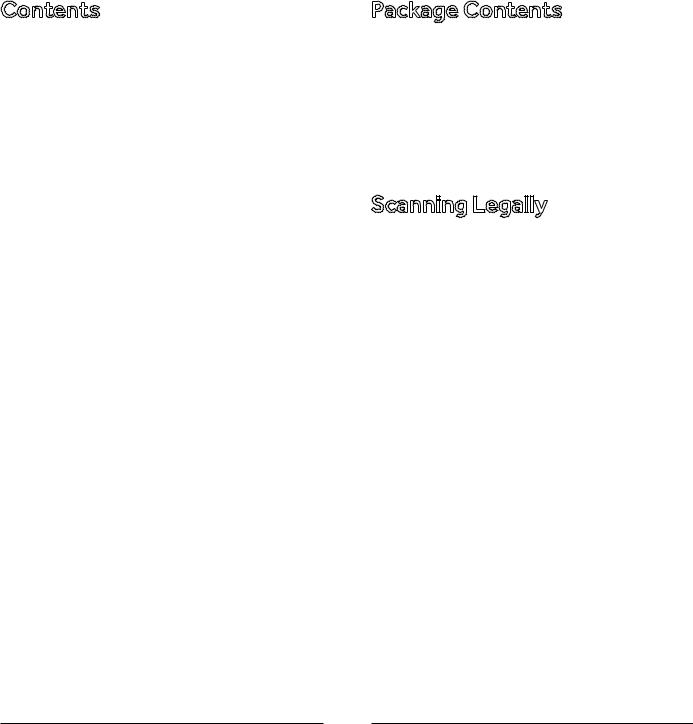
Contents |
|
Package Contents...................................................... |
3 |
Scanning Legally........................................................ |
3 |
Features..................................................................... |
4 |
Scanner Basics........................................................... |
5 |
Setup.......................................................................... |
6 |
Connecting the Antenna................................................... |
6 |
Connecting a Speaker or Headphones............................. |
7 |
Powering Your Scanner..................................................... |
8 |
Turning on the Scanner..................................................... |
9 |
Understanding the Keypad............................................. |
10 |
Turning Off the Key Tone................................................ |
10 |
Understanding the Display............................................. |
12 |
Configuring Your Scanner........................................ |
14 |
Preprogrammed Frequencies......................................... |
14 |
Programming Channels.................................................. |
14 |
Programming with a Computer...................................... |
15 |
Cloning Programmed Data............................................. |
15 |
Searching for Frequencies....................................... |
16 |
Service Bank Search........................................................ |
16 |
Storing Found Frequencies............................................. |
17 |
Birdie Frequencies.......................................................... |
17 |
Scanning & Monitoring................................................... |
18 |
Using the Priority Channel.............................................. |
19 |
Signal Stalker II ............................................................... |
19 |
Locking Out Channels.................................................... |
20 |
Clearing a Stored Channel............................................. |
21 |
Weather Features..................................................... |
22 |
Receiving All Weather Alerts......................................... |
22 |
Receiving Alerts for Specific Areas................................ |
22 |
Skywarn™ ...................................................................... |
24 |
Additional Information............................................. |
25 |
Care................................................................................ |
25 |
Initializing the Scanner................................................... |
25 |
Service and Repair......................................................... |
25 |
Preprogrammed Frequency List.................................... |
26 |
Service Banks ................................................................ |
28 |
Specifications................................................................. |
30 |
FCC Notice.................................................................... |
31 |
Limited Warranty............................................................ |
32 |
Package Contents
•Scanner
•Belt Clip
•Antenna
•User’s Guide
•Quick Start Guide
•Alkaline Battery Holder
•Rechargeable Battery Holder
Scanning Legally
Yourscannercoversfrequenciesusedbymanydifferent groupsincludingpoliceandfiredepartments,ambulance services,governmentagencies,privatecompanies, amateurradioservices,militaryoperations,pager services,andwireline(telephoneandtelegraph)service providers. It is legal to listen to almost every transmission yourscannercanreceive.However,therearesome transmissions you should never intentionally listen to. These include:
•Telephoneconversations(cellular,cordless,orother privatemeansoftelephonesignaltransmission)
•Pagertransmissions
•Anyscrambledorencryptedtransmissions
According to the Electronic Communications Privacy Act
(ECPA),asamended,youaresubjecttofinesandpossible imprisonmentforintentionallylisteningto,using,or divulging the contents of such a transmission unless
you have the consent of a party to the communication
(unlesssuchactivityisotherwiseillegal).
This scanner is designed to prevent reception of illegal transmissions,incompliancewiththelawwhichrequires that scanners be manufactured in such a way as to not be easilymodifiabletopickupthosetransmissions.Donot openyourscanner’scasetomakeanymodificationsthat could allow it to pick up transmissions that are not legal to listento.Doingsocouldsubjectyoutolegalpenalties.
Insomeareas,mobileuseofthisscannerisunlawful or requires a permit. Check the laws in your area. We encourageresponsible,legalscanneruse.
2 |
3 |

Features
Your new PRO-649 Handheld Scanner lets you scan conventionaltransmissions,andispreprogrammedwith search banks for convenience. By pressing a one touch searchkey,youcanquicklysearchthosefrequencies most commonly used by public service and other agencies without tedious and complicated programming.
Thisscannergivesyoudirectaccesstoover25,000 excitingfrequencies,includingthoseusedbyambulance services,aircraft,andamateurradioservices,marine, civilairpatrol,VHFandUHFbusinessbands,government frequenciesandsomepoliceandfiredepartments.
Your scanner also has these special features:
Signal Stalker II – a powerful new tool for you to rapidly detect,monitorandstorefrequenciesfornearbyradio transmissions.
One-Touch Service Search Banks – Let you search presetfrequenciesinseparatemarine,fire/police, aircraft,hamandweatherbands.
Display Backlight – Easy to read in low-light situations.
Lockout Function – Letsyouskipspecifiedchannelsor frequencies when scanning or searching.
Ten Channel-Storage Banks – Youcanstore20 channelsineachbank(200totalchannels),lettingyou group channels so you can more easily identify calls.
SAME/FIPS Weather Alert – Displaysweathereventsfor the county or counties that you choose.
Memory Backup – Keeps the frequencies stored in memory for an extended time.
Scan Delay – Delaysscanningforabout2seconds,so that you can hear replies on the same channel.
Priority Channel – Lets you set the scanner to check one channel every 2 seconds so that you do not miss transmissions on that channel.
Data Cloning – Lets you transfer the programmed data to another PRO-649 scanner.
Scanner Basics
After you familiarize yourself with your scanner’s features you can then set up your scanner.
Frequencies
A frequency is the waveband of the transmitting signal
(expressedinkHzorMHz).YourPRO-649receivesa range of analog frequencies; the best resource for your local frequencies is www.radioreference.com.
Also,youcanuseyourscanner’ssearchfunctionstofind active frequencies in your area.
Your PRO-649 scanner can receive these bands:
Frequency Range |
Types of Transmissions |
|
|
29–54MHz |
10-MeterHam,VHFLo,6-MeterHam |
|
|
108–136.9875MHz |
Aircraft |
|
|
137–174MHz |
MilitaryLandMobile,2-MeterHam, |
|
VHFHi |
|
|
380–512MHz |
UHFAircraft,FederalGovernment, |
|
70-cmHam,UHFStandard,UHF“T” |
|
|
nNote:See“Specifications”onpage30formore informationaboutfrequencysteps.
Channels
Channels are storage areas for frequencies saved in your scanner’s memory. Each saved frequency is assigned a channel.
Banks
A bank is a storage area for a group of channels. Your scannerprovides10banks(1to10)thatcaneachstore upto20channels,foratotalof200channels.Youcanuse the banks to group and organize frequencies.
Forexample,youcouldprogramthefrequenciesusedby yourlocalpolicedepartmentstartingwithChannel1(the firstchannelinbank1)andprogramthefiredepartment frequenciesstartingwithChannel21(thefirstchannelin bank2).
4 |
5 |

Setup
Connecting the Antenna
Toattachthesuppliedflexibleantennatotheantenna jackontopofyourscanner,aligntheslotsaroundthe antenna’sconnectorwiththetabsontheantennajack. Presstheantennadownoverthejackandturnthe antenna’s base clockwise until it locks into place.
Connecting an Outdoor Antenna
To connect an externalantenna,followtheinstallation instructionssuppliedwiththeantenna.Use50Ohm coaxialcable,suchasRG-58orRG-8.Forlengthsover 50feet,useRG-8low-lossdielectriccoaxialcable.If the antenna cable’s connector does not have a BNC connector,youwillalsoneedaBNCadapter(availableat your local RadioShack store).
wWarning: Useextremecautionwheninstallingorremoving anoutdoorantenna.Iftheantennastartstofall,letitgo!Itcould contactoverheadpowerlines.Iftheantennatouchesapower line,touchingtheantenna,mast,cable,orguywirescancause electrocutionanddeath.Callthepowercompanytoremovethe antenna.DONOTattempttodosoyourself.
6
Connecting a Speaker or Headphones
Youcanpluganamplifiedspeakerorheadphones (notsupplied)withÇinch(3.5mm)mini-plugintothe HEADPHONE jackonthetopofthescanner.This automatically disconnects the internal speaker.
Note: Useanamplifiedspeakerwiththisscanner.Nonamplifiedspeakersdonotprovidesufficientvolumefor comfortable listening.
Listening Safely
Toprotectyourhearing,followtheseguidelines:
•Donotlistenathighvolumelevels.Extendedhighvolume listening can lead to permanent hearing loss.
•Setthevolumetothelowestsetting.Thenturn onyouraudiodeviceandadjustthevolumetoa comfortable level.
•Avoidincreasingthevolume.Yourearswilladapt tothevolumelevel,soalevelthatdoesnotcause discomfort could still damage your hearing.
Using the Belt Clip
You can use the belt clip attached to the back of the scanner for hands-free carrying when you are on the go. Slide the beltclipoveryourbeltorwaistband.Toremovethebeltclip, gently lift up the retaining catch at the top of the belt clip from the back of radio and slide the clip upward.
7
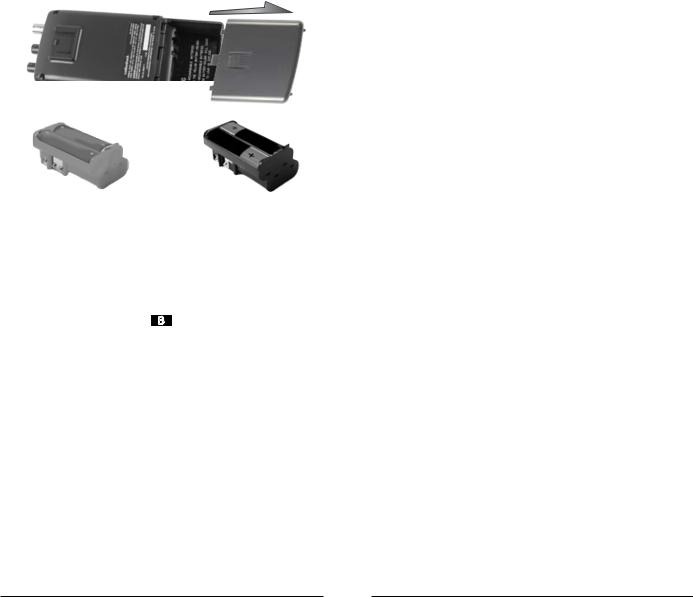
Powering Your Scanner
Using Batteries
Your scanner has a built-in charging circuit to maintain peakperformanceofyourNickel-MetalHydride(Ni-MH) orNickelCadmium(Ni-CD)rechargeablebatteries(not supplied)whiletheyareinthescanner.
RECHARGEABLE |
ALKALINE |
BATTERY HOLDER |
BATTERY HOLDER |
Forthebestperformance,usealkalinebatteries.For rechargeablebatteryholder,werecommendnickel-metal hydride(Ni-MH)batteries.Youmustchargerechargeable batteriesbeforeyouusethemthefirsttime.
When battery power is low B appears and the scanner beeps continuously.
1.Open the battery compartment.
2.PlacefourAAbatteries(notsupplied)intooneofthe battery holders as indicated by the polarity symbols
(+and–).Fornon-rechargeablebatteries,usethe blackholder;forrechargeablebatteries,usethe yellow holder.
3.Place the battery holder into the battery compartment and replace the cover.
Warning: Never install non-rechargeable batteries in the rechargeable yellow battery holder. Non-rechargeable batteries can get hot or explode if you try to recharge them.
8
Cautions:
Thebatteryholdersfitonlyoneway.Donotforcethem.
Use only fresh batteries of the required size and recommended type.
Remove old or weak batteries. Batteries can leak chemicals that destroy electronic circuits.
Disposeofoldbatteriespromptlyandproperly.Donot burn or bury them.
Donotmixoldandnewbatteries,differenttypesof batteries(alkaline,orrechargeable),orrechargeable batteriesofdifferentcapacities.
If you do not plan to use the scanner with batteries for a monthorlonger,removethebatteries.Batteriescanleak chemicals that can destroy electronic parts.
Using AC Power
Connect a compatible adapter to the scanner’s DC 9V jackandastandardpoweroutlet.Todisconnect,unplug theadapterfirst.
Caution: You must use a Class 2 power source that supplies9VDCanddeliversatleast400mA.Itscentertip mustbesettopositiveanditsplugmustfitthescanner’s DC 9V jack.Usinganadapterthatdoesnotmeetthese specificationscoulddamagethescannerortheadapter.
Note: If you use a cigarette-lighter power cable and your vehicle’sengineisrunning,youmighthearelectrical noise from the engine while scanning. This is normal.
Turning on the Scanner
1.Turn the SQUELCH all the way down before you turn on the scanner.
2.Turn the VOLUME knob to turn ON the radio. A welcomemessageappears.Afterabout3seconds, adjustVOLUME to a comfortable level.
3.Turn SQUELCH clockwise,justuntilthehissing soundstops.Ifyoualwayshearahissingsound,the scanner will not scan or search properly.
•Tolistentoaweakordistantstation,turnSQUELCH counterclockwise.
•Ifreceptionispoor,turnSQUELCH clockwise to cut out weak transmissions.
9
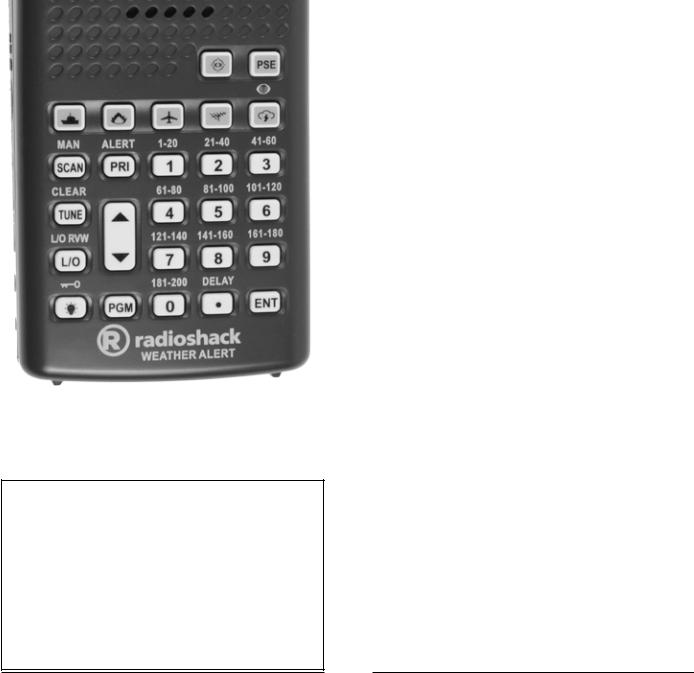
Understanding the Keypad
TurningOfftheKeyTone
The scanner is preset to sound a tone each time you press one of its keys.
Toturnthekeytoneonandoff:
1.Turn on the scanner. WELCOME SCAnnInG rECEIVEr appears.
2.Whilethewelcomemessageisonthescreen, press 1 to turn on the key tone or press 2 to turn itoff.
10
 – Signal Stalker II.
– Signal Stalker II.
PSE (Pause) – Stop and restart a search or tune.  – Search the preprogrammed marine bank.
– Search the preprogrammed marine bank.
 –Searchthepreprogrammedfire/policebank.
–Searchthepreprogrammedfire/policebank.
 – Search the preprogrammed aircraft bank.
– Search the preprogrammed aircraft bank.
 – Search the preprogrammed amateur radio bank.
– Search the preprogrammed amateur radio bank.
 –Searchthepreprogrammedweatherbank,orhold tojumptotheSkywarnchannel.(First,programyourlocal Skywarnfrequencyintochannel200).
–Searchthepreprogrammedweatherbank,orhold tojumptotheSkywarnchannel.(First,programyourlocal Skywarnfrequencyintochannel200).
SCAN / MAN (Manual) – Press to scan programmed channels. Press again to monitor a single channel.
– Select the direction for searching and scanning.
PRI / ALERT –Setthepriorityfeature,orsetSAME standby mode when monitoring a weather channel.
0–9 –Inputnumbersorselectbanks(0 selectsbank10). Thenumberrangeabovethekeys(1–20,21–40,41-60, etc.)indicatesthechannelsstoredinthatbank.
•/DELAY– Input a decimal point or set a channel delay. ENT (Enter) – Complete the entry of a frequency.
L/O / L/O RVW – Lock-out selected channels or frequencies. Review locked-out frequencies.
TUNE / CLEAR – Enter Tune search. Clear an incorrect entry.
PGM – Program frequencies into channels.
 –Locks(andunlocks)thekeypadtoprevent accidentalentries;turnsthebacklightonandoff.
–Locks(andunlocks)thekeypadtoprevent accidentalentries;turnsthebacklightonandoff.
11
