RadioShack PRO-160-Start Quick Start Manual
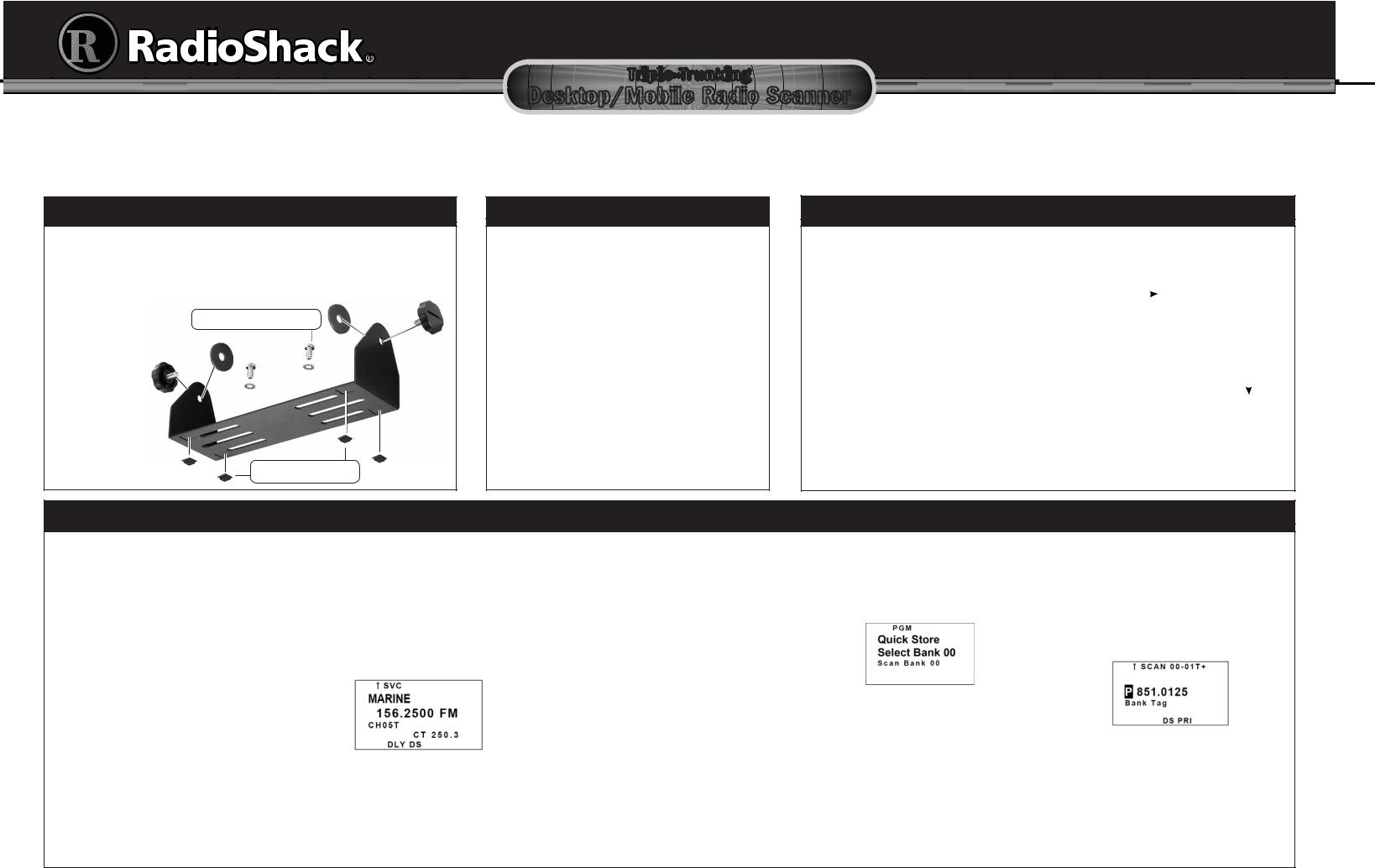
20-160
Triple-Trunking |
PRO-160 |
|
|
Desktop/Mobile Radio Scanner |
|
Quick Start Guide
Installing the Mounting Bracket
Attach the scanner to the mounting bracket when you use the scanner as a base station on a flat surface such as a desk, shelf, or table. Because the speaker is on the bottom of the scanner, use the mounting bracket to elevate your scanner off the surface for better sound. Attach the four protective rubber feet to the mounting bracket.
See your User’s |
Use screws and lock washers |
||
Guide for more |
when mounting |
|
to a dashboard. |
|
|||
|
|
|
|
instructions on |
|
|
|
mounting your |
|
|
|
scanner for |
|
|
|
mobile scanning. |
|
|
|
Use rubber feet when mounting on a flat surface.
Using the Antenna
Attach the supplied antenna to the scanner by aligning the arrow on the antenna’s base with a tab on the scanner’s BNC connector, then press into place.
Expand the antenna according to the frequencies you want to monitor:
Frequency |
Antenna Length |
25-174 MHz |
Extend fully (4 segments) |
320-512 MHz |
Extend half (2 segments) |
806-1300 MHz |
Collapse fully (1 segment) |
|
|
Always use 50-ohm coaxial cable, such as RG-58 or
RG-8X, to connect an outdoor antenna. For lengths between 50 and 100 feet, use RG-8X low-loss dielectric coaxial cable. For lengths over 100 feet, use RG8.
See your User’s Guide for more instructions on attaching an antenna for mobile scanning.
Programming Motorola Type II Trunking Systems
1.From Scan or Manual Mode, press ENT/PGM to put the scanner in Programming Mode.
2.Press FUNC + T or S to select a bank. Press T or S to select a channel.
3. |
Press TRUNK/MODE to enter the Trunk ID Programming Mode. |
|
|
PGM |
BNKO9 |
|
T+ |
|||||||||
4. |
Press FUNC + TRUNK/MODE to select MOT (Motorola). |
|
|
|
|
|
|
|
||||||||
|
|
|
|
|
|
MOT mode |
|
|
||||||||
|
|
|
|
|
|
|
||||||||||
5. |
Press ENT/PGM to enter Programming Mode. |
|
|
|
|
|
|
|
|
|||||||
P |
MT ID–O: ––––– |
|||||||||||||||
6. |
Enter a frequency from the trunking system you wish to pro- |
|||||||||||||||
|
|
ID List: O |
ON |
|||||||||||||
|
gram and press ENT/PGM to store. You can find information |
|
|
|||||||||||||
|
|
|
|
|
DLY |
|
|
|
||||||||
|
on trunking systems in your area at www.radioreference.com. |
|
|
|
|
|
|
|
|
|||||||
|
|
|
|
|
|
|
|
|
||||||||
7. |
Press FUNC + TRUNK/MODE to select MO. |
|
|
|
|
|
|
|
|
|
|
|
||||
|
|
PGM |
O9–OO T+ |
|||||||||||||
|
|
|
|
|
|
|
|
|||||||||
8. |
Program the rest of the frequencies for your trunking system |
|
|
|
|
|
||||||||||
|
|
|
|
|
|
|
|
|
||||||||
|
in the same bank. Press ENT/PGM or S to access the next |
|
|
|
|
|
|
|
|
|||||||
|
|
|
|
|
866.3875 MO |
|||||||||||
|
|
|
|
P |
||||||||||||
|
open channel, and then repeat steps 6 and 7. |
|
|
|
||||||||||||
|
|
|
Scan Bank O9 |
|||||||||||||
9. |
Press SCAN to start scanning. |
|
|
|||||||||||||
|
|
|
|
DLY |
|
|
|
|||||||||
Note: Program only one trunked system per bank. |
|
|
|
|
|
|
|
|||||||||
|
|
|
|
|
|
|
|
|||||||||
See “Programming Trunked Frequencies” in the User’s Guide for instructions on programming LTR (EF Johnson), EDACS (GE/Ericsson), or EDCAS SCAT.
Programming, Searching, and Scanning
Programming Frequencies into Channels |
Service Bank Search |
Chain Search |
Storing Frequencies Found During a Search |
Scanning Stored Channels |
|||||||
Before the scanner can begin to scan, you must |
The scanner is preprogrammed with all the |
This feature lets you search through preset |
To store frequencies you find in a search: |
To begin scanning channels, press SCAN. The |
|||||||
program a frequency into at least one channel. |
frequencies allocated to Marine, CB band, FRS/ |
frequency ranges. You can also program a |
|
|
|
|
scanner scans through all non-locked channels |
||||
|
|
GMRS/MURS, Police (Fire/Emergency, non-trunked |
range. There are three modes within this |
1. Press FUNC + ENT/PGM when you find a |
in the activated banks (see “Locking Out Channels” |
||||||
To locate and store specific frequencies into |
UHF and VHF), Aircraft and Ham band transmissions. |
feature: Chain Search Mode, Chain Search |
|
frequency. |
and “Turning Banks On and Off” in the User’s |
||||||
channels: |
To search the service banks: |
Pause Mode, and Program Band Select Mode. |
|
|
|
|
Guide). When the scanner finds a transmission, |
||||
|
|
|
|
||||||||
1. Press MAN/MENU to enter Manual Mode, |
1. Press SRCH. The current service bank appears |
1. Press SRCH, and then repeatedly press SRCH |
|
|
|
|
it stops on it. When the transmission ends, the |
||||
|
then press ENT/PGM to put the scanner in |
and the scanner starts searching. To select a |
until SR6 appears at the top of the display. |
|
|
|
|
scanner resumes scanning. |
|||
|
Programming Mode. |
different service bank, press SRCH again. |
2. Press 0 – 9 to enable or disable the bank |
|
|
|
|
|
|||
2. |
Press FUNC + S or T to select a bank. |
|
|
|
being searched. |
|
|
|
|
|
|
|
SR0 |
|
|
|
|
|
|
||||
3. |
Press S or T to select a channel. |
|
|
Note: At least one bank needs to be entered. |
2. |
Press T or S to select a bank. |
|
||||
|
|
|
|
||||||||
4. Use the number keys to enter the |
|
|
|
3. Press T to search down or S to search up. |
|
||||||
|
|
|
3. |
Press ENT/PGM. The frequency you want |
|
||||||
|
frequency, using • for the decimal point. |
|
|
|
4. When the scanner stops on a transmission, |
|
|||||
5. |
Press ENT/PGM to store the frequency into |
|
|
|
|
to store, the smallest empty channel |
Note: If you have not stored any frequencies |
||||
|
|
|
quickly press PSE to stop searching and |
|
|||||||
|
the channel. |
2. Press T or S to begin searching the newly |
listen to the transmission. SR6 PAUSE appears. |
|
number, and “0.0000” are displayed. |
into channels, the scanner does not scan. |
|||||
|
4. |
Press ENT/PGM to enter the frequency. |
|
||||||||
6. To program the next channel in sequence, press |
To step through the frequencies during |
Adjusting Squelch: If the scanner picks up |
|||||||||
selected service. Or, the scanner will start |
|||||||||||
|
Sor ENT/PGM and repeat Steps 4 and 5. |
search Pause Mode, press T or S. |
|
After programming, “Edit Ch Memor y?” |
unwanted, partial, or weak transmissions, |
||||||
|
searching automatically after two seconds. |
|
|||||||||
If you do not have a list of frequencies in your area, |
5. To release the hold and continue searching, |
|
appears. Press ENT/PGM to go to |
turn SQUELCH clockwise to decrease the |
|||||||
Note: Because there are many different |
|
||||||||||
refer to www.radioreference.com or use a chain, fine |
press PSE. |
|
Programming Mode, or press CL to go |
scanner’s sensitivity to these signals. To listen |
|||||||
frequencies allocated to Aircraft and Ham, |
|
||||||||||
tune, or service search to find transmissions. |
See “Programming Search Ranges” in the User’s |
|
back to a previous mode. |
to a weak or distant station, turn SQUELCH |
|||||||
it can take several minutes to search all the |
|
||||||||||
|
|
Guide for more information on Search Ranges. |
|
|
|
|
counterclockwise. To ensure proper scanning, |
||||
|
|
service frequencies. |
|
|
|
|
|||||
|
|
|
|
|
|
|
adjust SQUELCH until the audio mutes. |
||||
|
|
|
|
|
|
|
|
|
|
||
©2008. RadioShack Corporation.
All rights reserved. RadioShack and RadioShack.com are trademarks used by RadioShack Corporation.
03A08
20-160 Printed in China UBZZ69351ZZ(0)
