Radio Shack TRC-234 User Manual
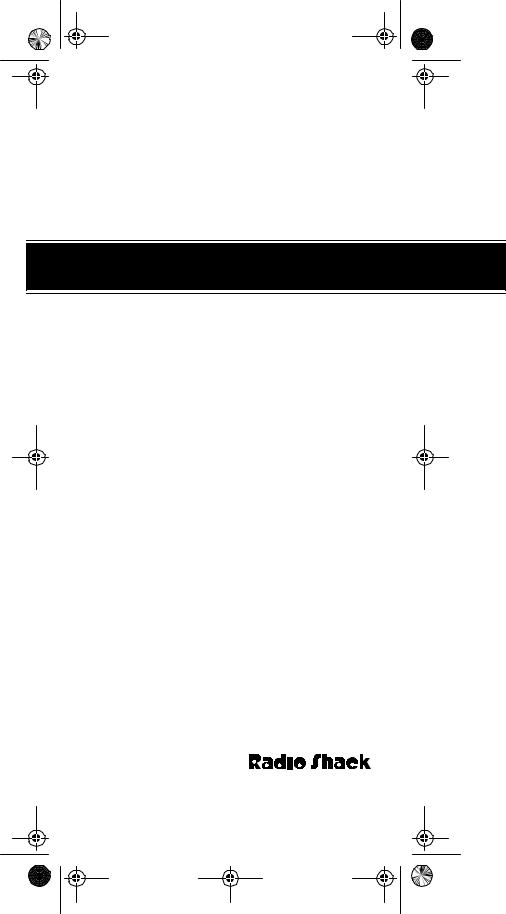
21-1678.fm Page 1 Thursday, August 5, 1999 12:45 PM
Cat. No. 21-1678
OWNER’S MANUAL
Please read before using this equipment.
TRC-234
5-Watt, 40-Channel CB Walkie-Talkie with 10 Weather Channels

21-1678.fm Page 2 Thursday, August 5, 1999 12:45 PM
FEATURES
Your Radio Shack TRC-234 5-Watt 40-Channel CB Walkie-Talkie is a high performance transceiver that also lets you tune into local and national weather service broadcasts. This CB is perfect for recreational, business, or emergency use. You can call other people who have CBs at home, in their vehicles, or at camp sites. You can also connect optional equipment to your CB, such as external speakers, or a DC power supply and base station antenna to set up a base station in your home.
Your CB has the following features:
10-Channel WX Band Receiver — includes seven national and three international weather frequencies. You can hear local conditions and forecasts wherever you travel.
LCD Digital Display — lets you see the channel number you select, incoming and outgoing signal strength, and the selected mode (such as Weather, Emergency, etc.)
PLL (Phase-Locked Loop) Frequency Synthesizer — provides highly accurate and stable tuning.
Two Ceramic Filters — provide superior selectivity and freedom from adjacent channel interference.
Hysteresis Squelch Circuit — compensates for fading signals and eliminates signal chopping during reception.
Automatic Noise Limiting (ANL) Circuit — reduces noise caused by nearby electrical equipment such as motors or automotive ignition systems.
Emergency Channel 9 Switch — lets you quickly switch to Channel 9 so you can report or monitor emergency situations.
© 1995 Tandy Corporation.
All Rights Reserved.
Radio Shack is a registered trademark used by Tandy Corporation.
2

21-1678.fm Page 3 Thursday, August 5, 1999 12:45 PM
High/Low Power Button — lets you save power by selecting a suitable transmitting power for long or short distances.
For your records, we recommend you record your CB’s serial number here. The number is located on the CB’s back panel.
Serial Number _____________________
FCC INFORMATION
The Federal Communications Commission (FCC) does not require you to have a license to operate this CB. However, you must know Part 95 of FCC Rules. It explains the proper operation of a Class D citizen’s band transceiver. We enclosed a copy of Part 95 with your CB.
Warning: Do not open the CB to make any internal adjustments. A CB is set up to transmit a regulated signal on an assigned frequency. It is against the law to alter or adjust the settings inside the unit to exceed these limitations.
Any adjustments to a CB must be made by a qualified technician using the proper test equipment.
To be safe and sure:
•Never open your CB’s case.
•Never change or replace anything in your CB.
Your CB might cause TV or radio interference even when it is operating properly. To determine whether your CB is causing the interference, turn it off. If the interference goes away, your CB is causing it. Try to eliminate the interference by:
•Moving your CB away from the receiver
•Contacting a radio/TV technician or your local Radio Shack store for help
If you cannot eliminate the interference, the FCC requires that you stop using your CB.
This device complies with Part 95 of FCC Rules. Operation is subject to the following two conditions:
3

21-1678.fm Page 4 Thursday, August 5, 1999 12:45 PM
1.This device must not cause harmful interference.
2.This device must accept any interference received, including interference that may cause undesired operation.
CONTENTS |
|
Preparation ........................................................... |
6 |
Connecting Power ........................................... |
6 |
Using Internal Batteries ............................ |
6 |
Using Vehicle Battery Power .................... |
8 |
Using Standard AC Power ....................... |
9 |
Charging Nickel-Cadmium Batteries ............. |
11 |
Connecting an Antenna ................................ |
12 |
Using an External Speaker ........................... |
13 |
Using an External Speaker/Microphone ........ |
13 |
Using the Wrist Strap .................................... |
14 |
Using the Belt Clip ......................................... |
14 |
Operation ............................................................ |
15 |
Receiving Transmissions |
|
and Adjusting Squelch .................................. |
15 |
Transmitting .................................................. |
16 |
Turning On/Off the Light ................................ |
17 |
Locking the Functions ................................... |
18 |
Using Channel 9 ............................................ |
18 |
Listening to the Weather Band ...................... |
19 |
Operational Hints ............................................... |
20 |
Common Uses for a CB ................................ |
20 |
Business Uses ....................................... |
20 |
Personal Uses ....................................... |
20 |
Transmission Courtesy ................................. |
21 |
Maximum Range ........................................... |
21 |
Using Common 10-Codes ............................. |
21 |
Channel Assignments ................................... |
23 |
Care and Maintenance ....................................... |
25 |
Specifications ..................................................... |
26 |
4
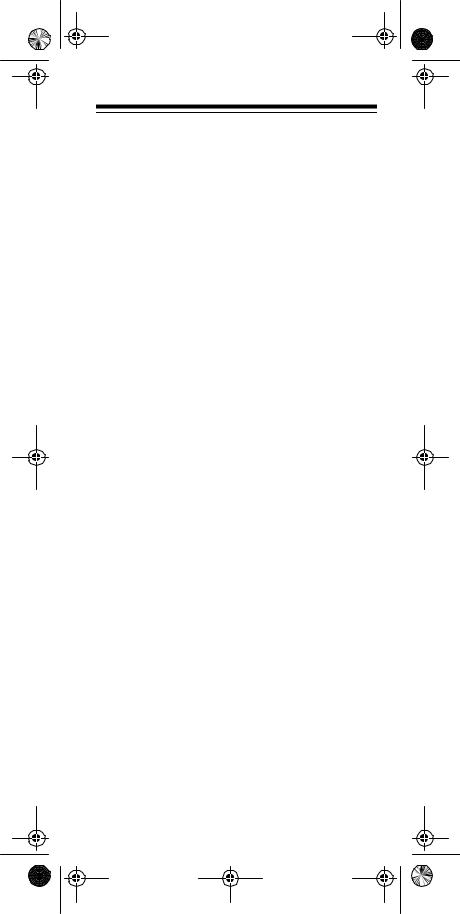
21-1678.fm Page 5 Thursday, August 5, 1999 12:45 PM
PREPARATION
CONNECTING POWER
You can power your transceiver from any of three sources:
•Internal batteries (not supplied)
•Vehicle battery power (using an optional DC cigarette lighter power cord)
•Standard AC power (using an optional DC power supply)
Note: Connecting a DC power cord automatically disconnects internal batteries.
Using Internal Batteries
You can power your transceiver with nine AA batteries. For the longest operation and best performance, we recommend alkaline batteries (such as Cat. No. 23-552). Or, you can use rechargeable nickelcadmium batteries (Cat. No. 23-125).
Follow these steps to install or replace batteries.
1.If the transceiver is on, turn VOLUME/OFF counterclockwise until it clicks to turn it off.
2.Remove the battery compartment cover by sliding it in the direction of the arrow.
illustration
3.Remove any old batteries from the compartment.
Cautions:
•Always dispose of old batteries promptly and properly.
5

21-1678.fm Page 6 Thursday, August 5, 1999 12:45 PM
•Never leave dead, old, or weak nonrechargeable batteries in the transceiver. They can leak chemicals and corrode or damage electronic circuits.
•Do not expose batteries to extreme heat or fire. They might explode and cause personal injury or damage equipment.
4.Position the NI/AL switch to match the battery type.
•NI: for rechargeable nickel-cadmium batteries (see “Charging Nickel-Cadmium Batteries”).
•AL: for standard or alkaline batteries.
illustration
5.Install nine fresh non-rechargeable batteries or nine nickel-cadmium batteries as indicated by the polarity symbols (+ and –) marked inside the battery compartment.
illustration
Cautions:
•Improper installation (incorrect polarity) might damage the transceiver.
•Use only fresh batteries of the required size and type. Never mix new and old batteries or rechargeable and non-chargeable batteries in the transceiver.
6

21-1678.fm Page 7 Thursday, August 5, 1999 12:45 PM
•If you do not plan to use batteries in the transceiver for a month or more, remove the batteries. This protects the transceiver from possible battery leakage.
6.Replace the cover.
When BATT (battery low) appears on the display, replace or recharge the batteries.
Using Vehicle Battery Power
You can power your transceiver from your vehicle’s cigarette lighter socket with an optional DC cigarette lighter power cord (such as Cat. No. 270-1534).
Cautions:
•You must use a DC power cord that supplies 12 volts and delivers at least 2.5 amps. Its center tip must be set to positive, and it must have a plug that properly fits your transceiver’s DC13.8V CHARGE jack. The recommended power cord meets these requirements. Using a power cord that does not meet these specifications could damage the transceiver or the power cord.
•To protect your vehicle’s electrical system, always plug the power cord into the transceiver before you plug it into your vehicle’s cigarette lighter socket. Always unplug the power cord from the vehicle’s cigarette lighter socket before you unplug it from the transceiver.
illustration
1.Insert the power cord’s barrel plug into the transceiver’s DC13.8V CHARGE jack.
2.Plug the other end of the cord into your vehicle’s cigarette lighter socket.
7

21-1678.fm Page 8 Thursday, August 5, 1999 12:45 PM
Notes:
•If you installed rechargeable nickel-cadmium batteries in the transceiver, connect the DC power cord to the DC13.8V CHARGE jack and be sure the NI/AL switch is set to NI. This powers the transceiver and recharges the batteries at the same time. See “Charging NickelCadmium Batteries.”
•If the transceiver does not operate when you use the power cord, unplug the cord from the cigarette lighter socket and clean the socket to remove ashes and debris. If it still does not operate properly, check the in-line fuse in the power cord.
Using Standard AC Power
You can operate the transceiver from AC power using a 12-volt DC power supply (such as Cat. No. 22120, not supplied), a DC cigarette lighter power cord (such as Cat. No. 270-1534, not supplied), and a cigarette lighter accessory outlet (such as Cat. No. 2701539, not supplied).
Cautions:
•You must use a DC power cord that supplies 12 volts and delivers at least 2.5 amps. Its center tip must be set to positive, and it must have a plug that properly fits your transceiver’s DC13.8V CHARGE jack. The recommended power cord meets these requirements. Using a power cord that does not meet these specifications could damage the transceiver or the power cord.
•Be sure you connect the DC power cord to the transceiver before you connect it to the power supply. Then disconnect the power cord from the power supply before you disconnect it from the transceiver.
Note: Most 12-volt DC power supplies plug into a standard AC outlet to produce DC power. Before connecting your transceiver to a 12-volt DC power supply, read and follow the instructions included with the power supply.
8

21-1678.fm Page 9 Thursday, August 5, 1999 12:45 PM
Follow these steps to power the transceiver from AC power.
1.Using the double-sided foam tape supplied with the cigarette lighter accessory outlet, mount the accessory outlet to the DC power supply.
2.Insert the power cord’s barrel plug into the transceiver’s DC13.8V CHARGE jack.
Note: If you installed rechargeable nickel-cad- mium batteries in the transceiver, connect the power cord to the DC13.8V CHARGE jack and be sure the NI/AL switch is set to NI. This powers the transceiver and recharges the batteries at the same time. See “Charging Nickel-Cadmium Batteries.”
3.Insert the cigarette lighter plug on the DC power cord into the cigarette lighter accessory outlet.
4.Connect the DC power supply to a standard AC outlet.
9
