RadioShack TRC-241 Owners Manual
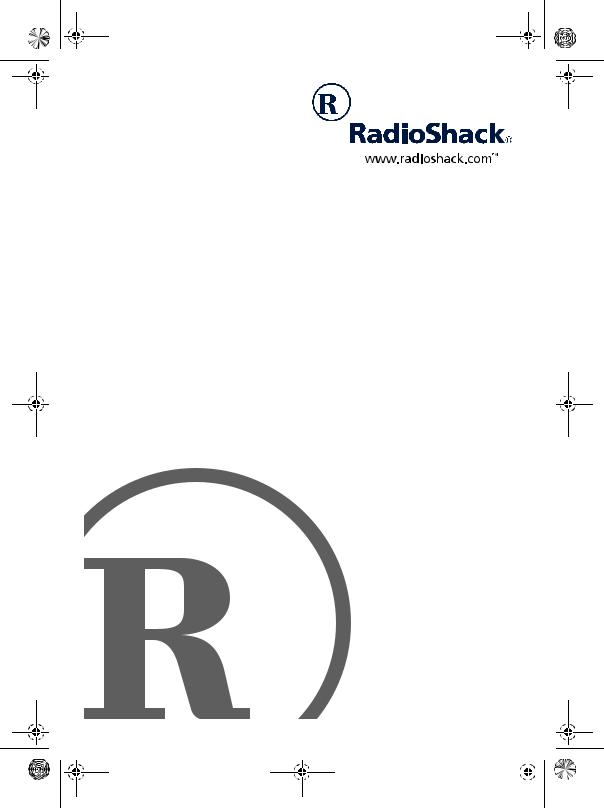
21-1679r.fm Page 1 Wednesday, October 18, 2000 2:14 PM
Compact Deluxe
CB Walkie-Talkie
with Digital Weather Alert
Owner’s Manual |
Please read before using this equipment. |
|
|
|
|
|
|
|
|
|
|
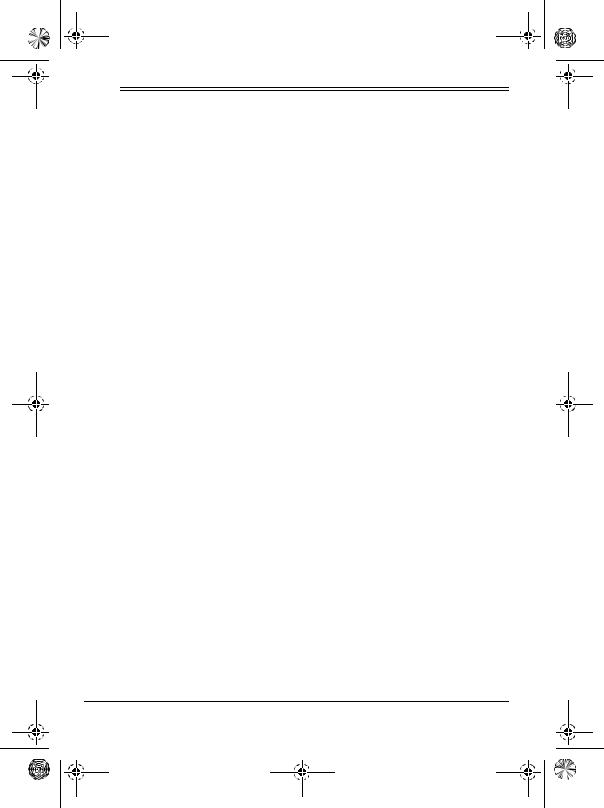
21-1679r.fm Page 2 Wednesday, October 18, 2000 2:14 PM
ˆ Contents |
|
Features ........................................................................................................... |
4 |
A Look at Your Walkie-Talkie .......................................................................... |
6 |
Preparation ...................................................................................................... |
7 |
Powering the Walkie-Talkie ........................................................................ |
7 |
Using the Ni-MH Battery Pack ............................................................ |
7 |
Using the AA Battery Case ................................................................. |
8 |
Using AC Power .................................................................................. |
9 |
Using Vehicle Battery Power ............................................................... |
9 |
Connecting an Antenna ........................................................................... |
10 |
Connecting an Optional Antenna ...................................................... |
10 |
Connecting an External Speaker ............................................................. |
11 |
Connecting an External Speaker/Microphone .......................................... |
11 |
Operation ....................................................................................................... |
12 |
Receiving Transmissions and Adjusting Squelch .................................... |
12 |
Transmitting ............................................................................................. |
12 |
Turning the Back Light On/Off .................................................................. |
13 |
Turning the Key Tone On/Off .................................................................... |
13 |
Using the Key Lock .................................................................................. |
13 |
Using Channel 9/19 .................................................................................. |
13 |
Scanning the Channels ............................................................................ |
14 |
Power Save .............................................................................................. |
14 |
Listening to the Weather Band ................................................................. |
14 |
Listening to a Weather Channel ........................................................ |
14 |
Turning Digital Weather Alert On/Off ................................................ |
14 |
Understanding Digital Weather Alert ................................................. |
15 |
Operational Hints .......................................................................................... |
16 |
Common Uses For a CB .......................................................................... |
16 |
Business Uses .................................................................................. |
16 |
Personal Uses .................................................................................. |
16 |
Transmission Courtesy ............................................................................ |
16 |
Maximum Range ...................................................................................... |
17 |
Using Common10-Codes ......................................................................... |
17 |
Care ................................................................................................................ |
18 |
Specifications ................................................................................................ |
19 |
© 2000 RadioShack Corporation.
All Rights Reserved.
RadioShack, RadioShack.com, and Adaptaplug are trademarks used by RadioShack Corporation.
2

21-1679r.fm Page 3 Wednesday, October 18, 2000 2:14 PM
ˆ The FCC Wants You to Know
The Federal Communications Commission (FCC) does not require you to have a license to operate this CB. However, the FCC does require that you read and know Part 95 of FCC Rules. These rules apply to the operation of a Class D CB. We have provided a copy of these regulations with your CB.
Warning: Do not open your CB to make any internal adjustments. Any internal adjustments can be made only by an authorized service technician.
Unauthorized internal adjustments and/or modifications can lead to illegal operation as defined by Part 95 of FCC Rules. Such illegal operation can lead to very serious consequences.
Your CB might cause TV or radio interference even when it is operating properly. To determine whether your CB is causing the interference, turn off your CB. If the interference goes away, your CB is causing it. Try to eliminate the interference by either moving your CB away from the receiver or contacting your local RadioShack store for help. If you cannot eliminate the interference, the FCC requires that you stop using your CB.
3
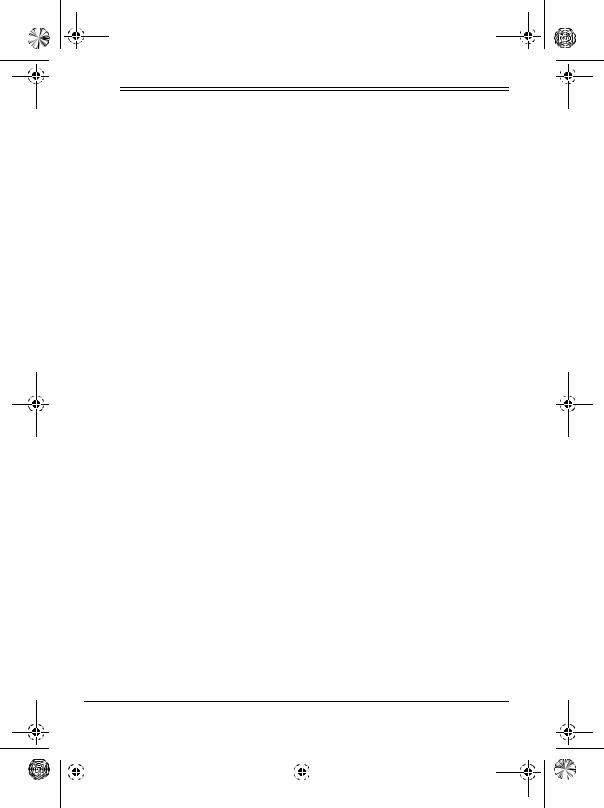
21-1679r.fm Page 4 Wednesday, October 18, 2000 2:14 PM
ˆ Features
Your RadioShack Compact Deluxe CB Walkie-Talkie is a high performance CB transceiver that also lets you tune into local weather service broadcasts, letting you hear local weather conditions and forecasts wherever you travel. This walkie-talk- ie is perfect for recreational, business, or emergency use. You can call other people who have CBs at home, in their vehicles, or at camp sites. You can also connect optional equipment to your walkie-talkie, such as external speakers, or a DC power supply and base station antenna to set up a base station in your home.
Your walkie-talkie has the following features.
Seven Weather Channels — let you select and hear your local National Oceanic and Atmospheric Administration (NOAA) weather broadcasts.
Digital Weather Alert— uses Specific Area Message Encoding (SAME) digital information to determine and display the level of weather events (does not limit alerts to a specific area).
Supplied Ni-MH Rechargeable Battery and Battery Charger — provides plenty of power for your walkietalkie.
40 CB Channels, Full Legal Power
— lets you use the full range of CB
channels with the full legal power allowed for a handheld CB.
No License Required — you can use your walkie-talkie without fees, age restrictions, or licensing requirements.
Flexible Antenna with BNC Connector — provides adequate reception in strong signal areas and is designed to help prevent antenna breakage. Or, you can connect an external antenna for better reception.
Instant Channel 9/19 Switching — lets you quickly tune to emergency channel 9 or channel 19, making it easy to report or monitor emergency situations.
Scan — lets you quickly search all CB and weather frequencies, so you can quickly find transmissions in or about your area.
High/Low Power Button — lets you save power by selecting a suitable transmitting power for long or short distances.
Supplied AA Battery Case — lets you use inexpensive AA batteries to power your walkie-talkie.
Four Power Options — let you power the walkie-talkie using the supplied Ni-MH battery pack or AA battery case, external AC power using an op-
4 |
|
Features |
||
|
|
|
|
|
|
|
|
|
|
|
|
|
|
|
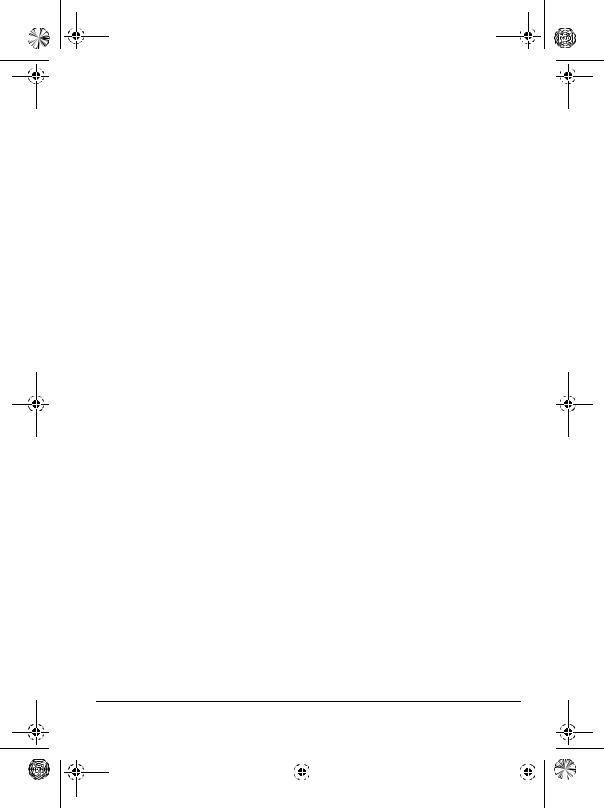
21-1679r.fm Page 5 Wednesday, October 18, 2000 2:14 PM
tional DC power supply, or DC power using an optional DC cigarette-lighter power cable.
Your walkie-talkie receives and transmits on these CB channels.
Channel |
Frequency |
|
Channel |
Frequency |
|
Channel |
Frequency |
(MHz) |
|
(MHz) |
|
(MHz) |
|||
|
|
|
|
|
|||
|
|
|
|
|
|
|
|
|
|
|
|
|
|
|
|
1 |
26.965 |
|
15 |
27.135 |
|
28 |
27.285 |
|
|
|
|
|
|
|
|
2 |
26.975 |
|
16 |
27.155 |
|
29 |
27.295 |
|
|
|
|
|
|
|
|
3 |
26.985 |
|
17 |
27.165 |
|
30 |
27.305 |
|
|
|
|
|
|
|
|
4 |
27.005 |
|
18 |
27.175 |
|
31 |
27.315 |
|
|
|
|
|
|
|
|
5 |
27.015 |
|
19 |
27.185 |
|
32 |
27.325 |
|
|
|
|
|
|
|
|
6 |
27.025 |
|
20 |
27.205 |
|
33 |
27.335 |
|
|
|
|
|
|
|
|
7 |
27.035 |
|
21 |
27.215 |
|
34 |
27.345 |
|
|
|
|
|
|
|
|
8 |
27.055 |
|
22 |
27.225 |
|
35 |
27.355 |
|
|
|
|
|
|
|
|
9 |
27.065 |
|
23 |
27.255 |
|
36 |
27.365 |
|
|
|
|
|
|
|
|
10 |
27.075 |
|
24 |
27.235 |
|
37 |
27.375 |
|
|
|
|
|
|
|
|
11 |
27.085 |
|
25 |
27.245 |
|
38 |
27.385 |
|
|
|
|
|
|
|
|
12 |
27.105 |
|
26 |
27.265 |
|
39 |
27.395 |
|
|
|
|
|
|
|
|
13 |
27.115 |
|
27 |
27.275 |
|
40 |
27.405 |
|
|
|
|
|
|
|
|
14 |
27.125 |
|
|
|
|
|
|
|
|
|
|
|
|
|
|
In addition, your walkie-talkie can receive these weather service channels:
Channel |
Frequency |
|
Channel |
Frequency |
|
Channel |
Frequency |
(MHz) |
|
(MHz) |
|
(MHz) |
|||
|
|
|
|
|
|||
|
|
|
|
|
|
|
|
|
|
|
|
|
|
|
|
1 |
162.400 |
|
4 |
162.475 |
|
7 |
162.550 |
|
|
|
|
|
|
|
|
2 |
162.425 |
|
5 |
162.500 |
|
|
|
|
|
|
|
|
|
|
|
3 |
162.450 |
|
6 |
162.525 |
|
|
|
|
|
|
|
|
|
|
|
Features |
5 |
|
||
|
|
|
|
|
|
|
|
|
|
|
|
|
|
|
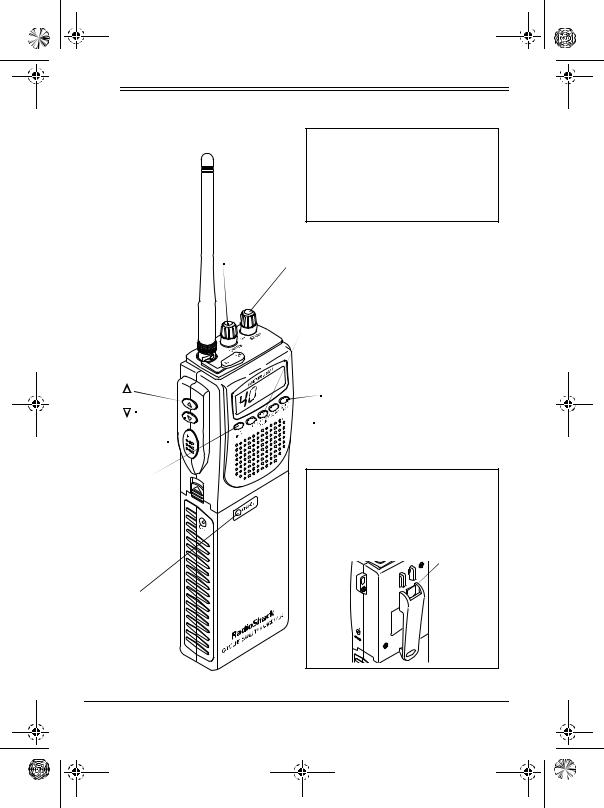
21-1679r.fm Page 6 Wednesday, October 18, 2000 2:14 PM
ˆ A Look at Your Walkie-Talkie
LIGHT 
PTT (Push-to-Talk) 

H/L / BEEP 
Charging Ni-MH 

Jack
CHARGE 
Indicator
Using the Wrist Strap
To attach the supplied wrist strap, thread the strap’s small loop through the wrist strap hole at the right side of the walkie-talkie.
Then insert the longer loop through the smaller loop and pull on the strap until the loop is tight.
SQUELCH
 OFF/VOLUME
OFF/VOLUME
ALERT OFF / LOCK
 CB/WX
CB/WX
CH9/19 / SCAN
MIC (Microphone)
 12V DC Adapter Jack
12V DC Adapter Jack
Using the Belt Clip
To remove the belt clip, pull the tab on the back of the walkie-talkie and slide the beltclip down.
To reattach the belt clip, slide it up until it locks into place.
 Tab
Tab
6 |
A Look at Your Walkie-Talkie |
