Panasonic WJ-HXE400-6000T6, WJ-HXE400-54000T6, WJ-HXE400-27000T3, WJ-HXE400-3000T3 User Manual

Operating Instructions
Extension Unit
Model No. WJ-HXE400
WJ-HXE400/G
1 |
2 |
3 |
|
|
|
|
|
|
|
|
4 |
|
|
|
|
|
|
||
|
|
5 |
|
|
|
|
|
||
|
|
|
6 |
7 |
|
|
|
||
|
|
|
|
8 |
|
|
|||
|
|
|
|
|
9 |
|
|||
|
|
|
|
|
|
|
|||
|
|
|
|
|
|
|
|
||
|
|
|
|
|
|
|
|
|
|
|
|
|
|
|
|
|
Extension |
|
|
|
|
|
|
|
|
|
|
Unit WJ- |
|
|
|
|
|
|
|
|
|
|
HXE400 |
Before attempting to connect or operate this product,
please read these instructions carefully and save this manual for future use.
The model number is abbreviated in some descriptions in this manual.
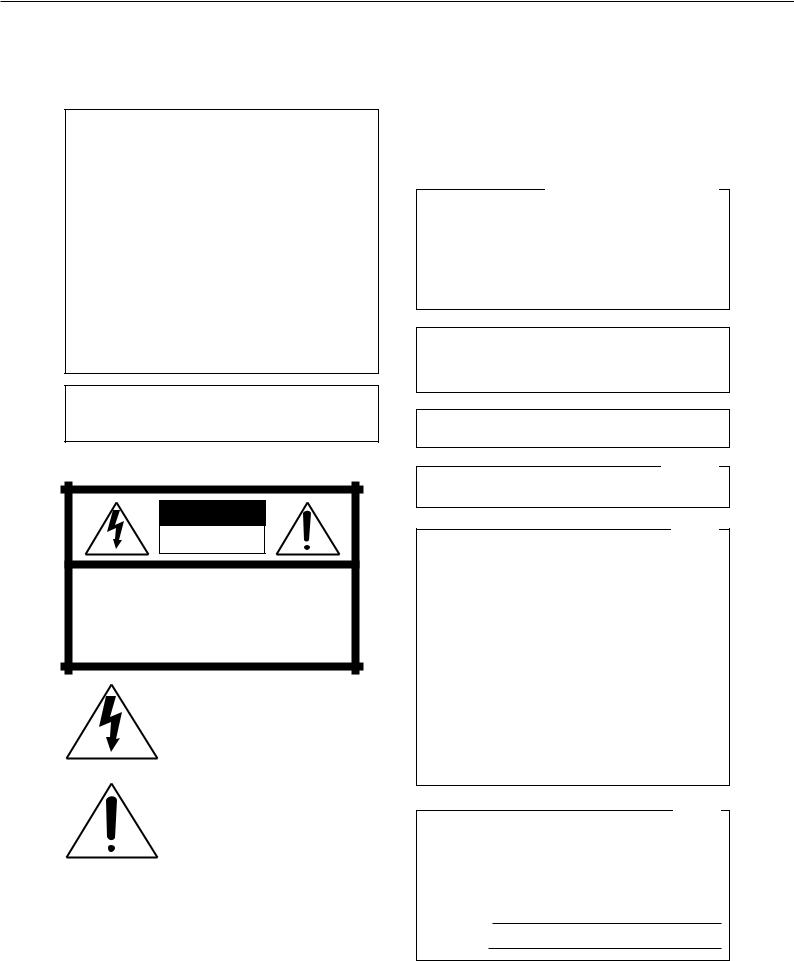
Safety Information
WARNING:
•This apparatus must be earthed.
•Apparatus shall be connected to a main socket outlet with a protective earthing connection.
•The mains plug or an appliance coupler shall remain readily operable.
•To prevent fire or electric shock hazard, do not expose this apparatus to rain or moisture.
•The apparatus should not be exposed to dripping or splashing and that no objects filled with liquids, such as vases, should be placed on the apparatus.
•All work related to the installation of this product should be made by qualified service personnel or system installers.
•For PERMANENTLY CONNECTED APPARATUS provided neither with an all-pole MAINS SWITCH nor an all-all pole circuit breaker, the installation shall be carried out in accordance with all applicable installation rules.
•The connections should comply with local electrical code.
CAUTION:
Before attempting to connect or operate this product, please read the label on the bottom.
CAUTION
RISK OF ELECTRIC SHOCK
DO NOT OPEN
CAUTION: TO REDUCE THE RISK OF ELECTRIC SHOCK,
DO NOT REMOVE COVER (OR BACK).
NO USER-SERVICEABLE PARTS INSIDE.
REFER SERVICING TO QUALIFIED SERVICE PERSONNEL.
The lightning flash with arrowhead symbol, within an equilateral triangle, is intended to alert the user to the presence of uninsulated "dangerous voltage" within the product's enclosure that may be of sufficient magnitude to constitute a risk of electric shock to persons.
The exclamation point within an equilateral triangle is intended to alert the user to the presence of important operating and maintenance (servicing) instructions in the literature accompanying the appliance.
Power disconnection. Unit with or without ON-OFF switches have power supplied to the unit whenever the power cord is inserted into the power source; however, the unit is operational only when the ON-OFF switch is in the ON position. Unplug the power cord to disconnect the main power for all units.
 : Alternating current symbol
: Alternating current symbol
For Denmark, Finland, Norway, Sweden
In English: “The equipment must be connected to an earthed mains socket-outlet”.
In Danish: “Apparatets stikprop skal tilsluttes en stikkontakt med jord, som giver forbindelse til stikproppens jord”.
In Finnish: “Laite on liitettävä suojakoskettimilla varustettuun pistorasiaan”.
In Norwegian: “Apparatet må tilkoples jordet stikkontakt”. In Swedish: “Apparaten skall anslutas till jordat uttag”.
For U.S. and Canada:
WJ-HXE400
For Europe and other countries:
WJ-HXE400/G
UL listed model No.:
WJ-HXE400
For Canada
CAN ICES-3(A)/NMB-3(A)
For U.S.A.
NOTE: This equipment has been tested and found to comply with the limits for a Class A digital device, pursuant to Part 15 of the FCC Rules. These limits are designed to provide reasonable protection against harmful interference when the equipment is operated in a commercial environment. This equipment generates, uses, and can radiate radio frequency energy and, if not installed and used in accordance with the instruction manual, may cause harmful interference to radio communications.
Operation of this equipment in a residential area is likely to cause harmful interference in which case the user will be required to correct the interference at his own expense.
FCC Caution: To assure continued compliance, (example - use only shielded interface cables when connecting to computer or peripheral devices). Any changes or modifications not expressly approved by the party responsible for compliance could void the user's authority to operate this equipment.
For U.S.A.
The model number and serial number of this product may be found on the surface of the unit.
You should note the model number and serial number of this unit in the space provided and retain this book as a permanent record of your purchase to aid identification in the event of theft.
Model No.
Serial No.
2

Safety Information(continued)
For U.K.
FOR YOUR SAFETY PLEASE READ THE FOLLOWING TEXT CAREFULLY.
This appliance is supplied with a moulded three pin mains plug for your safety and convenience.
A 5 amp fuse is fitted in this plug.
Should the fuse need to be replaced please ensure that the replacement fuse has a rating of 5 amp and that it is approved by ASTA or BSI to
BS1362. |
or the BSI mark |
on the body of the |
Check for the ASTA mark |
||
fuse. |
|
|
If the plug contains a removable fuse cover you must ensure that it is refitted when the fuse is replaced.
If you lose the fuse cover the plug must not be used until a replacement cover is obtained.
A replacement fuse cover can be purchased from your local Panasonic Dealer.
IF THE FITTED MOULDED PLUG IS UNSUITABLE FOR THE SOCKET OUTLET IN YOUR HOME THEN THE FUSE SHOULD BE REMOVED AND THE PLUG CUT OFF AND DISPOSED OF SAFELY.
THERE IS A DANGER OF SEVERE ELECTRICAL SHOCK IF THE CUT OFF PLUG IS INSERTED INTO ANY 13 AMP SOCKET.
How to replace the fuse
The location of the differs according to the type of AC mains plug (figures A and B).
Confirm the AC mains plug fitted and follow the instructions below. Illustrations may differ from actual AC mains plug.
Open the fuse cover with a screwdriver and replace the fuse and close or attach the fuse cover.
Figure A |
Figure B |
3

Safety Information(continued)
Important safety instructions
1)Read these instructions.
2)Keep these instructions.
3)Heed all warnings.
4)Follow all instructions.
5)Do not use this apparatus near water.
6)Clean only with dry cloth.
7)Do not block any ventilation holes. Install in accordance with the manufacturer’s instructions.
8)Do not install near any heat sources such as radiators, heat registers, stoves, or other apparatus (including amplifiers) that produce heat.
9)Do not defeat the safety purpose of the polarized or grounding-type plug. A polarized plug has two blades with one wider than the other. A grounding type plug has two blades and a third grounding prong. The wide blade or the third prong are provided for your safety. If the provided plug does not fit into your outlet, consult an electrician for replacement of the obsolete outlet.
10)Protect the power cord from being walked on or pinched particularly at plugs, convenience receptacles, and the point where they exit from the apparatus.
11)Only use attachments/accessories specified by the manufacturer.
12)Use only with the cart, stand, tripod, bracket, or table specified by the manufacturer, or sold with the apparatus. When a cart is used, use caution when moving the cart/apparatus combination to avoid injury from tip-over.
S3125A
13)Unplug this apparatus during lightning storms or when unused for long periods of time.
14)Refer all servicing to qualified service personnel. Servicing is required when the apparatus has been damaged in any way, such as power-supply cord or plug is damaged, liquid has been spilled or objects have fallen into the apparatus, the apparatus has been exposed to rain or moisture, does not operate normally, or has been dropped.
4

Contents
Safety Information.................................................................................................................... |
2 |
Important safety instructions..................................................................................................................................................... |
4 |
Introduction.............................................................................................................................. |
6 |
Preface....................................................................................................................................................................................... |
6 |
Standard accessories................................................................................................................................................................ |
6 |
About the user manuals............................................................................................................................................................. |
6 |
Disclaimer of warranty............................................................................................................................................................... |
7 |
About HDD Unit ........................................................................................................................................................................ |
7 |
Precautions............................................................................................................................... |
8 |
Precautions for handling............................................................................................................................................................ |
9 |
Precautions for installation...................................................................................................................................................... |
10 |
Major operating controls and their functions...................................................................... |
11 |
Front view................................................................................................................................................................................ |
11 |
Inside the front cover............................................................................................................................................................... |
12 |
Rear view................................................................................................................................................................................. |
13 |
Installation/operation flows.................................................................................................. |
15 |
Installation flow ....................................................................................................................................................................... |
15 |
About the operation ................................................................................................................................................................ |
15 |
1 Rack mounting................................................................................................................... |
16 |
Installation procedure.............................................................................................................................................................. |
16 |
Position in the Rack................................................................................................................................................................. |
17 |
2 Connection......................................................................................................................... |
18 |
3 Turn on the devices........................................................................................................... |
19 |
Turn on the power of the extension unit.................................................................................................................................. |
19 |
(When turn off the power of the extension unit)...................................................................................................................... |
19 |
4 HDD unit............................................................................................................................. |
20 |
Handle the HDD units.............................................................................................................................................................. |
20 |
HDD unit holding bracket........................................................................................................................................................ |
20 |
When you transport the extension unit.................................................................................................................................... |
21 |
Assemble HDD unit................................................................................................................................................................. |
22 |
Install the HDD unit in extension unit....................................................................................................................................... |
23 |
Remove the HDD units from extension unit............................................................................................................................ |
24 |
Remove the extension unit from recorder............................................................................................................................... |
24 |
Troubleshooting..................................................................................................................... |
25 |
Specifications......................................................................................................................... |
26 |
5
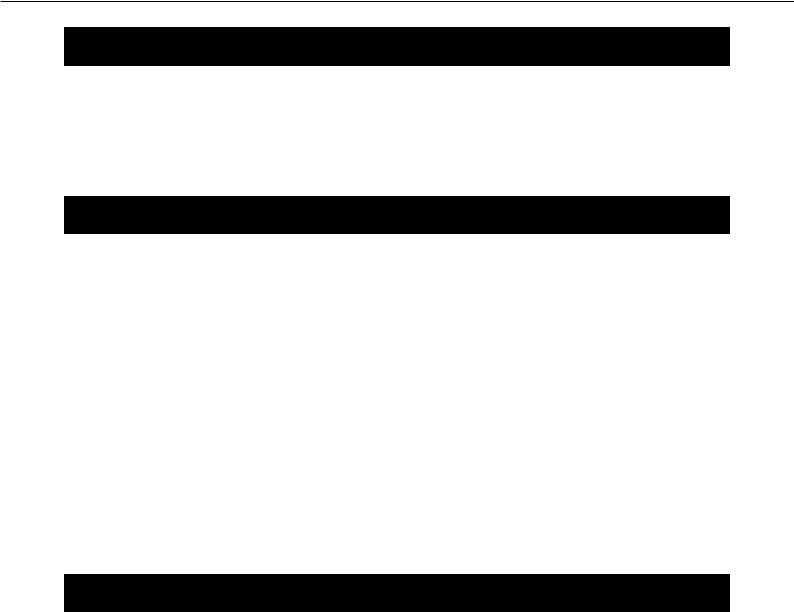
Introduction
Preface
The WJ-HXE400 is the extension unit for the recorder (WJ-NX400K: as of December, 2016), which is sold separately. The unit can be mounted with a maximum of 9 HDD units (hard disk drive installed in a canister).
They can be used as RAID (Redundant Arrays of Inexpensive Disk) to improve fault tolerance of the HDD. The HDD units are easily mounted and dismounted on the unit by opening the front cover of the unit.
Make sure to connect a corresponding recorder to the unit because the HDD units cannot be set with the unit only.
Standard accessories
Operating Instructions (this book) ............................................................... |
1 pc. |
Warranty (provided with WJ-HXE400).......................................................... |
1 pc. |
Power cord (WJ-HXE400)........................................................................... |
1 pc. |
Power cord (WJ-HXE400/G)....................................................................... |
2 pcs. |
Connection cable (1.5 m {4 feet 11 inches})................................................ |
1 pc. |
Cable clamp................................................................................................ |
2 pcs. |
Key............................................................................................................. |
2 pcs. |
Label*......................................................................................................... |
1 pc. |
Rack mounting bracket............................................................................... |
2 pcs. |
Rack mounting bracket fixing screw............................................................ |
6 pcs. |
Rack handle................................................................................................ |
2 pcs. |
Screws for the rack handle.......................................................................... |
4 pcs. |
Washer....................................................................................................... |
4 pcs. |
HDD canister............................................................................................... |
9 pcs. |
HDD fixing screw......................................................................................... |
54 pcs. |
Power cord clamp....................................................................................... |
1 pc. |
* This label is the same one found on the surface of this product. Keep it in view when installing this product in the rack.
About the user manuals
The manuals specify how to install and connect the extension unit and how to install and remove the HDD units using the configuration with the recorder as an example. Refer to the Operating Instructions of your recorder as well.
"WJ-HXE400" or "HXE400" shown in the instructions and illustrations used in these operating instructions indicate the WJ-HXE400, WJ-HXE400/G.
6

Introduction(continued)
Disclaimer of warranty
IN NO EVENT SHALL Panasonic System Networks Co., Ltd. BE LIABLE TO ANY PARTY OR ANY PERSON, EXCEPT FOR REPLACEMENT OR REASONABLE MAINTENANCE OF THE PRODUCT, FOR THE CASES, INCLUDING BUT NOT LIMITED TO BELOW:
(1)ANY LOSS OR DAMAGE, INCLUDING WITHOUT LIMITATION, DIRECT OR INDIRECT, SPECIAL, CONSEQUENTIAL OR EXEMPLARY, ARISING OUT OF OR RELATING TO THE PRODUCT;
(2)ANY INCONVENIENCE, LOSS, OR DAMAGE CAUSED BY INAPPROPRIATE USE OR NEGLIGENT OPERATION OF THE USER;
(3)ALL MALFUNCTIONS OR TROUBLES FROM UNAUTHORIZED DISASSEMBLE, REPAIR OR MODIFICATION OF THE PRODUCT BY THE USER, REGARDLESS OF THE CAUSE OF THE MALFUNCTION OR TROUBLE;
(4)INCONVENIENCE OR ANY LOSS ARISING WHEN IMAGES ARE NOT DISPLAYED, DUE TO ANY REASON OR CAUSE INCLUDING ANY FAILURE OR PROBLEM OF THE PRODUCT;
(5)ANY PROBLEM, CONSEQUENTIAL INCONVENIENCE, OR LOSS OR DAMAGE, ARISING OUT OF THE SYSTEM COMBINED BY THE DEVICES OF THIRD PARTY;
(6)ANY CLAIM OR ACTION FOR DAMAGES BROUGHT BY ANY PERSON OR ORGANIZATIO AS A PHOTOGRAPHED SUBJECT DUE TO VIOLATION OF PRIVACY CONCERNING A SURVEILLANCE CAMERA'S PICTURE OR SAVED DATA, FOR SOME REASON (INCLUDING USE WHEN USER AUTHENTICATION ON THE AUTHENTICATION SETTING SCREEN IS SET TO OFF), BECOMING PUBLIC OR BEING USED FOR ANY PURPOSE;
(7)LOSS OF REGISTERED DATA CAUSED BY ANY FAILURE (INCLUDING INITIALIZATION OF THE PRODUCT DUE TO FORGOTTEN AUTHENTICATION INFORMATION SUCH AS A USER NAME AND PASSWORD).
About HDD Unit
To install a hard disk drive in the extension unit, it is necessary to assemble an HDD unit (encase the hard disk drive in the HDD canister). The HDD unit is designed to easily install/remove the hard disk drive in/from the extension unit. Contact your dealer about purchasing, installing, and replacing the hard disk drives.
7

Precautions
Refer installation work to the dealer.
Installation work requires technique and experiences. Failure to observe this may cause fire, electric shock, injury, or damage to the product.
• Be sure to consult the dealer.
Stop the operation immediately when something is wrong with this product.
When smoke goes up from the product or the smell of smoke comes from the product, continued use will result in fire, injury, or damage to the product.
•Turn off the power of this product immediately, and then contact your dealer.
Clean the power plug periodically to keep it dust free.
Dust can cause the insulation to be damaged and cause a fire.
•When cleaning, disconnect the power plug and wipe with a clean dry cloth.
Grounding
The power plug of this product is 2-prong plug equipped with a grounding terminal. Use this product after confirming that grounding is properly installed.
If grounding is not installed properly, it may cause ground leakage or damage the product resulting in electric shock.
•Contact the dealer for details. (The grounding installation cost is not included in the price of this product.)
Connect the power plug firmly.
If the power plug is not connected firmly, it can cause fire, electric shock, etc.
•Do not use the damaged power cord and loose electric outlets.
Hold the power plug to disconnect the power cord.
Do not pull the power cord since it can cause fire, electric shock, etc.
Do not insert any foreign objects.
Do not allow any foreign object or liquid such as water, a metallic part, etc. to enter since it may cause fire or electric shock.
•If it happens, disconnect the power plug from the electric outlet immediately and contact your dealer.
Do not install this product in an unstable location.
Selecting an inappropriate installation surface may cause the product to fall down or topple over, resulting in injury.
Avoid doing anything that can damage the power cord/plug.
Do not damage, modify, forcefully bend, twist, stretch or bundle the power cord, and do not put a heavy thing on the power cord.
Using a damaged power cord can cause electric shock, short circuit, fire, etc.
• Contact your dealer for repair of the power cord and plug.
Do not connect to outlets or wiring device if their ratings are beyond the specified rating.
If the rating goes over the specified rating such by putting many loads on one electric outlet, it can cause generation of heat resulting in fire.
Do not engage in work related to the installation and wiring during the power is on.
Failure to observe this may cause fire or electric shock.
Do not strike or give a strong shock to this product
Failure to observe this may cause fire or electric shock.
Avoid placing this product in locations which are subject to humidity and dust.
Failure to observe this may cause fire or electric shock.
Do not disassemble nor alter this product.
Failure to observe this may cause fire or electric shock.
• Ask your dealer for inspection and repair.
Avoid placing receptacles that contain liquids such as water on/near this product.
If liquid spills onto this product, it may cause fire or an electric shock.
•If it happens, disconnect the power plug from the electric outlet immediately and contact your dealer.
Do not touch this product, power cord and connected cables when thunder is heard.
Failure to observe this may cause electric shock.
Do not connect/disconnect the power plug with wet hands.
Failure to observe this may cause electric shock.
Do not block the ventilation holes.
Doing so can cause fire since it can raise the temperature inside this product high.
8

Precautions(continued)
Precautions for handling
Precautions for use
Power source
The input power source for this product is 120 V AC 60 Hz (WJ-HXE400), 220 V - 240 V AC 50 Hz/ 60 Hz (WJ-HXE400/G). Do not connect to the outlet that provides the power to equipment that requires a measurable amount of power (such as a copy machine, air conditioner, etc.). Avoid placing this product in locations where is subject to water.
*The provided power cord(s) is (are) dedicated to the use with this product. Do not use with any other device. Also, do not use any other power cord with this product.
Ambient operating temperature
Use this product at temperatures between +5 °C to +45 °C {41 °F to 113 °F}. Failure to do so may damage the internal parts or cause malfunction.
* Performance and lifetime of hard disk drives are easily affected by heat (used at high temperature). It is recommended to use this product at a temperature of approx. +25 °C {77 °F}.
POWER switch
The POWER switch is located at the rear of this product. Even though the POWER switch is set to "OFF", the power supply will not be cut. To cut the power supply, remove the power plug of this product from the AC outlet.
About HDD of the HDD unit
•Hard disk drives are precision devices. Handle them with care. It is possible to damage them if they are moved while their motors are still running.
•Please be forewarned that any loss of information on the HDD is not guaranteed under any circumstances.
•Do not move or install this product just after turning the power on or off (for around 30 seconds.) The hard disk drives are running.
•The HDD is consumable and the lifetime differs depending on the operational environment. Write errors may occur frequently after around 20,000 hours of each HDD operation and head and motor deterioration may occur after around 30,000 hour of operation. They will reach the end of their lifetime after 30,000 hours of operation if they have been used at the recommended ambient temperature (approx. +25 °C {77 °F}).
•To prevent data loss from disk crashes, it is recommended to keep the ambient operating temperature at approx. +25 °C {77 °F} and to replace them after around 18000 hours of operation.
You can check the operating time of each HDD in "Operation" of the "HDD information" tab under "Maintenance" under "Advanced" from the setup menu.
•When hard disk drive trouble occurs, replace it immediately. Contact your dealer about servicing.
Prevent condensation from forming
If this happens, it can cause malfunction.
Leave it switched off for around 2 hours in the following cases.
•When this product is placed in an extremely humid place.
•When this product is placed in a room where a heater has just been turned on.
•When this product is moved from an air-conditioned room to a humid and high-temperature room.
Cleaning
•Turn the power off, and then use a soft cloth to clean this product.
•Do not use strong or abrasive detergents when cleaning the body.
•When using a chemical cloth for cleaning, read the caution provided with the chemical cloth product.
Product disposal/transfer
Images saved on the storage device used with this product may lead to personal information leakage. When it is necessary to dispose or give this product to someone, even when for repair, make sure that there is no data on the hard disk drives.
Indication label
Refer to the indication label placed on the surface of this product for the equipment classification and power source, etc.
About reboot of this product
In the following cases, this product will automatically reboot to continue recording.
•When the software of this product has detected the internal error and reboot becomes necessary.
Disclaimer of warranty on recoded data
Panasonic assumes no responsibility or liability, directly or indirectly, for failure of recording or editing including loss of data due to any reason or cause which does not exclude repair or maintenance of this product regardless whether the subject is hard disk or other parts.
Packing box, Cushion, HDD unit holding bracket
When transporting the extension unit, it is necessary the Packing case, Cushion and HDD unit holding bracket to prevent the extension unit from damage by fall or vibration. Keep them properly to use again.
About transportation
The extension unit weighs over 10 kg {22.1 lbs}. Be careful not to drop the product when transporting. Dropping may cause damage, deformation of the extension unit, or injury.
9
