Panasonic ag-dvx200 installation

Working With Scene Files
On The DVX200 Camera
Bernie Mitchell
Silver Platter Productions, Inc
Panasonic DVX200 Evangelist
INTRODUCTION
Scene Files are specific settings that change the look of the camera.
There are 3 types of Scene Files; files pre-loaded into the camera by the factory, files that you can download
from the web, and files that you can create yourself.
We will discuss each type of Scene File and what you can do with them, and the specific file structure necessary when working with Scene Files.
PRELOADED SCENE FILES
The DVX200 comes loaded with 6 Scene Files. When you touch the LCD screen or press the menu button on the side of the camera, this screen will appear.
The preloaded Scene Files are across the top of the screen labeled SCN1, SCN2, etc.
To change Scene Files, just touch the appropriate button.

What are these pre-loaded Scene Files?
SCN1 – Standard. While this is the default setting that has been determined to be acceptable for many situations, you can easily modify it to create a look that better suits your shooting conditions.
SCN2 – Fluorescent. To be used when shooting under fluorescent lighting.
SCN3 – Modulation in Resolution, Color Shade and Contrast. This is similar to the old “Spark” settings in previous cameras. Recommended for weddings and events,
detail and color levels are increased.
SCN4Wider Gradation in Black. Black gamma is raised, similar to black stretch on previous cameras.
SCN5Cinema with High Contrast. Ideal for shooting in 24p when high contrast is needed.
SCN6 – Cinema with High Dynamic Range. Ideal for shooting in 24p while expanding dynamic range with out shooting in Log Gamma.
BERNIE’S TIP
So, what scene file should you use? It is really a matter of taste and the type of shooting you do. Personally, since I shoot mostly at 24p, I use SCN6. But, here is what you should do. Set the camera up and look at the same scene with each scene file. Follow your eye and pick the one you like best. And if you want to get creative you can modify these existing scene files, download scene files from the web or even create new ones.

MODIFYING PRELOADED SCENE FILES
You can modify any of the preloaded scene files to change the look. Here is how you do that.
UNDERSTANDING THE SCENE FILE MENU
First you must understand the SCENE FILE Menu and what you can do with all the various settings in it. It can be said that the SCENE FILE Menu is the most powerful Menu on the DVX200.
Here you will find many control settings that will allow you to “paint” the camera, creating a new look and scene file. The easiest way to create a new look is to make the scene warmer.
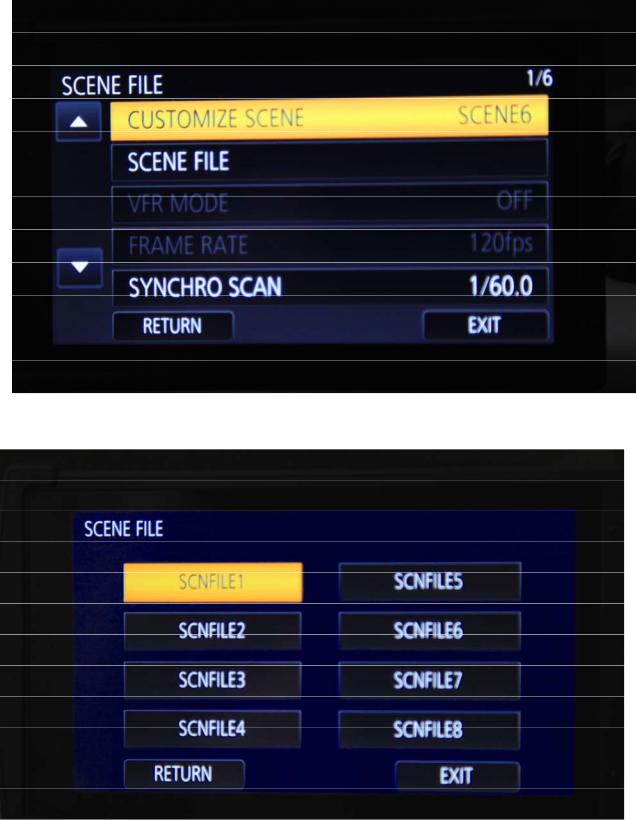
At the SCENE FILE Menu touch CUSTOMIZE SCENE
and then pick the scene you wish to change.
