Panasonic AG-2570P User Manual

Operating
Instructions





 /
/ 








AG-
POWER |
/I |
EJECT |
PULL-OPEN
SEARCH
TIMER REC POCTURE MODE 
REC/OTR
REW |
FF |
STOP |
PLAY |
|
PAUSE/STILL |
Video Cassette Recorder
Before attempting to connect, operate or adjust this product, please read these instructions completely.
VQT9139

Dear Customer
Thank you for purchasing this Panasonic Video Cassette Recorder.
We strongly suggest that you carefully study the Operating Instructions before attempting to operate the VCR, and that you note the listed precautions.
ACCESSORIES
1 pc. Remote Controller
1 pc. Coaxial Cable
1 pc. AC Power Cord
2 pcs. “AA” size Batteries
Press [POWER Í/I (VCR Í)] to switch the VCR from on to standby mode or vice versa. In standby mode, the VCR is still connected to the main AC power.
|
FCC NOTE: |
|
|
|
|
|
|
FCC Caution: Any changes or modifications |
|||
|
This equipment has been tested and found |
not expressly approved by the party |
|||||||||
|
responsible for compliance could void the |
||||||||||
|
to comply with Part 15 of the FCC Rules. |
||||||||||
|
user’s authority to operate this equipment. |
||||||||||
|
These limits are designed to provide |
||||||||||
|
|
|
|
||||||||
|
reasonable protection against harmful |
Trade Name: |
Panasonic |
||||||||
|
interference in a residential installation. This |
Model No.: |
AG-2570P |
||||||||
|
equipment generates, uses and can radiate |
Responsible party: |
|
||||||||
|
radio frequency energy and, if not installed |
Matsushita Electric Corporation of America |
|||||||||
|
and used in accordance with the |
3330 Cahuenga Blvd. West, Los Angeles, |
|||||||||
|
instructions, may cause harmful |
CA 90068 |
|
|
|||||||
|
interference to radio communications. If this |
Support Contact: |
|
||||||||
|
equipment does cause or receive |
Panasonic Broadcast & Television Systems |
|||||||||
|
interference, which can be determined by |
Company 1-323-436-3500 |
|
||||||||
|
turning equipment off and on, the user is |
This device complies with Part 15 of the |
|||||||||
|
encouraged to try to correct the interference |
||||||||||
|
FCC Rules. Operation is subject to the |
||||||||||
|
by one of the following measures: |
||||||||||
|
following two conditions: |
|
|||||||||
|
– Reorient or relocate the receiving antenna. |
|
|||||||||
|
(1) This device may not cause harmful |
||||||||||
|
– Increase the separation between the |
||||||||||
|
interference, and |
|
|||||||||
|
equipment and receiver. |
|
|||||||||
|
(2) this device must accept any inteference |
||||||||||
|
– Connect the equipment into an outlet on a |
||||||||||
|
received, including interference that may |
||||||||||
|
circuit different circuit from that to which |
||||||||||
|
cause undesired operation. |
|
|||||||||
|
the receiver is connected. |
|
|||||||||
|
|
|
|
||||||||
|
– Consult the dealer or an experienced |
|
|
|
|||||||
|
radio/TV technician for help. |
|
|
|
|||||||
|
|
|
|
||||||||
Plug in Auto Tuning |
|
|
|
||||||||
|
|
|
|
|
|
|
|||||
|
|
Setting image illustration |
|
|
|
|
|
||||
|
|
|
|
|
|
||||||
|
Antenna |
TV |
|
|
|
||||||
|
|
|
|
|
|
|
|
|
On Screen display |
|
|
|
|
|
|
|
|
|
|
|
|
||
|
|
|
|
|
|
|
|
|
|
||
|
|
|
|
|
|
|
|
|
|
|
|
|
Connect the |
|
|
Connect the |
|
2 |
Plug in Auto |
||||
|
|
|
|
|
AC power |
AUTO CHANNEL SET |
Tuning is |
||||
|
Antenna |
|
|
PROCEEDING |
|||||||
|
|
|
cord. |
|
|
||||||
|
cable. |
|
|
END |
: MENU |
completed. |
|||||
|
|
|
|
|
|
|
|||||
|
|
|
|
|
|
|
|
|
|
|
|
Press POWER Í/I button.
All broadcasting stations that can be received in the area are automatically tuned and stored in memory.
– Do not turn off the VCR halfway. (See pages 12–15.)
2

WARNING
TO REDUCE THE RISK OF FIRE OR SHOCK HAZARD, DO NOT EXPOSE THIS EQUIPMENT TO RAIN OR MOISTURE.
CAUTION:
TO REDUCE THE RISK OF FIRE, SHOCK HAZARD AND ANNOYING INTERFERENCE, USE THE RECOMMENDED ACCESSORIES ONLY.
DO NOT BLOCK ANY OF THE VENTILATION OPENINGS. INSTALL IN ACCORDANCE WITH THE MANUFACTURER’S INSTRUCTIONS.
DO NOT PLACE THIS APPARATUS INTO AN AUDIO RACK, BOOK SHELF OR SIMILAR LOCATION BECAUSE OF HEAT FROM THIS APPARATUS.
C AU T I O N
RISK OF ELECTRIC SHOCK
DO NOT OPEN
CAUTION: TO REDUCE THE RISK OF ELECTRIC SHOCK, DO NOT REMOVE COVER (OR BACK).
NO USER-SERVICEABLE PARTS INSIDE. REFER SERVICING TO QUALIFIED SERVICE PERSONNEL.
This symbol alerts the user that important literature concerning the operation and maintenance of this unit has been included. Therefore, it should be read carefully in order to avoid any problems.
This symbol warns the user that uninsulated voltages within the unit may have sufficient magnitude to cause electric shock. Therefore, it is dangerous to make any kind of contact with any inside part of this unit.
Note to CATV system installer:
This reminder is provided to call the CATV system installer’s attention to Article 82040 of the NEC that provides guidelines for proper grounding and, in particular, specifies that the cable ground shall be connected to the grounding system of the building; as close to the point of cable entry as practical.
Contents |
|
Before Use |
|
Controls and Connection Sockets .......... |
4 |
Infrared Remote Controller ....................... |
6 |
Remote Controller Setup .......................... |
8 |
Setting Up |
|
Connections ................................................. |
9 |
Tuning the TV to your VCR ........................ |
12 |
– Plug in Auto Tuning ................................. |
12 |
Storing TV Broadcasts in your VCR .......... |
14 |
Language Setting of the On Screen |
|
Display ...................................................... |
16 |
Setting the Clock of your VCR ................... |
17 |
Settings Using the On Screen Display ...... |
18 |
Basic Operations |
|
Playback ....................................................... |
22 |
– Jet Search ............................................... |
23 |
– Other Playback Functions...................... |
23 |
Manual Recording ...................................... |
25 |
– One-Touch Recording (OTR) ................ |
27 |
Advanced Operations |
|
Timer Recording ......................................... |
28 |
– 4-Key Programming ................................ |
28 |
Search Functions ....................................... |
31 |
– Jet Navigator ........................................... |
31 |
– Time Stamp Function .............................. |
33 |
– VHS Index Search System ..................... |
34 |
– Intro-Jet Scan ......................................... |
34 |
Editing .......................................................... |
35 |
– Assembly Editing..................................... |
35 |
Other Functions ......................................... |
36 |
– Other Automatic Functions ..................... |
36 |
Helpful Hints |
|
Before Requesting Service ....................... |
37 |
Usage Precautions ..................................... |
39 |
Specifications ............................................. |
41 |
3
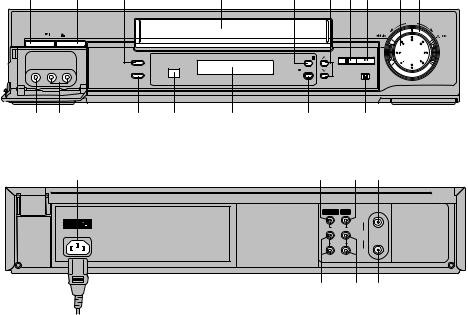
 Controls and Connection Sockets
Controls and Connection Sockets
This section describes in detail the function of each button, switch and connection socket.
1 |
2 |
3 |
|
4 |
5 |
6 |
7 |
8 |
|
9 |
10 |
POWER |
EJECT |
|
|
|
|
|
|
|
REW |
|
FF |
|
|
|
|
|
|
|
|
|
|
||
|
|
SEARCH |
|
|
TIMER REC |
STOP |
PLAY |
|
|
|
|
|
|
|
|
|
|
|
|
|
|||
|
|
|
|
CVC |
|
|
|
|
|
|
|
|
|
PICTURE MODE |
|
|
|
REC/OTR |
|
PAUSE/STILL |
|
|
|
11 |
12 |
13 |
14 |
15 |
|
16 |
|
17 |
|
|
|
|
24 |
|
|
|
|
18 |
19 |
20 |
|
|
|
|
|
|
|
|
|
IN (AV1) |
OUT |
|
|
|
|
|
AC IN |
|
|
|
|
|
|
IN |
|
|
|
|
|
|
|
|
|
|
|
|
|
|
|
|
SECTEUR |
|
|
|
|
VIDEO |
|
|
|
|
|
|
|
|
|
|
|
L |
|
RF |
|
|
|
|
|
|
|
|
|
AUDIO |
|
|
|
|
|
|
|
|
|
|
|
R |
|
OUT |
|
|
|
21 22 23
To mains supply
4
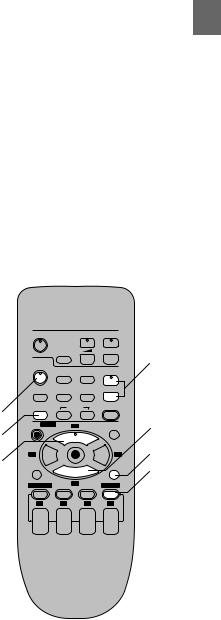
FRONT |
REAR |
||
1 |
POWER Í/I (VCR Í) (‘ 12) |
18 |
VIDEO IN (AV1) (‘ 35) |
2 |
< EJECT (‘ 13) |
19 |
VIDEO OUT (‘ 10) |
3 |
SEARCH (‘ 34) |
20 |
RF IN (‘ 9) |
4 |
Cassette Compartment (‘ 22) |
21 |
AUDIO IN (AV1) (‘ 9, 35) |
5 |
TIMER REC Á (TIMER Á) (‘ 29) |
22 |
AUDIO OUT (‘ 9, 10) |
6 |
I J (‘ 13, 36) |
23 |
RF OUT (‘ 9) |
7 |
STOP ∫ (‘ 22, 25) |
24 |
AC Input Socket (‘ 9) |
8PLAY 1 (‘ 22)
9Jog Dial (‘ 23)
10 |
Shuttle Ring (‘ 23) |
|
TV |
|
VOLUME |
W |
|
|
|
Í |
|
r |
|
|
|
|
AV |
|
|
|
11 |
VIDEO IN (AV2) (‘ 35) |
|
|
|
X |
|
|
|
|
s |
|||
|
|
|
VCR INPUT SELECT VCR/TV |
|
||
12 |
AUDIO IN (AV2) (‘ 35) |
|
Í |
|
|
W |
|
|
|
|
|||
|
OSD/DISPLAY |
RESET AUDIO |
X |
|||
|
|
|
|
|
|
|
13 |
PICTURE MODE (‘ 19, 24) |
1 |
PICTURE MODE |
INDEX |
REC |
|
|
: |
9 |
¥ |
|||
14 |
Infrared Remote Control Receiver |
13 |
MENU |
3 |
NAVI |
|
|
|
1 |
|
|||
|
Window |
8 |
2 6 |
|
OK |
5 1 |
|
|
;/D |
|
|
SEARCH |
|
|
|
|
|
∫ |
||
15 |
Display |
|
|
|
|
|
|
PROG/CHECK |
CANCEL |
4 SPEED |
TIMER |
||
16 |
¥ REC/OTR (‘ 25, 27) |
|
|
|
|
Á |
|
1 |
2 |
3 |
4 |
||
|
|
|
W r |
r |
r |
|
|
|
|
|
DATE |
ON |
OFF |
17 |
PAUSE/STILL ; (‘ 22) |
|
X s |
s |
s |
|
|
|
|
|
|
||
6
7
3
5
Before Use
5

 Infrared Remote Controller
Infrared Remote Controller
The remote control unit for this VCR is a universal remote controller. As such, some of its buttons are not used to operate this VCR.
VCR OPERATION
1
TV |
VOLUME |
W |
9 |
|
|||
Í |
r |
10 |
|
AV |
|
||
|
X |
||
|
s |
11 |
|
VCR |
INPUT SELECT VCR/TV |
|
|
|
|
Í
 W
W
2 |
OSD/DISPLAY |
RESET AUDIO |
X |
12 |
||
|
|
|
||||
PICTURE MODE |
INDEX |
REC |
|
|||
3 |
13 |
|||||
|
: |
9 |
¥ |
|||
4 |
MENU |
3 |
NAVI |
|
||
|
|
1 |
|
14 |
||
|
|
|
|
|||
|
2 6 |
|
OK |
5 1 |
|
|
5 |
;/D |
|
∫ |
SEARCH |
|
|
|
|
|
|
|||
6 |
PROG/CHECK |
CANCEL |
4 SPEED |
TIMER |
|
|
|
|
|
Á |
|
||
7 |
1 |
2 |
3 |
4 |
|
|
W r |
r |
r |
|
|||
|
|
|||||
|
|
DATE |
ON |
OFF |
|
|
8 |
X s |
s |
s |
|
||
1Infrared Transmitter
2INPUT SELECT (‘ 35)
3OSD/DISPLAY (‘ 18, 26)
4RESET (‘ 19)
5On Screen Display Menu Operation Buttons (‘ 14)
MENU OK
3421
6REW (REWIND) 6 (‘ 22)
7;/D (PAUSE/SLOW) (‘ 22)
8Timer Recording Operation Buttons (‘ 28–30)
I J, DATE, ON, OFF
PROG./CHECK CANCEL SPEED
TIMER Á
9VCR/TV (‘ 12)
10AUDIO (‘ 18)
11INDEX :, 9 (‘ 34)
12REC ¥ (‘ 25)
13NAVI (‘ 31)
14FF (FAST FORWARD) 5 (‘ 22)
6

TV OPERATION
Only Panasonic TVs can be operated with the provided remote control. The settings for operating the TV with the remote control have already been made.
No additional settings need to be performed. However, some Panasonic TVs cannot be operated using this remote control.
15
16
|
TV |
VOLUME |
W |
|
Í |
r |
|
|
|
AV |
X |
|
|
s |
|
13 |
VCR INPUT SELECT VCR/TV |
|
|
Í |
|
W |
|
14 |
OSD/DISPLAY |
RESET AUDIO |
X |
|
|
||
|
PICTURE MODE |
INDEX |
REC |
:9 ¥
MENU |
3 |
|
NAVI |
|
1 |
|
|
2 6 |
OK |
5 1 |
|
;/D |
∫ |
|
SEARCH |
|
|
|
|
PROG/CHECK |
CANCEL 4 |
SPEED |
TIMER |
|
|
|
Á |
1 |
2 |
3 |
4 |
W r r r
DATE ON OFF
X s s s
13TV Í
Press to switch the TV from on to standby mode or vice versa. In standby mode, the TV is still connected to the mains.
–With some TV models, it may only be possible to switch the TV to the standby mode using this button.
In this case, use [AV] or the I and J buttons to switch the TV on.
–Ensure that [VCR/TV] switch is set to [TV].
14AV
Selects TV input or AV input.
15VOLUME sNr
Adjusts the volume of the TV.
16I J
Selects the required program position (TV station) of the TV.
–Ensure that [VCR/TV] switch is set to [TV].
Before Use
7

 Remote Controller Setup
Remote Controller Setup
Installing the Batteries
Insert the batteries with the polarity (+ and -) correctly aligned.
Power Source for the Remote Controller:
The remote controller is powered by 2 AA, UM3 or R6 size batteries. The life of the batteries is about one year, although this depends on the frequency of use.
Precautions for Battery Replacement:
–Load the new batteries with their polarity (+ and -) aligned correctly.
–Do not apply heat to the batteries, or an internal short circuit may occur.
–If you do not intend to use the remote controller for a long period of time, remove the batteries and store them in a cool and dry place.
–Remove spent batteries immediately and dispose of them.
–Do not use an old and a new battery together, and never use an alkaline battery with a manganese battery.
–Do not use rechargeable batteries.
8
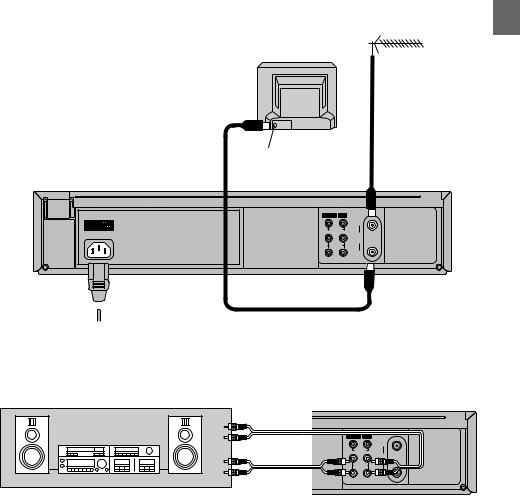
 Connections
Connections
This section shows you how to connect the
VCR to an antenna, TV, etc.
When the VCR is turned on after connecting the antenna cable and the AC power cord, Plug in Auto Tuning starts automatically.
Antenna (Not supplied)
Basic Connections
The following connections are required to record and play back the video cassette through the TV.
2
TV Set (Not supplied)
1
Antenna Input Connector
|
IN (AV1) |
OUT |
AC IN |
|
IN |
SECTEUR |
VIDEO |
|
|
||
|
L |
RF |
|
AUDIO |
|
|
R |
OUT |
 3
3
To mains supply
Connection to a Stereo Amplifier
Stereo Amplifier |
PLAYBACK |
|
|
(Not supplied) |
|
IN (AV1) |
OUT |
|
(Not supplied) |
|
IN |
|
VIDEO |
||
|
|
L |
RF |
|
|
AUDIO |
|
|
REC |
R |
OUT |
|
|
|
|
Setting Up
9

Connection to a TV using the Audio/Video Input Sockets
Antenna (Not supplied)
|
TV Set (Not supplied) |
||
Antenna Input |
|
1 |
|
Connector |
|
||
2 |
AUDIO IN |
VIDEO IN |
|
|
|
||
|
3 |
(Not supplied) |
|
|
|
||
|
|
IN (AV1) |
OUT |
AC IN |
|
|
IN |
SECTEUR |
|
VIDEO |
|
|
|
||
|
|
L |
RF |
|
|
AUDIO |
|
|
|
R |
OUT |
 4
4
To mains supply
10
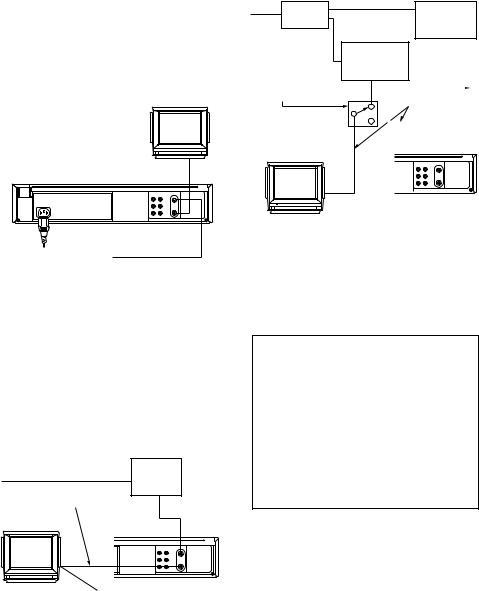
Cable Connection
Cable-VCR-TV (For CATV/PAY ChannelsRecording/Playback)
The VCR has an extended range, and can tune the Low-Band, Mid-Band, Super-Band, Hyper-Band, Ultra-Band, and Special cable channels (Channels A-5–A-1, A–W, AA–FFF, GGG–WWW, WWWr1–WWWr12, 100–125, 5A). Also, the VCR can tune to any of the 56 UHF channels (14–69). Refer to Storing TV Broadcasts in your VCR on page 15.
BASIC Hook-Up
Since the VCR can tune Mid and Super Bands, this connection will provide the reception of all cable channels except those which are intentionally scrambled.
75 ohm Coaxial Cable |
However, if you subscribe to a special channel which is scrambled you will probably have a descrambler box for proper reception. The VCR by itself cannot properly receive a scrambled program since it does not contain a descrambler. In order for the VCR to properly receive a scrambled program, your existing descrambler must be used. There are two commonly used methods of connection in this case.
Typical Cable System Hook Ups with Cable Converter/Descrambler Boxes
75 ohm Cable System
Cable TV
Converter
IN Box
75 ohm Coaxial  OUT Cables
OUT Cables
To the 75 ohm VHF
Input on the TV set
The cable hook-up shown at the bottom left allows VCR-TV functions except for viewing one channel while recording another.
75 ohm Cables System
|
2-WAY |
OUT1 |
|
IN Cable TV |
|
|||||
IN |
SPLITTER |
|
|
|||||||
|
|
|
Converter Box |
|
||||||
|
|
|
|
|
||||||
|
OUT2 |
|
|
|
|
OUT |
|
Up |
||
|
|
|
|
|
|
|||||
|
|
|
|
|
|
|
||||
|
IN |
Cable TV |
|
|
||||||
|
Converter Box |
|
Setting |
|||||||
|
|
|
||||||||
Switch Box° |
OUT |
75 ohm Coaxial |
|
|
|
|||||
|
|
|
|
|||||||
|
Cables |
|
|
|||||||
|
|
|
|
|
||||||
°Not available from |
|
|
|
|
|
|
|
|
|
|
our company. |
|
|
|
|
|
|
|
|
|
|
Please contact your |
|
|
|
|
|
|
|
|
||
cable company. |
|
|
|
|
|
|
|
|
|
|
|
|
|
|
|
|
|
|
|
|
|
|
|
|
|
|
|
|
|
|
|
|
|
|
|
|
|
|
|
|
|
|
|
To the 75 ohm VHF
Input on the TV set
The above cable hook-up allows VCR functions, including viewing one channel while recording another, but it requires two cable TV Converter/Descrambler Boxes, one Switch Box and one 2-Way Splitter.
Since the VCR has an extended range of tuning, tuning-programing of non-scrambled Mid-Band and Super-Band TV programs is possible. When a cable converter or descrambler box is connected to the VCR, all timer-controlled recording functions will continue to operate with the exception of charging channels automatically. CATV Channel selection will have to be performed with the cable converter. Timer-controlled recording from CATV Channels is therefore limited to one channel at any given time.
11
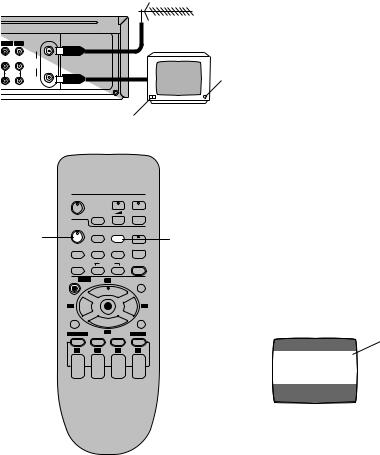
 Tuning the TV to your VCR
Tuning the TV to your VCR
N (AV1) OUT
IN
 VIDEO
VIDEO 
L |
RF |
|
AUDIO |
|
1 |
R |
OUT |
|
|
|
3
TV VOLUME
Ír W
|
|
AV |
X |
|
1 |
|
s |
2 |
|
VCR INPUT SELECT VCR/TV |
|
|||
Í |
|
W |
||
|
|
|||
OSD/DISPLAY |
RESET AUDIO |
X |
||
|
|
|
|
|
|
PICTURE MODE |
INDEX |
REC |
|
:9 ¥
MENU |
3 |
|
NAVI |
|
1 |
|
|
2 6 |
OK |
5 1 |
|
;/D |
∫ |
|
SEARCH |
|
|
|
|
PROG/CHECK |
CANCEL 4 |
SPEED |
TIMER |
|
|
|
Á |
1 |
2 |
3 |
4 |
W r r r
DATE ON OFF
X s s s
The VCR supplies a signal to the TV via the RF coaxial cable on channel US3 or 4.
It is possible to view the video picture on your
TV in the same way that you watch TV broadcasts.
If you have connected the VCR to the TV through the video and audio input sockets, then you do not need to follow the procedure below.
When the VCR is turned on after unpacking and connecting the antenna cable and the AC power cord, Plug in Auto Tuning starts automatically.
The VCR is fitted with its own tuner (just like a normal TV) and can be preset to receive up to 181 TV broadcast stations.
Plug in Auto Tuning
Auto Tuning searches for TV stations from VHF minimum to UHF maximum and memorizes every tuned program position.
Notes:
–If the VCR is turned on with the antenna not connected, all channels are skipped.
–When Auto Tuning is canceled halfway, Auto Tuning is not executed even if the VCR is turned off and then turned on again. In this case, see page 13 “To Restart Plug in Auto Tuning”.
1Press [POWER Í/I (VCR Í)] to turn on the TV and VCR after connecting the antenna cable and the AC power cord, Auto Tuning starts.
Channel being 2 searched
AUTO CHANNEL SET
PROCEEDING
END : MENU
–Auto Tuning will stop halfway by turning the VCR off, pressing [MENU], playback or a power failure during Auto Tuning.
–When there are 5 more CATV channels, the antenna system CATV is automatically selected; when there are 4 or fewer CATV channels, the TV is selected. If a change is required, conduct the resetting procedure described in step 4 on page 14.
2 Press [VCR/TV] to select the VCR mode.
12
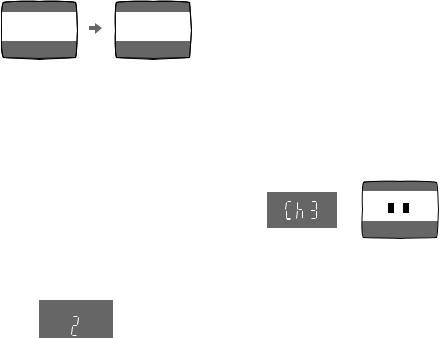
3Select a program number on the TV which you wish to use as the video viewing channel. Then tune in the TV to the picture from the screen being auto tuned or the screen selected with the I and J buttons of the VCR.
–During Auto Tuning, the TV program screen does not appear, and the Auto Tuning screen appears instead.
|
|
2 |
AUTO CHANNEL SET |
AUTO TUNING IS |
|
|
|
COMPLETED. |
PROCEEDING |
|
|
END |
: MENU |
END: MENU |
To Cancel Auto Tuning MidOperation
Press [MENU] during Auto Tuning. Auto Tuning is cancelled.
To Restart Plug in Auto Tuning
1Press [EJECT] and remove the video cassette.
2Keep the I and J buttons on the VCR pressed simultaneously for 3 seconds or more during the VCR on.
–The channel displayed on the VCR display disappears for a moment then changes to 2.

 Disappears
Disappears  2
2
3Disconnect the mains lead and then reconnect it.
4Turn off the VCR and then turn it on. Press [VCR/TV] to select the VCR mode.
– Auto Tuning commences.
If Auto Tuning stops halfway by turning the VCR off, playback or a power failure:
1 Disconnect the mains lead and then
reconnect it. |
|
|
2 Turn off the VCR and then turn it on. |
|
|
|
||
– Auto Tuning commences. |
|
|
To Change the RF Output |
Up |
|
Setting |
||
Channel |
||
|
||
In some rare cases after tuning the TV to your |
|
|
VCR, interference may be visible on the |
|
|
picture. To get rid of this interference, you can |
|
|
manually adjust the RF output channel a few |
|
|
channels up and down from the current setting. |
|
|
The procedure is described below. |
|
1Hold down [MENU] for 5 seconds or more.
–The VCR display changes as shown below and the VCR picture on the TV displays this pattern.
Panasonic VCR
END: MENU
2Enter the desired channel number (US3 or US4) by the I and J buttons.
3()4
3Press [MENU] to finish the setting mode.
4Retune your TV to the new RF channel for the VCR.
Note:
–Even if the RF output channel has been changed, it is not necessary to perform Auto Tuning.
13

 Storing TV Broadcasts in your VCR
Storing TV Broadcasts in your VCR
Auto Tuning Using the On
Screen Display
The VCR is tuned automatically by Plug in Auto Tuning. However, Auto Tuning using the On Screen Display should be performed according to the following method if necessary.
TV VOLUME
Ír W
|
AV |
X |
|
s |
|
VCR INPUT SELECT VCR/TV |
|
|
Í |
|
W |
|
|
|
OSD/DISPLAY |
RESET AUDIO |
X |
|
|
|
PICTURE MODE |
INDEX |
REC |
:9 ¥
MENU |
3 |
|
NAVI |
|
1 |
|
|
2 6 |
OK |
5 1 |
|
;/D |
∫ |
|
SEARCH |
|
|
|
|
PROG/CHECK |
CANCEL 4 |
SPEED |
TIMER |
|
|
|
Á |
1 |
2 |
3 |
4 |
W r r r
DATE ON OFF
X s s s
Notes:
–Auto Tuning searches for TV stations from VHF minimum to UHF maximum and memorizes every tuned program position. Other program positions are skipped.
–Auto Tuning takes three or more minutes to complete its search.
–If the VCR is not correctly tuned by Auto Tuning, follow the procedure on the next page.
Preparations
–Confirm that the TV is on and the VCR viewing channel is selected.
–Turn on the VCR and select any program position except AV input.
–Press [VCR/TV] to select the VCR mode.
Operations
1Press [MENU].
2Select [CHANNEL SET] by pressing 3 or 4 and then press [OK].
3Select [ANTENNA SYSTEM] by pressing 3 or 4 and then press [OK].
4Select the desired system by pressing 3 or 4 and then press [MENU].
5Select [AUTO] by pressing 3 or 4 and then press [OK].
–When Auto Tuning is completed, the on screen display disappears and the lowest channel position at which a broadcast can be tuned in is received.
OSD MENU
≥LANGUAGE
CLOCK SET CHANNEL SET OPTION
SELECT : , OK
, OK
END :MENU
OSD MENU
LANGUAGE
CLOCK SET
≥CHANNEL SET
OPTION
SELECT :
 , OK
, OK
END :MENU
CHANNEL SET
≥ANTENNA SYSTEM
AUTO MANUAL
SELECT : , OK
, OK
END :MENU
ANTENNA SYSTEM
≥TV
CATV
SELECT :
END :MENU
CHANNEL SET
ANTENNA SYSTEM ≥AUTO
MANUAL
SELECT : , OK
, OK
END :MENU
2
AUTO CHANNEL SET
PROCEEDING
END :MENU
14
