Panasonic 9TGCF-195, 9TGCF-192, 9TGCF-193, 9TGCF-Y51, 9TGCF-513 User Manual
...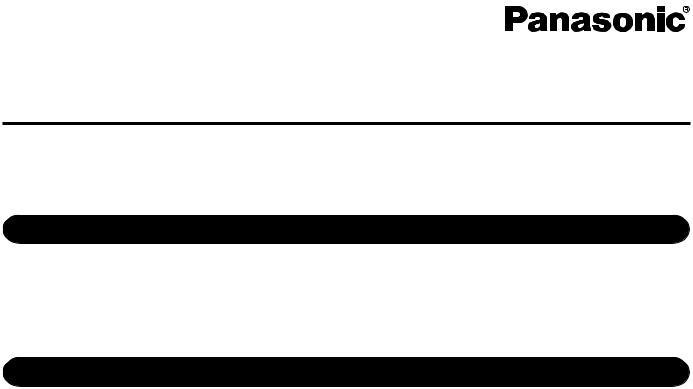
Supplementary Instructions
for Wireless LAN
This manual contains supplementary instructions regarding the use of the computer. It explains the cases where the operation of the computer differs from that in the Operating Instructions.
Your computer is equipped with Wireless LAN enabling you to communicate using radio frequencies.
FCC Radio Frequency Interference Requirements
This product is restricted to indoor use due to its operation in the 5.15 to 5.25 GHz frequency range.
FCC requires this product to be used indoors for the frequency range 5.15 to 5.25 GHz to reduce the potential for harmful interference to co-channel Mobile Satellite systems.
High power radars are allocated as primary users of the 5.25 to 5.35 GHz and 5.65 to 5.85 GHz bands. These radar stations can cause interference with and /or damage this product.
Specifications
Data transfer rates |
IEEE802.11a: 54/48/36/24/18/12/9/6Mbps (automatically switched) |
|
IEEE802.11g: 54/48/36/24/18/12/9/6Mbps (automatically switched) |
|
IEEE802.11b: 11/5.5/2/1 Mbps |
Standards supported |
IEEE802.11a/IEEE802.11g/IEEE802.11b |
Transmission method |
OFDM system, DSSS system |
Wireless channels used |
IEEE802.11a: Channels 36 to 64, 149 to 165 |
|
IEEE802.11b/IEEE802.11g: Channels 1 to 11 |
RF frequency band |
IEEE802.11a: 5.18~5.32GHz, 5.745~5.825GHz |
|
IEEE802.11g/IEEE802.11b: 2412~2462MHz |
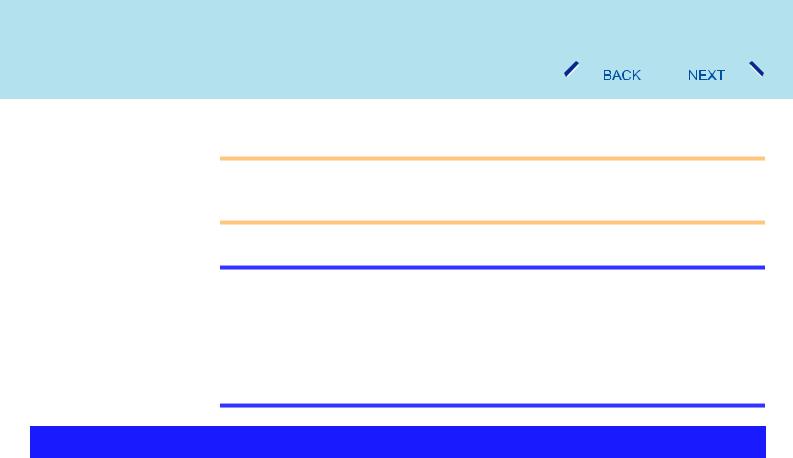
Wireless LAN
3
If you use a wireless LAN, you can use a network without cable connections.
CAUTION
zCommunication is performed through the wireless LAN antenna. Do not block the antenna area with your hand or otherwise interfere with the passage of the radio signals.
NOTE
zThe communication speeds and distances differ depending on the devices that support the wireless LAN, the installation environment and other ambient conditions.
zOne characteristic of radio waves is that their transmission rate tends to drop as the communication distance increases. It is recommended that the devices supporting the wireless LAN be used in close vicinity to each other.
zThe rate may drop while a microwave oven is being used.
Windows XP
z Do not use the Fast User Switching function.
Precautions
Do not use wireless LAN on airplanes, in hospitals, or in other locations where wireless LAN signals may affect the operation of devices in the vicinity.
zIf you intend to use the computer in the environments described above, turn the wireless LAN off using the following method:
1Double-click  or
or  on the taskbar.
on the taskbar.
2Select your wireless LAN adaptor and select [General].
3Select [Off] for [Switch radio].
4Select [OK].
The icon will turn to  .
.
