Panasonic AG-AC90APJ, AG-AC90APX, AG-AC90AP User Manual
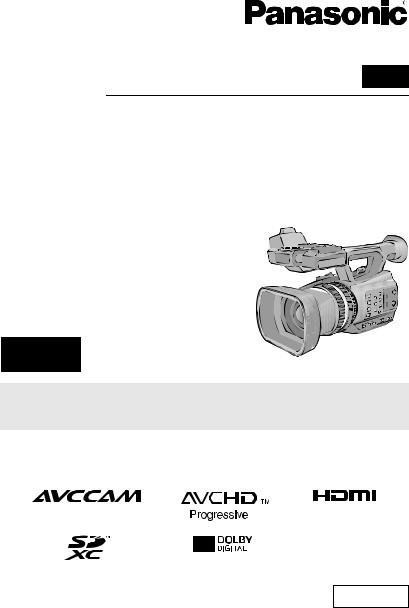
Operating Instructions Vol.1
Memory Card Camera-Recorder
Model No. AG-AC90AP
AG-AC90APJ
AG-AC90APX
Vol.1
Please read first
This document explains basic operations of the unit. For more detailed explanation, please refer to “Operating Instructions Vol.2” (PDF file) which is recorded in the enclosed CD-ROM.
Please read these instructions carefully before using this product, and save this manual for future use.
F0514TC1035
Printed in Japan
ENGLISH
SQT0323-1

Information for Your Safety
WARNING:
To reduce the risk of fire, electric shock or product damage,
≥Do not expose this unit to rain, moisture, dripping or splashing.
≥Do not place objects filled with liquids, such as vases, on this unit.
≥Use only the recommended accessories.
≥Do not remove covers.
≥Do not repair this unit by yourself. Refer servicing to qualified service personnel.
CAUTION!
To reduce the risk of fire, electric shock or product damage,
≥Do not install or place this unit in a bookcase, built-in cabinet or in another confined space. Ensure this unit is well ventilated.
≥Do not obstruct this unit’s ventilation openings with newspapers, tablecloths, curtains, and similar items.
≥Do not place sources of naked flames, such as lighted candles, on this unit.
THE FOLLOWING APPLIES ONLY IN THE U.S.A. and CANADA.
The following mark and symbols are located on bottom of units.
CAUTION
RISK OF ELECTRIC SHOCK
DO NOT OPEN
CAUTION: TO REDUCE THE RISK OF ELECTRIC SHOCK, DO NOT REMOVE SCREWS. NO USER-SERVICEABLE PARTS INSIDE.
REFER SERVICING TO QUALIFIED SERVICE PERSONNEL.
The lightning flash with arrowhead symbol, within an equilateral triangle, is intended to alert the user to the presence of uninsulated “dangerous voltage” within the product’s enclosure that may be of sufficient magnitude to constitute a risk of electric shock to persons.
The exclamation point within an equilateral triangle is intended to alert the user to the presence of important operating and maintenance (servicing) instructions in the literature accompanying the appliance.
2
SQT0323

FCC NOTICE (USA)
Declaration of Conformity
Model Number: |
AG-AC90APJ |
Trade Name: |
Panasonic |
Responsible Party: |
Panasonic Corporation of North America |
|
Two Riverfront Plaza Newark NJ07102 |
Support contact: |
1-800-524-1448 |
This device complies with Part 15 of the FCC Rules. Operation is subject to the following two conditions:
(1) This device may not cause harmful interference, and (2) this device must accept any interference received, including interference that may cause undesired operation.
To assure continued compliance, follow the attached installation instructions and do not make any unauthorized modifications.
CAUTION:
This equipment has been tested and found to comply with the limits for a Class B digital device, pursuant to Part 15 of the FCC Rules. These limits are designed to provide reasonable protection against harmful interference in a residential installation. This equipment generates, uses and can radiate radio frequency energy and, if not installed and used in accordance with the instructions, may cause harmful interference to radio communications. However, there is no guarantee that interference will not occur in a particular installation. If this equipment does cause harmful interference to radio or television reception, which can be determined by turning the equipment off and on, the user is encouraged to try to correct the interference by one or more of the following measures:
≥Reorient or relocate the receiving antenna.
≥Increase the separation between the equipment and receiver.
≥Connect the equipment into an outlet on a circuit different from that to which the receiver is connected.
≥Consult the dealer or an experienced radio/TV technician for help.
The user may find the booklet “Something About Interference” available from FCC local regional offices helpful.
FCC Warning:
To assure continued FCC emission limit compliance, follow the attached installation instructions and the user must use only shielded interface cables with ferrite core when connecting to host computer or peripheral devices. Also, any unauthorized changes or modifications to this equipment could void the user’s authority to operate this device.
NOTIFICATION (Canada)
CAN ICES-3(B)/NMB-3(B)

 indicates safety information.
indicates safety information.
THE FOLLOWING APPLIES ONLY IN THE U.S.A.
AG-AC90APJ
3
SQT0323

AC adaptor
This AC adaptor operates on AC between 110 V and 240 V.
But
≥In the U.S.A. and Canada, the AC adaptor must be connected to a 120 V AC power supply only.
≥When connecting to an AC supply outside of the U.S.A. or Canada, use a plug adaptor to suit the AC outlet configuration.
≥When connecting to a supply of greater than AC 125 V, ensure the cord you use is suited to the voltage of the AC supply and the rated current of the AC adaptor.
≥Contact an electrical parts distributor for assistance in selecting a suitable AC plug adaptor or AC cord set.
Battery charger
This battery charger operates on AC between 100 V and 240 V.
But
≥In the U.S.A. and Canada, the battery charger must be connected to a 120 V AC power supply only.
≥When connecting to an AC supply outside of the U.S.A. or Canada, use a plug adaptor to suit the AC outlet configuration.
≥When connecting to a supply of greater than AC 125 V, ensure the cord you use is suited to the voltage of the AC supply and the rated current of the battery charger.
≥Contact an electrical parts distributor for assistance in selecting a suitable AC plug adaptor or AC cord set.
The power plug is the disconnecting device. Install this unit so that the power cord can be unplugged from the socket outlet immediately.
4
SQT0323

∫ Concerning the battery
Batteries
1Battery pack (Lithium ion battery pack)
≥Use the specified unit to recharge the battery pack.
≥Do not use the battery pack with equipment other than the specified unit.
≥Do not get dirt, sand, liquids, or other foreign matter on the terminals.
≥Do not touch the plug terminals (i and j) with metal objects.
≥Do not disassemble, remodel, heat or throw into fire.
2 Button-type battery (Lithium battery)
≥Insert with poles aligned.
≥Do not touch the terminals (i and j) with metal objects.
≥Do not recharge, disassemble, remodel, heat or throw into fire.
≥Keep out of reach of children.
If any electrolyte should come into contact with your hands or clothes, wash it off thoroughly with water.
If any electrolyte should come into contact with your eyes, never rub the eyes. Rinse eyes thoroughly with water, and then consult a doctor.
Warning
Risk of fire, explosion and burns. Do not disassemble.
Do not heat the batteries above the following temperatures or incinerate.
Button-type battery |
60 oC (140 oF) |
Battery pack |
60 oC (140 oF) |
CAUTION
≥Danger of explosion if battery is incorrectly replaced. Replace only with the type recommended by the manufacturer.
≥When disposing of the batteries, please contact your local authorities or dealer and ask for the correct method of disposal.
Warning
Keep the Button-Type battery out of the reach of children. Never put Button-Type battery in mouth. If swallowed call your doctor.
Button-type battery: CR2025
5
SQT0323

∫ Product identification marking
Product |
Location |
|
|
Memory Card Camera-Recorder |
Bottom |
|
|
Battery charger |
Bottom |
|
|
AC adaptor |
Bottom |
|
|
Conforms to UL STD 60065.
U.S.A./CANADA CONSUMERS: ATTENTION:
A lithium ion battery that is recyclable powers the product
you have purchased. Please call 1-800-8-BATTERY for information on how to recycle this battery.
<For USA-California only>
This product contains a CR Coin Cell Lithium Battery which contains Perchlorate Material – special handling may apply.
See www.dtsc.ca.gov/hazardouswaste/perchlorate.
-If you see this symbol-
Information on Disposal in other Countries outside the European Union
|
|
|
|
|
|
|
EU |
This symbol is only valid in the European Union. |
||||
|
|
|
|
|
||||||||
|
|
|
|
|
|
|
|
|
|
|
|
If you wish to discard this product, please contact your |
|
|
|
|
|
|
|
|
|
|
|
|
local authorities or dealer and ask for the correct method |
|
|
|
|
|
|
|
|
|
|
|
|
of disposal. |
|
|
|
|
|
|
|
|
|
|
|
|
|
|
|
|
|
|
|
|
|
|
|
|
|
|
6
SQT0323

IMPORTANT SAFETY INSTRUCTIONS
Read these operating instructions carefully before using the unit. Follow the safety instructions on the unit and the applicable safety instructions listed below. Keep these operating instructions handy for future reference.
1)Read these instructions.
2)Keep these instructions.
3)Heed all warnings.
4)Follow all instructions.
5)Do not use this apparatus near water.
6)Clean only with dry cloth.
7)Do not block any ventilation openings. Install in accordance with the manufacturer’s instructions.
8)Do not install near any heat sources such as radiators, heat registers, stoves, or other apparatus (including amplifiers) that produce heat.
9)Do not defeat the safety purpose of the polarized or grounding-type plug. A polarized plug has two blades with one wider than the other. A grounding-type plug has two blades and a third grounding prong. The wide blade or the third prong are provided for your safety. If the provided plug does not fit into your outlet, consult an electrician for replacement of the obsolete outlet.
10)Protect the power cord from being walked on or pinched particularly at plugs, convenience receptacles, and the point where they exit from the apparatus.
11)Only use attachments/accessories specified by the manufacturer.
12)Use only with the
cart, stand, tripod, bracket, or table specified by the
manufacturer, or
sold with the apparatus. When a
cart is used, use caution when moving the cart/apparatus combination to avoid injury from tip-over.
13)Unplug this apparatus during lightning storms or when unused for long periods of time.
14)Refer all servicing to qualified service personnel. Servicing is required when the apparatus has been damaged in any way, such as power-supply cord or plug is damaged, liquid has been spilled or objects have fallen into the apparatus, the apparatus has been exposed to rain or moisture, does not operate normally, or has been dropped.
7
SQT0323

Brazil Only
Brasil Apenas
<Manuseio de baterias usadas>
Cobrir os terminais positivo (_) e negativo (`) com uma fita isolante adesiva, antes de depositar numa caixa destinada para o recolhimento. O contato entre partes metálicas pode causar vazamentos, gerar calor, romper a blindagem e produzir fogo.
Não desmonte, não remova o invólucro, nem amasse a bateria. O gás liberado pela bateria pode irritar a garganta, danificar o lacre do invólucro ou o vazamento provocar calor, ruptura da blindagem e produzir fogo devido ao curto circuito dos terminais. Não incinere nem aqueça as baterias, elas não podem ficar expostas a temperaturas superiores a 100oC (212oF). O gás liberado pela bateria pode irritar a garganta, danificar o lacre do invólucro ou o vazamento provocar calor, ruptura da blindagem e produzir fogo devido ao curto circuito dos terminais provocado internamente.
Evite o contato com o liquido que vazar das baterias. Caso isto ocorra, lave bem a parte afetada com bastante água. Caso haja irritação, consulte um médico.
Para remover a bateria
Bateria Principal de Energia
Pressione o botão para liberar a bateria.
Bateria do Controle Remoto
1)Empurre a trava na direção exibida pela seta A para remover o suporte.
2) Remova a bateria tipo botão do suporte da bateria.
8
SQT0323
∫ Cautions for use
Keep this unit as far away as possible from electromagnetic equipment (such as microwave ovens, TVs, video games etc.).
≥If you use this unit on top of or near a TV, the pictures and/or sound on this unit may be disrupted by electromagnetic wave radiation.
≥Do not use this unit near cell phones because doing so may result in noise adversely affecting the pictures and/or sound.
≥Recorded data may be damaged, or pictures may be distorted, by strong magnetic fields created by speakers or large motors.
≥Electromagnetic wave radiation generated by microprocessors may adversely affect this unit, disturbing the pictures and/or sound.
≥If this unit is adversely affected by electromagnetic equipment and stops functioning properly, turn this unit off and remove the battery or disconnect AC adaptor. Then reinsert the battery or reconnect AC adaptor and turn this unit on.
Do not use this unit near radio transmitters or high-voltage lines.
≥If you record near radio transmitters or high-voltage lines, the recorded pictures and/ or sound may be adversely affected.
About connecting to a PC
≥Do not use any other USB cables except the supplied one.
About using a headphone
≥Excessive sound pressure from earphones and headphones can cause hearing loss.
≥Listening at full volume for long periods may damage the user’s ears.
About using external microphones
≥Keep the microphone holder screw, microphone holder adaptor and INPUT terminal cap out of reach of children to prevent swallowing.
About using wireless remote control
≥Keep the button-type battery out of reach of children to prevent swallowing.
∫ About the recording format for recording motion pictures
You can record motion pictures with AVCHD recording formats using this unit. (l 30)
≥ AVCHD Progressive (1080/60p) supported.
AVCHD Progressive:
It is possible to record video with highest quality (1080/60p) possible with this unit.
∫ Indemnity about recorded content
Panasonic does not accept any responsibility for damages directly or indirectly due to any type of problems that result in loss of recording or edited content, and does not guarantee any content if recording or editing does not work properly. Likewise, the above also applies in a case where any type of repair is made to the unit.
∫About Condensation (When the lens or the LCD monitor is
fogged up)
Condensation occurs when there is a change in temperature or humidity, such as when the unit is taken from outside or a cold room to a warm room. Please be careful, as it may cause the lens or LCD monitor to become soiled, moldy, or damaged.
When taking the unit to a place which has a different temperature, if the unit is accustomed to the room temperature of the destination for about one hour, condensation can be prevented. (When the difference in temperature is severe, place the unit in a plastic bag or the like, remove air from the bag, and seal the bag.) When condensation has occurred, remove the battery and/or the AC adapter and leave the unit like that for about one hour. When the unit becomes accustomed to the surrounding temperature, fogginess will disappear naturally.
∫ About security
Be careful about the possibility of theft or loss of the unit, and be careful not to leave the unit unattended. Please note that Panasonic does not accept any responsibility for the compromise, manipulation, and loss of information caused by these events.
∫ Caution regarding laser beams
≥The lens may suffer damage if struck by a laser beam. Make sure that laser beams do not strike the lens when shooting in an environment where laser devices are used.
9
SQT0323

∫ Cards that you can use with this unit
SD Memory Card, SDHC Memory Card and SDXC Memory Card
≥4 GB or more Memory Cards that do not have the SDHC logo or 48 GB or more Memory Cards that do not have the SDXC logo are not based on SD Memory Card Specifications.
≥Refer to page 23 for more details on SD cards.
10
∫ For the purposes of these operating instructions
≥The battery pack is referred to as the “Battery”.
≥SD Memory Card, SDHC Memory Card and SDXC Memory Card are referred to as the “SD card”.
≥Function that can be used for Recording
Mode: 
Function that can be used for Playback Mode: 
≥The correct value for 60p/60i is 59.94p/59.94i.
≥Pages for reference are indicated by an arrow, for example: l 00
SQT0323

Contents
∫ How to open the Operating Instructions PDF file
When you insert the CD-ROM and open the [INDEX.pdf] in the CD-ROM, the Operating Instructions list will be displayed. Click the document name of the Operating Instructions you would like to open.
≥Adobe Reader is required to view the PDF file. Please download it from the homepage of Adobe Systems Incorporated.
Information for Your Safety...................... |
2 |
Accessories............................................. |
12 |
Optional accessories......................... |
13 |
Preparation |
|
Names and Functions of Main Parts..... |
14 |
Power supply........................................... |
19 |
Charging the battery ......................... |
19 |
Inserting/removing the battery........... |
20 |
Charging and recording time............. |
21 |
Connecting to the AC outlet.............. |
22 |
Preparation of SD cards......................... |
23 |
Cards that you can use with |
|
this unit.............................................. |
23 |
Inserting/removing an SD card.......... |
23 |
Turning the unit on/off............................ |
24 |
Selecting a mode .................................... |
24 |
Using the LCD monitor/Viewfinder........ |
25 |
Using the LCD monitor...................... |
25 |
How to use the touch screen ............ |
26 |
Viewfinder adjustment....................... |
26 |
Setting date and time.............................. |
27 |
Using the menu screen .......................... |
28 |
Formatting cards ............................... |
29 |
Language Selection .......................... |
29 |
Recording |
|
Selecting a media to record................... |
29 |
Recording motion pictures.................... |
30 |
Recording still pictures.......................... |
30 |
Using the zoom....................................... |
31 |
Intelligent Auto Mode/Manual Mode ..... |
31 |
Manual Recording .................................. |
32 |
Focus................................................ |
32 |
White Balance................................... |
32 |
Iris adjustment .................................. |
32 |
Manual shutter speed ....................... |
33 |
USER button ........................................... |
33 |
Setting the USER button................... |
33 |
Using the USER button..................... |
34 |
Functions of the USER button .......... |
34 |
Playback |
|
Motion picture/Still picture playback.... |
35 |
Watching Video/ |
|
Pictures on your TV .......................... |
36 |
Others |
|
Specification ........................................... |
37 |
About copyright...................................... |
39 |
11
SQT0323

Accessories
Check the accessories before using this unit.
Keep the accessories out of reach of children to prevent swallowing.
Battery pack |
Shoulder strap |
Battery charger
AC adaptor
AC cable
(AG-AC90AP/PJ)
A for AC adaptor B for Battery charger
≥ U.S.A
(AG-AC90APX) 2 cables
≥ Taiwan
Eye cup
Remote control (Battery built-in)
CD-ROM
Operating Instructions
Microphone holder
INPUT terminal cap (2 caps)
Microphone holder adaptor
Microphone holder screws
6 mm (0.24 q) length (2 screws)
12 mm (0.47 q) length (2 screws)
USB cable
AV multi cable
Lens cap
12
SQT0323
