PANASONIC AG-HVX200 User Manual

THE INVALUABLE GUIDE
TO THE AG-HVX200
This guidebook provides a comprehensive description of the functions and features of the AG-HVX200, from detailed information on the HD multi-format system, variable frame rates, and P2 card recording, to a variety of application examples.

A Camera-Recorder Packed with Leading-Edge Technology and Know-How
DVCPRO HD Image Quality and Performance
The AG-HVX200 records in all HD/SD formats, including 1080i, 720p, and 480i. For HD, it uses the broadcast-proven DVCPRO HD format.
P2 Card Speed and Future Potential
Video and audio signals are recorded onto the P2 flash memory card. This will revolutionize your workflow with the reliability, speed, and IT connectivity that only solidstate memory can offer. The AG-HVX200's two P2 card slots provide a host of new functions, such as hot swapping.
The Variable Frame Rate of VariCam
In addition to the 24p/30p frame rate for 720p images, a variable frame rate lets you add speed effects with the AG-HVX200, a technique that was previously possible only with a high-end AJ-HDC27F/H VariCam system. Since frame rate conversion can be done in-camera, the internal down conversion allows the user to create variable frame rate effects for standard definition DV projects.
Featuring DVX100 Series Operating Ease
The operating ease and popular functions of the DVX100 series, such as the cam-driven manual zoom, manual operation, focus assist, scene file dial, and user buttons, have been further refined in this advanced camerarecorder.

CONTENTS
1.Types and Differences of HD Video Formats
1-1 |
High-Quality HD/SD Multi-Format Recording |
1 |
1-2 |
HD/SD Multi-Format Recording with the AG-HVX200 |
3 |
1-3 |
720 Progressive Scan HD Images with Higher Resolution than Interlaced 1080i |
5 |
1-4 |
24p HD and a Cine-Like Gamma Curve Meet Film Production Needs |
7 |
2. |
Advantages of DVCPRO HD |
|
2-1 |
DVCPRO HD and the DVCPRO Family: A Proven Track Record in Broadcasting |
9 |
2-2 |
DVCPRO's Intraframe Compression System: |
|
|
Designed to Retain All Image Information |
11 |
2-3 |
DVCPRO HD's 4:2:2 Sampling Rate Is Most Beneficial |
|
|
for Professional Video Production |
13 |
2-4 |
Differences in Audio Recording |
15 |
2-5 |
Video Format and Codec Supported by AG-HVX200 |
16 |
3.A Revolution in Recording with the P2 Card
3-1 |
The P2 |
Card — A Breakthrough in Professional Media |
17 |
3-2 |
The New P2 Card Workflow |
19 |
|
3-3 |
P2 Card Recording Functions on the AG-HVX200 |
21 |
|
3-4 |
The P2 |
Workflow Following Acquisition |
23 |
4.What's a Variable Frame Rate?
4-1 |
An Important Part of the VariCam's Creative Expressiveness |
25 |
4-2 |
Overcranking and Undercranking by Changing the Frame Rate |
27 |
4-3 |
Slow-Motion and Fast-Motion Effects |
29 |
4-4 |
Native Mode (720/24pN and 720/30pN) |
|
|
for Special Effects Using only the Camera-Recorder |
33 |
4-5 |
720p (over 60p) Mode Provides Extra Convenience |
|
|
for VariCam and Other Systems |
35 |
5. |
Camera Functions and Operating Ease |
|
|
Inheriting the Popular DVX100 Series Design |
37 |
6. |
Applications and Workflows |
|
6-1 |
High-End Production of Movies and Commercials |
41 |
6-2 |
Video and Independent Movie Production |
44 |
6-3 |
Events and Other Professional Video Work |
47 |
6-4 |
Image Production Workflow Together with Tape |
49 |
6-5 |
File-Based Image Production Workflow |
51 |
6-6 |
DV-Based Image Production Workflow |
53 |
6-7 |
News Workflow |
55 |
7.Terminology and Specifications
Terminology 














 57
57
Specifications 













 63
63

1. Types and Differences of HD Video Formats
1-1 High-Quality HD (High Definition)/
SD (Standard Definition)
Multi-Format Recording
Leica Dicomar HD Lens |
New High-Sensitivity |
|
Progressive CCD |
Newly Designed Leica Dicomar 13x Optical Zoom Lens for HD Applications
Developed specifically for HD recording, the new Leica Dicomar lens features a large 82-mm (diameter) filter. Its powerful 13x optical zoom, cam-driven zoom ring, and Optical Image Stabilizer (OIS) are also designed for HD recording use.
New High-Sensitivity Progressive CCD
This 1/3" progressive CCD rivals many HD broadcasting cameras with its excellent balance of high resolution, S/N, and sensitivity. The camera section scans a high resolution 1080p image at up to 60 frames per second, and it is from this capture that all other signals are made.
New DSP with 14-bit A/D Conversion and 19-bit Processing
With its level of performance, this new digital signal processor includes gamma
1

DVCPRO HD
DVCPRO50
DVCPRO
DV
P2 card
1080p processing
DV
New DSP with 14-bit A/D Conversion and 19-bit Processing
Mini DV tape
settings for a variety of image adjustments and handles P/I (Progressive to Interlace) conversion, cross conversion and down conversion for HD and SD formats.
DVCPRO HD Recording onto a P2 Card
The AG-HVX200 is the compact camera-recorder to offer 1080/24p (over 60i) shooting. You can also select 1080/60i, 1080/30p, 720/60p, 720/30p, or 720/24p in HD. The multi-codec lets you choose either DVCPRO 50, DVCPRO, or DV format for SD (480i) recording.
Built-in DV VTR
The DV VTR section allows the AG-HVX200 to also serve as a high-end DV camera-recorder with 16:9 aspect ratio and 24p/30p (over 60i) recording.
2

1. Types and Differences of HD Video Formats
1-2 HD/SD Multi-Format Recording
with the AG-HVX200
60 |
fields |
|
1080 lines |
1080i |
|
60 |
frames |
|
720 lines 720p
60 |
fields |
|
480 lines 480i
3

1080/60i
This HD format is supported by DVCPRO HD, HDCAM, and HDV. This is a popular broadcast HD format.
1080/24p (over 60i)
The 1080/24p format is commonly used for HD video masters of material shot on 35mm film. It is supported by HD-D5 and other high-end equipment. It is possible to record in this format, but it does not allow the use of speed effects because of its fixed frame rate. It also requires the use of high-end editing equipment.
720p (over 60p)
This format, which is used in the DVCPRO HD VariCam, is another popular HD broadcast format. The progressive shooting capability also offers smooth compatibility with computer graphics. After editing, it can be converted to 1080/60i, 1080/24p, or 480/60i if necessary. Besides the usual over 60p mode, AG-HVX200 has the recording capability in 720/24p and 720/30p native mode. It offers the advantages of a variable frame rate. See the details in Chapter 4 [What's a Variable Frame Rate?].
480/60i
Also called 525i, this is the Standard Definition (SD) format used in today's TV broadcasting. It is supported by almost all video equipment, including DVCPRO 50, DVCPRO, and DV equipment. It also supports 30p and 24p progressive shooting, but its output video signals are all 60i (through the pulldown).
Resolution and Frames per Second
720/24 p
(over 60p)
The initial numbers "720" indicate that there are 720 scanning lines per frame. The larger the number, the higher the resolution as a still image.The number "24" after the slash indicates that 24 frames or fields are displayed per second. The larger the number, the more detailed the motion in moving images.
The final "p" stands for progressive, or an "i" stands for interlaced. See the next page for details.
Stands for the frame rate of the recording format. when it differs from the shooting rate of the CCD ( ), it should be indicated.
4

1. Types and Differences of HD Video Formats
1-3 720 Progressive Scan HD Images with Higher Resolution than Interlaced 1080i
Interlace Image
Progressive Image
Many TV broadcasteres use the interlaced system, which divides each image into alternating odd and even horizontal scan lines. For example, in 1080/60i, each field displays 540 lines, or half of the total number of its 1,080 lines, every 1/60th of a second. Each field combines with the next field to create a complete frame. This naturally results in a time lag of 1/60th of a second, and none of the fields contain the information for a complete image.
If you look closely at a frame taken by a 1080i or 480i interlaced camera, you'll see blurring in fast-motion parts where the two images overlap. You'll also find smearing in finely detailed parts because of the relatively low vertical resolution.
Each frame of a progressive image, on the other hand, contains all of the image information, much like a film frame, because it consists of all of the scanning lines. In this way, progressive images share more similarity with the images of film cameras and computer graphics. From the viewpoint of versatility, there is a major advantage in using progressive scanning for your original images.
The AG-HVX200 features a newly developed native progressive CCD. It produces naturally high-quality images by capturing frames with complete image information right from the beginning.
5

Interlace Freeze Frame image
The picture on the left is an interlace freeze frame, and because it's interlace it doesn’t have a lot of detail that is recognizable about the ball.
Close-Up Interlace Freeze Frame
Please note fine engraving next to Jackson’s head Compare to new style US $20 bill. But how does that relate to High Definition. These next few slides offer additional insight to the differences between interlace and interpolated information. This is a freeze frame from a 1080i camera, and notice that it has the same confusing areas of moire like what happens in Standard Definition.
Progressive Freeze Frame Image
The progressive capture does an excellent job of conveying information about the design and make up of the ball.
Close-Up Progressive Freeze Frame
Please note direction of the fine engraving next to Jackson’s head Compare with new style US $20 bill. Engraving pattern is correct.
However, the reality is the lines curve under as shown on this 720P image. So a progressive capture is more representative of the subject matter.
6

1. Types and Differences of HD Video Formats
1-4 24p HD and a Cine-Like Gamma Curve Meet Film Production Needs
|
|
|
|
|
|
|
|
|
|
|
|
|
|
|
|
|
|
|
|
|
|
|
|
|
|
|
|
|
|
|
|
|
|
|
|
|
|
|
|
|
|
|
|
|
|
|
|
|
|
|
|
|
|
|
|
|
|
|
|
|
|
|
|
|
|
|
|
|
|
|
|
|
|
|
|
|
|
|
|
|
|
|
|
|
|
|
|
|
|
|
|
|
|
|
|
|
|
|
|
|
|
|
|
|
|
|
|
|
|
|
|
|
|
|
|
|
|
|
|
|
|
|
|
|
|
|
|
|
|
|
|
|
|
|
|
|
|
|
|
|
|
|
|
|
|
|
|
|
|
|
|
|
|
|
|
|
|
|
|
|
|
|
|
|
|
|
|
|
|
|
|
|
|
|
|
|
|
|
|
|
|
|
|
|
|
|
|
|
|
|
|
|
|
|
|
|
|
|
|
|
|
|
|
|
frames |
||
|
|
|
|
|
|
|
|
|
|
|
|
|
|||
|
|
|
|
|
|
|
|
|
|
|
|
|
|
|
. |
|
|
|
|
|
|
|
|
|
|
|
24 |
per |
sec |
||
|
|
|
|
|
|
|
|
|
|
|
|||||
|
|
|
|
|
|
|
|
||||||||
|
|
|
|
||||||||||||
24 frame/s |
|
|
|
|
24p |
|
|
|
|
|
|
|
|
|
|
|
|
|
|
|
|
|
|
|
|
|
|
|
|
|
|
|
|
|
|
|
|
|
|
|
|
|
|
|
|
|
|
|
|
|
|
|
|
|
|
|
|
|
|
|
|
|
|
|
|
|
|
|
|
|
|
|
|
|
|
|
|
|
|
|
|
|
|
|
|
|
|
|
|
|
|
|
|
|
|
|
|
|
|
|
|
|
|
|
|
|
|
|
|
|
|
|
|
|
|
|
|
|
|
|
|
|
|
|
|
60i
|
Movie Film |
|
Video |
|
|
|
|
|
fields . |
|
|
|
|
||
60 |
per |
sec |
||
|
||||
|
|
|
|
|
The film cameras used in making movies have a longer history than TV broadcasting cameras, and capture 24 frames per second onto silver halide film.
cameras are used more frequently than video cameras and in TV commercials and programs.
considerable expenses. In addition to the high cost of that the images cannot be previewed on-the-spot
increases the labor expenses involved in production. This has led to the idea of using video cameras, which use inexpensive, reusable P2 card and videotape, and require no developing.
An alternative has arrived in the form of 24p HD shooting. Progressive scanning produces 24 frames per second, with complete image information contained in each frame. This provides the same frame speed and motion traits as film.
The AG-HVX200 can shoot in 1080/24p (30p), 720/24p (30p), and 480/24p (30p).
7

Video Gamma Image |
Cine-like Gamma Image |
Another distinctive point in film cameras is the image texture that results from the rich tonal gradation of their wide dynamic range. Panasonic has now achieved this same level of gradation in HD video with our original cine-like gamma curve.
The AG-HVX200 features eight gamma curves, including the innovative cine-like gamma curve.
Output
SD NORM
HD NORM
CINE-LIKE_D
CINE-LIKE_V
and B.PRESS,
HIGH, LOW, NEWS
Input
AG-HVX200 Gamma Mode
NEWS: |
Minimizes washout to faithfully |
|
capture all visual information especially in the highlights |
|
|
HD NORM: |
Suitable for HD shooting |
|
|
LOW: |
Works to flatten out a high contrast scene |
|
|
SD NORM: |
Normal setting for SD |
|
(this was available in the DVX100 series) |
|
|
HIGH: |
Provides additional contrast and color gradation |
|
|
B.PRESS: |
Provides more contras and blacks in low contrast scenes |
|
|
CINE-LIKE-D: |
The Cine-Like mode shifted to prioritize dynamic range |
|
|
CINE-LIKE-V: |
The Cine-Like mode shifted to prioritize contrast |
|
|
8

2. Advantages of DVCPRO HD
2-1 DVCPRO HD and the DVCPRO Family: A Proven Track Record in Broadcasting
DVCPRO HD — Developed for High End HD Production
A key advantage of the AG-HVX200 is that it uses DVCPRO HD (DVCPRO 50/DVCPRO/DV). Since this high-definition format was introduced in 2000, its image and sound quality, reliability, and operating ease have earned the acclaim of broadcasters and video professionals all around the world. The original (standarddefinition) DVCPRO format, introduced in 1996, has also seen wide use in broadcasting and other professional applications.
Moreover, because a wide range of peripheral equipment has been developed for use with DVCPRO HD VTRs, DVCPRO HD gives you more versatility in editing and other post-production processes.
9

The DVCPRO Family: High Reliability, Wide Interchangeability
DVCPRO HD was developed as the highest recording format of the DVCPRO family. Since the first DVCPRO VTR reached the market in 1996, this expanding family of video formats has helped launch a major shift in the use of digital equipment in news gathering. In 1998, DVCPRO 50 was introduced, with its 4:2:2 sampling rate for improved image quality. And in 2000, the DVCPRO family grew again with the debut of the DVCPRO HD VTR.
The ongoing evolution of DVCPRO products and technology reflects Panasonic's ability to continually develop new, cutting-edge products that meet emerging worldwide needs in broadcasting, production and other pro video applications.
One hallmark of the DVCPRO family is its wide interchangeability. Panasonic's top-of-the-line HD studio VTRs can play DVCPRO 50, DVCPRO and DV tapes. This compatibility among products — and the flexibility it provides — remains one of the central design concepts underlining Panasonic's development of DVCPRO equipment.
In 2003, Panasonic began developing the DVCPRO P2 series. While upgrading the recording media from tape to the solid-state P2 memory card, Panasonic insisted on using the same DVCPRO/DVCPRO 50 codecs. Now, with the new AG-HVX200, Panasonic introduces a P2 camera-recorder that offers a multi-codec capability, allowing you to select from DVCPRO HD, DVCPRO 50, DVCPRO and DV as the recording format.
Panasonic's DVCPRO Migration Story
Higher Reliability And Consistent Compatibility from DV to DVCPRO HD
10

2. Advantages of DVCPRO HD
2-2 DVCPRO's Intraframe Compression
System: Designed to Retain All Image
Information
All DVCPRO equipment uses intraframe compression. Data is produced and compressed independently for each frame, even in the case of DVCPRO HD and the huge amount of data it captures. This helps maintain superior pictures, sound and reliability not only in nonlinear editing, but also in tape editing using VTRs. You get greater editing flexibility and higher-quality results.
Compared to DVCPRO, an MPEG2-based system uses interframe compression. A number of frames are formed into a group (called a GOP, for group of pictures) for processing. In each GOP, only frame I (for Initial) contains the entire set of image data. The subsequent frames P (Prediction) or B (Bi-directional) include the data that is different from the data in frame I.
11
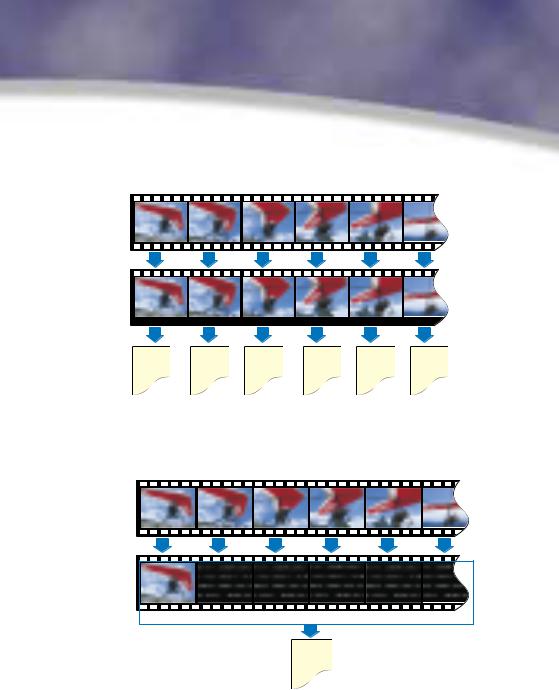
DVCPRO, DVCPRO 50, DVCPRO HD
Motion
Image
Recording
Image
|
|
|
|
|
|
|
|
|
|
|
|
|
|
|
|
|
|
|
|
|
|
|
|
|
|
|
|
|
|
|
|
|
|
|
|
|
|
|
|
|
|
|
|
|
|
|
|
|
|
|
|
|
|
|
|
|
|
|
|
|
|
|
|
|
0110010 |
0110010 |
0110010 |
0110010 |
0110010 |
0110010 |
|
||||||||||||||||||||||||||||||||||||||||||||||||||||||||
Data |
1001100 |
1001100 |
1001100 |
1001100 |
1001100 |
1001100 |
|
||||||||||||||||||||||||||||||||||||||||||||||||||||||||
|
1011001 |
1011001 |
1011001 |
1011001 |
1011001 |
1011001 |
|
||||||||||||||||||||||||||||||||||||||||||||||||||||||||
|
01010 |
|
|
01010 |
|
|
01010 |
|
|
01010 |
|
|
01010 |
|
|
01010 |
|
|
|||||||||||||||||||||||||||||||||||||||||||||
Intra-Frame Compression
DVCPRO family: The data from each frame is compressed independently, so each frame can be reproduced singularly.
MPEG-2 (GOP)
Motion
Image
Recording
Image
I B B P B B
0110010
Data 1001100
1011001
01010
Inter Frame Compression
MPEG-2 (GOP): A number of frames (6, 12, or 15 etc.) are grouped together, and compression and reproduction are done on the entire group.
12

2. Advantages of DVCPRO HD
2-3 DVCPRO HD's 4:2:2 Sampling Rate Is
Most Beneficial for Professional Video
Production
CR CB |
only |
4:2:2 |
|
Y |
Y |
|
|
Y |
Y |
• DVCPRO HD |
|
• DVCPRO 50 |
|||
CR CB |
only |
||
|
|||
Line 1 |
|
|
|
Line 2 |
|
|
|
Line 3 |
|
|
|
Line 4 |
|
|
DVCPRO HD and DVCPRO 50 convert video signals to digital component signals at a 4:2:2 sampling (digitizing) ratio before recording. The resulting 4:2:2 digital component signal complies with the SMPTE259 Standard SDI signal specified in ITU-R601.
DVCPRO HD format samples the brightness signal (Y) at 74.25 MHz and the chroma signal (Pb/Pr) at 37.125 MHz, and combines each set of four Y samples with two Pb and two Pr samples. With the large amount of information it provides for the color difference signal, this system helps maintain outstanding color resolution.
As you know, 4:2:2 sampling is one of the conditions required for source footage and interfaces used in high-end production processes such as post-production.
This is because 4:2:2 sampling maintains rich colors that otherwise would be degraded in editing.
Another reason is related to chroma-key composition. Because 4:2:2 sampling
13
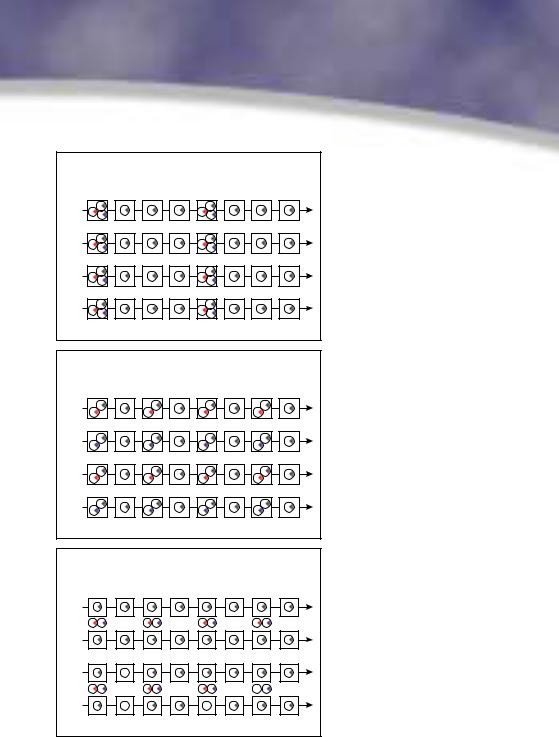
Y |
Y |
4:1:1 |
CR CB |
only |
• DVCPRO (NTSC/PAL) |
Y |
Y |
• DV (NTSC) |
CR CB |
only |
• DVCAM (NTSC) |
Line 1 |
|
|
Line 2 |
|
|
Line 3 |
|
|
Line 4 |
|
|
Y |
Y |
4:2:0 |
|
CR |
only |
||
Y |
Y |
• DV (PAL) |
|
• DVCAM (PAL) |
|||
CB |
only |
||
|
|||
Line 1 |
|
|
|
Line 2 |
|
|
|
Line 3 |
|
|
|
Line 4 |
|
|
Y |
Y |
4:2:0 |
CR |
only |
|
Y |
Y |
• HDV |
|
||
CB |
only |
|
Line 1 |
|
|
Line 2 |
|
|
Line 3 |
|
|
Line 4 |
|
|
(ISO/IEC 13818-2 standard) |
|
|
offers higher color resolution, it minimizes jaggies at chroma edges - and thus is suitable for image composition.
DVCPRO, DV (NTSC), and DVCAM (NTSC) use a 4:1:1 sampling rate.
DVCAM (PAL) and DV (PAL) use a 4:2:0 sampling rate.
Although these are the formats that the color signal resolution is half of what you get in 4:2:2 sampling their degradation of the video quality after duplication would be less, unlike HDV that also uses a different version of 4:2:0 sampling, because the luminance line is correspondent to the color difference line.
14

2. Advantages of DVCPRO HD
2-4 Differences in Audio Recording
DVCPRO HD format supports professional-level audio specifications with up to eight channels of uncompressed 48-kHz, 16-bit digital sound. AG-HVX200 itself can record up to four channels of audio.
In HDV, audio recorded in MP2 format is compressed to 384 kilobits per second.
Comparison between HDV and DVCPRO HD in Audio Recording
|
HDV |
|
DVCPRO HD |
|
|
|
|
|
|
|
Compressed |
|
Compressed |
Uncompressed |
Compression |
(MP2:MPEG-1 |
|
(MPEG-2 |
|
|
(Linear PCM) |
|||
|
Audio Layer II) |
|
Audio Layer II) |
|
|
|
|
||
|
|
|
|
|
Sampling |
48 kHz |
|
48 kHz |
48 kHz |
|
|
|
|
|
Quantizing |
16 bit |
|
16 bit |
16 bit |
|
|
|
|
|
|
|
|
|
8 channels |
Channel |
2 channels |
|
4 channels |
(4 channels |
|
|
|
|
with AG-HVX200) |
|
|
|
|
|
15

2-5 Video Format and Codec
Supported by AG-HVX200
Recording Video Format*1 |
Codec |
|
Media |
Rec Time*3 |
||
|
|
1080/60i |
|
|
|
|
|
|
1080/24p(over 60i) |
|
|
|
|
|
|
1080/24pA(over 60i) |
|
|
|
|
|
|
1080/30p(over 60i) |
|
|
|
16 minutes |
HD |
720/60p |
DVCPRO HD |
|
|
||
|
|
720/24p(over 60p) |
|
|
|
|
|
|
720/30p(over 60p) |
|
|
|
|
|
|
720/24pN(Native)*2 |
|
|
|
40 minutes |
|
|
720/30pN(Native)*2 |
|
|
P2 card |
32 minutes |
|
|
480/60i |
|
|
|
|
|
|
480/24p(over 60i) |
DVCPRO50 |
|
32 minutes |
|
|
|
480/24pA(over 60i) |
|
|||
|
|
|
|
|
|
|
|
|
480/30p(over 60i) |
|
|
|
|
|
|
480/60i |
|
|
|
|
SD |
480/24p(over 60i) |
DVCPRO/DV |
|
64 minutes |
||
480/24pA(over 60i) |
|
|||||
|
|
|
|
|
|
|
|
|
480/30p(over 60i) |
|
|
|
|
|
|
480/60i |
|
|
|
|
|
|
480/24p(over 60i) |
DV |
|
Mini-DV tape |
60 minutes |
|
|
480/24pA(over 60i) |
|
|||
|
|
|
|
|
|
|
|
|
480/30p(over 60i) |
|
|
|
|
*1 24p=23.98p, 30p=29.97p, 60p=59.94p and 60i=59.94i |
|
|||||
*2 |
In the Native mode, AG-HVX200 record only active flames. |
|
||||
*3 |
P2: using two 8GB P2 cards. (half with a single card) |
DV: using a AY-DVM63 mini-DV tape |
||||
16

3. A Revolution in Recording with the P2 Card
3-1 The P2 Card — A Breakthrough in
Professional Media
Many of the truly innovative functions of the AG-HVX200 are made possible by P2 card recording. The P2 card is a flash memory card developed by Panasonic as a professional AV media. Anyone who has used a digital still camera understands the advantages and convenience of file-based recording onto a memory card. The ultra reliability, fast data transfer, and ability to reuse solid-state memory breaks through the barriers of conventional videotape media to bring an exciting new, faster workflow to video production.
Select a clip from the thumbnail display for instant review. No need to search through scenes to record.
Dual slots allow hot-swapping for continuous recording onto two cards.
17

Super-Compact, Large Capacity and High Speed
P2, which stands for Professional Plug-in, is a compact solid-state memory card designed for professional AV use. Basically, four SD Memory Cards are packaged together to create a single P2 card. When striped as a RAID 0 array, this gives the P2 four times the transfer speed and four times the capacity of a single SD Memory Card. A slim, large-capacity 8-GB*1 P2 card (AJ-P2C008HG) can hold 32 minutes of DVCPRO/DV codec recording yet weighs only about 45 grams. Compliant with PC Card standards (Type II), the P2 card plugs directly into the card slot of a laptop PC.*2 AV data on the card mounts instantly, with each recorded as an MXF file. The data can be used immediately — no digitizing necessary — for nonlinear editing, or it can be transferred over a network. P2 far surpasses all other AV media in transfer speed, too. The P2 cards transfer data is up to 640 Mbps*3, which can greatly speed up production processes.
P2 card Recording Time Reference
Model |
Capacity |
|
Approx. Recording Time |
|
||
|
|
|
|
|||
DVCPRO/DV |
DVCPRO 50 |
DVCPROHD |
DVCPROHD |
|||
Number |
Indication*1 |
|||||
|
|
(Audio 2ch) |
(Audio 4ch) |
(1080/60i) |
(720/24pN*4) |
|
|
|
|
|
|
|
|
AJ-P2C004HG |
4 GB |
16 min. |
8 min. |
4 min. |
10 min. |
|
|
|
|
|
|
|
|
AJ-P2C008HG |
8 GB |
32 min. |
16 min. |
8 min. |
20 min. |
|
|
|
|
|
|
|
|
*1: Total card capacity includes space for data management such as system data; therefore, actual usable area is less than the capacity indicated on the card.
*2: The P2 card driver (standard equipped) must be installed. The P2 card driver operates under Windows XP and Windows 2000. The Mac computer may also use the PCMCIA slot to load in P2 data, providing the correct driver has been installed.
*3: This data transfer speed is a theoretical value. The actual data transfer speed varies according to operating conditions and other ancillary devices.
*4: Native recording mode. It records only active frames.
18
