OLYMPUS IS 100S User Manual

DIGITAL CAMERA
T-100
Instruction Manual
●Thank you for purchasing an Olympus digital camera. Before you start to use your new camera, please read these instructions carefully to enjoy optimum performance and a longer service life. Keep this manual in a safe place for future reference.
●We recommend that you take test shots to get accustomed to your camera before taking important photographs.
●In the interest of continually improving our products, Olympus reserves the right to update or modify information contained in this manual.
●The screen and camera illustrations shown in this manual were produced during the development stages and may differ from the actual product.
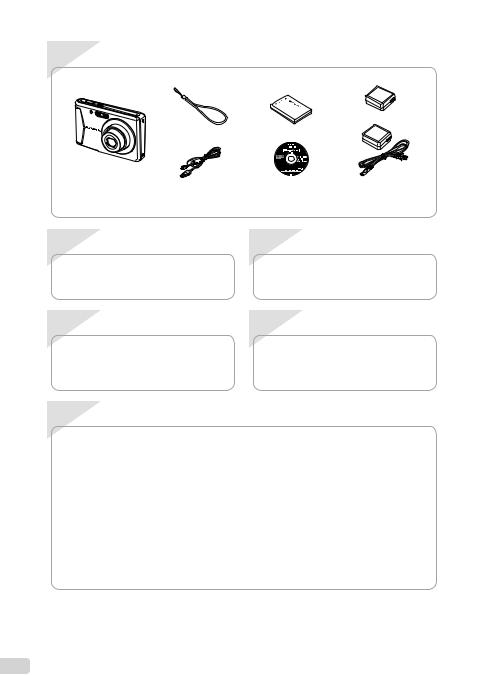
Step 1
Checking the contents of the box
|
|
|
or |
Strap |
|
LI-80B Lithium Ion Battery |
|
Digital camera |
|
|
|
USB cable |
ib CD-ROM |
F - 2AC USB - AC adapter |
|
Other accessories not shown: Instruction Manual (this manual), warranty card. |
|
||
Contents may vary depending on purchase location. |
|
|
|
Step 2 |
|
Step 3 |
|
Preparing the Camera |
|
Shooting and Playing Back Images |
|
“Preparing the Camera” (p. 10) |
|
“Shooting, Viewing, and Erasing” (p. 14) |
|
Step 4 |
|
Step 5 |
|
How to Use the Camera |
|
Printing |
|
“Camera Settings” (p. 3) |
|
“Direct printing (PictBridge)” (p. 37) |
|
|
|
“Print Reservations (DPOF)” (p. 40) |
|
Contents |
|
|
|
¾Names of Parts .............................. |
6 |
¾Menus for Playback, Editing, and |
|
¾Preparing the Camera |
10 |
Printing Functions |
....................... 30 |
|
|
||
¾Shooting, Viewing, and Erasing |
14 |
¾Menus for Other Camera |
|
Settings ........................................ |
32 |
||
¾Using Shooting Modes................ |
20 |
¾Printing ......................................... |
37 |
¾Using Shooting Functions.......... |
23 |
¾Usage Tips ................................... |
42 |
¾Menus for Shooting Functions... |
27 |
¾Appendix ...................................... |
46 |
2 EN

Camera Settings
Using the Direct Buttons
Frequently used functions can be accessed using the direct buttons.
 Shutter button (p. 14)
Shutter button (p. 14)
 Zoom buttons (p. 16)
Zoom buttons (p. 16)
qbutton (switch between shooting and playback) (p. 15)
 m button (p. 4)
m button (p. 4)
 E button (menu guide) (p. 19)
E button (menu guide) (p. 19)
Arrow pad
F (up) / |
The symbols FGHI displayed for image |
selections and settings indicate that the arrow |
|
INFO button (change |
pad is to be used. |
information display) (p. 16, 19) |
|
|
|
X |
|
|
|
|
|
Y |
M D |
TIME |
|
|
|
|
2010.02 .26 |
12 :30 |
Y/M/D |
|
4/30 |
|
|
|
|
|
|
|
|
H (left) |
I (right) |
|
|
|
|
|
|
CANCEL MENU |
|
SET OK |
NORM 12M |
||
|
|
|
|
|
||
|
H button |
|
|
|
FILE 100 |
0004 |
|
|
|
|
’10/02/26 |
12:30 |
|
|
(p. 12) |
|
|
|
PRINT OK |
|
|
|
SINGLE PRINT |
MORE |
|||
|
G (down) / |
|
||||
|
|
|
|
|
|
|
|
D button (erase) (p. 18) |
|
|
|
|
|
EN 3
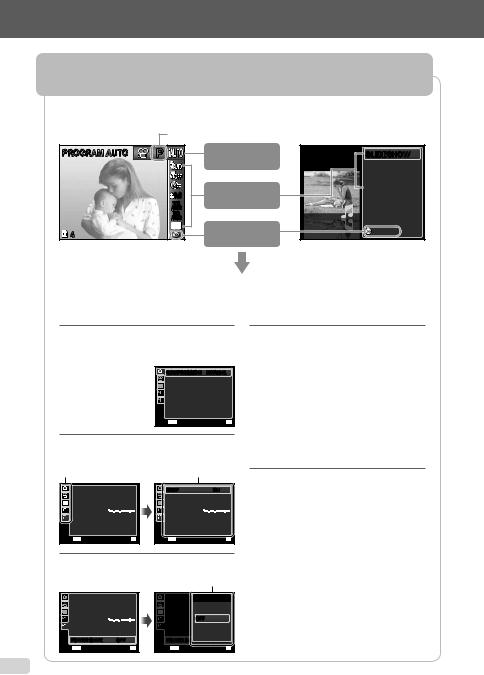
Using the Menu
Use the menu to change camera settings such as the shooting mode.
Press the m button to display the function menu. The function menu can be used to set frequently used shooting and playback functions such as shooting mode.
Shooting |
Selected option |
Playback |
|
PROGRAM AUTO |
P |
Shooting |
SLIDESHOW |
|
|
mode |
PERFECT FIX |
|
|
|
EDIT |
|
0.0 |
Function |
ERASE |
|
|
||
|
menu |
|
|
|
WB |
|
|
|
AUTO |
|
|
|
ISO |
|
|
|
AUTO |
|
|
4 |
12M |
o[SETUP] |
SETUP |
|
|||
|
menu |
|
|
To select the shooting mode |
|
Use FG to select a menu and press |
|
|
|
||
Use HI to select a shooting mode and press |
|
the H button. |
|
the H button. |
|
|
|
To select the function menu |
|
|
|
Use FG to select a menu and use HI to |
In the [SETUP] menu, various camera functions can be set, |
||
select a menu option. Press the H button to |
including shooting and playback functions not displayed in the |
||
set the function menu. |
|
||
|
function menu, and other settings such as date, time and screen |
||
|
|
||
|
|
display. |
|
1 Select [SETUP] and then press the H button.
4 Use FG to select the desired submenu 2 and then press the H button.
●The [SETUP] menu is displayed.
|
COMPRESSION |
NORMAL |
|
AF MODE |
FACE/iESP |
|
FINE ZOOM |
OFF |
1 |
R |
OFF |
2 |
ICON GUIDE |
ON |
EXIT MENU |
SET OK |
|
2 Press H to highlight the page tabs. Use FG to select the desired page tab and press I.
Page tab |
Submenu 1 |
|
BEEP |
ON |
|
BEEP |
ON |
|
PIXEL MAPPING |
|
|
PIXEL MAPPING |
|
|
s |
NORMAL |
|
s |
NORMAL |
1 |
X |
|
1 |
X |
|
2 |
WORLD TIME |
|
2 |
WORLD TIME |
|
|
VIDEO OUT |
NTSC |
|
VIDEO OUT |
NTSC |
|
POWER SAVE |
OFF |
|
POWER SAVE |
OFF |
EXIT MENU |
SET OK |
EXIT MENU |
SET OK |
||
3 Use FG to select the desired submenu 1 and then press the H button.
Submenu 2
|
BEEP |
ON |
|
BEEP |
POWERONSAVE |
|
|
PIXEL MAPPING |
|
|
PIXEL MAPPING |
|
|
|
s |
NORMAL |
|
s |
OFF |
NORMAL |
1 |
X |
|
1 |
X |
|
|
2 |
WORLD TIME |
|
2 |
WORLD TIMEON |
|
|
|
VIDEO OUT |
NTSC |
|
VIDEO OUT |
|
NTSC |
|
POWER SAVE |
OFF |
|
POWER SAVE |
OFF |
|
EXIT MENU |
SET OK |
BACK MENU |
|
SET OK |
||
●Once a setting is selected, the display returns to the previous screen.
There may be additional operations. “Menu Settings” (p. 27 to 36)
|
BEEP |
ON |
|
PIXEL MAPPING |
|
|
s |
NORMAL |
1 |
X |
|
2 |
WORLD TIME |
|
|
VIDEO OUT |
NTSC |
|
POWER SAVE |
ON |
EXIT MENU |
SET OK |
|
5 Press the m button to complete the setting.
Some functions cannot be used in some shooting modes. In such cases, the following message is displayed after setting.
|
COMPRESSION |
NORMAL |
|
AF MODE |
FACE/iESP |
|
FINE ZOOM |
OFF |
1 |
RCONFLICTING SETTINGSOFF |
|
2 |
ICON GUIDE |
ON |
EXIT MENU |
SET OK |
|
4 EN
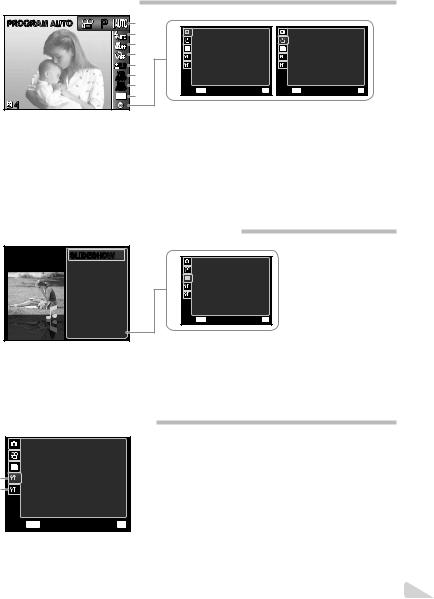
Menu Index
Menus for Shooting Functions
PROGRAM AUTO |
P |
1 |
9 |
|
|
|
|
2 |
|
COMPRESSION |
NORMAL |
|
|
3 |
|
AF MODE |
FACE/iESP |
|
|
|
FINE ZOOM |
OFF |
|
|
|
4 |
|
||
|
0.0 |
1 |
R |
OFF |
|
|
5 |
2 |
ICON GUIDE |
ON |
|
|
WB |
6 |
|
|
|
|
AUTO |
7 |
|
|
|
|
ISO |
|
|
|
|
|
AUTO |
|
EXIT MENU |
SET OK |
|
|
12M |
8 |
|||
4 |
|
|
|
||
|
|
|
|
|
|
1 Shooting mode |
|
4 Self-timer ........................... |
|
p. 24 |
|
P (PROGRAM AUTO)....... |
p. 14 |
5 Exposure compensation.... |
p. 24 |
||
M(iAUTO).................... |
p. 20 |
6 White balance |
.................... |
p. 25 |
|
N(DIS MODE) ............... |
p. 20 |
7 ISO |
.................................... |
|
p. 25 |
s (SCENE MODE) ...... |
p. 20 |
8 Image ...size (Still images) |
p. 26 |
||
P(MAGIC FILTER)..... |
p. 21 |
9 o(SETUP) X |
|
||
~ (PANORAMA)............... |
p. 22 |
z(Shooting) / A (Movie) |
|
||
A (MOVIE)....................... |
p. 15 |
IMAGE .......SIZE (Movies) |
p. 27 |
||
2 Flash.................................. |
p. 23 |
COMPRESSION (Still images) |
|||
3 Macro ................................ |
p. 23 |
....................................... |
|
|
p. 27 |
|
IMAGE SIZE |
VGA |
|
FRAME RATE |
30fps |
|
IS MOVIE MODE |
OFF |
1 |
R |
ON |
2 |
|
|
EXIT MENU |
SET OK |
|
FRAME RATE (Movies)..... |
p. 27 |
AF MODE .......................... |
p. 28 |
FINE ZOOM ...................... |
p. 28 |
IS MOVIE MODE............... |
p. 28 |
R (Still images).................. |
p. 29 |
R (Movies)......................... |
p. 29 |
ICON GUIDE ..................... |
p. 29 |
Menus for Playback, Editing, and Printing Functions
SLIDESHOW  1
1
PERFECT FIX  2
2
EDIT  3
3
ERASE  4
4
 SETUP
SETUP
5 |
PRINT ORDER |
|
|
0 |
|
|
y |
|
1 |
R |
|
2 |
|
|
EXIT MENU |
SET OK |
|
1 SLIDESHOW..................... |
p. 30 |
2 PERFECT FIX ................... |
p. 30 |
3 EDIT .................................. |
p. 30 |
4 ERASE .............................. |
p. 30 |
5 o(SETUP) X q(Playback)
PRINT ORDER.................. |
p. 31 |
0(Protect) ..................... |
p. 31 |
y (Rotate)......................... |
p. 31 |
R (Add sound to still images)
.......................................p. 31
Menus for Other Camera Settings
|
|
FORMAT |
|
|
|
BACKUP |
|
|
|
W |
ENGLISH |
1 |
1 |
RESET |
|
2 |
2 |
USB CONNECTION |
STORAGE |
|
|
qPOWER ON |
NO |
|
|
SAVE SETTINGS |
NO |
|
EXIT MENU |
SET OK |
|
1 r(Settings 1) |
|
MEMORY FORMAT/ |
|
FORMAT............................ |
p. 32 |
BACKUP............................ |
p. 32 |
W (Language)................. |
p. 32 |
RESET............................... |
p. 32 |
USB CONNECTION.......... |
p. 33 |
qPOWER ON ................ |
p. 33 |
SAVE SETTINGS .............. |
p. 33 |
2 s(Settings 2) |
|
BEEP................................. |
p. 34 |
PIXEL MAPPING............... |
p. 34 |
s (Monitor) ..................... |
p. 34 |
X(Date/time).................. |
p. 34 |
WORLD TIME.................... |
p. 35 |
VIDEO OUT....................... |
p. 35 |
POWER SAVE................... |
p. 36 |
EN 5

Names of Parts
Camera unit
3 4
1
5
6
7
2
 8
8
1 |
Strap eyelet |
|
2 |
Battery/card compartment cover... |
p. 10 |
3 |
Self-timer lamp.............................. |
p. 24 |
4 |
Flash ............................................. |
p. 23 |
5 |
Lens ........................................ |
p. 46, 59 |
|
6 |
Microphone ............................. |
p. 29, |
31 |
7 |
Tripod socket |
|
|
8 |
Multi-connector ........... |
p. 11, 12, 35, |
37 |
Attaching the camera strap
 Pull the strap tight so that it does not come loose.
Pull the strap tight so that it does not come loose.
6 EN

1
|
|
|
|
|
5 |
|
|
|
|
|
6 |
2 |
|
|
|
|
7 |
|
|
|
|
8 |
|
3 |
|
|
|
|
|
|
|
|
|
9 |
|
4 |
|
|
|
|
|
|
|
|
|
10 |
|
|
|
|
|
|
|
1 |
nbutton ........................ |
p. 12, 14 |
7 |
Indicator lamp ......................... |
p. 11, 12 |
2 |
qbutton (switch between shooting |
8 |
H button (OK) .......................... |
p. 3, 12 |
|
3 |
and playback)................................ |
p. 15 |
9 |
Arrow pad........................................ |
p. 3 |
Monitor .................................... |
p. 14, 42 |
|
INFO button (change information |
||
4 |
m button................................... |
p. 4 |
|
display) ............................. |
p. 16, 19 |
5 |
Shutter button ............................... |
p. 14 |
|
D button (erase) .................... |
p. 18 |
6 |
Zoom buttons ................................ |
p. 16 |
10 E button (menu guide) ................. |
p. 19 |
|
EN 7

Monitor
|
Shooting mode display |
|
|
||
|
1 |
|
|
2 |
|
18 |
|
|
|
P |
3 |
|
|
|
|
||
|
|
|
|
|
4 |
17 |
|
|
|
|
5 |
|
|
|
0.0 |
6 |
|
|
|
|
|
WB |
7 |
|
|
|
|
AUTO |
|
|
|
|
|
ISO |
8 |
|
|
|
|
AUTO |
|
16 |
|
|
|
12 M |
9 |
|
4 NORM |
|
|
10 |
|
|
15 |
14 12 |
|
|
|
|
|
1/100 |
F3.1 |
|
|
|
|
20 |
19 |
|
|
|
|
Still image |
|
|
|
1 |
Battery check ................................ |
|
|
p. 11 |
|
2 |
Shooting mode........................ |
|
p. 14, 20 |
||
3 |
Flash ............................................. |
|
|
p. 23 |
|
4 |
Flash standby/flash charge |
........... |
p. 42 |
||
Macro ............................................ |
|
|
p. 23 |
||
5 |
Self-timer....................................... |
|
|
p. 24 |
|
6 |
Exposure compensation ............... |
|
p. 24 |
||
7 |
White balance ............................... |
|
|
p. 25 |
|
8 |
ISO................................................ |
|
|
p. 25 |
|
9 |
Image size............................... |
|
p. 26, 27 |
||
10 |
[SETUP] menu ............................ |
|
|
p. 4, 5 |
|
11 |
Recording with sound (movies) |
p. 29 |
|||
|
........... |
......................................... |
|
|
|
|
1 |
|
2 |
|
|
|
|
|
4 |
|
|
|
|
5 |
17 |
|
|
0.0 |
6 |
|
|
AUTO |
7 |
|
|
|
|
WB |
|
16 |
0:34 VGA ON |
|
10 |
|
|
15 |
9 13 12 11 |
|
|
|
|
Movie |
|
|
12 |
World time..................................... |
p. 35 |
13 |
Digital image stabilization ........... . |
p. 28 |
14 |
Compression (still images)............ |
p. 27 |
15 |
Number of storable pictures (still |
|
|
images) ......................................... |
p. 14 |
|
Continuous recording length (movies) |
|
16 |
.................................................... |
p. 15 |
Current memory ............................ |
p. 48 |
|
17 |
AF target mark .............................. |
p. 14 |
18 |
Camera shake warning ....................... |
- |
19 |
Aperture value............................... |
p. 14 |
20 |
Shutter speed................................ |
p. 14 |
8 EN
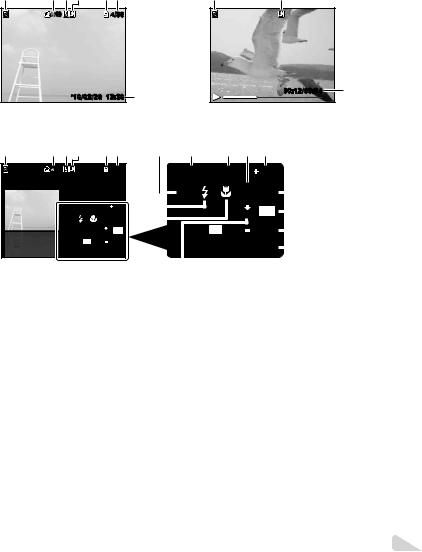
Playback mode display |
|
|
|
|
|
|
|
|
|||
●Normal display |
|
|
|
|
|
|
|
|
|
|
|
1 |
2 |
3 |
4 |
5 |
6 |
|
|
1 |
|
4 |
|
|
10 |
|
|
|
4/30 |
|
|
|
|
|
|
|
|
|
’10/02/26 |
12:30 |
15 |
|
|
|
00:12/00:34 |
6 |
|
|
|
|
|
|
|
|
|
||||
|
Still image |
|
|
|
|
|
|
Movie |
|
||
●Detailed display |
|
|
|
|
|
|
|
|
|
|
|
1 |
2 |
3 |
4 |
5 6 |
7 |
8 |
9 |
10 |
11 |
|
|
|
10 |
|
|
|
4/30 |
|
1/1000 |
F3.1 |
|
2.0 |
|
|
|
|
|
|
|
|
|
|
|||
|
|
|
|
|
|
|
|
P |
|
|
ISO WB |
|
12 |
|
|||
|
1/1000 |
F3.1 |
2.0 |
18 |
|
|
|
|
AUTO AUTO |
|
|
||||||
|
|
|
|
|
|
|
NORM 12M |
|
13 |
|
|||||||
|
|
|
|
|
|
|
|
|
|||||||||
|
P |
ISO WB |
17 |
|
|
|
|
|
|
|
|
||||||
|
AUTO AUTO |
|
|
|
|
|
|
|
|
0004 |
|
14 |
|
||||
|
|
NORM 12M |
|
|
|
|
|
|
|
FILE 100 |
|
|
|
||||
|
|
|
|
|
|
|
|
|
|
|
|
||||||
|
|
FILE 100 |
0004 |
|
|
|
|
|
’10/02/26 |
12:30 |
|
15 |
|
||||
|
’10/02/26 |
12:30 |
|
|
|
|
|
|
|
||||||||
|
|
|
|
|
|
|
|
|
|
|
|
|
|
|
|
|
|
|
|
|
|
|
|
|
16 |
|
|
|
|
|
|
|
|
||
1 |
Battery check ................................ |
|
|
p. 11 |
9 |
Aperture value............................... |
|
p. 14 |
|||||||||
2 |
Print reservation/ |
|
|
|
|
|
10 |
ISO................................................ |
|
|
|
|
p. 25 |
||||
|
number of prints ................... |
|
p. 40/p. 39 |
11 |
Exposure compensation ............... |
p. 24 |
|||||||||||
3 |
Protect........................................... |
|
|
p. 31 |
12 |
White balance ............................... |
|
p. 25 |
|||||||||
4 |
Adding sound.......................... |
|
|
p. 29, 31 |
13 |
Image size |
............................... |
|
|
|
p. 26, 27 |
||||||
5 |
Current memory ............................ |
|
|
p. 48 |
14 |
File number ......................................... |
|
- |
|||||||||
6 |
Frame number/total number of images |
15 |
Date and time................................ |
|
p. 12 |
||||||||||||
|
(still images).................................. |
|
|
p. 16 |
16 |
Compression (still images)............ |
p. 27 |
||||||||||
|
Elapsed time/total recording time |
17 |
Frame rate (movies)...................... |
|
p. 27 |
||||||||||||
|
(movies) ........................................ |
|
|
p. 17 |
Macro ............................................ |
|
|
|
|
p. 23 |
|||||||
7 |
Shooting mode........................ |
|
|
p. 14, 20 |
18 |
Flash ............................................. |
|
|
|
|
p. 23 |
||||||
8 |
Shutter speed................................ |
|
|
p. 14 |
|
|
|
|
|
|
|
|
|
|
|
||
EN 9

Preparing the Camera
Inserting the battery and the |
|
Insert the battery while sliding the battery |
|
SD/SDHC memory card (sold |
|
lock knob in the direction of the arrow. |
|
separately) |
|
Slide the battery lock knob in the direction |
|
|
|
|
of the arrow to unlock, and then remove the |
|
Always use SD/SDHC memory cards with |
|
battery. |
|
this camera. Do not insert any other types of |
|
Turn off the camera before opening the |
|
memory card. |
|
battery/card compartment cover. |
1 |
2 |
|
When using the camera, be sure to close |
|
the battery/card compartment cover. |
||
|
|
|
Insert the card straight until it clicks into |
|
1 |
|
place. |
|
|
Do not touch the contact area directly. |
|
|
|
|
|
|
Battery/card compartment cover |
3 |
1 |
|
|
||
2 |
|
|
2 |
Battery lock knob
Write-protect switch
Insert the battery by putting in the ▼ marked side first, with the C mark toward the battery lock knob.
Damage to the battery exterior (scratches, etc.) may produce heat or an explosion.
 This camera allows the user to take pictures using the internal memory even when no SD/SDHC memory card (sold separately) is inserted. “Using an SD/SDHC memory card” (p. 47)
This camera allows the user to take pictures using the internal memory even when no SD/SDHC memory card (sold separately) is inserted. “Using an SD/SDHC memory card” (p. 47)
 “Number of storable pictures (still images)/ Continuous recording length (movies) in the internal memory and SD/SDHC memory cards” (p. 49)
“Number of storable pictures (still images)/ Continuous recording length (movies) in the internal memory and SD/SDHC memory cards” (p. 49)
To remove the SD/SDHC memory card
1 |
|
|
|
2 |
|
|
|
|
|
|
|
|
|
|
|
|
|
|
|
Press the card in until it clicks and comes out slightly, then grab the card and pull it out.
10 EN

Charging the battery with the supplied USB-AC adapter
The included F-2AC USB-AC adapter (with an AC cable or plug-in type; hereafter
referred to as AC adapter) differs depending on the region where you purchased the camera. If you received a plug-in type AC adapter, plug it directly into an AC outlet.
The included AC adapter has been designed to be used only for charging. Make sure that operations such as shooting, viewing images and so on are not being used while the AC adapter is connected to the camera.
Example: AC adapter with an AC cable
1
Multi-connector
2 
USB cable (supplied)
1
AC outlet 3
2
Indicator lamp
On: Charging
Off: Charged
The battery is not fully charged at the time of purchase. Before use, be sure to charge the battery until the indicator lamp turns off (up to 4 hours).
If the indicator lamp does not light, the camera is not correctly connected or the battery, camera, or AC adapter may be damaged.
For details on the battery and the AC adapter, see “Battery and AC adapter (included)” (p. 46).
When to charge the batteries
Charge the battery when the error message shown below appears.
Flashes in red
BATTERY EMPTY
 4
4
Monitor top left Error message
EN 11

Installing the supplied computer software (ib)
After checking the system requirements, follow the instructions below to connect the camera to a computer and install the supplied computer software (ib).
System requirements
Windows XP (Service Pack 2 or later)/
Windows Vista/Windows 7
Connecting the camera
Multi-connector
Indicator lamp
USB cable (supplied)
Computer (on and running)
For information on using the computer software (ib), see the software’s online help.
1 Insert the supplied CD in a CD-ROM drive.
●A setup screen will appear on the computer monitor.
If the setup window is not displayed, select “My Computer” (Windows XP) or “Computer” (Windows Vista/Windows 7) from the start menu. Double-click the icon for the CD-ROM drive to open the setup CD window and then double-click “CameraInitialSetup.exe”.
2 Connect the camera to the computer.
3 Follow the on-screen instructions on your computer.
Operation guide
Operation guides displayed at the bottom of the screen indicate that the m button, H button, or zoom buttons should be used.
|
COMPRESSION |
NORMAL |
|
AF MODE |
FACE/iESP |
|
FINE ZOOM |
OFF |
1 |
R |
OFF |
2 |
ICON GUIDE |
ON |
EXIT MENU |
SET OK |
|
SET OK |
OK |
ERASE/CANCEL MENU |
Operation guide
Setting the date, time and time zone
The date and time set here are saved to image file names, date prints, and other data.
1 Press the nbutton to turn on the camera.
●The date and time setting screen is displayed when the date and time are not set.
X
Y M D TIME
----
 . -- . -- -- : -- Y/M/D
. -- . -- -- : -- Y/M/D
CANCEL MENU
Date and time setting screen
12 EN
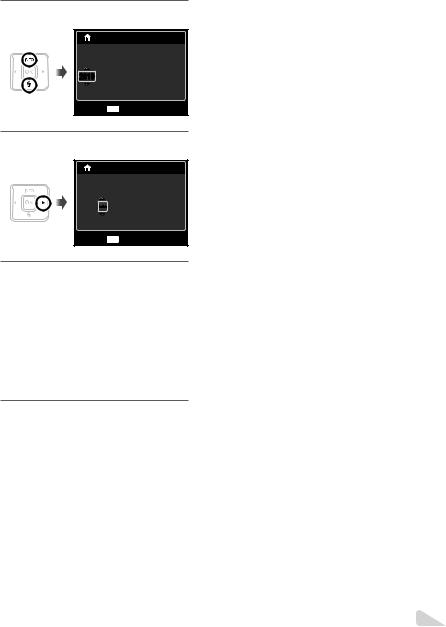
2 Use FG to select the year for [Y].
X
Y M D TIME
2010. -- . -- -- : -- Y/M/D
CANCEL MENU
3 Press I to save the setting for [Y].
X
Y M D TIME
2010.-- . -- -- : -- Y/M/D
CANCEL MENU
4 As in Steps 2 and 3, use FGHI and the H button to set [M]
(month), [D] (day), [TIME] (hours and minutes), and [Y/M/D] (date order).
For a more accurate setting, press the H button when the time signal hits 00 seconds while setting the minutes.
To change the date and time, adjust the setting from the menu. [X] (Date/time) (p. 34)
5 Use HI to select your home time zone and press the H button.
●Use FGto turn daylight saving time ([SUMMER]) on or off.
|
’10.02.26.12:30 |
Seoul |
|
Tokyo |
|
SUMMER |
SET OK |
The menus can be used to change the selected time zone. [WORLD TIME] (p. 35)
Changing the display language
The language for the menu and error messages displayed on the monitor is adjustable.
1 Display the [SETUP] menu.
“Using the Menu” (p. 4)
2 Use FG to select the r(Settings
1) tab and then press I.
|
FORMAT |
|
|
BACKUP |
|
|
W |
ENGLISH |
1 |
RESET |
|
2 |
USB CONNECTION |
STORAGE |
|
qPOWER ON |
NO |
|
SAVE SETTINGS |
NO |
EXIT MENU |
SET OK |
|
3
4 Use FGHI to select your language and press the H button.
5 Press the m button.
EN 13

Shooting, Viewing, and Erasing
Shooting with the optimum aperture value and shutter speed [PROGRAM AUTO]
In this mode, automatic shooting settings are activated while also allowing changes to a wide range of other shooting menu functions, such as exposure compensation, white balance, etc. as needed.
1 Press the nbutton to turn on the camera.
[PROGRAM AUTO] indicator
 P
P
 0.0
0.0
WB
AUTO
ISO
AUTO
12M
 4
4
Number of storable still pictures (p. 49)
Monitor (standby mode screen)
If the [PROGRAM AUTO] indicator is not displayed, press the m button to display the function menu and then set the shooting mode to P. “Using the Menu” (p. 4)
Current shooting mode display
PROGRAM AUTO  P
P 
 0.0
0.0
WB
AUTO
ISO
AUTO
12M
 4
4
Press the nbutton again to turn off the camera.
2 Hold the camera and compose the shot.
Monitor 



Horizontal grip
Vertical grip
 When holding the camera, take care not to cover the flash with your fingers, etc.
When holding the camera, take care not to cover the flash with your fingers, etc.
3 Press the shutter button halfway down to focus on the subject.
●When the camera focuses on the subject, the exposure is locked (shutter speed and aperture value are displayed), and the AF target mark changes to green.
●The camera was unable to focus if the AF target mark flashes red. Try focusing again.
AF target mark
P
Press halfway
1/400 F3.1
Shutter speed Aperture value
“Focusing” (p. 44)
14 EN

4 To take the picture, gently press the shutter button all the way down while being careful not to shake the camera.
3 Press the shutter button halfway down to focus on the subject, and gently press the button all the way down to start recording.
P
Press fully
1/400 F3.1
Image review screen
To view images during shooting
Pressing the qbutton enables playback of images. To return to shooting, either press the qbutton or press the shutter button halfway down.
Shooting movies [MOVIE]
1 Press the m button to display the function menu screen.
PROGRAM AUTO  P
P 
 0.0
0.0
WB
AUTO
ISO
AUTO
12M
 4
4
2 Use HI to set the shooting mode to A and then press the H button.
[MOVIE] indicator
 0.0
0.0
WB
AUTO
 0:34 VGA
0:34 VGA
Press |
|
|
halfway |
|
|
|
0:34 |
|
Press fully |
REC 0:00 |
|
|
|
|
|
0:34 |
Continuous |
|
REC 0:00 |
recording |
|
length (p. 49) |
Current length
Lights up red when recording
4 Gently press the shutter button all the way down to stop recording.
Sound will also be recorded.
During sound recording, only the digital zoom can be used. To record a movie with optical zoom, set [R] (movies) (p. 29) to [OFF].
EN 15

Using the zoom
Pressing the zoom buttons adjusts the shooting range.
Pressing the wide |
Pressing the telephoto |
(W) button |
(T) button |
Zoom bar |
|
P |
P |
0.0 |
0.0 |
WB |
WB |
AUTO |
AUTO |
ISO |
ISO |
AUTO |
AUTO |
12M |
12M |
4 |
4 |
Optical zoom: 3x Digital zoom: 4x
Select [DIS MODE] for the shooting mode (p. 20) when shooting with the telephoto zoom.
To take larger images without reducing image quality [FINE ZOOM] (p. 28)
The zoom bar appearance identifies the status of the fine zoom/digital zoom.
When using optical zoom and digital zoom
Digital zoom Optical zoom range range
When using fine zoom
Fine zoom range
Changing the shooting information display
The display of the screen information can be changed to best match the situation, for
example, the need for a clear view of the screen or for making a precise composition by using the grid display.
1 Press F (INFO).
●The displayed shooting information changes in the order shown below each time the button is pressed. “Shooting mode display” (p. 8)
Normal
P |
|
0.0 |
No information |
AUTO |
|
WB |
|
ISO |
|
AUTO |
|
12M
 4
4
Detailed
 P
P
 0.0
0.0
WB
AUTO
ISO
AUTO
12M
 4 NORM
4 NORM
Viewing images
1 Press the q button.
Number of frames/
Total number of images
 4/30
4/30
’10/02/26 12:30
Playback image
16 EN
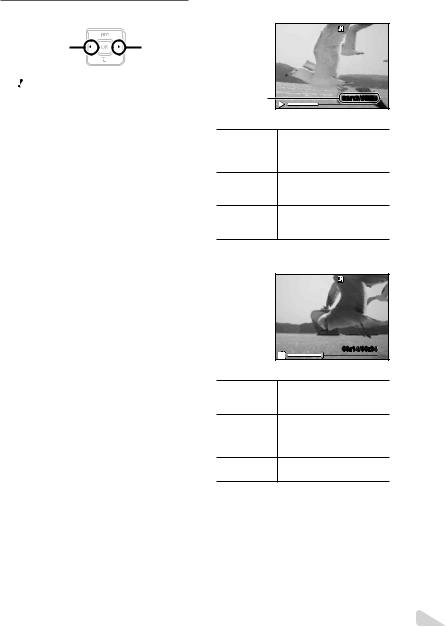
2 Use HI to select an image.
Displays |
Displays |
|
previous |
||
next image |
||
image |
||
|
 Hold I to fast forward and hold H to reverse.
Hold I to fast forward and hold H to reverse.
The display size of the images can be changed. “Index view and close-up view” (p. 18)
To play back movies
Select a movie, and press the H button.
 4/30
4/30
MOVIE PLAY OK ’10/02/26 12:30
Movie
The sound recorded in movie mode cannot be played back with this camera. To listen to the sound, connect to a TV or PC.
Operations during movie playback
Elapsed time/ Total recording time
00:12/00:34 |
During playback
Pausing and |
Press the H button to pause |
|
playback. To resume playback |
||
resuming |
||
during pause, fast forward, or |
||
playback |
||
rewind, press the H button. |
||
|
Press I to fast forward. Press Fast forward I again to increase the fast
forward speed.
Press H to rewind. The Rewind rewinding speed increases
each time H is pressed.
Operations during pausing playback
00:14/00:34 |
During pause
Press F to display the first Cueing frame and press G to display
the last frame.
Advancing Press I or H to advance or and rewinding rewind one frame at a time. one frame at Hold I or H pressed for
a time continuous advance or rewind.
Resuming Press the H button to resume playback playback.
To stop movie playback
Press the m button.
EN 17
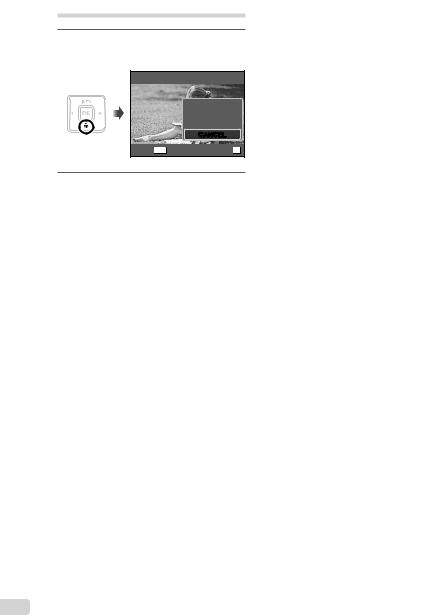
Erasing images during playback (Single image erase)
1 Display the image you want to erase and press G (D).
ERASE
ALL ERASE
SEL. IMAGE
ERASE
CANCEL
BACK MENU |
SET OK |
2 Press FG to select [ERASE], and press the H button.
[ALL ERASE] (p. 30) and [SEL. IMAGE]
(p. 30) can be used to erase multiple images at the same time.
Index view and close-up view
Index view enables quick selection of a desired image. Close-up view (up to 10x magnification) allows checking of image details.
1 Press the zoom buttons.
Single-image view |
|
Close-up view |
|
|
|
4/30 W |
|
4/30 |
|
’10/02/26 |
12:30 |
T |
’10/02/26 |
12:30 |
W 
 T
T
Index view
’10/02/26 |
2 |
4 |
|
W |
T |
|
’10/02/26 |
2 |
4 |
To select an image in index view
Use FGHI to select an image, and press the H button to display the selected image in single-image view.
To scroll an image in close-up view
Use FGHI to move the viewing area.
18 EN
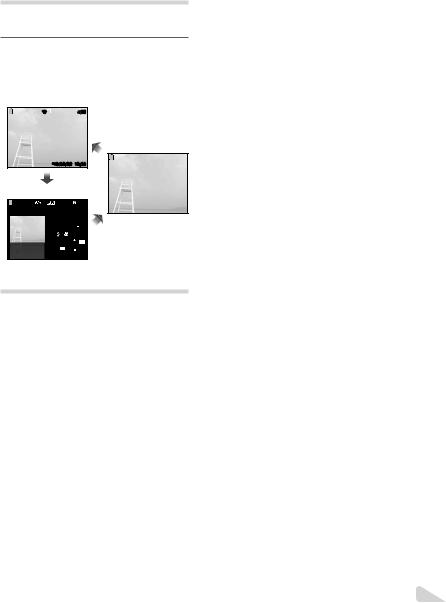
Changing the image information display
Shooting information settings displayed on the screen can be changed.
1 Press F (INFO).
●The displayed image information changes in the order shown below each time the button is pressed.
Normal
 10
10
 4/30
4/30
No information
’10/02/26 12:30
Detailed
10 |
|
4/30 |
1/1000 |
F3.1 |
2.0 |
PISO WB AUTO AUTO
NORM 12M FILE 100 0004 ’10/02/26 12:30
Using the menu guide
If the E button is pressed while settings are being made in the playback function or [SETUP] menu, a description of the selected option is displayed.
“Using the Menu” (p. 4)
EN 19
