Olympus FV10i-DOC User Manual [ru]
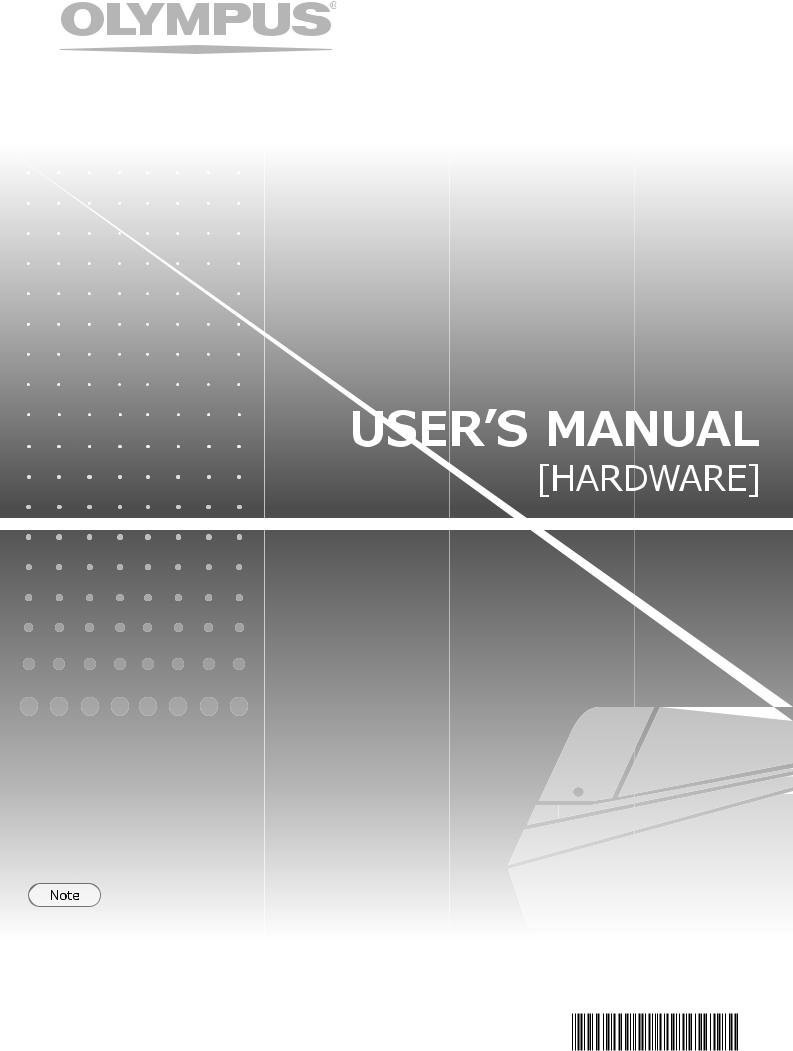
FLUOVIEW
FV10i-DOC
&RQIRFDO /DVHU 6FDQQLQJ %LRORJLFDO 0LFURVFRSH
7KLV LQVWUXFWLRQ PDQXDO LV IRU WKH 2O\PSXV &RQIRFDO /DVHU 6FDQQLQJ %LRORJLFDO 0LFURVFRSH 0RGHO )/829,(: )9 L '2&
7R HQVXUH WKH VDIHW\ REWDLQ RSWLPXP SHUIRUPDQFH DQG IDPLOLDUL]H \RXUVHOI IXOO\ ZLWK WKH XVH RI WKLV PLFURVFRSH ZH UHFRPPHQG WKDW \RX VWXG\ WKLV PDQXDO WKRURXJKO\ EHIRUH RSHUDWLQJ WKH PLFURVFRSH )RU VDIHW\ ZH DOVR UHFRPPHQG WKDW \RX UHDG DWWDFKHG 86(5b6 0$18$/ >6$)(7<@ WRJHWKHU ZLWK WKLV PDQXDO
)RU WKH RSHUDWLQJ SURFHGXUHV IRU REVHUYDWLRQ DQG DFTXLVLWLRQ SOHDVH DOVR UHDG VHSDUDWH YROXPH >6LPSOLrHG 2SHUDWLRQ 0DQXDO@ DQG WKH 2QOLQH +HOS RI WKH VRIWZDUH
5HWDLQ WKLV LQVWUXFWLRQ PDQXDO LQ DQ HDVLO\ DFFHVVLEOH SODFH QHDU WKH ZRUN GHVN IRU IXWXUH UHIHUHQFH
A X 8 0 1 9 [TYPE 3]

FLUOVIEW FV10i-DOC
CONTENTS
IMPORTANT
1 SYSTEM AND MAIN CONTROLS
2ASSEMBLY
1
2-4
5,6
1 |
Connecting the Cables................................................................................................................................................................ |
5 |
2 |
Placing the Specimen ................................................................................................................................................................... |
6 |
3 USING THE IMMERSION OIL |
7 |
|
1 |
Attaching Immersion Oil............................................................................................................................................................. |
7 |
2 |
Removing Immersion Oil........................................................................................................................................................... |
7 |
3 |
Draining Water from the Water Tray .......................................................................................................................... |
7 |
PROPER SELECTION OF THE POWER SUPPLY CORD ............................................................................ |
8,9 |
|
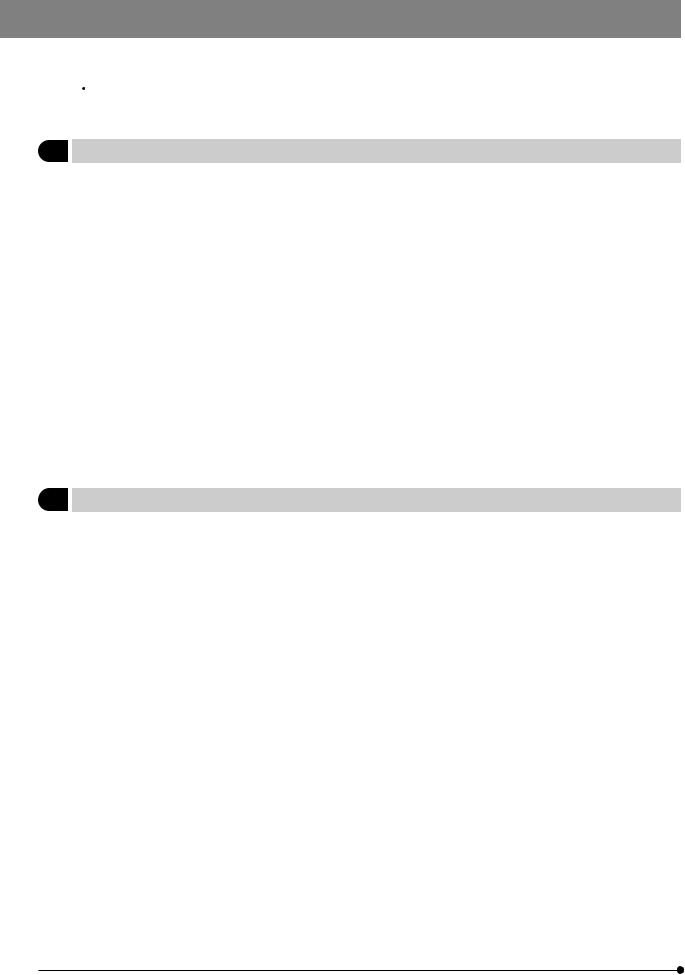
IMPORTANT
 For safety precautions, please refer to attached USER’S MANUAL
For safety precautions, please refer to attached USER’S MANUAL
[SAFETY ].
1 Getting Ready
1.Three forms of specimen (containers) can be used including a  35 mm glass-bottom dish, slide glass (76 mm x 26 mm) and well slide (8 compartments). The standard thickness of the cover glass is 0.17 mm, but the range from 0.13 to 0.21 mm is acceptable.
35 mm glass-bottom dish, slide glass (76 mm x 26 mm) and well slide (8 compartments). The standard thickness of the cover glass is 0.17 mm, but the range from 0.13 to 0.21 mm is acceptable.
2.The operating period warranted for the LD light source is the shorter period of 2000 hours or one (1) year after the delivery inspection.
3.When 4 hours have elapsed since the power was turned on or depending on the fluctuation of the temperature in the usage environment, a drift may occur in the X, Y or Z direction.
4.Do not apply strong impact to the equipment.
5.Reserve clearances of 15 cm or more in front of the air inlet and outlet.
6.If water drops are left on the inner side of the top cover of the  35 mm glass-bottom dish, the quality of the transmitted image may be degraded.
35 mm glass-bottom dish, the quality of the transmitted image may be degraded.
7.When a high-power objective is switched to a low-power objective, the image quality may be degraded due to immersion oil attached at the bottom side of the specimen.
8.The Z-stack image can be obtained only in the direction from the position distant to the specimen toward the position closer to it.
Long-period oscillations (20 Hz or less) may affect the image quality.
9.To disinfect the main unit and specimen holder, wipe them with clean cloth moistened with disinfectant ethanol.
10.When disposing of the microscope, be sure to observe the regulations or rules of your local government.
2Caution
If the equipment is used in a manner not specified by this manual, the safety of the user may be imperiled. In addition, the equipment may also be damaged. Always use the equipment as outlined in this instruction manual.
1

FLUOVIEW FV10i-DOC
1 SYSTEMAND MAIN CONTROLS
Main Unit: FV10C-O3
Cover
Close lever
Water tray
Cover lock buttons
Push the botton to open the cover.
Sub-switch
Press and hold for 3 seconds to switch the system OFF.
Status LEDs
}Status LEDs when both the main and sub switches are ON.
LEDs |
|
Laser |
Software |
|
Left |
Right |
|||
|
|
|||
Green blinking |
Orange lighting |
Initializing |
|
|
Green lighting |
Orange lighting |
Standby |
Not run |
|
Green lighting |
Orange blinking |
Standby |
Running |
·The left LED lights in red when the main switch is set to “ ” (ON).
” (ON).
·Both the left LED (green) and right LED (orange) blink when the cover is open.
2
