Olympus IX81 User Manual
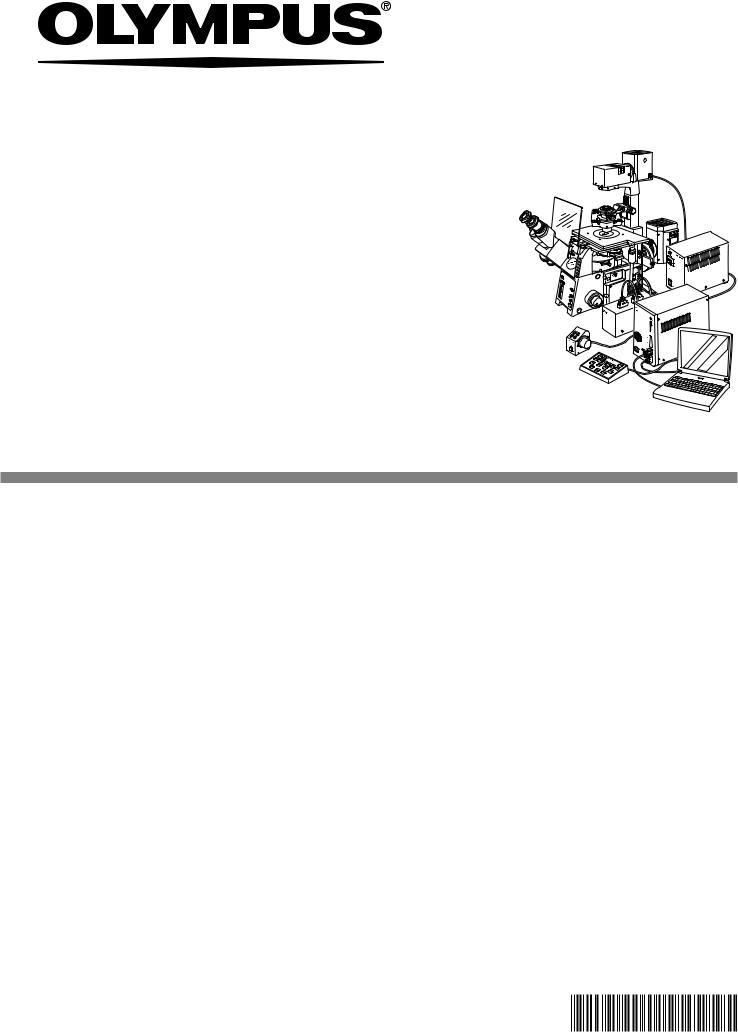
INSTRUCTIONS
IX81
MOTORIZED INVERTED RESEARCH MICROSCOPE
This instruction manual is for the Olympus Motorized Inverted Research Microscope Model IX81. |
|
To ensure the safety, obtain optimum performance and to familiarize yourself fully with the use of |
|
this microscope, we recommend that you study this manual thoroughly before operating the |
|
microscope. Retain this instruction manual in an easily accessible place near the work desk for |
|
future reference. |
A X 7 3 2 0 |
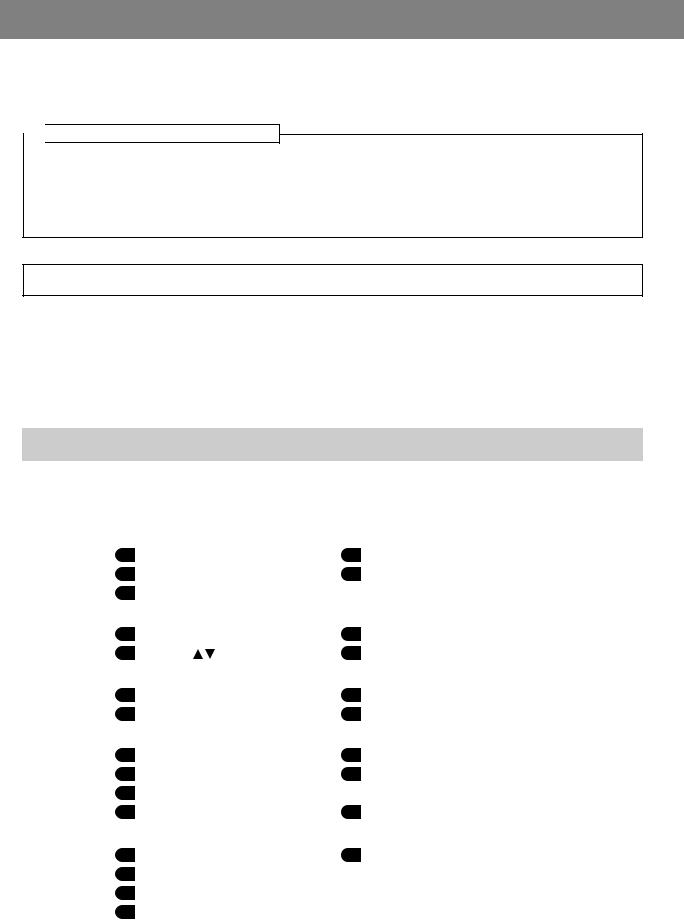
IX81
CONTENTS
Correct assembly and adjustments are critical for the microscope to exhibit its full performance. If you are going to assemble the microscope yourself, please read Chapter 9, “ASSEMBLY” (pages 49 to 58) carefully. For the modules provided with instruction manuals, also read the assembly procedures in their instruction manuals.
 Note on operation in stand-alone mode
Note on operation in stand-alone mode
When the IX81 motorized revolving nosepiece is rotated in stand-alone mode (without a PC), automatic es-
cape movement of an objective (prevention of interference between the objective and stage) is not performed.
Therefore, when using an objective with a short working distance, let the motorized revolving nosepiece
escape once before pressing the objective switching button.
IMPORTANT — Be sure to read this section for safe use of the equipment. — 1-5
1 |
MODULE NOMENCLATURE |
6 |
|
|
|
|
|
|
2 |
CONTROLS |
7-10 |
|
|
|
3TRANSMITTED LIGHT BRIGHTFIELD OBSERVATION PROCEDURE 11-12
4 |
USING THE CONTROLS |
|
13-27 |
|||
|
|
|
|
|
||
|
4-1 |
Microscope Frame .................................................................................................................................................................. |
|
13-14 |
||
|
|
1 |
Voltage Indication |
2 |
Light Path Selection |
|
|
|
3 |
Magnification Change |
4 |
Motorized Revolving Nosepiece |
|
|
|
5 |
Frame Clamping Plate |
|
|
|
|
4-2 |
Focusing Block |
............................................................................................................................... |
|
....................................................... 15 |
|
|
|
1 |
Rotation Direction of the Focusing Knob |
2 |
Coarse/Fine Adjustment Switching Button |
|
|
|
3 |
Focusing |
(UP/DOWN) buttons |
4 |
Objective Escape/Return (ESC) Button |
|
4-3 |
Stage............................................................................................................................................................................................................ |
|
|
16-17 |
|
|
|
1 |
Placing the Specimen |
2 |
Moving the Specimen |
|
|
|
3 |
Connecting the Grounding Wire |
4 |
Adjusting the X-Axis/Y-Axis Knob Rotation Tension |
|
|
4-4 |
Observation Tube..................................................................................................................................................................... |
|
18-20 |
||
|
|
1 |
Adjusting the Interpupillary Distance |
2 |
Adjusting the Diopter |
|
|
|
3 |
Using the Eye Shades |
4 |
Using Eyepiece Micrometer Disks |
|
|
|
5 |
Selecting the Light Path of Observation Tube (U-TR30H Only) |
|||
|
|
6 |
Using the CT Turret (U-BI90CT Only) |
7 |
Adjusting the Tilt (U-TBI90 Only) |
|
|
4-5 |
Illumination Column (IX2-ILL100)...................................................................................................................... |
|
20-22 |
||
|
|
1 |
Tilting the Illumination Column |
2 |
Mounting Filters |
|
|
|
3 |
Using the Field Iris Diaphragm |
|
|
|
|
|
4 |
Adjusting the Condenser Height Adjustment Knob Tension |
|||
|
|
5 |
Caution on Attachment of the Manipulator |
|
||
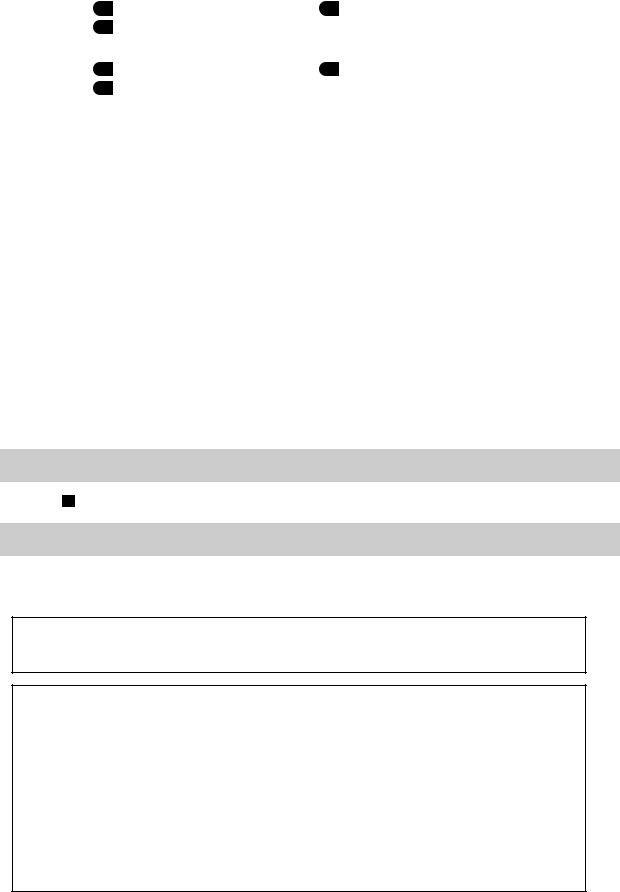
IX81
|
|
|
|
|
4-6 |
.........................................................................................................................................................................................Condenser |
|
23-25 |
|
|
1 |
Centering the Condenser |
2 |
Using the Aperture Iris Diaphragm |
|
3 |
Flipping Up the Condenser Holder |
|
|
4-7 |
Objectives........................................................................................................................................................................................... |
|
26-27 |
|
|
1 |
Oil-Proof Cap (UIS Series only) |
2 |
Adjusting the Correction Collar |
|
3 |
Using Immersion Objectives |
|
|
5 |
OTHER OBSERVATION METHODS |
28-37 |
|
|
|
|
|
|
5-1 |
Phase Contrast Observation .................................................................................................................................. |
28-31 |
|
5-2 |
Differential Interference Contrast Observation............................................................................. |
32-36 |
|
5-3 |
Simplified Polarized Light Observation ............................................................................................................. |
37 |
|
5-4 |
Reflected Light Fluorescence Observation (Separate Manual) .................................... |
37 |
|
|
|
|
6 |
PHOTOMICROGRAPHY AND TV OBSERVATION |
38-42 |
|
|
|
|
|
|
6-1 |
Photomicrography.................................................................................................................................................................. |
38-40 |
|
6-2 |
TV Observation............................................................................................................................................................................. |
41-42 |
|
|
|
|
7 |
TROUBLESHOOTING GUIDE |
43-45 |
|
|
|
|
|
|
|
|
|
8 |
SPECIFICATIONS |
46-48 |
|
|
|
|
|
9ASSEMBLY — See this section for the replacement of the light bulb. — 49-58
PROPER SELECTION OF THE POWER SUPPLY CORD ...................................................................... |
59-60 |
10 LAMP HOUSING INSPECTION SHEET |
61 |
This device complies with the requirements of directive 98/79/EC concerning in vitro diagnostic medical devices. CE marking means the conformity to the directive.
NOTE: This equipment has been tested and found to comply with the limits for a Class A digital device, pursuant to Part 15 of the FCC Rules. These limits are designed to provide reasonable protection against harmful interference when the equipment is operated in a commercial environment. This equipment generates, uses, and can radiate radio frequency energy and, if not installed and used in accordance with the instruction manual, may cause harmful interference to radio communications. Operation of this equipment in a residential area is likely to cause harmful interference in which case the user will be required to correct the interference at his own expense.
FCC WARNING: Changes or modifications not expressly approved by the party responsible for compliance could void the user’s authority to operate the equipment.
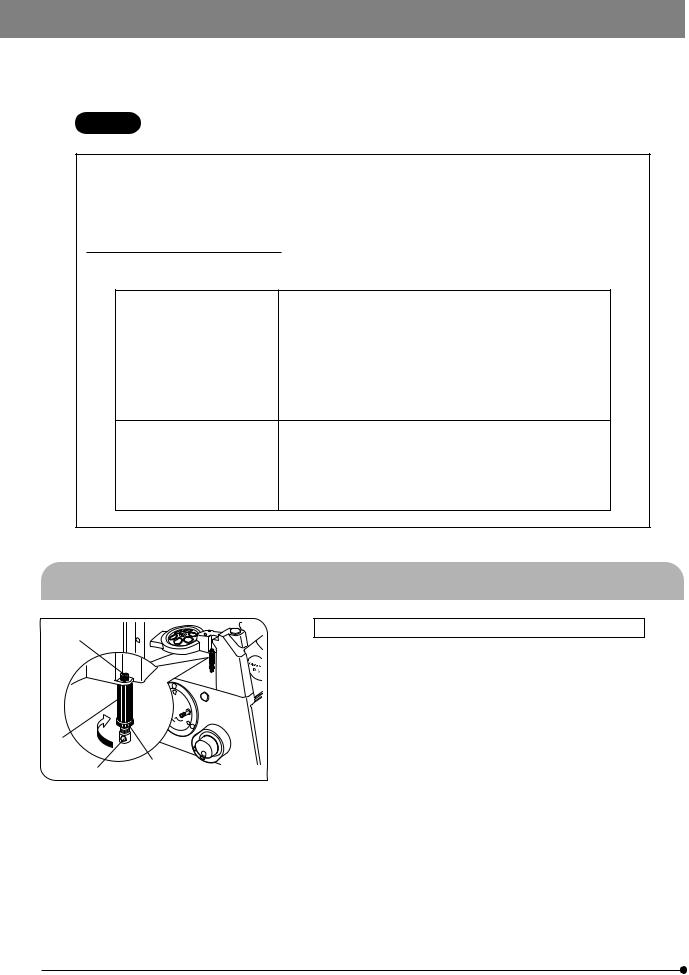
IMPORTANT
The IX81 microscope can be used in stand-alone mode (operated from the U-HSTR2 hand switch) or can operated from a PC when the IX2-BSW software (Ver. 01.03, compatible with Windows 2000/Me) is installed in the PC.
Be sure to prepare the U-ZPCB (T2) Z-board and attach it to the IX81, and set the DIP switch (see page
CAUTION
50) before connecting the IX2-UCB control board to the IX81.
This microscope employs a UIS2/UIS (Universal Infinity System) optical design, and should be used only with modules designed for the IX2 or BX2 series (which belong to the Olympus IX or BX series).
For the applicable modules, please consult Olympus or the latest catalogues. Less than optimum performance may result if inappropriate module combinations are used.
Configuration of Instruction Manuals
Since this microscope is expandable to a variety of systems, separate instruction manuals are prepared so that the user has to read only the manuals according to the user’s own system.
Manual Name |
Main Contents |
IX81 |
Observation procedures including transmitted light brightfield, |
|
phase contrast and DIC observations |
|
|
IX2-UCB/U-HSTR2 |
Functions of the Control Box (incorporating the power supply) |
|
and Hand Switch |
|
|
IX2 Software for PC (CD-ROM) |
Methods of PC control of functions |
*Model name IX2-BSW (Ver. 01.03 or later)
Fluorescence system for IX2 |
Reflected light fluorescence observation |
|
|
U-FWT/FWR/FWO |
Motorized filter wheels (The U-FWT cannot be used with this microscope.) |
|
|
IX2-MLWCD |
Mid long working distance condenser |
|
|
IX2-DICD |
DIC condenser |
Precautions When Unpacking the Microscope
@
 5
5
3
| ²
Fig. 1
Releasing the Transport Lock of the Motorized Revolving Nosepiece
#Never attempt to turn the system on without removing the clamping rod. Otherwise, the focusing mechanism may be damaged.
1.Loosen the screw @ of the clamping rod using the Allen screwdriver provided with the microscope frame.
2.Turn the nut ² of the clamping rod in the direction of the arrow until the nut reaches the lowest height.
3.Likewise, turn the clamping rod ³ in the direction of the arrow until the rod reaches the lowest height.
4.Insert the Allen screwdriver into the hole on the clamping rod mount 4 and turn the screwdriver in the opposite direction to the dial to remove the clamping rod.
5.Attach the provided seal (10 mm dia., white) on the hole made after removing the clamping rod to prevent penetration of dust through the hole.
}Retain the clamping rod carefully because it will be used again the next time the microscope is transported.
1
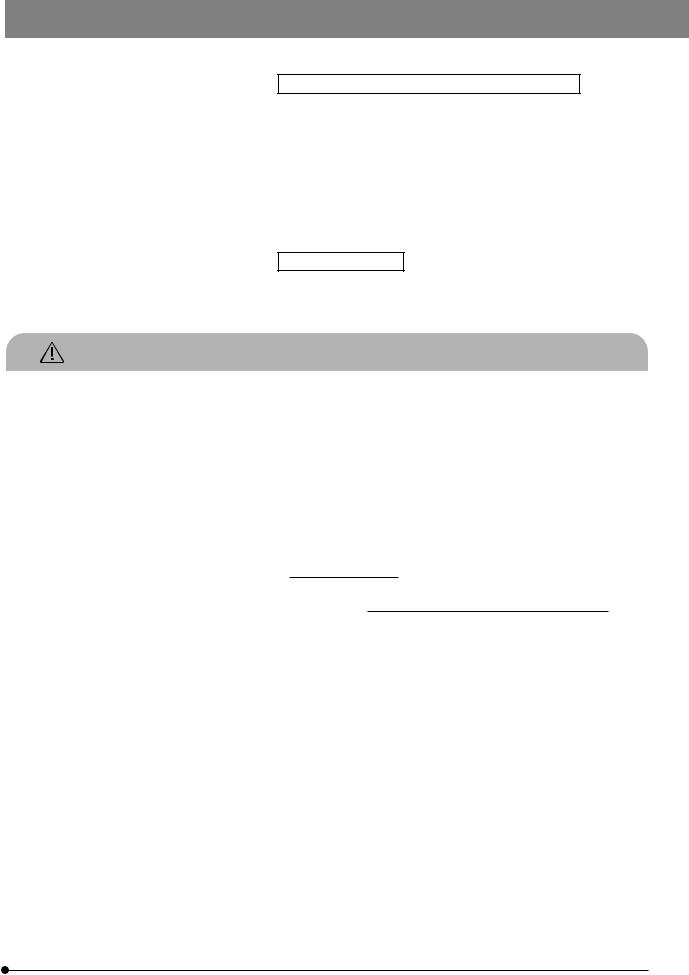
IX81
Releasing the Transport Lock of the Light Path Selector
#Never attempt to operate the light path selector without removing the transport lock knob 5. Otherwise, the light path selector mechanism may be damaged.
·Rotate the knob counterclockwise to remove it.
·To prevent penetration of dust through the hole made after removing the transport lock knob, stop the hole by attaching the provided seal (10 mm
dia., black).
}Retain the knob carefully because it will be used again the next time the microscope is transported.
Stage IX2-SFR/IX-MVR
·Before transporting the stage, fix the flexible handle with pieces of adhesive tape so that it will not move.
SAFETY PRECAUTIONS
1.After the equipment has been used in an observation of a specimen that is accompanied with a potential of infection, clean the parts coming in contact with the specimen to prevent infection.
·Moving this product is accompanied with the risk of dropping the specimen. Be sure to remove the specimen before moving this product.
·In case the specimen is damaged by erroneous operation, promptly take the infection prevention measures.
2.If a foreign object is caught during motorized focusing operation, there will be an error in the focusing block and the motorized focusing operation will be suspended.
Recovery procedure
·If there is no error in motorized operation, the caught object can be removed by turning the focusing knob or focusing  button.
button.
·If there is an error in motorized operation, the focusing knob or focusing  button becomes inoperable. Disassemble the relevant modules to remove the caught object. Replace the relevant modules afterward.
button becomes inoperable. Disassemble the relevant modules to remove the caught object. Replace the relevant modules afterward.
·Turn off the power and then on again. The system will restart unless there is a malfunction in the motor.
3.To activate temporary stop during focusing operation, turn the focusing
knob (or dial) on the microscope frame (in either direction) or press any of the FOCUS control buttons (  ,
,  , F/C and ESC) (except during PC communications).
, F/C and ESC) (except during PC communications).
When the main switch of the IX2-UCB control box is set to “ I " (ON), the focusing operation starts automatically as part of initialization (this operation consists of temporary raising and then returning to the original position of the objective).
If any of the operations mentioned above is performed, an emergency stop will also occur. In this case, set the main switch to “ " (OFF) and then “ I " (ON) again.
" (OFF) and then “ I " (ON) again.
4.When lowering the objective by pressing the focus  button, be careful not to have your hand caught between the bottom of the revolving
button, be careful not to have your hand caught between the bottom of the revolving
nosepiece and the microscope frame.
2

2
1
Fig. 2
3
Fig. 3
5.The microscope is provided with a simplified waterproof mechanism. Therefore, if culture liquid or water is spilt on the stage, revolving nosepiece or microscope frame, damage to the equipment or an electrical shock may result. Immediately wipe the liquid or water off if it is spilt on them.
6.When moving the microscope, remove the modules that may drop including the specimen from the microscope in advance, then carefully carry the microscope frame by the base (front edge) 1 and the grasping part on the illumination column 2 as shown in Fig. 2 (Weight: approx. 25 kg).
When moving the microscope for a long distance, it is also recommended to disconnect all cables from the equipment.
When transporting it, also engage the transport lock mechanisms and
package it sufficiently.
Also be careful against slipping of hands during carrying.
#Damage to the microscope will occur if you grasp it by other parts including the stage, focusing knob, etc.
7.The microscope is not covered by warranty in terms of laser safety. The user should assume liabilities for any consequence of user modification including introduction of the use of laser beam.
8.The surfaces of the lamp housing will become extremely hot during operation. When installing the microscope, make sure to allow ample free space (10 cm or more) around and in particular above the lamp housing.
9.When installing the microscope, route the power cord away from the lamp housing. Should the power cord come in contact with the hot lamp housing, the power cord could melt and cause electric shock.
10.To avoid potential shock hazards and burns when replacing the light bulb, set the main switch to “ ” (OFF) then disconnect the power cord from the wall outlet in advance. Whenever you replace the bulb during use or right after use, allow the lamp housing 3 and bulb to cool before
” (OFF) then disconnect the power cord from the wall outlet in advance. Whenever you replace the bulb during use or right after use, allow the lamp housing 3 and bulb to cool before
touching. (Fig. 3)
Designated Bulb 12V100WHAL-L (PHILIPS 7724)
11.Always use the power cord provided by Olympus. If no power cord is provided, please select the proper power cord by referring to the section “PROPER SELECTION OF THE POWER SUPPLY CORD” at the end of this instruction manual. If the proper power cord is not used, product safety performance cannot be warranted.
12.Always ensure that the grounding terminal of the microscope and that of the wall outlet are properly connected. If the equipment is not grounded, Olympus can no longer warrant the electrical safety performance of the equipment.
13.Never insert metallic objects into the air vents of the microscope frame as this could result in electrical shock, personal injury and equipment damage.
14.The standard service life of the lamp housing is 8 (eight) years of use or 20,000 hours of total power ON period, whichever is the shorter period. For details, see Inspection Sheet on page 61.
3
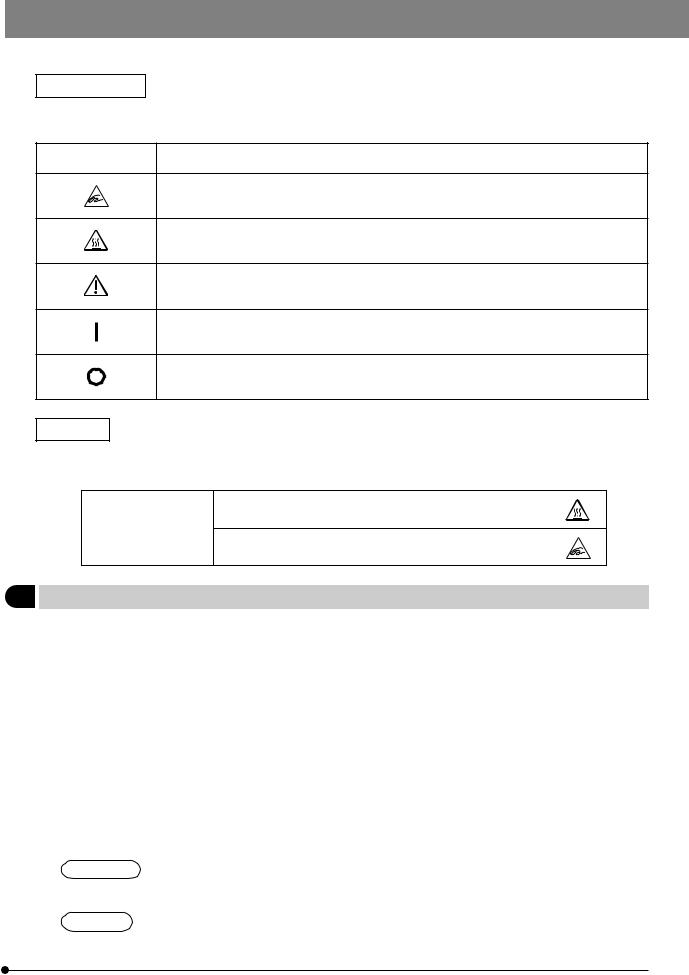
IX81
Safety Symbols
The following symbols are found on the microscope. Study the meaning of the symbols and always use the equipment in the safest possible manner.
Symbol |
Explanation |
|
|
When raising or lowering the motorized revolving nosepiece, be careful not to have your finger or hand caught by the mechanism.
Indicates that the surface becomes hot, and should not be touched with bare hands.
Before use, carefully read the instruction manual. Improper use could result in personal injury to the user and/or damage to the equipment.
Indicates that the main switch is ON.
Indicates that the main switch is OFF.
Warnings
Warning engravings are placed at parts where special precaution is required when handling and using the microscope. Always heed the warnings.
Warning engraving position
Lamp housing |
(High Temperature |
(U-LH100L-3, U-LH100-3, IX-HLSH100) |
warning) |
Right side panel of microscope (Warning against finger or hand catching by mechanism)
1Getting Ready
1.A microscope is a precision instrument. Handle it with care and avoid subjecting it to sudden or severe impact.
2.Do not use the microscope where it is subjected to direct sunlight, high temperature and humidity, dust or vibrations. (For operating conditions, see Chapter 8, “SPECIFICATIONS” on page 48).
3.An intermediate attachment with a thickness of up to 60 mm can be mounted between the microscope frame and binocular observation tube (U-BI90CT, U-BI90).
·If the U-BI90CT is used together with an intermediate attachment, the image may be cut off or obscured.
4.The oil-proof cap can only be mounted on a UIS Series 3 objective. Note that this does not change optical performance. (For applicable objectives, see page 26.)
5.Restrictions in brightfield, phase contrast and DIC observations
·Deterioration in the optical performance will occur when the optional 2X magnification changer is installed in the U-BI90CT.
(The deterioration can be improved by adding the U-EPA2 eye-point adjuster.)
·With the combination of U-TR30H + U-FWO, the full optical performance may not be able to be manifested with the objectives listed in 1 below and it is not possible to use the objectives listed in 2 below. (This applies to objectives other than Series 3.)
UIS2 Series
1UPlanSApo4X, 10X2, UPlanFLN4X, 10X2, 20X, CPlanFLN10X, LUCPlanFLN20X, UPlanSApo100XO
2PlanN40X, PlanApoN60XO
UIS Series
1UPlanApo4X, 10X, UPlanFl4X, 10X, 20X, CPlanFl10X, LCPlanFl20X, UPlanApo100XOI3
2Plan40X, UPlanApo40XOI3/340, PlanApo60XO3
4
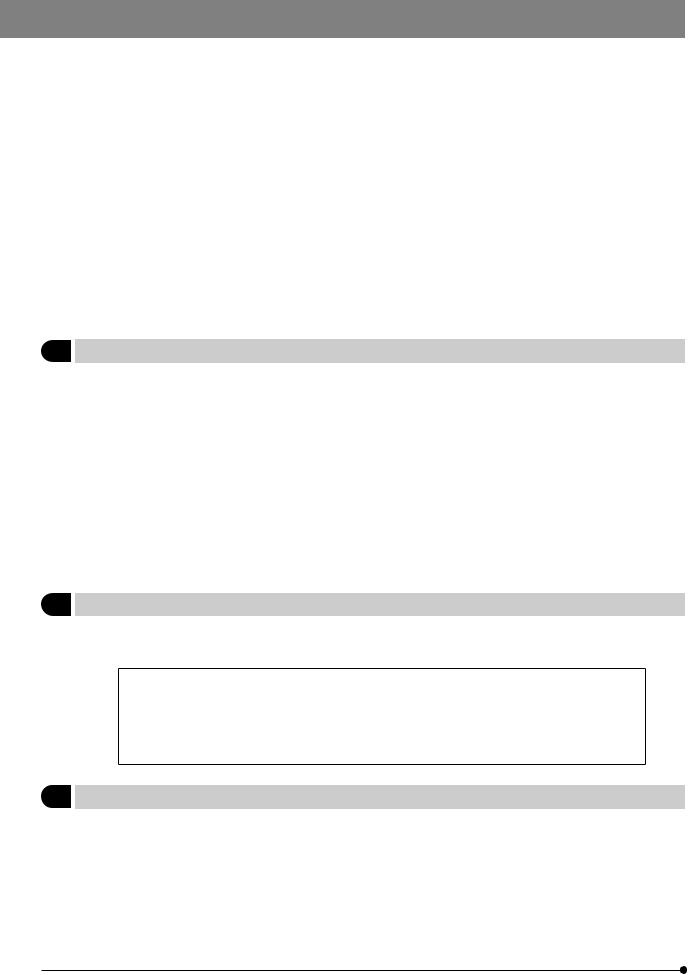
6.Restrictions in TV observation
@The following combinations are not permitted in consideration of the optical performance.
·IX2-SPT + PE4X + U-PMTVC on the side port
·IX2-SPT + PE5X + 1X magnification changer + U-PMTV1X on the side port
·U-TV0.35XC + 2X magnification changer (optional)
·U-TV0.35XC + DP50 (optional 2X magnification changer on the side port) ²The following combination may deteriorate the optical performance a little.
·U-TV0.35XC + DP50 (UPlanSApo/UPlanApo4X/10X + 1X magnification changer on the side port)
7.Restrictions in fluorescence observation
·With combination of IX2-SHA + U-FWR (x 2) + U-LH100HGAPO, objectives UPlanSApo40X2, UPlanApo40X, UPlanFLN/ UPlanFl20X, UPlanFLN100XO2/100XOI2, UPlanFl100XO3, PlanApoN60XO and PlanApo60XO3 cannot be used due to a problem in the optical performance. (This applies to objectives other than Series 3.)
8.Other
·The U-TRU or U-TVCAC cannot be mounted on the side port.
·When a large module is attached to the U-TR30H straight photo tube, it will be difficult to confirm the specimen.
·Only either the lower back port or left side port can be used.
2Maintenance and Storage
1.To clean the lenses and other glass components, simply blow dirty away using a commercially available blower and
wipe gently using a piece of cleaning paper (or clean gauze).
If a lens is stained with fingerprints or oil smudges, wipe it gauze slightly moistened with commercially available absolute alcohol.
 Since the absolute alcohol is highly flammable, it must be handled carefully.
Since the absolute alcohol is highly flammable, it must be handled carefully.
Be sure to keep it away from open flames or potential sources of electrical sparks –– for example, electrical equipment that is being switched on or off.
Also remember to always use it only in a well-ventilated room.
2.Do not attempt to use organic solvents to clean the non-optical components of microscope. To clean them, use a lint-free, soft cloth slightly moistened with a diluted neutral detergent.
3.Never attempt to disassemble any part of the microscope.
4.When not using the microscope, make sure to set the main switch to “ ” (OFF), confirm that the lamp housing is cool enough and cover the microscope with the provided dust cover.
” (OFF), confirm that the lamp housing is cool enough and cover the microscope with the provided dust cover.
3Caution
If the microscope is used in a manner not specified by this manual, the safety of the user may be imperiled. In addition, the equipment may also be damaged. Always use the equipment as outlined in this instruction manual.
The following symbols are used to set off text in this instruction manual.
 : Indicates that failure to follow the instructions in the warning could result in bodily harm to the user and/or damage to equipment (including objects in the vicinity of the equipment).
: Indicates that failure to follow the instructions in the warning could result in bodily harm to the user and/or damage to equipment (including objects in the vicinity of the equipment).
# : Indicates that failure to follow the instructions could result in damage to equipment. } : Indicates commentary (for ease of operation and maintenance).
4Intended use
This instrument has been designed to be used to observe magnified images of specimens in routine and research applications.
Do not use this instrument for any purpose other than its intended use.
5
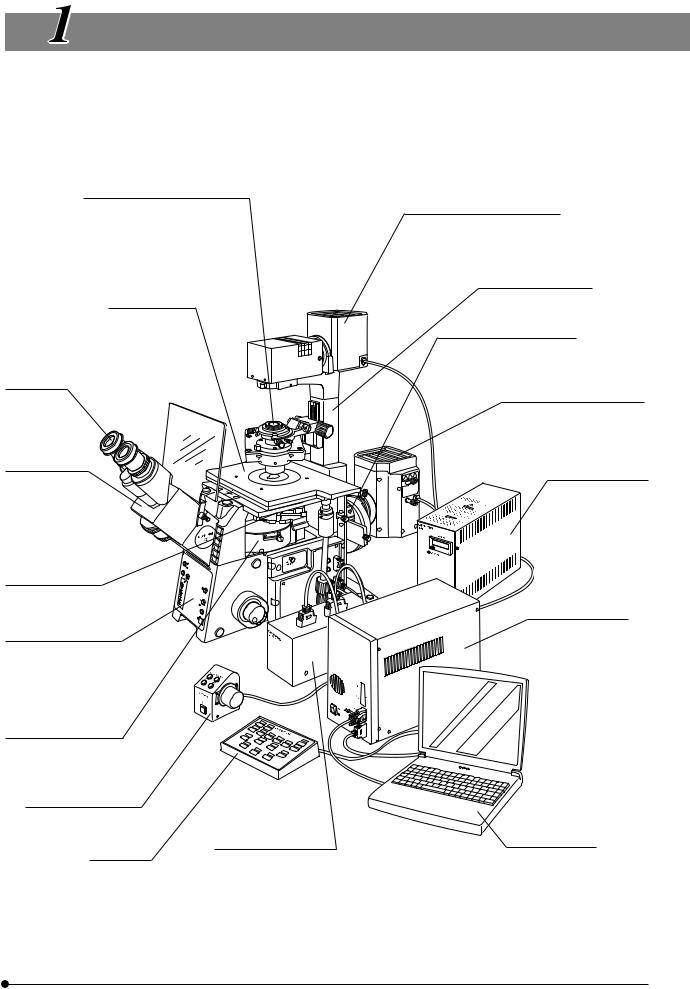
IX81
MODULE NOMENCLATURE
}The modules shown below are only the representative modules. As there are other modules which can be combined with the microscope but are not shown below, please also refer to the latest Olympus catalogues or your dealer.
For information on the modules marked with “*", refer to their instruction manuals.
Condenser
·IX2-LWUCDA2
·IX2-LWUCD
·IX-ULWCD
·IX2-DICD*
·IX2-MLWCD*
·U-UCD8*
(Used together with IX-ADUCD)
Eyepieces
·WHN10X
·WHN10X-H
Observation
Tube
·U-BI90CT
·U-BI90
·U-TBI90
·U-TR30H-2 (Used together with IX-ATU)
Motorized Revolving
Nosepiece
(Fixed on the microscope frame)
Microscope Frame
Stage
·IX2-SFR
·IX-SVL2
·IX2-GS*
·IX2-SP
(Can be used together with IX-MVR)
·IX81S1F-3
·IX81S8F-3
·IX81F-3
(Used together with IX2-PRS8 or IX2-PRS1)
Fluorescence Mirror Unit
Cassette
·IX2-RFACA*
·IX2-RFAC*
Focus Adjustment Knob
Unit
U-FH
Hand Switch
U-HSTR2
Focus Adjustment Knob
Interface
U-IFFH
Transmitted Light Lamp Housing
·U-LH100L-3
·U-LH100-3 + U-RMT
·IX-HLSH100 + U-RMT
Transmitted Illumination
Column
IX2-ILL100
Reflected Fluorescence
Illuminator
· IX2-RFA* · IX2-RFAL*
Reflected Light High-Intensity
Lamp Housing
· U-LH100HG*
· U-LH100HGAPO* · U-LH75XEAPO*
High-Intensity Power
Supply Unit*
· U-RFL-T* · U-RX-T*
Control Box
IX2-UCB (U-ZPCB(T2) installed inside)
PC
(IX2-BSW Ver. 01.03 or later installed)
6
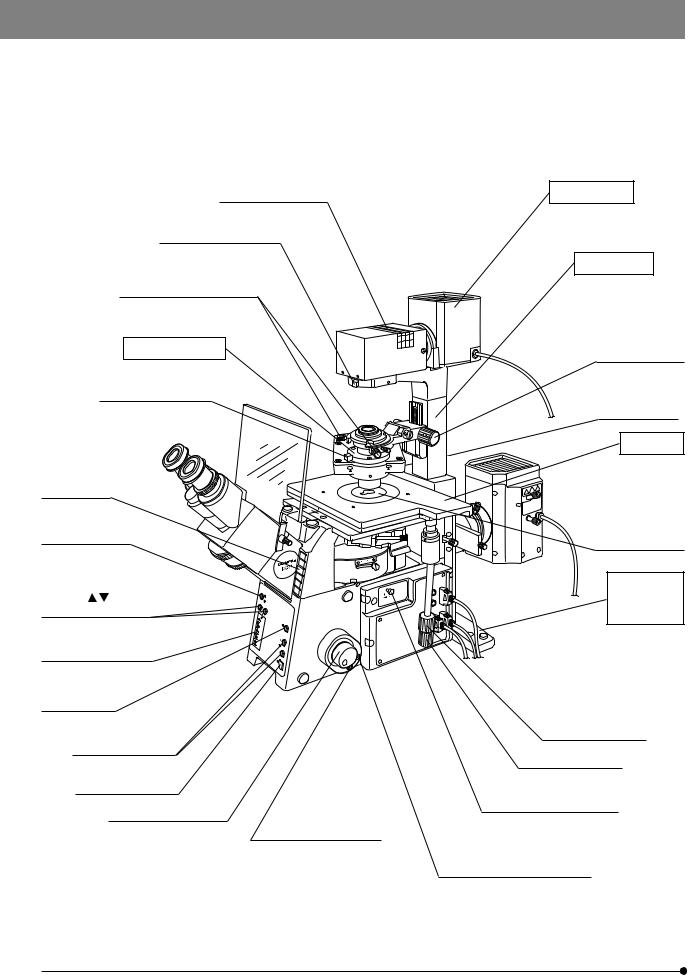
 CONTROLS
CONTROLS
}If you have not yet assembled the microscope, read Chapter 9, “ASSEMBLY” (pages 49 to 58).
· The illustration shows the system composed of modules enclosed in |
|
. |
·For the reflected light fluorescence modules including the IX2-RFACA, IX2-RFA, U-LH100HG and IX2-UCB/U-HSTR2, refer to their separate instruction manuals.
Filter pocket (Page 21)
Field iris diaphragm lever
Condenser centering knobs
IX2-LWUCDA2
Aperture iris diaphragm lever
Indicator plate pockets
Light path selector button (Page 13)
 : Observation/
: Observation/
 : Side port
: Side port
Focusing |
buttons |
|
(Page 15) |
|
|
Lamp voltage indicator |
|
|
(Page 13) |
|
|
Auxiliary button |
|
|
Light intensity control |
|
|
buttons (Page 13) |
|
|
Transmitted light ON- |
|
|
OFF button (Page 13) |
|
|
|
Focusing knob (Page 15) |
Coarse/fine |
|
adjustment switching |
|
|
Detachable. |
|
|
button (Page 15) |
|
U-LH100L-3
IX2-ILL100
Condenser height adjustment knob (Page 22)
Column tilt clamping screw
(Page 20)
IX2-SFR
Stage center plate (Page 16)
IX81S1F-3
IX81S8F-3
IX81F-3
Y-axis knob (Page 17)
X-axis knob (Page 17)
Magnification selector knob (Page 14)
Pushed in: 1X
Pulled out: 1.6X
Objective escape/return button (Page 15)
7
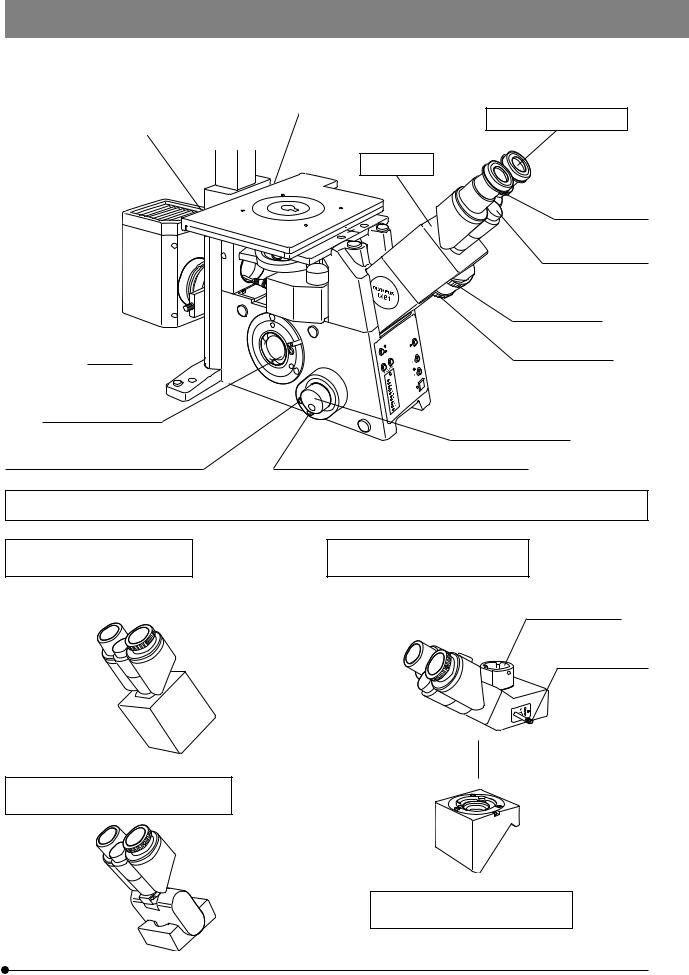
IX81
Left Side View of Microscope Frame |
|
Allen wrench and optical element |
||
|
|
|
|
|
|
|
|
||
|
|
|
|
centering knob (x 2) |
|
Allen screwdriver |
|
|
storage position (Rear panel) |
|
|
|
||
storage position (Rear panel)
U-BI90CT
Side port 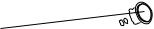


WHN10X/WHN10X-H
Diopter adjustment ring (Page 18)
Interpupillary distance adjustment scale
(Page 18)
CT turret (Page 19)
Focus ring (Page 19)
Transport lock knob
#Be sure to remove this before use.
Objective escape/return button (Page 15)
Focusing knob (Page 15)
Coarse/fine adjustment switching button (Page 15)
Other Modules
Binocular Observation Tube
U-BI90
Trinocular Observation Tube H
U-TR30H-2
}Same as the U-BI90CT except that the U-BI90 |
Straight photo tube |
|
does not have the CT turret and focus ring. |
||
mount (Page 38) |
||
|
Light path selector |
|
|
button (Page 19) |
Tilting Binocular Observation Tube
U-TBI90
Intermediate Attachment Tube
IX-ATU
8
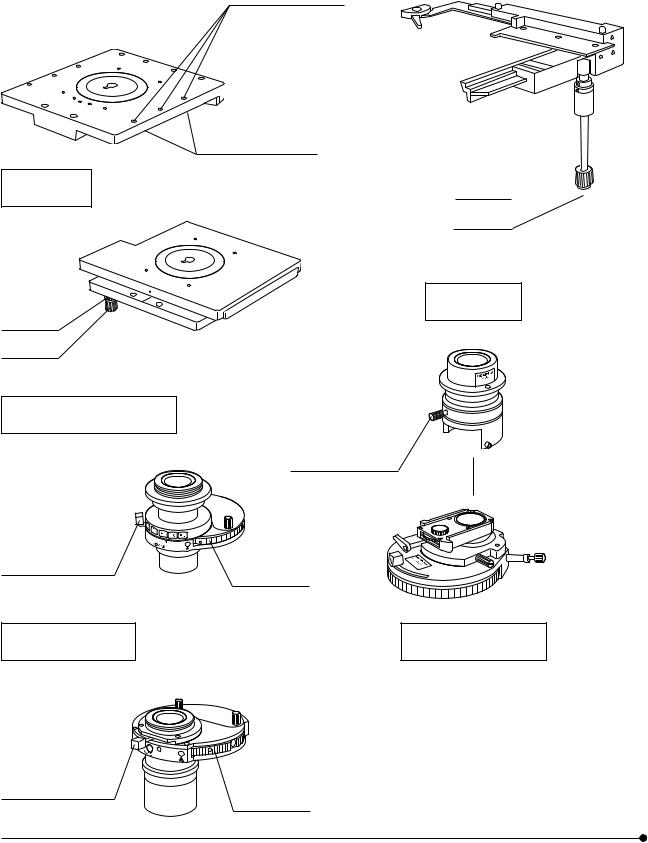
|
|
|
|
|
|
|
|
|
Plain Stage |
|
Mechanical Stage |
|
IX2-SP |
|
IX-MVR |
|
|
|
|
Manipulator mounting screw holes
M6 screw (x 6)
IX-MVR mounting screw holes (Page 52)
(On both sides)
Cross Stage
IX-SVL2
Y-axis knob
X-axis knob
LWD Universal Condenser IX2-LWUCD
Condenser height fine
}This is a manually controlled condenser. adjustment knob (Page 24)
Y-axis knob




X-axis knob
UCD Adapter
IX-ADUCD
Aperture iris diaphragm lever (Page 23)
Turret (Page 23)
ULWCD Condenser
IX-ULWCD
}This condenser is manually operated.
Aperture iris diaphragm lever (Page 23)
Turret (Page 23)
Universal Condenser
U-UCD8
}This is a manually controlled condenser. Refer to the separate instruction manual for details.
9
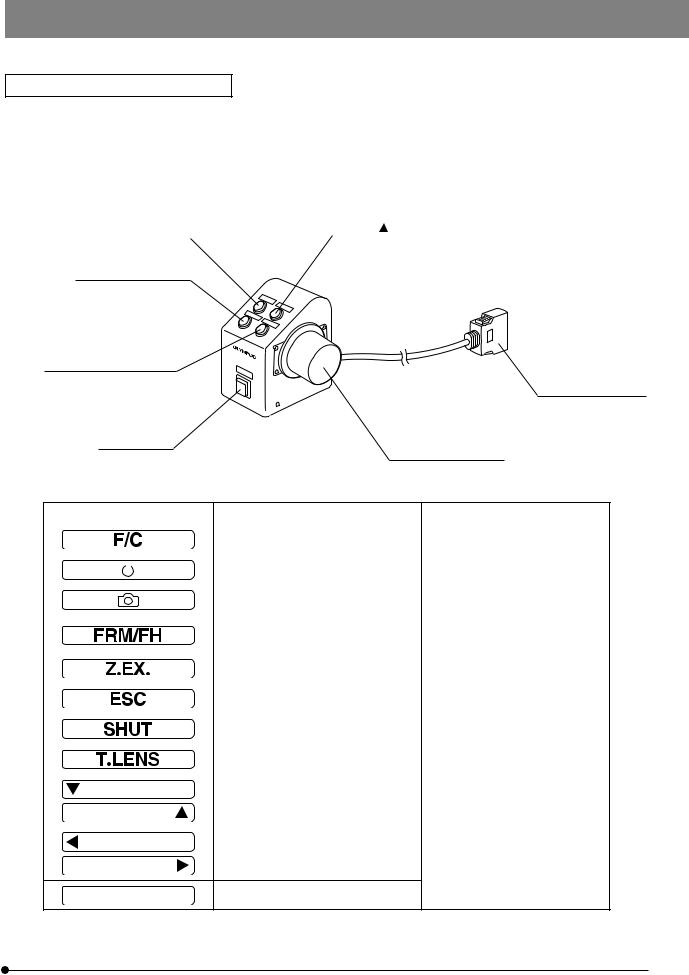
IX81
Focus Adjustment Knob Unit U-FH
The button functions shown below are the initial setups for PC control (remote operation).
The button functions can also be assigned as required by the user. For the assignment, refer to the instructions for the IX2BSW IX Software.
After setting up the button functions, attach the provided stickers near the buttons. For the function abbreviations and symbols on the stickers, see the following table.
Objective escape/shelter button |
|
Focusing |
(UP) button |
|
|
|
|
Coarse/fine adjustment switching button
Focusing (DOWN) button
(DOWN) button
Connector
Connect to the U-IFFH.
Auxiliary button
Focus adjustment knob
Abbreviations & Symbols |
Function |
Note |
|
|
|
Fine/Coarse switching |
|
|
|
|
|
|
|
Transmitted light ON/OFF |
|
|
|
|
|
|
|
|
|
|
|
|
|
|
|
Set/cancel photo voltage |
|
|
|
|
|
|
|
Microscope (frame)/U-FH switching of |
|
|
|
focus adjustment knob |
|
|
|
|
|
|
|
Z-focusing motor ON/OFF |
OFF: Electrical noise reduction |
|
|
|
|
|
|
Escape/return objective |
|
|
|
|
|
|
|
Shutter IN/OUT |
|
|
|
|
|
|
|
Condenser top lens IN/OUT |
Not used with the IX81. |
|
|
|
|
|
|
Up/down operation for brightness ad- |
The function name can be written |
|
|
justment, objective, etc. |
in the blank area using an oil-ink |
|
|
|
pen. |
|
|
|
|
Left/right operation of mirror unit, filter wheel, etc.
10
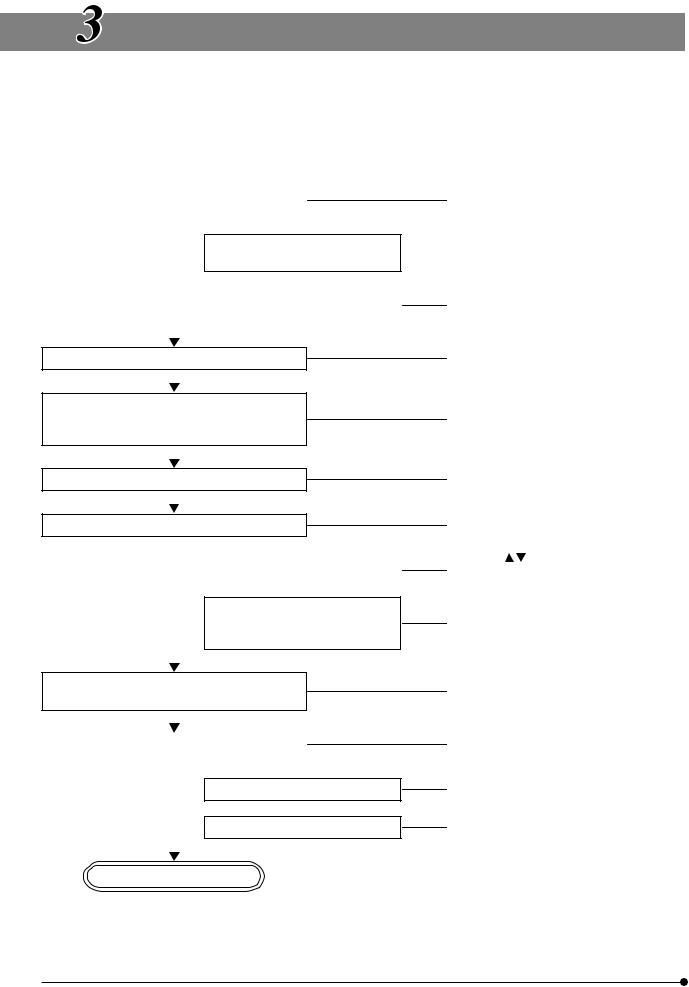
TRANSMITTED LIGHT BRIGHTFIELD
OBSERVATION PROCEDURE
}The following flow shows the operating procedure for the transmitted light brightfield observation which is the basic observation method of this microscope. The operating procedures for phase contrast observation and DIC observation will be described separately in Chapter 5, “OTHER OBSERVATION METHODS” on page 28.
For the fluorescence observation, refer to the separate instruction manual entitled “Reflected Fluorescence System”.
|
|
|
|
(Controls Used) |
(Page) |
||
|
|
|
|
1Main switch: “ I ” (ON) |
(P. 13) |
||
Set the main switch to “ I ” (ON). |
|
||||||
|
2Transmitted light ON-OFF button: ON |
(P. 13) |
|||||
|
|
|
|
||||
|
|
Disengage the DIC slider and |
|
|
|
||
|
|
analyzer from the light path. |
|
|
|
||
|
|
|
|
|
|
|
|
|
|
Disengage the filter other than the |
3Filter pocket |
|
(P. 21) |
||
|
|
frost filter from the light path. |
|
||||
|
|
|
|
|
|||
|
|
|
|
7Objective switching button |
(P. 14) |
||
|
|
|
|
||||
Engage a 10X objective in the light path. |
|||||||
|
|
|
|
|
|
|
|
|
|
|
|
|
|
|
|
Select the brightfield observation by pressing |
4BF observation button* |
|
|||||
the BF button* and select the (observation) |
|
||||||
5Light path selector button |
(P. 13) |
||||||
light path. |
|||||||
|
|
|
|||||
|
|
|
|
|
|
||
|
|
|
|
|
|
||
Place the specimen on the stage. |
6X-axis and Y-axis knobs |
(P. 17) |
|||||
|
|
|
|
|
|
||
|
|
|
|
|
|
||
Bring the specimen in focus. |
8Focusing knob (dial) |
(P. 15) |
|||||
|
|
|
|
Focus adjustment knob or |
|
||
|
|
|
|
|
|||
|
|
|
|
focusing |
button |
|
|
|
|
Adjust the brightness. |
9Light intensity control buttons |
(P. 13) |
|||
|
|
||||||
|
|
|
|
aBinocular tube |
|
(P. 18) |
|
|
|
|
|
|
|||
|
|
Adjust the interpupillary distance. |
bDiopter adjustment ring |
(P. 18) |
|||
|
|
Adjust the diopter. |
cCondenser height adjustment knob |
(P. 23) |
|||
|
|
||||||
|
|
Adjust the light axis. |
dCondenser centering knobs |
(P. 23) |
|||
|
|
|
|
eField iris diaphragm lever |
(P. 22) |
||
|
|
|
|
|
|
||
Engage the objective to be used in the light |
7Objective switching button |
(P. 14) |
|||||
path and bring the specimen in focus. |
8Focusing knob (dial) |
(P. 15) |
|||||
|
|
|
|
Focus adjustment knob |
|
||
|
|
|
|
|
|||
|
|
|
|
fAperture iris diaphragm lever |
(P. 25) |
||
Adjust the aperture iris and field iris diaphragms. |
|
||||||
|
eField iris diaphragm lever |
(P. 22) |
|||||
|
|
|
|
||||
|
|
Engage the required filters. |
3Filter pocket |
|
(P. 21) |
||
|
|
|
|||||
|
|
Adjust the brightness. |
9Light intensity control buttons |
(P. 13) |
|||
|
|
||||||
|
|
|
|
|
|
|
|
Start observation.
* Usable when the DIA OBS setting is made in the IX2-BSW (Ver. 01.03 or later) software.
11
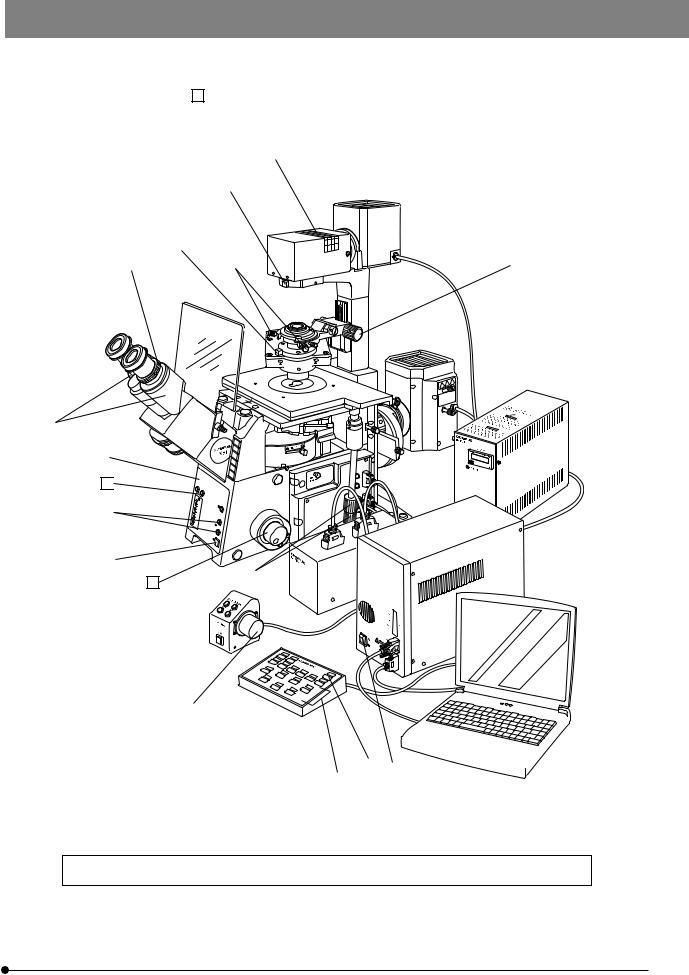
IX81
The button functions shown below are the initial setups at the moment the PC is started up.
Controls with numbers inside |
are not available when the U-FH focus adjustment knob unit is in use. |
3
e
f
b |
d |
c |
a
5
8 


9
2
6
8
8
4 1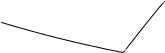
7
} Make a photocopy of the observation procedure pages and post it near your microscope.
12
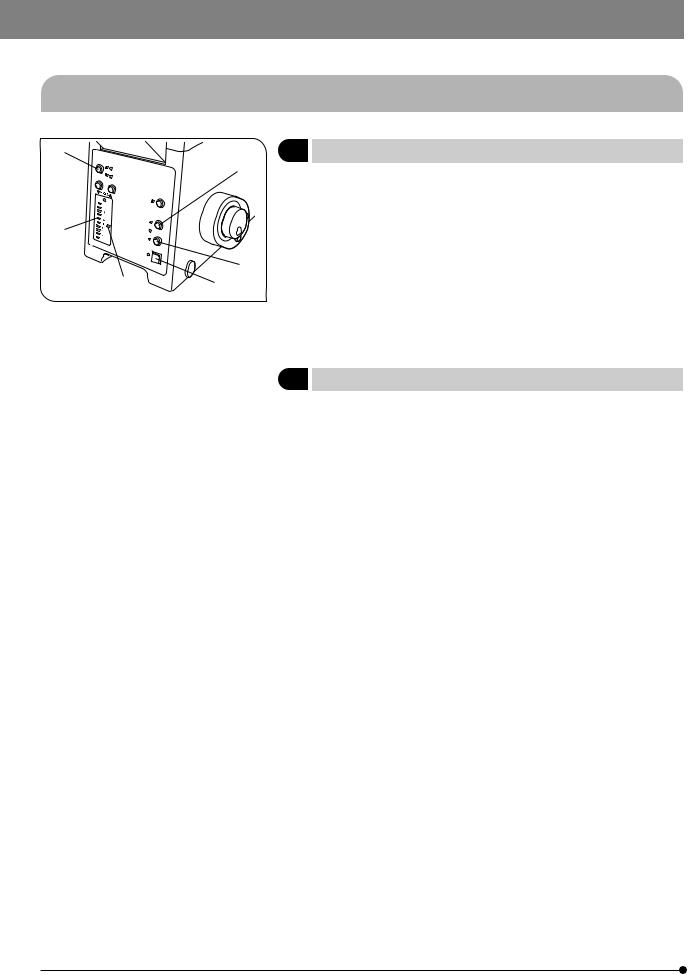
 USING THE CONTROLS
USING THE CONTROLS
4-1 Microscope Frame
6 |
1 |
Voltage Indication |
(Fig. 4) |
|||
|
2 |
}Set the main switch of the IX2-UCB control box to “ I ” (ON), then press the |
||||
|
|
|||||
|
|
|
transmitted light ON-OFF button 1 to ON. |
|
||
|
|
1. |
Press the light intensity control button 2 to increase the voltage and |
|||
4 |
|
|
make illumination brighter. |
|
||
|
|
|
Pressing the button 3 makes the illumination darker. |
|
||
|
3 |
2. |
The numerals to the right of the lamp voltage indicator LEDs 4 indicate |
|||
5 |
|
the reference values of the voltages. |
|
|||
1 |
|
|
||||
#The LEDs may turn off (temporarily) when the motor is driven, but the |
||||||
|
|
|||||
|
Fig. 4 |
|
illumination intensity does not vary even if this occurs. |
|
||
|
3. |
The |
marking 5 is the reference position indicating 9 V, which is the |
|||
|
|
|||||
|
|
|
suitable intensity for color photography (using LBD filter). |
|
||
|
2 |
Light Path Selection |
(Fig. 4) |
|||
|
|
}The light path selector button 6 allows for light path switching between |
||||
|
|
|
the observation and side port paths. |
|
||
The selected light path can be confirmed with the LED on the side of the button.
 : Observation 100% light path.
: Observation 100% light path.
 : Side port 100% light path (with the IX81S1F-2 microscope frame) Side port light path 80%/Observation 20% light path
: Side port 100% light path (with the IX81S1F-2 microscope frame) Side port light path 80%/Observation 20% light path
(with the IX81S8F-2)
}The light path to the lower back port can also be set by the manufacturer’s part replacement operation. (IX2-LBPC)
13
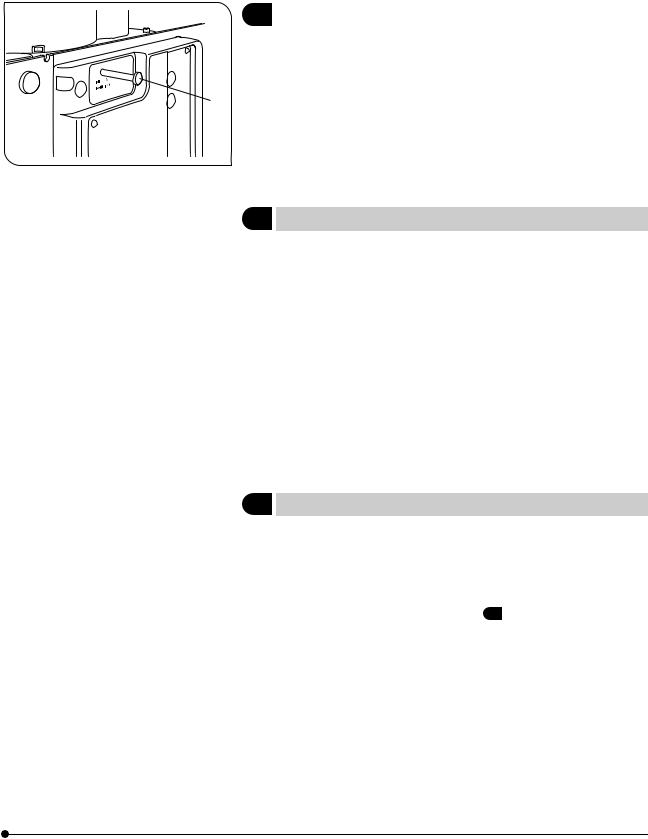
IX81
|
|
|
|
|
|
|
|
3 |
|
|
|
|
|
Magnification Change |
(Fig. 5) |
|
|
|
|
|
|||
|
|
|
|
|
|
|
|
|
|
|
|
When the magnification selector knob 1 is pulled out, the magnification will be 1.6X. When the knob is pushed in, the magnification will be 1X.
}The 1X
 1.6X magnification changer lens can be replaced with a 1X
1.6X magnification changer lens can be replaced with a 1X
 2X
2X
magnification changer lens (IX2-CA2) by the manufacturer operation.
1
Fig. 5
4Motorized Revolving Nosepiece
#When the IX81 motorized revolving nosepiece is rotated in stand-alone mode, automatic escape movement of an objective is not performed. Therefore, let the motorized revolving nosepiece escape once before turning the nosepiece.
The motorized revolving nosepiece can be rotated to switch the objective by pressing an appropriate button on the U-HSTR2 hand switch or a button assigned by the PC.
}When the IX2-BSW software (Ver. 01.03 or later) is started up, the revolving nosepiece escapes to avoid interference with the stage as the objective is switched, and returns to the original position after objective changing.
#It is basically inhibited to attempt to rotate a motorized revolving nosepiece manually.
However, it can be moved to the front and rear by hand only when an oil immersion objective is used and bubbles are produced inside the oil.
5Frame Clamping Plate
}This is the module for clamping the microscope frame onto an antivibration platform. The applicable anti-vibration platforms are the following four models.
·25 mm pitch and 50 mm pitch anti-vibration platforms.
·1-inch pitch and 2-inch pitch anti-vibration platforms.
For the assembly procedure, see item 9 on page 58.
14

4-2 Focusing Block
}The same effect as the focusing knob on the microscope frame can also be obtained using the U-FH focus adjustment knob unit. However, when the microscope is used stand-alone while the cable to the U-FH is connected, the control used for focus adjustment is switched automatically to the focus adjustment knob on the U-FH.
1
2
Fig. 6
2 |
|
1 |
3 |
Fig. 7
1 |
Rotation Direction of the Focusing Knob |
(Fig. 6) |
·Rotating the focus adjustment knob 1 toward the front (in the direction of the arrow) raises the objective and toward the rear (opposite direction) lowers the objective.
2 Coarse/Fine Adjustment Switching Button (Fig. 6)
}This button switches the motion of the objective controlled by the focusing knob 1 between coarse and fine adjustment.
·The fine adjustment stroke is 0.5 mm per turn with the initial setting, but this can be changed using the IX2-BSW software,
·To select the desired adjustment stroke, press the coarse/fine adjustment switching button 2.
Coarse adjustment: 1 mm per turn Fine adjustment: 0.5 mm per turn
3 |
Focusing |
(UP/DOWN) buttons |
(Fig. 7) |
#The focusing speed available with these buttons is coarse (3 mm/ sec.) only. The focusing speed can be changed with a PC.
·The objective ascends as the focusing  button @ is kept pressed and stops when the finger is released from the button.
button @ is kept pressed and stops when the finger is released from the button.
·The objective descends when the focusing  button 2 is pressed.
button 2 is pressed.
4 |
Objective Escape/Return (ESC) Button |
(Fig. 7) |
·When replacing the specimen, press the ESC button 3. The objective will lower to the lowest position. Pressing the button again returns the objective to the original height.
·When the IX2-BSW software's “STOP" button is pressed after the objective has been escaped, the return operation will be cancelled.
15
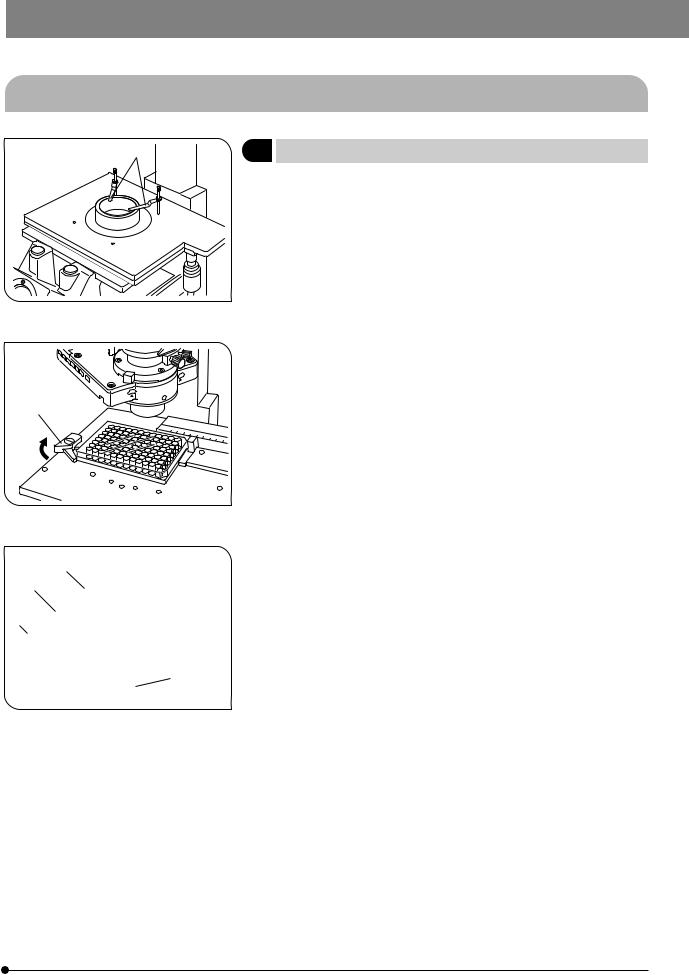
IX81
4-3 Stage
1 |
1 Placing the Specimen |
(Figs. 8 to 10)
With the IX2-SFR or IX-SVL2 Stage |
(Fig. 8) |
Place the specimen on the center of the stage.
}In the case of a slide glass specimen, plate the specimen with the cover glass facing down.
}If the specimen is prone to slide on the stage, attach the stage clips (IXSCL) 1 and clamp the specimen down with the clips.
Fig. 8
1
Fig. 9
With the IX-MVR Mechanical Stage + IX2-SP Stage |
(Figs. 9 & 10) |
}96-well or 24-well microtiter plates, etc. are held in place by the specimen holder.
Microtiter plates with dimensions of max. 136 mm x 92 mm can be accommodated in this way.
1.Open the spring-loaded finger of the specimen holder 1 and slide the microtiter plate into the holder frame. Gently release the curved finger to clamp. (Fig. 9)
|
}To secure other vessels than microtiter plates, various optional holders |
|
2 |
are available. A Terasaki plate holder 2 is available for holding Terasaki |
|
3 |
plates (72-well, 60-well). When using this, it is necessary to replace the |
|
|
stage scales with those provided with the plate holder. Petri dish holder |
|
4 |
3 is available for 35 mm, 54 mm and 65 mm diameter petri dishes, a |
|
slide glass holder 4 is available for holding slide glass, and the IX2- |
||
|
||
|
BCTP* 5 is available for a blood cell test plate holder. (Fig. 10) |
|
5 |
* A blood cell test plate or other calculating chamber for bacteria and |
|
|
+0.3 |
|
|
eosinophil with mounting section dimensions corresponding to H 77 0 x |
+0.3
Fig. 10 |
V 35 0 x D 2 mm can be used. A 60 mm diameter petri dish can also be |
|
used. |
||
|
16
