Mitsubishi Outlander 2010, Lancer 2010 Owner's Manual
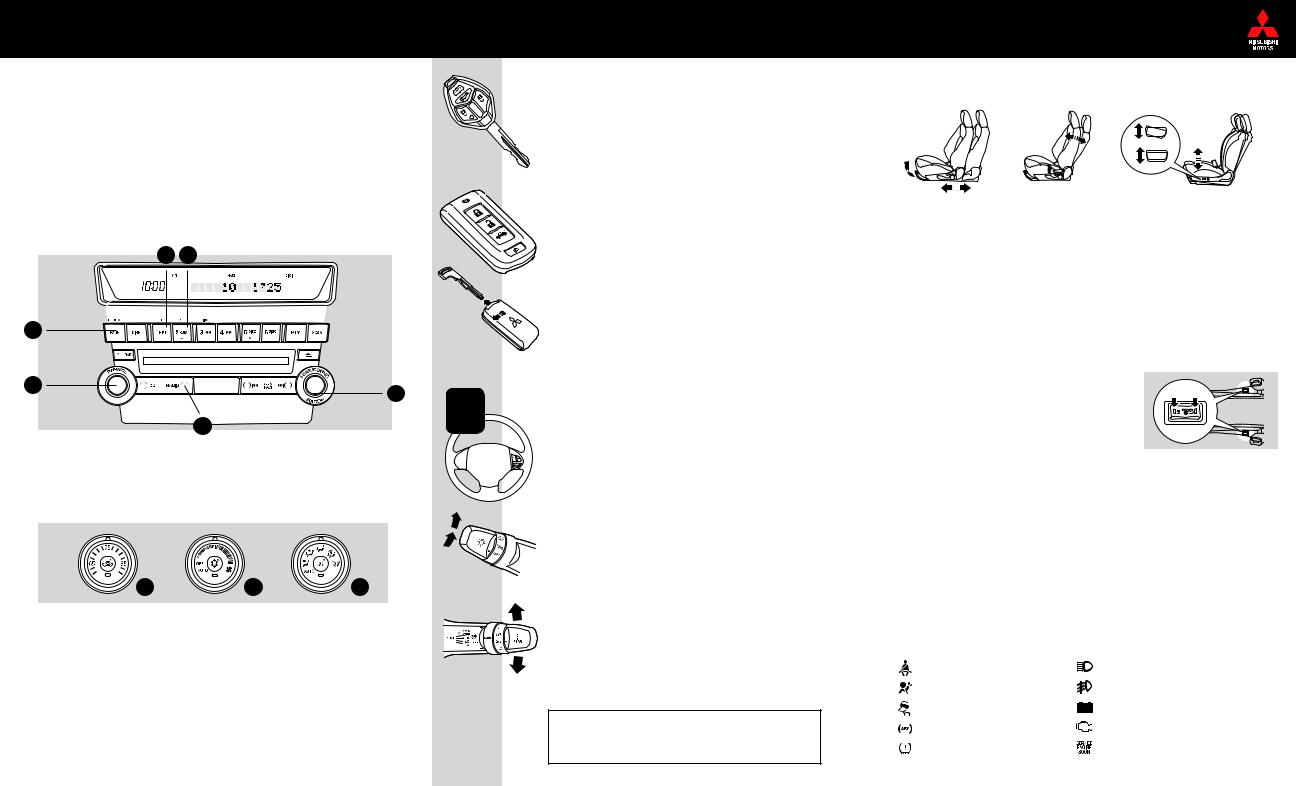
FEATURE GUIDE*
Outlander, Lancer, Lancer Evolution, Lancer Sportback
Welcome to the Mitsubishi Family
AUDIO SYSTEM (WITHOUT NAVIGATION)
Press PWR/VOL knob (A) to turn on and off the audio system. Turn for volume control. Press the RADIO button (B) to select the desired band (AM/FM/SAT).
Turn the TUNE knob (C) up or down to your desired station or channel.
To store a station, tune to the station you wish to store and press one of the numbered memory buttons (buttons 1 through 6) until you hear a beep.
To load a single CD, insert the CD (label side up) into the CD slot. The CD will play automatically. To load multiple CD’s (if equipped), insert up to 6 CD’s (label side up) into the CD slot one at a time.
E F
D
A
C
B
CLOCK
Press and hold CLOCK (PAGE button) (D) and press H (1 button) (E) to set the hour. Press and hold CLOCK (PAGE button) (D) and the M (2 button) (F) to set the minutes.
Climate Control
1 |
2 |
3 |
Temperature control dial (1): Turn clockwise to make the air warmer or counter clockwise to make the air cooler. Press dial to have air re-circulate in the cabin
for quicker cooling or heating.
Blower speed selection dial (2): Turn to set the blower speed to a comfortable level. Select AUTO for automatic blower and temperature control (if equipped with automatic climate control). Press dial in to turn air conditioning on or off.
Mode selection dial (3): Turn to direct air flowing through the vents. Select AUTO for automatic air direction. Press dial in to turn on rear defroster.
*Please note that the illustrations in this Feature Guide may not match your model exactly. This Feature Guide is intended to assist you with the unique features and functions of your new Mitsubishi vehicle. It is not a substitute for your Owner’s Manual. We encourage you to review your Owner’s Manual and other supplementary booklets to have a better understanding of your vehicle’s features, capabilities and limitations.
KEYLESS Entry system
UNLOCK: Press once to unlock the driver’s side door. Press twice to unlock all the doors.
LOCK: Press to lock the doors and trunk or liftgate.
TRUNK: Press and hold to unlock the trunk or liftgate (if equipped).
FAST-Key
With FAST-Key (if equipped) you do not need to use the key to open the door or start the car. You can leave the key in your pocket or purse.
LOCK the doors and trunk or tailgate by either pressing the lock button on the key fob or pressing the black button to the right of the door handle or under the liftgate handle (Outlander).
UNLOCK the doors by either pressing the unlock button on the key fob or grasping the door handle. Listen for the beep then open the door.
UNLOCK TRUNK or TAILGATE by either pressing the unlock trunk button on the key fob or on the trunk lid (Lancer only) or grasping the liftgate handle (Outlander).
In the event the key fob battery loses power, remove the emergency key from the fob, turn it around and insert the head of the key into the slot in the fob and use it as a traditional key to unlock the doors and start the car. It is not a valet key.
If you leave the FAST-Key in the vehicle and try to lock the doors, you will hear a series of beeps.
CRUISE CONTROL
ON/OFF turns cruise control ON and OFF. Must be ON to set a speed. COAST SET sets the cruise speed.
ACC RES increases the set speed, or returns to the original set speed. CANCEL ends constant-speed driving.
HEADLAMPS
Rotate the outer knob to the first position to turn on the tail, parking and dash lights.
Rotate the outer knob to the second position to turn on the headlamps. Pull the lever toward you to activate or flash the high beams.
FRONT AND REAR WIPERS AND WASHER
To turn on the wipers, move the switch down. If the vehicle is equipped with rain-sensing wipers, the wipers will come on automatically if the switch is set to AUTO.
The rear wipers (Lancer Sportback and Outlander) are controlled by the end of the switch.
Roadside Assistance Available 24/7
1-888-648-7820
See www.mitsubishicars.com for owner information.
seat adjustments
|
|
|
|
|
|
|
|
|
|
|
|
|
|
|
|
|
|
|
|
Manual Seats |
Power Seats |
||
|
|
|
|
||||
|
|
||||||
|
|
|
|
|
|
|
|
Manual Seats
To move the front seat forward or backward, raise the lever located on the bottom front of the seat and slide the seat into the desired position; release the lever to lock in place.
To change the seatback angle, lean forward slightly while raising the lever on the left of the seat. Then lean back to a comfortable position and release the lever to lock in place.
POWER SEATS (Outlander, IF EQUIPPED)
To move the front seat forward or backward, move the front switch forward or backward to a comfortable position. Twist the switch to vary the angle of the seat bottom.
To change the seatback angle, move the rear switch forward or backward to the desired seatback angle.
HEATED SEATS (IF EQUIPPED)
Press HI for quick heating or LOW to keep the seat warm.
TRUNK RELEASE (LANCER)
To open the trunk, pull up on the release lever located on the floor to the left of the driver’s seat.
FUEL DOOR RELEASE
To open fuel door, pull up on the fuel door lever located on the floor to the left of the driver’s seat.
BLUETOOTH® HANDS-FREE PHONE INTERFACE
To pair a phone refer to your phone’s owner manual and www.mitsubishicars.com/ Bluetooth link. Follow the instructions for your phone’s make and model. Your vehicle may have pre-wired hands-free phone buttons added to the steering wheel. If buttons do not provide a dial tone, then the vehicle requires installation of the accessory Bluetooth module and microphone kit. Contact your dealer to purchase this accessory.
INSTRUMENT PANEL WARNING LIGHTS
seatbelt not fastened |
High beams on |
airbag/SRS warning |
fog lights |
ASC Operation Display |
Charging system warning |
ABS SYSTEM noT functioning |
Check Engine Light |
TPMS (Check tire pressure) |
service engine soon |
