Miele DG7440, DG7440B, DG7440G, DG7440W Installation and Operation Guide

Operating and installation instructions
Steam oven
To prevent the risk of accidents or damage to the appliance, it is essential to read these instructions before it is installed and used for the first time.
en-AU, NZ |
M.-Nr. 11 232 270 |

Contents |
|
Warning and Safety instructions.......................................................................... |
6 |
Caring for the environment ................................................................................ |
14 |
Overview............................................................................................................... |
15 |
Steam oven ........................................................................................................... |
15 |
Accessories supplied ............................................................................................ |
16 |
Controls................................................................................................................ |
17 |
On/Off sensor........................................................................................................ |
18 |
Display................................................................................................................... |
18 |
Sensor controls ..................................................................................................... |
18 |
Symbols................................................................................................................. |
20 |
Operating principles............................................................................................ |
21 |
Selecting a menu option ....................................................................................... |
21 |
Changing a setting in a list .................................................................................... |
21 |
Changing the setting with a segment bar ............................................................. |
21 |
Selecting a function............................................................................................... |
22 |
Entering numbers .................................................................................................. |
22 |
Entering letters ...................................................................................................... |
23 |
Activating MobileStart ........................................................................................... |
23 |
Description of the functions............................................................................... |
24 |
Water container ..................................................................................................... |
24 |
Condensate tray .................................................................................................... |
24 |
Temperature .......................................................................................................... |
24 |
Duration ................................................................................................................. |
24 |
Noises.................................................................................................................... |
24 |
Heating-up phase.................................................................................................. |
25 |
Cooking phase ...................................................................................................... |
25 |
Steam reduction .................................................................................................... |
25 |
Oven interior lighting ............................................................................................. |
25 |
Before using for the first time ............................................................................ |
26 |
Miele@home .......................................................................................................... |
26 |
Standard settings .................................................................................................. |
27 |
Cleaning for the first time ...................................................................................... |
28 |
Setting the correct boiling point for water............................................................. |
29 |
Settings ................................................................................................................ |
30 |
Settings overview .................................................................................................. |
30 |
Opening the “Settings” menu................................................................................ |
32 |
Language ........................................................................................................... |
32 |
Time....................................................................................................................... |
32 |
2

|
Contents |
Date ....................................................................................................................... |
33 |
Lighting.................................................................................................................. |
33 |
Display................................................................................................................... |
33 |
Volume................................................................................................................... |
34 |
Units ...................................................................................................................... |
34 |
Keeping warm ....................................................................................................... |
35 |
Steam reduction .................................................................................................... |
35 |
Recommended temperatures................................................................................ |
35 |
Water hardness ..................................................................................................... |
36 |
Safety .................................................................................................................... |
37 |
Miele@home .......................................................................................................... |
38 |
Remote control...................................................................................................... |
39 |
Activating MobileStart ...................................................................................... |
39 |
Remote update...................................................................................................... |
39 |
Software version.................................................................................................... |
40 |
Showroom programme.......................................................................................... |
40 |
Factory default....................................................................................................... |
40 |
Minute minder...................................................................................................... |
41 |
Main and sub-menus .......................................................................................... |
43 |
Operation.............................................................................................................. |
44 |
Changing values and settings for a cooking programme...................................... |
45 |
Changing the temperature................................................................................ |
46 |
Setting cooking durations ................................................................................ |
46 |
Changing the set cooking durations ................................................................ |
48 |
Deleting the set cooking durations................................................................... |
48 |
Interrupting a cooking programme........................................................................ |
49 |
Cancelling cooking................................................................................................ |
50 |
General notes....................................................................................................... |
51 |
The advantages of cooking with steam ................................................................ |
51 |
Suitable containers................................................................................................ |
51 |
Condensate tray .................................................................................................... |
51 |
Shelf level .............................................................................................................. |
52 |
Frozen.................................................................................................................... |
52 |
Temperature .......................................................................................................... |
52 |
Duration ................................................................................................................. |
52 |
Cooking with liquid................................................................................................ |
52 |
Your own recipes................................................................................................... |
52 |
Steam cooking..................................................................................................... |
53 |
Eco Steam cooking ............................................................................................... |
53 |
3

Contents |
|
Notes on the cooking charts ................................................................................. |
53 |
Vegetables............................................................................................................. |
54 |
Fish........................................................................................................................ |
57 |
Meat ...................................................................................................................... |
60 |
Rice ....................................................................................................................... |
62 |
Grains .................................................................................................................... |
63 |
Pasta/Noodles....................................................................................................... |
64 |
European dumplings ............................................................................................. |
65 |
Dried pulses .......................................................................................................... |
66 |
Hen's eggs ........................................................................................................... |
68 |
Fruit ....................................................................................................................... |
69 |
Sausages............................................................................................................... |
69 |
Shellfish ................................................................................................................. |
70 |
Mussels ................................................................................................................. |
71 |
Menu cooking........................................................................................................ |
72 |
Sous-vide (vacuum) cooking.............................................................................. |
74 |
Other applications............................................................................................... |
82 |
Reheat ................................................................................................................... |
82 |
Defrost................................................................................................................... |
85 |
Blanch ................................................................................................................... |
88 |
Bottling .................................................................................................................. |
88 |
Disinfect items ...................................................................................................... |
91 |
Prove yeast dough ................................................................................................ |
91 |
Heat damp towels ................................................................................................. |
92 |
Dissolve gelatine ................................................................................................... |
92 |
Decrystallise honey ............................................................................................... |
93 |
Melt chocolate....................................................................................................... |
93 |
Make yoghurt ........................................................................................................ |
94 |
Render fat.............................................................................................................. |
95 |
Sweat onions......................................................................................................... |
95 |
Extracting juice...................................................................................................... |
96 |
Skinning fruit and vegetables ................................................................................ |
97 |
Preserving apples ................................................................................................. |
97 |
Preparing custard royale ....................................................................................... |
97 |
Automatic programmes ...................................................................................... |
98 |
Categories ............................................................................................................. |
98 |
Using Automatic programmes............................................................................... |
98 |
User programmes................................................................................................ |
99 |
4

|
Contents |
Cleaning and care ............................................................................................. |
102 |
Cleaning the steam oven front ............................................................................ |
103 |
Cleaning the oven compartment......................................................................... |
103 |
Cleaning the water container .............................................................................. |
104 |
Accessories ........................................................................................................ |
104 |
Cleaning the shelf runners................................................................................... |
105 |
Descaling the steam oven ................................................................................... |
105 |
Problem solving guide ...................................................................................... |
107 |
Optional accessories ........................................................................................ |
110 |
Service................................................................................................................ |
111 |
Contact in case of fault ....................................................................................... |
111 |
Warranty .............................................................................................................. |
111 |
Installation.......................................................................................................... |
112 |
Safety instructions for installation ....................................................................... |
112 |
Building-in dimensions........................................................................................ |
113 |
Installation in a tall unit................................................................................... |
113 |
Installation in a base unit................................................................................ |
114 |
Side view ........................................................................................................ |
115 |
Connection and ventilation............................................................................. |
116 |
Installing the steam oven..................................................................................... |
117 |
Electrical connection ........................................................................................... |
118 |
5

Warning and Safety instructions
This appliance complies with all current local and national safety requirements. However, inappropriate use can lead to personal injury and damage to property.
Please read these operating and installation instructions carefully before using the steam oven for the first time. They contain important information on safety, installation, use and maintenance of the appliance. This prevents both personal injury and damage to the steam oven.
In accordance with standard IEC 60335-1, Miele expressly and strongly advises that you read and follow the instructions in “Installation”, as well as in the “Warning and Safety instructions”.
Miele cannot be held liable for injury or damage caused by noncompliance with these instructions.
Keep these instructions in a safe place and pass them on to any future owner.
6

Warning and Safety instructions
Correct application
This steam oven is designed for domestic use and for use in similar environments by guests in hotel or motel rooms, bed & breakfasts and other typical living quarters. This does not include common/shared facilities or commercial facilities within hotels, motels or bed & breakfasts.
The steam oven is not suitable for outdoor use.
The steam oven is intended only to steam, defrost and reheat food.
Any other use is not permitted.
This appliance is not intended for use by persons (including children) with reduced physical, sensory or mental capabilities, or lack of experience and knowledge, unless they have been given supervision or instruction concerning its use by a person responsible for their safety, and are able to recognise the dangers of misuse.
This steam oven is supplied with a special lamp to cope with particular conditions (e.g. temperature, moisture, chemical resistance, abrasion resistance and vibration). This special lamp must only be used for the purpose for which it is intended. It is not suitable for room lighting. Replacement lamps may only be replaced by a Miele authorised technician.
7

Warning and Safety instructions
Safety with children
Activate the system lock to ensure that children cannot switch on the steam oven inadvertently.
Young children must not be allowed to use this appliance.
Older children may only use the appliance if its operation has been clearly explained to them and they are able to use it safely. They must be able to understand and recognise the possible dangers caused by incorrect operation.
Cleaning may only be carried out by older children under the supervision of an adult.
Please supervise children in the vicinity of the steam oven and do not let them play with it.
Risk of suffocation from packaging material. Whilst playing, children may become entangled in packaging material (such as plastic wrapping) or pull it over their head with the risk of suffocation. Keep packaging material away from children.
Risk of injury caused by hot surfaces and steam. Children's skin is far more sensitive to high temperatures than that of adults. During operation, steam will escape out of the ventilation outlet. The door glass and control panel of the steam oven heat up.
Do not let children touch the steam oven when it is in operation. Keep children well away from the steam oven until it has cooled down and there is no danger of injury.
Risk of injury from the open door. The oven door can support a maximum weight of 8 kg. Children could injure themselves on an open door.
Do not let children sit on the open door, lean against it or swing on it.
8

Warning and Safety instructions
Technical safety
Unauthorised installation, maintenance and repairs (including removal of any cover) can cause considerable danger for the user. Installation, maintenance and repairs must only be carried out by a Miele authorised technician.
A damaged appliance is dangerous. Check the appliance for any visible damage. Never install or attempt to use a damaged appliance.
Reliable and safe operation of this oven can only be assured if it has been connected to the mains electricity supply.
The electrical safety of this appliance can only be guaranteed when continuity is complete between it and an effective earthing system. It is most important that this basic safety requirement is present and tested regularly and, where there is any doubt, the household wiring system should be inspected by a qualified electrician.
Before connecting the appliance to the mains supply, ensure that the connection data on the data plate (voltage and frequency) matches the mains electricity supply. This data must correspond in order to avoid the risk of damage to the appliance. Consult a qualified electrician if in any doubt.
Do not connect the appliance to the mains electricity supply by a multi-socket adapter or an extension lead. These do not guarantee the required safety of the appliance (e.g. danger of overheating).
For safety reasons, this appliance may only be used after it has been built in.
This appliance must not be installed and operated in mobile installations (e.g. on a ship).
Tampering with electrical connections or components and mechanical parts is highly dangerous to the user and can cause operational faults. Do not open the outer casing of the appliance.
9

Warning and Safety instructions
The manufacturer's warranty will be invalidated if the appliance is not repaired by a Miele approved service technician.
Faulty components must only be replaced by genuine Miele spare parts. The manufacturer can only guarantee the safety of the appliance when Miele replacement parts are used.
If the plug has been removed or the connection cable is not supplied with a plug, the steam oven must be connected to the mains supply by a suitably qualified electrician.
If the mains connection cable is damaged, it must be replaced with a special mains connection cable (see “Installation – Electrical connection”).
During installation, maintenance and repair work, the appliance must be disconnected from the mains electricity supply. It is only completely isolated from the electricity supply when:
–it is switched off at the mains circuit breaker, or
–it is switched off at the wall socket and the plug is withdrawn from the socket. Do not pull the mains connection cable but the mains plug to disconnect your appliance from the mains electricity supply.
If the steam oven is installed behind a furniture front (e.g. a door), do not close the furniture front while the steam oven is in use. Heat and moisture can build up behind a closed furniture door. This can result in damage to the steam oven, the housing unit and the floor. Leave the furniture door open until the steam oven has cooled down completely.
In areas which may be subject to infestation by cockroaches or other vermin, pay particular attention to keeping the appliance and its surroundings clean at all times. Any damage caused by cockroaches or other vermin will not be covered by the warranty.
10

Warning and Safety instructions
Correct use
Risk of injury caused by hot surfaces and steam. The steam oven gets hot during operation. You could burn yourself on the oven compartment, shelf runners, accessories, food or steam.
Wear oven gloves when placing food in the oven or removing it, and when adjusting oven shelves etc. in a hot oven.
Risk of injury caused by hot food.
Food may spill or splash around when placing it into the oven or removing it. The food can cause burns.
When placing cooking containers in the oven or removing them, make sure that the hot food does not spill.
Risk of injury due to hot water.
At the end of a cooking programme, hot water left in the steam generator is pumped back into the water container. Take care not to tip the water container when taking it out of the appliance.
Do not use the steam oven to heat up or bottle food in sealed tins. Pressure will build up inside them and they can explode causing damage to the appliance, as well as the risk of injury and scalding.
Plastic dishes which are not heat-resistant and steam-resistant melt at high temperatures and can damage the appliance.
Use only heat-resistant (to 100 °C) and steam-resistant plastic dishes. Follow the manufacturer’s instructions.
Food which is left in the oven compartment can dry out and the moisture released can lead to corrosion damage in the steam oven. Do not leave food in the oven compartment and do not use any cooking containers which are susceptible to corrosion.
Risk of injury from the open door. You could bang into the open door or trip over it. Avoid leaving the door open unnecessarily.
11

Warning and Safety instructions
The door can support a maximum load of 8 kg. Do not sit on or lean against an open door, and do not place heavy objects on it. Also make sure that nothing can get trapped between the door and the oven compartment. The steam oven could get damaged.
When using a small electrical appliance, e.g. a hand-held blender, near the steam oven, care should be taken that the cable of the appliance cannot get trapped by the steam oven door. The insulation on the cable could become damaged, giving rise to an electric shock hazard.
12

Warning and Safety instructions
Cleaning and care
Risk of injury due to electric shock. The steam from a steam cleaning appliance could reach electrical components and cause a short circuit. Never use a steam cleaner for cleaning.
Scratches on the door glass can result in the glass breaking.
Do not use abrasive cleaners, hard sponges, brushes or sharp metal
tools to clean the door glass.
The shelf runners can be removed (see “Cleaning and care – Cleaning the shelf runners”).
Refit the shelf runners correctly.
Try to avoid the interior walls being splashed with food or liquids containing salt. If it does happen, wipe these away thoroughly to avoid corrosion on the stainless steel surface.
Accessories
Use only genuine original Miele spare parts. If spare parts or accessories from other manufacturers are used, the warranty will be invalidated, and Miele cannot accept liability.
13
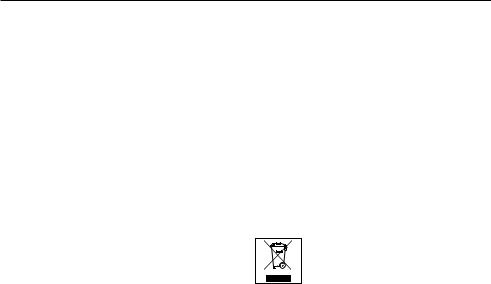
Caring for the environment
Disposal of the packing
material
The transport and protective packaging has been selected from materials which are environmentally friendly for disposal, and can normally be recycled.
Recycling the packaging reduces the use of raw materials in the manufacturing process and also reduces the amount of waste in landfill sites. Ensure that any plastic wrappings, bags etc. are disposed of safely and kept out of the reach of babies and young children. Danger of suffocation.
Disposing of your old
appliance
Electrical and electronic appliances often contain valuable materials. They also contain specific materials, compounds and components, which were essential for their correct function and safety. These could be hazardous to human health and to the environment if disposed of with your domestic waste or if handled incorrectly. Please do not, therefore, dispose of your old appliance with your household waste.
Please dispose of it at your local community waste collection / recycling centre for electrical and electronic appliances. You are also responsible for deleting any personal data that may be stored on the appliance prior to disposal. Please ensure that your old appliance poses no risk to children while being stored prior to disposal.
14
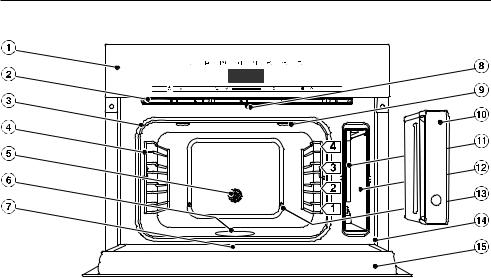
Overview
Steam oven
a Control panel b Ventilation outlet c Door seal
d Shelf runners with 4 shelf levels e Temperature sensor
f Floor heating element g Drip channel
h Automatic door release for steam reduction i LED oven interior lighting
j Water container with removable spill guard k Suction tube
l Compartment for water container m Steam outlet
n Front frame with data plate o Door
15
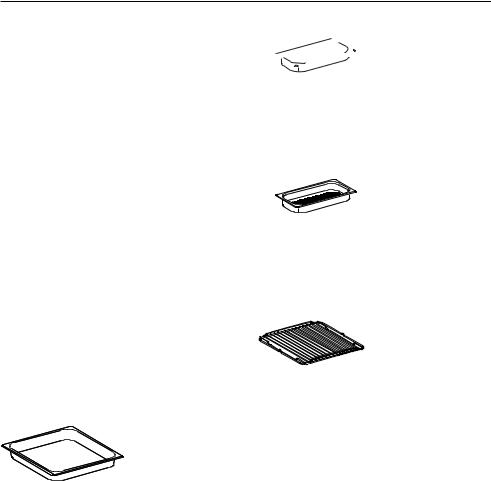
Overview
A list of the models described in these DGG 1/2-40L operating and installation instructions  can be found on the back page.
can be found on the back page. 


Data plate
The data plate located on the front frame of the oven is visible when the door is open.
The data plate states the model number, the serial number as well as connection data (voltage, frequency and maximum rated load).
Have this information available if you need to contact Miele so that any issues can be rectified as quickly as possible.
Accessories supplied
The accessories supplied with your appliance, as well as a range of optional ones, are available to order from Miele (see “Optional accessories”).
DGG 1/1–40 L
1 condensate tray
For collecting excess moisture.
You can also use the condensate tray as a cooking container.
375 x 394 x 40 mm (W x D x H)
1 solid cooking container Gross capacity 2.2 litres / Useable capacity 1.6 litres 375 x 197 x 40 mm (W x D x H)
DGGL 1/2-40L
2 perforated cooking containers Gross capacity 2.2 litres / Useable capacity 1.6 litres
375 x 197 x 40 mm (W x D x H)
DMSR 1/1L
1 rack for placing your own cooking containers on
Descaling tablets
For descaling the appliance.
Miele steam oven cookbook
A selection of the best recipes from the Miele test kitchen.
16
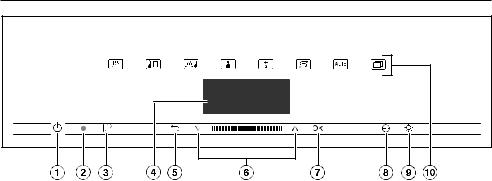
Controls |
a Recessed On/Off sensor
For switching the steam oven on and off
b Optical interface
(for Miele service technicians only)
c sensor
For controlling the steam oven via your mobile device
dDisplay
For displaying the time of day and information on operation
esensor
For going back a step and for changing menu options during a cooking programme
f Navigation area with and arrow sensors
For scrolling through lists and for changing values
g OK sensor
For calling up functions and saving settings
h sensor
For setting a minute minder, the cooking duration or the start or finish time for the cooking programme
i sensor
For switching the oven interior lighting on and off
j Sensor controls
For selecting functions, Automatic programmes and settings
17
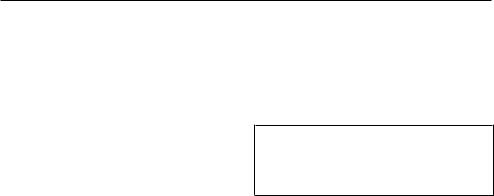
Controls
On/Off sensor
The On/Off sensor is recessed and reacts to touch.
Use this sensor to switch the steam oven on and off.
Display
The display is used for showing the time of day or information about functions, temperatures, cooking durations, Automatic programmes and settings.
After switching the steam oven on with the On/Off sensor, Select function will appear in the main menu.
Sensor controls
The sensors react to touch. Every touch on the sensors is confirmed by a keypad tone. This keyapd tone can be switched off by selecting the Volume |
Keypad tone | Off setting.
If you want the sensor controls to respond even when the steam oven is switched off, select the Display |
QuickTouch | On setting.
Sensor controls above the display
For information on the oven functions and further functions, see “Main and sub-menus”, “Settings”, “Automatic programmes” and “Other applications”.
18
|
Controls |
||
Sensor controls under the display |
|
||
|
|
||
Sensor |
Function |
||
|
If you want to control the steam oven from your mobile device, |
||
|
you must have the Miele@home system, switch on the Remote |
||
|
control setting and touch this sensor. The sensor then lights up |
||
|
orange and the MobileStart function is available. |
||
|
As long as this sensor is illuminated, you can control the steam |
||
|
oven via your mobile device (see “Settings – Miele@home”). |
||
|
|
||
|
Depending on which menu you are in, this sensor control will |
||
|
take you back a level or back to the main menu. |
||
|
If a cooking programme is in progress at the same time, use this |
||
|
sensor control to change values and settings such as the |
||
|
temperature or cooking duration for the programme, or to cancel |
||
|
the programme. |
||
|
|
||
|
In the navigation area, use the arrow sensors or the area |
||
|
between them to scroll up and down in the selection lists. The |
||
menu options will be highlighted one after the other as you scroll |
|||
|
|||
|
through them. The desired menu option must be highlighted |
||
|
before you can select it. |
||
|
You can change the values or settings that are highlighted by |
||
|
using the arrow sensors or the area between them. |
||
|
|
||
OK |
Functions highlighted in the display can be selected by touching |
||
|
the OK sensor. The selected function can then be changed. |
||
|
Confirm with OK to save changes. |
||
|
If information appears in the display, select OK to confirm the |
||
|
message. |
||
|
|
|
|
19
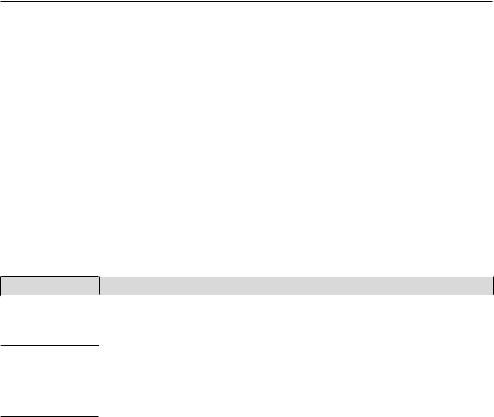
Controls
Sensor |
Function |
|
If no cooking programme is in progress, you can use this sensor |
|
to set a minute minder (e.g. when boiling eggs on the cooktop) at |
|
any point. |
|
While a cooking programme is in progress, you can set a minute |
|
minder, the cooking duration and a start or finish time for the |
|
programme. |
|
|
|
Select this sensor to switch the oven interior lighting on and off. |
|
Depending on the setting selected, the oven interior lighting |
|
switches off after 15 seconds or remains constantly switched on |
|
or off. |
|
|
Symbols
The following symbols may appear in the display:
Symbol Meaning
This symbol indicates that there is additional information and advice about using the appliance. Select OK to confirm the information.
|
Minute minder |
|
A tick indicates the option which is currently selected. |
|
Some settings, e.g. display brightness and signal tone volume, |
|
are selected using a segment bar. |
20

Operating principles
Use the and arrow sensors or the
area between them in the navigation area to operate the steam oven.
The OK sensor lights up orange as soon as a value, setting or prompt needs to be confirmed.
Selecting a menu option
Touch the or arrow sensor or swipe to the right or left in the
area until the desired menu option is highlighted.
Useful tip: If you press and hold the arrow sensor, the list continues scrolling automatically until you release the arrow sensor.
Confirm your selection with OK.
Changing a setting in a list
Touch the or arrow sensor or swipe to the right or left in the
area until you reach the desired value or the desired setting is highlighted.
Useful tip: A tick will appear beside the current setting.
Confirm with OK.
The setting is now saved. This will take you back to the previous menu.
Changing the setting with a
segment bar
Some settings are represented by a
bar with seven segments. If all of the segments are illuminated, the maximum value is selected.
If none or only one of the segments is illuminated, the minimum value is selected or the setting is switched off altogether (e.g. volume).
Touch the or arrow sensor or swipe to the right or left in the
area until you reach the desired setting.
Confirm your selection with OK.
The setting is now saved. This will take you back to the previous menu.
21

Operating principles
Selecting a function
The sensor controls for the functions are located above the display (see “Operation” and “Settings”).
Touch the sensor for the desired function.
The sensor on the control panel will light up orange.
Under Other , scroll through the lists until the desired menu option is highlighted.
Set the values for the cooking programme.
Confirm with OK.
Changing the function
You can change to another function during a cooking programme.
The sensor for the previously selected function lights up orange.
Touch the sensor for the new function.
Select Change function? | Yes and
confirm with OK, if required.
The new function appears in the display with its corresponding recommended values.
The sensor for the new function lights up orange.
Under Other , scroll through the lists until you reach the desired menu option.
Entering numbers
Numbers that can be changed are highlighted.
Touch the or arrow sensor or swipe to the right or left in the
area until the desired number is highlighted.
Useful tip: If you press and hold an arrow sensor, the numbers continue scrolling automatically until you release the arrow sensor.
Confirm with OK.
The changed number is now saved. This will take you back to the previous menu.
22
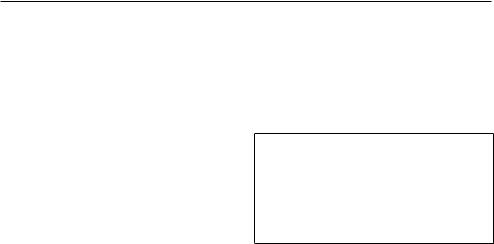
Operating principles
Entering letters
Letters are entered via the navigation area. It is best to select short, memorable names.
Touch the or arrow sensor or swipe to the right or left in the
area until the desired character is highlighted.
The character you have selected will appear in the top line of the display.
Useful tip: A maximum of 10 characters can be used.
You can delete the characters one at a time with .
Select further characters.
Once you have entered the name, select .
Confirm with OK.
The name is now saved.
Activating MobileStart
Select the sensor to activate MobileStart.
The sensor lights up. You can operate your steam oven remotely with the Miele@mobile App.
Directly operating the steam oven via the touch display takes priority over operating it via the remote control function on the App.
You can use MobileStart as long as the sensor is lit up.
23

Description of the functions
Water container
The maximum filling volume is 1.5 litres and the minimum is 0.5 litre. There are markings on the water container. The upper marking must never be exceeded.
Water consumption depends on the type of food and the cooking duration. The water may need to be topped up during cooking. Water consumption is increased if the door is opened during cooking.
The water container is removed using a push/pull system: push gently on the water container to remove it.
At the end of a cooking programme, hot water left in the steam generator is pumped back into the water container. The water container must be emptied after each use involving steam.
Condensate tray
Place the condensate tray on shelf level 1 when using perforated containers. This collects any drops of liquid and allows these to be removed easily.
You can also use the condensate tray as a cooking container if necessary.
Temperature
Some functions are allocated with a recommended temperature. The recommended temperature can be altered within the given range for an individual cooking programme or programme stage, or for every time that programme is used You can alter the recommended temperature in 5 °C increments, or 1 °C increments in sousvide cooking (see “Settings – Recommended temperatures”).
Duration
You can set the cooking duration from 1 minute (00:01) to 10 hours (10:00). If the cooking duration exceeds
59 minutes, you have to enter it in hours and minutes. Example: Cooking duration 80 minutes = 1:20.
During steam cooking, the cooking duration does not begin until the set temperature is reached.
Noises
You will hear a pumping sound when the appliance is switched on, during use and after switching it off. This is the sound of water being pumped through the system and is quite normal.
When the steam oven is in use, you will hear a fan noise.
24

Description of the functions
Heating-up phase
During the heating-up phase the display will show Heating up and the temperature in the oven compartment as it rises.
The duration of the heating-up phase with steam cooking will depend on the quantity and temperature of the food. In general, the heating-up phase will take approx. 7 minutes. It will be longer if you are cooking refrigerated or frozen food. The heating-up phase may also take longer when cooking at lower temperatures and when cooking with the Sous-vide function.
Cooking phase
The cooking phase begins when the set temperature is reached. During the cooking phase, the duration remaining will be shown in the display.
Steam reduction
If you are cooking at a temperature above approx. 80 °C, the steam oven door will automatically open a little shortly before the end of the cooking duration to allow some of the steam to escape. Steam reduction appears in the display. The door will then close automatically.
Steam reduction can be switched off (see “Settings - Steam reduction”). When steam reduction is switched off, a large amount of steam will escape when the door is opened.
Oven interior lighting
For energy saving reasons, the oven interior lighting has been set at the factory to go out after the programme has begun.
If you want the lighting to remain on during cooking, the relevant setting needs to be changed (see “Settings – Lighting”).
If the door is left open at the end of a cooking programme, the oven lighting will switch off automatically after
5 minutes.
The lighting can be switched on for 15 seconds by touching the sensor on the control panel.
25
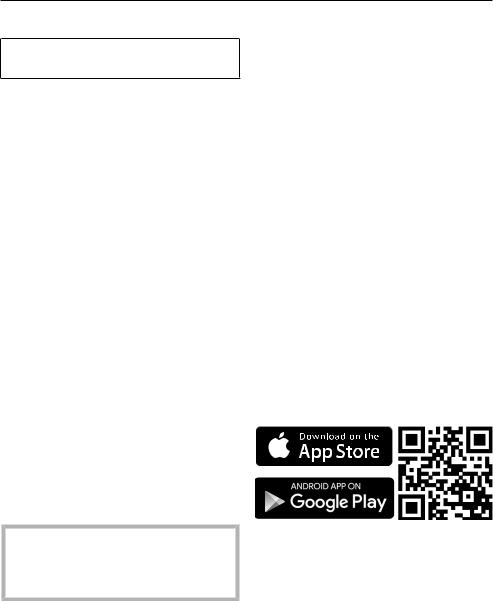
Before using for the first time
Miele@home
Your steam oven is equipped with an integrated Wi-Fi module.
In order to use it, you need:
–a Wi-Fi network
–the Miele@mobile App
–a Miele user account. The user account can be created via the Miele@mobile App.
The Miele@mobile App will guide you as you connect your steam oven to your home Wi-Fi network.
Once your steam oven is connected to your Wi-Fi network, you can use the App for a number of actions, including the following:
–Call up information on the operating status of your steam oven
–Retrieve information on cooking processes that are in progress
–End cooking programmes that are in progress
Connecting your steam oven to your Wi-Fi network will increase energy consumption, even when the steam oven is switched off.
Make sure that the signal of your WiFi network is sufficiently strong in the place where your steam oven is installed.
Availability of the Wi-Fi connection
The Wi-Fi connection shares a frequency range with other appliances (including microwave ovens and remote control toys). This may result in sporadic or even complete connection failures. Therefore, a constant availability of featured functions cannot be guaranteed.
Miele@home availability
The ability to use the Miele@mobile App depends on the availability of the Miele@home service in your country.
The Miele@home service is not available in every country.
For information about availability, please visit www.miele.com.
Miele@mobile App
You can download the Miele@mobile App from the Apple App Store® or the Google Play Store™ free of charge (only functional in selected countries).
26
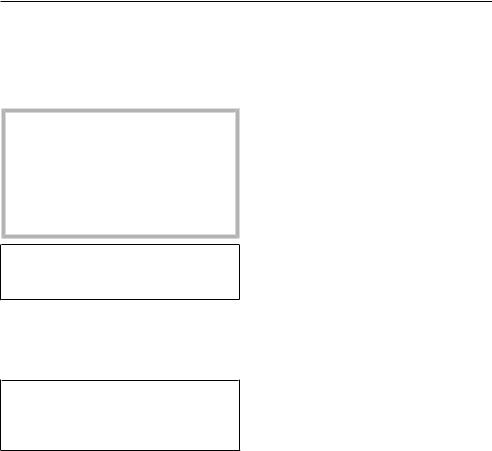
Before using for the first time
Standard settings
The following settings must be made before starting up for the first time. You can change these settings again at a later time (see “Settings”).
Risk of injury caused by hot surfaces.
The steam oven gets hot during operation.
For safety reasons, the steam oven may only be used when it has been fully installed.
The steam oven will switch on automatically when it is connected to the electricity supply.
Setting the language
Select the language you want.
Confirm with OK.
If you have accidentally selected a language that you don't understand, proceed as described in “Settings – Language ”.
Setting the country
Select the country you want.
Confirm with OK.
Setting up Miele@home
Set up Miele@home appears in the
display.
To set up Miele@home immediately, select Continue and confirm with OK.
To set it up at a later date, select Skip and confirm with OK.
See “Settings – Miele@home” for information on setting up at a later date.
To set up Miele@home immediately, select the desired connection method.
You will then be guided by the display and the Miele@mobile App.
Setting the date
Set the year, then the month, and finally the day.
Confirm with OK.
Setting the time of day
Set the time of day in hours and minutes.
Confirm with OK.
27
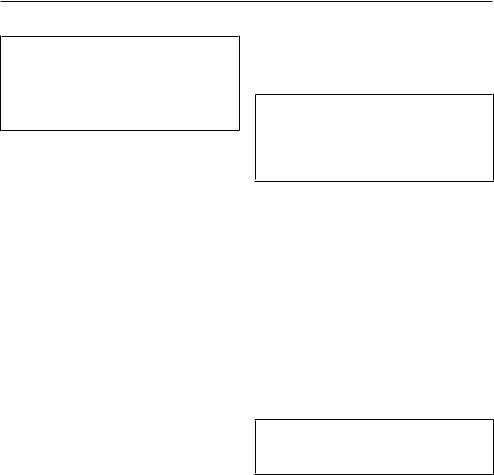
Before using for the first time
Setting the water hardness level
Contact your local water supplier to find out your local water hardness range if necessary.
See the “Settings - Water hardness” for more information.
Set the water hardness level for your area.
Confirm with OK.
Completing the commissioning process
Follow any further instructions in the display.
The appliance is now ready for use.
Cleaning for the first time
Remove any protective foil and stickers, except the data plate, from the oven and accessories.
The appliance has undergone a function test in the factory. Residual water from this testing may have trickled back into the cabinet during transportation.
Cleaning the water container
Remove the water container.
Remove the spill guard.
Rinse the water container by hand.
Cleaning the accessories/oven compartment
Take all accessories out of the oven compartment.
Wash the accessories in a mild solution of washing-up liquid and hot water or in the dishwasher.
The interior of the steam oven has been treated at the factory with a conditioning agent.
To remove this, clean the oven interior with a mild solution of washing-up liquid and warm water applied with a soft sponge, and then dry thoroughly with a soft cloth.
28
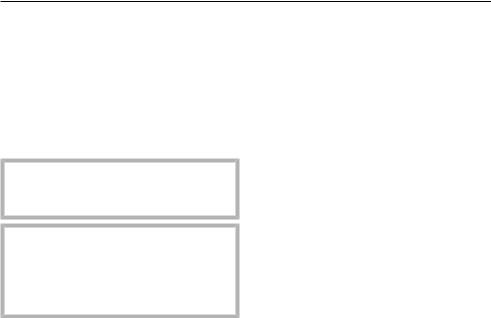
Before using for the first time
Setting the correct boiling
point for water
Before cooking food for the first time, you must adjust the boiling temperature of the water, which varies depending on the altitude of where the steam oven is located. This procedure also flushes out the waterways.
This procedure must be carried out to ensure efficient functioning of your appliance.
Distilled or carbonated water or other liquids could damage the steam oven.
Only use cold, fresh tap water
(below 20 °C).
Remove the water container and fill it up to the maximum marker.
Push the water container into the appliance.
Run the steam oven for 15 minutes using the Steam cooking function (100 °C). Proceed as described in “Operation”.
Setting the correct boiling point for water following a house move
If you move house, the boiling point for the water in the steam oven will need to be reset for the new altitude if this differs from the old one by 300 m or more. To do this, descale the appliance (see “Cleaning and care – Descaling the steam oven”).
29

Settings
Settings overview
Menu option |
Available settings |
|
Language |
... | deutsch | english | ... |
|
|
|
Country |
Time |
Show |
|
|
|
On* | Off | Night dimming |
|
Clock format |
|
|
|
12 h | 24 h* |
|
Set |
|
Date |
|
|
Lighting |
On |
|
|
On for 15 seconds* |
|
|
Off |
|
Display |
Brightness |
|
|
|
* |
|
QuickTouch |
|
|
|
On | Off* |
Volume |
Buzzer tones |
|
|
|
Melodies * |
|
|
Solo tone * |
|
Keypad tone |
|
|
|
* |
|
Welcome melody |
|
|
|
On* | Off |
Units |
Weight |
|
|
|
g* | lb/oz | lb |
|
Temperature |
|
|
|
°C* | °F |
Keeping warm |
On |
|
|
Off* |
|
Steam reduction |
On* |
|
|
Off |
|
Recommended |
|
|
temperatures |
|
|
Water hardness |
1° dH | ... | 15° dH* | ... | 70° dH |
|
* Factory settings
30
