Miele C 4070 Operating instructions

Operating instructions
Coin control unit
C 4070
To avoid the risk of accidents or damage to the machine it is |
G |
essential to read these instructions before installing, |
M.-Nr. 05 706 260 |
commissioning and using it for the first time. |

Contents
Warning and Safety instructions . . . . . . . . . . . . . . . . . . . . . . . . . . . . . . . . . . . . . . . . . . . . . . . 4
Caring for the environment . . . . . . . . . . . . . . . . . . . . . . . . . . . . . . . . . . . . . . . . . . . . . . . . . . . . 5
Description of the machine . . . . . . . . . . . . . . . . . . . . . . . . . . . . . . . . . . . . . . . . . . . . . . . . . . . . 6 General information about the C 4070 Coin control unit . . . . . . . . . . . . . . . . . . . . . . . . . . . . . . . 6
Programming . . . . . . . . . . . . . . . . . . . . . . . . . . . . . . . . . . . . . . . . . . . . . . . . . . . . . . . . . . . . . . . 8 Access to programming level . . . . . . . . . . . . . . . . . . . . . . . . . . . . . . . . . . . . . . . . . . . . . . . . . . . 8 Exit from programming level . . . . . . . . . . . . . . . . . . . . . . . . . . . . . . . . . . . . . . . . . . . . . . . . . . . . 8 List of input positions . . . . . . . . . . . . . . . . . . . . . . . . . . . . . . . . . . . . . . . . . . . . . . . . . . . . . . . . . . 9
Display example . . . . . . . . . . . . . . . . . . . . . . . . . . . . . . . . . . . . . . . . . . . . . . . . . . . . . . . . . . . . 12 Display total day count of all coins (without entering into programming level). . . . . . . . . . . . . 12 Display total day count of all coins (after entering into programming level). . . . . . . . . . . . . . . 13
Programming example. . . . . . . . . . . . . . . . . . . . . . . . . . . . . . . . . . . . . . . . . . . . . . . . . . . . . . . 14
To change the main time (in timed operation) from the standard option
of 60 minutes to 30 minutes . . . . . . . . . . . . . . . . . . . . . . . . . . . . . . . . . . . . . . . . . . . . . . . . . . . . 15
Displays. . . . . . . . . . . . . . . . . . . . . . . . . . . . . . . . . . . . . . . . . . . . . . . . . . . . . . . . . . . . . . . . . . . 17 Total day count of all coins. . . . . . . . . . . . . . . . . . . . . . . . . . . . . . . . . . . . . . . . . . . . . . . . . . . . . 17
Displays in programme operation . . . . . . . . . . . . . . . . . . . . . . . . . . . . . . . . . . . . . . . . . . . . . 18 Display before and after programme access has been granted. . . . . . . . . . . . . . . . . . . . . . . . 18
Programming in timed operation . . . . . . . . . . . . . . . . . . . . . . . . . . . . . . . . . . . . . . . . . . . . . . 19
Programming the main time
Input position P03 . . . . . . . . . . . . . . . . . . . . . . . . . . . . . . . . . . . . . . . . . . . . . . . . . . . . . . . . . . . 19 Programming coin time for the lowest value coin Input position P08 . . . . . . . . . . . . . . . . . . . . 19
Special functions . . . . . . . . . . . . . . . . . . . . . . . . . . . . . . . . . . . . . . . . . . . . . . . . . . . . . . . . . . . 20 Programming the brightness of the display Input position P23 . . . . . . . . . . . . . . . . . . . . . . . . . 20
Programming coin recognition
Input positions P11 to P16 . . . . . . . . . . . . . . . . . . . . . . . . . . . . . . . . . . . . . . . . . . . . . . . . . . . . . 20
Allocating a value to the coin
Input positions P17 to P22 . . . . . . . . . . . . . . . . . . . . . . . . . . . . . . . . . . . . . . . . . . . . . . . . . . . . . 21 To switch from Block 1 to Block 2. . . . . . . . . . . . . . . . . . . . . . . . . . . . . . . . . . . . . . . . . . . . . . . . . 22
Cleaning and maintenance . . . . . . . . . . . . . . . . . . . . . . . . . . . . . . . . . . . . . . . . . . . . . . . . . . . 23
After sales service . . . . . . . . . . . . . . . . . . . . . . . . . . . . . . . . . . . . . . . . . . . . . . . . . . . . . . . . . . 24
Abbreviated operating instructions . . . . . . . . . . . . . . . . . . . . . . . . . . . . . . . . . . . . . . . . . . . . 25
M.-Nr. 05 706 260 |
3 |
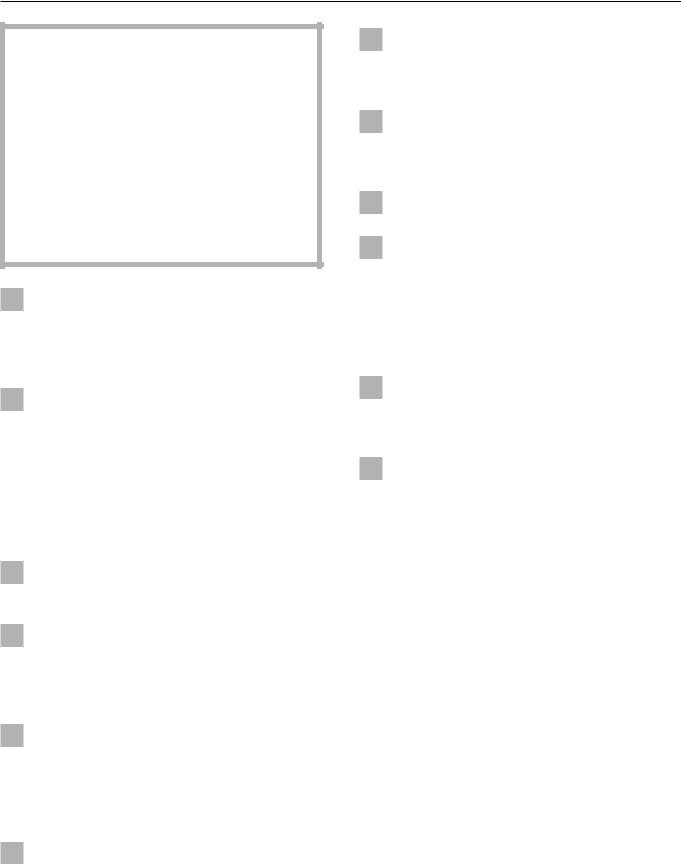
Warning and Safety instructions
Read the operating and programming instructions before using the coin control unit for the first time.
They contain important information about the safety, use and maintenance of the machine. This way you will avoid the risk of accidents and damage to the machine. Keep these operating and programming instructions in a safe place and ensure that new users are familiar with the content. Pass them on to any future owner of the machine.
Before connecting the machine to the mains supply make sure that the connection data on the data plate (fusing, voltage and frequency) matches the mains elec-
tricity supply.
The electrical safety of this appliance can only be guaranteed when continuity
is complete between the appliance and an effective earthing system which complies with local and national safety regulations. In case of doubt consult a suitably qualified person. The manufacturer cannot be held liable for the consequences of an inadequate earthing system (e.g. electric shock).
Do not use this machine if there is any sign of external damage, e.g. to the ca-
ble insulation, until it has been repaired.
If the connection cable is damaged in any way it must be replaced by a suit-
ably qualified technician to ensure safety. Do not use the machine if there is any sign of damage, until it has been repaired.
Under no circumstances should the housing of the machine be opened.
Tampering with electrical connections or components and mechanical parts is highly dangerous to the user and can cause mechanical faults.
Repairs to electrical appliances should only be carried out by a suitably qualified and competent person in accordance
with local and national safety regulations. Unauthorised repairs could result in unforeseen dangers for the user, for which the manufacturer cannot accept liability.
The machine is only completely isolated from the electricity supply either when it
is switched off at the isolator switch or the mains fuse has been withdrawn.
Do not install the machine in rooms where temperatures below freezing may
occur. Temperatures below freezeing may impair the functioning of the machine.
Do not use a high pressure cleaner or hose to clean the machine.
Faulty components must only be exchanged for Miele original spare parts.
Only when these parts are fitted can the safety standards of the machine be guaranteed.
Using accessories
Accessory parts may only be fitted when expressly approved by Miele. If other
parts are used, guarantee, performance and product liability claims may be invalidated.
Empty the coin box daily.
If coins are not emptied regularly they will build-up and prevent the control unit from functioning properly.
4 |
M.-Nr. 05 706 260 |

Caring for the environment
Disposal of the packing material
The transport and protective packing has been selected from materials which are environmentally friendly for disposal and can normally be recycled. Packaging e.g. cling film, polystyrene and plastic wrappings must be kept out of the reach of babies and young children. Danger of suffocation.
Rather than just throwing these materials away, please ensure that they are recycled.
Disposal of your old machine
Electrical and electronic machines often contain materials which, if handled or disposed of incorrectly, could be potentially hazardous to human health and to the environment. They are, however, essential for the correct functioning of your machine. Please do not therefore dispose of it with your household waste.
Please dispose of it at your local community waste collection/recycling centre, and ensure that it presents no danger to children while being stored for disposal.
It should be unplugged or disconnected from the mains electricity supply by a competent person. The plug must be rendered useless, and the cable cut off directly behind it to prevent misuse.
M.-Nr. 05 706 260 |
5 |

Description of the machine
General information about the C 4070 Coin control unit
The C 4070 is fitted with an electronic coin tester which can be programmed to recognise up to 12 different coins.
The tester is divided into two blocks. Block 1 (Channels 1-6) is for coins and
Block 2 (Channels 7-12) is for tokens (see page 20 for details on how to change over). The C 4070 can be used as a timer or programme control unit for Miele laundry machines.
For programme operation (standard setting):
As a control unit for machines which are fitted with a programme timer or an electronic control unit where a complete programme sequence is required (e.g. a wash programme).
For timed operation*:
As a control unit allowing laundry machines to be used for specific lengths of time only (e.g. a period of ironing).
* Reprogramming necessary on the coin control unit.
Coin control unit C 4070
a Display
b Programming buttons c Coin feed
d Coin return button e Coin return
f Connection cable g Coin box
h Front panel i Lock
j Front
6 |
M.-Nr. 05 706 260 |
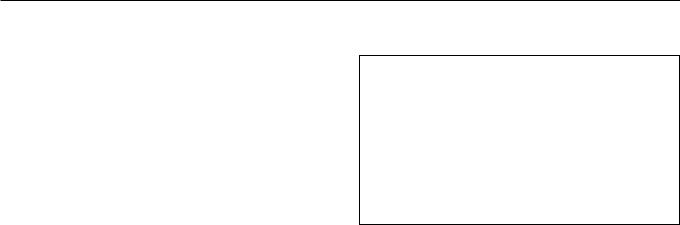
Description of the machine
Display |
Programming buttons |
|
|
|
|
The display can show the following:
–the amount of money to be inserted,
–the operating status of the connected appliance (programme operation, time operation),
–any input positions and options,
–counter status and
–test and service information.
The progamming buttons are used for selecting various input positions and setting different options.
The " + " and " - " buttons
These buttons are used to select the individual input positions and to change the option values.
Each time the button is pressed the display changes by one digit.
If the button is kept pressed in the display will change continuously.
Further functions:
" + " button
Access to read the counter contents from outside programming level.
" - " button
To delete the counter contents and reset the settings.
"Enter" button
This button has several functions.
–Access to programming level.
–Jumping from input position to option.
–Saving the option and returning to the input position.
–Selecting the counter status outside programming level.
M.-Nr. 05 706 260 |
7 |

Programming
Access to programming level
Before you begin, first ensure that:
–the machine is switched on and
–washer extractor or tumble dryer doors are shut.
^Press and release the " Enter " button 4 times within 5 seconds .
The letter " P " (code for programming level) will appear on the left hand side of the display. The " 01 " on the right of the display shows the first input position.
Selecting an " Input position "
^Press the " + " or " - " button until the required input position (00, 01, 02 …25) shows in the display (e.g. " 04 ").
^Press the " Enter " button.
The option for the input position then appears to the right of the display (e.g. " 1 ").
Selecting an " Option "
^Press the " + " or " - " button until the required option (1,2,3,4 …9999) shows in the display (e.g. " 2 " for timed operation).
Saving the " Option "
^ Press the " Enter " button.
" P 04 " will appear in the display.
Option " 2 " has been saved in input position " 4 ".
Exit from programming level
There are three possible ways of exiting:
–Switch the machine off.
–Exit will occur automatically if you do not press any programming buttons for 50 seconds.
–By selecting and confirming Input position "00".
8 |
M.-Nr. 05 706 260 |
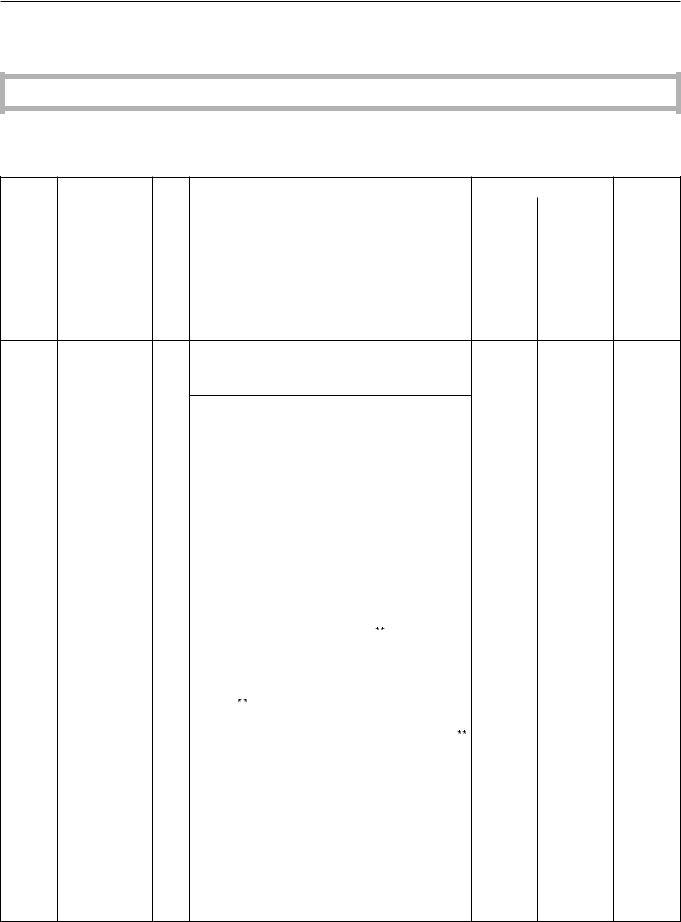
Programming
List of input positions
Options can be progammed in and the counter status queried in the input positions.
Any changes made to standard options must be entered in the "Standard" column.
K = Input can be carried out by the operator or a service technician.
S = Input can only be carried out by a service technician.
Input |
Display |
Note |
Explanation of individual functions |
Options |
Further |
|
posi- |
(Standard) |
|
|
Standard |
explana- |
|
tion |
|
|
|
|
tions |
|
|
|
|
|
|
||
P 00 |
|
|
K |
Exit from programming level |
|
Page |
|
|
|
||||
|
|
|
|
|
|
7 |
|
|
|
|
|
|
|
P 01 |
|
|
K |
Display total day count of all |
|
Pages |
|
|
|
||||
|
|
|
|
coins (amount) -deletable with " - " button |
|
11, 12, |
|
|
|
|
|
|
16, 17 |
P 02 |
|
|
K |
Display total sum of all coins (amount) -can- |
|
|
|
|
|
||||
|
|
|
|
|||
|
|
|
|
not be deleted |
|
|
KFor programme operation
changes depend on programming of the decimal places.
P 03 |
|
|
For timed operation: |
|
2.00 EUR |
|
|
|
|
|
|
|
|
|
|
|
|
|
|
Pages |
|
|
|
|
Main time in minutes |
|
|
|
|
|
|
|
|
|
|
|
|
|
|
|
|
17, 18 |
|
|
|
|
(Only if input position 4 is set to time opera- |
|
|
|
|
|
||
|
|
|
|
|
|
|
|
|
||
|
|
|
tion) |
|
|
|
|
|
|
|
|
|
|
-can be changed depending on the pro- |
|
|
|
|
|
|
|
|
|
|
|
|
|
|
|
|
||
|
|
|
grammed coin time. Up to 1440 times the |
|
|
|
|
|
|
|
|
|
|
programmed coin time and in coin time value |
|
|
|
|
|
|
|
|
|
|
steps. |
|
|
|
|
|
|
|
P 04 |
|
S |
1 Programme operation |
1 |
2 |
|
|
|
|
|
|
|
|
2 Timed operation |
|
|
|
|
|
|
|
|
|
|
|
|
|
|
|
|
|
|
|
|
|
|
|
|
|
|
|
|
|
P 05 |
|
S Number of decimal places to be shown |
|
|
|
|
|
|
||
|
|
|
- Only when showing amounts of money. - |
|
|
|
|
|
|
|
|
|
|
1 two decimal places |
(e.g. 4.50) |
1 |
|
|
|
|
|
|
|
|
2 no decimal places |
(e.g. 4) |
|
2 |
|
|
|
|
P 06 |
|
S For programme operation: |
|
|
|
|
|
|
||
|
|
|
Notification |
|
1 |
|
|
|
|
|
|
|
|
1 Programme end with 230 V Signal OFF |
|
|
|
|
|
||
|
|
|
|
|
|
|
|
|
||
|
|
|
(AUS) |
|
|
|
|
|
|
|
|
|
|
|
|
|
|
|
|
|
|
|
|
|
(also with power cut) |
|
|
2 |
|
|
|
|
|
|
|
2 Programme end with 230 V Signal ON (EIN) |
|
|
|
|
|
||
|
|
|
|
|
|
|
|
|
||
|
|
|
3 Programme end only with power cut ** |
|
|
3 |
|
|
|
|
|
|
|
|
|
|
|
|
|
||
P 07 |
|
S For Programme operation: |
180 Sec. |
2 - 180 |
|
|||||
|
|
|
Storage time |
|
|
seconds |
|
|||
|
|
|
|
|
|
|||||
|
|
|
|
|
|
|
|
|
|
|
|
|
|
- Can be changed in one second increments |
|
|
|
|
|
|
|
|
|
|
from 2 to 180 seconds. |
|
|
|
|
|
|
|
|
|
|
|
|
|
|
|
|
||
P 08 |
|
K |
For timed operation: |
|
30 min. |
1 - 120 Page |
||||
|
|
|
Coin time for the smallest value coin |
|
minutes |
18 |
||||
|
|
|
|
|
|
|
|
|||
|
|
|
(which is programmed) |
|
|
|
|
|
|
|
|
|
|
- Can be changed in one minute increments |
|
|
|
|
|
|
|
|
|
|
|
|
|
|
|
|
||
|
|
|
from 1 to 120 minutes. |
|
|
|
|
|
|
|
**this function is not the same as it was for the C 4030. When upgrading a C 4030 to a C 4070 please bear this in mind! See Adapter leaflet, M.-Nr. 4423920.
- Continued next page -
M.-Nr. 05 706 260 |
9 |
