Metrohm 848 User Manual

848 Titrino plus
Manual
8.848.8008EN

Metrohm AG CH-9100 Herisau Switzerland
Phone +41 71 353 85 85 Fax +41 71 353 89 01 info@metrohm.com www.metrohm.com
848 Titrino plus
Manual
8.848.8008EN |
08.2012 jb/ebe |
Teachware Metrohm AG CH-9100 Herisau
teachware@metrohm.com
This documentation is protected by copyright. All rights reserved.
Although all the information given in this documentation has been checked with great care, errors cannot be entirely excluded. Should you notice any mistakes please send us your comments using the address given above.
Documentation in additional languages can be found on
http://documents.metrohm.com.
|
Table of contents |
Table of contents
1 Introduction |
1 |
|
1.1 |
Instrument description ......................................................... |
1 |
1.1.1 |
Titration and measuring modes ................................................ |
1 |
1.1.2 |
Connectors .............................................................................. |
2 |
1.1.3 |
Intended use ........................................................................... |
2 |
1.2 |
About the documentation ................................................... |
2 |
1.2.1 |
Symbols and conventions ........................................................ |
3 |
1.3 |
Safety instructions ................................................................ |
4 |
1.3.1 |
General notes on safety ........................................................... |
4 |
1.3.2 |
Electrical safety ........................................................................ |
4 |
1.3.3 |
Tubing and capillary connections ............................................. |
5 |
1.3.4 |
Flammable solvents and chemicals ........................................... |
5 |
1.3.5 |
Recycling and disposal ............................................................. |
5 |
2 Overview of the instrument |
7 |
|
3 Installation |
|
9 |
3.1 |
Setting up the instrument .................................................... |
9 |
3.1.1 |
Packaging ................................................................................ |
9 |
3.1.2 |
Checks .................................................................................... |
9 |
3.1.3 |
Location .................................................................................. |
9 |
3.2 |
Connecting a sensor ............................................................. |
9 |
3.3 |
Connecting a stirrer ............................................................ |
11 |
3.4 |
Connecting a balance ......................................................... |
12 |
3.5 |
Connecting a keyboard, printer and other USB devi- |
|
|
ces ........................................................................................ |
12 |
3.6 |
Connecting instruments to the remote connector .......... |
15 |
3.7 |
Attaching the exchange unit ............................................. |
16 |
4 Titrations |
|
17 |
4.1 |
Dynamic equivalence point titration (DET) ....................... |
17 |
4.2 |
Monotonic equivalence point titration (MET) .................. |
17 |
4.3 |
Endpoint titration (SET) ..................................................... |
18 |
5 Operation |
|
19 |
5.1 |
Switching the instrument on and off ............................... |
19 |
5.2 |
Fundamentals of operation ............................................... |
20 |
5.2.1 The keypad ............................................................................ |
20 |
|
5.2.2 Structure of the dialog windows ............................................ |
21 |
|
848 Titrino plus |
III |
Table of contents |
|
|
5.2.3 |
Navigating in the dialog ......................................................... |
21 |
5.2.4 |
Entering text and numbers ..................................................... |
22 |
5.2.5 |
Selecting from a selection list ................................................. |
23 |
5.3 |
Formula editor .................................................................... |
23 |
5.4 |
Methods .............................................................................. |
25 |
5.4.1 |
Creating a new method ......................................................... |
25 |
5.4.2 |
Saving a method ................................................................... |
26 |
5.4.3 |
Loading a method ................................................................. |
27 |
5.4.4 |
Exporting a method ............................................................... |
28 |
5.5 |
Control ................................................................................. |
29 |
5.6 |
Sample data ........................................................................ |
30 |
5.6.1 |
Entering sample data in the main dialog ................................ |
30 |
5.6.2 |
Requesting sample data at the start of the determination ...... |
31 |
5.7 |
Sample table ....................................................................... |
32 |
5.7.1 |
General ................................................................................. |
32 |
5.7.2 |
Editing the sample data ......................................................... |
33 |
5.7.3 |
Sending the sample size from a balance ................................. |
35 |
5.8 |
Carrying out a determination ............................................ |
35 |
5.9 |
Live modifications .............................................................. |
37 |
5.9.1 |
Editing the sample data of the running determination ............ |
37 |
5.9.2 |
Editing the sample table while a determination is running ...... |
38 |
5.9.3 |
Editing the live parameters ..................................................... |
39 |
5.10 |
Results ................................................................................. |
40 |
5.11 |
Statistics .............................................................................. |
41 |
5.12 Printing a report manually ................................................. |
43 |
|
5.13 |
Manual Control ................................................................... |
44 |
5.13.1 |
Dosing ................................................................................... |
45 |
5.13.2 |
Measuring ............................................................................. |
49 |
5.13.3 |
Stirring .................................................................................. |
50 |
6 System settings |
52 |
|
6.1 |
Basic settings ...................................................................... |
52 |
6.2 |
Managing sensors .............................................................. |
56 |
6.2.1 |
General ................................................................................. |
56 |
6.2.2 |
Editing the sensor data .......................................................... |
56 |
6.3 |
Managing solutions ............................................................ |
58 |
6.3.1 |
General ................................................................................. |
58 |
6.3.2 |
Editing the solution data ........................................................ |
58 |
6.4 |
Managing common variables ............................................ |
60 |
6.4.1 |
General ................................................................................. |
60 |
6.4.2 |
Editing common variables ...................................................... |
61 |
6.5 |
File management ................................................................ |
62 |
IV |
848 Titrino plus |
|
|
Table of contents |
||
|
6.6 |
Configuring external devices ............................................. |
|
63 |
|
6.7 |
Instrument diagnosis .......................................................... |
|
66 |
|
6.7.1 Loading program versions and language files ......................... |
|
66 |
|
|
6.7.2 |
Diagnosis functions ............................................................... |
|
67 |
7 |
Parameters |
|
|
68 |
|
7.1 |
Dynamic equivalence point titrations (DET) ..................... |
|
68 |
|
7.1.1 |
Start conditions ..................................................................... |
|
68 |
|
7.1.2 |
Titration parameters .............................................................. |
|
69 |
|
7.1.3 |
Stop conditions ..................................................................... |
|
74 |
|
7.1.4 |
Evaluation ............................................................................. |
|
76 |
|
7.1.5 |
Calculation ............................................................................ |
|
79 |
|
7.1.6 |
Statistics ................................................................................ |
|
81 |
|
7.1.7 |
Reports .................................................................................. |
|
81 |
|
7.2 |
Monotonic equivalence point titrations (MET) ................ |
|
83 |
|
7.2.1 |
Start conditions ..................................................................... |
|
83 |
|
7.2.2 |
Titration parameters .............................................................. |
|
84 |
|
7.2.3 |
Stop conditions ..................................................................... |
|
89 |
|
7.2.4 |
Evaluation ............................................................................. |
|
90 |
|
7.2.5 |
Calculation ............................................................................ |
|
93 |
|
7.2.6 |
Statistics ................................................................................ |
|
95 |
|
7.2.7 |
Reports .................................................................................. |
|
95 |
|
7.3 |
Endpoint titrations (SET) .................................................... |
|
97 |
|
7.3.1 |
Conditioning ......................................................................... |
|
97 |
|
7.3.2 |
Start conditions ..................................................................... |
|
98 |
|
7.3.3 |
Titration parameters ............................................................ |
|
100 |
|
7.3.4 |
Control parameters EP1 ....................................................... |
|
102 |
|
7.3.5 |
Control parameters EP2 ....................................................... |
|
105 |
|
7.3.6 |
Stop conditions ................................................................... |
|
105 |
|
7.3.7 |
Calculation .......................................................................... |
|
106 |
|
7.3.8 |
Statistics .............................................................................. |
|
108 |
|
7.3.9 |
Reports ................................................................................ |
|
108 |
|
7.4 |
pH calibration (CAL) ......................................................... |
|
110 |
|
7.4.1 |
Calibration parameters ........................................................ |
|
110 |
|
7.4.2 |
Buffers ................................................................................. |
|
112 |
|
7.4.3 |
Reports ................................................................................ |
|
113 |
8 |
Operation and maintenance |
|
114 |
|
|
8.1 |
Quality Management and validation with Metrohm ... |
. 114 |
|
9 |
Troubleshooting |
|
115 |
|
|
9.1 |
SET titration ...................................................................... |
|
115 |
|
9.2 |
Miscellaneous ................................................................... |
|
116 |
848 Titrino plus |
V |
Table of contents |
|
|
10 Appendix |
|
117 |
10.1 |
Exchange unit ................................................................... |
117 |
10.1.1 Maximum dosing and filling rate .......................................... |
117 |
|
10.1.2 Parameters for the preparing (PREP) ..................................... |
117 |
|
10.2 |
Stirring rate ....................................................................... |
118 |
10.3 |
Balance .............................................................................. |
118 |
10.4 |
USB devices ....................................................................... |
119 |
10.4.1 6.2147.000 numerical USB keypad ...................................... |
119 |
|
10.4.2 Key assignment of a USB keyboard ...................................... |
120 |
|
10.4.3 |
PC mouse ............................................................................ |
120 |
10.4.4 |
Printer ................................................................................. |
121 |
10.5 |
System initialization ......................................................... |
121 |
10.6 |
Remote interface .............................................................. |
122 |
10.6.1 Pin assignment of the remote interface ................................ |
122 |
|
10.6.2 Status diagram of the remote interface ................................ |
124 |
|
10.7 |
Remote control via an RS-232 connection ..................... |
125 |
10.7.1 |
Commands and variables ..................................................... |
126 |
10.8 |
Arithmetic algorithms in the 848 Titrino plus ............... |
127 |
11 Technical specifications |
130 |
|
11.1 |
Measuring inputs .............................................................. |
130 |
11.1.1 |
Potentiometry ...................................................................... |
130 |
11.1.2 |
Polarizer .............................................................................. |
130 |
11.1.3 |
Temperature ........................................................................ |
131 |
11.2 |
Dosing drive ...................................................................... |
132 |
11.3 |
Interfaces .......................................................................... |
132 |
11.4 |
Mains connection ............................................................. |
132 |
11.5 |
Safety specifications ........................................................ |
132 |
11.6 |
Electromagnetic compatibility (EMC) ............................. |
133 |
11.7 |
Ambient temperature ...................................................... |
133 |
11.8 |
Reference conditions ........................................................ |
134 |
11.9 |
Dimensions ........................................................................ |
134 |
12 Warranty (Guarantee) |
135 |
|
13 Accessories |
|
137 |
13.1 |
Scope of delivery .............................................................. |
137 |
13.2 |
Optional accessories ........................................................ |
138 |
Index |
|
144 |
VI |
848 Titrino plus |
|
Table of figures |
Table of figures |
|
|
Figure 1 |
Front 848 Titrino plus ........................................................................ |
7 |
Figure 2 |
Rear 848 Titrino plus ......................................................................... |
8 |
Figure 3 |
Connecting pH or redox electrodes ................................................... |
9 |
Figure 4 |
Connecting a reference electrode .................................................... |
10 |
Figure 5 |
Connecting a temperature sensor .................................................... |
10 |
Figure 6 |
Connecting a polarizable electrode .................................................. |
11 |
Figure 7 |
Connecting a stirrer ......................................................................... |
11 |
Figure 8 |
Connecting a balance ...................................................................... |
12 |
Figure 9 |
Connecting USB devices .................................................................. |
13 |
Figure 10 |
Connecting the USB stick ................................................................ |
14 |
Figure 11 |
Connecting the 6.2147.000 USB keyboard with USB stick and |
|
|
printer ............................................................................................. |
14 |
Figure 12 |
Connecting the USB hub with USB stick, printer and the 6.2148.030 |
|
|
RS-232/USB Box (for connecting balances). ...................................... |
15 |
Figure 13 |
Connecting a remote cable ............................................................. |
15 |
Figure 14 |
Attaching the exchange unit ........................................................... |
16 |
Figure 15 |
Reagent dosing for DET ................................................................... |
17 |
Figure 16 |
Reagent dosing for MET .................................................................. |
17 |
Figure 17 |
Reagent dosing for SET ................................................................... |
18 |
Figure 18 |
Keypad 848 Titrino plus ................................................................... |
20 |
Figure 19 |
Directory structure on the USB flash drive ........................................ |
62 |
Figure 20 |
Tubbs method for determining the equivalence point ...................... |
79 |
Figure 21 |
Rotational speed depending on stirring rate .................................. |
118 |
Figure 22 |
Pin assignment of remote socket and remote plug ........................ |
122 |
Figure 23 |
Remote status diagram DET/MET ................................................... |
124 |
Figure 24 |
Remote status diagram SET ........................................................... |
124 |
Figure 25 |
Remote status diagram CAL .......................................................... |
125 |
Figure 26 |
Connecting the RS-232/USB Box to the PC .................................... |
125 |
848 Titrino plus |
VII |
|
1 Introduction |
1 Introduction
1.1Instrument description
The 848 Titrino plus is a titrator for volumetric titrations for universal applications. Methods can be created and stored under a new name. The methods can be exported to a connected USB flash drive. This function makes it possible for you to copy methods quickly and easily from one instrument to another. The remote connector enables the integration of the instrument in a Metrohm automation system.
1.1.1Titration and measuring modes
The following titration and measuring modes are supported:
DET
Dynamic equivalence point titration. The reagent is added in variable volume steps.
Measuring modes:
–pH (pH measurement)
–U (potentiometric voltage measurement)
–Ipol (voltametric measurement with selectable polarization current)
–Upol (amperometric measurement with selectable polarization voltage)
MET
Monotonic equivalence point titration. The reagent is added in constant volume steps.
Measuring modes:
–pH (pH measurement)
–U (potentiometric voltage measurement)
–Ipol (voltametric measurement with selectable polarization current)
–Upol (amperometric measurement with selectable polarization voltage)
SET
Endpoint titration at one or two specified endpoints. Measuring modes:
–pH (pH measurement)
–U (potentiometric voltage measurement)
–Ipol (voltametric measurement with selectable polarization current)
–Upol (amperometric measurement with selectable polarization voltage)
848 Titrino plus |
1 |
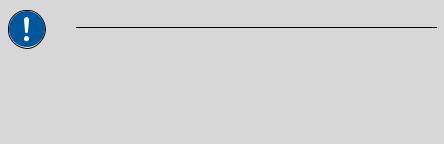
1.2 About the documentation |
|
CAL
Electrode calibration. Measuring mode:
–pH (calibration of pH electrodes)
1.1.2Connectors
The instrument is equipped with the following connectors:
MSB connector (Metrohm Serial Bus)
For connecting a stirrer.
USB (OTG) connector
The 6.2151.100 adapter can be used to connect, for example, a printer, a USB flash drive or a USB keyboard.
Sensor connectors
Four connectors for the following sensor types:
–pH or redox electrodes
–reference electrodes
–polarizable electrodes
–temperature sensors (Pt1000 or NTC)
Remote connector
For connecting a Dosimat or sample changer. The Dosimat enables automatic addition of an auxiliary solution.
1.1.3Intended use
The 848 Titrino plus is designed for usage as a titrator in analytical laboratories. Its main application field is volumetric titration.
This instrument is suitable for processing chemicals and flammable samples. The usage of the 848 Titrino plus therefore requires that the user have basic knowledge and experience in the handling of toxic and caustic substances. Knowledge with respect to the application of the fire prevention measures prescribed for laboratories is also mandatory.
1.2About the documentation
Caution
Please read through this documentation carefully before putting the instrument into operation. The documentation contains information and warnings which the user must follow in order to ensure safe operation of the instrument.
2 |
848 Titrino plus |

|
1 Introduction |
1.2.1Symbols and conventions
The following symbols and formatting may appear in this documentation:
|
|
|
Cross-reference to figure legend |
|
|
|
The first number refers to the figure number, the sec- |
|
|
|
ond to the instrument part in the figure. |
|
|
|
|
|
|
|
Instruction step |
|
|
|
Carry out these steps in the sequence shown. |
|
|
|
|
|
Method |
Dialog text, parameter in the software |
|
|
|
|
|
|
File New |
Menu or menu item |
|
|
|
|
|
|
[Next] |
Button or key |
|
|
|
|
|
|
|
|
Warning |
|
|
|
This symbol draws attention to a possible life hazard |
|
|
|
or risk of injury. |
|
|
|
|
|
|
|
Warning |
|
|
|
This symbol draws attention to a possible hazard due |
|
|
|
to electrical current. |
|
|
|
|
|
|
|
Warning |
|
|
|
This symbol draws attention to a possible hazard due |
|
|
|
to heat or hot instrument parts. |
|
|
|
|
|
|
|
Warning |
|
|
|
This symbol draws attention to a possible biological |
|
|
|
hazard. |
|
|
|
|
|
|
|
Caution |
|
|
|
This symbol draws attention to a possible damage of |
|
|
|
instruments or instrument parts. |
|
|
|
|
|
|
|
Note |
|
|
|
|
|
|
|
This symbol marks additional information and tips. |
|
|
|
|
848 Titrino plus |
3 |
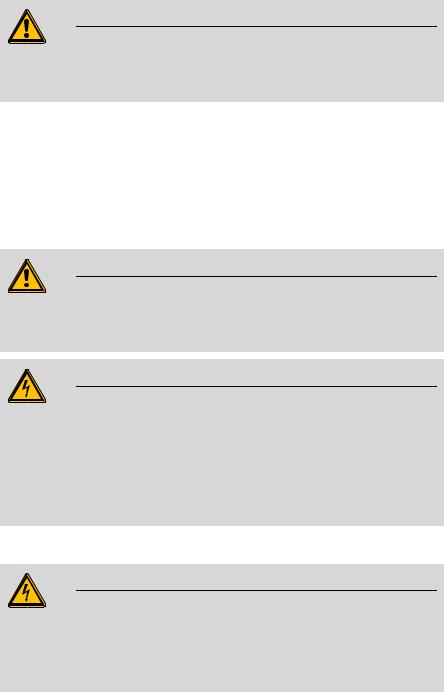
1.3 Safety instructions |
|
1.3Safety instructions
1.3.1General notes on safety
Warning
This instrument may only be operated in accordance with the specifications in this documentation.
This instrument has left the factory in a flawless state in terms of technical safety. To maintain this state and ensure non-hazardous operation of the instrument, the following instructions must be observed carefully.
1.3.2Electrical safety
The electrical safety when working with the instrument is ensured as part of the international standard IEC 61010.
Warning
Only personnel qualified by Metrohm are authorized to carry out service work on electronic components.
Warning
Never open the housing of the instrument. The instrument could be damaged by this. There is also a risk of serious injury if live components are touched.
There are no parts inside the housing which can be serviced or replaced by the user.
Mains voltage
Warning
An incorrect mains voltage can damage the instrument.
Only operate this instrument with a mains voltage specified for it (see rear panel of the instrument).
4 |
848 Titrino plus |
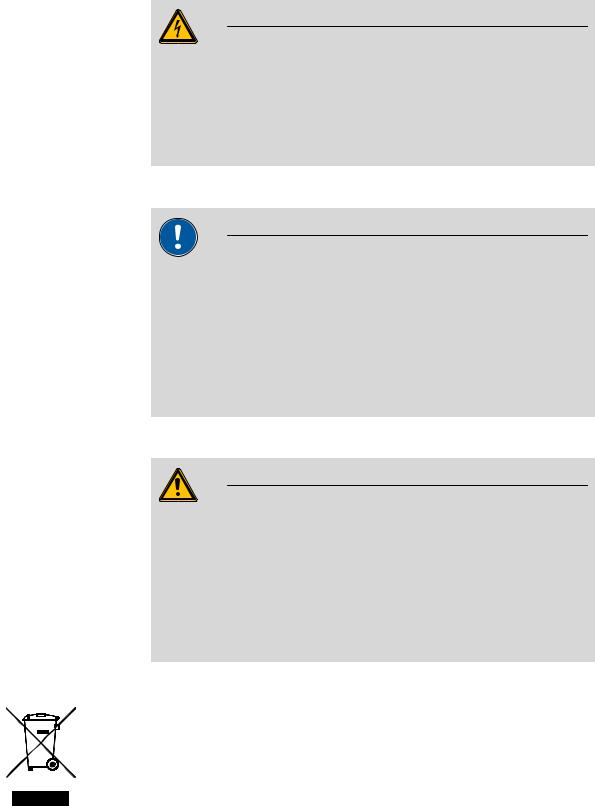
|
1 Introduction |
Protection against electrostatic charges
Warning
Electronic components are sensitive to electrostatic charges and can be destroyed by discharges.
Do not fail to pull the mains cable out of the mains connection socket before you set up or disconnect electrical plug connections at the rear of the instrument.
1.3.3Tubing and capillary connections
Caution
Leaks in tubing and capillary connections are a safety risk. Tighten all connections well by hand. Avoid applying excessive force to tubing connections. Damaged tubing ends lead to leakage. Appropriate tools can be used to loosen connections.
Check the connections regularly for leakage. If the instrument is used mainly in unattended operation, then weekly inspections are mandatory.
1.3.4Flammable solvents and chemicals
Warning
All relevant safety measures are to be observed when working with flammable solvents and chemicals.
Set up the instrument in a well-ventilated location (e.g. laboratory flue).
Keep all sources of flame far from the workplace.
Clean up spilled fluids and solids immediately.
Follow the safety instructions of the chemical manufacturer.
1.3.5Recycling and disposal
This product is covered by European Directive 2002/96/EC, WEEE – Waste from Electrical and Electronic Equipment.
The correct disposal of your old equipment will help to prevent negative effects on the environment and public health.
848 Titrino plus |
5 |
1.3 Safety instructions |
|
More details about the disposal of your old equipment can be obtained from your local authorities, from waste disposal companies or from your local dealer.
6 |
848 Titrino plus |
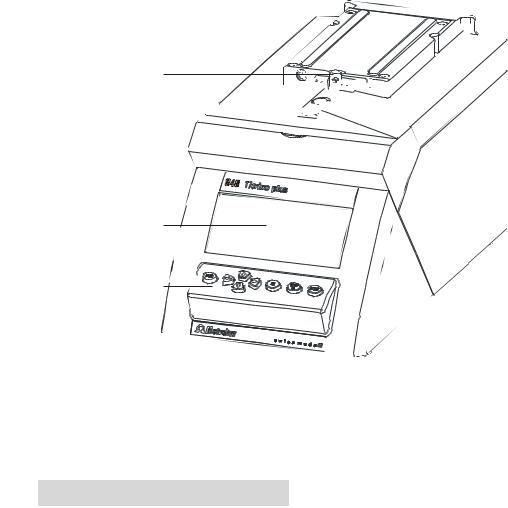
|
2 Overview of the instrument |
2 Overview of the instrument
1

















 2 3
2 3 


4
5
Figure 1 Front 848 Titrino plus
1 |
Piston rod |
|
2 |
Contact pins |
|
Of the dosing drive. |
|
|
For the data chip. |
|
|
|
|
|
|
|
|
|
|
3 |
Coupling |
|
4 |
Display |
|
For switching the flat stopcock. |
|
|
|
|
|
|
|
|
5Keypad
848 Titrino plus |
7 |
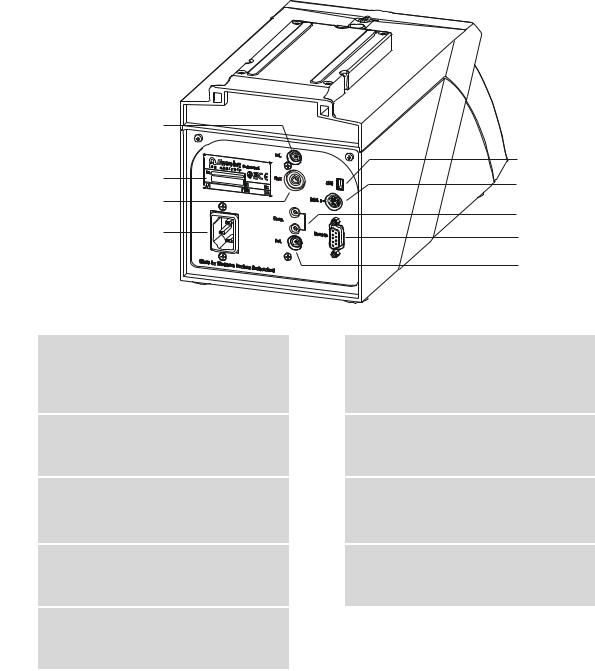
1 |
|
|
5 |
2 |
6 |
|
|
3 |
7 |
|
|
4 |
8 |
|
|
|
9 |
Figure 2 Rear 848 Titrino plus
1Electrode connector (Ind.)
For connecting pH or redox electrodes with integrated or separate reference electrode. Socket F.
3Electrode connector (Ref.)
For connecting reference electrodes. Socket B, 4 mm.
5USB (OTG) connector
For connecting printers, USB sticks, USB hubs, etc.
7Temperature sensor connector (Temp.)
For connecting temperature sensors of the Pt1000 or NTC types. Two B sockets, 2 mm.
9Electrode connector (Pol.)
For connecting polarizable electrodes, e.g. double Pt electrodes. Socket F.
2Type plate
Contains specifications concerning mains voltage and serial number.
4Mains connection socket
6MSB connector
Metrohm Serial Bus.
For connecting a stirrer. Mini DIN, 9-pin.
8Remote connector
For connecting instruments with a remote interface. D-Sub, 9-pin.
8 |
848 Titrino plus |
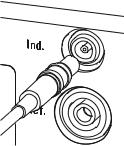
|
3 Installation |
3 Installation
3.1Setting up the instrument
3.1.1Packaging
The instrument is supplied in highly protective special packaging together with the separately packed accessories. Keep this packaging, as only this ensures safe transportation of the instrument.
3.1.2Checks
Immediately after receipt, check whether the shipment has arrived complete and without damage by comparing it with the delivery note.
3.1.3Location
The instrument has been developed for operation indoors and may not be used in explosive environments.
Place the instrument in a location of the laboratory which is suitable for operation, free of vibrations, protected from corrosive atmosphere, and contamination by chemicals.
The instrument should be protected against excessive temperature fluctuations and direct sunlight.
3.2Connecting a sensor
Connecting pH or redox electrodes
Figure 3 Connecting pH or redox electrodes
848 Titrino plus |
9 |
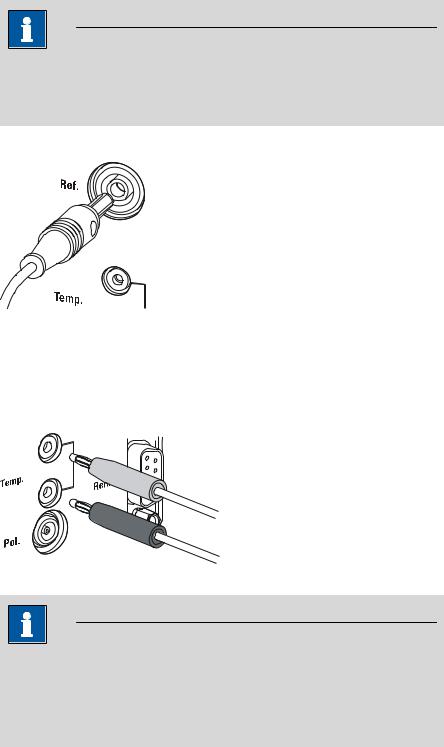
3.2 Connecting a sensor |
|
Note
The electrode cable is protected against accidental disconnection of the cable by means of a pull-out protection feature. If you wish to remove the plug, then you must first retract the outer plug sleeve.
Connecting a reference electrode
Figure 4 Connecting a reference electrode
Connecting a temperature sensor or an electrode with integrated temperature sensor
Temperature sensors of the Pt1000 or NTC type can be connected to the Temp. connector.
Figure 5 Connecting a temperature sensor
Note
The red plug must always be plugged into the red socket at the temperature sensor for the purpose of shielding against disruptions.
If you use an electrode with an integrated NTC probe, then you must plug the red plug into the red socket.
10 |
848 Titrino plus |
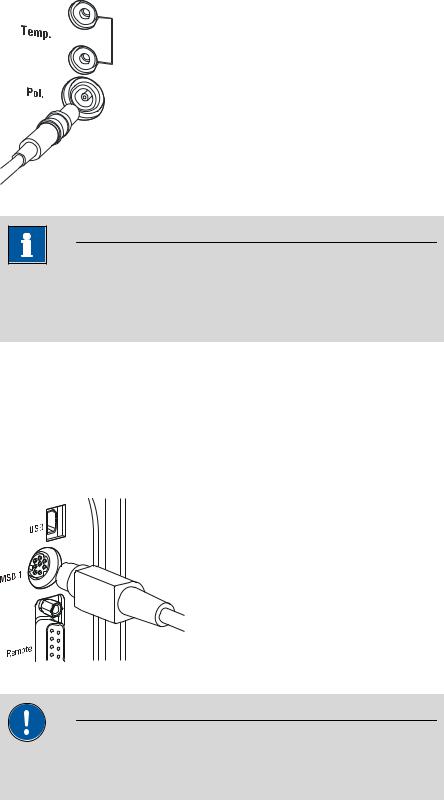
|
3 Installation |
Connecting a polarizable electrode
Figure 6 Connecting a polarizable electrode
Note
The electrode cable is protected against accidental disconnection of the cable by means of a pull-out protection feature. If you wish to remove the plug, then you must first retract the outer plug sleeve.
3.3Connecting a stirrer
You can connect the following stirrers:
801 Stirrer
803 Ti Stand
804 Ti Stand (requires rod stirrer)
Figure 7 Connecting a stirrer
Caution
Make sure that the flat side of the plug matches the marking on the socket.
848 Titrino plus |
11 |
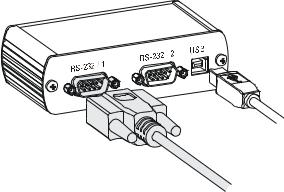
3.4 Connecting a balance |
|
3.4Connecting a balance
Balances are equipped with a serial RS-232 interface as a rule. To connect a balance, you require a 6.2148.030 RS-232/USB Box.
Figure 8 Connecting a balance
When a 6.2151.020 USB cable is used, then the 6.2148.030 RS-232/USB Box can be connected to the 848 Titrino plus by means of a USB hub or a 6.2151.100 adapter (see Chapter 3.5, page 12).
Connect the 9-pin plug of the respective balance connecting cable to the RS 232/1 connector. Consult the user manual of the balance in order to select the correct connecting cable.
The parameters for the RS-232 interface on the instrument must match those on the balance (see "Editing the COM1 settings", page 64). Additionally consult the user manual of the balance.
3.5Connecting a keyboard, printer and other USB devices
The 848 Titrino plus has a USB (OTG) connector. Use the provided 6.2151.100 adapter USB MINI (OTG) - USB A for connecting USB devices as e.g. printers, keyboards or USB sticks, see the following figure.
12 |
848 Titrino plus |
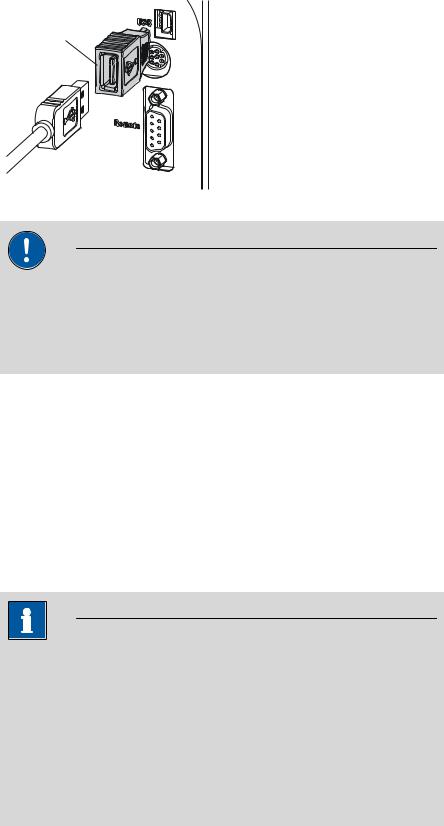
|
3 Installation |
6.2151.100
Figure 9 Connecting USB devices
Caution
Switch the instrument off before connecting or disconnecting a USB device or a USB stick.
The 848 Titrino plus can only recognize the device immediately after switching on.
The following devices can be operated directly on the USB connector with the 6.2151.100 adapter:
USB sticks (for the backup or storing of methods)
6.2147.000 numerical USB keypad
6.2148.030 RS-232/USB Box (for connecting balances or for the RS-232 remote control)
USB hub (with or without an own power supply)
The 6.2147.000 numerical USB keypad serves for comfortable numerical input and for navigating in the dialog. In addition, it provides two USB connectors. Connect additional USB devices to the keypad.
Note
Most of the USB devices need a so-called hub in order to work correctly.
A USB hub is a distributor to which several USB devices can be connected. USB hubs are available in specialty stores in a number of different models.
The USB (OTG) connector of the 848 Titrino plus has no such hub. The 6.2147.000 numerical USB keypad has a USB hub and two USB connectors.
848 Titrino plus |
13 |
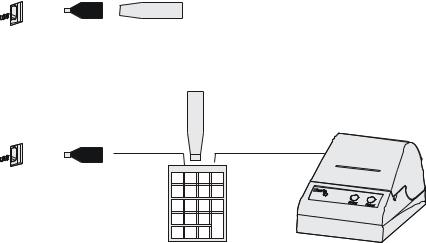
3.5 Connecting a keyboard, printer and other USB devices |
|
The following devices can only be connected to a 6.2147.000 numerical keypad or to a USB hub:
Printer (with USB connector, use the 6.2151.020 connecting cable)
Barcode reader (with USB cable)
Mouse (PC mouse with USB cable, for navigating in the dialog)
The following devices can only be connected to a USB hub:
PC keyboard (with USB cable, for the comfortable input of letters and numbers)
Keypad with numerical keypad (with USB cable)
If you wish to connect several different instruments without own power supply, then you must possibly use a USB hub with own power supply (self powered). The USB (OTG) connector of the 848 Titrino plus is not designed for supplying power to several devices with elevated electricity requirements.
Also observe the instructions in chapter 10.4, page 119.
Examples:
USB MINI (OTG)-USB

 USB stick
USB stick
6.2151.100
Figure 10 Connecting the USB stick
USB MINI (OTG)-USB
6.2151.100
USB stick
Keypad
6.2147.000
Printer
Figure 11 Connecting the 6.2147.000 USB keyboard with USB stick and printer
14 |
848 Titrino plus |
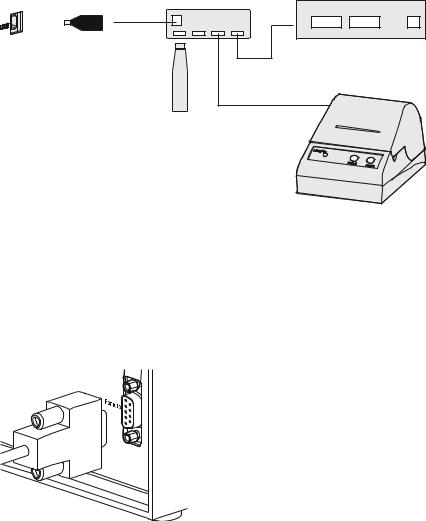
|
3 Installation |
USB MINI (OTG)-USB
USB-Hub
6.2151.100
USB stick
RS-232/USB Box
6.2148.030
Printer
Figure 12 Connecting the USB hub with USB stick, printer and the 6.2148.030 RS-232/USB Box (for connecting balances).
3.6Connecting instruments to the remote connector
The 848 Titrino plus can be integrated in an automation system with the aid of a remote cable.
Figure 13 Connecting a remote cable
A variety of different connecting cables are available for connecting Metrohm instruments (e.g. sample changers) (see Optional Accessories chapter).
848 Titrino plus |
15 |
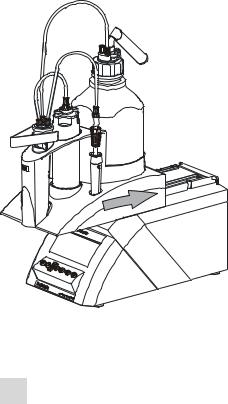
3.7 Attaching the exchange unit |
|
3.7Attaching the exchange unit
Figure 14 Attaching the exchange unit
To attach the exchange unit, proceed as follows:
1Slide the exchange unit from the front onto the 848 Titrino plus and push all the way to the rear.
It must snap in audibly.
16 |
848 Titrino plus |

|
4 Titrations |
4 Titrations
4.1Dynamic equivalence point titration (DET)
Dynamic equivalence point titration is a titration mode for all standard titrations. The reagent is added in variable volume steps. The volume increments vary as a function of the slope of the curve. An attempt is made to achieve constant measured value alterations with each dosing. The optimal volume for dosing is determined from the measured value alterations of the previous dosings. Measured value acceptance is driftcontrolled (equilibrium titration) or after a waiting time. Equivalence points are evaluated automatically.
 U/mV
U/mV
V/mL
Figure 15 Reagent dosing for DET
4.2Monotonic equivalence point titration (MET)
Monotonic equivalence point titration is a titration mode for titrations with relatively high signal fluctuations or suddenly occurring potential jumps and for slow titrations or slow-response electrodes. The reagent is added in constant volume steps. Measured value acceptance is drift-con- trolled (equilibrium titration) or after a waiting time. Equivalence points are evaluated automatically.
 U/mV
U/mV
V/mL
Figure 16 Reagent dosing for MET
848 Titrino plus |
17 |
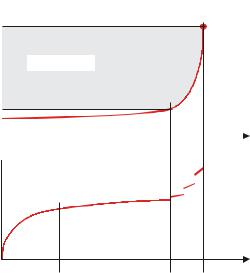
4.3 Endpoint titration (SET) |
|
4.3Endpoint titration (SET)
Endpoint titration is a titration mode for rapid routine determinations to a preset endpoint (e.g. titrations in accordance with special norms) and titrations for which reagent overflow must be avoided. The titration termination at the endpoint takes place either drift-controlled or after a waiting period. The volume dosed until the endpoint is used for calculating the content of the sample.
 U/mV
U/mV
EP
Control range
V/mL
 t/s
t/s
Initial |
Continuous |
V/mL |
dosing |
dosing |
|
Figure 17 Reagent dosing for SET
18 |
848 Titrino plus |
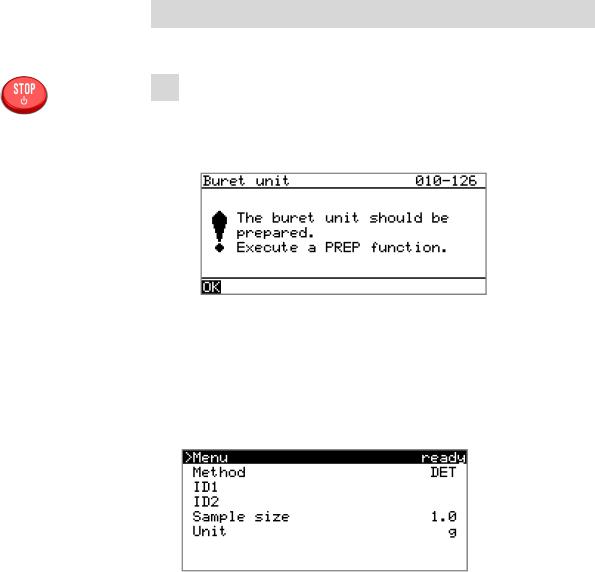
|
5 Operation |
5 Operation
5.1Switching the instrument on and off
Switching on the instrument
Proceed as follows:
1Press the red [STOP] key.
The instrument is initialized and a system test performed. This process takes some time.
If a buret unit has been attached, then a request appears to carry out the PREP function:
All tubings and the cylinder are rinsed with the PREP (Preparing) function. The preparing of the buret unit is described in chapter
"Preparing the buret unit (PREP)", page 45.
Confirm the message with [OK].
The display of this message can be deactivated in the system settings (see "PREP warning", page 54).
The main dialog is displayed:
848 Titrino plus |
19 |
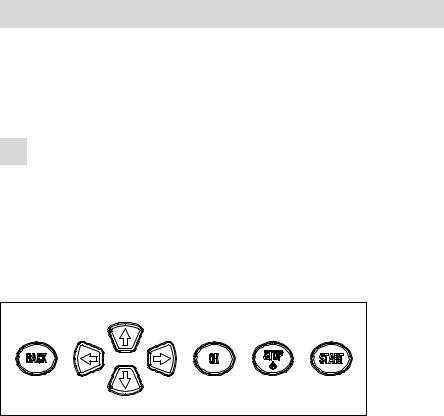
5.2 Fundamentals of operation |
|
Switching off the instrument
The instrument is switched off with the [STOP] key. The fact that the key needs to be pressed down for an extended time prevents accidental switch off.
Proceed as follows:
1Keep the red [STOP] key pressed down for at least 3 s.
A progress bar is displayed. If the key is released during this time, then the instrument will not be switched off.
5.2Fundamentals of operation
5.2.1The keypad
Figure 18 Keypad 848 Titrino plus
BACK |
Apply the input and exit the dialog. |
|
Move the selection bar either up or down by one |
|
line at a time. Select the character to be entered |
|
in the text editor. |
|
Select the character to be entered in the text and |
|
number editor. Select the individual functions in |
|
the function bar. |
OK |
Confirm the selection. |
STOP |
Stop an ongoing method run or a manual func- |
|
tion. Switch the instrument on or off. |
START |
Start a method run or a manual function. |
20 |
848 Titrino plus |
