Metrohm 784KFP User Manual
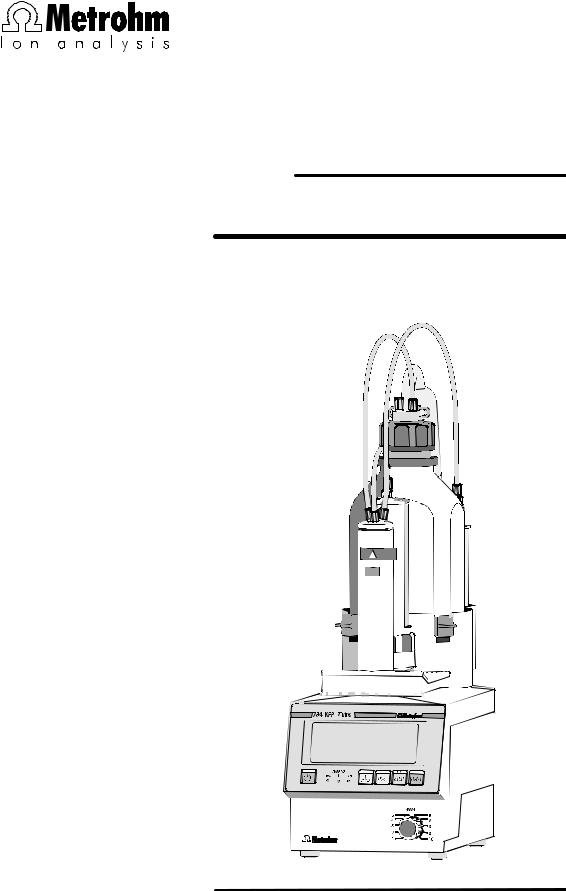
Mertrohm AG
CH-9101 |
Herisau/Switzerland |
Phone |
+41 71 353 85 85 |
Fax |
+41 71 353 89 01 |
Internet |
www.metrohm.ch |
info@metrohm.ch |
784 KFP Titrino
Instructions for Use
|
|
|
|
|
|
|
|
|
|
|
|
|
|
|
|
|
|
|
|
|
|
|
|
|
|
|
|
|
|
|
|
|
|
|
|
|
|
|
|
|
|
|
|
|
|
|
|
|
|
|
|
|
|
|
|
|
|
|
|
|
|
|
|
|
|
|
|
|
|
|
|
|
|
|
|
|
|
|
|
|
|
|
|
|
|
|
|
|
|
|
|
|
|
|
|
|
|
|
|
|
|
|
|
|
|
|
|
|
|
|
|
|
|
|
|
|
|
|
|
|
|
|
|
|
|
|
|
|
|
|
|
|
|
|
|
|
|
|
|
|
|
|
|
|
|
|
|
|
|
|
|
|
|
|
|
|
|
|
|
|
|
|
|
|
|
|
|
|
|
|
|
|
|
|
|
|
|
|
|
|
|
|
|
|
|
|
|
|
|
|
|
|
|
|
|
|
|
|
|
|
|
|
|
|
|
|
|
|
|
|
|
|
|
|
|
|
|
|
|
|
|
|
|
|
|
|
|
|
|
|
|
|
|
|
|
|
|
|
|
|
|
|
|
|
|
|
|
|
|
|
|
|
|
|
|
|
|
|
|
|
|
|
|
|
|
|
|
|
|
|
|
|
|
|
|
|
|
|
|
|
|
|
|
|
|
|
|
|
|
|
|
|
|
|
|
|
|
|
|
|
|
|
|
|
|
|
|
|
|
|
|
|
|
|
8.784.1003 |
|
|
|
|
99.08 / sn |
|
|
|
|
|
|||
|
|
|
|
|||
|
|
|
|
|||
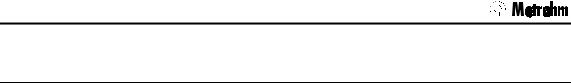
Table of contents |
|
|
Table of contents |
|
|
1 Overview................................................................................................................... |
2 |
|
2 Manual operation ..................................................................................................... |
6 |
|
2.1 |
Keypad ......................................................................................................................... |
6 |
2.2 |
Principle of data input .................................................................................................. |
7 |
2.3 |
Text input ...................................................................................................................... |
8 |
2.4 |
Configuration, key <CONFIG>................................................................................... |
9 |
2.5 Key <MODE> ........................................................................................................... |
14 |
|
2.6 Parameters, key <PARAM> ..................................................................................... |
15 |
|
2.6.1 Parameters for KFT ............................................................................................. |
15 |
|
2.7 |
Result calculations ..................................................................................................... |
25 |
2.8 |
Statistics calculation................................................................................................... |
28 |
2.9 |
Common variables ..................................................................................................... |
30 |
2.10 Data output............................................................................................................... |
31 |
|
2.10.1 Reports for the output at the end of a determination ....................................... |
31 |
|
2.10.2 Display of the Curve .......................................................................................... |
33 |
|
2.11 User name, key <USER> ....................................................................................... |
34 |
|
2.12 Method memory key <USER METH>.................................................................... |
35 |
|
2.13 Current sample data, key <SMPL DATA> ............................................................. |
37 |
|
2.14 Silo memory for sample data................................................................................... |
38 |
|
2.15 Storing determination results and silo calculations ................................................ |
41 |
|
2.15.1 Storing determination results ............................................................................ |
41 |
|
2.15.2 Silo calculations................................................................................................. |
42 |
|
2.16 Manual dosing.......................................................................................................... |
44 |
|
3 Operation via RS232 Interface .............................................................................. |
45 |
|
3.1 |
General rules .............................................................................................................. |
45 |
3.1.1 Call up of objects................................................................................................. |
46 |
|
3.1.2 Triggers ................................................................................................................ |
47 |
|
3.1.3 Status messages................................................................................................. |
48 |
|
3.1.4 Error messages ................................................................................................... |
49 |
|
3.2 Remote control commands ....................................................................................... |
52 |
|
3.2.1 Overview .............................................................................................................. |
52 |
|
3.2.2 Description of the remote control commands.................................................... |
67 |
|
3.3 |
Properties of the RS 232 Interface ............................................................................. |
90 |
3.3.1 Handshake .......................................................................................................... |
90 |
|
3.3.2 Pin Assignment.................................................................................................... |
93 |
|
3.3.3 What can you do if the data transfer does not work?......................................... |
95 |
|
4 Error messages and Troubleshooting.................................................................. |
97 |
|
4.1 |
Error and special messages ...................................................................................... |
97 |
4.2 |
Diagnosis.................................................................................................................. |
100 |
4.2.1 General .............................................................................................................. |
100 |
|
4.2.2 Procedure .......................................................................................................... |
100 |
|
4.2.3 Equipment required:.......................................................................................... |
101 |
|
4.2.4 Diagnosis steps ................................................................................................. |
101 |
|
4.3 |
Initialize and test RAM.............................................................................................. |
110 |
4.4 |
Releasing a locked spindle...................................................................................... |
111 |
|
|
784 KFP Titrino |

|
Table of contents |
|
5 Preparations ......................................................................................................... |
112 |
|
5.1 |
Setting up and connecting the instruments ............................................................ |
112 |
5.1.1 Titrino with Stirrer or Titration Stand .................................................................. |
112 |
|
5.1.2 Connection of a printer ...................................................................................... |
113 |
|
5.1.3 Connection of a balance ................................................................................... |
114 |
|
5.1.4 Connection of a KF Oven .................................................................................. |
115 |
|
5.1.5 Connection of a Sample Changer .................................................................... |
116 |
|
5.1.6 Connection of the 774 Oven Sample Processor .............................................. |
117 |
|
5.1.7 Connection of a computer................................................................................. |
118 |
|
5.1.8 Connection of a Remote Box ............................................................................ |
118 |
|
5.2 |
Connection of electrodes and preparing titration vessel ........................................ |
122 |
6 Appendix .............................................................................................................. |
123 |
|
6.1 |
Technical specifications ........................................................................................... |
123 |
6.2 |
Pin assignment of the "Remote" socket................................................................... |
125 |
6.2.1 Lines of the "Remote" socket during the titration.............................................. |
127 |
|
6.2.2 Possible configurations of the activate pulse KFT ........................................... |
128 |
|
6.3 |
User methods ........................................................................................................... |
129 |
6.3.1 General............................................................................................................... |
129 |
|
6.3.2 KF Titer determination with H2O or methanol standard "H2OTiter".................. |
130 |
|
6.3.3 KF Titer determination with sodium tartrate "TarTiter" ...................................... |
131 |
|
6.3.4 Blank determination for KFT "Blank_KF"........................................................... |
132 |
|
6.3.5 KF-titration with blank value subtraction "KF-Blank"......................................... |
133 |
|
6.3.6 KF-titration without blank value subtraction "KF" .............................................. |
135 |
|
6.3.7 KF titrations with various KF reagents .............................................................. |
137 |
|
6.3.8Determination of the bromine number "BrNumber"........................................... |
138 |
|
6.4 |
Titrino validation........................................................................................................ |
139 |
6.4.1 Electronic tests .................................................................................................. |
139 |
|
6.4.2 Wet tests ............................................................................................................ |
139 |
|
6.4.3 Maintenance and adjustment of the Titrino ...................................................... |
139 |
|
6.5 |
Warranty and certificates.......................................................................................... |
140 |
6.5.1 Warranty ............................................................................................................. |
140 |
|
6.5.2 Certificate of Conformity and System Validation .............................................. |
141 |
|
6.6 |
Scope of delivery and ordering designations.......................................................... |
143 |
Index ........................................................................................................................ |
147 |
|
784 KFP Titrino
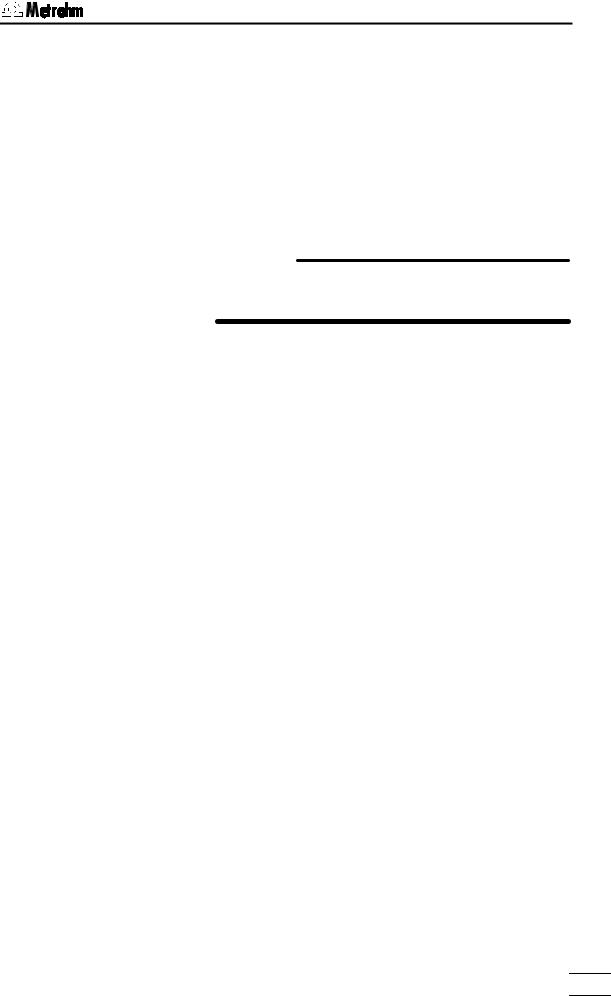
784 KFP Titrino
Overview
784 KFP Titrino
Instructions for Use
1
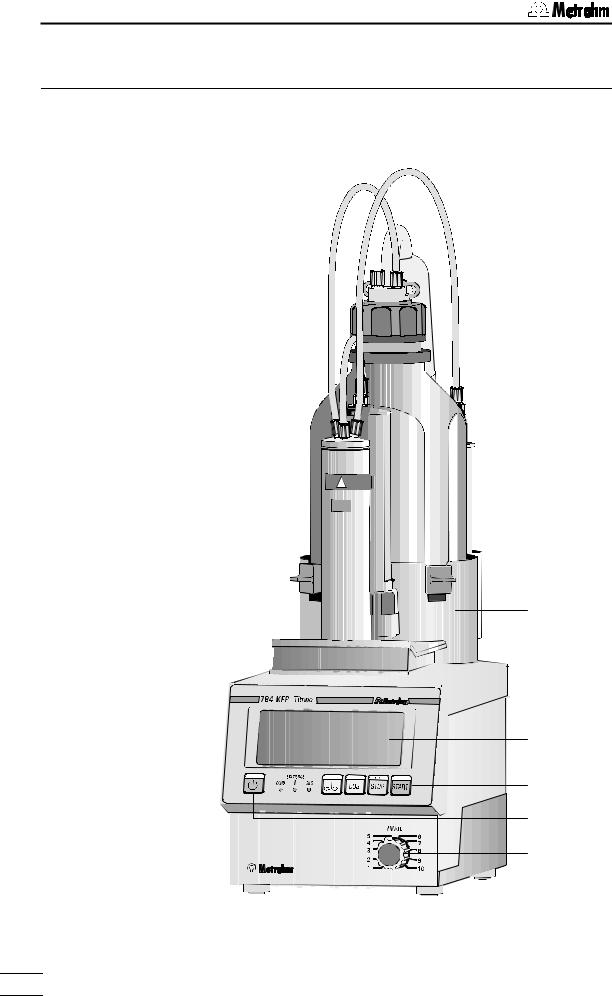
Overview
1 Overview
Front view of instrument:
1
2 |
3
4
5
784 KFP Titrino
2
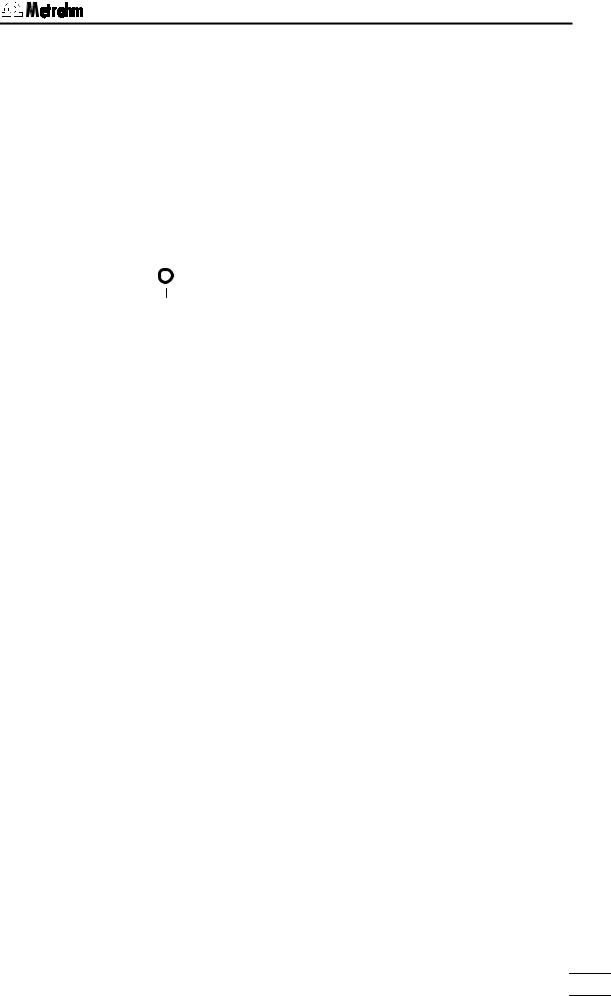
1
2
3
Overview
Exchange Unit
Display
Control keys and indicator lamps on the Titrino
Key < |
|
|
> |
Power switch |
|
|
|||
|
|
Key < 4 > |
Switching stirrer ON/OFF |
Key <DOS> |
Dosing key. Dispensing is performed as long as |
|
<DOS> is being pressed. Used e.g. to prepare |
|
the Exchange Unit. The dispensing rate can be |
|
set with potentiometer (5). |
Key <STOP/FILL> |
- Stops procedures, e.g. titrations, conditioning. |
|
- Filling after manual dosing with <DOS>. |
Key <START> |
Starts procedures, e.g. titrations, conditioning. |
|
Identical with key <START> of the separate |
Indicator lamps: |
keypad. |
|
|
"COND." |
Lamp flashes when conditioning is performed |
|
and the titration vessel is still wet. It is on if con- |
|
ditioning is ok. |
"STATISTICS" |
Lamp is on when the "statistics" function |
|
(calculation of mean and standard deviation) is |
|
on. |
"SILO" |
Lamp is on when silo memory (for sample data) |
|
is on. |
4
5
Setting of display contrast
Controls the dosing rate during manual dosing with <DOS> and subsequent filling
784 KFP Titrino
3
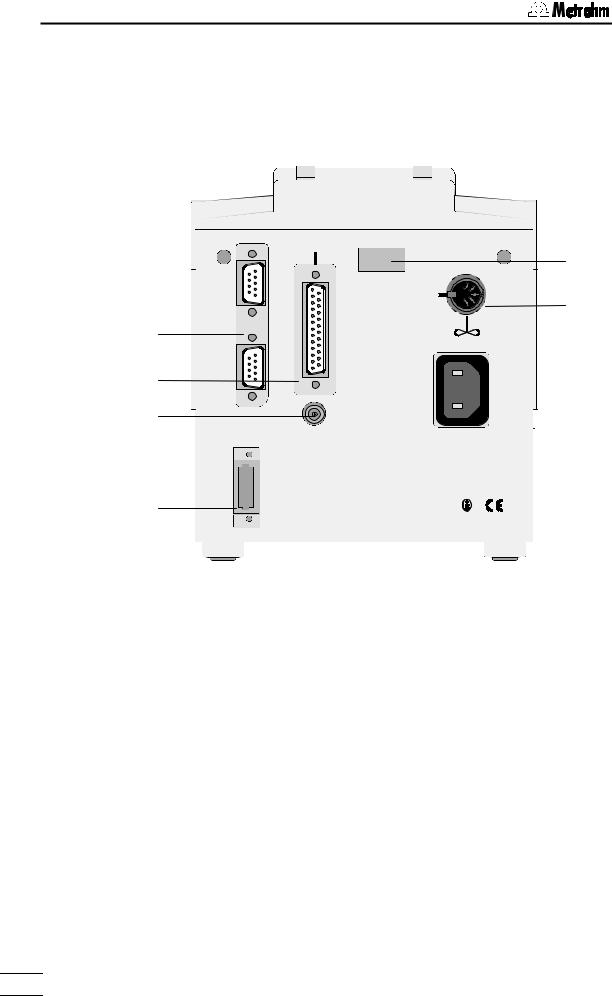
Overview
Rear view of instrument:
Remote
1.784 |
12 |
|
|
Nr. |
|
A1
E 11
6 |
RS 232 |
B |
|
7 A2

 10
10
Pol
8
100 - 240 V
f = 50 - 60 Hz S = 15 W
Keyboard
9 C
Made by Metrohm
Herisau Switzerland
784 KFP Titrino
4

6
7
8
9
10
11
12
Overview
RS232 interfaces
2 separate interfaces for the connection of printer, balance, and computer
Remote lines (input/output)
for the connection of the Remote Box, Sample Changers, robots etc.
Connection of electrodes
∙ 1 measuring input for polarized electrodes, e.g. KF electrode
Connection for separate keypad
Connection for power cable
With power supplies where the voltage is subject to severe HF disturbances, the Titrino should be operated via an additional power filter, e.g. Metrohm 615 model.
Connection for stirrer
728 Magnetic Stirrer, 722 Rod Stirrer, 703 or 727 Ti Stand Supply voltage: 10 VDC (I ≤ 200 mA)
Rating plate
with fabrication, series and instrument number
784 KFP Titrino
5

2.1 Keypad
2 Manual operation
2.1 Keypad
CONFIG |
PARAM |
SMPL |
|
DATA |
|||
|
|
||
STATISTICS |
MEAS/HOLD |
SILO |
|
EP |
+ |
– |
|
7 |
8 |
9 |
|
RS |
* |
/ |
|
4 |
5 |
6 |
|
C-FMLA |
DEF |
USER METH |
|
C |
( |
) |
|
1 |
2 |
3 |
|
REPORTS |
MODE |
||
MN |
ABC |
; |
|
0 |
. |
– |
|
USER |
|
CURVE |
|
← |
− |
→ |
|
CLEAR |
↓ |
ENTER |
|
STOP |
QUIT |
START |
|
|
|
6.2130.050 |
CONFIG Configuration.
PARAM Parameters.
SMPL DATA Sample data.
STATISTICS ON/OFF switching of statistics calculations of consecutive determination, see page 28.
MEAS/HOLD ON/OFF switching of measurements between titrations and hold during titrations.
SILO |
ON/OFF switching of silo memory for |
|
sample data, see page 38. |
C-FMLA |
Calculation values, see page 27. |
DEF |
Formulas, data output, see page 25ff. |
USER METH Management of internal method memory, see page 35.
Printing of reports, see page 33. |
|
REPORTS |
Result output. |
MODE |
Mode dialogue, see page 14. |
USER |
User name, see page 34. |
CURVE |
Switching result/curve display, see |
|
page 33. |
←,→ |
Selection of special values (dialog |
|
marked with ":"). |
−,↓ |
Cursor key for navigation. |
CLEAR |
Clears values, set special values. |
ENTER |
Stores values. |
STOP |
Stops methods. |
QUIT |
Quits inquiries, waiting times, printing. |
START |
Starts methods. |
The third functions (inscriptions in the triangle) on the keys of the keypad are used for formula entry, see page 25.
784 KFP Titrino
6
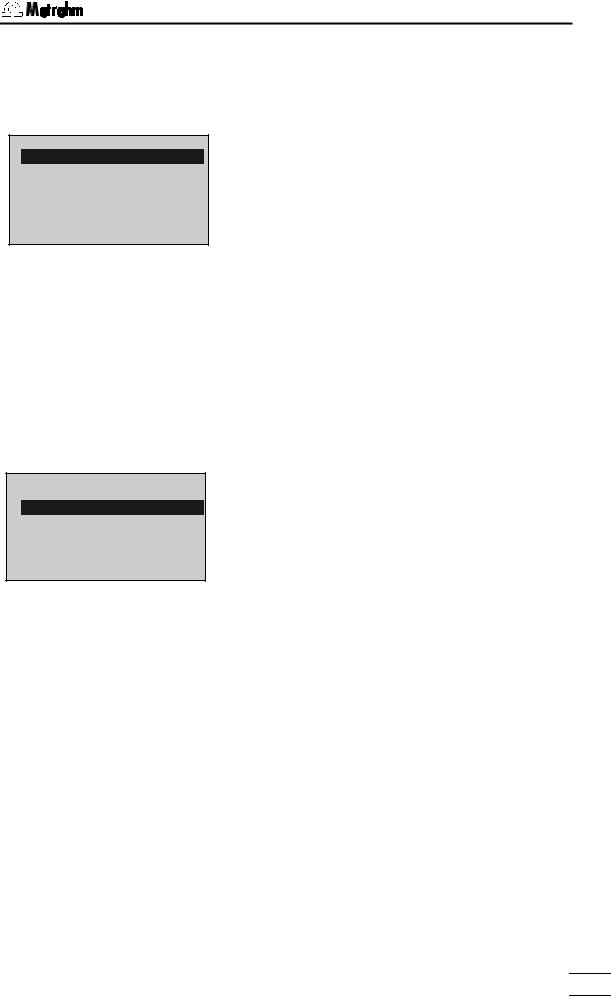
2.2 Principle of data input
2.2Principle of data input
∙If you press a key, you will find a group of inquiries in the display.
configuration >monitoring
>peripheral units >auxiliaries
>RS232 settings COM1 >RS232 settings COM2 >common variables
configuration |
|
|
|
>peripheral units |
|
|
|
|
send to COM1: |
|
IBM |
|
send to COM2: |
|
IBM |
|
man.reports to COM: |
1 |
|
|
balance: |
Sartorius |
|
|
stirrer control: |
|
OFF |
|
remote box: |
|
OFF |
Example key <CONFIG>:
In the first line you see where you are: You pressed key <CONFIG> and you are now in the inquiries "configuration".
∙The cursor is inverted. In our example the cursor is on the inquiry ">monitoring". You can move the cursor up and down with keys <−> and <↓>.
∙If a dialog text is marked with ">", it contains a group of inquiries itself. You go to this group pressing <ENTER>.
Example inquiries of "peripheral units":
The first two lines indicate again where you are. Then you find the inquiries.
If a dialog text of an inquiry is marked with ":", you can select a value with keys <←> and <→> (forward/backward).
∙A value is stored with <ENTER> and the cursor moves to the next inquiry.
configuration >monitoring >peripheral units
>auxiliaries
>RS232 settings COM1 >RS232 settings COM2 >common variables
∙With key <QUIT> you move one level up, in our example you go back to ">peripheral units".
If you press <QUIT> once more, you quit the inquiries in "configuration" altogether.
∙If you can scroll, "↓" or "−" appear in the right lower or upper corner of the display.
784 KFP Titrino
7
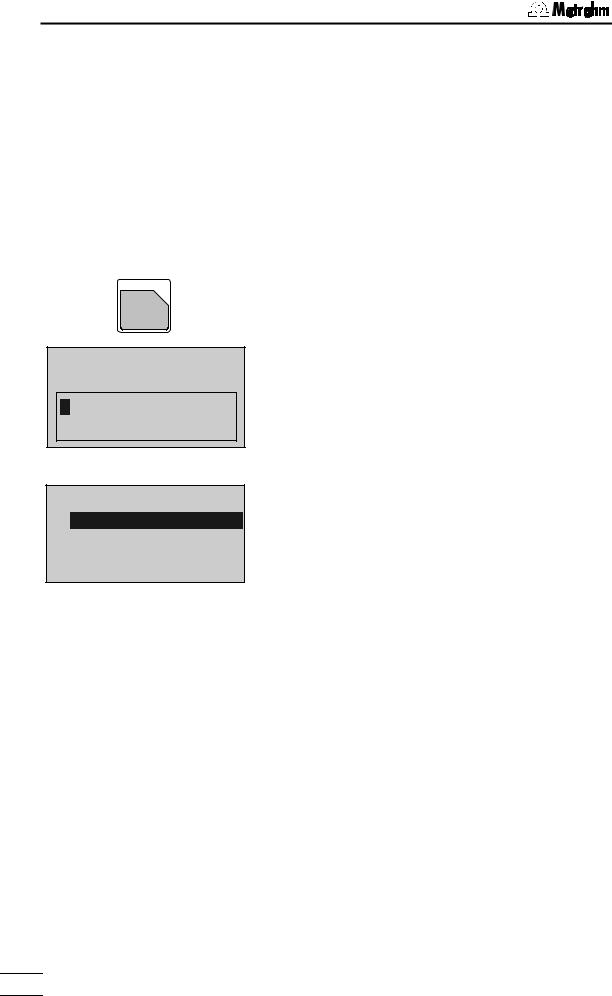
2.3 Text input
2.3 Text input
|
|
Example storing a method: |
|
|
|
|
|
user methods |
∙ Press key <USER METH>. |
||
>store method |
|||
Place the cursor to ">store method" and press |
|||
|
method name: ******** |
||
|
|
<ENTER>. |
|
|
|
The name of the method which is currently in the |
|
|
|
working memory is displayed. |
|
|
|
|
|
<CLEAR>
REPORTS
ABC
.
user methods >store method:
method name:
ABCDEFGHIJKLMNOPQRSTUVWXYZ abcdefghijklmnopqrstuvwxyz μ°!"#$&'()*+,-./ 0123456789
<QUIT>
user methods |
|
>store method |
|
method name: |
Text |
<ENTER>
∙Delete this name with <CLEAR>.
∙Open the "text writing mode" with key <ABC>.
You can now select the desired character by means of the cursor keys, then confirm this character. Select the next character...
When you confirmed the last character, i.e. your name is complete, you quit the text writing mode with <QUIT>.
Confirm now the name with <ENTER>.
∙During text input you can correct typing errors with <CLEAR>:
<CLEAR> deletes the characters one by one.
∙If you wish to modify an existing name, do not delete the existing name before you start the text input mode. Proceed then as follows:
1.Press <USER METH>, place the cursor to ">store method" and press <ENTER>.
2.Open the text writing mode directly: Press key <ABC>.
3.<CLEAR> now deletes the characters one by one or you can add additional characters.
4.If your text is complete, leave the text writing mode with <QUIT> and confirm the text with <ENTER>.
784 KFP Titrino
8

2.4 Configuration, key <CONFIG>
2.4 Configuration, key <CONFIG>
|
|
|
|
|
|
Key <CONFIG> serves to enter device specific data. |
|
|
CONFIG |
|
|
|
The set values apply to all modes. |
|
|
|
|
|
|
monitoring: |
|
|
|
|
|
|
Monitoring of instrument validation, service interval and |
|
|
configuration |
|
|
|
printout of diagnostic report. |
|
>monitoring |
|
|
|
||
|
|
|
|
|
peripheral units: |
|
|
|
>peripheral units |
|
|
|
|
|
|
>auxiliaries |
|
|
|
Selection of printer, balance, stirrer control and COM |
|
|
>RS232 settings COM1 |
|
for manual report output. |
||
|
|
>RS232 settings COM2 |
|
|||
|
|
|
auxiliaries: |
|||
|
|
>common variables |
|
|
|
|
|
|
|
|
|
|
e.g. setting of dialog language, date, time, type of re- |
|
|
|
|
|
|
sult display. |
|
|
|
|
|
|
RS232 settings COM1 and 2: |
|
|
|
|
|
|
RS parameters for the COM's. |
|
|
|
|
|
|
common variables: |
|
|
|
|
|
|
Values of common variables. |
|
|
|
|
|
|
The display texts of the Titrino are shown on the left |
|
|
|
|
|
|
side. The values are the default values. |
|
|
|
|
|
|
|
|
>monitoring |
|
|
|
Monitoring functions |
|
|
|
validation: |
OFF |
Monitoring the validation interval (ON, OFF) |
||
|
|
|
|
|
|
Monitoring is carried out at the end of the titrations and |
|
|
|
|
|
|
when the Titrino is switched on. If the monitoring |
|
|
|
|
|
|
responds the message "validate instrument" appears. |
|
|
|
|
|
|
The message vanishes with <CLEAR>. At the same |
|
|
|
|
|
|
time the counter is reset to zero. |
|
|
|
|
|
|
If "ON" has been set: |
|
|
time interval |
365 d |
Time interval for validation (1...9999 d) |
||
|
|
|
|
|
|
see also page 139. |
|
|
time counter |
0 d |
Time counter (0...9999 d) |
||
|
|
|
|
|
|
Counts the number of days since the last time the |
|
|
|
|
|
|
counter was reset. |
|
|
service: |
OFF |
Monitoring the service interval (ON, OFF) |
||
|
|
|
|
|
|
Monitoring is carried out after the Titrino has been |
|
|
|
|
|
|
switched on. If the monitoring responds the message |
|
|
|
|
|
|
"Service is due" appears. The message vanishes with |
|
|
|
|
|
|
<CLEAR>. |
|
|
|
|
|
|
If "ON" has been set: |
|
|
next service |
YYYY-MM-DD |
Date of next service (YYYY-MM-DD) |
||
|
|
|
|
|
|
|
784 KFP Titrino
9

2.4 Configuration, key <CONFIG>
|
|
system test report: |
OFF |
System test report printout (ON, OFF) |
||
|
|
|
|
|
With "ON" the report of the system test is printed out |
|
|
|
|
|
|
after the Titrino has been switched on, see also |
|
|
|
|
|
|
page 139. |
|
|
|
|
|
|
|
|
|
|
>peripheral units |
|
|
Settings for peripheral units |
|
|
|
send to COM1: |
|
IBM |
Selection of printer (Epson, Seiko, Citizen, HP, IBM) at |
|
|
|
|
|
|
the Titrino COM1 |
|
|
|
send to COM2: |
|
IBM |
"Epson", for Epson |
|
|
|
|
|
|
"Seiko", e.g. for DPU-414 |
|
|
|
|
|
|
"Citizen", e.g. for iDP 562 RS |
|
|
|
|
|
|
"HP" e.g. for Desk Jet types. Place curves always at the |
|
|
|
|
|
|
beginning of a page as you cannot have them over 2 |
|
|
|
|
|
|
pages. |
|
|
|
|
|
|
"IBM" for all printers with IBM character set Table 437 |
|
|
|
|
|
|
and IBM graphics, as well as for the data transmission |
|
|
|
|
|
|
to a computer or a data system. |
|
|
|
man.reports to COM: |
1 |
COM of Titrino for the output of manually triggered |
||
|
|
|
|
|
reports (1, 2, 1&2) |
|
|
|
|
|
|
Manually triggered reports (e.g. with <PRINT> ....). |
|
|
|
|
|
|
Exception <PRINT><REPORTS>: These reports are |
|
|
|
|
|
|
outputted on the COM as defined in the method. |
|
|
|
balance: |
Sartorius |
Selection of balance (Sartorius, Mettler, Mettler AT, |
||
|
|
|
|
|
AND, Precisa) |
|
|
|
|
|
|
Sartorius: |
Models MP8, MC1 |
|
|
|
|
|
Mettler: |
Models AM, PM and balances with 011, |
|
|
|
|
|
|
012, and 016 interfaces |
|
|
|
|
|
Mettler AT: |
Model AT |
|
|
|
|
|
AND: |
Models ER-60, 120, 180, 182, FR-200, 300 |
|
|
|
|
|
|
and FX-200, 300, 320 |
|
|
|
|
|
Precisa: |
Models with RS232C interface |
|
|
stirrer control: |
OFF |
Automatic switching ON/OFF of the stirrer in the titration |
||
|
|
|
|
|
sequence (ON, OFF) |
|
|
|
|
|
|
If stirrer control is ON, the stirrer will be switched on at |
|
|
|
|
|
|
the beginning and switched OFF at the end of a de- |
|
|
|
|
|
|
termination. For KFT with conditioning the stirrer will be |
|
|
|
|
|
|
switched off in the inactive state. |
|
|
|
|
|
|
For stirrer control the red switch on the stirrer unit must |
|
|
|
|
|
|
be ON. |
|
|
|
remote box: |
|
OFF |
Connection of a remote box (ON ,OFF) |
|
|
|
|
|
|
To the remote socket for PC keyboard and barcode |
|
|
|
|
|
|
reader, see page 118. |
|
|
|
|
|
|
If "ON" has been set: |
|
|
|
keyboard: |
|
US |
Type of PC keyboard (US, German, French, Spanish, |
|
|
|
|
|
|
Swiss.) |
|
|
|
|
|
|
The PC keyboard is used as an input aid, see |
|
|
|
|
|
|
page 119. |
|
|
|
|
|
|
|
784 KFP Titrino |
|
|
|
|
|
|
|
10 |
|
|
|
|
|
|
|
|
|
|
|
|
|
|
|
|
|
|
|
|

|
|
|
|
|
|
|
2.4 Configuration, key <CONFIG> |
||
|
|
barcode: |
|
input |
|
Target for barcode reader (input, method, id1, id2, id3, |
|||
|
|
|
|
||||||
|
|
|
|
|
|
smpl size) |
|
|
|
|
|
|
|
|
|
The barcode reader is used as an input aid, see |
|||
|
|
|
|
|
|
page 118. |
|
|
|
|
|
|
|
|
|
Input: |
The barcode string goes to the entry field in |
||
|
|
|
|
|
|
|
which the cursor is currently located. |
||
|
|
|
|
|
|
Method: |
The barcode string goes to the entry field |
||
|
|
|
|
|
|
|
"Methods" in the silo memory. |
||
|
|
|
|
|
|
Id1: |
The barcode string goes to the entry field |
||
|
|
|
|
|
|
|
"Id1". (Similar for Id2 and Id3.) |
||
|
|
|
|
|
|
Smpl size: The barcode string goes to the entry |
|||
|
|
|
|
|
|
|
field "smpl size". |
||
|
|
|
|
|
|
|
|
||
|
|
>auxiliaries |
|
|
|
General settings |
|||
|
|
dialog: |
|
english |
|
Selection of dialog language (english, deutsch, |
|||
|
|
|
|
|
|
français, español, italiano, portugese, svenska) |
|||
|
|
date |
1999-08-15 |
|
Current date (YYYY-MM-DD) |
||||
|
|
|
|
|
|
Format: Year-month-day, entry with leading zeros. |
|||
|
|
time |
|
08:13 |
|
Current time (hh-mm) |
|||
|
|
|
|
|
|
Format: Hours-minutes, entry with leading zeros. |
|||
|
|
run number |
|
0 |
|
Current run number for result output (0...9999) |
|||
|
|
|
|
|
|
The sample number is set to 0 when the instrument is |
|||
|
|
|
|
|
|
switched on and incremented on every determination. |
|||
|
|
auto start |
|
OFF |
|
Automatic start of titrations. (1...9999, OFF) |
|||
|
|
|
|
|
|
Number of automatic starts ("number of samples"). |
|||
|
|
|
|
|
|
Used for instrument interconnections in which the |
|||
|
|
|
|
|
|
external instrument does not initiate a start. Not |
|||
|
|
|
|
|
|
advisable in connections with Sample Changers. |
|||
|
|
start delay |
|
0 s |
|
Start delay (0...999999 s) |
|||
|
|
|
|
|
|
Delay time after start of methods. Abort start delay time |
|||
|
|
|
|
|
|
with <QUIT>. |
|||
|
|
result display: |
bold |
|
Type of result display at the end of the determination |
||||
|
|
|
|
|
|
(bold, standard) |
|||
|
|
|
|
|
|
bold: The calculated results are displayed in bold |
|||
|
|
|
|
|
|
characters. |
|
|
|
|
|
|
|
|
|
standard: Displays the whole information, e.g. results, |
|||
|
|
|
|
|
|
endpoints, messages etc. |
|||
|
|
dev.label. |
|
|
|
Individual identification of devices (up to 8 ASCII |
|||
|
|
|
|
|
|
characters) |
|
|
|
|
|
|
|
|
|
Will be printed in the result report, see page 32. |
|||
|
|
program |
|
784.0010 |
|
Display of program version |
|||
|
|
|
|
|
|
|
|
|
|
784 KFP Titrino
11
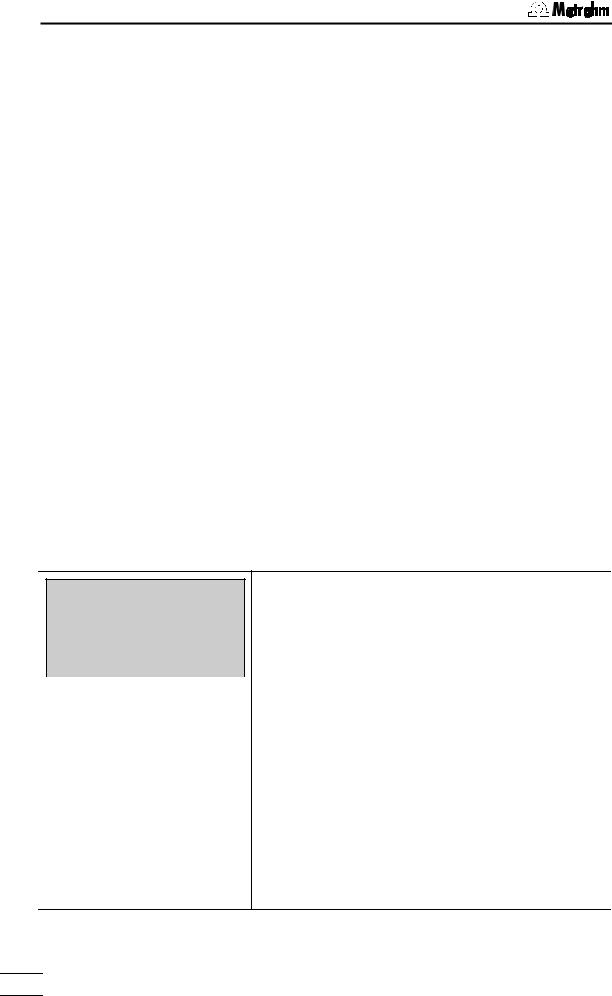
2.4 Configuration, key <CONFIG>
>RS232 settings COM1 |
|
Settings of RS232 interface |
|
|
see also page 90 Identical for COM2. |
baud rate: |
9600 |
Baud rate (300, 600, 1200, 2400, 4800, 9600, 19200, |
|
|
38400, 57600, 115200) |
data bit: |
8 |
Data bit (7, 8) |
stop bit: |
1 |
Stop bit (1, 2) |
parity: |
none |
Parity (even, odd, none) |
handshake: |
HWs |
Handshake (HWs, SWline, SWchar, none) |
|
|
see page 90. |
|
|
|
>common variables |
|
Values of the common variables |
C30 |
0.0 |
Common variables C30...C39 (0.. ± 999999) |
etc. |
|
The values of all common variables are displayed. For |
|
|
creating common variables see page 30. |
|
|
|
Settings with key <CONFIG> and power ON
Proceed as follows:
1.Switch the Titrino OFF.
2.Press <CONFIG> and keep it pressed during switching the Titrino ON. The display shows the following:
Setup |
lock: |
|
|
>lock |
|
|
|
Locking keys <CONFIG>, <PARAM> and <SMPL |
|
>curve |
|
|
|
DATA>, and the functions "recall method", "store |
|
|
method" and "delete method" of the internal method |
|
|
memory in the Titrino. |
|
|
|
curve: |
|
|
|
|
|
|
|
Changes the appearance of the curve printout. |
|
|
|
|
|
>lock |
|
lock |
|
|
|
"ON" means that the corresponding function is not |
|
|
|
accessible anymore. |
|
<configuration>: |
OFF |
The corresponding key is locked. |
|
<parameters>: |
OFF |
|
|
<smpl data>: |
OFF |
|
|
recall method: |
OFF |
The corresponding function in the internal method |
|
store method: |
OFF |
memory of the Titrino is locked. |
|
delete method: |
OFF |
|
784 KFP Titrino
12
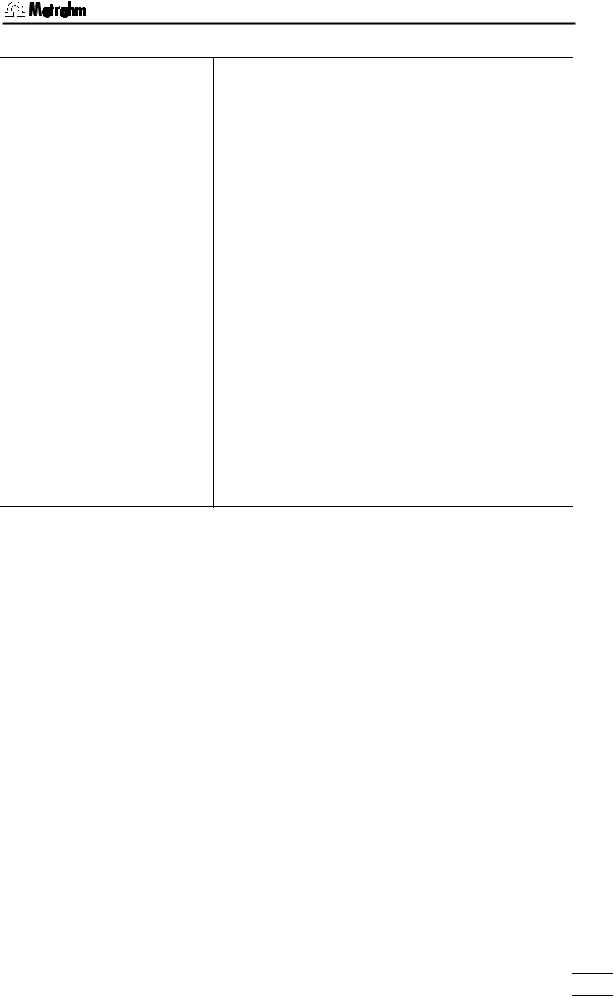
2.4 Configuration, key <CONFIG>
>curve
grid: |
ON |
frame: |
ON |
scaling: |
Full |
width |
0.5 |
length |
0.05 |
curve
The settings are valid for COM1 and COM2.
If you change the printer type, the following settings are initialized according to the printer.
Grid drawing (ON, OFF)
Frame drawing (ON, OFF)
Type of scaling (Full, Auto)
Full: The scaling goes from the greatest to the smallest value.
auto: The scaling from tick to tick, e.g. the smallest/greatest values lie in between the first/last tick.
Width (0.2...1.00)
1 is greatest width. If you set 1, you may loose the label at the right margin.
Length (0.01...1.00)
Time axis:
Curve length
0.01100 cm
0.110 cm
0.52 cm
1 |
1 cm |
784 KFP Titrino
13
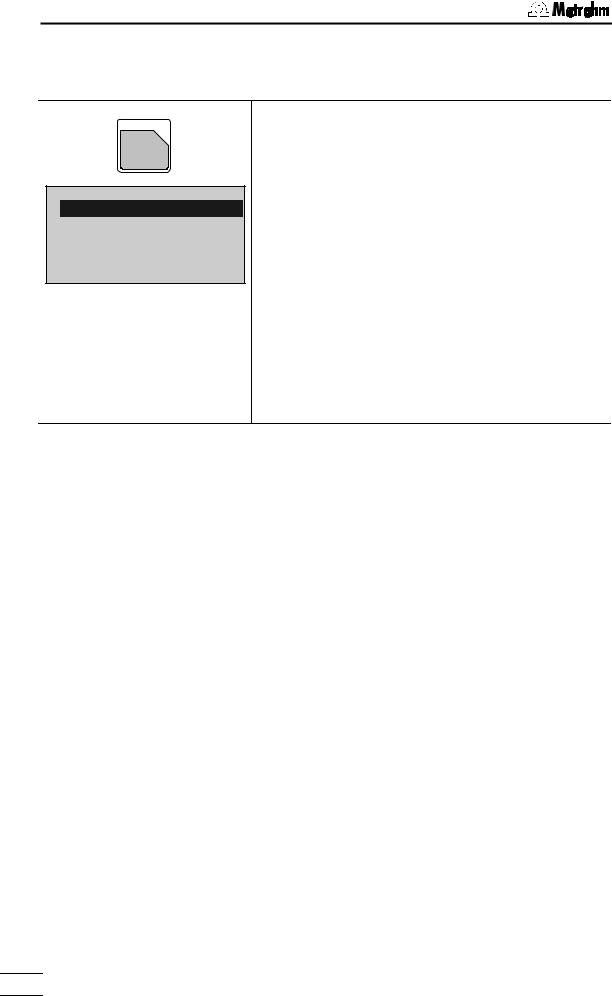
2.5 Key <MODE>
2.5 Key <MODE>
MODE
;
–
mode
mode: KFT measured quantity: Ipol
With the key <MODE> the dialogue „mode“ is opened.
The 784 Titrino is a titrator, specially designed for Karl Fischer water determinations. It has exclusively the mode KFT (Karl Fischer Titration).
With <ENTER> the selection of the measured quantity is activated. Select Ipol or Upol with <←> or <→> and confirm it also with <enter>.
The following modes can be selected:
∙KFT: Karl Fischer Titration, the determination of water content.
The mode KFT is equipped with a set of standard parameters. They only need few settings in order to be ready to work.
784 KFP Titrino
14

2.6 Parameters, key <PARAM>
2.6 Parameters, key <PARAM>
|
The key <PARAM> is used for the entry of values that |
PARAM |
determine the modes. Values marked with "cond." are |
|
accessible during the conditioning in the KFT mode. |
|
"**titr." means that these values can be changed dur- |
|
ing the titration. They influence the ongoing determina- |
|
tion. Other values can only be changed in the inactive |
|
state. |
|
The display texts of the Titrino are shown on the left |
|
side. The values are the default values. |
|
|
2.6.1 Parameters for KFT
|
|
|
|
|
control parameters: |
|
|
parameters |
|
|
|||
|
|
>control parameters |
|
|
for the EP. |
|
|
|
>titration parameters |
|
|||
|
|
|
titration parameters |
|||
|
|
>stop conditions |
|
|
||
|
|
>statistics |
|
|
control the general course of the titration. |
|
|
|
>preselections |
|
|
stop conditions: |
|
|
|
|
|
|
||
|
|
|
|
|
Parameters for the termination of the titration. |
|
|
|
|
|
|
||
|
|
|
|
|
statistics: |
|
|
|
|
|
|
Calculation of mean values and standard deviation, |
|
|
|
|
|
|
see page 28. |
|
|
|
|
|
|
preselections: |
|
|
|
|
|
|
ON/OFF of various auxiliary functions such as auto- |
|
|
|
|
|
|
matic requests after the start and activate pulse. |
|
|
|
|
|
|
|
|
|
>control parameters |
|
|
Control parameters |
||
|
|
EP at U |
250 mV |
Endpoint (input range depending on the measured |
||
|
|
cond. |
|
|
quantity: |
|
|
|
|
|
|
U, Ipol: 0.. ±2000 mV |
|
|
|
|
|
|
I, Upol: |
0...±200.0 μA) |
|
|
dynamics |
100 mV |
Control (input range depends on the measured |
||
|
|
**titr. |
|
|
quantity: |
|
|
|
|
|
|
U, Ipol: 1...2000 mV |
|
|
|
|
|
|
I, Upol: |
0.1...200.0 μA) |
|
|
|
|
|
Outside of the control range: constant dosing, see |
|
|
|
|
|
|
page 21. |
|
|
|
|
|
|
|
|
784 KFP Titrino
15

2.6 Parameters, key <PARAM>
|
|
max.rate |
max. ml/min |
Maximum dosing rate (0.01...150 mL/min, max.) |
|||
|
|
**titr. |
|
|
<CLEAR> sets "max.". |
||
|
|
|
|
|
This parameter determines primarily the addition rate |
||
|
|
|
|
|
outside the control range, see page 21. |
||
|
|
|
|
|
The maximum rate depends on the Exchange Unit: |
||
|
|
|
|
|
Exchange Unit |
max. rate |
|
|
|
|
|
|
|
5 mL |
15 mL/min |
|
|
|
|
|
10 mL |
30 mL/min |
|
|
|
|
|
|
20 mL |
60 mL/min |
|
|
|
|
|
|
50 mL |
150 mL/min |
|
|
|
min.volume incr. min. μl |
Minimum volume increment (0.1...9.9 μL, min.) |
||||
|
|
**titr. |
|
|
<CLEAR> sets "min.". |
||
|
|
|
|
|
This parameter determines the addition rate at the start |
||
|
|
|
|
|
and the end of the titration, see also page 21. |
||
|
|
|
|
|
This parameter influences the titration speed and |
||
|
|
|
|
|
therefore its accuracy very strongly: A smaller |
||
|
|
|
|
|
"min.volume incr." results in a slower titration. |
||
|
|
stop crit: |
|
drift |
Type of stop criteria (drift, time) |
||
|
|
**titr. |
|
|
Titration stops, if EP and stop drift are reached |
||
|
|
stop drift |
|
20 μl/min |
|||
|
|
**titr. |
|
|
(1...999 μL/min) |
|
|
|
|
t(delay) |
|
10 s |
Titration stops if there is no dosing during t(delay) |
||
|
|
**titr. |
|
|
(0...999 s, INF) |
|
|
|
|
|
|
|
<CLEAR> sets "INF". |
||
|
|
|
|
|
Switch off when EP is reached and the set time after |
||
|
|
|
|
|
the last dosing has elapsed. |
||
|
|
|
|
|
If t(delay) is "INF" |
|
|
|
|
stop time |
|
OFF s |
Stop after a time (0...999999 s, OFF) |
||
|
|
**titr. |
|
|
<CLEAR> sets "OFF". |
||
|
|
|
|
|
Stop after the set time after start of titration. "OFF" |
||
|
|
|
|
|
means no stop, i.e. titration for an "infinitely" long time. |
||
|
|
|
|
||||
|
|
>titration parameters |
Titration parameters |
||||
|
|
titr.direction: |
– |
Direction is set automatically (+, –, auto) |
|||
|
|
|
|
|
auto: |
The direction is set automatically by the Titrino. |
|
|
|
|
|
|
+: |
Direction of higher voltage (more "positive"), |
|
|
|
|
|
|
|
larger currents. |
|
|
|
|
|
|
– : |
Direction of lower voltage, smaller currents. |
|
|
|
pause 1 |
|
0 s |
Pause 1 (0...999999 s) |
||
|
|
**titr. |
|
|
Waiting time before start volume, e.g. for equilibration |
||
|
|
|
|
|
of the electrode after start. The waiting time can be |
||
|
|
|
|
|
aborted with <QUIT>. |
||
|
|
|
|
|
|
|
|
|
|
|
|
|
|
|
|
784 KFP Titrino
16
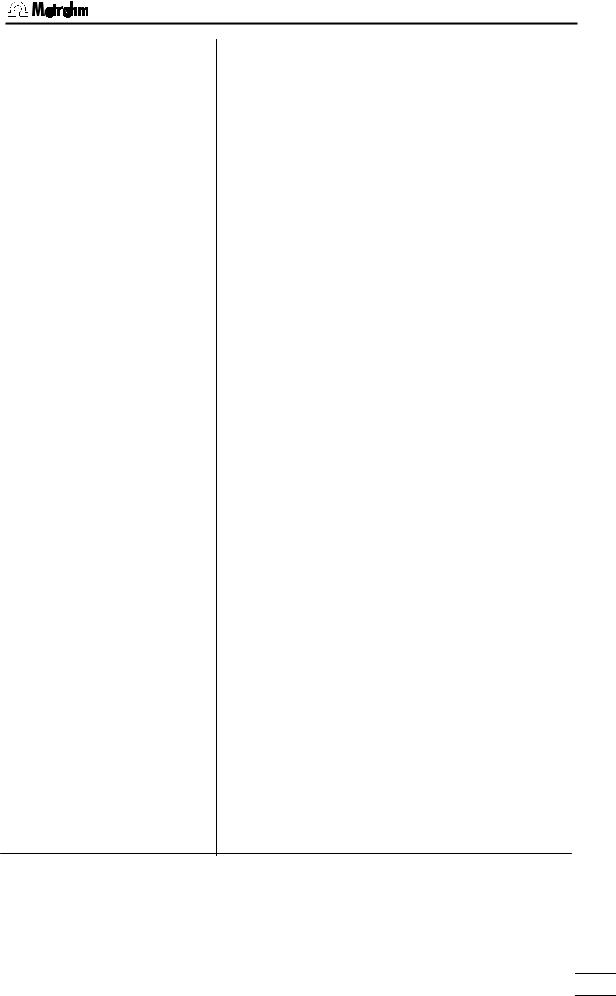
2.6 Parameters, key <PARAM>
start V: |
OFF |
cond. |
|
start V |
0.0 ml |
cond. |
|
factor |
0 |
cond. |
|
dos.rate |
max. ml/min |
**titr. |
|
pause 2 |
0 s |
**titr. |
|
extr.time |
0 s |
**titr. |
|
I(pol) |
50 μA |
U(pol) |
400 mV |
electrode test: |
OFF |
temperature |
25.0 °C |
cond. |
|
time interval |
2 s |
cond. |
|
Type of start volume (OFF, abs., rel.)
"OFF": start volume switched off "abs.": absolute start volume in mL
"rel.": relative start volume to sample size.
If "abs." is set:
Absolute start volume (0...999.99 mL)
If "rel." is set:
Factor for relative start volume (0...±999999).
Calculated as: start V in mL = factor sample size
Dosing rate for start volume (0.01...150 mL/min, max.)
<CLEAR> sets "max.".
The maximum rate depends on the Exchange Unit:
Exchange Unit |
max. rate |
5 mL |
15 mL/min |
10 mL |
30 mL/min |
20 mL |
60 mL/min |
50 mL |
150 mL/min |
Pause 2 (0...999999 s)
Waiting time after start volume, e.g. reaction time after dosing of a start volume. The waiting time can be aborted with <QUIT>.
Extraction time (0...999999 s)
During this time the titration is running. It will not be stopped (also if EP is already reached), before the extraction time is terminated. The extraction time can be aborted with <QUIT>.
Polarization current (–127...127 μA) or the
polarization potential (–1270...1270 mV, in steps of 10 mV) is inquired.
Electrode test (OFF, ON)
Test for polarized electrodes. Performed on changeover from the inactive standby state to a measurement. "OFF" means that the test is not performed.
Titration temperature (–170.0...500.0 °C).
The temperature can be entered manually.
Time interval (1...999999 s)
Time interval for acquisition of a measured value into the measuring point list.
784 KFP Titrino
17

2.6 Parameters, key <PARAM>
|
|
>stop conditions |
|
Stop conditions for titration |
||
|
|
|
|
If this is not "normal", i.e. after reaching the EP |
||
|
|
stop V: |
abs. |
Type of stop volume (abs., rel., OFF) |
||
|
|
**titr. |
|
"abs.": |
absolute stop volume in mL |
|
|
|
|
|
"rel.": |
relative stop volume to sample size |
|
|
|
|
|
"OFF": stop volume switched off. Stop volume is not |
||
|
|
|
|
|
monitored. |
|
|
|
|
|
The stop volume applies for one single titration. The |
||
|
|
|
|
conditioning volume is not monitored. |
||
|
|
stop V |
99.99 ml |
If "abs." is set: |
|
|
|
|
**titr. |
|
Absolute stop volume (0...9999.99 mL) |
||
|
|
factor |
999999 |
If "rel." is set: |
|
|
|
|
**titr. |
|
Factor for relative stop volume (0...±999999) |
||
|
|
|
|
Calculated as: Stop V in mL = factor sample size |
||
|
|
filling rate max. ml/min |
Filling rate after titration (0.01...150 mL/min, max.) |
|||
|
|
**titr. |
|
<CLEAR> sets "max.". |
||
|
|
|
|
The maximum rate depends on the Exchange Unit: |
||
|
|
|
|
Exchange Unit |
max. rate |
|
|
|
|
|
5 mL |
15 mL/min |
|
|
|
|
|
10 mL |
30 mL/min |
|
|
|
|
|
20 mL |
60 mL/min |
|
|
|
|
|
50 mL |
150 mL/min |
|
|
|
|
|
|
||
|
|
>preselections |
|
Preselections for the sequence |
||
|
|
conditioning: |
ON |
Automatic conditioning of titration vessel (ON, OFF) |
||
|
|
|
|
If conditioning is "ON", the solution is constantly kept at |
||
|
|
|
|
the endpoint. |
|
|
|
|
|
|
When conditioning is performed, the volume drift can |
||
|
|
|
|
be displayed during the conditioning: |
||
|
|
display drift: |
ON |
Display of drift during conditioning (ON, OFF). |
||
|
|
cond. |
|
Volume drift. |
|
|
|
|
drift corr: |
OFF |
Type of drift correction (auto, man., OFF) |
||
|
|
cond. |
|
Type of drift correction: (EP – drift time) |
||
|
|
|
|
auto: drift value at start is valid |
||
|
|
|
|
man.: see below |
|
|
|
|
|
|
OFF : no correction |
||
|
|
drift value |
0.0 μl/min |
Value for manual drift correction (0.0...99.9 μL/min) |
||
|
|
cond. |
|
|
|
|
|
|
req.ident: |
OFF |
Request of identifications after start of titration (id1, |
||
|
|
cond. |
|
id1&2, all, OFF) |
|
|
|
|
|
|
After start, sample identifications can be requested |
||
|
|
|
|
automatically: Only id1, id1 & id2, all three id's or no |
||
|
|
|
|
inquiries. |
|
|
|
|
|
|
|
|
784 KFP Titrino |
|
|
|
|
|
|
|
18 |
|
|
|
|
|
|
|
|
|
|
|
|
|
|
|
|
|
|
|
|
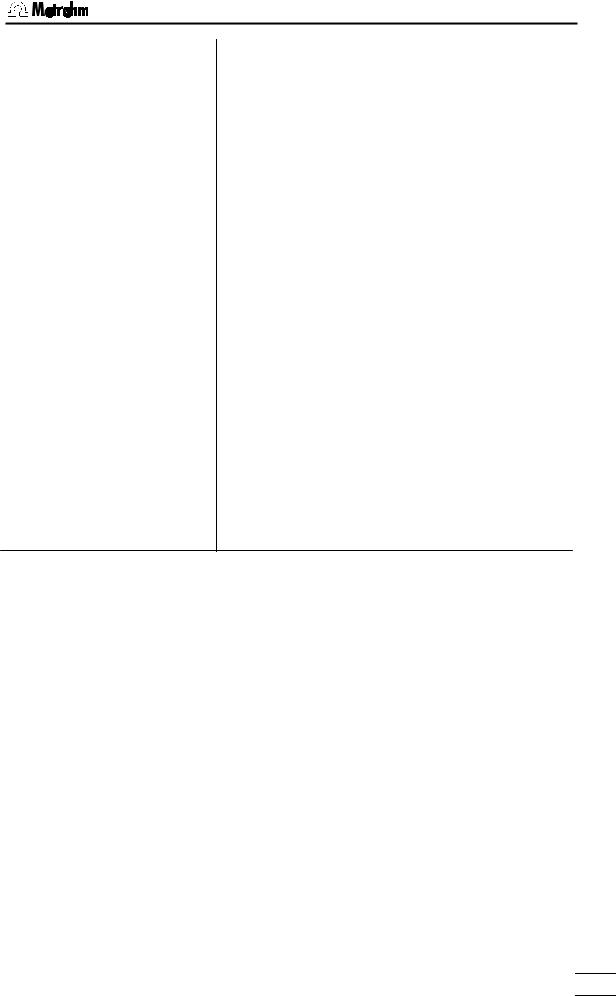
2.6 Parameters, key <PARAM>
req.smpl size: |
OFF |
cond.
limit smpl size: OFF cond.
low lim. |
0.0 |
cond. |
|
up lim. |
999999 |
cond. |
|
oven: |
no |
cond. |
|
activate pulse: OFF cond.
Request of sample size after start of titration (value, unit, all, OFF)
"all" the value and the unit will be requested.
Limiting value check for sample size (ON, OFF)
With "ON" the error message "sample size out." appears if the entry is outside the set limits. The limiting values are shown in the display window.
The absolute value of the limit is checked during sample size input and during the calculation of the results.
If "ON" has been set:
Lower limit for sample size (0.0...999 999)
Upper limit for sample size (0.0...999 999)
Connected oven (COM1, COM2, no)
COM of the Titrino to which the oven is connected. If an oven is connected via RS232 an inquiry will be made for the oven results and these will be inserted
into the result report of the Titrino. The report output on the oven must be switched OFF (see also page 115). Set "no" if no oven has been connected or if you have not connected the oven to Titrino the via RS232 interface.
Pulse output on I/O line L6 (L6, pin 1) of the remote socket (first, all, cond., OFF) e.g. start of a Dosimat, see page 126.
784 KFP Titrino
19
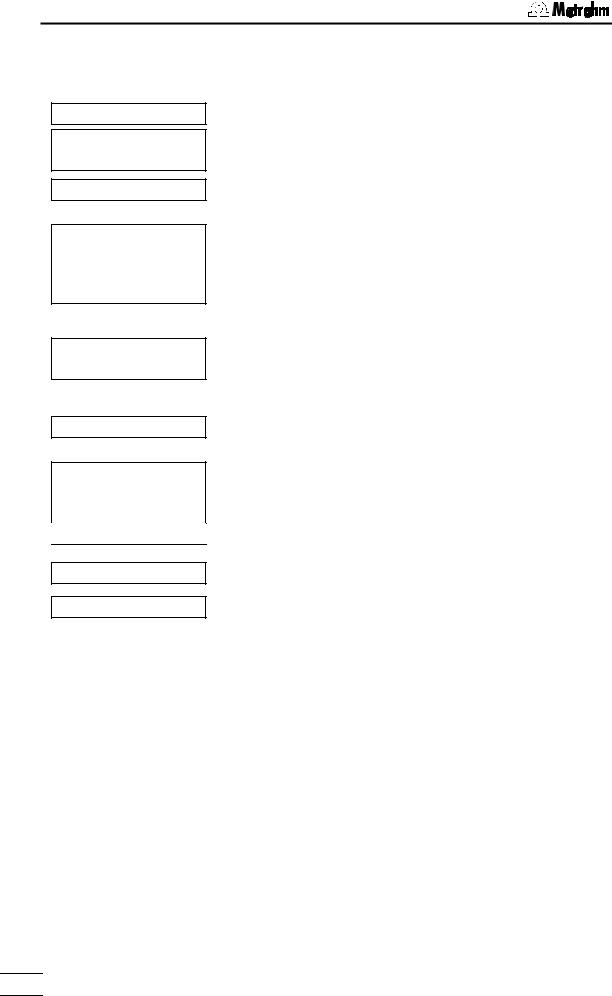
2.6 Parameters, key <PARAM>
Titration sequence of KFT
<START>
(Activate pulse) (Stirrer ON)
(Start delay)
(Preconditioning)
(<START> (Activate pulse) (Start delay)
(Request ident.) (Request smpl size)
(Start conditions)
(Extraction time) Titration with test of stop criterion
(Stirrer OFF)
Calculations
Data output
After the start, the activate pulse is outputted and the stirrer switched on.
The start delay time is waited off.
If conditioning is on, the sample solution is titrated until the EP is reached. The display shows then
drift OK |
2.3 μl/min |
or
KFT conditioning
The vessel is now conditioned. The titration can be started with <START>.
The sample identifications and the sample size are requested.
Pause 1 is waited off, the start volume is dispensed and pause 2 waited off.
The titration is executed. If the extraction time is not yet over when the endpoint has been reached, the titration will only be terminated after the extraction time is over.
The stirrer is switched off when there is no conditioning.
Calculations are carried out.
Data are outputted.
(Reconditioning) |
Conditioning is carried out. |
784 KFP Titrino
20
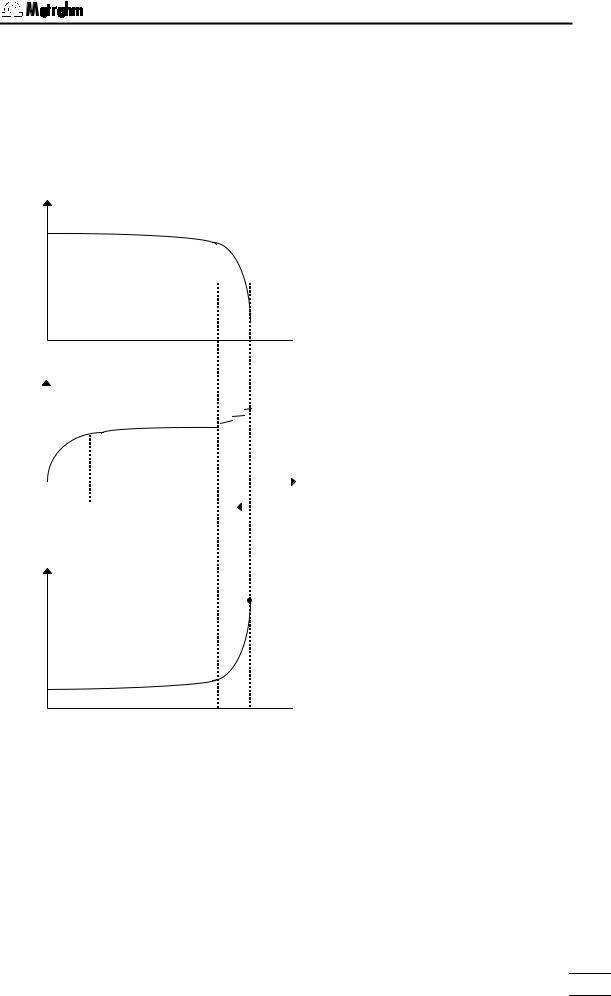
2.6 Parameters, key <PARAM>
Control parameters for KFT
The control parameters can be set according to your samples. The default parameters are already set to get satisfactory results. Optimize the control parameters for specific samples only.
During the titration, reagent dosing is carried out in 3 phases:
U/mV
KFT Ipol
 EP
EP
 V/mL
V/mL
t/s
|
|
|
|
|
V/mL |
Initial |
Continuous |
|
|
||
|
Control |
||||
dosing |
dosing |
|
range |
||
1.Initial dosing:
Here the dosing rate increases constantly up to "max.rate".
2.Continuous dosing: Dosing is performed at the maximum rate "max.rate" until the control range (dynamics) is reached.
3.Control range (dynamics): In this range, dosing is performed in single steps. The last dosing steps are controlled by the parameter "min.volume incr.".
I/uA
EP
KFT Upol
 V/mL
V/mL
Remarks:
∙Titer determination should have the same modes and the same parameters as the sample titrations.
∙In most cases the preset default parameters provide precise and reproducible results.
∙Ipol gives relatively steep curves. They are flatter with Upol.
784 KFP Titrino
21
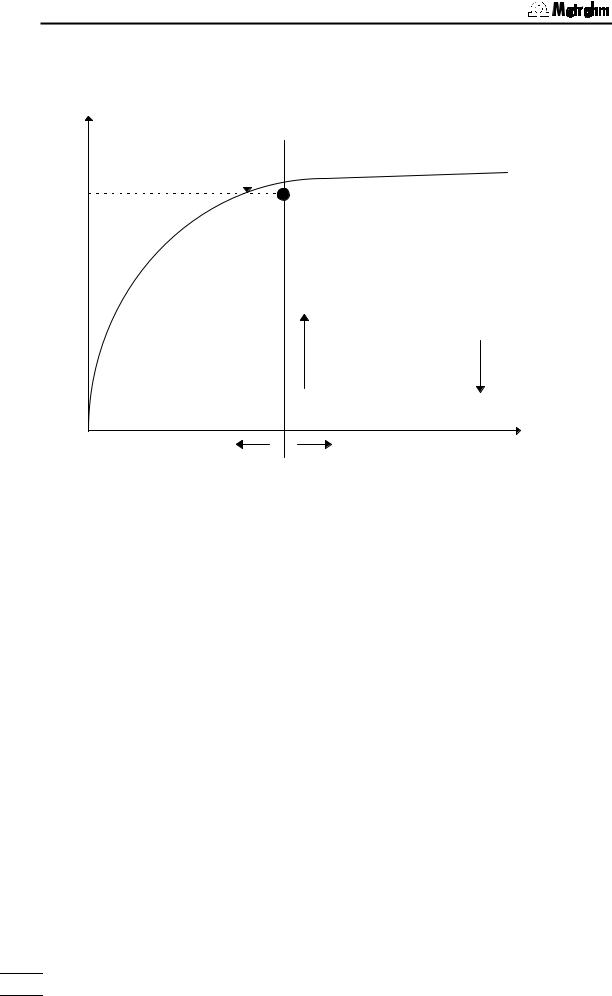
2.6 Parameters, key <PARAM>
Mechanisms of the KFT parameters in Ipol mode
U/mV |
|
|
|
|
|
|
|
+ |
Titration |
|
Excess H2O |
|
|
|
|
|
(direct titration) |
|
|
|
|
EP at U |
|
|
|
||
|
|
|
Excess Iodine- |
|
|
|
|
Titration  (Back titration) darker
(Back titration) darker
solution
I(pol)
+
I/μA
∙The position and curve characteristics of the line between the ranges of excess water or excess iodine depends on the type of sample and the ingredients of the working media.
∙The endpoint has to be set close to the range margin, but always within the iodine excess range. If the endpoint is set too close to the limit, an overdose of KF reagent may be dispensed. The steeper the curve at the preset polarization current I(pol), the more delicate it is to titrate to a steady and reproducible endpoint. For the titration of troublesome samples, the particular conditions must be optimized by trial and error. Always mind the color of the working medium at the end point as your guideline. Remark: In most cases the preset default parameters provide precise and reproducible results.
∙If you select negative values for a parameter, you should choose negative values for all other parameters too in order to have compatible parameter sets.
∙In KFT Upol mode, all parameters work in a similar manner as in KFT Ipol mode.
784 KFP Titrino
22

2.6 Parameters, key <PARAM>
The determination of the free water is easily done, as far as the specifications of the reagent manufacturer regarding the "water capacity" of the reagents are considered. Problems may occur with specific sample matrices. The relevant literature contains many precise analysis instructions. Here, we give you some useful hints for the sample addition.
Sample addition
For sample addition various accessories are available, for example injection syringes, weighing spoons etc.
It is a good idea to apply the back-weighing technique, except when you are disposing small amounts of liquids with a micro-syringe. Fill the syringe or the weighing spoon with your sample just before the titration (e.g. during conditioning) and tare it on a balance with an appropriate precision, which ideally is connected to the Titrino. Sample size request should always be switched on (see page 19). Add the sample during the request for the sample size, and weigh the syringe or weighing spoon again to evaluate the weight difference. Use the transfer of balance data to enter the correct sample size if possible. The weight has to be transmitted in gram. If you transfer the sample size from the balance, the sample size request is confirmed automatically, and the titration is started at once. Otherwise use the keypad to enter the weight.
If the sample size request is switched off, and preconditioning is set, you are explicitly prompted to add your sample. For six seconds, the message "add sample" is displayed after which the titration is started by the Titrino itself. This waiting time can be extended by pressing <MEAS/HOLD>.
Solid samples
Use the glass weighing spoon 6.2412.000 and dispose the sample through the opening for the septum stopper.
Liquid samples
Use a disposable syringe (2...20 mL) or a micro-syringe with a long needle attached. Puncture the septum and dispose the sample carefully. When using disposable syringes, add the liquid sample carefully without dipping into the solvent. Draw back the last drop of sample into the syringe before you redraw the needle. For disposing an exact, small volume of liquid sample, use a micro-syringe. Proceed as described above, but dip the needle into the preconditioned solvent and dispose the sample carefully. Here drawing back of solvent or sample adhering to the needle is not recommended.
Always keep in mind to exchange the septum as soon as it shows any large punctures impairing the tightness of the titration cell.
Pasty, viscous samples
For samples which cannot be disposed with a needle because of their high viscosity, you can handle your samples with disposable syringes with a large volume without using a needle. Dispose your sample through the opening of the septum stopper. Back-weigh the syringe after addition of the sample. Be sure to wipe off any adhering excess sample substance of the syringe before taring it.
In any case, pay attention to prevent the penetration of atmospheric moisture into the titration vessel when you are disposing the sample. If you still have to open the titration cell for any reason, determine a blank value and take it into account for the calculation of the titration result (see page 132).
784 KFP Titrino
23

2.6 Parameters, key <PARAM>
In the following table we attempt to show you solutions related more to the instrument's side:
What to do if ...
Problem |
Possible causes and remedial action |
|
|
|
|
Dosing at end too long and |
∙ |
Increase "min.volume incr.". |
increments too small. "Is never |
∙ Change stop criterion. Try to increase stop drift or |
|
finished!" |
|
use a short stopping time as stop criterion, e.g. |
|
∙ For problematic samples change solvents with |
|
|
|
ketones or aldehydes in 2-methoxyethanol or with |
|
|
amines mixture in methanol/glacial acetic, e.g., see |
|
|
literature. |
|
|
|
The increments at the end of the |
∙ Lower "max.rate". The following experiment gives you |
|
titration are too large. |
|
a reference point for the optimum max.rate: Drift |
"Overshoots". |
|
display during conditioning and add sample without |
|
|
starting the titration. Select a value below the |
|
|
maximum drift as "max.rate". |
|
∙ Optimize setup of electrode and buret tip and |
|
|
|
improve stirring. |
|
|
|
Solution becomes too brown at |
∙ The methanol fraction in the solvent is too low. |
|
the end of the titration. |
|
Change the solvent. |
|
∙ Electrode could be coated; wipe off with acetone. |
|
|
|
|
Solution becomes darker with |
∙ |
Renew solvent. |
every titration. |
∙ Electrode could be coated; wipe off with acetone. |
|
|
|
|
The drift increases with every |
∙ Does your sample evolve water extremely sluggishly? |
|
titration. |
|
Work with the KF oven. |
|
∙ Are acids esterified in your sample? Change solution |
|
|
|
more frequently. Increase buffer capacity of the |
|
|
solvent. |
|
∙ Does your sample contain ketones or aldehydes? |
|
|
|
Use special reagents suitable for ketones and |
|
|
aldehydes. |
|
|
|
The endpoint is reached "too |
∙ |
Reduce "max.rate". |
rapidly". |
|
|
|
|
|
The titration times become |
∙ With 2-component reagents the buffer capacity of the |
|
longer and longer. |
|
solvent can be exhausted. Change solution. |
|
∙ If the drift increases at the same time, see above. |
|
|
|
|
784 KFP Titrino
24
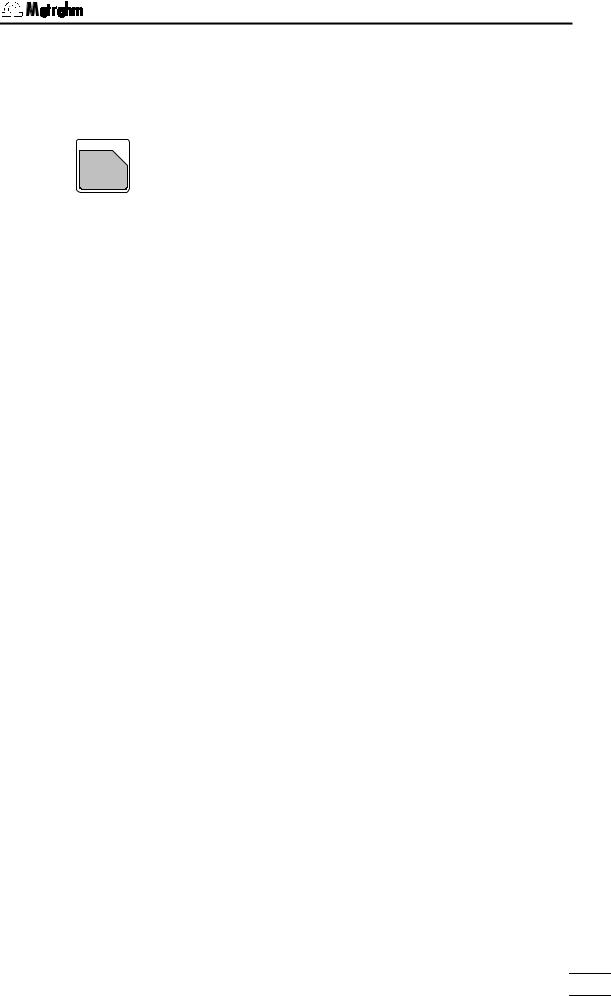
2.7 Result calculations
2.7 Result calculations
Formula entry, key <DEF>
|
|
DEF |
Key <DEF> contains various inquiries for result |
|
( |
|
calculations and data output. The data of this key are |
||
2 |
|
|||
|
method specific and they are stored in the method |
|||
|
|
|
|
|
|
|
|
|
memory together with the method. |
|
|
|
|
|
|
def |
|
formula: |
|
|
|
>formula |
|
|
|
|
>silo calculations |
|
Formulas for result calculations. |
|
|
>common variables |
|
|
|
|
|
|
|
|
|
>report |
|
|
|
|
>mean |
|
The display texts of the Titrino are shown on the left |
|
|
|
|
side. The values are the default values. |
|
|
|
|
|
|
|
|
|
|
|
>formula |
Input of formulas |
||
|
|
RS? |
Enter formula number (1...9) |
|
|
|
|
|
You can calculate up to 9 results per method. |
|
|
|
|
Enter a number 1...9. |
|
|
RS1= |
Input of formula |
|
|
|
|
|
Example: |
|
|
RS1=EP1 C01/C00 |
RS1=EP1 C01/C00 |
|
|
|
|
|
Enter formula by means of 3rd functions of keyboard. |
|
|
|
|
Here you will find operands, mathematical operations |
|
|
|
|
and parentheses. Operands require a number as an |
|
|
|
|
identification. You can use the following operands: |
|
|
|
|
EPX: EP's. X = 1...9 |
|
|
|
|
RSX: Results which have already been calculated with |
|
|
|
|
previous formulas. X = 1...9 |
|
|
|
|
CXX: Calculation constants. XX = 00...45 |
|
|
|
|
Rules: |
|
|
|
|
∙ Calculation operations are performed in the |
|
|
|
|
algebraic hierarchy: and / before + and –. |
|
|
|
|
∙ Store formula with <ENTER>. |
|
|
|
|
∙ Calculation quantities and operands can be deleted |
|
|
|
|
with <CLEAR> one by one. |
|
|
|
|
∙ To delete a complete formula press <CLEAR> |
|
|
|
|
repeatedly until only RSX remains in the display. |
|
|
|
|
Confirm with <ENTER>. |
|
|
|
|
If a formula is stored with <ENTER>, result text, |
|
|
|
|
number of decimals, result unit and the settings of the |
|
|
|
|
result limit control will be requested: |
|
|
|
|
|
784 KFP Titrino
25
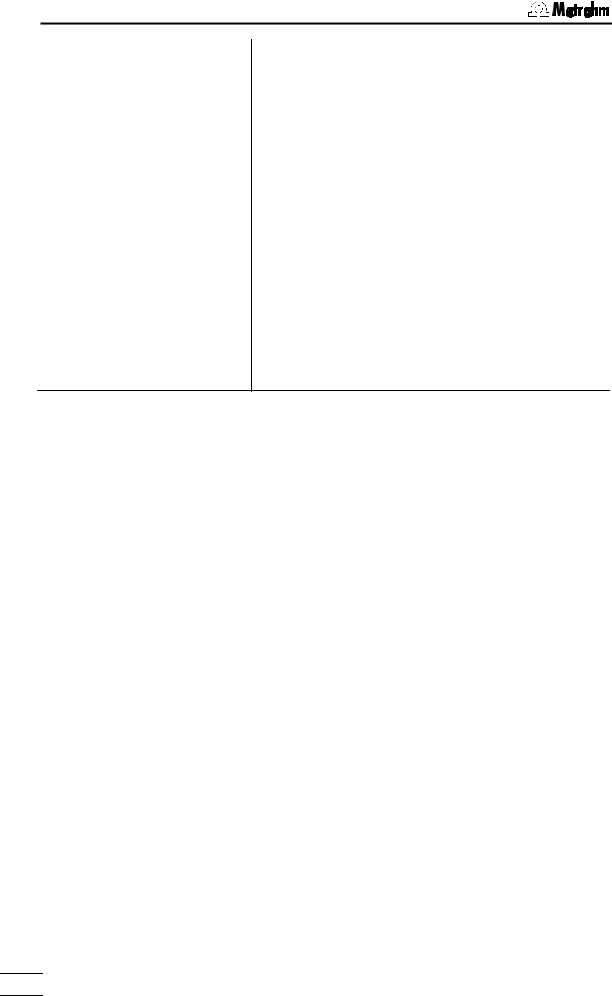
2.7 Result calculations
RS1 text |
RS1 |
RS1 decimal places |
2 |
RS1 unit: |
% |
RS1 limit control: |
OFF |
RS1 low lim. |
0.0 |
RS1 up lim. |
0.0 |
RS1 L13 output: |
OFF |
Text for result output (up to 8 characters)
Text input see page 8.
Number of decimal places for result (0...5)
Selection of result unit (%, ppm, g/L, mg/mL, mol/L, mmol/L, g, mg, mL, mg/pc, s, mL/min, no unit or up to 6 characters).
Limit control for the result (ON, OFF)
The limits are checked each time a result is calculated.
If "ON" has been set:
Lower limit (0.0...999 999)
Upper limit (0.0...999 999)
Sets line L13 of the remote socket (OFF, active, pulse) if the result lies outside the limits.
Enter next formula, e.g. for RS2.
Meaning of the calculation variables CXX:
C00 |
Sample size, see page 37. |
C01...C19 |
Method specific operands, see page 27. They are stored with the |
|
method in the method memory. |
C21...C23 |
Sample specific operands, see page 37ff. |
C26, 27 |
Mean values from silo calculations, see page 41ff. |
C30...C39 |
Common variables. |
C40 |
Initial measured value of the sample. |
C41 |
End volume. |
C42 |
Determination time. |
C43 |
Volume drift for KFT with conditioning. |
C44 |
Temperature. |
C45 |
Dispensed start volume. |
784 KFP Titrino
26
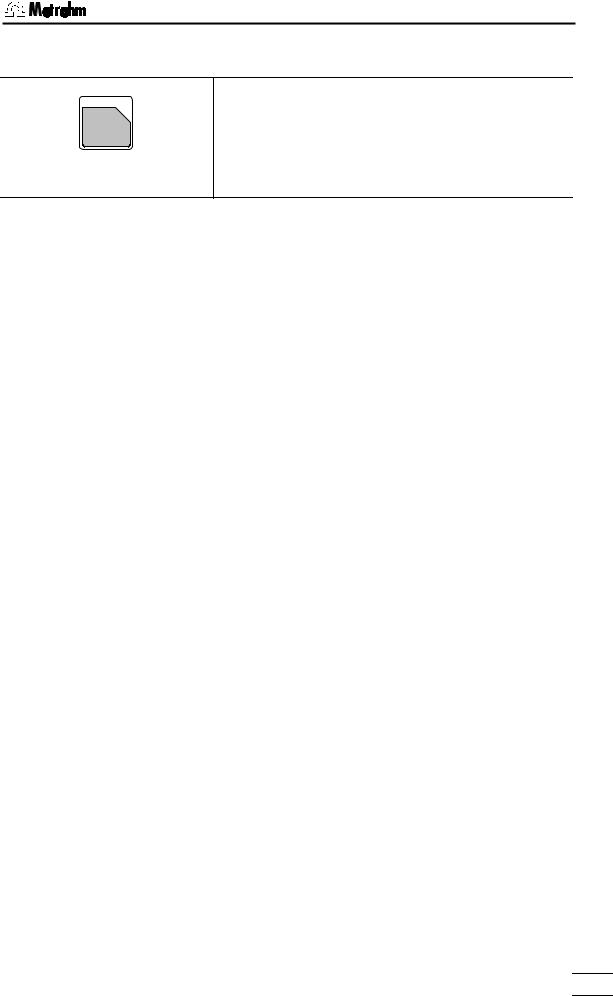
2.7 Result calculations
Input of method specific operands C01...C19, key <C-FMLA>
C-FMLA
C
1
With <C-FMLA> the operands C01...C19 can be put in. For the calculation, the operands are used, which were introduced in the formula.
The inputs method specific and are store in method memory.
The calculation report can be printed with the key sequence
<PRINT><←/→> (press keys repeatedly until "calc" appears in the display) <ENTER>.
Example for a calculation report:
'fm |
|
|
|
Calculation report |
784 KFP Titrino |
02134 |
784.0010 |
|
|
user |
sn |
|
|
|
date 1999-08-15 |
time 15:01 |
|
3 |
|
KFT Ipol |
KF-Blank |
|
|
mode und method name |
>calculations |
|
|
|
formulas: |
Water=(EP1-C38)*C39*C01/C00/C02;2;% |
|
result name=formula;number of decimal |
||
Titer=C39;4;mg/ml |
|
|
|
places;result unit |
Blank=C38;4;ml |
|
|
|
|
C00= |
1.0 |
|
|
sample size |
C01= |
0.1 |
|
|
method specific operands |
C02= |
1 |
|
|
|
C38= |
0.0 |
|
|
values of the common variables that are |
C39= |
0.0 |
|
|
used |
------------ |
|
|
|
|
784 KFP Titrino
27
