Metrohm 773 User Manual
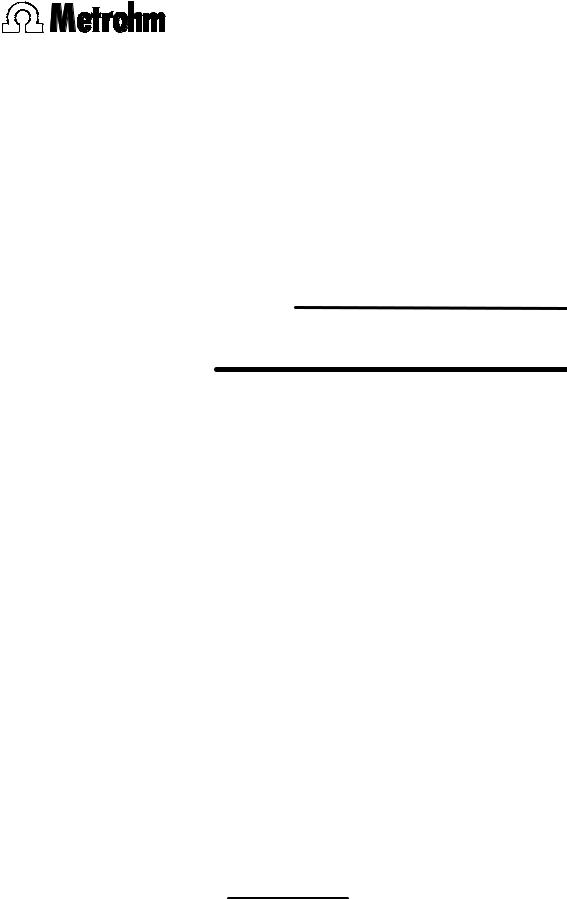
Metrohm AG
CH-9101 Herisau/Switzerland
Tel. |
+41 71 353 85 85 |
Fax |
+41 71 353 89 01 |
Internet |
http://www.metrohm.ch |
info@metrohm.ch |
773 pH/mV Simulator
Instructions for Use
8.773.1003
99.11 ti
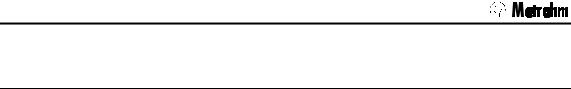
Table of Contents
Table of Contents
1 Overview ................................................................................................................... |
1 |
|
1.1 |
Instrument..................................................................................................................... |
1 |
1.2 |
Purpose ........................................................................................................................ |
2 |
1.3 |
Circuit diagram ............................................................................................................. |
2 |
2 Operation .................................................................................................................. |
3 |
|
2.1 |
Aligning/Checking the potential U/mV......................................................................... |
4 |
2.2 |
Aligning/Checking the pH ............................................................................................ |
5 |
2.3 |
Checking the insulation of the separate reference point ............................................ |
6 |
2.4 |
Checking the temperature compensation for pH measurements.............................. |
6 |
2.5 |
Checking the temperature measuring input T/°C........................................................ |
7 |
2.6 |
Checking the polarization source ................................................................................ |
8 |
2.7 |
Checking conductivity meters...................................................................................... |
9 |
2.8 |
Checking the 617 and 679 Rancimats ...................................................................... |
10 |
3 Appendix................................................................................................................. |
11 |
|
3.1 |
Technical data ............................................................................................................ |
11 |
3.2 |
Warranty and certificates............................................................................................ |
12 |
3.2.1 Warranty............................................................................................................... |
12 |
|
3.2.2 Maintenance ........................................................................................................ |
12 |
|
3.2.3 Certificate............................................................................................................. |
13 |
|
3.3 |
Scope of supply and ordering information ................................................................ |
15 |
Index .......................................................................................................................... |
16 |
|
773 pH/mV Simulator
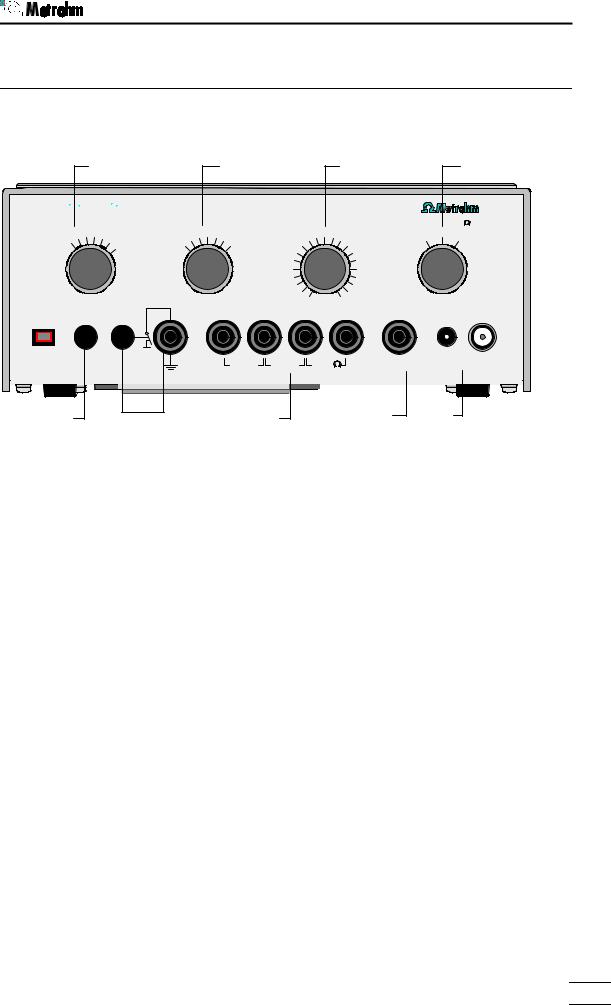
1.1 Instrument
1 Overview
1.1 Instrument
|
|
6 |
|
|
7 |
|
|
8 |
|
9 |
|
773 pH/mV Simulator |
|
|
|
|
|
|
|
||||
|
|
x10 |
|
|
25 40 60 |
|
|
|
|
pH=7 |
Ri /M |
x1 |
- |
+ - |
+ x100 |
|
80 |
|
10 |
|
1000 |
||
|
8 |
12 |
U=0mV |
||||||||
+ |
|
|
- |
|
20 |
100 |
|
~0,002 |
|||
U/mV |
|
|
pH |
C |
0 |
|
|
|
|
|
|
|
|
|
6 |
|
|
|
|
||||
|
|
|
|
|
|
|
|
14 |
|
||
|
|
|
|
|
|
|
|
|
|
||
|
|
|
|
|
|
|
4 |
|
|
16 |
|
|
|
|
|
|
|
|
2 |
|
|
18 |
|
|
|
|
|
|
|
|
0 |
|
20 |
|
|
ON/OFF |
|
PT100 |
PT1000 |
14,3k |
RE |
WE |
WE |
1 |
2 |
|
3 |
|
4 |
5 |
|
1
2
3
4
5
6
7
8
9
On/Off switch (with pilot lamp)
The instrument switches itself off automatically after 50 minutes.
Test of insulation resistance
Sockets for checking the temperature measuring input, polarization sources and conductivity meters
Socket for the reference electrode (RE)
Sockets for the working electrode (WE)
Selection switch for measured quantity
Temperature compensation for pH measurement
Measurement switch
Impedance switch: Simulation of the electrode impedance
Table on top panel with exact notation of measured values.
Battery compartment on the bottom panel (rear panel for series 2). Type plate on rear panel.
773 pH/mV Simulator
1
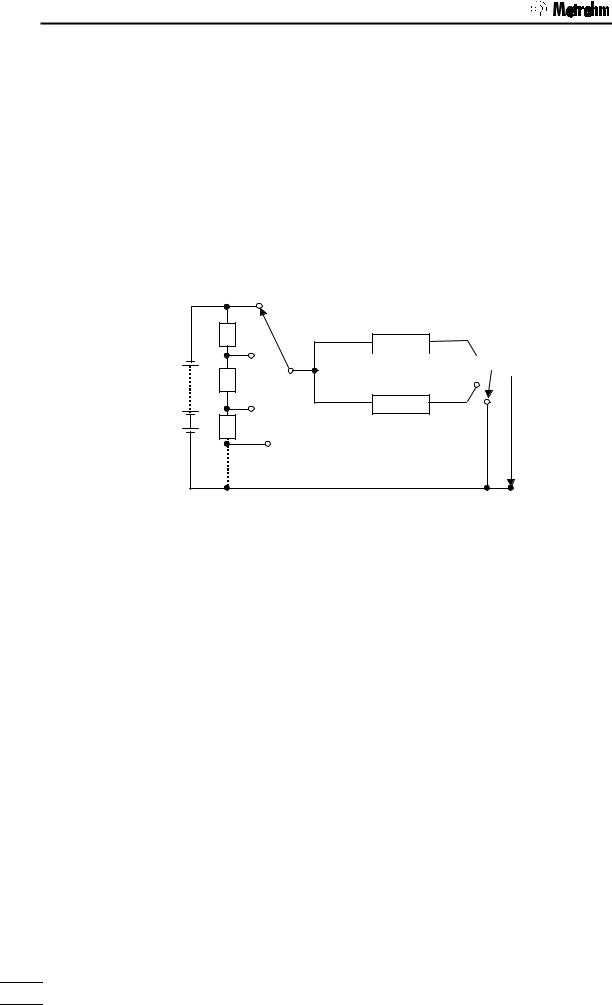
1.2. Purpose
1.2 Purpose
With the 773 pH/mV Simulator, instruments which measure potentials can be aligned and checked, e.g. Titrinos, Titroprocessors, pH meters, ion meters, etc. In addition, the input impedance of the measuring amplifier and the insulation resistance of the accompanying cable can be checked. The temperature measuring input, the measuring input for polarized electrodes (Ipol) and conductivity meters can also be checked.
The Simulator produces a pH value or a potential value in the range from pH = ± 20.000 and U = ± 2000.00 mV respectively.
1.3 Circuit diagram
1000 MΩ

 WE Ri
WE Ri 

0.002 MΩ pH=7
U=0mV U
RE
773 pH/mV Simulator
2
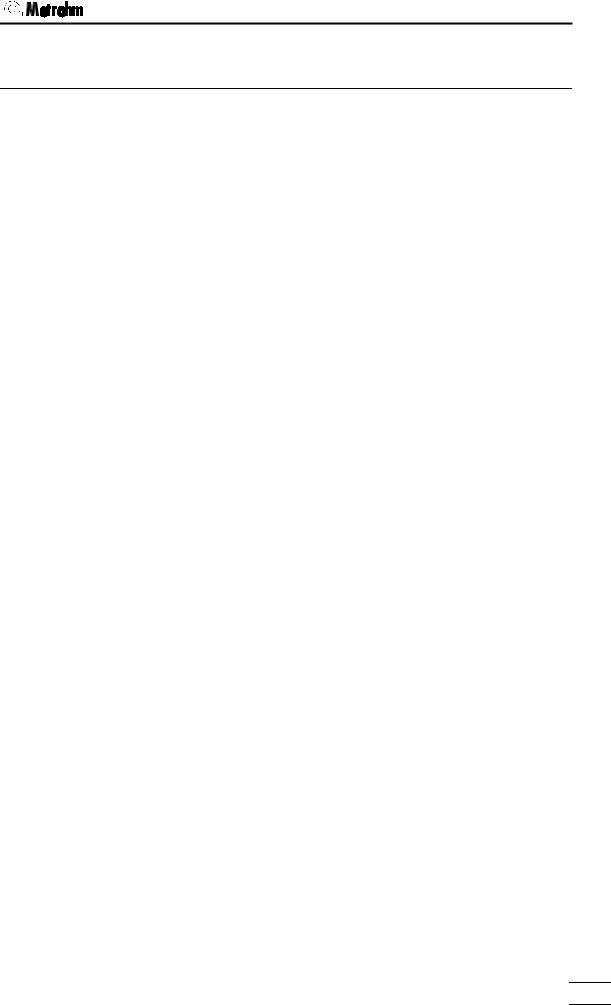
1.3 Circuit diagram
2 Operation
Before you use the instrument for the first time you must insert the batteries. The battery compartment is found on the bottom panel of the instrument. Press the battery compartment tongue downwards to open the compartment. Insert the 4 batteries (Mignon 1.5V-LR6) according to the diagram in the battery compartment (take care that the plus poles are in the correct position!).
The instrument switches itself off automatically after 50 minutes operation.
In order to avoid incorrect measurements resulting from exhausted batteries, the 773 pH/mV Simulator switches itself off when the voltage is insufficient. The batteries must then be replaced. The batteries have a working life of approx. 1 to 2 years (depending on use).
Checking the pH
Microprocessor-controlled pH meters and titrators measure U/mV and pH via the same analog measuring input as a potential value. They then calculate the pH from it by using the pH calibration parameters and the temperature. The processor system is checked each time that the instrument is switched on so that it is virtually impossible that this conversion could be incorrect and not be noticed. This means that for microprocessor-controlled instruments only the potential U/mV needs to be checked. Neither the pH nor the temperature compensation requires checking. This has the advantage that the calibration parameters do not need to be set to standard values.
773 pH/mV Simulator
3
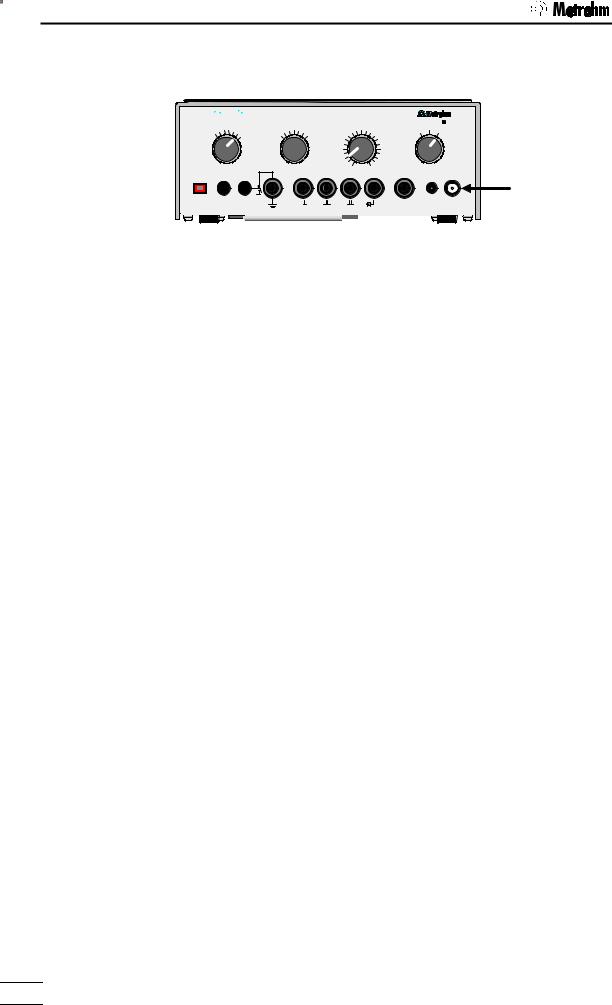
2.1. Aligning/Checking the potential U/mV
2.1 Aligning/Checking the potential U/mV
773 pH/mV Simulator
|
|
x10 |
20 25 |
40 |
60 80 |
|
|
|
pH=7 |
Ri/M |
x1 |
|
+ - + x100 |
|
10 |
|
|
||||
- |
|
8 |
12 |
U=0mV 1000 |
~0,002 |
|||||
+ |
|
- |
C 0 |
|
100 |
|
|
|
||
U/mV |
|
pH |
|
6 |
|
|
|
|
||
|
|
|
|
|
|
|
|
14 |
|
|
|
|
|
|
|
|
4 |
|
|
16 |
|
|
|
|
|
|
|
2 |
|
|
18 |
|
|
|
|
|
|
|
0 |
|
20 |
|
|
6.2150.040 Cable
ON/OFF |
PT100 PT1000 14,3k |
RE |
WE WE |
1. Connect the socket "WE" of the 773 pH/mV Simulator with the measuring input of the instrument with the 6.2150.040 Cable.
For instruments with an E-plug (e.g. 670, 636) use the 6.2150.030 Cable.
For checking the instrument and its electrode cable:
Screw off the cable from the sensor and insert it in socket "WE" of the 773 pH/mV Simulator.
If you normally work with separate electrodes then remove the cable from the reference electrode and insert it in socket "RE" of the 773.
2.Switch on the 773 pH/mV Simulator; the pilot lamp lights up.
3.Set the instrument to be checked to "Measure U".
4.Select the required factor and sign for U (switch 6).
Example with measurement switch on "2":
Switch setting |
Measured value |
+ x1 |
2 mV |
- x100 |
-200 mV |
5.Set impedance switch Ri to 0.002 MΩ.
6.Set the required value with the measurement switch and read off the measured value on the instrument being checked. Compare this measured value with the value given in the table. Please take into account both the resolution of your instrument’s display and the information about tolerances given in the ‘Instructions for Use’ for your instrument.
7.Set impedance switch Ri to 1000 MΩ. The measured value on the instrument being checked should differ from the value obtained in
step 6 by less than 1 mV.
Examples:
Set on pH Simulator |
|
Read off on instrument |
1500 mV, Ri= » 0.002 MW |
|
1495 mV |
1500 mV, Ri= 1000 MW |
|
1494.9 mV |
Þ alignment poor, high-impedance OK. |
|
|
|
|
|
Set on pH Simulator |
|
Read off on instrument |
1500 mV, Ri= » 0.002 MW |
|
1500 mV |
1500 mV, Ri= 1000 MW |
|
1494.9 mV |
Þ alignment OK, high-impedance poor. Check the electrode cable! |
||
Note: the value 0 mV can also be set directly with switch (9) (setting 0 mV).
773 pH/mV Simulator
4
