Livarno Z31171 User Manual [en, cs, pl, de]

LED SOLAR SPOTLIGHT
Assembly, operating and safety instructions
REFLEKTOR SOLARNY LED
Wskazówki montażu, obsługi i bezpieczeństwa
NAPELEMES LED REFLEKTOR
Szerelési, használati és biztonsági tudnivalók
SOLARNI LED-REFLEKTOR
Navodila za montažo, uporabo in varnostna navodila
LED SOLÁRNÍ REFLEKTOR
Pokyny k montáži, obsluze a bezpečnostní pokyny.
LED SOLÁRNY REFLEKTOR
Pokyny pre montáž, obsluhu a bezpečnostné pokyny
LED-SOLAR-STRAHLER
Montage-, Bedienungs- und Sicherheitshinweise
4
Z31171

GB Assembly, operating and safety instructions Page 3
PL Wskazówki montażu, obsługi i bezpieczeństwa Strona 10
HU Szerelési, használati és biztonsági tudnivalók Oldal 17
SI Navodila za montažo, uporabo in varnostna navodila Stran 24
CZ Pokyny k montáži, obsluze a bezpečnostní pokyny. Strana 31
SK Pokyny pre montáž, obsluhu a bezpečnostné pokyny Strana 38
DE / AT / CH Montage-, Bedienungs- und Sicherheitshinweise Seite 45

Intended use ................................................................................................................................. Page 4
Description of Parts ................................................................................................................Page 4
Included items ............................................................................................................................. Page 4
Technical data .............................................................................................................................. Page 4
Safety notes .................................................................................................................................. Page 4
Safety instructions for rechargeable batteries ................................................................................... Page 5
Functioning ..................................................................................................................................... Page 5
Charging the rechargeable battery .......................................................................... Page 5
Assembly
Mounting the spotlight ........................................................................................................................ Page 6
Mounting the solar cell ....................................................................................................................... Page 6
Preparing the product for use
Switching the motion detector on and off .........................................................................................Page 7
Setting the lighting duration ................................................................................................................ Page 7
Adjusting the sensitivity of the sensor ................................................................................................. Page 7
Setting the daylight level ....................................................................................................................Page 7
Orientating the motion detector ......................................................................................................... Page 7
Maintaining the device
Replacing the rechargeable battery .................................................................................................. Page 7
Cleaning and storage ...........................................................................................................Page 8
Troubleshooting ........................................................................................................................Page 8
Disposal ............................................................................................................................................ Page 9
3 GB

LED solar spotlight
Intended use
The solar spotlight is used to provide illumination in
outdoor and indoor areas where no power connection is available (e.g. garden houses, garages etc.).
This product is not intended for commercial use.
Description of Parts
1
Low voltage socket
2
Mounting hole for main station
3
Main station
4
AUTO / OFF switch
5
Locking screw (motion detector)
6
Motion detector
7
Spotlight
8
Rotary control LUX (light sensitivity)
9
Rotary control SENS (sensitivity)
10
Rotary control TIME (switched on duration)
11
Solar electricity socket
12
Screw (ø 4.5 x 40 mm)
13
Solar cell
14
Screw (ø 3.7 x 28 mm)
15
Solar cable plug
16
Mounting holes for solar cell
17
Wall bracket
18
Dowel (ø 8 mm)
19
Signal LED
20
Lead gel rechargeable battery
21
Dowel (ø 6 mm)
2 Screws (mounting material for main station,
ø 4.5 x 40 mm)
4 Screws (mounting material for solar cell,
ø 3.7 x 28 mm)
2 Dowel (mounting material for main station,
ø 8 mm)
4 Dowel (mounting material for solar cell, ø 6 mm)
1 Operating instructions
Technical data
Operating voltage: 12 V
Lead gel rechargeable
battery: 6 V
Lamp: 80LEDs, 0.06 W
Solar cell: 150 x 200 mm,
Connection for
charging device: 12 V
Dimming switch: Adjustable from approx.
Motion detector:
Range: Max. 12 m
Detection angle: approx. 180° horizontal,
Protection type: IP44 (splash-proof)
, 4Ah, dimensions:
10 x 7 x 4.5 cm
amorphous, 2 Wp,
max. 10 V
, 140 mA
, min. 400 mA,
polarity
, DC connector 5.5 x 2.1 mm
(charging device not
included with delivery.)
10 lx–20,000 lx
50 ° vertical
Included items
Immediately after unpacking, check that all the
items and accessories are present and that the
device is in perfect condition.
1 Main station (consists of spotlight with 80LEDs,
motion detector, battery housing with built-in
rechargeable battery)
1 Solar cell (incl. approx. 4.8 m power cable)
4 GB
Safety notes
DANGER TO
LIFE AND ACCIDENT HAZARD
FOR TODDLERS AND SMALL
CHILDREN! Never leave children unsupervised
with the packaging materials. The packaging
material presents a danger of suffocation.
Children often underestimate dangers. Always
keep children away from the product.

DANGER TO LIFE! During installation keep
children away from the area in which you are
working. A large number of screws and other
small parts are included with delivery. These may
prove life-threatening if swallowed or inhaled.
Children or other individuals who do not know
or have no experience of handling this device,
or whose physical, sensory or mental abilities
are restricted, must not use the device without
supervision or instruction by an individual responsible for their safety. Children must never be
allowed to play with the device.
Do not use the article if you detect any kind of
damage.
charged rechargeable battery, the lighting duration
is about 2 hours. Before being used for the first
time, the rechargeable battery must be fully loaded
(see section “Charging the rechargeable battery”).
Charging the
rechargeable battery
Upon delivery, the rechargeable battery 20 is fully
charged. Due to storage times, the rechargeable
battery may be partially discharged when first
used. Therefore, charge the rechargeable battery
completely before first use. You may select between
2 available options for charging:
Safety instructions for
rechargeable batteries
Fire hazard! Do not allow recharge-
able batteries to short-circuit. Otherwise the rechargeable batteries may
overheat, become a fire hazard or explode.
EXPLOSION HAZARD! Never
throw rechargeable batteries into
fire or water. Outdated or used
rechargeable batteries may leak chemical fluids
that damage the product. Therefore, remove
the rechargeable battery when the spotlight is
not required longer periods of time.
WEAR PROTECTIVE GLOVES! If
they come into contact with skin,
leaked or damaged rechargeable
batteries could cause chemical burns; you
should therefore wear suitable protective
gloves at all times if such an event occurs.
Only use rechargeable batteries of the right
size and of the recommended type (see section
”Technical data”).
Functioning
When exposed to sunlight, the solar cell 13 converts
the light into electrical energy and via the connected
solar electricity socket
the built-in rechargeable battery
11
, stores the electricity in
20
. With a fully
Charging the rechargeable battery
with a charging device (external power
supply unit)
Slide the AUTO / OFF switch 4 into the OFF
position.
Insert the plug of the charging device (not included
with delivery) into the low voltage socket 1 of
the main station. The technical data of the
charging device must comply with information
given in the section “Technical data”.
Note: During the charging process, the solar
13
cell
must not be connected with the main
3
station
Note: The signal LED
socket lights red for as long as the charging is
in process. The signal LED lights green as soon
as the charging process has ended. The rechargeable battery is now ready for use.
Note: Depending on the charge state of the
battery, the charging process may take up to
24hours. The built-in charging controller of the
spotlight prevents the rechargeable battery
from overload.
Charging the rechargeable batteries with
a solar cell
Slide the AUTO / OFF switch into the OFF posi-
tion, so the charging process is not influenced
by the light being switched on.
Insert the plug 15 of the solar cell cable into
the solar electricity socket
.
19
next to the charging
11
of the spotlight.
5 GB

Position the solar cell as described in section
“Mounting the solar cell”.
Note: With steady exposure to sunlight, the
rechargeable battery is fully charged after 4 to
6 days. The duration of the charging process
depends on the charge state of the rechargeable battery as well as the quality of the exposure to sunlight.
Assembly
Before mounting, decide where you want to
mount the solar cell
The solar cell and the main station can be
mounted independently of each other, but after
being mounted must be connected with the approx. 4.8 m long power cable of the solar cell.
After the mounting, lay the cable so it is not
subject to any mechanical stresses. Use typical
installation material such as cable clamps or
conduit to fasten the cable, to prevent damage
to the insulation.
Note: The included mounting material is suita-
ble for ordinary solid concrete or masonry
construction. Other wall substrates may require
other fastening materials. Seek specialist
advice if necessary.
13
and the main station 3.
Note: You can mount the main station with the
mounting holes
2
or the included wall bracket 17.
Mounting with the mounting holes:
Drill 2 holes. Mount the main station with the
mounting holes by using the dowel
(ø 8 mm) and screws
12
(ø 4.5 x 40 mm)
18
(see Fig. D).
After mounting, check that the main station is
fitted securely.
Mounting with the wall bracket:
Drill 2 holes. Mount the wall bracket 17 by
using the dowel (ø 8 mm) and screws
(ø 4.5 x 40 mm) (see Fig. F).
Note: The included mounting material is suitable
for ordinary solid concrete or masonry construction. Other wall substrates may require other
fastening materials. Seek specialist advice if
necessary.
After mounting, check that the wall bracket is
fitted securely.
Install the main station onto the wall bracket
(see Fig. F).
Check that the main station is fitted securely.
Mounting the solar cell
Mounting the spotlight
When selecting the mounting location for the main
device, pay attention to the following:
– Make sure the spotlight
illuminates the desired area. You can move the
spotlight.
– Make sure the motion detector
desired area. The motion detector has a maximum coverage range of 12 m, with a coverage
angle of about 180° (depending on the
mounting height – a height of 2.00 m–2.50 m
is ideal) (see Fig. B and C).
– Make sure the motion detector is not illuminated
at night by street lighting. This can influence its
functioning.
6 GB
7
of the main station 3
6
covers the
When selecting the mounting location for the solar
13
cell
, pay attention to the following:
– The solar cell needs to be as directly exposed
to sunlight as possible. Even partial shading of
the solar cell during the day can have a significant influence on charging.
Cardinal direction:
Orientation towards the south is optimum. Orientations with slight deviations towards the west are
preferable to those with slight deviations towards
the east.
Horizontal orientation:
The horizontal orientation of the solar cell depends
on the geographic latitude of the mounting location.
In central Europe, and angle of 30°–40° is ideal.
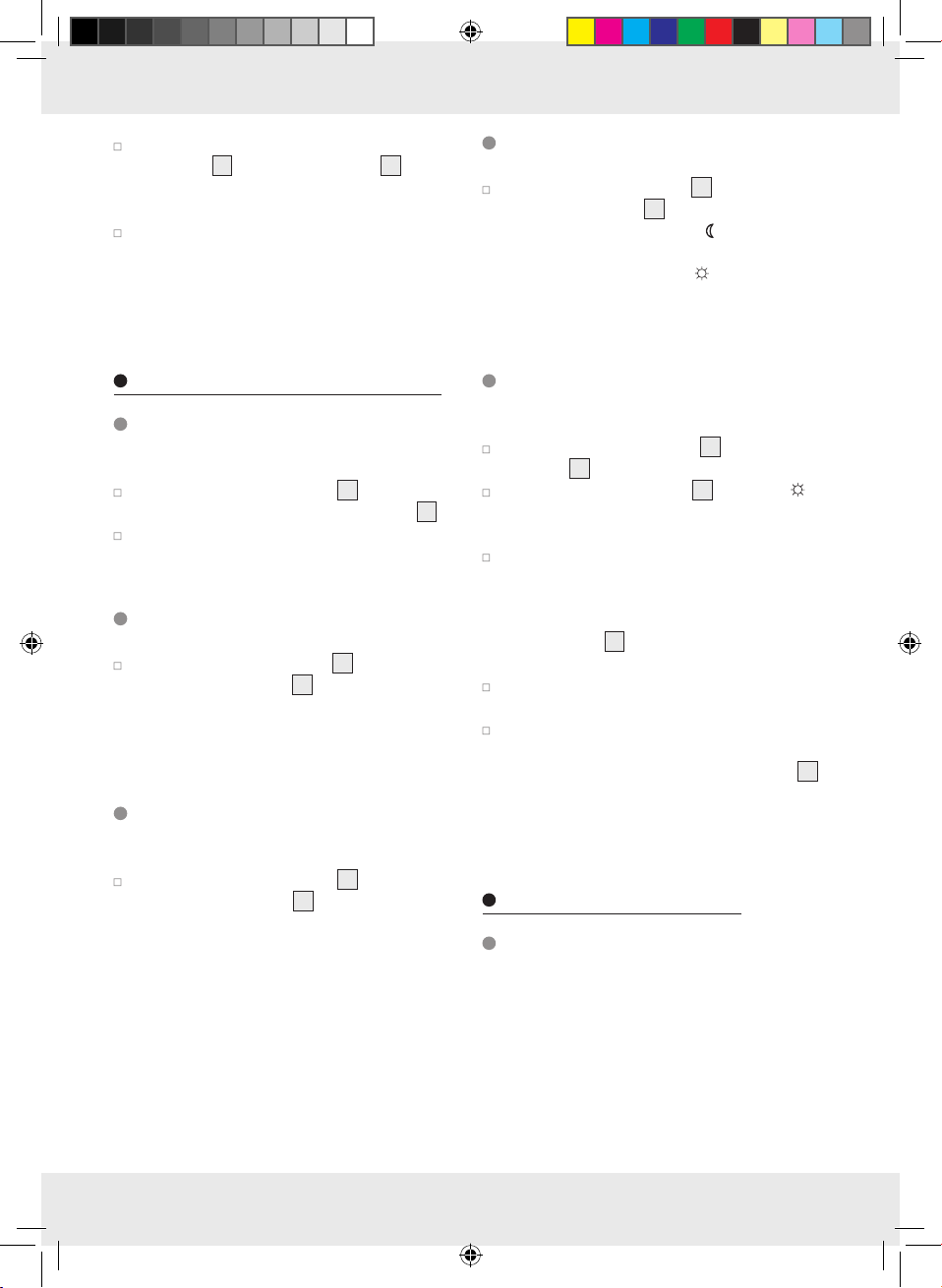
Drill 4 holes. Mount the solar cell by using
the dowel
(ø 3.7 x 28 mm). To do so, use the pre-finished
mounting holes (see Fig. E).
After mounting, check that the solar cell is fitted
securely.
Note: After mounting, orient the solar cell by
tilting it. The solar cell is fitted with a joint which
locks every 18° to permit orientation.
21
(ø 6 mm) and screws 14
Setting the daylight level
Turn the rotary control LUX 8 on the bottom of
the motion detector
the daylight level. In position
detector only responds at pitch-black night
(approx. 50 lx). In position
detector also responds at daylight levels, as
long as about 20,000lx are not exceeded.
6
clockwise to increase
, the motion
, the motion
Preparing the product for use
Switching the motion detector
on and off
Slide the AUTO / OFF switch 4 into the AUTO
position to switch on the motion detector
Slide the AUTO / OFF switch into the OFF posi-
tion to switch off the motion detector.
6
Setting the lighting duration
Turn the rotary control TIME 10 on the bottom
of the motion detector
the duration of the illumination. The lighting
duration can be adjusted within a time window
of approx. 10–60seconds.
6
clockwise to increase
Adjusting the sensitivity of
the sensor
Turn the rotary control SENS 9 on the bottom
of the motion detector
crease the sensitivity of the sensor.
Note: The motion detector responds to heat
radiation. When outdoor temperatures are low,
it is more sensitive to body heat than when outdoor temperatures are warm. Be sure to regulate the sensitivity of the sensor over the course
of the year.
6
clockwise to in-
Orientating the motion
detector
Loosen the fastening screws 5 of the motion
detector
Turn the rotary control LUX 8 to position .
.
Orient the motion detector into the central
region of the desired coverage area.
Move about through the coverage area until
you are satisfied with the response characteristics of the motion detector. To find the proper
orientation, change the position of the rotary
control SENS
motion detector.
Re-tighten the fastening screws to fix the adjust-
ment.
Turn the rotary control LUX to the desired posi-
tion. These can be determined during the dawn
or twilight hours during which the spotlight
should respond. Slowly turn the rotary control
LUX clockwise until it reacts to movement within
the coverage area.
6
.
9
or the orientation of the
Maintaining the device
Replacing the
rechargeable battery
Note: This work step requires a cross-head screw-
driver and a flat-nose pliers.
Note: Suitable batteries that comply with the
specifications listed under “Technical data” are
available in specialist shops.
7
7 GB

Replace the battery 20 if after a certain
amount of time, the light duration diminishes
noticeably despite good exposure to sunlight.
Only use rechargeable batteries of the right
size and of the recommended type (see section
“Technical data”).
Replace the rechargeable battery as indicated
in Figure G.
Slide the AUTO / OFF switch 4 into the OFF
position.
Use the screwdriver to remove the screws from
the back side of the main station
3
. Remove
the front of the main station.
Use the screwdriver to remove the 4screws of
the 2fastening brackets and remove the fastening brackets.
Note: The clamps for the rechargeable batter-
ies are fitted with plug connectors. The brown
cable is connected to the positive terminal of
the rechargeable battery (marked in red on the
battery) and the black cable to the minus terminal (marked in black on the battery).
Use the flat-nosed pliers to pull out the plug
connector. When so doing, pull on the plug
connectors and not on the cable.
Reinsert the new battery in the same way you
have removed the old.
Use the screws to re-fasten the fastening brack-
ets and the front of the main station.
Clean the spotlight with a lint-free, slightly moist
cloth and mild cleaning agent.
Troubleshooting
= Fault
= Cause
= Solution
= The spotlight does not switch on.
= The AUTO / OFF switch 4 is in the OFF position.
= Slide the AUTO / OFF switch into the AUTO
position.
= The rotary control LUX 8 is adjusted too dark.
= Adjust the LUX control so it is brighter.
= The motion detector 6 is dirty or is incorrectly
oriented.
= Clean the motion detector or reorient it.
= The sensitivity of the motion detector is too low.
= Readjust the sensitivity of the motion detector (see
section “Adjusting the sensitivity of the sensor”).
= The rechargeable battery 20 is discharged.
= Charge the rechargeable battery (see section
“Charging the rechargeable battery”).
= The spotlight also switches on when it
is light out.
= The LUX control is adjusted too bright.
= Adjust the LUX control so it is darker.
Cleaning and storage
Slide the AUTO / OFF switch 4 into the OFF
position if you will not be using the spotlight
and want to store it.
Charge the rechargeable batteries 20 every
3months to prevent their destruction due to
deep discharge (see section “Charging the
rechargeable batteries”). Lead gel rechargeable
batteries have a high self-discharge rate.
Check the motion detector 6 and the solar
13
cell
for dirt regularly. If dirt or is present,
remove it to guarantee flawless function of the
spotlight.
Especially during the winter, keep the device
free from snow and ice.
8 GB
= The spotlight flickers.
= The rechargeable battery is almost discharged.
= Charge the rechargeable battery (see section
“Charging the rechargeable battery”).
= The rechargeable battery loses its
charge after a short time.
= The plug connection of the solar cell 13 and
main station
3
has come loose.
= Refasten the plug connection at the device.
= The solar cell is dirty.
= Clean the solar cell.
= The solar cell is unfavourably oriented.
= Re-align the solar cell (see section “Mounting
the solar cell”).

= The rechargeable battery can no
longer be charged, even from a
power supply unit.
= The rechargeable battery is defective.
= Replace the rechargeable battery (see section
“Replacing the rechargeable battery”).
Disposal
The packaging is made entirely of recyclable materials which you can dispose
of at your local recycling facilities.
Contact your local community or municipal administration for more details on how to dispose your
worn-out product.
To help protect the environment, please
properly dispose of the product when it
has reached the end of its useful life, not
through household waste. Contact your
municipal authorities for information
regarding collection points and their
opening hours.
Faulty or used rechargeable batteries must be recycled in accordance with Directive 2006 / 66 / EC.
Return rechargeable batteries and / or the appliance using the recycling facilities provided.
Environmental damage
through incorrect disposal of
Pb
the rechargeable batteries!
Rechargeable batteries may not be disposed of
with the usual domestic waste. They may contain
toxic heavy metals and are subject to hazardous
waste regulations. The chemical symbols of the
heavy metals are: Cd = cadmium, Hg = mercury,
Pb = lead.
EMC
9 GB

Przeznaczenie .......................................................................................................................... Strona 11
Opis części ................................................................................................................................... Strona 11
Zawartość zestawu .............................................................................................................Strona 11
Dane techniczne......................................................................................................................Strona 11
Wskazówki dotyczące bezpieczeństwa ........................................................... Strona 11
Wskazówki dotyczące bezpiecznego używania akumulatorów ................................................. Strona 12
Sposób działania .................................................................................................................. Strona 12
Ładowanie akumulatora ...............................................................................................Strona 12
Montaż
Montaż reflektora ............................................................................................................................ Strona 13
Montaż ogniwa solarnego ..............................................................................................................Strona 13
Uruchomienie
Włączanie / wyłączania czujnika ruchu ........................................................................................ Strona 14
Ustawianie czasu świecenia: .......................................................................................................... Strona 14
Ustawienie czułości czujnika ........................................................................................................... Strona 14
Ustawianie poziomu światła dziennego ........................................................................................ Strona 14
Ustawianie czujnika ruchu ...............................................................................................................Strona 14
Konserwacja urządzenia
Wymiana akumulatora .................................................................................................................... Strona 15
Czyszczenie iprzechowywanie ................................................................................Strona 15
Usuwanie usterek .................................................................................................................Strona 15
Utylizacja .....................................................................................................................................Strona 16
10 PL

Reflektor solarny LED
Przeznaczenie
Lampa solarna służy do oświetlania zarówno na
zewnątrz, jak iwzamkniętych pomieszczeniach,
wktórych dostępne jest przyłącze sieci elektrycznej
(np. altanki ogrodowe, garaże itp.). Produkt nie jest
przeznaczony do użytku komercyjnego.
Opis części
1
Gniazdo niskiego napięcia
2
Otwór mocujący dla stacji głównej
3
Stacja główna
4
Przełącznik AUTO / OFF
5
Śruba ustalająca (czujnik ruchu)
6
Czujnik ruchu
7
Reflektor
8
Pokrętło regulacyjne LUX (światłoczułość)
9
Pokrętło regulacyjne SENS (czułość)
10
Pokrętło regulacyjne TIME (czas włączenia)
11
Gniazdo prądu solarnego
12
Śruba (ø4,5 x 40 mm)
13
Ogniwo solarne
14
Śruba (ø3,7 x 28 mm)
15
Wtyczka kabla solarnego
16
Otwory mocujące dla ogniwa solarnego
17
Uchwyt ścienny
18
Kołek (ø8 mm)
19
Dioda sygnalizacyjna
20
Akumulator ołowiowo-żelowy
21
Kołek (ø6 mm)
1 ogniwo solarne (zkablem prądowym odługości
ok. 4,8 m)
2 śruby (materiał montażowy do stacji głównej,
ø4,5 x 40 mm)
4 śruby (materiał montażowy do ogniwa solarnego,
ø3,7 x 28 mm)
2 Kołki (materiał montażowy do stacji głównej,
ø8 mm)
4 kołki (materiał montażowy do ogniwa solarnego,
ø6 mm)
1 instrukcja obsługi
Dane techniczne
Napięcie robocze: 12 V
Akumulator
ołowiowo-żelowy: 6 V
Źródło światła: 80 diod LED, 0,06 W
Ogniwo solarne: 150 x 200 mm, amorficzne,
Przyłącze ładowarki: 12 V
Przełącznik
zmierzchowy: regulowany
Czujnik ruchu:
Zasięg: maks. 12 m
Kąt wykrywalności: ok. 180° poziomo,
, 4Ah,
wymiary: 10 x 7 x 4,5 cm
2 Wp, maks. 10 V
, 140 mA
, min. 400 mA,
biegunowość
,
wtyczka DC 5,5 x 2,1 mm
(Ładowarka nie jest dołączona do zestawu.)
ok. 10lx–20000lx
50 ° pionowo
Zawartość zestawu
Bezpośrednio po wypakowaniu należy sprawdzić,
czy zestaw jest kompletny oraz czy urządzenie
znajduje się wnienagannym stanie.
1 stacja główna (składająca się z80 diod LED,
czujnika ruchu iobudowy akumulatora zwbudowanym akumulatorem)
Stopień ochrony: IP44 (zabezpieczenie przed
wodą bryzgową)
Wskazówki dotyczące
bezpieczeństwa
NIEBEZPIE-
CZEŃSTWO UTRATY ŻYCIA
LUB ODNIESIENIA OBRAŻEŃ
PRZEZ DZIECI! Nigdy nie należy pozosta-
11 PL

wiać dzieci zmateriałem opakowaniowym bez
nadzoru. Istnieje niebezpieczeństwo uduszenia
się materiałem opakowaniowym. Dzieci często
nie uświadamiają sobie niebezpieczeństwa.
Dzieci nie powinny mieć dostępu do produktu.
ZAGROŻENIE ŻYCIA! Podczas montażu
należy pilnować, aby wpobliżu miejsca pracy
nie było dzieci. Wzestawie znajduje się wiele
śrub iinnych małych elementów. Wrazie ich
połknięcia lub przedostania się do dróg oddechowych mogą stanowić zagrożenie dla życia.
Niedozwolone jest używanie urządzenia
przez osoby nieposiadające odpowiedniej
wiedzy idoświadczenia, przez dzieci iosoby
oograniczonej sprawności fizycznej, sensorycznej bądź umysłowej, chyba że odbywać
się to będzie pod nadzorem osoby odpowiedzialnej za ich bezpieczeństwo. Należy dopilnować, aby dzieci nie bawiły się urządzeniem.
Nie używać urządzenia wrazie stwierdzenia
jakichkolwiek uszkodzeń.
Wskazówki dotyczące
bezpiecznego używania
akumulatorów
Należy używać wyłącznie akumulatorów
właściwej wielkości izalecanego typu (patrz
rozdział „Dane techniczne”).
Sposób działania
Przy nasłonecznieniu ogniwo solarne 13 przetwarza światło wenergię słoneczną imagazynuje ją
przez podłączone gniazdo prądu solarnego
we wbudowanym akumulatorze
cie naładowanym akumulatorze czas oświetlenia
wynosi ok. 2godzin. Przed pierwszym uruchomieniem akumulator musi być naładowany (zobacz
rozdział „Ładowanie akumulatora”).
20
. Przy całkowi-
11
Ładowanie akumulatora
Akumulator 20 wchwili dostawy jest całkowicie
naładowany. Podczas przechowywania może
dojść do częściowego rozładowania akumulatora
iwchwili uruchomienia może on nie być całkowicie naładowany. Ztego względu przed pierwszym
uruchomieniem należy całkowicie naładować akumulator. Dostępne są 2możliwości ładowania:
ZAGROŻENIE POŻAROWE!
Nie należy zwierać biegunów aku-
mulatorów. Może to spowodować
przegrzanie, zagrożenie pożarowe lub pęknięcie akumulatorów.
NIEBEZPIECZEŃSTWO WYBU-
CHU! Nigdy nie należy wrzucać
akumulatorów do ognia lub wody.
Zprzestarzałych lub zużytych akumulatorów
mogą wypłynąć chemiczne płyny, które uszkodzą produkt. Dlatego należy wyjąć akumulatory zlampy, jeżeli nie będzie używana przez
dłuższy czas.
mogą wprzypadku kontaktu ze skórą spowodować oparzenie substancją żrącą; dlatego
wtakim przypadku należy koniecznie stosować
odpowiednie rękawice ochronne.
12 PL
NOSIĆ RĘKAWICE OCHRONNE!
Akumulatory, zktórych nastąpił
wyciek, lub akumulatory uszkodzone
Ładowanie akumulatora za pomocą
ładowarki (zewnętrzny zasilacz)
Ustawić przełącznik AUTO / OFF 4 wpoło-
żeniu OFF.
Wtyczkę ładowarki (niedołączona do zestawu)
włożyć do gniazda niskiego napięcia
głównej. Dane techniczne ładowarki muszą
odpowiadać parametrom podanym wrozdziale
„Dane techniczne”.
Wskazówka: Ogniwo solarne
ładowania nie może być połączone ze stacją
główną
Wskazówka: Jeżeli ładowanie nie zostało
jeszcze zakończone, dioda sygnalizacyjna
obok gniazda ładowania świeci się na czerwono. Gdy ładowanie zostanie zakończone,
dioda sygnalizacyjna zmieni kolor na zielony.
Akumulator jest gotowy do pracy.
Wskazówka: Wzależności od poziomu
naładowania akumulatora ładowanie może
3
.
1
13
wtrakcie
stacji
19
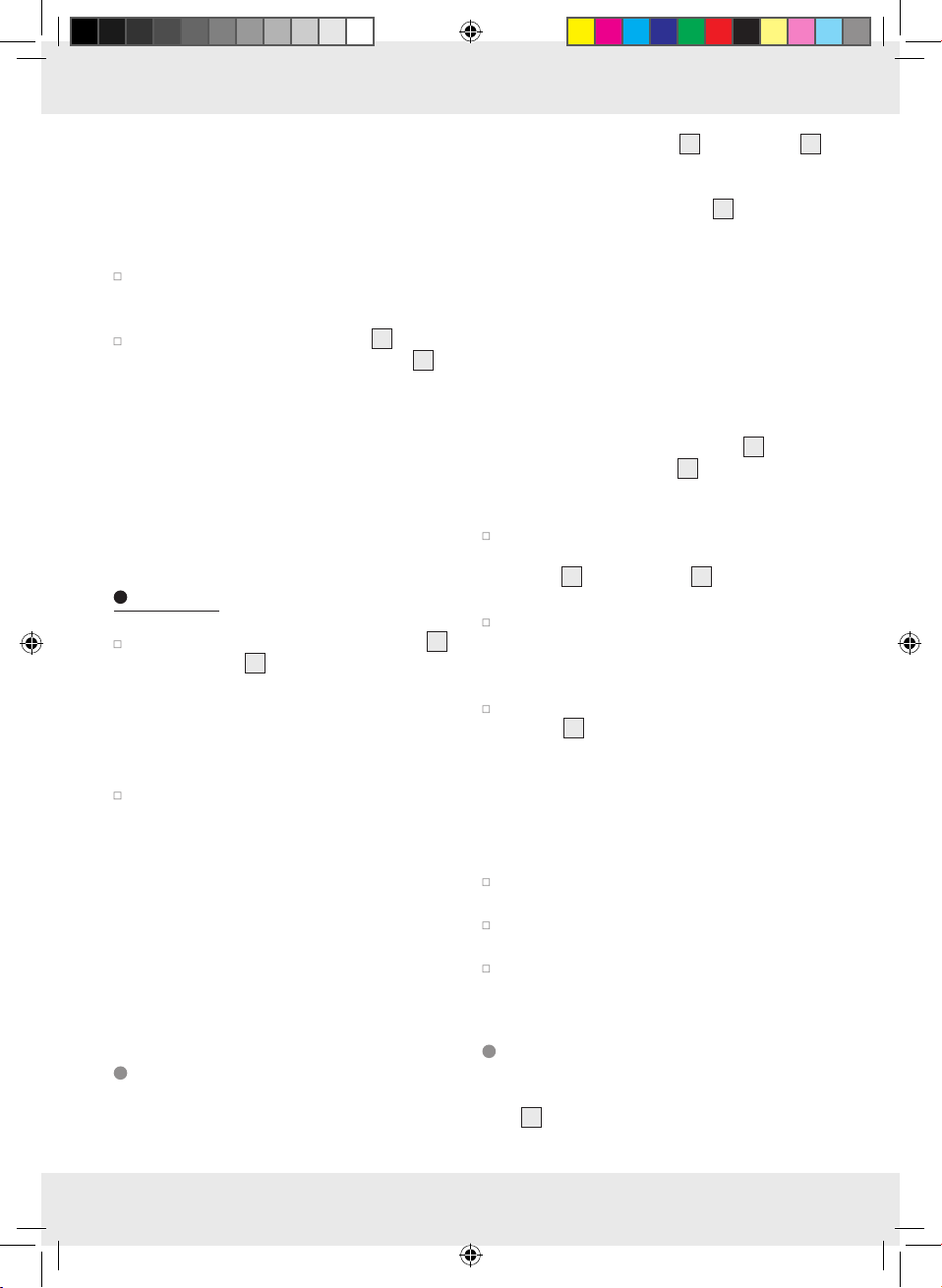
potrwać do 24godzin. Wbudowany kontroler
ładowania lampy zapobiega przeładowaniu
akumulatorów.
Ładowanie akumulatora za pomocą
ogniwa solarnego
Ustawić przełącznik AUTO / OFF wpołożeniu
OFF, aby nie spowolnić procesu ładowania
poprzez włączenie lampy.
Włożyć wtyczkę kabla solarnego 15 ogniwa
solarnego do gniazda prądu solarnego
11
lampy. Zamontować ogniwo solarne wsposób
opisany wpunkcie „Montaż ogniwa solarnego”.
Wskazówka: Przy dobrym nasłonecznieniu
akumulator zostanie ponownie naładowany po
czasie od 4 do 6dni. Długość ładowania jest
zależna od poziomu naładowania akumulatora oraz stopnia nasłonecznienia.
Montaż
Przed zamontowaniem ogniwa solarnego 13
istacji głównej
montażu. Ogniwo solarne istację główną
można montować niezależnie, jednak po
zamontowaniu konieczne jest ich połączenie
kablem prądowym ogniwa solarnego odługości ok. 4,8 m.
Po zamontowaniu kabel prądowy należy ułożyć
wtaki sposób, aby nie był narażony na obciążenia mechaniczne. Aby uniknąć uszkodzenia
izolacji, do zamocowania kabla należy używać
ogólnie stosowanych materiałów instalacyjnych,
np. uchwytów kablowych lub kanałów kablowych.
Wskazówka: Dołączony do zestawu mate-
riał montażowy przeznaczony jest do typowego
muru. Wprzypadku innych podłoży mogą być
potrzebne inne elementy mocujące. Wrazie
potrzeby zasięgnąć porady ufachowca.
3
należy wybrać miejsce
– Upewnić się, że reflektor 7 stacji głównej 3
będzie oświetlał żądany obszar. Reflektor
można przesuwać.
– Upewnić się, że czujnik ruchu
6
obejmie
zasięgiem żądany obszar. Obszar wykrywalności czujnika to maks. 12 m przy kącie wykrywalności ok. 180° (wzależności od
wysokości zamontowania – idealna wysokość
to 2,00 m – 2,50 m) (patrz rys.B iC).
– Zwracać uwagę, aby czujnik ruchu nie był
wnocy oświetlany przez oświetlenie uliczne.
Może to negatywnie wpływać na jego działanie.
Wskazówka: Stację główną można zamontować za pomocą otworów mocujących
czonego uchwytu ściennego
17
2
lub dołą-
.
Montaż za pomocą otworów mocujących:
Wywiercić 2otwory. Zamontować stację
główną przez otwory mocujące za pomocą
18
kołków
(ø8 mm) iśrub 12 (ø4,5 x 40 mm)
(patrz rys.D).
Po zamontowaniu sprawdzić, czy stacja
główna jest stabilnie zamocowana.
Montaż za pomocą uchwytu ściennego:
Wywiercić 2otwory. Zamontować uchwyt
17
ścienny
za pomocą kołków (ø8 mm) iśrub
(ø4,5 x 40 mm) (patrz rys.F).
Wskazówka: Dołączony do zestawu mate-
riał montażowy przeznaczony jest do typowego muru. Wprzypadku innych podłoży
mogą być potrzebne inne elementy mocujące.
Wrazie potrzeby zasięgnąć porady ufachowca.
Po zamontowaniu sprawdzić, czy uchwyt
ścienny jest stabilnie zamocowany.
Zamocować stację główną na uchwycie ścien-
nym (patrz rys.F).
Sprawdzić, czy stacja główna jest stabilnie
zamocowana.
Montaż reflektora
Podczas wyboru miejsca montażu urządzenia głównego należy zwracać uwagę na następujące czynniki:
Montaż ogniwa solarnego
Podczas wyboru miejsca montażu ogniwa solar-
13
nego
czynniki:
należy zwracać uwagę na następujące
13 PL

– Ogniwo solarne potrzebuje możliwie najbardziej
bezpośredniego promieniowania słonecznego.
Częściowe zacienienie ogniwa solarnego
wtrakcie dnia może wznacznym stopniu ograniczyć jego naładowanie.
Czas świecenia można ustawić wprzedziale
ok. 10 – 60 sekund.
Ustawienie czułości czujnika
Kierunek geograficzny:
Optymalne jest ustawienie wkierunku południowym. Należy wybrać ustawienie raczej zlekkim
odchyleniem na zachód niż zlekkim odchyleniem
na wschód.
Ustawienie poziome:
Ustawienie poziome ogniwa solarnego zależne
jest od stopnia szerokości geograficznej miejsca
montażu. WEuropie Środkowej idealny kąt wynosi
30°– 40°.
Wywiercić 4otwory. Zamontować ogniwa so-
larne za pomocą kołków
(ø3,7 x 28 mm). Wtym celu użyć wykonanych
fabrycznie otworów mocujących (patrz rys.E).
Po zamontowaniu sprawdzić, czy ogniwo
solarne jest stabilnie zamocowane.
Wskazówka: Po zamontowaniu ustawić
ogniwo solarne wodpowiednim położeniu,
przechylając je. Do tego celu służy przegub,
unieruchamiany przez zapadki co 18°.
21
(ø 6 mm) iśrub 14
Uruchomienie
Włączanie / wyłączania
czujnika ruchu
Ustawić przełącznik AUTO / OFF 4 wpoło-
żeniu AUTO, aby włączyć czujnik ruchu
Ustawić przełącznik AUTO / OFF wpołożeniu
OFF, aby wyłączyć czujnik ruchu.
6
.
Ustawianie czasu świecenia:
Obrócić pokrętło regulacyjne TIME 10 na spo-
dzie czujnika ruchu
zówek zegara, aby wydłużyć czas świecenia.
6
wkierunku ruchu wska-
Obrócić pokrętło regulacyjne SENS 9 na
spodzie czujnika ruchu
wskazówek zegara, aby zwiększyć czułość
czujnika.
Wskazówka: Czujnik ruchu wykrywa pro-
mieniowanie cieplne. Przy niskiej temperaturze
otoczenia jego czułość na ciepło ciała jest
większa niż przy wysokiej temperaturze otoczenia. Należy pamiętać oewentualnej regulacji czułości czujnika wzależności od pory roku.
6
wkierunku ruchu
Ustawianie poziomu światła
dziennego
Obrócić pokrętło regulacyjne LUX 8 na spo-
dzie czujnika ruchu
zówek zegara, aby zwiększyć poziom światła
dziennego. Wpołożeniu
aguje tylko wzupełnej ciemności (ok. 50 lx).
Wpołożeniu
przy świetle dziennym, jeżeli jego natężenie
nie przekracza ok. 20000 lx.
6
wkierunku ruchu wska-
czujnik ruchu re-
czujnik ruchu reaguje także
Ustawianie czujnika ruchu
Poluzować śrubę ustalającą 5 czujnika
6
ruchu
Obrócić pokrętło regulacyjne LUX 8 wpoło-
żenie
żądanego obszaru wykrywalności.
Poruszać się wobszarze wykrywalności, aż
sposób reakcji czujnika ruchu będzie zadowalający. Wtym celu zmienić położenie pokrętła
regulacyjnego SENS
czujnika ruchu.
Ponownie mocno dokręcić śrubę ustalającą,
aby ustalić czujnik wdanym położeniu.
Obrócić pokrętło regulacyjne LUX wżądane
położenie. Położenie pokrętła ustalić wczasie
.
. Skierować czujnik ruchu do środka
9
lub ukierunkowanie
14 PL

zapadania mroku, wybierając moment, wktórym reflektor
obracać pokrętło regulacyjne LUX wkierunku
ruchu wskazówek zegara, aż zacznie reagować na ruch wobszarze wykrywalności.
7
ma zostać włączony. Powoli
Konserwacja urządzenia
Wymiana akumulatora
Wskazówka: Do tej czynności niezbędny jest
śrubokręt krzyżowy iszczypce płaskie.
Wskazówka: Odpowiednie akumulatory
zgodne ze specyfikacją podaną w„Danych technicznych” dostępne są wspecjalistycznych sklepach.
Akumulator 20 należy wymienić, gdy czas
świecenia zauważalnie skróci się pomimo
dobrego nasłonecznienia. Używać wyłącznie
akumulatorów odpowiedniej wielkości izalecanego typu (patrz rozdział „Dane techniczne”).
Wymienić akumulator wsposób przedstawiony
na rysunkuG.
Ustawić przełącznik AUTO / OFF 4 wpoło-
żeniu OFF.
Za pomocą śrubokręta poluzować śruby na
tylnej ściance stacji głównej
nią część stacji głównej.
Za pomocą śrubokręta poluzować 4śruby
2pałąków mocujących izdjąć pałąki mocujące.
Wskazówka: Zaciski akumulatora posiadają
złączki wtykowe. Brązowy kabel połączony
jest zbiegunem dodatnim (na akumulatorze
oznaczony kolorem czerwonym), zaś czarny
kabel zbiegunem ujemnym (na akumulatorze
oznaczony kolorem czarnym) akumulatora.
Za pomocą płaskich szczypiec rozłączyć
złączki wtykowe. Należy przy tym ciągnąć za
złączki, nie zaś za kabel.
Nowy akumulator zamontować wtaki sam
sposób, wjaki wymontowany został stary
akumulator.
Ponownie zamocować pałąki mocujące
iprzednią część stacji głównej za pomocą
śrub.
3
. Zdjąć przed-
Czyszczenie iprzechowywanie
Jeżeli lampa nie będzie już używana, przed
odłożeniem jej na miejsce przechowywania
ustawić przełącznik AUTO / OFF
niu OFF.
Akumulator 20 należy ładować co 3miesiące,
aby zapobiec jego zniszczeniu wskutek głębokiego rozładowania (zobacz rozdział „Ładowanie akumulatora”). Akumulatory
ołowiowo-żelowe, gdy nie są używane, mają
dużą tendencję do głębokiego rozładowania.
Należy regularnie sprawdzać czystość czuj-
nika ruchu
zapewnić prawidłowe działanie lampy, należy
usuwać zabrudzenia.
Urządzenie, awszczególności ogniwo solarne,
zimą należy chronić przez śniegiem ilodem.
Lampę czyścić lekko zwilżoną, niestrzępiącą się
ściereczką iłagodnym środkiem czyszczącym.
6
iogniwa solarnego 13. Aby
4
wpołoże-
Usuwanie usterek
= Usterka
= Przyczyna
= Rozwiązanie
= Lampa nie włącza się.
= Przełącznik AUTO / OFF4 znajduje się
wpołożeniu OFF.
= Ustawić przełącznik AUTO / OFF wpołożeniu
AUTO.
= Pokrętło regulacyjne LUX 8 ustawione jest na
zbyt niski poziom światła dziennego.
= Ustawić pokrętło regulacyjne LUX na wyższy
poziom światła dziennego.
= Czujnik ruchu 6 jest zanieczyszczony lub
nieprawidłowo ustawiony.
= Oczyścić lub ponownie ustawić czujnik ruchu.
= Czułość czujnika ruchu jest zbyt mała.
= Ponownie ustawić czułość czujnika ruchu (zo-
bacz rozdział „Ustawienie czułości czujnika”)
= Akumulator 20 jest rozładowany.
= Naładować akumulator (zobacz rozdział
„Ładowanie akumulatora”).
15 PL

= Lampa włącza się nawet wtedy, gdy
jest jasno.
= Pokrętło regulacyjne LUX ustawione jest na
zbyt wysoki poziom światła dziennego.
= Ustawić pokrętło regulacyjne LUX na niższy
poziom światła dziennego.
= Lampa miga.
= Akumulator jest prawie rozładowany.
= Naładować akumulator (zobacz rozdział
„Ładowanie akumulatora”).
= Akumulator rozładowuje się
wkrótkim czasie.
= Złączka wtykowa ogniwa solarnego 13 istacji
głównej
= Ponownie zamocować złączkę wtykową na
urządzeniu.
= Ogniwo solarne jest zanieczyszczone.
= Oczyścić ogniwo solarne.
= Ogniwo solarne jest ustawione wniekorzystnym
położeniu.
= Ponownie ustawić ogniwo solarne (zobacz
rozdział „Montaż ogniwa solarnego”).
= Akumulatora nie można naładować
nawet za pomocą zasilacza.
= Akumulator jest uszkodzony.
= Wymienić akumulator (zobacz rozdział
„Wymiana akumulatora”)
3
poluzowała się.
wspecjalistycznym zakładzie. Informacje
na temat punktów zbiórki odpadów
igodzin ich otwarcia można uzyskać
wodpowiednim urzędzie.
Uszkodzone lub zużyte akumulatory muszą być
poddane procesowi recyklingu zgodnie zdyrektywą 2006 / 66 / WE. Akumulatory i / lub urządzenie należy pozostawić wlokalnym punkcie zbiórki.
Niewłaściwa utylizacja akumu-
latorów stwarza zagrożenie dla
Pb
środowiska naturalnego!
Nie należy wyrzucać akumulatorów razem zodpadami domowymi. Mogą one zawierać trujące
metale ciężkie idlatego należy je traktować jako
odpady niebezpieczne. Chemiczne symbole metali
ciężkich są następujące: Cd = kadm, Hg = rtęć,
Pb = ołów.
EMC
Utylizacja
Opakowanie wykonane jest wyłącznie
zmateriałów przyjaznych dla środowiska,
które można przekazać doutylizacji
wmiejscowym punkcie przetwarzania
materiałów wtórnych.
Informacji na temat możliwości utylizacji wyeksploatowanego produktu udziela urząd gminy lub miasta.
Wcelu ochrony środowiska naturalnego
nie należy wyrzucać wyeksploatowanego
produktu razem zodpadami domowymi, lecz przekazać go do utylizacji
16 PL

Rendeltetésszerű használat ...........................................................................................Oldal 18
A részek ismertetése ............................................................................................................Oldal 18
Szállítási terjedelem .............................................................................................................Oldal 18
Műszaki adatok .......................................................................................................................Oldal 18
Biztonsági tudnivalók .........................................................................................................Oldal 18
Az akkumulátorokra vonatkozó biztonsági tudnivalók ...................................................................Oldal 19
Működésmód..............................................................................................................................Oldal 19
Az akkumulátor töltése .....................................................................................................Oldal 19
Összeszerelés
Fényszóró felszerelése .......................................................................................................................Oldal 20
Szolárcella szerelése .........................................................................................................................Oldal 20
Üzembevétel
Mozgásjelző be- / kikapcsolása .......................................................................................................Oldal 21
Világítási időtartam beállítása ...........................................................................................................Oldal 21
A szenzor érzékenységének a beállítása .........................................................................................Oldal 21
Napi fényerősség szint beállítása .....................................................................................................Oldal 21
A mozgásjelző beállítása ..................................................................................................................Oldal 21
Készülék karbantartása
Akkumulátor cserélése .......................................................................................................................Oldal 21
Tisztítás és tárolás...................................................................................................................Oldal 22
Hibák elhárítása ......................................................................................................................Oldal 22
Megsemmisítés ..........................................................................................................................Oldal 23
17 HU
