
Operation & Safety
Manual
Keep this manual with machine at all times.
Suspended Load
Supplement
for
3509, 3513,
4009, 4013
& 4017
31200487
Revised
April 29, 2009
An Oshkosh Corporation Company


Revision Log
Revision Log
October 23, 2008 - A - Original Issue of Manual
April 29, 2009 - B - Revised pages 2-3, 2-4 & 2-5.
REVISION LOG
a31200487

Read This First
Read This First
This manual is a very important tool! Keep it with the machine at all times.
The purpose of this manual is to provide owners, users, operators, lessors, and
lessees with the precautions and operating procedures essential for the safe and
proper machine operation for its intended purpose.
Due to continuous product improvements, JLG Industries, Inc. reserves the right to
make specification changes without prior notification. Contact JLG Industries, Inc.
for updated information.
Operator Qualifications
The operator of the machine must not operate the machine until this manual has
been read, training is accomplished and operation of the machine has been
completed under the supervision of an experienced and qualified operator.
Operation within the U.S.A. requires training per OSHA 1910.178.
Operators of this equipment must possess a valid, applicable driver’s license, be in
good physical and mental condition, have normal reflexes and reaction time, good
vision and depth perception and normal hearing. Operator must not be using
medication which could impair abilities nor be under the influence of alcohol or any
other intoxicant during the work shift.
In addition, the operator must read, understand and comply with instructions
contained in the following material furnished with the telehandler:
• This Operation & Safety Manual
• Telehandler Safety Manual (as required)
• All instructional decals and plates
• Any optional equipment instructions furnished
The operator must also read, understand and comply with all applicable Employer,
Industry and Governmental rules, standards and regulations.
Modifications
Any modification to this machine must be approved by JLG.
b 31200487

Read This First
This product must comply with all safety related bulletins. Contact JLG Industries,
Inc. or the local authorized JLG representative for information regarding safetyrelated bulletins which may have been issued for this product.
JLG Industries, Inc. sends safety related bulletins to the owner of record of this
machine. Contact JLG Industries, Inc. to ensure that the current owner records are
updated and accurate.
JLG Industries, Inc. must be notified immediately in all instances where JLG
products have been involved in an accident involving bodily injury or death of
personnel or when damage has occurred to personal property or the JLG product.
FOR:
• Accident Reporting and Product Safety Publications
• Current Owner Updates
• Questions Regarding Product Applications and Safety
• Standards and Regulations Compliance Information
• Questions Regarding Product Modifications
CONTACT:
Product Safety and Reliability Department
JLG Industries, Inc.
13224 Fountainhead Plaza
Hagerstown, MD 21742
USA
or Your Local JLG Office
(Addresses on back cover)
In USA:
Toll Free: 1-877-JLG-SAFE (1-877-554-7233)
Outside USA:
Phone: +1-717-485-6591
E-mail:
ProductSafety@JLG.com
c31200487

Read This First
Other Publications Available
For detailed machine operation procedures and safety information, please refer to
the appropriate machine Operation & Safety Manual.
Note: The following standards may be referenced in this manual:
ANSI is compliant to ANSI/ITSDF B56.6
AUS is compliant to AS 1418.19
CE is compliant to EN1459
Refer to the machine Serial Number Plate to identify the applicable compliance
standard.
d 31200487
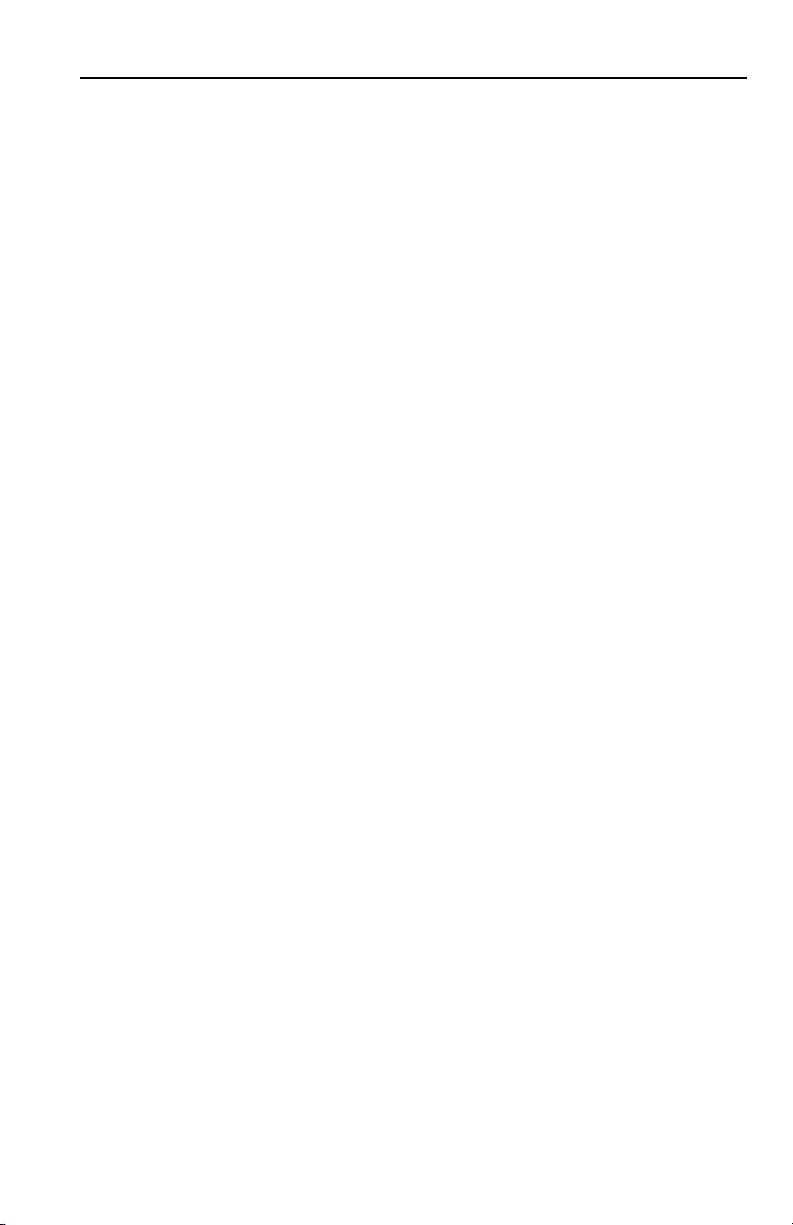
Table of Contents
TABLE OF CONTENTS
Revision Log
Read This First
Operator Qualifications ...................................................... b
Modifications ...................................................................... b
Other Publications Available .............................................. d
Table of Contents
Section 1 - General Safety Practices
1.1 Hazard Classification System ..............................................1-1
Safety Alert System and Safety Signal Words................1-1
1.2 General Precautions ............................................................1-1
1.3 Operation Safety..................................................................1-2
Electrical Hazards ...........................................................1-2
Tip Over Hazard..............................................................1-3
Travel Hazard .................................................................1-6
Load Falling Hazard ........................................................1-7
Lifting Personnel .............................................................1-8
Driving Hazards on Slopes .............................................1-9
Pinch Points and Crush Hazards ..................................1-10
Fall Hazard....................................................................1-12
Chemical Hazards.........................................................1-13
Table of Contents
Section 2 - Load Management Indicator System (LMIS)
2.1 General ................................................................................2-1
2.2 Control Panel .......................................................................2-2
Display ............................................................................2-3
2.3 Operation .............................................................................2-4
System Start Up ..............................................................2-4
Attachment Selection ......................................................2-5
Lifting Conditions and Alarms .........................................2-6
2.4 Diagnostic Data ...................................................................2-7
Alarms and Warnings......................................................2-7
LMI Values ......................................................................2-7
Pressure Values..............................................................2-8
Angle and Length Transducers.......................................2-8
LMI Status .......................................................................2-9
i31200487

Table of Contents
Section 3 - Machine Operation
3.1 Operating With A Suspended Load..................................... 3-1
Lift Load Safely............................................................... 3-1
Picking Up A Suspended Load....................................... 3-1
Transporting a Suspended Load .................................... 3-2
Leveling Procedure......................................................... 3-2
Placing a Suspended Load............................................. 3-3
Disengaging A Suspended Load .................................... 3-3
Section 4 - Attachments
4.1 Use of the Capacity Chart ................................................... 4-1
Capacity Indicator Locations .......................................... 4-1
Sample Capacity Chart................................................... 4-2
Example.......................................................................... 4-4
Truss Boom .................................................................... 4-5
Section 5 - LMIS Service and Maintenance
5.1 Auto-Diagnostic System ...................................................... 5-1
Alarm Codes................................................................... 5-2
ii 31200487

Section 1 - General Safety Practices
SECTION 1 - GENERAL SAFETY PRACTICES
1.1 HAZARD CLASSIFICATION SYSTEM
Safety Alert System and Safety Signal Words
DANGER
DANGER indicates an imminently hazardous situation which, if not avoided, will
result in death or serious injury.
WARNING
WARNING indicates a potentially hazardous situation which, if not avoided, could
result in death or serious injury.
CAUTION
CAUTION indicates a potentiality hazardous situation which, if not avoided, may
result in minor or moderate injury.
OW0010
OW0021
OW0031
1.2 GENERAL PRECAUTIONS
WARNING
Before operation, read & understand this manual. Failure to comply with the
safety precautions listed in this manual could result in machine damage, property
damage, personal injury or death.
1-131200487
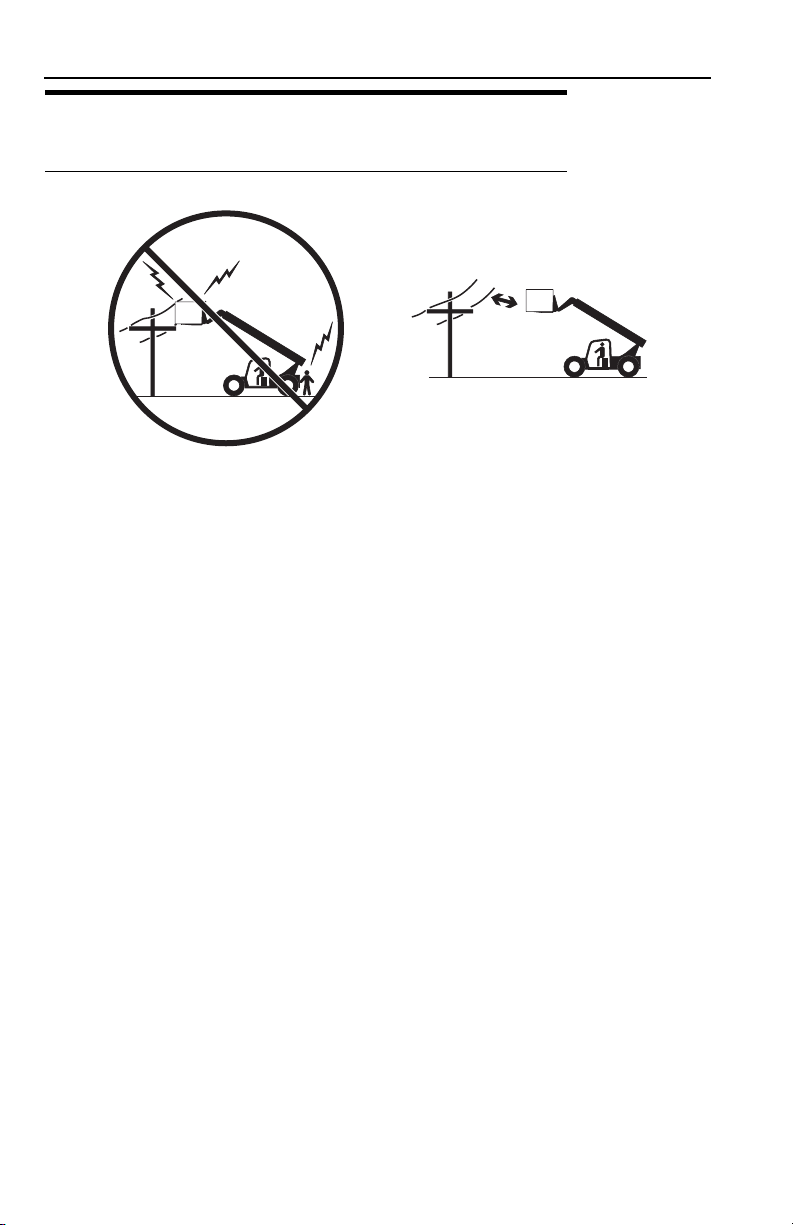
Section 1 - General Safety Practices
1.3 OPERATION SAFETY
Electrical Hazards
10 FT
(3 M)
OW0040
• This machine is not insulated and does not provide protection from contact or
being near electrical current.
• NEVER operate the telehandler in an area where overhead power lines,
overhead or underground cables, or other power sources may exist without
ensuring the appropriate power or utility company de-energizes the lines.
• Always check for power lines before raising the boom.
• Follow employer, local and governmental regulations for clearance from
powerlines.
1-2 31200487
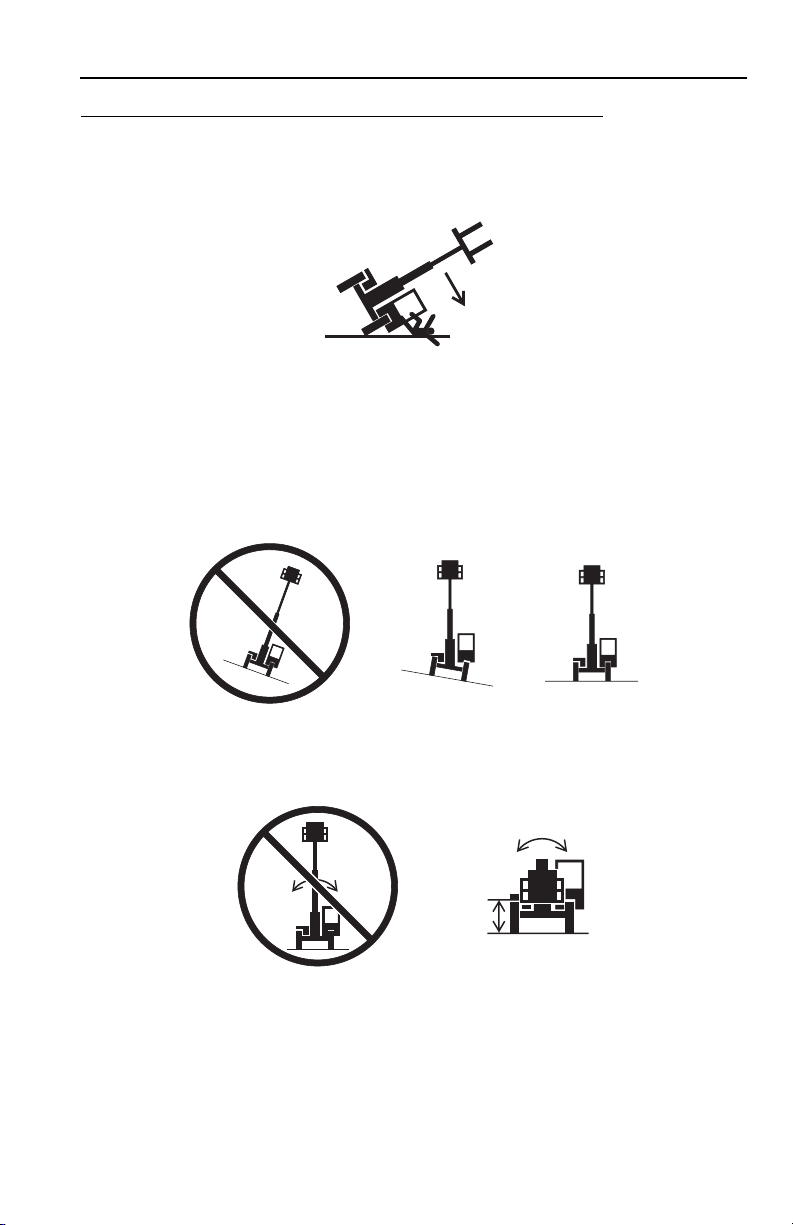
Section 1 - General Safety Practices
Tip Over Hazard
General
• For additional load requirements, refer to the appropriate capacity chart.
OW0050
• Never use an attachment without the appropriate JLG approved capacity chart
installed on the telehandler.
• Understand how to properly use the capacity charts located in cab.
• DO NOT exceed rated lift capacity.
• Be sure that the ground conditions are able to support the machine.
OW0080
• DO NOT raise boom unless frame is level (0 degrees), unless otherwise noted on
capacity chart.
4 FT
(1,2 M)
OW0100
• DO NOT level machine with boom/attachment above 1,2 m (4 ft).
(AUS - DO NOT level machine with load more than 300 mm (11.8 in) above
ground surface)
1-331200487
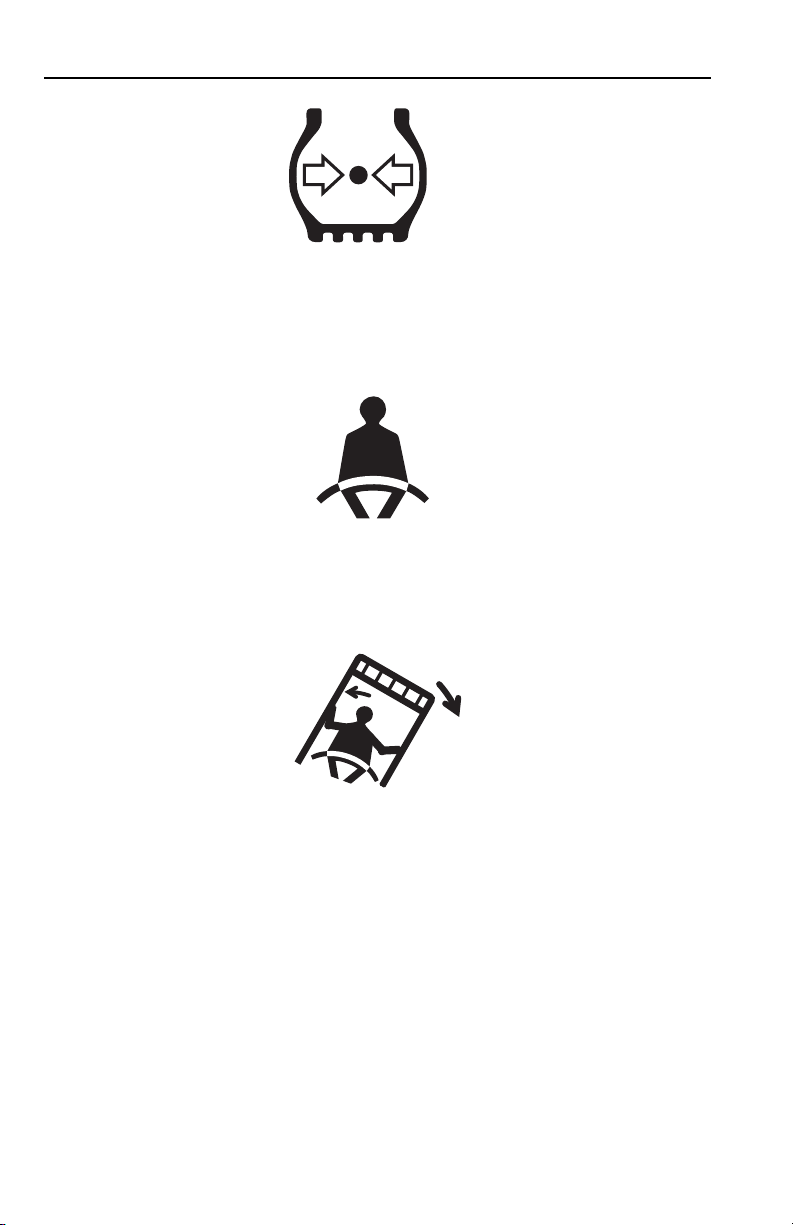
Section 1 - General Safety Practices
OH2291
• MAINTAIN proper tire pressure at all times. If proper tire pressures are not
maintained, this machine could tip over.
• Refer to manufacturer’s specifications for proper fill ratio and pressure
requirements for tires equipped with ballast.
OH20911
• Always wear the seat belt.
• Keep head, arms, hands, legs and all other body parts inside operator’s cab at all
times.
OH2221
If the telehandler starts to tip over:
• DO NOT JUMP
• BRACE YOURSELF and STAY WITH THE MACHINE
• KEEP YOUR SEAT BELT FASTENED
•HOLD ON FIRMLY
• LEAN AWAY FROM THE POINT OF IMPACT
Trying to escape from a tipping machine could result in death or serious injury.
1-4 31200487
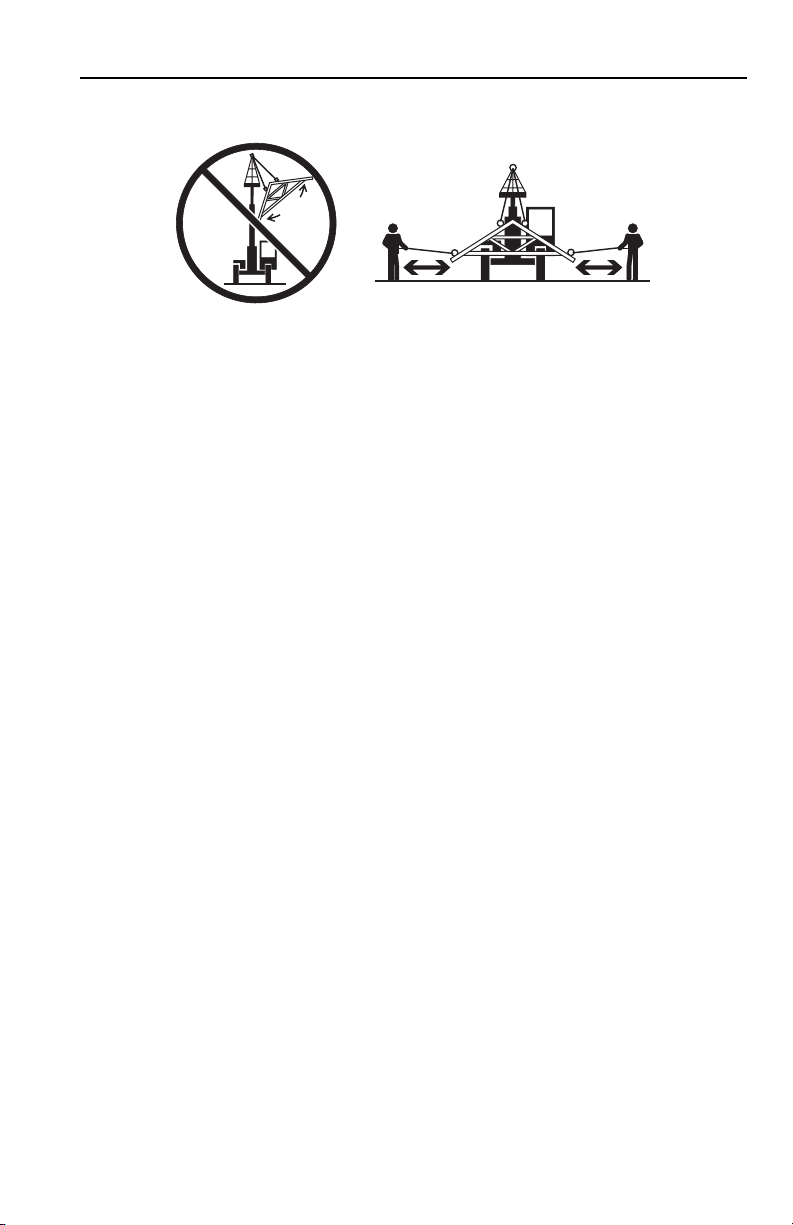
Section 1 - General Safety Practices
Suspended Load
OW0150
• Tether suspended loads to restrict movement.
• DO NOT raise the load more than 300 mm (11.8 in) above ground surface or the
boom more than 45°.
• Weight of all rigging (slings, etc.) must be included as part of load.
• Start, travel, turn and stop slowly to prevent load from swinging.
• When driving with the boom raised, DO NOT exceed walking speed.
• Beware of wind. Wind can cause a suspended load to swing and cause
dangerous side loads - even with tag lines.
• DO NOT attempt to use telehandler frame-leveling to compensate for load swing.
• Keep heavy part of load closest to attachment.
• Never drag the load; lift vertically.
1-531200487
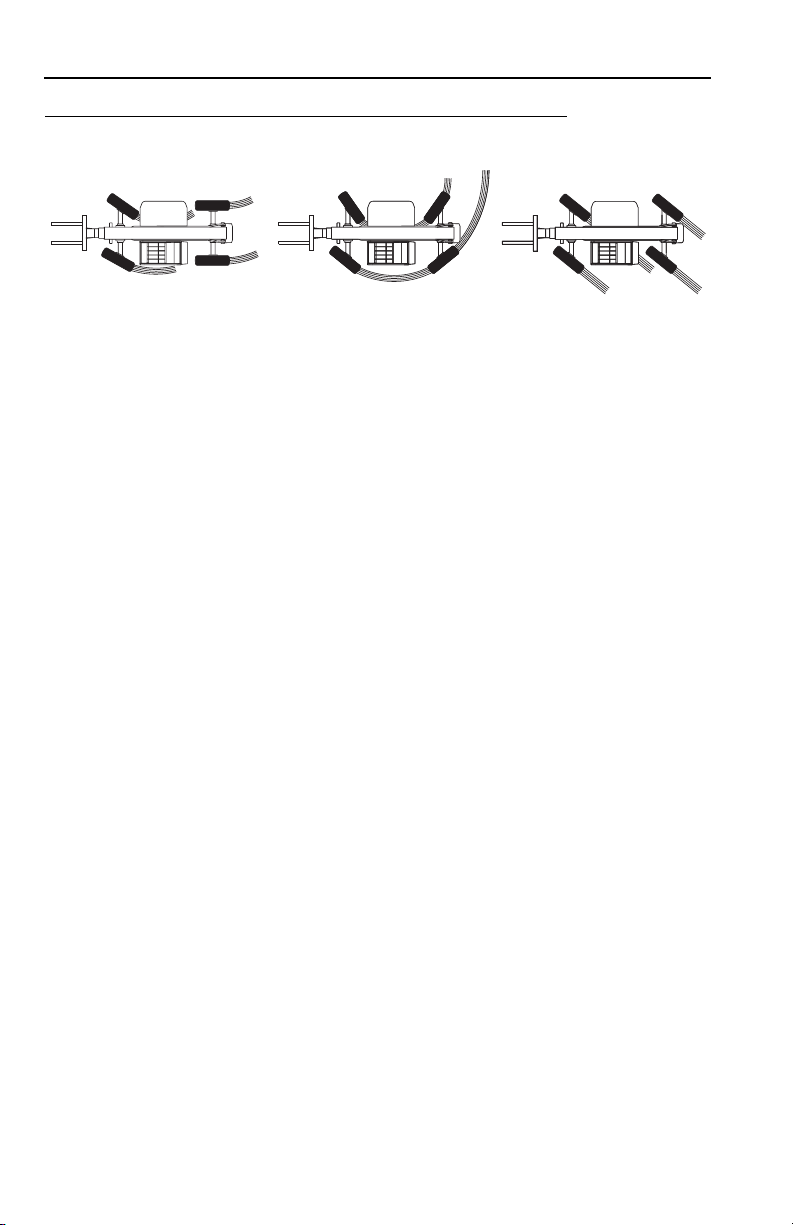
Section 1 - General Safety Practices
Travel Hazard
2-Wheel Front Steer 4-Wheel Circle Steer 4-Wheel Crab Steer
OAL2030
• Steering characteristics differ between steer modes. Identify the steer mode
settings of the telehandler being operated.
• Ensure that adequate clearance is provided between both rear tail swing and
front fork swing.
• Look out for and avoid other personnel, machinery and vehicles in the area. Use
a spotter if you DO NOT have a clear view.
• Before moving be sure of a clear path and sound horn.
• When driving, retract boom and keep boom/attachment as low as possible while
maintaining visibility of mirrors and maximum visibility of path of travel.
• Always look in the direction of travel.
• Always check boom clearances carefully before driving underneath overhead
obstructions. Position attachment/load to clear obstacles.
• When driving in high speed, use only front wheel steer (if steering modes are
selectable).
1-6 31200487

Section 1 - General Safety Practices
Load Falling Hazard
OW0130
• Never suspend load from forks or other parts of carriage.
• DO NOT burn or drill holes in fork(s).
• Forks must be centered under load and spaced apart as far as possible.
1-731200487

Section 1 - General Safety Practices
Lifting Personnel
OW0170
• When lifting personnel, USE ONLY a JLG approved personnel work platform,
with proper capacity chart displayed in the cab.
OW0190
• DO NOT drive machine from cab when personnel are in platform.
1-8 31200487

Section 1 - General Safety Practices
Driving Hazards on Slopes
OW0200
To maintain sufficient traction and braking capabilities, travel on slopes as follows:
• When unloaded, the rear of the machine is the “heavy end.” Drive with forks
pointed downhill.
• When loaded, the front of the machine is the “heavy end.” Drive with the forks
pointed uphill.
• For additional travel requirements, refer to the appropriate capacity chart.
• To avoid overspeeding the engine and drivetrain when driving down slopes,
downshift to a lower gear and use the service brake as necessary to maintain a
slow speed. DO NOT shift into neutral and coast downhill.
• Avoid excessively steep slopes or unstable surfaces. To avoid tip over DO NOT
drive across excessively steep slopes under any circumstances.
• Avoid turning on a slope. Never engage “inching” or shift to “Neutral” when going
downhill.
• DO NOT park on a slope.
1-931200487

Section 1 - General Safety Practices
Pinch Points and Crush Hazards
Stay clear of pinch points and rotating parts on the telehandler.
• Stay clear of moving parts while engine is running.
OW0220
• Keep clear of steering tires and frame or other objects.
OW0210
OW0230
• Keep clear from under boom.
1-10 31200487

Section 1 - General Safety Practices
OW0240
• Keep clear of boom holes.
OW0250
• Keep arms and hands clear of attachment tilt cylinder.
OW0260
• Keep hands and fingers clear of carriage and forks.
OW0960
• Keep others away while operating.
1-1131200487

Section 1 - General Safety Practices
Fall Hazard
OW0280
• Enter using the proper hand holds and steps provided. Always maintain 3-point
contact when mounting or dismounting. Never grab control levers or steering
wheel when mounting or dismounting the machine.
• DO NOT get off the machine until the shutdown procedure has been performed.
OW0290
• DO NOT carry riders. Riders could fall off machine causing death or serious
injury.
1-12 31200487

Section 1 - General Safety Practices
Chemical Hazards
Exhaust Fumes
• DO NOT operate machine in an enclosed area without proper ventilation.
• DO NOT operate the machine in hazardous environments unless approved for
that purpose by JLG and site owner. Sparks from the electrical system and the
engine exhaust can cause an explosion.
• If spark arrestors are required, ensure they are in place and in good working
order.
Flammable Fuel
OW0300
• DO NOT fill the fuel tank or service the fuel system near an open flame, sparks
or smoking materials. Engine fuel is flammable and can cause a fire and/or
explosion.
Hydraulic Fluid
OW0950
• DO NOT attempt to repair or tighten any hydraulic hoses or fittings while the
engine is running or when the hydraulic system is under pressure.
• Stop engine and relieve trapped pressure. Fluid in the hydraulic system is under
enough pressure that it can penetrate the skin.
• DO NOT use your hand to check for leaks. Use a piece of cardboard or paper to
search for leaks. Wear gloves to protect hands from spraying fluid.
1-1331200487

Section 1 - General Safety Practices
This Page Intentionally Left Blank
1-14 31200487

Section 2 - Load Management Indicator System (LMIS)
SECTION 2 - LOAD MANAGEMENT INDICATOR
SYSTEM (LMIS)
2.1 GENERAL
The LMIS provides visual indication of stability limitations by monitoring suspended
loads compared to predetermined capacity charts.
Note: When using non-suspended load type attachments, capacity charts located
in the operator cab must be used. Refer to the machine Operation & Safety Manual
for details.
2-131200487

Section 2 - Load Management Indicator System (LMIS)
2.2 CONTROL PANEL
The control panel displays information and allows for the selection of different
attachments.
4
3
2
1
+ -
1. UP Button
- Depress to scroll up inside a menu.
2. DOWN Button - Depress to scroll down inside a menu.
3. Display
4. Status Lights
- Shows working data. See page 2-3.
- Progressively illuminate (two green, yellow then red) to indicate
lifting conditions. See page 2-6.
5. ENT Button
6. ESC Button
- Depress to confirm an action.
- Depress to return to previous menu.
5
6
OZ3091
2-2 31200487

Display
Section 2 - Load Management Indicator System (LMIS)
1345 6
2
OFF
a
b
0.0 m
0
t
7
0.0
m
0.0
max
0.0 d
c
d
t
0.0
0.0 m
XXXXX
OZ3410
1. Attachment - Current attachment selection (see page 2-5).
a. OFF - Select when lifting a non-suspended load. Minimal information shown
on display. Capacity charts located in the operator cab must be used.
b. Truss Boom attachment selected.
2. Operating Mode
c. Outriggers fully engaged.
d. Outriggers not engaged.
3. Boom Length - Displays boom length in meters or feet.
4. Bargraph
5. Boom Height
6. Load Percentage - Displays approximate load percentage of the rated capacity.
- Displays approximate percentage of rated capacity.
- Displays boom height in meters or feet.
XXXXX
8
9
10
11
7. Load
8. Boom Angle
9. Rated Capacity
10. Reach
11. Message Display Window - Displays general system information, alarms and
Note: To change display brightness, depress ESC for 2-3 seconds. As the display
cycles through various levels of brightness, depress ENT when the desired
brightness is reached.
- Displays approximate load in metric ton or k-pounds. Load includes
object being lifted and all rigging (slings, etc).
- Displays boom angle in degrees.
- Displays rated capacity in metric ton or k-pounds.
- Displays boom reach from front of tires in meters or feet.
warnings.
2-331200487

Section 2 - Load Management Indicator System (LMIS)
2.3 OPERATION
System Start Up
0
0.0
m
t
0.0
m
0.0
max
0.0
d
t
0.0
0.0
m
ST02 Date
OZ3081
1. When the machine is started the system automatically switches on, performs a
self-test and briefly shows the machine model (1) and LMIS software version (2)
(dd.mm.yy = software date of development).
4
JLGXXXX
0
0.0 m
5
0.0
0.0 d
m
0.0
max
t
2
1
t
0.0
0.0 m
OZ3180
2. The display shows the last used attachment icon (4) and current operating
mode (5).
2-4 31200487

Section 2 - Load Management Indicator System (LMIS)
Attachment Selection
The machine can operate with various attachments, but the appropriate capacity
chart must be selected by the operator. When an attachment is changed, the LMIS
must be manually set to the corresponding attachment capacity chart.
1. Escape out of all menus.
2. Press the UP button.
0.0
max
0
t
t
2
0.0
3
m
0.0
0.0
m
d
0.0
0.0
m
1
XXXXXXXXXXA
OZ3190
3. Press the UP or DOWN button until the part number of the attachment capacity
chart being used is displayed (1).
Note: DO NOT install suspended load type attachments that do not have correct
capacity charts available on the LMIS.
4. Confirm the selection by pressing the ENT button.
5. The correct attachment icon (2) should now be displayed.
Note: Before lifting a load, check that the correct operating mode (3) is displayed.
The system should automatically select the correct operating mode.
XXXX XXXX
WARNING
Never use a suspended load type attachment without the appropriate JLG
supplied capacity chart installed on the LMIS. Failure to use the proper JLG
supplied capacity chart could cause a tip over resulting in death or serious injury.
2-531200487

Section 2 - Load Management Indicator System (LMIS)
Lifting Conditions and Alarms
The control panel and external audible beacon tower (if equipped) display machine
operating conditions.
1
23 4
3
2
1
VIEW OF EXTERNAL AUDIBLE
BEACON TOWER (IF EQUIPPED)
+ -
OZ3121
1. Green Light
2. Yellow Light
0
0.0 m
0.0
0.0 d
0.0 m
t
0.0
m
max
t
0.0
- Illuminates when load is less than rated capacity.
- Illuminates and intermittent alarm sounds when load is
approaching rated capacity.
3. Red Light
- Illuminates and constant alarm sounds when automatic function
cut-out is activated. Certain functions are disabled (i.e. boom lift, extend, etc).
Retract boom to re-enable functions.
4. Bargraph
- See page 2-3.
5. Automatic Function Cut-Out Override
(not illustrated) - Momentarily disables the
automatic function cut-out. Indicator flashes while activated.
Switch/button and indicator locations vary by model. Refer to the machine
Operation & Safety Manual for location details.
Note: Override will only function for 30 seconds. After 30 seconds, boom functions
will cease and the switch/button will need released and depressed again.
WARNING
TIP OVER HAZARD. Exceeding lift capacity of the telehandler could damage the
equipment and/or cause tip over resulting in death or serious injury.
2-6 31200487

Section 2 - Load Management Indicator System (LMIS)
2.4 DIAGNOSTIC DATA
By pressing ENT, the display shows sub-menus. To enter a sub-menu, wait 2-3
seconds on the selected menu.
Alarms and Warnings
The first menu displays the Alarm and Warning Codes.
P01 : Alarms
In this menu, the Alarm code and Warning codes are shown. See page 5-2 for listing
of codes.
Alarms : XXXX
Warning : XXXX
LMI Values
The second menu displays the LMI Values.
P02 : Lmi Values
In this menu the following values are shown:
• P - Differential Pressure (bar).
• W - Weight Lifted (ton).
• M - Max Load (ton).
• Ac - Boom Angle (degree).
• L - Boom Length (meter).
• R - Boom Radius (meter).
P XXX W XXX M XXX
Ac XXX L XXX R XXX
2-731200487

Section 2 - Load Management Indicator System (LMIS)
Pressure Values
The third menu displays Pressure Values.
P03 : Pressures
In this menu the following values are shown:
• P - Differential pressure of the Lift cylinder (bar).
• L - Pressure in the piston side of the Lift cylinder (bar).
• H - Pressure in the rod side of the Lift cylinder (bar).
• p - Differential pressure in the Compensation cylinder (bar).
• l - Pressure in the piston side of Compensation cylinder (bar).
• h - Pressure in rod side of the Compensation cylinder (bar).
P XXX L XXX H XXX
p XXX l XXX h XXX
Angle and Length Transducers
The fourth menu displays information from the cable reel.
P04 : Act 1A
In this menu the following values are shown:
• A - Angle Reading from angle sensor.
• L - Length Reading from length sensor.
• E - Error reading from cable reel.
Act1A A : XXX
E : XX L : XXX
2-8 31200487

Section 2 - Load Management Indicator System (LMIS)
LMI Status
The fifth menu displays information relative to LMI status.
P17 : Lmi Status
P17 : Lmi Status
I0 :OFF
1. Press ESC to enter the sub-menu.
*
X I : value
2. Press ESC to move the (*).
3. Press DOWN to decrease the item selected.
4. Press UP to increase the item selected.
2-931200487

Section 2 - Load Management Indicator System (LMIS)
2-10 31200487

Section 3 - Machine Operation
SECTION 3 - MACHINE OPERATION
3.1 OPERATING WITH A SUSPENDED LOAD
Lift Load Safely
• You must know the weight and load center of every load you lift. If you are not
sure of the weight and load center, check with your supervisor or with the
supplier of the material.
WARNING
TIP OVER HAZARD. Exceeding lift capacity of the telehandler could damage the
equipment and/or cause tip over resulting in death or serious injury.
• Know the rated load capacities (refer to Section 4 - Attachments) of the
telehandler to determine the operating range in which you can safely lift,
transport and place a load.
Picking Up A Suspended Load
• Note the conditions of the terrain. Adjust travel speed and reduce amount of load
if conditions warrant.
• Avoid lifting double-tiered loads.
• Make sure load is clear of any adjacent obstacles.
• NEVER operate telehandler without the appropriate JLG supplied capacity chart
selected on the LMIS.
• Ensure to always properly tether loads to restrict movement.
• Refer to “Use of the Capacity Chart” on page 4-1 for proper lifting guidelines in
addition to the appropriate capacity chart on the machine.
• Only use approved lifting devices rated for the lifting of the load.
• Identify the proper lifting points of the load, taking into consideration the center of
gravity and load stability.
3-131200487

Section 3 - Machine Operation
Transporting a Suspended Load
OZ3160
• Travel in accordance with the requirements set forth in Section 1 - General
Safety Practices and Section 4 - Attachments.
• For additional requirements, refer to the appropriate capacity chart.
Important things to remember:
• Ensure the boom is fully retracted.
• Never raise the load more than 300 mm (11.8 in) above ground surface or the
boom more than 45°.
• The combination of side tilt and load could cause the telehandler to tip over.
• The guide men and operator must remain in constant communication (verbal or
hand) and be in visual contact with the operator at all times.
• Never place the guide men between the suspended load and the telehandler.
• Only transport the load at walking speed (0.4 m/s) or less.
OW0130
Leveling Procedure
1. Position machine in best location to lift or place load.
2. Apply parking brake and move transmission control lever to NEUTRAL.
3. Move boom so load is no more than 300 mm (11.8 in) above ground surface
and/or boom is raised no more than 45°.
4. Observe level indicator to determine whether machine must be leveled prior to
lifting load.
3-2 31200487

Section 3 - Machine Operation
Placing a Suspended Load
Before placing any load be sure that:
• The landing point can safely support the weight of the load.
• The landing point is level; front to back and side to side.
• Use the capacity chart to determine safe boom extension range. See “Use of the
Capacity Chart” on page 4-1.
• Align load at the level load is to be placed, then position boom slowly until load is
just above area where it is to be placed.
• Ensure that the guide men and operator remain in constant communication
(verbal or hand) when placing the load.
Disengaging A Suspended Load
• Never place the guide men between the suspended load and the telehandler.
• Once at the destination of the load, ensure to bring the telehandler to a complete
stop and apply the park brake prior to disengagement of the lifting devices and
the tethers.
3-331200487

Section 3 - Machine Operation
This Page Intentionally Left Blank
3-4 31200487

Section 4 - Attachments
SECTION 4 - ATTACHMENTS
4.1 USE OF THE CAPACITY CHART
To properly use the capacity chart (see page 4-2), the operator must first determine
and/or have the following:
1. A JLG approved attachment.
2. The proper Capacity Chart.
3. Weight of the load being lifted.
4. Load placement information:
a. HEIGHT where the load is to be placed.
b. DISTANCE from the front tires of the telehandler where the load is to be
placed.
5. On the capacity chart, find the line for the height and follow it over to the
distance.
6. The number in the load zone where the two cross is the maximum capacity for
this lift. If the two cross at a division between zones, the smaller number must
be used.
7. For additional operating instructions, refer to the appropriate capacity chart.
The number in the load zone must be equal to or greater than the weight of the load
to be lifted. Determine the limits of the load zone on the capacity chart and keep
within these limits.
Capacity Indicator Locations
ATTACHMENT
IDENTIFICATION
PLATE
ATTACHMENT
CAPACITY
PLATE
BOOM EXTENSION
INDICATOR
LMIS CONTROL PANEL
(inside cab)
AB
OZ3400
4-131200487

Section 4 - Attachments
Sample Capacity Chart
This Capacity Chart may be
used with this model ONLY.
The model of your
telehandler is indicated on
the boom or chassis.
Model XXXX is used for
demonstration purposes only.
XXXX
Boom Extension
Indicator (arc)
Boom Angle
XX
XX
XX
XX
XX
XX
XX
XX
XX
20°
XX
XX
XX
10°
XX
XX
0°
XX
m
XX XX XX XX XX XX XX XX XX XX XX XX
KEEP TRUSS BOOM HORIZONTAL
WITHIN ±XX DEGREES.
XXXXXXXXXX
60°
50°
40°
30°
g
k
X
X
X
g
X
k
X
X
X
g
k
X
X
X
A
These numbers must match the
model/option number stamped
on the attachment ID Plate.
TRAVELLING (PICK & CARRY)
P/N XXXXXXXX
70°
G
F
E
D
C
B
A
g
k
X
g
k
X
X
X
X
X
X
X
REQUIRES LOAD ON HOOK.
MAX TRAVEL WITH RATED LOAD XX M/S.
(WALKING SPEED).
BOOM FULLY RETRACTED.
XX° MAX
MAX BOOM
XX° MAX
LIFTING (STATIONARY)
REQUIRES FIRM SURFACE WITH LOAD ON HOOK.
LEVEL CHASSIS BEFORE LIFTING.
JIB LEVEL WITHIN ±XX°.
X° MAX
X° MAX
SPECIFICATIONS FOR SAFE USE
1. TYRE SIZES:
- XXX/XX-XX XXPLY XX PSI / X BAR.
2. IN-SERVICE WIND SPEED:
- XXM/S (XXKM/H).
3. GROUND CONDITIONS:
- FIRM SURFACES FOR LIFTING.
- SLOPE AND LOAD LISTED ABOVE FOR
BOTH CONFIGURATIONS.
4. STANDARD USED: (AS 1418.19-2007).
Load zones indicate
the maximum weight
that may be safely lifted.
ANGLE XX°
XXXMM
MAX
MAX BOOM
ANGLE XX°
XX° MAX
XXXMM
MAX
MAX BOOM
ANGLE XX°
XXXMM
MAX
X° MAX
TRUSS BOOM
±XX° MAX
OAM2331
Travelling
Information
Lifting
Information
Specifications
for Safe Use
Note: This is a sample capacity chart only! DO NOT use this chart, use the one
located in your operator cab.
WARNING
TIP OVER HAZARD. All loads shown on rated capacity chart are based on
machine being operated within the parameters indicated on the appropriate
capacity chart; proper size tires being properly inflated; and the telehandler being
in good operating condition. Failure to comply could result in death or serious
injury.
4-2 31200487

Section 4 - Attachments
To identify the proper capacity chart on telehandlers equipped with outriggers, refer
to the following icons which may be located on the capacity chart.
• Use when lifting a load with outriggers up.
OW0930
• Use when lifting a load with outriggers down.
OW0940
4-331200487

Section 4 - Attachments
Example
A contractor owns a model xxxx telehandler with a truss boom. He knows this
attachment may be used with his model since:
• The attachment model/option number, matches the attachment number on the
capacity chart.
• The capacity chart is clearly marked for model xxxx and corresponds with
machine configuration being used.
• The capacity chart part number is available and selected on the LMIS.
Below are examples with various conditions the contractor may encounter and
whether or not the load may be lifted.
Load Weight Distance Height OK to Lift
1 400 kg (882 lb) 8 m (26.2 ft) 4 m (13.1 ft) Yes
2 1000 kg (2,205 lb) 6 m (19.7 ft) 9 m (29.5 ft) NO
3 1500 kg (3,307 lb) 4 m (13.1 ft) 6 m (19.7 ft) Yes
4 1250 kg (2,756 lb) 5 m (16.4 ft) 11 m (36.1 ft) NO
P/N XXXXXXXX
Example 4
C
B
A
Example 3
OAM2321
Example 2
Example 1
XXXX
14
13
12
11
10
9
8
7
6
20°
5
4
3
10°
2
1
0°
0
m
11109876543210
50°
40°
30°
500kg
250kg
60°
1.000kg
70°
1.500kg
G
F
E
D
2.000kg
Note: This is a sample capacity chart only! DO NOT use this chart, use the one
located in your operator cab.
4-4 31200487

Section 4 - Attachments
Truss Boom
Description P/N
Truss Boom 2 m - 4000 kg.........................................1001101442
OZ3420
Use Truss Boom Capacity Chart
Suspend loads in accordance with requirements set forth in Section
1 - General Safety Practices.
The joystick (1) controls movement of the boom.
The attachment tilt roller switch (2) controls truss boom tilt.
• Push roller switch down to tilt up.
• Push roller switch up to tilt down.
4-531200487

Section 4 - Attachments
This Page Intentionally Left Blank
4-6 31200487

Section 5 - LMIS Service and Maintenance
SECTION 5 - LMIS SERVICE AND MAINTENANCE
5.1 AUTO-DIAGNOSTIC SYSTEM
The LMIS is equipped with an auto-diagnostic system which is able to detect faulty
pressure transducers, boom angle/length sensors, broken cables or internal
electronic faults.
When the alarm sounds, the display shows an alarm message. If an alarm code
sounds apply the park brake, shift the transmission into “Neutral”, lower forks or
attachment to the ground and shut off the engine. Restart the engine.
If the alarm code persists, refer to “Alarm Codes” on page 5-2. For troubleshooting
information, refer to the appropriate machine service manual.
For additional information, contact your local authorized service distributor.
5-131200487

Section 5 - LMIS Service and Maintenance
Alarm Codes
Alarm
Code
10 Reading pressure of Lift cylinder (bottom side) lower than minimum
11 Reading pressure of the Lift cylinder (bottom side) higher than
12 Reading pressure of the Lift cylinder (rod side) lower than minimum
13 Reading pressure of the Lift cylinder (rod side) higher than maximum
14 Reading pressure of the Compensation cylinder (bottom side) lower
15 Reading pressure of the Compensation cylinder (bottom side) higher
Description
1 Memory Data Not Reliable
2 Angle Sensor 1 reading lower than minimum value
3 Angle Sensor 1 reading higher than maximum value
4 Reading of boom length sensor 1 lower than minimum value
5 Reading of boom length sensor 1 higher than maximum value
value
maximum value
value
value
than minimum value
than maximum value
16 Reading pressure of the Compensation cylinder (rod side) lower than
minimum value
17 Reading pressure of the Compensation cylinder (rod side) higher than
maximum value
120 Canbus time-out from cable reel
121 Internal error from cable reel
5-2 31200487


An Oshkosh Corporation Company
JLG Industries, Inc.
1 JLG Drive
McConnellsburg PA. 17233-9533
USA
Phone: +1-717-485-5161
Customer Support Toll Free: 1-877-554-5438
Fax: +1-717-485-6417
JLG Worldwide Locations
JLG Industries (Australia)
P.O. Box 5119
11 Bolwarra Road
Port Macquarie
N.S.W. 2444
Australia
Phone: +61 265 811 111
Fax: +61 265 810 122
JLG France SAS
Z.I. de Baulieu
47400 Fauillet
France
Phone: +33 (0)5 53 88 31 70
Fax: +33 (0)5 53 88 31 79
JLG Industries (Italia) s.r.l.
Via Po. 22
20010 Pregnana Milanese - MI
Italy
Phone: +39 029 359 5210
Fax: +39 029 359 5845
JLG Industries (Scotland)
Wright Business Centre
1 Lonmay Road
Queenslie, Glasgow G33 4EL
Scotland
Phone: +44 (0)141 781 6700
Fax: +44 (0)141 773 1907
JLG Latino Americana Ltda.
Rua Eng. Carlos Stevenson,
80-Suite 71
13092-310 Campinas-SP
Brazil
Phone: +55 193 295 0407
Fax: +55 193 295 1025
JLG Deutschland GmbH
Max-Planck-Str. 21
D - 27721 Ritterhude-lhlpohl
Germany
Phone: +49 (0)421 69 350 20
Fax: +49 (0)421 69 350 45
JLG Europe B.V.
Polaris Avenue 63
2132 JH Hoofddorp
The Netherlands
Phone: +31 (0)23 565 5665
Fax: +31 (0)23 557 2493
Plataformas Elevadoras
JLG Iberica, S.L.
Trapadella, 2
P.I. Castellbisbal Sur
08755Castellbisbal, Barcelona
Spain
Phone: +34 93 772 4 700
Fax: +34 93 771 1762
JLG Industries (UK) Ltd
Bentley House
Bentley Avenue
Middleton
Greater Manchester
M24 2GP
England
Phone: +44 (0)161 654 1000
Fax: +44 (0)161 654 1001
JLG Equipment Services Ltd.
Rm 1107 Landmark North
39 Lung Sum Avenue
Sheung Shui N.T.
Hong Kong
Phone: +852 2639 5783
Fax: +852 2639 5797
JLG Polska
UI. Krolewska
00-060 Warsawa
Poland
Phone: +48 (0)914 320 245
Fax: +48 (0)914 358 200
JLG Sverige AB
Enkopingsvagen 150
Box 704
SE - 176 27 Jarfalla
Sweden
Phone: +46 (0)850 659 500
Fax: +46 (0)850 659 534
