FUJIFILM FinePix S2 PRO TROUBLESHOOTING GUIDE
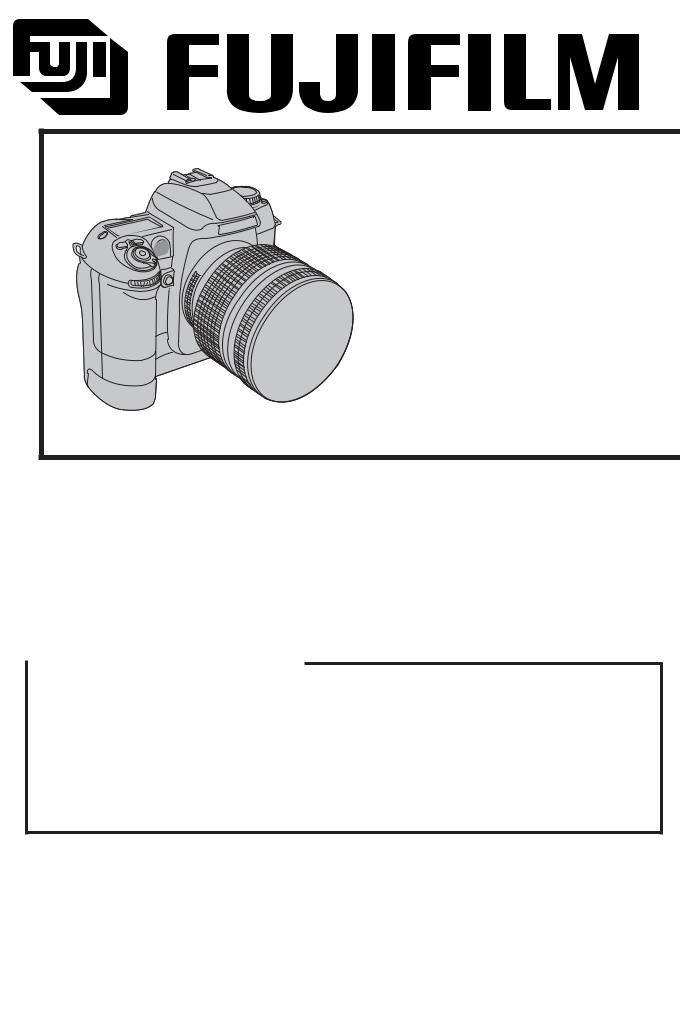
DIGITAL CAMERA
FinePix S2Pro
TROUBLESHOOTING GUIDE
U/E-Model

 WARNING
WARNING
 THE COMPORNENTS IDENTIFIED BY THE MARK “
THE COMPORNENTS IDENTIFIED BY THE MARK “  “ ON THE SCHEMATHIC DIAGRAM AND IN THE PARTS LIST ARE CRITICAL FOR SAFETY.
“ ON THE SCHEMATHIC DIAGRAM AND IN THE PARTS LIST ARE CRITICAL FOR SAFETY.
PLEASE REPLACE ONLY BY THE COMPORNENTS SPECIFIED ON THE SCHMATHIC DIAGRAMAND IN THE PARTS LIST.
 IF YOU USE WITH PART NUMBER UN-SPECIFIED, IT MAY RESULT IN A FIRE AND AN ELECTORICAL SHOCK.
IF YOU USE WITH PART NUMBER UN-SPECIFIED, IT MAY RESULT IN A FIRE AND AN ELECTORICAL SHOCK.
FUJI PHOTO FILM CO.,LTD.
Ref.No.:ZM00438-401
Printed in Japan 2003.9(T.S.)
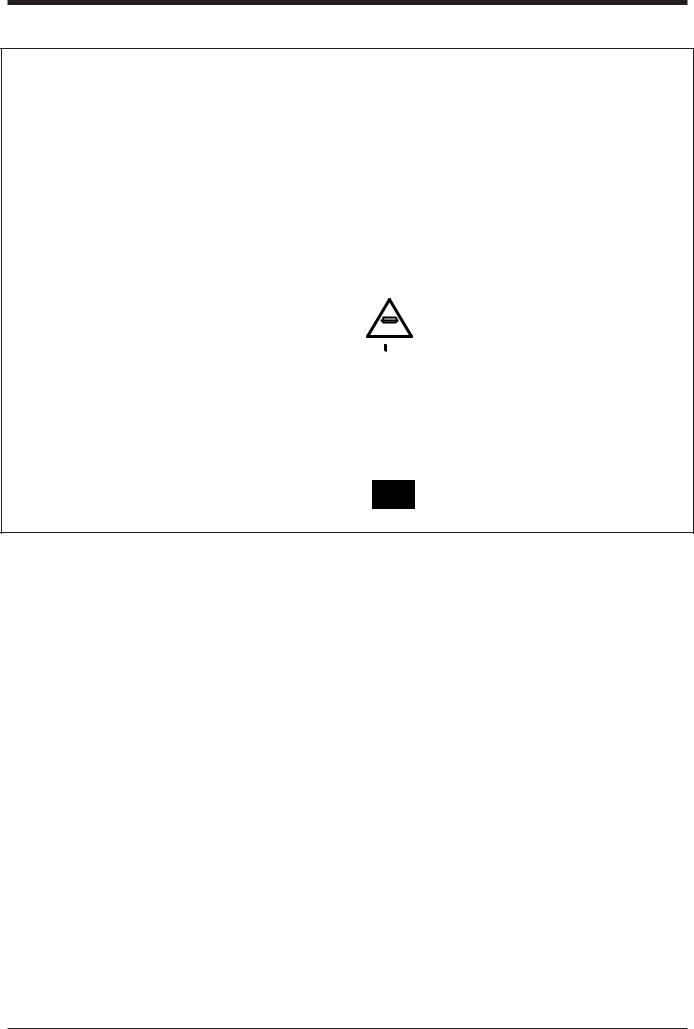
FinePix S2Pro (U/E) TROUBLESHOOTING GUIDE
SAFETY CHECK-OUT
After correcting the original problem, perform the following safety check before return the product to the costomer.
1.Check the area of your repair for unsoldered or poorly sol dered connections. Check the entire board sur face for solder splasher and bridges.
6.Make leakage - current measurements to determine that exposed parts are acceptably insulated from the supply circuit before returning the product to the customer.
2.Check the interboard wiring to ensure that no wires are “pinched” or contact high-wattage resistors.
3.Look for unauthorized replacement parts, particu larly tran sistors, that were installed during a previ ous repair. Point them out to the customer and rec ommend their replacement.
4.Look for parts which, though functioning, show obvi ous signs of deterioration. Point them out to the cus tomer and recommend their replacement.
5.Check the B + voltage to see it is at the values specified.
7.
RISK OF FIRE-
2.5A125V |
REPLACE FUSE |
||||||
|
|
|
|
|
|
|
|
|
|
|
|
|
|
|
AS MARKED |
2.5A125V |
|
||||||
8.
 WARNING!
WARNING!
HIGH VOLTAGE
CAUTION: FOR CONTINUED
PROTECTION AGAINST FIRE HAZARD, REPLACE ONLY WITH SAME TYPE 2.5 AMPERES 125V FUSE.
ATTENTION:AFIN D'ASSURER UNEPROTECTION PERMANENTECONTRELES RISQUESD'INCENDIE,
REMPLACERUNIQUEMENT PARUNFUSIBLEDEMEME,
TYPE2.5AMPERES,125
VOLTS.
WARNING:
TOREDUCETHEELECTRIC
SHOCK,BECAREFULTO
TOUCHTHEPARTS.
2

FinePix S2Pro (U/E) TROUBLESHOOTING GUIDE
CONTENTS
1.Troubleshooting for focus complaint
2.Case
Fault symptoms |
Cause |
Repair/Solution |
Example |
|
|
|
|
|
|
Re-adjust the AF |
1-1 |
AF, focusing error |
Insufficient AF adjustment |
* Refer to the Service Manual for information |
|
|
|
on how to grade AF performance. |
|
|
|
|
|
|
|
Replace the camera body/Refer to Nikon |
1-2 |
Shutter release failure |
Camera body defect |
for repairs. |
2-1 |
AF auxiliary lamp failure |
|
|
2-2 |
|
|
|
|
PC connection error |
IEEE1394 connector damaged |
Replace the FB1000 & CN1001 |
3 |
|
|
|
|
Completely black |
FFC wire cut in |
See FUJI SERVICE BULLETIN 02-028 |
----- |
photographed image |
the CCD PWB HOLDER |
|
|
|
|
|
|
Magenta cast in photographed |
F_ROM TG program modification |
See FUJI SERVICE BULLETIN 02-028 |
----- |
images |
|
|
|
|
|
|
|
Color tone problems in |
C532 solder cracking |
Replace C532 |
4 |
photographed images |
|
|
|
|
|
|
|
Bright white pixels on the CCD |
Late-started defect |
See CCD Post-shipment Defect Correction |
----- |
Bright red pixels on the CCD |
pixel generation |
adjustment Manual(ZM00463-100.pdf) |
|
|
|
|
|
|
Consumption of CR123 |
This is not a fault. * Refer to the instructions |
----- |
No power |
|
providedwith the product.(BL00243-100) |
|
|
No power from the AC adapter |
Replace F701 |
5 |
3
