Delonghi ECAM 23.426 User Manual

Contents |
|
|
||
Introdu |
c t ion................................... |
7 |
||
Symbols used in these instructions.................... |
7 |
|||
Letters in brackets.............................................. |
7 |
|||
Troubleshooting and repairs............................... |
7 |
|||
S AF ET .............................................Y |
|
|
7 |
|
Fundamental safety warnings............................. |
7 |
|||
DES IG NTEDA USE................................. |
8 |
|||
INSTRU |
C T IONS................................... |
8 |
||
DES C R IP T ION..................................... |
|
8 |
||
Description of the appliance .............................. |
8 |
|||
Description of the control panel.......................... |
8 |
|||
Description of the accessories............................ |
9 |
|||
Prel |
im in ay rc he c ks.......................... |
9 |
||
Checking the appliance....................................... |
9 |
|||
Installing the appliance....................................... |
9 |
|||
Connecting the appliance.................................... |
9 |
|||
Using the appliance for the first time.................. |
9 |
|||
TURN |
IN G THE |
APP L IA N .................C E ON |
10 |
|
TURN |
IN G THE |
APP L IA N C...............E O FF |
10 |
|
MENU |
SETT IN.................................G S |
10 |
||
Descale............................................................. |
|
10 |
||
Adjust time....................................................... |
|
10 |
||
Auto-off (Stand by)........................................... |
10 |
|||
Auto-start......................................................... |
|
11 |
||
Setting the temperature.................................... |
11 |
|||
Energy Saving................................................... |
|
11 |
||
Setting water hardness..................................... |
11 |
|||
Setting the language ........................................ |
11 |
|||
Install filter....................................................... |
|
11 |
||
Replacing the filter............................................ |
11 |
|||
Activate/deactivate the beep............................. |
11 |
|||
Default values (reset)........................................ |
12 |
|||
Statistics function............................................. |
12 |
|||
M A K IN G C O FF.................................EE |
12 |
|||
Selecting the coffee taste.................................. |
12 |
|||
Selecting the quantity of coffee in the cup ....... |
12 |
|||
Selected coffee................................................. |
|
12 |
||
Quantity in cup (ml).......................................... |
12 |
|||
Customising the “my coffee” quantity ............. |
12 |
|||
Adjusting the coffee mill................................... |
12 |
|||
Tips for a hotter coffee..................................... |
13 |
|||
Making coffee using coffee beans.................... |
13 |
|||
Making coffee using pre-ground coffee............ |
13 |
|||
M A K IN G CAP U CCI NO A ND HOT M ILK ( NOT |
||
F ROTHED ........................................) |
|
14 |
Making hot milk (without froth)........................ |
14 |
|
Cleaning the cappuccino maker after use......... |
14 |
|
HE AT IN G WATER................................. |
|
14 |
C LE A N IN.........................................G |
|
15 |
Cleaning the coffee maker................................ |
15 |
|
Cleaning the coffee grounds container............. |
15 |
|
Cleaning the drip tray and condensate tray....... |
15 |
|
Cleaning the inside of the coffee maker............ |
15 |
|
Cleaning the water tank.................................... |
16 |
|
Cleaning the coffee spouts............................... |
16 |
|
Cleaning the pre-ground coffee funnel.............. |
16 |
|
Cleaning the infuser.......................................... |
|
16 |
DES CA LE.......................................... |
|
16 |
SETT IN G WATER H A RDNESS.................. |
17 |
|
Measuring water hardness............................... |
17 |
|
Set water hardness........................................... |
|
17 |
WATER SO F TENER |
FI LTER..................... |
18 |
Installing the filter............................................. |
|
18 |
Replacing the filter............................................ |
|
18 |
Removing the filter........................................... |
|
18 |
TE C HN ICA L S P E CIFICAT ON.................... |
19 |
|
d is p os a.........................................l |
|
19 |
D IS P L AY ED MESS |
AG.........................ES |
20 |
TROU B LESHOOT ............................IN G |
21 |
|
6
Downloaded from www.Manualslib.com manuals search engine
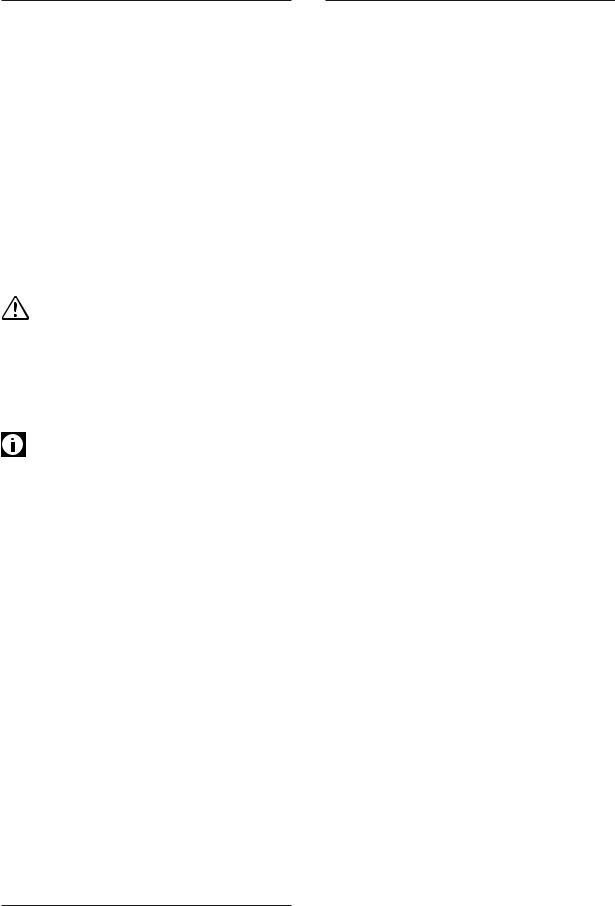
Introdu c t ion
Thank you for choosing the ECAM 23.420 automatic coffee and cappuccino maker.
We hope you enjoy using your new appliance. Take a few minutes to read these instructions. This will avoid all risks and damage to the machine.
S ymbols used in these instructions
Important warnings are identified by these symbols.
These warnings must absolutely be respected.
 Danger!
Danger!
Failure to observe the warning could result in possibly life threatening injury from electric shock.
Important!
Failure to observe the warning could result in injury or damage to the appliance.
 Danger of burns!
Danger of burns!
Failure to observe the warning could result in scalds or burns.
Please note:
This symbol identifies important advice or information for the user.
L etters in brackets
The letters in brackets refer to the legend in the Description of the Appliance on page 3.
Troubleshooting and repairs
In the event of problems, first try and resolve them following the information given in the section “Displayed messages” on page 20 and “Troubleshooting” on page 21.
If this does not resolve the problem or you require further information, you should consult Customer Services by calling the number given on the annexed “Customer Service” sheet.
If your country is not among those listed on the sheet, call the number given in the guarantee.
If repairs are required, contact De’Longhi Customer Services only.
The addresses are given in the guarantee certificate provided with the appliance.
S AF ET Y
Fundamental safety warnings
 Danger!
Danger!
This is an electrical appliance and may cause electric shock.
You should therefore respect the following safety warnings:
•Never touch the appliance with damp hands or feet.
• Never touch the plug with damp hands.
•Makesure the socket used is freely accessible at all times, enabling the appliance to be unplugged when necessary.
•Unplug directly from the plug only. Never pull the power cable as you could damage it.
•Todisconnect the appliance completely, place the main switch at the back of the appliance in the 0 position (fig. 6).
•If the appliance is faulty, do not attempt to repair.
Turn it off, unplug from the mains socket and contact Customer Services.
•If the plug or power cable is damaged, it must be replaced by De’Longhi Customer Services only to avoid all risk.
 Important!
Important!
Keep all packaging (plastic bags, polystyrene foam) away from children.
 Important!
Important!
The appliance is not intended for use by persons (including children) with reduced physical, sensory or mental capabilities, or lack of experience and knowledge, unless they have been given supervision or instruction concerning use of the appliance by a person responsible for their safety.
Children must be supervised to ensure they do not play with the appliance.
 Danger: Risk of burns!
Danger: Risk of burns!
This appliance produces hot water and steam may form while it is in operation.
Avoid contact with splashes of water or hot steam.
7
Downloaded from www.Manualslib.com manuals search engine
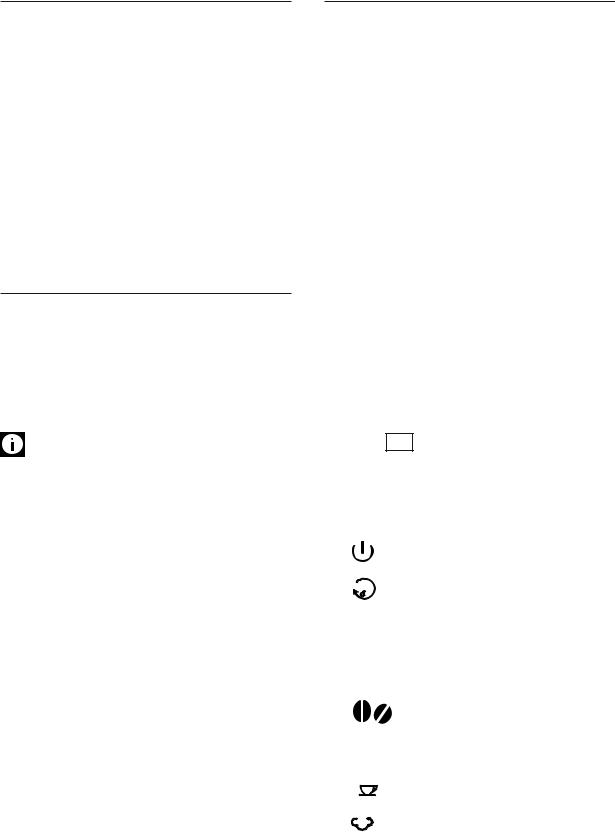
DES IG NTEDA USE
This appliance is designed and made to prepare coffee and heat drinks. All other use is considered improper. This appliance is not suitable for commercial use. The manufacturer is not liable for damage deriving from improper use of the appliance.
This is an household appliance only. It is not intended to be used in:
•staff kitchen areas in shops, offices and other working environments;
• farm houses;
•by clients in hotels, motels and other residential type environments;
•bed and breakfast type environments.
INSTRU C T IONS
Read these instructions carefully before using the appliance.
-Failure to follow these instructions may result in burns or damage to the appliance. The manufacturer is not liable for damage deriving from failure to respect these instructions.
Please note:
Keep these instructions. If the appliance is passed to other persons, they must also be provided with these instructions.
DES C R IP T ION
D escription of the appliance
(page 3 - |
A |
) |
|
A1. |
Control panel |
||
A2. |
Grinding adjustment knob |
||
A3. |
Cup shelf |
||
A4. |
Beans container lid |
||
A5. |
Pre-ground coffee funnel lid |
||
A6. |
Pre-ground coffee funnel |
||
A7. |
Beans container |
||
A8. |
Main switch |
||
A9. |
Water tank |
||
A10. Infuser door
A11. Infuser
A12. Coffee spout (adjustable height)
A13. Coffee grounds container
A14. Condensate tray
A15. Cup tray
A16. Drip tray water level indicator
A17. Drip tray
A18. Cappuccino maker selection ring
A19. Cappuccino maker
A20. Steam/hot water knob
D escription of the control panel
(page 2 - B )
A number of buttons on the panel have a double function. This is indicated in brackets in the description.
B1. Display: guides the user in using the appliance.
B2. button: turns the appliance on and off.
B3. P button to access the menu
B4. 
 button: to perform a rinse cycle.
button: to perform a rinse cycle.
(When in the settings MENU, it acts as the “ESC” button to exit from the selected function and go back to the main menu).
B5. Selection knob: turn to select the required quantity of coffee. (When in the settings MENU, turn to select the required function).
B6. aroma selection button: to select the coffee taste
B7.  button: to make 1 cup of coffee with the settings displayed
button: to make 1 cup of coffee with the settings displayed
B8.  button: to make 2 cups of coffee with the settings displayed
button: to make 2 cups of coffee with the settings displayed
B9. 
 button: to deliver steam to make hot drinks with milk.
button: to deliver steam to make hot drinks with milk.
(When you access the MENU: “OK” button to confirm the selection made)
8
Downloaded from www.Manualslib.com manuals search engine
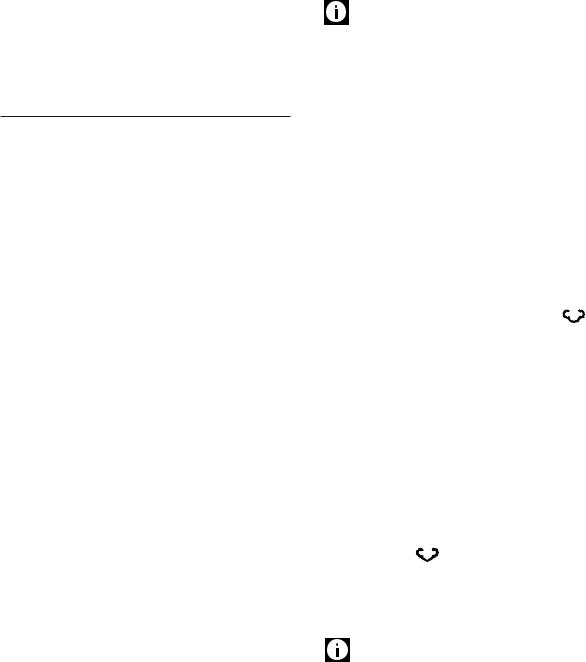
D escription of the accessories |
|||
(page 2 - |
C |
) |
|
C1. |
Measure |
|
|
C2. |
Cleaning brush |
||
C3. |
Descaler bottle |
||
C4. |
Water softener filter (certain models only) |
||
Prel im in ay rc he c ks
Checking the appliance
After removing the packaging, make sure the product is complete and undamaged and that all accessories are present. Do not use the appliance if it is visibly damaged. Contact De’Longhi Customer Services.
Installing the appliance
 Important!
Important!
When installing the appliance, respect the following safety warnings:
•The appliance gives off heat. After positioning the appliance on the worktop, leave a space of at least 3 cm between the surfaces of the appliance and the side and rear walls and at least 15 cm above the coffee maker.
•Water penetrating the coffee maker could cause damage. Do not place the appliance near taps or sinks.
•The appliance could be damaged if the water it contains freezes.
Do not install the appliance in a room where the temperature could drop below freezing point.
•Arrange the power cable in such a way that it cannot be damaged by sharp edges or contact with hot surfaces (e.g. electric hot plates).
Connecting the appliance
 Important!
Important!
Check that the mains power supply voltage corresponds to the value indicated on the rating plate on the bottom of the appliance.
Connect the appliance to an efficiently earthed and correctly installed socket with a minimum current rating of 10A only.
If the power socket does not match the plug on the appliance, have the socket replaced with a suitable type by a qualified professional.
U sing the appliance for the first time
Please note:
•Coffee has been used to factory test the appliance and it is therefore completely normal for there to be traces of coffee in the mill. The machine is, however, guaranteed to be new.
•You should customise water hardness as soon as possible following the instructions in the section “Setting water hardness” on page 17.
1. Plug the appliance into the mains socket and place the main switch on the back of the appliance in the I position (fig. 1).
You must first choose the language (the languages scroll through at intervals of about 3 seconds).
2.When “English” appears, press the 
 button (fig. 2) for a few seconds until “ENGLISH
button (fig. 2) for a few seconds until “ENGLISH
installed” is displayed.
Follow the instructions displayed by the appliance:
3.“FILL TANK!”: remove the water tank, fill to the MAX line with fresh water (fig. 3A) then replace in the appliance (fig. 3B).
4.Place a container with a minimum capacity of 100 ml under the cappuccino maker (fig. 4).
5.“TURN STEAM KNOB”: turn the knob to the “I” position (fig. 4). “HOT WATER... CONFIRM?” is displayed;
6.Press the 
 button to confirm. The appliance delivers water from the cappuccino maker then goes off automatically.
button to confirm. The appliance delivers water from the cappuccino maker then goes off automatically.
7.Turn the steam knob to the “0” position. The coffee maker is now ready for normal use.
Please note:
•When using the appliance for the first time, you need to make 4-5 cups of coffee or 4-5 cappuccinos before the appliance starts to give satisfactory results.
•To enjoy your coffee even more and improve the performance of your appliance, we recommend installing a water softener filter as described in the section “WATER SOFTENER
FILTER”. If your model is not provided with a filter, you can request one from De’Longhi Customer Services.
9
Downloaded from www.Manualslib.com manuals search engine
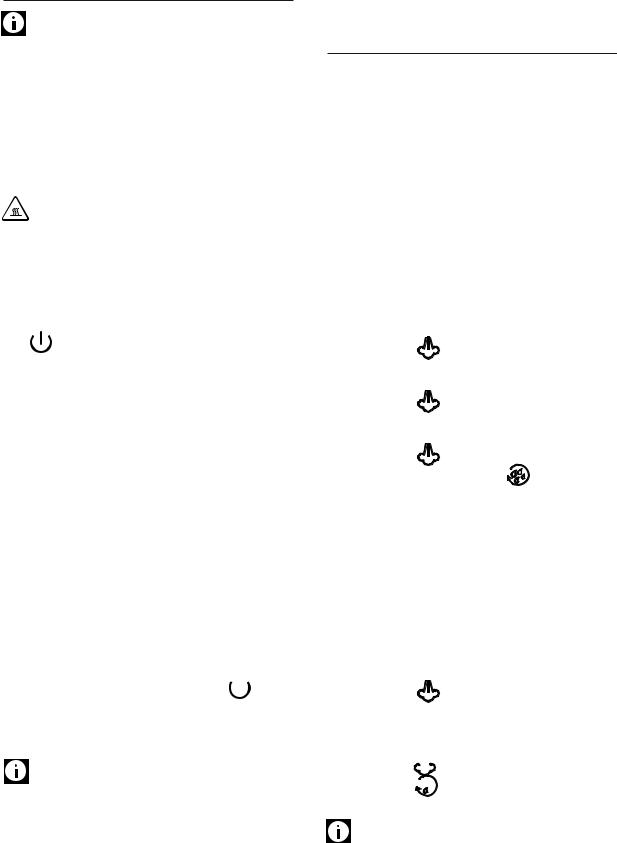
TURN IN G THE APP L IA N C E ON
Please note:
Before turning the appliance on, make sure the main switch on the back of the appliance is in the I position (fig. 1).
Each time the appliance is turned on, it performs an automatic preheat and rinse cycle which cannot be interrupted.
The appliance is ready for use only after completion of this cycle.
Danger of burns!
During rinsing, a little hot water comes out of the coffee spouts and is collected in the drip tray underneath.
Avoid contact with splashes of water.
• To turn the appliance on, press the button (fig. 5). The message “Heating
up... Please wait” is displayed.
After heating, the message “Rinsing...” is displayed. As well as heating the boiler, the appliance also heats the internal circuits by circulating hot water.
The appliance is at temperature when a message indicating the coffee taste and quantity is displayed.
TURN IN G THE APP L IA N C E O FF
Each time the appliance is turned off, it performs an automatic rinse cycle which cannot be interrupted.
 Danger of burns!
Danger of burns!
During rinsing, a little hot water flows from the coffee spouts.
Avoid contact with splashes of water.
To turn the appliance off, press the  button (fig. 5). The appliance performs a rinse cycle, then the message “Turning Off Please Wait...” is displayed and the appliance goes off.
button (fig. 5). The appliance performs a rinse cycle, then the message “Turning Off Please Wait...” is displayed and the appliance goes off.
Please note:
If the appliance is not used for an extended period, also place the main switch in the 0 position (fig. 6).
 Important!
Important!
To avoid damaging the appliance, never place the
main switch (fig. 6) in the 0 position while the appliance is on.
MENU SETT IN G S
When you access the programming menu by pressing the P button, the following menu items are available: Descale, Adjust time, Auto-off, Auto-start, Set temperature, Energy Saving, Water hardness, Set language, Install filter, Replace filter, Beep, Default values, Statistics.
D escale
For instructions on descaling, see page 16.
Adjust time
To adjust the time on the display, proceed as follows:
1.Press the P button to enter the menu;
2.Turn the selection knob (fig. 8) until “ADJUST TIME” is displayed;
3. Press the |
button (fig. 2); |
4.Turn the selection knob (fig. 8) to change the hours;
5. |
Press the |
button to confirm; |
|
6. |
Turn the selection knob (fig. 8) to change the |
||
|
minutes; |
|
|
7. |
Press the |
button to confirm. |
|
This sets the time. Press the |
button to exit |
||
the menu. |
|
|
|
Auto-off ( S tand by)
The appliance is set to turn off automatically if not used for 2 hours.
The time can be changed so that the appliance switches off after 15 or 30 minutes, or after 1, 2 or 3 hours.
1.Press the P button to enter the menu;
2.Turn the selection knob (fig. 8) until “Auto-
Off” is displayed;
3. Press the |
button; |
4.Turn the selection knob (fig. 8) until the desired operation time is displayed (15 or 30 minutes, or 1, 2 or 3 hours);
5.Press the 
 button to confirm;
button to confirm;
6.Press the 
 button to exit the menu. Auto-off is programmed.
button to exit the menu. Auto-off is programmed.
Please note:
To disconnect the appliance completely, place the main switch at the back of the appliance in the 0 position (fig. 6).
10
Downloaded from www.Manualslib.com manuals search engine
