Dell C7008 Quick Start Manual

Dell Networking
C-Series Systems
Quick Start Guide
Regulatory Model: C7004/C7008

Dell Networking
C-Series Systems
Quick Start Guide
Regulatory Model:C7004/C7008

Notes, Cautions, and Warnings
NOTE: A NOTE indicates important information that helps you make better use of your computer.
CAUTION: A CAUTION indicates potential damage to hardware or loss of data if instructions are not followed.
WARNING: A WARNING indicates a potential for property damage, personal injury, or death.
If you purchased a Dell Series computer, any references in this publication to Microsoft Windows operating systems are not applicable.
____________________
Information in this publication is subject to change without notice. © 2014 Dell Inc. All rights reserved.
Reproduction of these materials in any manner whatsoever without the written permission of Dell Inc. is strictly forbidden.
Copyright © 2014 Dell Inc. All rights reserved. This product is protected by U.S. and international copyright and intellectual property laws. Dell and the Dell logo are trademarks of Dell Inc. in the United States and/or other jurisdictions. All other marks and names mentioned herein may be trademarks of their respective companies.
Regulatory Model: C7004/C7008
2014 - 01 P/N 0JVTD9 Rev. A02

About this Guide
This document is intended as a Quick Start Guide to get new systems up and running and ready for configuration. For complete installation and configuration information, refer to the following documents:
Documentation |
C7004/C150 |
C7008/C300 |
|
|
|
Hardware installation and |
Installing and Maintaining |
Installing and Maintaining |
power-up instructions |
the C7004/C150 System |
the C7008/C300 System |
Software configuration |
Dell Networking OS |
Dell Networking OS |
|
Configuration Guide |
Configuration Guide |
Command line interface |
Dell Networking OS |
Dell Networking OS |
|
Command Line Reference |
Command Line Reference |
|
Guide |
Guide |
Latest updates |
Dell Networking OS |
Dell Networking OS |
|
Release Notes for C-Series |
Release Notes for C-Series |
|
|
|
About this Guide |
|
3 |
|

1
Installing the Hardware
This guide assumes all site preparation has been performed before installing the chassis.
Installing the Chassis
To install the C7004/C150 and the C7008/C300 chassis, Dell Networking recommends completing the installation procedures in the order presented below.
NOTE: Unless stated otherwise, the installation instructions apply to both the C7004/C150 and C7008/C300 chassis.
Always handle the system and its components with care. Avoid dropping the switch or its field replaceable units (FRUs).
CAUTION: Always wear an electrostatic discharge (ESD)-preventive wrist or heel ground strap when handling the chassis and its components. As with all electrical devices of this type, take all necessary safety precautions to prevent injury when installing this system. ESD damage can occur if components are mishandled.
Installing the Chassis in a Two-Post Rack
WARNING: Use an equipment lift or pallet jack when lifting or moving the chassis. Install the chassis into the rack before inserting chassis components. Lift the chassis only from the bottom. Lifting by the chassis shelves or power supply openings might damage the chassis.
WARNING: To prevent bodily injury when mounting or servicing this unit in a rack, take special precautions to ensure that the system remains stable. The following guidelines are provided to ensure your safety:
•Mount this unit at the bottom of the rack if it is the only unit in the rack.
•When mounting this unit in a partially filled rack, load the rack from the bottom to the top with the heaviest component at the bottom of the rack.
•If the rack is provided with stabilizing devices, install the stabilizers before mounting or servicing the unit in the rack.
Installing the Hardware |
|
5 |
|

Follow these steps to install the chassis into a 19-inch equipment rack:
Step Task
1Determine the chassis mounting location in the equipment rack.
2Orient the bar with the arrows pointing upward. The smooth side of the bar should face outward.
3Attach the bar to the equipment rack brackets using the mounting screws provided by the rack manufacturer.
4Use an equipment lift to align the chassis rack-mount holes with the equipment rack holes, and situate the chassis on top of the equipment rack bar.
6 |
|
Installing the Hardware |
|
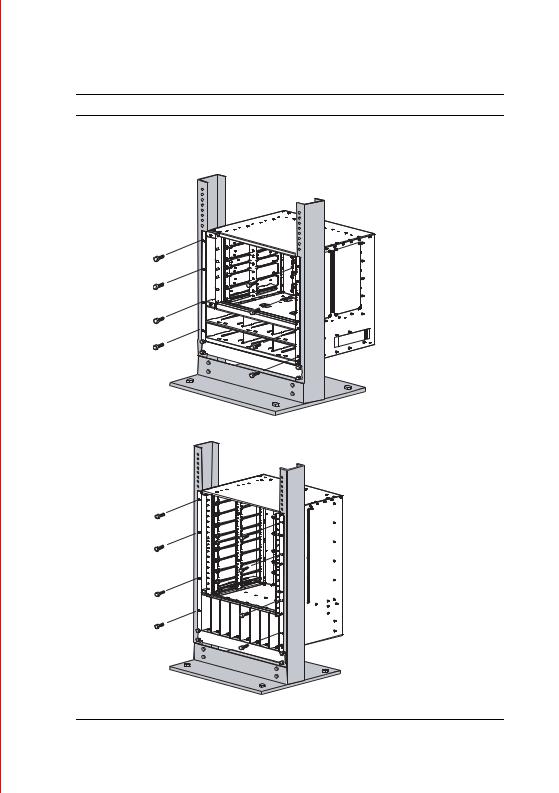
Step Task
5Insert screws (provided with your rack) through the chassis rackmounting bracket and into the equipment rack, and tighten them. Rack Mounting the C7004/C150 Chassis
Rack Mounting the C7008/C300 Chassis
Installing the Hardware |
|
7 |
|
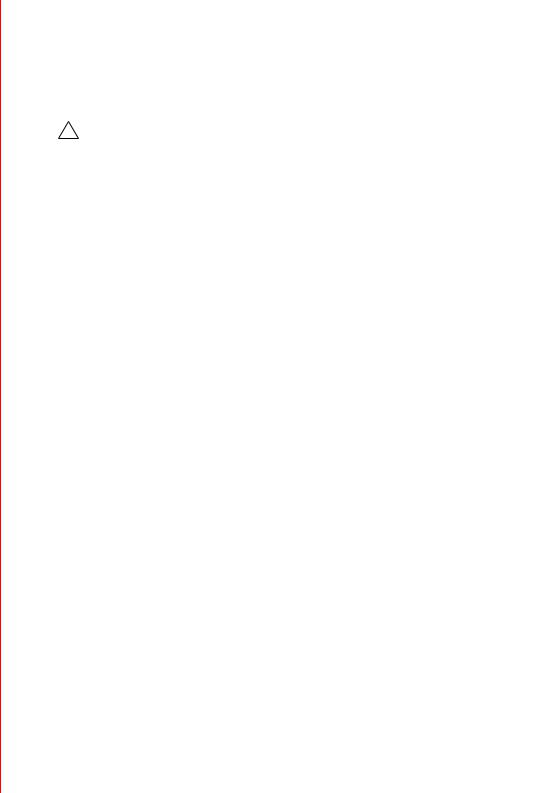
Installing Power Modules
CAUTION: Do not install the Power Supply 1200W-AC and Power Supply 1600W-AC in the same chassis. The line cards will power down and data may be lost.
If there is a failure in the power supply, you must replace it. Power supplies are not field serviceable.
The C7004/C150 has six power supply slots at the front-bottom of the chassis. The C7008/C300 has eight power supply slots at the front-bottom of the chassis. The slots accept either the 1200W or 1600W AC power supply units (PSUs).
AC Power Supplies
•There are two types of power supplies: Power Supply 1200W-AC and Power Supply 1600W-AC. The minimum and redundant power supplies required to operate are listed in the table below. Dell Networking recommends the redundancy configuration.
•The following table lists the PSU requirements for Dell Networking OS version 8.4.5.0 or prior. 1600W-AC PSU is recognized by version 8.4.5.0 or later.
|
|
Voltage |
Minimum |
Minimum with |
|
|
|
PSUs |
Redundant |
|
|
|
|
PSUs |
|
|
|
|
|
C7004/C150 |
Power Supply 1200W- |
100-120 |
Configuration |
Configuration |
|
AC/Power Supply |
|
Dependent |
Dependent |
|
1600W-AC |
200-240 |
Configuration |
Configuration |
|
|
|||
|
|
|
Dependent |
Dependent |
|
|
|
|
|
C7008/C300 |
Power Supply 1200W- |
100-120 |
Configuration |
Configuration |
|
AC/Power Supply |
|
Dependent |
Dependent |
|
1600W-AC |
|
|
|
|
Power Supply 1200W-AC |
200-240 |
Configuration |
Configuration |
|
|
|
Dependent |
Dependent |
|
Power Supply 1600W-AC |
200-240 |
Configuration |
Configuration |
|
|
|
Dependent |
Dependent |
|
|
|
|
|
8 |
|
Installing the Hardware |
|
