Dell Client Configuration Toolkit Version 2.1 Manual

Dell Client Configuration
Toolkit Version 2.1
Command Line Interface
Reference Guide

Notes, Cautions, and Warnings
NOTE: A NOTE indicates important information that helps you make better use of your computer.
CAUTION: A CAUTION indicates potential damage to hardware or loss of data if instructions are not followed.
A WARNING indicates a potential for property damage, personal injury, or death.
____________________
Information in this publication is subject to change without notice. © 2012 Dell Inc. All rights reserved.
Reproduction of these materials in any manner whatsoever without the written permission of Dell Inc. is strictly forbidden.
Trademarks used in this text: Dell™, the Dell logo, Dell Precision™ , OptiPlex™, Latitude™, PowerEdge™, PowerVault™, PowerConnect™, OpenManage™, EqualLogic™, Compellent™, KACE™, FlexAddress™, Force10™ and Vostro™ are trademarks of Dell Inc. Intel®, Pentium®, Xeon®, Core® and Celeron® are registered trademarks of Intel Corporation in the U.S. and other countries. AMD® is a registered trademark and AMD Opteron™, AMD Phenom™ and AMD Sempron™ are trademarks of Advanced Micro Devices, Inc. Microsoft®, Windows®, Windows Server®, Internet Explorer®, MS-DOS®, Windows Vista® and Active Directory® are either trademarks or registered trademarks of Microsoft Corporation in the United States and/or other countries. Red Hat® and Red Hat® Enterprise Linux® are registered trademarks of Red Hat, Inc. in the United States and/or other countries. Novell® and SUSE® are registered trademarks of Novell Inc. in the United States and other countries. Oracle® is a registered trademark of Oracle Corporation and/or its affiliates. Citrix®, Xen®, XenServer® and XenMotion® are either registered trademarks or trademarks of Citrix Systems, Inc. in the United States and/or other countries. VMware®, Virtual SMP®, vMotion®, vCenter® and vSphere® are registered trademarks or trademarks of VMware, Inc. in the United States or other countries. IBM® is a registered trademark of International Business Machines Corporation.
Other trademarks and trade names may be used in this publication to refer to either the entities claiming the marks and names or their products. Dell Inc. disclaims any proprietary interest in trademarks and trade names other than its own.
2012 - 05
Rev. A00

Contents
1 Introduction . . . . . . . . . . . . . . . . . . . . . . . |
13 |
What’s New in This Release . . . . . . . . . . . . . . |
13 |
Supported Systems and Operating Systems . . . . . . |
14 |
2 Command Line Interface . . . . . . . . . . . . . |
15 |
Running CCTK Commands . . . . . . . . . . . . . . . . |
15 |
Using Command Prompt . . . . . . . . . . . . . . |
15 |
Command Syntax Overview . . . . . . . . . . . . . . . |
16 |
Case Sensitivity . . . . . . . . . . . . . . . . . . |
17 |
Read and Write Options . . . . . . . . . . . . . . |
18 |
File Input and Output Commands . . . . . . . . . |
19 |
Log Files . . . . . . . . . . . . . . . . . . . . . . |
19 |
Error Checking and Error Messages . . . . . . . . |
19 |
3 Client Configuration Toolkit Options . . . . |
21 |
General Options . . . . . . . . . . . . . . . . . . . . . |
21 |
-h or --help . . . . . . . . . . . . . . . . . . . . . |
21 |
-i or --infile . . . . . . . . . . . . . . . . . . . . . |
22 |
-l or --logfile . . . . . . . . . . . . . . . . . . . . |
23 |
No option . . . . . . . . . . . . . . . . . . . . . . |
23 |
-o or --outfile . . . . . . . . . . . . . . . . . . . . |
24 |
--propowntag . . . . . . . . . . . . . . . . . . . . |
25 |
--version . . . . . . . . . . . . . . . . . . . . . . |
25 |
Contents 3

BIOS Options . . . . . . . . . . . . . . . . . . . . . . . |
25 |
acpower . . . . . . . . . . . . . . . . . . . . . . |
26 |
--activityled . . . . . . . . . . . . . . . . . . . . . |
26 |
--adddevice . . . . . . . . . . . . . . . . . . . . . |
27 |
--adjcacheprefetch . . . . . . . . . . . . . . . . . |
27 |
--admsetuplockout . . . . . . . . . . . . . . . . . |
27 |
--agpaperturesize . . . . . . . . . . . . . . . . . |
28 |
--agpslot . . . . . . . . . . . . . . . . . . . . . . |
28 |
--alarmresume . . . . . . . . . . . . . . . . . . . |
28 |
--amblightsen . . . . . . . . . . . . . . . . . . . . |
29 |
--asfmode . . . . . . . . . . . . . . . . . . . . . . |
29 |
--asset . . . . . . . . . . . . . . . . . . . . . . . |
29 |
--atgsystem . . . . . . . . . . . . . . . . . . . . . |
30 |
--audiomode . . . . . . . . . . . . . . . . . . . . |
30 |
--autoon . . . . . . . . . . . . . . . . . . . . . . |
30 |
--autoonhr . . . . . . . . . . . . . . . . . . . . . |
31 |
--autoonmn . . . . . . . . . . . . . . . . . . . . . |
31 |
--batteryslicecfg . . . . . . . . . . . . . . . . . . |
31 |
--bioscharacteristics . . . . . . . . . . . . . . . . |
31 |
--bioscurrentlang . . . . . . . . . . . . . . . . . . |
32 |
--bioslistinstalllang . . . . . . . . . . . . . . . . . |
32 |
--biosromsize . . . . . . . . . . . . . . . . . . . . |
32 |
--biosver . . . . . . . . . . . . . . . . . . . . . . |
32 |
--bisreq . . . . . . . . . . . . . . . . . . . . . . . |
33 |
--bitsmart . . . . . . . . . . . . . . . . . . . . . . |
33 |
--bltinfloppy . . . . . . . . . . . . . . . . . . . . . |
33 |
--bltinpntdevice . . . . . . . . . . . . . . . . . . . |
33 |
--bluetoothdevice . . . . . . . . . . . . . . . . . |
34 |
bootorder . . . . . . . . . . . . . . . . . . . . . . |
34 |
--bootseqset . . . . . . . . . . . . . . . . . . . . |
37 |
--bootspeed . . . . . . . . . . . . . . . . . . . . . |
37 |
--boottimevideo . . . . . . . . . . . . . . . . . . . |
37 |
--busratio . . . . . . . . . . . . . . . . . . . . . . |
38 |
4 Contents

--camera . . . . . . . . . . . . . . . . . . . . . . |
38 |
--cellularradio . . . . . . . . . . . . . . . . . . . |
38 |
--charger . . . . . . . . . . . . . . . . . . . . . . |
38 |
--chasintrusion . . . . . . . . . . . . . . . . . . . |
38 |
--chassisintrustatus . . . . . . . . . . . . . . . . |
39 |
--clearsel . . . . . . . . . . . . . . . . . . . . . . |
39 |
--cmosdefaults . . . . . . . . . . . . . . . . . . . |
39 |
--completioncode . . . . . . . . . . . . . . . . . |
40 |
--controlwlanradio . . . . . . . . . . . . . . . . . |
40 |
--controlwwanradio . . . . . . . . . . . . . . . . |
40 |
--coolnquiet . . . . . . . . . . . . . . . . . . . . |
40 |
--cpucore . . . . . . . . . . . . . . . . . . . . . . |
41 |
--cpucount . . . . . . . . . . . . . . . . . . . . . |
41 |
--cpuspeed . . . . . . . . . . . . . . . . . . . . . |
41 |
--cpuxdsupport . . . . . . . . . . . . . . . . . . . |
41 |
--cstatesctrl . . . . . . . . . . . . . . . . . . . . |
41 |
--diskettereconfig . . . . . . . . . . . . . . . . . |
42 |
--displayclosestate . . . . . . . . . . . . . . . . . |
42 |
--dramprefetch . . . . . . . . . . . . . . . . . . . |
42 |
--embideraid . . . . . . . . . . . . . . . . . . . . |
43 |
--embnic1 . . . . . . . . . . . . . . . . . . . . . . |
43 |
--embnic2 . . . . . . . . . . . . . . . . . . . . . . |
43 |
--embsdcard . . . . . . . . . . . . . . . . . . . . |
43 |
--embsataraid . . . . . . . . . . . . . . . . . . . |
44 |
--embscsi1 . . . . . . . . . . . . . . . . . . . . . |
44 |
--embscsi2 . . . . . . . . . . . . . . . . . . . . . |
44 |
--embvideoctrl . . . . . . . . . . . . . . . . . . . |
44 |
--energystarlogo . . . . . . . . . . . . . . . . . . |
44 |
--esataport . . . . . . . . . . . . . . . . . . . . . |
45 |
--energystarlogo . . . . . . . . . . . . . . . . . . |
45 |
--esataports . . . . . . . . . . . . . . . . . . . . |
45 |
--expresscard . . . . . . . . . . . . . . . . . . . |
45 |
--expresscharge . . . . . . . . . . . . . . . . . . |
46 |
Contents 5

--externalhotkey . . . . . . . . . . . . . . . . . . |
46 |
--fanctrlovrd . . . . . . . . . . . . . . . . . . . . |
46 |
--fastboot . . . . . . . . . . . . . . . . . . . . . . |
46 |
--fanspeed . . . . . . . . . . . . . . . . . . . . . |
47 |
--firstpowerondate . . . . . . . . . . . . . . . . . |
47 |
--flashcachemodule . . . . . . . . . . . . . . . . |
47 |
--floppy . . . . . . . . . . . . . . . . . . . . . . . |
47 |
--frontpanelerrdisplaymode . . . . . . . . . . . . |
48 |
--genencryption . . . . . . . . . . . . . . . . . . |
49 |
--hddacousticmode . . . . . . . . . . . . . . . . . |
49 |
--hddfailover . . . . . . . . . . . . . . . . . . . . |
49 |
--hddprotection . . . . . . . . . . . . . . . . . . . |
49 |
--hdfreefallprotect . . . . . . . . . . . . . . . . . |
50 |
--hotdock . . . . . . . . . . . . . . . . . . . . . . |
50 |
--htkeywxanradio . . . . . . . . . . . . . . . . . . |
50 |
--htassist . . . . . . . . . . . . . . . . . . . . . . |
50 |
--hwprefetcher . . . . . . . . . . . . . . . . . . . |
51 |
--hwswprefetch . . . . . . . . . . . . . . . . . . |
51 |
--idecdrom . . . . . . . . . . . . . . . . . . . . . |
51 |
--infrareddevice . . . . . . . . . . . . . . . . . . |
51 |
--infraredmode . . . . . . . . . . . . . . . . . . . |
52 |
--instanton . . . . . . . . . . . . . . . . . . . . . |
52 |
--integratedaudio . . . . . . . . . . . . . . . . . . |
52 |
--integratedraid . . . . . . . . . . . . . . . . . . . |
52 |
--integratedsas . . . . . . . . . . . . . . . . . . . |
52 |
--integratedusbhub . . . . . . . . . . . . . . . . . |
53 |
--integratedvideosize . . . . . . . . . . . . . . . . |
53 |
--internalminipci . . . . . . . . . . . . . . . . . . |
53 |
--internalusb . . . . . . . . . . . . . . . . . . . . |
53 |
--interrupt13hdma . . . . . . . . . . . . . . . . . |
54 |
--interwirelessuwb . . . . . . . . . . . . . . . . . |
54 |
--keyboardclick . . . . . . . . . . . . . . . . . . . |
54 |
--keyboardillumination . . . . . . . . . . . . . . . |
54 |
6 Contents

--keypad . . . . . . . . . . . . . . . . . . . . . . |
55 |
--lastbiosupdate . . . . . . . . . . . . . . . . . . |
55 |
--latitudeon . . . . . . . . . . . . . . . . . . . . . |
55 |
--latitudeonflash . . . . . . . . . . . . . . . . . . |
55 |
--limitcpuidvalue . . . . . . . . . . . . . . . . . . |
55 |
--logicproc . . . . . . . . . . . . . . . . . . . . . |
56 |
--lowpowers5 . . . . . . . . . . . . . . . . . . . |
56 |
--lpt . . . . . . . . . . . . . . . . . . . . . . . . . |
56 |
--lptmode . . . . . . . . . . . . . . . . . . . . . . |
57 |
--mediacard . . . . . . . . . . . . . . . . . . . . |
57 |
--mediacardand1394 . . . . . . . . . . . . . . . . |
58 |
--mem . . . . . . . . . . . . . . . . . . . . . . . |
58 |
--mfgdate . . . . . . . . . . . . . . . . . . . . . . |
58 |
--microphone . . . . . . . . . . . . . . . . . . . . |
58 |
--minicardssd . . . . . . . . . . . . . . . . . . . |
58 |
--modulebaybatterycfg . . . . . . . . . . . . . . . |
59 |
--modulebaydevice . . . . . . . . . . . . . . . . . |
59 |
--monitortoggling . . . . . . . . . . . . . . . . . . |
59 |
--mouse . . . . . . . . . . . . . . . . . . . . . . |
59 |
--multicpucore . . . . . . . . . . . . . . . . . . . |
60 |
--multidisplay . . . . . . . . . . . . . . . . . . . . |
60 |
--nmibutton . . . . . . . . . . . . . . . . . . . . . |
60 |
--numlock . . . . . . . . . . . . . . . . . . . . . . |
60 |
--onboard1394 . . . . . . . . . . . . . . . . . . . |
61 |
--onboardmodem . . . . . . . . . . . . . . . . . . |
61 |
--onreader . . . . . . . . . . . . . . . . . . . . . |
61 |
--optionalhddfan . . . . . . . . . . . . . . . . . . |
61 |
--optionalhddfan . . . . . . . . . . . . . . . . . . |
61 |
--optimus . . . . . . . . . . . . . . . . . . . . . . |
62 |
--ovrwrt . . . . . . . . . . . . . . . . . . . . . . . |
62 |
--ownerpwd . . . . . . . . . . . . . . . . . . . . |
62 |
--passwordbypass . . . . . . . . . . . . . . . . . |
63 |
--pccard . . . . . . . . . . . . . . . . . . . . . . |
63 |
Contents 7

--pccardand1394 . . . . . . . . . . . . . . . . . . |
63 |
--pci . . . . . . . . . . . . . . . . . . . . . . . . . |
63 |
--pcibuscount . . . . . . . . . . . . . . . . . . . . |
65 |
--pcisata . . . . . . . . . . . . . . . . . . . . . . |
65 |
--pcislots . . . . . . . . . . . . . . . . . . . . . . |
65 |
--penmisindication . . . . . . . . . . . . . . . . . |
65 |
--penresumeon . . . . . . . . . . . . . . . . . . . |
65 |
--pntdevice . . . . . . . . . . . . . . . . . . . . . |
66 |
--postf12key . . . . . . . . . . . . . . . . . . . . |
66 |
--postf2key . . . . . . . . . . . . . . . . . . . . . |
66 |
--posthelpdeskkey . . . . . . . . . . . . . . . . . |
66 |
--postmebxkey . . . . . . . . . . . . . . . . . . . |
67 |
--postmebxkey . . . . . . . . . . . . . . . . . . . |
67 |
--powerbutton . . . . . . . . . . . . . . . . . . . |
67 |
--powerwarn . . . . . . . . . . . . . . . . . . . . |
67 |
--primarybatterycfg . . . . . . . . . . . . . . . . . |
67 |
--primidemast . . . . . . . . . . . . . . . . . . . . |
68 |
--primideslav . . . . . . . . . . . . . . . . . . . . |
68 |
--pwdlock . . . . . . . . . . . . . . . . . . . . . . |
68 |
--radiotransmission . . . . . . . . . . . . . . . . . |
68 |
--rearsingleusb . . . . . . . . . . . . . . . . . . . |
69 |
--remotebiosupdate . . . . . . . . . . . . . . . . |
69 |
--rptkeyerr . . . . . . . . . . . . . . . . . . . . . |
69 |
--safeusb . . . . . . . . . . . . . . . . . . . . . . |
69 |
--sata0 . . . . . . . . . . . . . . . . . . . . . . . |
70 |
--sata1 . . . . . . . . . . . . . . . . . . . . . . . |
70 |
--sata2 . . . . . . . . . . . . . . . . . . . . . . . |
70 |
--sata3 . . . . . . . . . . . . . . . . . . . . . . . |
70 |
--sata4 . . . . . . . . . . . . . . . . . . . . . . . |
71 |
--sata5 . . . . . . . . . . . . . . . . . . . . . . . |
71 |
--sata6 . . . . . . . . . . . . . . . . . . . . . . . |
71 |
--sata7 . . . . . . . . . . . . . . . . . . . . . . . |
71 |
--satactrl . . . . . . . . . . . . . . . . . . . . . . |
71 |
8 Contents

--satadipm . . . . . . . . . . . . . . . . . . . . . |
72 |
--scsi3 . . . . . . . . . . . . . . . . . . . . . . . |
72 |
--scndidemaster . . . . . . . . . . . . . . . . . . |
72 |
--scndideslave . . . . . . . . . . . . . . . . . . . |
72 |
--serial1 . . . . . . . . . . . . . . . . . . . . . . |
73 |
--serial2 . . . . . . . . . . . . . . . . . . . . . . |
73 |
--serialcomm . . . . . . . . . . . . . . . . . . . . |
73 |
--serrdmimsg . . . . . . . . . . . . . . . . . . . . |
73 |
--setuppwd . . . . . . . . . . . . . . . . . . . . . |
74 |
--sfuenabled . . . . . . . . . . . . . . . . . . . . |
74 |
--sma . . . . . . . . . . . . . . . . . . . . . . . . |
74 |
--smartcardreader . . . . . . . . . . . . . . . . . |
75 |
--smarterrors . . . . . . . . . . . . . . . . . . . . |
75 |
--snoopfilter . . . . . . . . . . . . . . . . . . . . |
75 |
--speakervol . . . . . . . . . . . . . . . . . . . . |
75 |
--speedstep . . . . . . . . . . . . . . . . . . . . |
76 |
--splashscreen . . . . . . . . . . . . . . . . . . . |
76 |
--sriov . . . . . . . . . . . . . . . . . . . . . . . |
76 |
--standbystate . . . . . . . . . . . . . . . . . . . |
76 |
--stealthmode . . . . . . . . . . . . . . . . . . . |
77 |
--strongpwd . . . . . . . . . . . . . . . . . . . . |
77 |
--surroundview . . . . . . . . . . . . . . . . . . . |
77 |
--svctag . . . . . . . . . . . . . . . . . . . . . . |
77 |
--sysfanspeed . . . . . . . . . . . . . . . . . . . |
78 |
--sysdefaults . . . . . . . . . . . . . . . . . . . . |
78 |
--sysid . . . . . . . . . . . . . . . . . . . . . . . |
78 |
--sysname . . . . . . . . . . . . . . . . . . . . . |
78 |
--syspwd . . . . . . . . . . . . . . . . . . . . . . |
79 |
--sysrev . . . . . . . . . . . . . . . . . . . . . . . |
79 |
--sysbatcharger . . . . . . . . . . . . . . . . . . |
79 |
--tabletbuttons . . . . . . . . . . . . . . . . . . . |
80 |
--tpm . . . . . . . . . . . . . . . . . . . . . . . . |
80 |
--tpmactivation . . . . . . . . . . . . . . . . . . . |
80 |
Contents 9

--trustexecution . . . . . . . . . . . . . . . . . . |
80 |
--turbomode . . . . . . . . . . . . . . . . . . . . |
80 |
--uartpowerdown . . . . . . . . . . . . . . . . . . |
81 |
--universalconnect . . . . . . . . . . . . . . . . . |
81 |
--usb30 . . . . . . . . . . . . . . . . . . . . . . . |
81 |
--usbemu . . . . . . . . . . . . . . . . . . . . . . |
82 |
--usbemunousbboot . . . . . . . . . . . . . . . . |
82 |
--usbflash . . . . . . . . . . . . . . . . . . . . . . |
82 |
--usbports . . . . . . . . . . . . . . . . . . . . . |
82 |
--usbportsexternal . . . . . . . . . . . . . . . . . |
83 |
--usbportsfront . . . . . . . . . . . . . . . . . . . |
83 |
--usbpowershare . . . . . . . . . . . . . . . . . . |
83 |
--usbport00 . . . . . . . . . . . . . . . . . . . . . |
83 |
--usbport01 . . . . . . . . . . . . . . . . . . . . . |
83 |
--usbport02 . . . . . . . . . . . . . . . . . . . . . |
84 |
--usbport003 . . . . . . . . . . . . . . . . . . . . |
84 |
--usbport04 . . . . . . . . . . . . . . . . . . . . . |
84 |
--usbport05 . . . . . . . . . . . . . . . . . . . . . |
84 |
--usbport06 . . . . . . . . . . . . . . . . . . . . . |
84 |
--usbport07 . . . . . . . . . . . . . . . . . . . . . |
85 |
--usbport08 . . . . . . . . . . . . . . . . . . . . . |
85 |
--usbport09 . . . . . . . . . . . . . . . . . . . . . |
85 |
---usbport10 . . . . . . . . . . . . . . . . . . . . |
85 |
---usbport11 . . . . . . . . . . . . . . . . . . . . |
86 |
---usbport12 . . . . . . . . . . . . . . . . . . . . |
86 |
----usbport13 . . . . . . . . . . . . . . . . . . . . |
86 |
---usbport14 . . . . . . . . . . . . . . . . . . . . |
86 |
---usbport15 . . . . . . . . . . . . . . . . . . . . |
86 |
--usbreardual . . . . . . . . . . . . . . . . . . . . |
87 |
--usbreardual2stack . . . . . . . . . . . . . . . . |
87 |
--usbrearquad . . . . . . . . . . . . . . . . . . . |
87 |
--usbwake . . . . . . . . . . . . . . . . . . . . . |
87 |
--uuid . . . . . . . . . . . . . . . . . . . . . . . . |
88 |
10 Contents

|
--vaconfiglock . . . . . . . . . . . . . . . . . . . |
88 |
|
--valsetuppwd . . . . . . . . . . . . . . . . . . . |
88 |
|
--valsyspwd . . . . . . . . . . . . . . . . . . . . |
88 |
|
--vaphysicalpresenceconfirm . . . . . . . . . . . |
89 |
|
--vgadacsnoop . . . . . . . . . . . . . . . . . . . |
89 |
|
--videoexpansion . . . . . . . . . . . . . . . . . . |
89 |
|
--videomemsize . . . . . . . . . . . . . . . . . . |
89 |
|
--virtualappliance . . . . . . . . . . . . . . . . . |
90 |
|
--virtualization . . . . . . . . . . . . . . . . . . . |
90 |
|
--vtfordirectio . . . . . . . . . . . . . . . . . . . |
90 |
|
--wakeonlan . . . . . . . . . . . . . . . . . . . . |
90 |
|
--wakeonlanbootovrd . . . . . . . . . . . . . . . |
91 |
|
--watchdogtimer . . . . . . . . . . . . . . . . . . |
91 |
|
--wificatcherchanges . . . . . . . . . . . . . . . |
92 |
|
--wifilocator . . . . . . . . . . . . . . . . . . . . |
92 |
|
--wirelessadapter . . . . . . . . . . . . . . . . . |
92 |
|
--wirelessuwb . . . . . . . . . . . . . . . . . . . |
92 |
|
--wirelessdevice . . . . . . . . . . . . . . . . . . |
93 |
|
--wirelesswitchbluetoothctrl . . . . . . . . . . . . |
93 |
|
--wirelesswitchcellularctrl . . . . . . . . . . . . . |
93 |
|
--wirelesswitchchanges . . . . . . . . . . . . . . |
94 |
|
--wirelesswitchnlanctrl . . . . . . . . . . . . . . |
94 |
|
--wxanradio . . . . . . . . . . . . . . . . . . . . |
94 |
|
PCI Reporting . . . . . . . . . . . . . . . . . . . . . . |
94 |
|
Completion Code . . . . . . . . . . . . . . . . . . . . |
95 |
4 |
Sample File Formats . . . . . . . . . . . . . . . . |
97 |
|
Sample CCTK Utility.ini File Format . . . . . . . . . . . |
97 |
Contents 11

A Messages and Codes . . . . . . . . . . . . . . |
101 |
CCTK Error Codes and Messages . . . . . . . . . . . . |
101 |
Failure Messages . . . . . . . . . . . . . . . . . |
101 |
12 Contents

Introduction
Dell Client Configuration Toolkit (CCTK) is a packaged software offering that provides configuration capability to Dell business client
platforms – OptiPlex, Latitude, and Dell Precision workstation. This product consists of a Command Line Interface (CLI) and Graphical User Interface (GUI) to configure various BIOS features. You can use CCTK on Microsoft Windows Pre-installation Environment (Windows PE), Microsoft Windows XP, Windows Vista, and Windows 7 operating systems, and Red Hat Enterprise Linux environments.
What’s New in This Release
The new features for this release include:
•Support for following new platforms:
–Dell Latitude systems: E5430, E5530, E6430 ATG, E6430, E6530, E6330, and E6230
–Dell Precision workstations: M4700, M6700, and T1650
–Dell OptiPlex systems: 3010, Core 9010, AIO 9010, and 7010
•Support for the following operating systems:
–Windows 7 SP1 (32-bit and 64-bit)
–Windows PE 3.1 (32-bit and 64-bit)
•Support for the following BIOS options:
–chassisintrustatus
–fanctrlovrd
–fanspeed
–multidisplay
–pcibuscount
–sfuenabled
–stealthmode
–ownerpwd
Introduction 13

–sysdefaults
–primarybatterycfg
–batteryslicecfg
–modulebaybatterycfg
NOTE: The Battery Management options are BIOS dependent. Upgrade the BIOS to the appropriate version for configuring the Battery Management options.
•Support for the following features:
–Additional argument, selectdays, for the autoon option to automatically turn on the system on specified days.
–Tooltip for GUI elements.
–The CLI help displays a ’+’ symbol for the arguments of an option that is supported on the system.
–64-bit Red Hat Package Managers (RPMs) on RHEL 5 and RHEL 6.
–/e option to extract Self-Contained Executable (SCE).
–/l option to provide a valid path for creating the SCE log file.
–/nolog option to prevent generation of log file in read-only location.
Supported Systems and Operating Systems
For the list of Dell business client systems and operating systems supported, see the readme.txt available in the CCTK installation files or at support.dell.com/manuals.
14 Introduction

2
Command Line Interface
This chapter documents a general overview of the Dell Command Line Interface (CLI) utility. It explains how to run the commands and the syntax details of the command line options used to configure BIOS settings for the client systems.
Running CCTK Commands
You can run the CCTK commands in two ways:
•Using Command Prompt
•Using Bootable Image
Using Command Prompt
To run CCTK commands:
1Click Start Program Files Dell CCTK CCTK Command
Prompt.
NOTE: If you are using Microsoft Windows Vista operating system or later, right-click CCTK Command Prompt and select Run as administrator.
The CCTK Command Prompt screen is displayed.
2Navigate to the X86 or X86_64 directory depending on the architecture of the operating system.
3Run the CCTK commands. For more details on CCTK commands, see Client Configuration Toolkit Options.
Using Bootable Image
To run CCTK commands:
1Burn a CD with the CCTK ISO image. For more information, see Dell Client Configuration Toolkit Quick Installation Guide.
2Boot the system that you want to configure from the CD.
3Navigate to the cctk\x86 or cctk\x86_64 directory.
Command Line Interface |
|
15 |
|

4Run the CCTK commands. For more details on CCTK commands, see Client Configuration Toolkit Options.
Command Syntax Overview
Syntax refers to the way a command and its parameters are entered. CLI commands can be arranged in any order in a command line instance as long as they conform to the basic command line syntax.
Command Line Syntax
The general usage models of the CCTK utilities are as follows:
CCTK --option1=[arg1] or
cctk --option1=[arg1]...--optionX=[argX]
NOTE: Some of the options in CCTK are followed by an asterisk. You can use such options only for reporting purposes and cannot use the reporting options with set options.
The following table lists the generic command line characters and arguments present in the command line options with a short description of these characters.
Element |
Description |
|
|
- |
Prefix single-character options. |
|
|
-- |
Prefix multi-character options. |
|
|
utilname |
Indicates the generic designation for a CCTK utility name. |
|
|
-o |
Indicates the generic single-character designation for an option. |
|
|
optionX |
Indicates the generic multi-character designation for a utility name, |
|
where you can use X to distinguish multiple options used in the same |
|
command line instance. |
|
|
argX |
Indicates the generic designation for an argument, where you can use X |
|
to distinguish multiple arguments used in the same command line |
|
instance. |
16 |
|
Command Line Interface |
|
Element |
Description |
|
|
[mandatory |
Indicates the generic designation for a mandatory argument. |
option] |
|
|
|
<string> |
Indicates the generic designation for a string. |
|
|
<filename> |
Indicates the generic designation for a filename. |
|
|
[ ] |
Indicates a component of the command line. Enter only the |
|
information within the brackets and exclude the brackets. |
|
|
... |
Indicates that the previous argument can be repeated several times in |
|
a command. Enter only the information within the ellipses and |
|
exclude the ellipses. |
|
|
| |
Separates mutually exclusive choices in a syntax line. For example: |
|
numlock: Turns the keyboard number lock on or |
|
off. |
|
Arguments: on+ | off+ |
|
Enter only one choice: --numlock=on, --numlock= |
|
off |
Case Sensitivity
Command line options, pre-defined and user-defined arguments,
and filenames given as arguments are all case-sensitive. Unless specified otherwise, enter all commands, options, arguments, and command line switches in lowercase letters.
Command Line Option Delimiters
The following table lists some examples of valid and invalid CCTK command lines.
Valid or |
CCTK Command Line |
Example |
|
||
Invalid |
|
|
|
|
|
|
|
|
|
||
valid |
cctk --option1 --option2 |
cctk --asset --mem |
|
||
invalid |
cctk --option1=[argument] |
cctk --asset=1750 |
|
||
|
--option2 --option3 |
--floppy --biosromsize |
|
||
|
|
Command Line Interface |
|
|
17 |
|
|
|
|||
Valid or |
CCTK Command Line |
Example |
Invalid |
|
|
|
|
|
valid |
cctk -o=filename |
cctk -o=/tmp/myfile.txt - |
|
--option1 --option2 |
--mem --sysname |
|
or |
or |
|
cctk -o filename |
cctk -o /tmp/myfile.txt - |
|
--option1 --option2 |
--mem --sysname |
valid |
cctk -l=filename |
cctk -l=/tmp/myfile.txt |
|
--option1 --option2 |
--mem --sysname |
|
or |
or |
|
cctk -l filename |
cctk -l /tmp/myfile.txt |
|
--option1 --option2 |
--mem --sysname |
valid |
cctk -i=filename |
cctk -i=/tmp/myfile.txt - |
|
--option1 --option2 |
--mem --sysname |
|
or |
or |
|
cctk -i filename |
cctk -i /tmp/myfile.txt - |
|
--option1 --option2 |
--mem --sysname |
valid |
cctk --option=argument |
cctk --embnic1=on |
Read and Write Options
You cannot combine the options that specify read and write actions in a command line instance. The following table provides examples for read and write commands.
Valid or Invalid |
CCTK Command Line Example |
||
|
|
||
valid |
cctk --option1 --option2 |
||
valid |
cctk |
--option1=arg |
--option2=arg |
invalid |
cctk |
--option1=arg |
--option2 |
18 |
|
Command Line Interface |
|
File Input and Output Commands
Specify the input file using the -i=<filename> command,
where <filename> is the name of the input file. Specify the output file input using the – o=<filename> command, where <filename> is the name of the output file.
Log Files
The -l=<filename> or --logfile=<filename> option records information output on the command line to the specified log file.
If the log file already exists, information is appended to the file. This allows multiple tools to use the same log file to record information. Use this option to record the output of a utility.
The log duplicates all standard output and error information to the specified file. Each log file begins with a time stamp and utility name. For example,
YYYY/MM/DD HH:MM:SS <utilname> - <output text>. The following is an example of the logging behavior:
2010/05/16 10:23:17 cctk - option1=on 2010/05/16 10:23:17 cctk - option2=on 2010/05/16 10:23:17 cctk - option3=off
Error Checking and Error Messages
The CCTK utilities check your commands for correct syntax when you enter them. Unrecognized or invalid options and arguments result in a usage error that displays the CCTK utility name and version along with the message.
Command Line Interface |
|
19 |
|
20 |
|
Command Line Interface |
|

3
Client Configuration Toolkit Options
This chapter provides an overview of the Dell Client Configuration Toolkit (CCTK) options. It describes the general and BIOS options to configure settings for the client systems.
CCTK options can be divided into:
•General options — applicable to all systems
•BIOS options — applicable only if the BIOS of the system supports.
NOTE: If you are running CCTK commands on systems running Windows Vista or later, you must run the commands with the administrator privileges. Running the command displays a pop-up window where you can enter the administrator ID and password.
NOTE: If you run CCTK commands on systems running Windows XP, Windows
Vista or later without administrator privileges, the following error message is displayed: 'admin/root' privileges required to execute this application.
General Options
The following are the general options of CCTK.
NOTE: Some of the options in CCTK are followed by an asterisk. These options do not accept any suboptions or arguments. The values associated with these options are those that are reported by the BIOS. You cannot modify these values.
-h or --help
Valid Argument none or <valid option name>
Client Configuration Toolkit Options |
|
21 |
|

Description Without an argument, this option displays general usage information for the utility. If the argument matches a valid option, the usage information of the option is displayed. If the option has arguments, the arguments are displayed, separated by a | character. If the argument is supported on the system, a + symbol is displayed with the argument. If the option has suboptions, all suboptions, valid arguments, and a description are listed. If the argument does not match a valid option, a usage error is given
(and usage information is displayed).
Example C:\>cctk -h --asfmode
asfmode: Sets the asf (alert standard format) mode. DASH and ASF 2.0 set enables LOM to have DASH and ASF 2.0 functionality.
Arguments: off+ | on+ | alertonly+
-i or --infile
Valid Argument <filename>
Description Directs the CCTK utility to take input from an ini file. The utility searches the file for a CCTK heading identical to the utility name. An error is returned if the file or section is not found. If the section is found, each name/value pair is applied to the system. The names must match a valid option, and the arguments must be in the proper format for the option. If an option is not available on a system and it is specified in a file, the utility ignores the option. If any errors are found in the format of the names or values, that option is skipped. The remaining options are applied to the system.
If this option is used with other function command options,
they are applied in the order in which they appear on the command line, overriding any previous commands.
In the ini file, bootorder is displayed as a list of comma separated device short forms in the order they are assigned.
For example:
22 |
|
Client Configuration Toolkit Options |
|
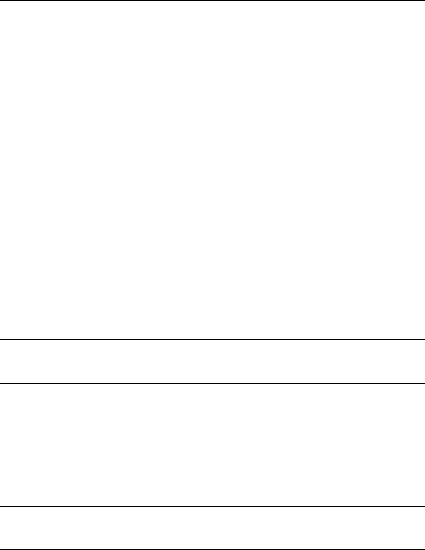
bootorder=legacytype,+pcmcia,+hdd.1,-floppy,+cdrom,- hdd.2,+nic.1,-hdd.3,+nic.2
A plus (+) symbol with the device name indicates that the device is enabled and a minus (-) symbol indicates that the device is disabled. You can enable or disable the devices by changing the symbol displayed with the device short name. These symbols are optional and if not present, the current status of the device is retained.
NOTE: If the operating system is booted in the UEFI mode, then the bootorder type will be shown as uefitype.
Change the boot order by changing the order of the list. You can also enter the device number instead of the device name.
NOTE: The bootorder option in the ini file is applied to a system based on its active boot list. If the ini file is generated from a system with the active boot list set as uefi, and it is applied on a system with the active boot list set as legacy, the boot order is set only on devices that are available in the system. It is recommended that you apply the ini file on a system with the same active boot list as of the system from where the ini file is generated.
Example C:\>cctk -i <c:/cctk>/filename.ini
-l or --logfile
Valid Argument <filename>
Description Logs the command line output to a time-stamped file. The utility either appends the information to an existing log file or creates a new file. The log file contains the same information as the standard output, plus timestamp information. Users should use this option instead of redirection for task diagnosis.
Example C:\>cctk -l <c:/cctk>/logfile
No option
Valid Argument NA
Description If an option is not given, the CCTK utility outputs usage information. The usage information is displayed in the format shown below.
Client Configuration Toolkit Options |
|
23 |
|

Example C:\>cctk Usage error.
cctk Version 2.1.0 0498 (Windows - Feb 2 2012, 03:29:08)
Copyright (c) 2012 Dell Inc. Usage: cctk --option[=argument]
For more information about a particular command, use the option '-h' followed by the command name.
Example: cctk -h --asset
-o or --outfile
Valid Argument |
<filename> |
Description |
Writes all BIOS options, that you can replicate to the BIOS of |
|
another system, to the specified filename. The file name you |
|
specify should have ini extension and should be created in the |
|
default installation directory. The format of the output is in an ini |
|
format, with the utility name as the section header. If a file with the |
|
same name already exists, the information is appended to the file. |
|
If this option is used with other function commands, the |
|
commands are applied in the order in which they appear. This |
|
option captures replicable BIOS options. The file is created in the |
|
directory where you run the CCTK command. |
|
In the ini file, bootorder is displayed as a list of comma separated |
|
device short forms in the order they are assigned. A plus (+) |
|
symbol with the device name indicates that the device is enabled |
|
and a minus (-)symbol indicates that the device is disabled. You |
|
can change the boot order by changing the order of the list. You can |
|
also enter the device number instead of the device name. |
|
You can enable or disable the devices by changing the symbol |
|
displayed with the device. These symbols are optional and if not |
|
present, the current status of the device is retained. |
24 |
|
Client Configuration Toolkit Options |
|

NOTE: The bootorder option in the ini file is applied to a system based on its active boot list. If the ini file is generated from a system with the active boot list set as uefi, and it is applied on a system with the active boot list set as legacy, the boot order is set only on devices that are available in the system. It is recommended that you apply the ini file on a system with the same active boot list as of the system from where the ini file is generated.
Example C:\>cctk -o <c:/cctk>/filename.ini
--propowntag
Valid Argument NA
Description Sets the Dell property ownership tag. If an option is not given, CCTK reports the current property ownership tag.
NOTE: The maximum length of property ownership tag is 80 characters for desktops and 48 characters for laptop.
Example C:\>cctk --propowntag
--version
Valid Argument Read-only
Description Displays the version information, current time, and date for the utility. This is a read-only option.
Example C:\>cctk --version
cctk Version 2.1.0 0498 (Windows - Feb 2 2012, 03:29:08)
Copyright (c) 2012 Dell Inc.
BIOS Options
The following list describes CCTK options and arguments along with a description of their expected behavior. Options and arguments are case sensitive. All options and pre-defined arguments are lowercase unless stated otherwise.
Client Configuration Toolkit Options |
|
25 |
|

NOTE: Some of the following options or arguments may not be available on all systems due to the BIOS version or hardware feature set. Entering CCTK on
a command line without arguments will display only those options that are valid for your system. For more details, refer to No option.
NOTE: If you configure a setup password and system password for the system, while changing a BIOS value, type the setup password.
acpower
Valid Argument off, last, on
Description Sets the behavior of the system after AC power is lost.
•off — When AC power is restored, the system remains turned off.
•on — When AC power is restored, the system turns on.
•last — When the AC power is restored, the system returns to the state it was in when the power was lost.
Example C:\>cctk --acpower=off
acpower=off
--activityled
Valid Argument actled, wlan, disable
Description Sets the Network Activity LED to any of the following:
•actled — Sets the Activity LED to be controlled by an Advanced Configuration and Power Interface (ACPI) operating system and driver.
•wlan — Sets the Activity LED as a wireless LAN radio on/off indicator.
•disable — Sets the Activity LED to be off always.
Example C:\>cctk --activityled=actled
activityled=actled
26 |
|
Client Configuration Toolkit Options |
|

--adddevice
Valid Argument usb
Description Adds the specified device to the boot device list. At present, only the USB storage device is supported. This option is not valid on all the systems. The USB storage device is added at the end of the boot order. If the USB device is already added in the boot order list, executing the option does not change anything. If the USB storage
device is already added in the boot order list, the following message is displayed while executing the option: USB device is already present in this machine.
NOTE: The adddevice option is not supported on the systems with UEFI-based BIOS.
Example C:\>cctk --adddevice=usb
--adjcacheprefetch
Valid Argument enable, disable
Description Enables or disables the adjacent cache line prefetch.
•enable — The processor fetches the cache line containing the currently requested data, and pre-fetches the following cache line.
•disable — The processor fetches only the cache line containing the currently requested data.
Example |
C:\>cctk --adjcacheprefetch=enable |
|
|
|
adjcacheprefetch=enable |
--admsetuplockout
Valid Argument enable, disable
Description Enables or disables the admin setup lockout.
Client Configuration Toolkit Options |
|
27 |
|

•enable — If administrator password is set for the system, user can view the setup screens only after entering the correct administrator password. If administrator password is not set, user can view the setup screens.
•disable — User can view the Setup screens without entering administrator password even if the administrator password is set in the system.
Example |
C:\>cctk --admsetuplockout=enable |
|
|
|
admsetuplockout=enable |
|
|
--agpaperturesize |
|
|
|
|
|
|
|
Valid Argument |
8M, 16M, 32M, 64M, 128M, 256M |
|
|
Description |
Sets the Accelerated Graphics Port (AGP) aperture size of |
|
|
|
Peripheral Component Interconnect (PCI) address space. |
|
|
|
NOTE: The Extended System Configuration Data (ESCD) must be |
|
|
|
cleared after the aperture size is changed. |
|
|
Example |
C:\>cctk --agpaperturesize=8M |
|
|
|
agpaperturesize=8M |
|
|
--agpslot |
|
|
|
|
|
|
|
Valid Argument |
enable, disable |
|
|
Description |
Enables or disables on-board AGP slot. |
|
|
Example |
C:\>cctk --agpslot=enable |
|
|
|
agpslot=enable |
|
|
--alarmresume |
|
|
|
|
|
|
|
Valid Argument |
enable, disable |
|
|
28 |
|
Client Configuration Toolkit Options |
|

Description Allows or prevents the system to resume from the suspended mode.
•enable — System alarm resumes the system from the suspended mode.
•disable–System alarm prevents the system to resume from the suspend mode.
Example |
C:\>cctk --alarmresume=enable |
|
|
alarmresume=enable |
|
--amblightsen |
|
|
|
|
|
Valid Argument |
enable, disable |
|
Description |
Enables or disables the ambient light sensor. |
|
Example |
C:\>cctk --amblightsen=enable |
|
|
amblightsen=enable |
|
--asfmode |
|
|
|
|
|
Valid Argument |
on, off, alertonly, dash |
|
Description |
Sets the alert standard format. The alertonly argument enables |
|
|
only error messages. The dash argument enables LOM to have |
|
|
both DASH and ASF 2.0 functionality. |
|
Example |
C:\>cctk --asfmode=on |
|
|
asfmode=on |
|
--asset |
|
|
|
|
|
Valid Argument |
<string> |
|
Description |
Reports or sets the customer-programmable asset tag number for a |
|
|
system. The maximum length of an asset tag is 10 characters. |
|
|
Asset tag values should not contain any spaces. |
|
Example |
C:\>cctk --asset=ASSETTAG |
|
Client Configuration Toolkit Options |
|
29 |
|
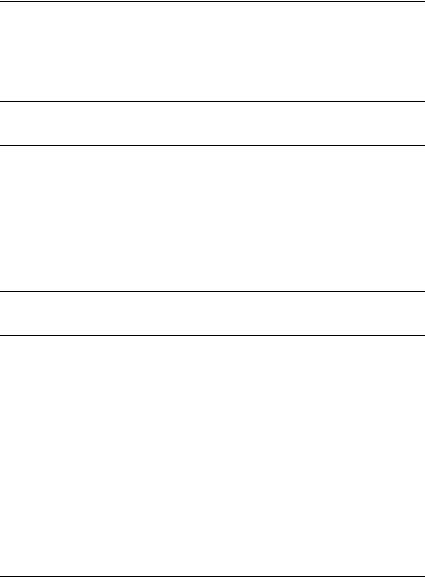
--atgsystem
Valid Argument on, off
Description Sets or removes the CMOS bit to indicate whether the system uses an All Terrain Gear (ATG) base or not.
Example C:\>cctk --atgsystem=off atgsystem=off
--audiomode
Valid Argument disable, halfduplex, fullduplex
Description Sets the audio mode to any of the following values:
•disable — Completely releases the onboard hardware resources.
•halfduplex — Allows only record or playback at a time.
•fullduplex — Allows record and playback simultaneously.
Example C:\>cctk --audiomode=halfduplex
audiomode=halfduplex
--autoon
Valid Argument disable, everyday, weekdays, selectdays
Description Configures the auto on option for a system. Using this option you can configure the days on which the system has to turn on automatically.
•disable — Disables the auto on function on the system.
•everyday — Enables the auto on function on every day of the week.
•weekdays — Enables the auto on function on week days.
•selectdays — Enables the auto on function on selected days of the week. The system disables the auto on function on the days that are not selected.
Example C:\>cctk --autoon=disable
autoon=disable
30 |
|
Client Configuration Toolkit Options |
|
