Dell C3765DNF User Manual

Dell™ C3765dnf Multifunction
Color Laser Printer
User's Guide
Regulatory Model: C3765dnf

Contents
Before Beginning . . . . . . . . . . . . . . . . . . . . . . . . . . . . . . 21
A |
Notes, Cautions, and Warnings . . . . . . . . . . . . . . . . . . . . . . |
23 |
|
As for RSA BSAFE . . . . . . . . . . . . . . . . . . . . . . . . . . . . . . . . . . . . . . . . . . . . . . . . . . . . . . . . . |
. 23 |
1 |
Dell™ C3765dnf Multifunction Color Laser Printer User's |
|
|
Guide . . . . . . . . . . . . . . . . . . . . . . . . . . . . . . . . . . . . . . . . . |
25 |
|
Conventions. . . . . . . . . . . . . . . . . . . . . . . . . . . . . . . . . . . . . . |
25 |
2 |
Finding Information . . . . . . . . . . . . . . . . . . . . . . . . . . . . . . |
27 |
3Product Features . . . . . . . . . . . . . . . . . . . . . . . . . . . . . . . . 31
4About the Printer . . . . . . . . . . . . . . . . . . . . . . . . . . . . . . . . 33
Front and Rear View . . . . . . . . . . . . . . . . . . . . . . . . . . . . . . . . . |
33 |
Front View . . . . . . . . . . . . . . . . . . . . . . . . . . . . . . . . . . . . |
33 |
Rear View . . . . . . . . . . . . . . . . . . . . . . . . . . . . . . . . . . . . |
34 |
Duplex Automatic Document Feeder (DADF) . . . . . . . . . . . . . . . . . . . . |
35 |
Space Requirements . . . . . . . . . . . . . . . . . . . . . . . . . . . . . . . . . |
35 |
Operator Panel . . . . . . . . . . . . . . . . . . . . . . . . . . . . . . . . . . . . |
36 |
Additional Components. . . . . . . . . . . . . . . . . . . . . . . . . . . . . . . . |
36 |
Optional Accessories . . . . . . . . . . . . . . . . . . . . . . . . . . . . . . |
36 |
Non-bundled Items . . . . . . . . . . . . . . . . . . . . . . . . . . . . . . . |
36 |
Securing the Printer . . . . . . . . . . . . . . . . . . . . . . . . . . . . . . . . . |
37 |
Ordering Supplies . . . . . . . . . . . . . . . . . . . . . . . . . . . . . . . . . . |
37 |
Contents 1

Setting up the Printer (Printer Setup) . . . . . . . . . . . . . . 39
5 Preparing Printer Hardware . . . . . . . . . . . . . . . . . . . . . . . . |
41 |
Removing Tape . . . . . . . . . . . . . . . . . . . . . . . . . . . . . . . . . . . . |
41 |
6 Installing Optional Accessories . . . . . . . . . . . . . . . . . . . . . |
43 |
Installing the Optional Memory Module . . . . . . . . . . . . . . . . . . . . . . . |
43 |
Updating Your Driver to Detect Memory Module . . . . . . . . . . . . . . . . |
45 |
Installing the Optional 550-Sheet Feeder. . . . . . . . . . . . . . . . . . . . . . . |
48 |
Updating Your Driver to Detect 550-Sheet Feeder. . . . . . . . . . . . . . . . |
50 |
Installing the Optional Wireless Adapter . . . . . . . . . . . . . . . . . . . . . . |
53 |
Verifying the Contents of the Box . . . . . . . . . . . . . . . . . . . . . . . . |
54 |
Installing the Wireless Adapter Using Video Instructions (Recommended) . . |
54 |
Installing the Optional Wireless Adapter . . . . . . . . . . . . . . . . . . . . |
55 |
Determining the Wireless Network Settings . . . . . . . . . . . . . . . . . . |
56 |
Configuring the Optional Wireless Adapter . . . . . . . . . . . . . . . . . . . . . |
57 |
Using Wizard Setup to Configure a Wireless Adapter . . . . . . . . . . . . . |
57 |
Using Advanced Setup to Configure a Wireless Adapter . . . . . . . . . . . . |
59 |
Reconfiguring the Wireless Setting . . . . . . . . . . . . . . . . . . . . . . . . . |
63 |
Installing the Optional Hard Disk. . . . . . . . . . . . . . . . . . . . . . . . . . . |
64 |
Updating Your Driver to Detect Hard Disk . . . . . . . . . . . . . . . . . . . . |
67 |
7 Connecting Your Printer . . . . . . . . . . . . . . . . . . . . . . . . . . . |
71 |
Connecting Printer to Computer or Network . . . . . . . . . . . . . . . . . . . . . |
72 |
Direct Connection . . . . . . . . . . . . . . . . . . . . . . . . . . . . . . . . |
72 |
Network Connection . . . . . . . . . . . . . . . . . . . . . . . . . . . . . . . |
73 |
Connecting the Telephone Line. . . . . . . . . . . . . . . . . . . . . . . . . . . . |
73 |
Turning on the Printer . . . . . . . . . . . . . . . . . . . . . . . . . . . . . . . . . |
75 |
Setting Initial Settings on the Operator Panel . . . . . . . . . . . . . . . . . . . . |
75 |
8 Setting the IP Address . . . . . . . . . . . . . . . . . . . . . . . . . . . . |
83 |
Assigning an IP Address . . . . . . . . . . . . . . . . . . . . . . . . . . . . . . . |
83 |
When Using the Easy Setup Navigator . . . . . . . . . . . . . . . . . . . . . |
83 |
When Using the Operator Panel. . . . . . . . . . . . . . . . . . . . . . . . . |
83 |
2 Contents

|
When Using the Tool Box . . . . . . . . . . . . . . . . . . . . . . . . . . . |
. |
84 |
|
Verifying the IP Settings . . . . . . . . . . . . . . . . . . . . . . . . . . . . . . |
. |
85 |
|
Verifying the Settings Using Operator Panel . . . . . . . . . . . . . . . . . |
. |
85 |
|
Verifying the Settings Using System Settings Report . . . . . . . . . . . . . |
. |
85 |
|
Verifying the Settings Using Ping Command . . . . . . . . . . . . . . . . . |
. |
85 |
9 |
Loading Paper . . . . . . . . . . . . . . . . . . . . . . . . . . . . . . . . . . |
|
87 |
10 |
Installing Printer Drivers on Windows® Computers . . . . . |
|
91 |
|
Identifying Printer Driver Pre-install Status . . . . . . . . . . . . . . . . . . . . |
. |
91 |
|
Changing the firewall settings before installing your printer . . . . . . . . . |
. |
91 |
|
Inserting the Software and Documentation Disc . . . . . . . . . . . . . . . . . |
. |
91 |
|
Direct Connection Setup . . . . . . . . . . . . . . . . . . . . . . . . . . . . . . |
. |
92 |
|
Network Connection Setup . . . . . . . . . . . . . . . . . . . . . . . . . . . . |
. |
95 |
|
Network Printer Setup on a Local Network. . . . . . . . . . . . . . . . . . |
. |
95 |
|
Network Printer Setup on a Remote Network . . . . . . . . . . . . . . . . |
. |
99 |
|
Setting Up for Shared Printing . . . . . . . . . . . . . . . . . . . . . . . . . . . |
|
104 |
|
Specifying the Shared Settings of the Printer . . . . . . . . . . . . . . . . |
|
104 |
|
Point and Print . . . . . . . . . . . . . . . . . . . . . . . . . . . . . . . . . |
|
105 |
|
Peer-to-Peer. . . . . . . . . . . . . . . . . . . . . . . . . . . . . . . . . . |
|
108 |
11 |
Installing Printer Drivers on Macintosh Computers . . . . |
111 |
|
|
Installing the Drivers and Software . . . . . . . . . . . . . . . . . . . . . . . . |
|
111 |
|
Adding a Printer on Mac OS X 10.5, 10.6, 10.7, or 10.8 . . . . . . . . . . . . |
|
111 |
|
Adding a Printer on Mac OS X 10.4.11 . . . . . . . . . . . . . . . . . . . . |
|
112 |
|
Adding a Printer on Mac OS X 10.3.9 . . . . . . . . . . . . . . . . . . . . . |
|
113 |
|
Configuring Settings. . . . . . . . . . . . . . . . . . . . . . . . . . . . . . |
|
115 |
12 Installing Printer Drivers on Linux Computers (CUPS) . . 117
Operation on Red Hat Enterprise Linux 5/6 Desktop. . . . . . . . . . . . . . . . |
117 |
Setup Overview . . . . . . . . . . . . . . . . . . . . . . . . . . . . . . . . |
117 |
Installing the Printer Driver . . . . . . . . . . . . . . . . . . . . . . . . . . |
117 |
Setting Up the Queue . . . . . . . . . . . . . . . . . . . . . . . . . . . . . |
117 |
Setting the Default Queue . . . . . . . . . . . . . . . . . . . . . . . . . . . |
118 |
Specifying the Printing Options . . . . . . . . . . . . . . . . . . . . . . . . |
119 |
Uninstalling the Printer Driver. . . . . . . . . . . . . . . . . . . . . . . . . |
119 |
Contents 3

Operation on SUSE Linux Enterprise Desktop 10. . . . . . . . . . . . . . . . . . |
120 |
Setup Overview . . . . . . . . . . . . . . . . . . . . . . . . . . . . . . . . |
120 |
Installing the Printer Driver . . . . . . . . . . . . . . . . . . . . . . . . . . |
120 |
Setting Up the Queue . . . . . . . . . . . . . . . . . . . . . . . . . . . . . |
120 |
Setting the Default Queue . . . . . . . . . . . . . . . . . . . . . . . . . . . |
121 |
Specifying the Printing Options . . . . . . . . . . . . . . . . . . . . . . . . |
121 |
Setting the Password for Authority as the Printer Administrator . . . . . . . |
122 |
Uninstalling the Printer Driver . . . . . . . . . . . . . . . . . . . . . . . . . |
122 |
Operation on SUSE Linux Enterprise Desktop 11. . . . . . . . . . . . . . . . . . |
122 |
Setup Overview . . . . . . . . . . . . . . . . . . . . . . . . . . . . . . . . |
122 |
Installing the Printer Driver . . . . . . . . . . . . . . . . . . . . . . . . . . |
123 |
Setting Up the Queue . . . . . . . . . . . . . . . . . . . . . . . . . . . . . |
123 |
Setting the Default Queue . . . . . . . . . . . . . . . . . . . . . . . . . . . |
124 |
Specifying the Printing Options . . . . . . . . . . . . . . . . . . . . . . . . |
124 |
Setting the Password for Authority as the Printer Administrator . . . . . . . |
125 |
Uninstalling the Printer Driver . . . . . . . . . . . . . . . . . . . . . . . . . |
125 |
Using Your Printer . . . . . . . . . . . . . . . . . . . . . . . . . . . . 127
13 Operator Panel . . . . . . . . . . . . . . . . . . . . . . . . . . . . . . . . . |
129 |
About the Operator Panel . . . . . . . . . . . . . . . . . . . . . . . . . . . . . . |
129 |
About the Main Home Screen . . . . . . . . . . . . . . . . . . . . . . . . . . . |
130 |
Message Field . . . . . . . . . . . . . . . . . . . . . . . . . . . . . . . . . |
130 |
Toner Status Icon . . . . . . . . . . . . . . . . . . . . . . . . . . . . . . . |
130 |
Wireless LAN Connection Status Icon . . . . . . . . . . . . . . . . . . . . |
130 |
Data Status Icon . . . . . . . . . . . . . . . . . . . . . . . . . . . . . . . . |
130 |
Function Buttons . . . . . . . . . . . . . . . . . . . . . . . . . . . . . . . . |
131 |
Using the Keyboard Displayed on the Touch Panel . . . . . . . . . . . . . . . . |
131 |
Using the Number Pad . . . . . . . . . . . . . . . . . . . . . . . . . . . . . . . |
132 |
Number Pad Numbers . . . . . . . . . . . . . . . . . . . . . . . . . . . . . |
132 |
Changing Numbers or Names . . . . . . . . . . . . . . . . . . . . . . . . . |
132 |
Inserting a Pause . . . . . . . . . . . . . . . . . . . . . . . . . . . . . . . |
133 |
Printing a Panel Settings Report . . . . . . . . . . . . . . . . . . . . . . . . . . |
133 |
Changing the Language . . . . . . . . . . . . . . . . . . . . . . . . . . . . . . . |
133 |
When Using the Operator Panel. . . . . . . . . . . . . . . . . . . . . . . . |
133 |
When Using the Tool Box . . . . . . . . . . . . . . . . . . . . . . . . . . . |
133 |
Setting the Power Saver Timer Option . . . . . . . . . . . . . . . . . . . . . . . |
133 |
4 Contents

About the Concurrent Jobs Feature . . . . . . . . . . . . . . . . . . . . . . . . 134
14 Dell™ Printer Configuration Web Tool . . . . . . . . . . . . . . . 135
Overview . . . . . . . . . . . . . . . . . . . . . . . . . . . . . . . . . . . . . . |
135 |
Setting Up the Dell Printer Configuration Web Tool . . . . . . . . . . . . . . . . |
136 |
Setting Up From Web Browser . . . . . . . . . . . . . . . . . . . . . . . . |
136 |
Setting Up From Operator Panel . . . . . . . . . . . . . . . . . . . . . . . |
137 |
Starting the Dell Printer Configuration Web Tool . . . . . . . . . . . . . . . . . |
138 |
Overview of the Menu Items . . . . . . . . . . . . . . . . . . . . . . . . . . . . |
138 |
Printer Status . . . . . . . . . . . . . . . . . . . . . . . . . . . . . . . . . |
138 |
Printer Jobs . . . . . . . . . . . . . . . . . . . . . . . . . . . . . . . . . . |
138 |
Printer Settings . . . . . . . . . . . . . . . . . . . . . . . . . . . . . . . . |
138 |
Print Server Settings . . . . . . . . . . . . . . . . . . . . . . . . . . . . . |
138 |
Copy Printer Settings . . . . . . . . . . . . . . . . . . . . . . . . . . . . . |
139 |
Print Volume . . . . . . . . . . . . . . . . . . . . . . . . . . . . . . . . . . |
139 |
Address Book . . . . . . . . . . . . . . . . . . . . . . . . . . . . . . . . . |
139 |
Printer Information . . . . . . . . . . . . . . . . . . . . . . . . . . . . . . |
139 |
Tray Management . . . . . . . . . . . . . . . . . . . . . . . . . . . . . . . |
139 |
E-Mail Alert . . . . . . . . . . . . . . . . . . . . . . . . . . . . . . . . . . |
139 |
Set Password . . . . . . . . . . . . . . . . . . . . . . . . . . . . . . . . . |
139 |
Online Help . . . . . . . . . . . . . . . . . . . . . . . . . . . . . . . . . . |
139 |
Order Supplies at: . . . . . . . . . . . . . . . . . . . . . . . . . . . . . . . |
139 |
Contact Dell Support at: . . . . . . . . . . . . . . . . . . . . . . . . . . . . |
139 |
Page Display Format . . . . . . . . . . . . . . . . . . . . . . . . . . . . . . . . |
140 |
Top Frame . . . . . . . . . . . . . . . . . . . . . . . . . . . . . . . . . . . |
140 |
Left Frame . . . . . . . . . . . . . . . . . . . . . . . . . . . . . . . . . . . |
141 |
Right Frame . . . . . . . . . . . . . . . . . . . . . . . . . . . . . . . . . . |
141 |
Changing the Settings of the Menu Items . . . . . . . . . . . . . . . . . . . . . |
142 |
Details of the Menu Items . . . . . . . . . . . . . . . . . . . . . . . . . . . |
142 |
Printer Status . . . . . . . . . . . . . . . . . . . . . . . . . . . . . . . . . |
145 |
Printer Jobs . . . . . . . . . . . . . . . . . . . . . . . . . . . . . . . . . . |
146 |
Printer Settings . . . . . . . . . . . . . . . . . . . . . . . . . . . . . . . . |
147 |
Print Server Settings . . . . . . . . . . . . . . . . . . . . . . . . . . . . . |
170 |
Copy Printer Settings . . . . . . . . . . . . . . . . . . . . . . . . . . . . . |
193 |
Print Volume . . . . . . . . . . . . . . . . . . . . . . . . . . . . . . . . . . |
193 |
Address Book . . . . . . . . . . . . . . . . . . . . . . . . . . . . . . . . . |
194 |
Tray Management . . . . . . . . . . . . . . . . . . . . . . . . . . . . . . . |
201 |
Contents 5

15 |
Understanding the Tool Box Menus . . . . . . . . . . . . . . . . . |
203 |
|
Starting the Tool Box . . . . . . . . . . . . . . . . . . . . . . . . . . . . . . . . |
203 |
|
Printer Setting Reports . . . . . . . . . . . . . . . . . . . . . . . . . . . . . . . |
203 |
|
Printer Information. . . . . . . . . . . . . . . . . . . . . . . . . . . . . . . |
203 |
|
Menu Settings . . . . . . . . . . . . . . . . . . . . . . . . . . . . . . . . . |
204 |
|
Reports . . . . . . . . . . . . . . . . . . . . . . . . . . . . . . . . . . . . . |
206 |
|
TCP/IP Settings . . . . . . . . . . . . . . . . . . . . . . . . . . . . . . . . |
206 |
|
Tray Settings . . . . . . . . . . . . . . . . . . . . . . . . . . . . . . . . . . |
207 |
|
Default Settings . . . . . . . . . . . . . . . . . . . . . . . . . . . . . . . . |
207 |
|
Fax Settings . . . . . . . . . . . . . . . . . . . . . . . . . . . . . . . . . . |
209 |
|
Panel Language . . . . . . . . . . . . . . . . . . . . . . . . . . . . . . . . |
210 |
|
Printer Maintenance . . . . . . . . . . . . . . . . . . . . . . . . . . . . . . . . |
211 |
|
System Settings - General . . . . . . . . . . . . . . . . . . . . . . . . . . . |
211 |
|
System Settings - Timers . . . . . . . . . . . . . . . . . . . . . . . . . . . |
213 |
|
System Settings - Output Settings . . . . . . . . . . . . . . . . . . . . . . . |
214 |
|
Service Tools. . . . . . . . . . . . . . . . . . . . . . . . . . . . . . . . . . |
215 |
|
Tray Management . . . . . . . . . . . . . . . . . . . . . . . . . . . . . . . |
216 |
|
Panel Language . . . . . . . . . . . . . . . . . . . . . . . . . . . . . . . . |
219 |
|
TCP/IP Settings . . . . . . . . . . . . . . . . . . . . . . . . . . . . . . . . |
219 |
|
Network Settings . . . . . . . . . . . . . . . . . . . . . . . . . . . . . . . |
220 |
|
Copy Defaults . . . . . . . . . . . . . . . . . . . . . . . . . . . . . . . . . |
220 |
|
Scan Defaults . . . . . . . . . . . . . . . . . . . . . . . . . . . . . . . . . |
223 |
|
Fax Defaults . . . . . . . . . . . . . . . . . . . . . . . . . . . . . . . . . . |
224 |
|
USB Direct Print Defaults . . . . . . . . . . . . . . . . . . . . . . . . . . . |
225 |
|
Fax Settings . . . . . . . . . . . . . . . . . . . . . . . . . . . . . . . . . . |
226 |
|
Diagnosis . . . . . . . . . . . . . . . . . . . . . . . . . . . . . . . . . . . . . . |
228 |
|
Chart Print . . . . . . . . . . . . . . . . . . . . . . . . . . . . . . . . . . . |
228 |
|
Environment Sensor Info . . . . . . . . . . . . . . . . . . . . . . . . . . . |
229 |
|
Resetting Defaults . . . . . . . . . . . . . . . . . . . . . . . . . . . . . . . . . |
229 |
|
When Using the Tool Box . . . . . . . . . . . . . . . . . . . . . . . . . . . |
229 |
16 |
Understanding the Printer Menus . . . . . . . . . . . . . . . . . . |
231 |
|
Report / List . . . . . . . . . . . . . . . . . . . . . . . . . . . . . . . . . . . . . |
231 |
|
System Settings . . . . . . . . . . . . . . . . . . . . . . . . . . . . . . . . |
231 |
|
Panel Settings . . . . . . . . . . . . . . . . . . . . . . . . . . . . . . . . . |
231 |
|
PCL Fonts List . . . . . . . . . . . . . . . . . . . . . . . . . . . . . . . . . |
231 |
|
PCL Macros List . . . . . . . . . . . . . . . . . . . . . . . . . . . . . . . . |
231 |
|
PS Fonts List . . . . . . . . . . . . . . . . . . . . . . . . . . . . . . . . . . |
231 |
|
PDF Fonts List . . . . . . . . . . . . . . . . . . . . . . . . . . . . . . . . . |
231 |
|
Job History . . . . . . . . . . . . . . . . . . . . . . . . . . . . . . . . . . . |
231 |
6 Contents

Error History . . . . . . . . . . . . . . . . . . . . . . . . . . . . . . . . . . |
232 |
Print Meter . . . . . . . . . . . . . . . . . . . . . . . . . . . . . . . . . . |
232 |
Color Test Page . . . . . . . . . . . . . . . . . . . . . . . . . . . . . . . . |
232 |
Protocol Monitor . . . . . . . . . . . . . . . . . . . . . . . . . . . . . . . |
232 |
Speed Dial . . . . . . . . . . . . . . . . . . . . . . . . . . . . . . . . . . . |
232 |
Address Book . . . . . . . . . . . . . . . . . . . . . . . . . . . . . . . . . |
232 |
Server Address . . . . . . . . . . . . . . . . . . . . . . . . . . . . . . . . |
232 |
Fax Activity . . . . . . . . . . . . . . . . . . . . . . . . . . . . . . . . . . |
232 |
Fax Pending . . . . . . . . . . . . . . . . . . . . . . . . . . . . . . . . . . |
232 |
Stored Documents. . . . . . . . . . . . . . . . . . . . . . . . . . . . . . . |
232 |
Printing a Report/List Using the Operator Panel . . . . . . . . . . . . . . . |
233 |
Printing a Report/List Using the Tool Box . . . . . . . . . . . . . . . . . . . |
233 |
Admin Settings . . . . . . . . . . . . . . . . . . . . . . . . . . . . . . . . . . . |
233 |
Phone Book . . . . . . . . . . . . . . . . . . . . . . . . . . . . . . . . . . |
233 |
PCL. . . . . . . . . . . . . . . . . . . . . . . . . . . . . . . . . . . . . . . |
233 |
PostScript . . . . . . . . . . . . . . . . . . . . . . . . . . . . . . . . . . . |
240 |
PDF . . . . . . . . . . . . . . . . . . . . . . . . . . . . . . . . . . . . . . |
240 |
Network . . . . . . . . . . . . . . . . . . . . . . . . . . . . . . . . . . . . |
242 |
Fax Settings . . . . . . . . . . . . . . . . . . . . . . . . . . . . . . . . . . |
247 |
System Settings . . . . . . . . . . . . . . . . . . . . . . . . . . . . . . . . |
255 |
Maintenance . . . . . . . . . . . . . . . . . . . . . . . . . . . . . . . . . |
264 |
Secure Settings . . . . . . . . . . . . . . . . . . . . . . . . . . . . . . . . |
269 |
USB Settings . . . . . . . . . . . . . . . . . . . . . . . . . . . . . . . . . |
272 |
Default Settings. . . . . . . . . . . . . . . . . . . . . . . . . . . . . . . . . . . |
273 |
Copy Defaults . . . . . . . . . . . . . . . . . . . . . . . . . . . . . . . . . |
273 |
Scan Defaults . . . . . . . . . . . . . . . . . . . . . . . . . . . . . . . . . |
274 |
Fax Defaults . . . . . . . . . . . . . . . . . . . . . . . . . . . . . . . . . . |
275 |
USB Direct Print Defaults . . . . . . . . . . . . . . . . . . . . . . . . . . . |
275 |
Tray Management. . . . . . . . . . . . . . . . . . . . . . . . . . . . . . . . . . |
275 |
Tray Settings. . . . . . . . . . . . . . . . . . . . . . . . . . . . . . . . . . |
275 |
Panel Language. . . . . . . . . . . . . . . . . . . . . . . . . . . . . . . . . . . |
280 |
Print Menu . . . . . . . . . . . . . . . . . . . . . . . . . . . . . . . . . . . . . |
280 |
Private Mailbox . . . . . . . . . . . . . . . . . . . . . . . . . . . . . . . . |
280 |
Public Mailbox. . . . . . . . . . . . . . . . . . . . . . . . . . . . . . . . . |
281 |
Proof Print . . . . . . . . . . . . . . . . . . . . . . . . . . . . . . . . . . . |
281 |
Secure Print . . . . . . . . . . . . . . . . . . . . . . . . . . . . . . . . . . |
281 |
Secure Fax Receive . . . . . . . . . . . . . . . . . . . . . . . . . . . . . . |
282 |
Copy Menu . . . . . . . . . . . . . . . . . . . . . . . . . . . . . . . . . . . . . |
282 |
Copy Tab . . . . . . . . . . . . . . . . . . . . . . . . . . . . . . . . . . . . |
282 |
Quality Tab . . . . . . . . . . . . . . . . . . . . . . . . . . . . . . . . . . . |
285 |
Output Tab . . . . . . . . . . . . . . . . . . . . . . . . . . . . . . . . . . . |
286 |
Contents 7

Scan Menu . . . . . . . . . . . . . . . . . . . . . . . . . . . . . . . . . . . . . |
288 |
Network . . . . . . . . . . . . . . . . . . . . . . . . . . . . . . . . . . . . |
288 |
Application . . . . . . . . . . . . . . . . . . . . . . . . . . . . . . . . . . . |
288 |
USB . . . . . . . . . . . . . . . . . . . . . . . . . . . . . . . . . . . . . . |
289 |
Scan Options. . . . . . . . . . . . . . . . . . . . . . . . . . . . . . . . . . |
289 |
WSD Scan . . . . . . . . . . . . . . . . . . . . . . . . . . . . . . . . . . . |
292 |
E-mail . . . . . . . . . . . . . . . . . . . . . . . . . . . . . . . . . . . . . . . . |
293 |
Fax Menu . . . . . . . . . . . . . . . . . . . . . . . . . . . . . . . . . . . . . . |
293 |
Fax Tab . . . . . . . . . . . . . . . . . . . . . . . . . . . . . . . . . . . . . |
293 |
Options Tab . . . . . . . . . . . . . . . . . . . . . . . . . . . . . . . . . . |
295 |
Polling Receive . . . . . . . . . . . . . . . . . . . . . . . . . . . . . . . . |
295 |
Fax Cover Page . . . . . . . . . . . . . . . . . . . . . . . . . . . . . . . . |
295 |
USB Direct Print Menu . . . . . . . . . . . . . . . . . . . . . . . . . . . . . . . |
295 |
Select File to Print . . . . . . . . . . . . . . . . . . . . . . . . . . . . . . . |
295 |
USB Direct Print Tab . . . . . . . . . . . . . . . . . . . . . . . . . . . . . . |
295 |
Options Tab . . . . . . . . . . . . . . . . . . . . . . . . . . . . . . . . . . |
298 |
ID Card Copy . . . . . . . . . . . . . . . . . . . . . . . . . . . . . . . . . . . . |
298 |
ID Card Copy Tab. . . . . . . . . . . . . . . . . . . . . . . . . . . . . . . . |
298 |
Quality Tab . . . . . . . . . . . . . . . . . . . . . . . . . . . . . . . . . . . |
298 |
Panel Lock . . . . . . . . . . . . . . . . . . . . . . . . . . . . . . . . . . . . . |
299 |
Enabling the Panel Lock . . . . . . . . . . . . . . . . . . . . . . . . . . . . |
299 |
Disabling the Panel Lock . . . . . . . . . . . . . . . . . . . . . . . . . . . |
299 |
Resetting Defaults . . . . . . . . . . . . . . . . . . . . . . . . . . . . . . . . . |
299 |
When Using the Operator Panel. . . . . . . . . . . . . . . . . . . . . . . . |
300 |
17 Print Media Guidelines . . . . . . . . . . . . . . . . . . . . . . . . . . . |
301 |
Paper . . . . . . . . . . . . . . . . . . . . . . . . . . . . . . . . . . . . . . . . |
301 |
Paper Characteristics . . . . . . . . . . . . . . . . . . . . . . . . . . . . . |
301 |
Recommended Paper . . . . . . . . . . . . . . . . . . . . . . . . . . . . . |
302 |
Unacceptable Paper . . . . . . . . . . . . . . . . . . . . . . . . . . . . . . |
302 |
Selecting Paper . . . . . . . . . . . . . . . . . . . . . . . . . . . . . . . . |
302 |
Selecting Pre-Printed Media and Letterheads . . . . . . . . . . . . . . . . |
303 |
Selecting Pre-Punched Paper . . . . . . . . . . . . . . . . . . . . . . . . . |
303 |
Envelopes . . . . . . . . . . . . . . . . . . . . . . . . . . . . . . . . . . . . . . |
303 |
Labels . . . . . . . . . . . . . . . . . . . . . . . . . . . . . . . . . . . . . . . . |
304 |
Storing Print Media . . . . . . . . . . . . . . . . . . . . . . . . . . . . . . . . . |
305 |
Identifying Print Media and Specifications . . . . . . . . . . . . . . . . . . . . |
305 |
8 Contents

Supported Paper Sizes . . . . . . . . . . . . . . . . . . . . . . . . . . . . |
305 |
Supported Paper Types . . . . . . . . . . . . . . . . . . . . . . . . . . . . |
306 |
Paper Type Specifications . . . . . . . . . . . . . . . . . . . . . . . . . . |
306 |
18 Loading Print Media . . . . . . . . . . . . . . . . . . . . . . . . . . . . . |
307 |
Capacity. . . . . . . . . . . . . . . . . . . . . . . . . . . . . . . . . . . . . . . |
307 |
Print Media Dimensions . . . . . . . . . . . . . . . . . . . . . . . . . . . . . . |
307 |
Loading Print Media in Tray1 and the Optional 550-Sheet Feeder . . . . . . . . |
307 |
Loading Letterhead (Pre-Printed and Pre-Punched Paper) . . . . . . . . . |
307 |
Loading Print Media in the MPF . . . . . . . . . . . . . . . . . . . . . . . . . . |
308 |
Loading an Envelope in the MPF . . . . . . . . . . . . . . . . . . . . . . . |
310 |
Envelope #10, Monarch, or DL . . . . . . . . . . . . . . . . . . . . . . . . |
311 |
C5 . . . . . . . . . . . . . . . . . . . . . . . . . . . . . . . . . . . . . . . |
311 |
Using the MPF . . . . . . . . . . . . . . . . . . . . . . . . . . . . . . . . . . . |
312 |
Linking Trays . . . . . . . . . . . . . . . . . . . . . . . . . . . . . . . . . . . . |
312 |
Printing, Copying, Scanning, and Faxing . . . . . . . . . . 313
19 Printing . . . . . . . . . . . . . . . . . . . . . . . . . . . . . . . . . . . . . . . |
315 |
Tips for Successful Printing . . . . . . . . . . . . . . . . . . . . . . . . . . . . |
315 |
Tips on Storing Print Media . . . . . . . . . . . . . . . . . . . . . . . . . . |
315 |
Avoiding Paper Jams . . . . . . . . . . . . . . . . . . . . . . . . . . . . . |
315 |
Sending a Job to Print . . . . . . . . . . . . . . . . . . . . . . . . . . . . . . . |
315 |
Canceling a Print Job. . . . . . . . . . . . . . . . . . . . . . . . . . . . . . . . |
316 |
Canceling a Job From the Operator Panel . . . . . . . . . . . . . . . . . . |
316 |
Canceling a Job From a Computer Running Windows . . . . . . . . . . . . |
316 |
Duplex Printing . . . . . . . . . . . . . . . . . . . . . . . . . . . . . . . . . . . |
317 |
Duplex Printing With Duplex Unit . . . . . . . . . . . . . . . . . . . . . . . |
317 |
Using Booklet Print . . . . . . . . . . . . . . . . . . . . . . . . . . . . . . |
317 |
Using the Stored Print Feature . . . . . . . . . . . . . . . . . . . . . . . . . . . |
318 |
Overview. . . . . . . . . . . . . . . . . . . . . . . . . . . . . . . . . . . . |
319 |
Procedures for Printing Stored Print . . . . . . . . . . . . . . . . . . . . . |
320 |
Printing from USB Memory. . . . . . . . . . . . . . . . . . . . . . . . . . . . . |
321 |
Supported File Formats . . . . . . . . . . . . . . . . . . . . . . . . . . . . |
322 |
Contents 9

Inserting and Removing a USB Memory . . . . . . . . . . . . . . . . . . . |
322 |
Printing a File in a USB Memory. . . . . . . . . . . . . . . . . . . . . . . . |
322 |
Printing With Web Services on Devices (WSD) . . . . . . . . . . . . . . . . . . |
323 |
Adding Roles of Printer Services . . . . . . . . . . . . . . . . . . . . . . . |
323 |
Printer Setup . . . . . . . . . . . . . . . . . . . . . . . . . . . . . . . . . . |
323 |
Installing a Printer Driver Using the Add Printer Wizard . . . . . . . . . . . |
324 |
Printing With AirPrint . . . . . . . . . . . . . . . . . . . . . . . . . . . . . . . . |
325 |
Setting Up AirPrint on Your Printer . . . . . . . . . . . . . . . . . . . . . . |
325 |
Printing via AirPrint . . . . . . . . . . . . . . . . . . . . . . . . . . . . . . |
325 |
Printing With Google Cloud Print™ . . . . . . . . . . . . . . . . . . . . . . . . |
325 |
Preparing to Use the Printer with Google Cloud Print. . . . . . . . . . . . . |
325 |
Registering the Printer to Your Google Account . . . . . . . . . . . . . . . |
326 |
Printing via Google Cloud Print . . . . . . . . . . . . . . . . . . . . . . . . |
326 |
Printing a Report Page . . . . . . . . . . . . . . . . . . . . . . . . . . . . . . . |
327 |
Printer Settings . . . . . . . . . . . . . . . . . . . . . . . . . . . . . . . . . . . |
327 |
Using the Operator Panel to Change the Printer Settings. . . . . . . . . . . |
327 |
Using the Dell Printer Configuration Web Tool to Change the Printer Settings 327 |
|
20 Copying . . . . . . . . . . . . . . . . . . . . . . . . . . . . . . . . . . . . . . . |
329 |
Loading Paper for Copying . . . . . . . . . . . . . . . . . . . . . . . . . . . . . |
329 |
Selecting Paper Tray . . . . . . . . . . . . . . . . . . . . . . . . . . . . . . . . |
329 |
Preparing a Document . . . . . . . . . . . . . . . . . . . . . . . . . . . . . . . |
329 |
Making Copies From the Document Glass . . . . . . . . . . . . . . . . . . . . . |
330 |
Making Copies From the DADF . . . . . . . . . . . . . . . . . . . . . . . . . . . |
331 |
Setting Copy Options . . . . . . . . . . . . . . . . . . . . . . . . . . . . . . . . |
332 |
Output Color . . . . . . . . . . . . . . . . . . . . . . . . . . . . . . . . . . |
332 |
Select Tray . . . . . . . . . . . . . . . . . . . . . . . . . . . . . . . . . . . |
332 |
Darken / Lighten . . . . . . . . . . . . . . . . . . . . . . . . . . . . . . . . |
333 |
2 Sided Copying . . . . . . . . . . . . . . . . . . . . . . . . . . . . . . . . |
333 |
Original Type . . . . . . . . . . . . . . . . . . . . . . . . . . . . . . . . . . |
334 |
Sharpness . . . . . . . . . . . . . . . . . . . . . . . . . . . . . . . . . . . |
334 |
Color Saturation . . . . . . . . . . . . . . . . . . . . . . . . . . . . . . . . |
334 |
Auto Exposure . . . . . . . . . . . . . . . . . . . . . . . . . . . . . . . . . |
334 |
Collation . . . . . . . . . . . . . . . . . . . . . . . . . . . . . . . . . . . . |
335 |
Reduce / Enlarge. . . . . . . . . . . . . . . . . . . . . . . . . . . . . . . . |
335 |
Original Size . . . . . . . . . . . . . . . . . . . . . . . . . . . . . . . . . . |
336 |
2-Up . . . . . . . . . . . . . . . . . . . . . . . . . . . . . . . . . . . . . . |
337 |
10 Contents

|
Margin . . . . . . . . . . . . . . . . . . . . . . . . . . . . . . . . . . . . . |
338 |
|
Using the ID Card Copy . . . . . . . . . . . . . . . . . . . . . . . . . . . . . . . |
338 |
|
Changing the Default Settings . . . . . . . . . . . . . . . . . . . . . . . . . . . |
339 |
21 |
Scanning . . . . . . . . . . . . . . . . . . . . . . . . . . . . . . . . . . . . . |
341 |
|
Scanning Overview. . . . . . . . . . . . . . . . . . . . . . . . . . . . . . . . . |
341 |
|
Scanning - With scanner driver . . . . . . . . . . . . . . . . . . . . . . . . |
341 |
|
Scanning - Without scanner driver . . . . . . . . . . . . . . . . . . . . . . |
341 |
|
Scanning From the Operator Panel - Scan to Application. . . . . . . . . . . . . |
343 |
|
Scanning from the Operator Panel - WSD Scan . . . . . . . . . . . . . . . . . . |
344 |
|
Printer Setup for WSD Scan . . . . . . . . . . . . . . . . . . . . . . . . . |
344 |
|
Procedures for WSD Scan . . . . . . . . . . . . . . . . . . . . . . . . . . |
345 |
|
Scanning Using the TWAIN Driver . . . . . . . . . . . . . . . . . . . . . . . . . |
345 |
|
Scan Settings Tool . . . . . . . . . . . . . . . . . . . . . . . . . . . . . . . . . |
347 |
|
IP Address Settings . . . . . . . . . . . . . . . . . . . . . . . . . . . . . . |
347 |
|
Password Setting . . . . . . . . . . . . . . . . . . . . . . . . . . . . . . . |
348 |
|
Scanning Using the Windows Image Acquisition (WIA) Driver. . . . . . . . . . |
349 |
|
Scanning to a PC or Server via SMB/FTP . . . . . . . . . . . . . . . . . . . . . |
351 |
|
Overview. . . . . . . . . . . . . . . . . . . . . . . . . . . . . . . . . . . . |
351 |
|
Procedures . . . . . . . . . . . . . . . . . . . . . . . . . . . . . . . . . . |
352 |
|
Setting a Login Name and a Password (SMB Only) . . . . . . . . . . . . . |
353 |
|
Creating a Shared Folder (SMB Only). . . . . . . . . . . . . . . . . . . . . |
354 |
|
Setting a Destination Using an Address Book . . . . . . . . . . . . . . . . |
359 |
|
Sending the Scanned File on the Network . . . . . . . . . . . . . . . . . . |
364 |
|
Scanning to a USB Memory . . . . . . . . . . . . . . . . . . . . . . . . . . . . |
364 |
|
Types of a USB Memory. . . . . . . . . . . . . . . . . . . . . . . . . . . . |
364 |
|
Procedures . . . . . . . . . . . . . . . . . . . . . . . . . . . . . . . . . . |
365 |
|
Specifying a Folder to Save the Scanned Image . . . . . . . . . . . . . . . |
365 |
|
Sending an E-Mail With the Scanned Image . . . . . . . . . . . . . . . . . . . |
366 |
|
Setting an E-Mail Alert . . . . . . . . . . . . . . . . . . . . . . . . . . . . |
366 |
|
Registering a New E-Mail Address . . . . . . . . . . . . . . . . . . . . . . |
367 |
|
Sending an E-mail With the Scanned File. . . . . . . . . . . . . . . . . . . |
367 |
22 |
Faxing . . . . . . . . . . . . . . . . . . . . . . . . . . . . . . . . . . . . . . . . |
369 |
|
Specifying the Fax Initial Settings Using the Easy Setup Navigator . . . . . . . |
369 |
Contents 11

Setting Your Country . . . . . . . . . . . . . . . . . . . . . . . . . . . . . . . . |
370 |
Setting the Printer ID . . . . . . . . . . . . . . . . . . . . . . . . . . . . . . . . |
370 |
Setting the Time and Date . . . . . . . . . . . . . . . . . . . . . . . . . . . . . |
370 |
Changing the Clock Mode . . . . . . . . . . . . . . . . . . . . . . . . . . . . . |
371 |
Setting Sounds . . . . . . . . . . . . . . . . . . . . . . . . . . . . . . . . . . . |
371 |
Speaker Volume . . . . . . . . . . . . . . . . . . . . . . . . . . . . . . . . |
371 |
Ringer Volume . . . . . . . . . . . . . . . . . . . . . . . . . . . . . . . . . |
371 |
Specifying the Fax Settings Options . . . . . . . . . . . . . . . . . . . . . . . . |
372 |
Changing the Fax Settings Options . . . . . . . . . . . . . . . . . . . . . . |
372 |
Available Fax Settings Options . . . . . . . . . . . . . . . . . . . . . . . . |
372 |
Advanced Fax Settings . . . . . . . . . . . . . . . . . . . . . . . . . . . . |
376 |
Sending a Fax . . . . . . . . . . . . . . . . . . . . . . . . . . . . . . . . . . . . |
377 |
Loading an Original Document . . . . . . . . . . . . . . . . . . . . . . . . |
377 |
Adjusting the Document Resolution . . . . . . . . . . . . . . . . . . . . . . |
378 |
Adjusting the Document Contrast . . . . . . . . . . . . . . . . . . . . . . . |
379 |
Sending a Fax From Memory . . . . . . . . . . . . . . . . . . . . . . . . . |
379 |
Sending a Fax Manually . . . . . . . . . . . . . . . . . . . . . . . . . . . . |
380 |
Confirming Transmissions . . . . . . . . . . . . . . . . . . . . . . . . . . . |
381 |
Automatic Redialing . . . . . . . . . . . . . . . . . . . . . . . . . . . . . . |
381 |
Sending a Delayed Fax . . . . . . . . . . . . . . . . . . . . . . . . . . . . . . . |
381 |
Sending a Fax from the Driver (Direct Fax). . . . . . . . . . . . . . . . . . . . . |
382 |
Example . . . . . . . . . . . . . . . . . . . . . . . . . . . . . . . . . . . . |
382 |
Receiving a Fax . . . . . . . . . . . . . . . . . . . . . . . . . . . . . . . . . . . |
386 |
About Receiving Modes . . . . . . . . . . . . . . . . . . . . . . . . . . . . |
386 |
Loading Paper for Receiving Faxes . . . . . . . . . . . . . . . . . . . . . . |
386 |
Receiving a Fax Automatically in the Fax Mode. . . . . . . . . . . . . . . . |
386 |
Receiving a Fax Manually in the Telephone Mode . . . . . . . . . . . . . . |
387 |
Receiving a Fax Automatically in the Telephone / Fax or Ans Machine/Fax . |
387 |
Receiving a Fax Manually Using an External Telephone (Remote Receive) . |
387 |
Receiving Faxes Using the DRPD . . . . . . . . . . . . . . . . . . . . . . . |
388 |
Receiving Faxes in the Memory . . . . . . . . . . . . . . . . . . . . . . . . |
388 |
Polling Receive . . . . . . . . . . . . . . . . . . . . . . . . . . . . . . . . |
388 |
Automatic Dialing. . . . . . . . . . . . . . . . . . . . . . . . . . . . . . . . . . |
388 |
Speed Dialing . . . . . . . . . . . . . . . . . . . . . . . . . . . . . . . . . |
388 |
Setting Speed Dial . . . . . . . . . . . . . . . . . . . . . . . . . . . . . . . |
389 |
Sending a Fax Using Speed Dial. . . . . . . . . . . . . . . . . . . . . . . . |
389 |
Group Dialing . . . . . . . . . . . . . . . . . . . . . . . . . . . . . . . . . |
390 |
Setting Group Dial . . . . . . . . . . . . . . . . . . . . . . . . . . . . . . . |
390 |
Editing Group Dial . . . . . . . . . . . . . . . . . . . . . . . . . . . . . . . |
390 |
12 Contents

Sending a Fax Using Group Dial (Multi-address Transmission) . . . . . . . |
391 |
Printing a Speed Dial List . . . . . . . . . . . . . . . . . . . . . . . . . . . |
391 |
Phone Book . . . . . . . . . . . . . . . . . . . . . . . . . . . . . . . . . . . . . |
391 |
Other Ways to Fax . . . . . . . . . . . . . . . . . . . . . . . . . . . . . . . . . |
392 |
Using the Secure Receiving Mode . . . . . . . . . . . . . . . . . . . . . . |
392 |
Using an Answering Machine. . . . . . . . . . . . . . . . . . . . . . . . . |
393 |
Using a Computer Modem. . . . . . . . . . . . . . . . . . . . . . . . . . . |
393 |
Printing a Report . . . . . . . . . . . . . . . . . . . . . . . . . . . . . . . . . . |
394 |
Changing Setting Options . . . . . . . . . . . . . . . . . . . . . . . . . . . . . |
394 |
Know Your Printer . . . . . . . . . . . . . . . . . . . . . . . . . . . . 395
23 Understanding Your Printer Software . . . . . . . . . . . . . . . |
397 |
Printer Utility Software. . . . . . . . . . . . . . . . . . . . . . . . . . . . . . . |
398 |
Status Window . . . . . . . . . . . . . . . . . . . . . . . . . . . . . . . . |
399 |
Tool Box . . . . . . . . . . . . . . . . . . . . . . . . . . . . . . . . . . . . |
399 |
Updater . . . . . . . . . . . . . . . . . . . . . . . . . . . . . . . . . . . . |
399 |
Troubleshooting . . . . . . . . . . . . . . . . . . . . . . . . . . . . . . . . |
399 |
Address Book Editor. . . . . . . . . . . . . . . . . . . . . . . . . . . . . . |
399 |
ScanButton Manager . . . . . . . . . . . . . . . . . . . . . . . . . . . . . |
399 |
Dell ScanCenter . . . . . . . . . . . . . . . . . . . . . . . . . . . . . . . . |
399 |
Address Books . . . . . . . . . . . . . . . . . . . . . . . . . . . . . . . . . . . |
399 |
Types of Address Books. . . . . . . . . . . . . . . . . . . . . . . . . . . . |
399 |
Adding and Editing Entries to the Address Books . . . . . . . . . . . . . . |
400 |
Status Monitor Widget for Macintosh . . . . . . . . . . . . . . . . . . . . . . . |
403 |
Status Monitor Widget Feature . . . . . . . . . . . . . . . . . . . . . . . . |
403 |
Before Installing the Status Monitor Widget . . . . . . . . . . . . . . . . . |
403 |
Installing the Status Monitor Widget . . . . . . . . . . . . . . . . . . . . . |
403 |
Opening and Closing the Status Monitor Widget . . . . . . . . . . . . . . . |
403 |
Printer Status Window . . . . . . . . . . . . . . . . . . . . . . . . . . . . |
404 |
Order Window . . . . . . . . . . . . . . . . . . . . . . . . . . . . . . . . . |
405 |
Preferences . . . . . . . . . . . . . . . . . . . . . . . . . . . . . . . . . . |
406 |
Status Monitor Console for Linux . . . . . . . . . . . . . . . . . . . . . . . . . |
407 |
Status Monitor Console Feature . . . . . . . . . . . . . . . . . . . . . . . |
407 |
Before Installing the Status Monitor Console. . . . . . . . . . . . . . . . . |
407 |
Installing the Status Monitor Console. . . . . . . . . . . . . . . . . . . . . |
407 |
Starting the Status Monitor Console . . . . . . . . . . . . . . . . . . . . . |
408 |
Printer Selection Window . . . . . . . . . . . . . . . . . . . . . . . . . . . |
408 |
Contents 13

|
Printer Status Window. . . . . . . . . . . . . . . . . . . . . . . . . . . . . |
409 |
|
Dell Supplies Management System Window . . . . . . . . . . . . . . . . . |
410 |
|
Service Tag Window . . . . . . . . . . . . . . . . . . . . . . . . . . . . . . |
411 |
|
Settings Window. . . . . . . . . . . . . . . . . . . . . . . . . . . . . . . . |
411 |
24 |
Printing Using ColorTrack (External Authentication) . . . . |
413 |
|
ColorTrack Settings . . . . . . . . . . . . . . . . . . . . . . . . . . . . . . . . . |
413 |
|
Dell ColorTrack. . . . . . . . . . . . . . . . . . . . . . . . . . . . . . . . . |
413 |
|
Authentication System. . . . . . . . . . . . . . . . . . . . . . . . . . . . . |
414 |
|
Kerberos Server . . . . . . . . . . . . . . . . . . . . . . . . . . . . . . . . |
415 |
|
LDAP Server . . . . . . . . . . . . . . . . . . . . . . . . . . . . . . . . . . |
416 |
|
LDAP Authentication. . . . . . . . . . . . . . . . . . . . . . . . . . . . . . |
417 |
|
Setting the Printer Driver . . . . . . . . . . . . . . . . . . . . . . . . . . . . . . |
418 |
|
Dell ColorTrack Mode . . . . . . . . . . . . . . . . . . . . . . . . . . . . . |
418 |
|
Specify Group Name. . . . . . . . . . . . . . . . . . . . . . . . . . . . . . |
418 |
|
Specify Job Owner. . . . . . . . . . . . . . . . . . . . . . . . . . . . . . . |
419 |
|
Job Owner Name . . . . . . . . . . . . . . . . . . . . . . . . . . . . . . . |
419 |
|
Password . . . . . . . . . . . . . . . . . . . . . . . . . . . . . . . . . . . |
419 |
25 |
Using the Server Address Book and Server Phone Book |
421 |
|
Setting Server Address Book and Server Phone Book . . . . . . . . . . . . . . |
421 |
26 |
Using Digital Certificates . . . . . . . . . . . . . . . . . . . . . . . . . |
423 |
|
Managing Certificates . . . . . . . . . . . . . . . . . . . . . . . . . . . . . . . |
423 |
|
Preparing to Manage Certificates . . . . . . . . . . . . . . . . . . . . . . . |
423 |
|
Importing a Digital Certificate . . . . . . . . . . . . . . . . . . . . . . . . . |
425 |
|
Setting a Digital Certificate . . . . . . . . . . . . . . . . . . . . . . . . . . |
426 |
|
Confirming the Settings of a Digital Certificate . . . . . . . . . . . . . . . . |
426 |
|
Deleting a Digital Certificate. . . . . . . . . . . . . . . . . . . . . . . . . . |
427 |
|
Exporting a Digital Certificate . . . . . . . . . . . . . . . . . . . . . . . . . |
427 |
|
Setting the Features. . . . . . . . . . . . . . . . . . . . . . . . . . . . . . . . . |
428 |
|
Setting the Certificate in the IPsec Digital Signature Mode . . . . . . . . . |
428 |
|
Setting the SSL-use Server Certificate (HTTP/IPP) . . . . . . . . . . . . . . |
429 |
|
Setting LDAP-SSL/TLS Communication . . . . . . . . . . . . . . . . . . . . |
429 |
|
Setting Server Certificate Verification for LDAP-SSL/TLS Communication . . |
429 |
|
Setting Client Certificate for LDAP-SSL/TLS Communication . . . . . . . . . |
430 |
|
Setting for Wireless LAN WPA-Enterprise (EAP-TLS). . . . . . . . . . . . . |
430 |
|
Setting for Wireless LAN WPA-Enterprise (PEAPV0-MS-CHAPV2, EAP-TTLS PAP, |
|
|
EAP-TTLS CHAP). . . . . . . . . . . . . . . . . . . . . . . . . . . . . . . . |
431 |
|
Setting Client Certificate for IEEE 802.1x (EAP-TLS) . . . . . . . . . . . . . . |
433 |
14 Contents

27 |
Understanding Fonts . . . . . . . . . . . . . . . . . . . . . . . . . . . . |
435 |
|
Typefaces and Fonts . . . . . . . . . . . . . . . . . . . . . . . . . . . . . . . . |
435 |
|
Weight and Style . . . . . . . . . . . . . . . . . . . . . . . . . . . . . . . |
435 |
|
Pitch and Point Size . . . . . . . . . . . . . . . . . . . . . . . . . . . . . . |
435 |
|
Bitmapped and Scalable Fonts. . . . . . . . . . . . . . . . . . . . . . . . . . . |
436 |
|
Resident Fonts . . . . . . . . . . . . . . . . . . . . . . . . . . . . . . . . . . . |
437 |
|
Symbol Sets. . . . . . . . . . . . . . . . . . . . . . . . . . . . . . . . . . . . . |
441 |
|
Symbol Sets for PCL 5/PCL 6 . . . . . . . . . . . . . . . . . . . . . . . . . |
441 |
28 |
Understanding Printer Messages . . . . . . . . . . . . . . . . . . |
443 |
|
Error Codes . . . . . . . . . . . . . . . . . . . . . . . . . . . . . . . . . . . . . |
443 |
|
Error Messages . . . . . . . . . . . . . . . . . . . . . . . . . . . . . . . . . . . |
451 |
29 |
Specifications . . . . . . . . . . . . . . . . . . . . . . . . . . . . . . . . . |
455 |
|
Operating System Compatibility . . . . . . . . . . . . . . . . . . . . . . . . . . |
455 |
|
Power Supply . . . . . . . . . . . . . . . . . . . . . . . . . . . . . . . . . . . . |
455 |
|
Dimensions . . . . . . . . . . . . . . . . . . . . . . . . . . . . . . . . . . . . . |
455 |
|
Memory . . . . . . . . . . . . . . . . . . . . . . . . . . . . . . . . . . . . . . . |
455 |
|
Page Description Language (PDL)/Emulation, Operating System, and Interface . |
455 |
|
MIB Compatibility . . . . . . . . . . . . . . . . . . . . . . . . . . . . . . . |
456 |
|
Environment. . . . . . . . . . . . . . . . . . . . . . . . . . . . . . . . . . . . . |
456 |
|
Operation . . . . . . . . . . . . . . . . . . . . . . . . . . . . . . . . . . . |
456 |
|
Print Quality Guarantee . . . . . . . . . . . . . . . . . . . . . . . . . . . . |
456 |
|
Storage . . . . . . . . . . . . . . . . . . . . . . . . . . . . . . . . . . . . |
456 |
|
Altitude . . . . . . . . . . . . . . . . . . . . . . . . . . . . . . . . . . . . |
456 |
|
Cables. . . . . . . . . . . . . . . . . . . . . . . . . . . . . . . . . . . . . . . . |
456 |
|
Copier Specifications . . . . . . . . . . . . . . . . . . . . . . . . . . . . . . . |
457 |
|
Scanner Specifications . . . . . . . . . . . . . . . . . . . . . . . . . . . . . . |
458 |
|
Facsimile Specifications . . . . . . . . . . . . . . . . . . . . . . . . . . . . . . |
458 |
|
Optional Wireless Adapter . . . . . . . . . . . . . . . . . . . . . . . . . . . . . |
459 |
Contents 15

Maintaining Your Printer . . . . . . . . . . . . . . . . . . . . . . . 461
30 Maintaining Your Printer . . . . . . . . . . . . . . . . . . . . . . . . . 463
Determining the Status of Supplies . . . . . . . . . . . . . . . . . . . . . . . . |
463 |
Conserving Supplies . . . . . . . . . . . . . . . . . . . . . . . . . . . . . . . . |
463 |
Ordering Supplies. . . . . . . . . . . . . . . . . . . . . . . . . . . . . . . . . . |
463 |
Storing Print Media . . . . . . . . . . . . . . . . . . . . . . . . . . . . . . . . . |
464 |
Storing Consumables . . . . . . . . . . . . . . . . . . . . . . . . . . . . . . . . |
464 |
Replacing the Toner Cartridges. . . . . . . . . . . . . . . . . . . . . . . . . . . |
465 |
Removing the Toner Cartridge . . . . . . . . . . . . . . . . . . . . . . . . . |
465 |
Installing a Toner Cartridge . . . . . . . . . . . . . . . . . . . . . . . . . . |
466 |
Replacing the Drum Cartridges . . . . . . . . . . . . . . . . . . . . . . . . . . . |
467 |
Removing the Drum Cartridge . . . . . . . . . . . . . . . . . . . . . . . . . |
467 |
Installing a Drum Cartridge . . . . . . . . . . . . . . . . . . . . . . . . . . |
469 |
Replacing the Fusing Unit . . . . . . . . . . . . . . . . . . . . . . . . . . . . . |
473 |
Removing the Fusing Unit . . . . . . . . . . . . . . . . . . . . . . . . . . . |
473 |
Installing a Fusing Unit. . . . . . . . . . . . . . . . . . . . . . . . . . . . . |
474 |
Replacing the Transfer Belt Unit, the 2nd Belt Transfer Roller (2nd BTR), and the Retard
Roller . . . . . . . . . . . . . . . . . . . . . . . . . . . . . . . . . . . . . . . . |
475 |
Removing the Transfer Belt Unit . . . . . . . . . . . . . . . . . . . . . . . . |
475 |
Installing a Transfer Belt Unit . . . . . . . . . . . . . . . . . . . . . . . . . |
478 |
Removing the 2nd BTR. . . . . . . . . . . . . . . . . . . . . . . . . . . . . |
481 |
Installing a 2nd BTR . . . . . . . . . . . . . . . . . . . . . . . . . . . . . . |
481 |
Removing the Retard Roller in Tray1. . . . . . . . . . . . . . . . . . . . . . |
482 |
Installing a Retard Roller in Tray1 . . . . . . . . . . . . . . . . . . . . . . . |
483 |
Replacing the Waste Toner Box . . . . . . . . . . . . . . . . . . . . . . . . . . |
484 |
Removing the Waste Toner Box . . . . . . . . . . . . . . . . . . . . . . . . |
484 |
Installing a Waste Toner Box . . . . . . . . . . . . . . . . . . . . . . . . . |
485 |
Cleaning Inside the Printer . . . . . . . . . . . . . . . . . . . . . . . . . . . . . |
487 |
Cleaning the CTD Sensor . . . . . . . . . . . . . . . . . . . . . . . . . . . |
487 |
Cleaning the Raster Optical Scanner (ROS) Window . . . . . . . . . . . . . |
492 |
Cleaning the Scanner . . . . . . . . . . . . . . . . . . . . . . . . . . . . . . . . |
496 |
Cleaning the DADF Feed Roller . . . . . . . . . . . . . . . . . . . . . . . . . . . |
498 |
Adjusting Color Registration . . . . . . . . . . . . . . . . . . . . . . . . . . . . |
498 |
Printing the Color Registration Chart . . . . . . . . . . . . . . . . . . . . . |
498 |
16 Contents

|
Determining Values . . . . . . . . . . . . . . . . . . . . . . . . . . . . . . |
499 |
|
Entering Values . . . . . . . . . . . . . . . . . . . . . . . . . . . . . . . . |
501 |
31 |
Removing Options . . . . . . . . . . . . . . . . . . . . . . . . . . . . . . |
503 |
|
Removing the Optional Memory Module. . . . . . . . . . . . . . . . . . . . . . |
503 |
|
Removing the Optional 550-Sheet Feeder . . . . . . . . . . . . . . . . . . . . . |
506 |
|
Removing the Optional Wireless Adapter . . . . . . . . . . . . . . . . . . . . . |
509 |
|
Removing the Optional Hard Disk . . . . . . . . . . . . . . . . . . . . . . . . . |
511 |
32 |
Clearing Jams . . . . . . . . . . . . . . . . . . . . . . . . . . . . . . . . . |
513 |
|
Avoiding Jams . . . . . . . . . . . . . . . . . . . . . . . . . . . . . . . . . . . |
513 |
|
Identifying the Location of Paper Jams . . . . . . . . . . . . . . . . . . . . . . |
514 |
|
Clearing Paper Jams From the DADF . . . . . . . . . . . . . . . . . . . . . . . |
515 |
|
Clearing Paper Jams From the MPF . . . . . . . . . . . . . . . . . . . . . . . . |
517 |
|
If error code: 050-112 appears: . . . . . . . . . . . . . . . . . . . . . . . . |
517 |
|
If error code: 050-129 appears: . . . . . . . . . . . . . . . . . . . . . . . . |
519 |
|
Clearing Paper Jams From Tray1 . . . . . . . . . . . . . . . . . . . . . . . . . . |
520 |
|
Clearing Paper Jams From the Fusing Unit . . . . . . . . . . . . . . . . . . . . |
521 |
|
If error code: 050-111 appears: . . . . . . . . . . . . . . . . . . . . . . . . |
521 |
|
If error code: 050-129 appears: . . . . . . . . . . . . . . . . . . . . . . . . |
523 |
|
Clearing Paper Jams From the Optional 550-Sheet Feeder . . . . . . . . . . . . |
527 |
Troubleshooting . . . . . . . . . . . . . . . . . . . . . . . . . . . . . . 529
33 Troubleshooting Guide . . . . . . . . . . . . . . . . . . . . . . . . . . . 531
Basic Printer Problems. . . . . . . . . . . . . . . . . . . . . . . . . . . . . . . |
531 |
Display Problems . . . . . . . . . . . . . . . . . . . . . . . . . . . . . . . . . . |
531 |
Printing Problems . . . . . . . . . . . . . . . . . . . . . . . . . . . . . . . . . |
531 |
Print Quality Problems . . . . . . . . . . . . . . . . . . . . . . . . . . . . . . . |
532 |
The output is too light . . . . . . . . . . . . . . . . . . . . . . . . . . . . . |
533 |
Toner smears or print comes off . . . . . . . . . . . . . . . . . . . . . . . |
534 |
Random spots/Blurred images . . . . . . . . . . . . . . . . . . . . . . . . |
535 |
Contents 17

The entire output is blank . . . . . . . . . . . . . . . . . . . . . . . . . . . |
536 |
Streaks appear on the output . . . . . . . . . . . . . . . . . . . . . . . . . |
537 |
Part or the entire output is black . . . . . . . . . . . . . . . . . . . . . . . |
537 |
Pitched color dots . . . . . . . . . . . . . . . . . . . . . . . . . . . . . . . |
538 |
Vertical blanks . . . . . . . . . . . . . . . . . . . . . . . . . . . . . . . . . |
539 |
Ghosting . . . . . . . . . . . . . . . . . . . . . . . . . . . . . . . . . . . . |
540 |
Light-induced fatigue . . . . . . . . . . . . . . . . . . . . . . . . . . . . . |
540 |
Fog . . . . . . . . . . . . . . . . . . . . . . . . . . . . . . . . . . . . . . . |
541 |
Bead-Carry-Out (BCO) . . . . . . . . . . . . . . . . . . . . . . . . . . . . . |
541 |
Jagged characters. . . . . . . . . . . . . . . . . . . . . . . . . . . . . . . |
542 |
Banding . . . . . . . . . . . . . . . . . . . . . . . . . . . . . . . . . . . . |
543 |
Auger mark. . . . . . . . . . . . . . . . . . . . . . . . . . . . . . . . . . . |
544 |
Wrinkled/Stained paper . . . . . . . . . . . . . . . . . . . . . . . . . . . . |
544 |
Damage on the leading edge of paper . . . . . . . . . . . . . . . . . . . . |
545 |
Jam/Alignment Problems . . . . . . . . . . . . . . . . . . . . . . . . . . . . . . |
545 |
The top and side margins are incorrect . . . . . . . . . . . . . . . . . . . . |
545 |
Color registration is out of alignment . . . . . . . . . . . . . . . . . . . . . |
546 |
Images are skewed . . . . . . . . . . . . . . . . . . . . . . . . . . . . . . |
547 |
Tray1/Optional 550-Sheet Feeder Misfeed Jam . . . . . . . . . . . . . . . . |
547 |
MPF Misfeed Jam . . . . . . . . . . . . . . . . . . . . . . . . . . . . . . . |
548 |
Regi Jam (Exit Sensor On JAM) . . . . . . . . . . . . . . . . . . . . . . . . |
549 |
Exit Jam (Exit Sensor Off JAM) . . . . . . . . . . . . . . . . . . . . . . . . |
550 |
Tray1/Optional 550-Sheet Feeder Multi-feed Jam. . . . . . . . . . . . . . . |
550 |
MPF Multi-feed Jam . . . . . . . . . . . . . . . . . . . . . . . . . . . . . . |
551 |
Noise . . . . . . . . . . . . . . . . . . . . . . . . . . . . . . . . . . . . . . . . |
551 |
Copy Problem . . . . . . . . . . . . . . . . . . . . . . . . . . . . . . . . . . . . |
552 |
Fax Problems . . . . . . . . . . . . . . . . . . . . . . . . . . . . . . . . . . . . |
552 |
Scanning Problems . . . . . . . . . . . . . . . . . . . . . . . . . . . . . . . . . |
554 |
Digital Certificate Problem . . . . . . . . . . . . . . . . . . . . . . . . . . . . . |
556 |
Problems With Installed Optional Accessories . . . . . . . . . . . . . . . . . . |
558 |
Scanner Driver/Printer Utility Problems . . . . . . . . . . . . . . . . . . . . . . |
558 |
Other Problems . . . . . . . . . . . . . . . . . . . . . . . . . . . . . . . . . . . |
559 |
Contacting Service . . . . . . . . . . . . . . . . . . . . . . . . . . . . . . . . . |
559 |
18 Contents

Appendix . . . . . . . . . . . . . . . . . . . . . . . . . . . . . . . . . . . 561
B Appendix . . . . . . . . . . . . . . . . . . . . . . . . . . . . . . . . . . . . . . |
563 |
Dell™ Technical Support Policy . . . . . . . . . . . . . . . . . . . . . . . . . . |
563 |
Online Services . . . . . . . . . . . . . . . . . . . . . . . . . . . . . . . . |
563 |
Warranty and Return Policy . . . . . . . . . . . . . . . . . . . . . . . . . . . . |
564 |
Recycling Information . . . . . . . . . . . . . . . . . . . . . . . . . . . . . |
564 |
Contacting Dell . . . . . . . . . . . . . . . . . . . . . . . . . . . . . . . . . . . |
564 |
Index . . . . . . . . . . . . . . . . . . . . . . . . . . . . . . . . . . . . . . . . . . . . |
565 |
Contents 19

20 Contents

Before Beginning
Notes, Cautions, and Warnings ..................................................... |
23 |
|
1 |
Dell™ C3765dnf Multifunction Color Laser Printer User's Guide.... |
25 |
2 |
Finding Information..................................................................... |
27 |
3 |
Product Features......................................................................... |
31 |
4 |
About the Printer......................................................................... |
33 |
21

22

Notes, Cautions, and Warnings
NOTE: A NOTE indicates important information that helps you make better use of your printer.
CAUTION: A CAUTION indicates potential damage to hardware or loss of data if instructions are not followed. WARNING: A WARNING indicates a potential for property damage, personal injury, or death.
Information in this document is subject to change without notice. © 2012 Dell Inc. All rights reserved.
Reproduction of these materials in any manner whatsoever without the written permission of Dell Inc. is strictly forbidden.
Trademarks used in this text: Dell and the DELL logo are trademarks of Dell Inc.; Microsoft, Windows, Windows Server, Windows Vista, and Active Directory are either trademarks or registered trademarks of Microsoft Corporation in the United States and/or other countries; Apple, Bonjour, iPad, iPhone, iPod touch, Macintosh, Mac OS, and TrueType are trademarks of Apple Inc., registered in the U.S. and other countries. AirPrint and the AirPrint logo are trademarks of Apple Inc.; Android, Google Chrome, Gmail, Google, Google Cloud Print, and Google Drive are either registered trademarks or trademarks of Google Inc.; Adobe and Photoshop are either registered trademarks or trademarks of Adobe Systems Incorporated in the United States and/or other countries; Wi-Fi is a registered trademark of the Wi-Fi Alliance; Wi-Fi Protected Setup, WPA, and WPA2 are trademarks of the Wi-Fi Alliance; Red Hat and Red Hat Enterprise Linux are registered trademarks of Red Hat. Inc. in the U.S. and other countries; SUSE is a registered trademark of Novell, Inc., in the United States and other countries.
XML Paper Specification (XPS): This product may incorporate intellectual property owned by Microsoft Corporation. The terms and conditions upon which Microsoft is licensing such intellectual property may be found at http://go.microsoft.com/fwlink/?LinkId=52369; DES: This product includes software developed by Eric Young (eay@mincom.oz.au); AES: Copyright (c) 2003, Dr Brian Gladman, Worcester, UK. All rights reserved. This product uses published AES software provided by Dr Brian Gladman under BSD licensing terms; TIFF (libtiff): Copyright (c) 1988-1997 Sam Leffler and Copyright (c) 1991-1997 Silicon Graphics, Inc.; ICC Profile (Little cms): Copyright (c) 1998-2004 Marti Maria.
Other trademarks and trade names may be used in this document to refer to either the entities claiming the marks and names or their products. Dell Inc. disclaims any proprietary interest in trademarks and trade names other than its own.
The printer software uses some of the codes defined by the Independent JPEG Group. WSD stands for Web Services on Devices.
As for RSA BSAFE
This printer includes RSA BSAFE® Cryptographic software from EMC Corporation.
____________________
UNITED STATES GOVERNMENT RESTRICTED RIGHTS
This software and documentation are provided with RESTRICTED RIGHTS. Use, duplication or disclosure by the Government is subject to restrictions as set forth in subparagraph (c)(1)(ii) of the Rights in Technical Data and Computer Software clause at DFARS 252.227-7013 and in applicable FAR provisions: Dell Inc., One Dell Way, Round Rock, Texas, 78682, USA.
November 2012 Rev. A02
Notes, Cautions, and Warnings |
|
23 |
|

24 Notes, Cautions, and Warnings

1
Dell™ C3765dnf Multifunction Color Laser Printer User's Guide
Click the links to the left for information on the features, options, and operation of your Dell C3765dnf Multifunction Color Laser Printer. For information on other documentation included with your Dell C3765dnf Multifunction Color Laser Printer, see "Finding Information."
NOTE: In this manual, Dell C3765dnf Multifunction Color Laser Printer is referred to as the "printer."
Conventions
The following describe the meaning of the symbols and fonts used in this manual:
Bold texts |
: • Names of hardware button on the operator panel. |
|
• Screen and tab names on the touch panel. |
|
• Menus, commands, windows, or dialog boxes displayed on the computer screen. |
Texts in Courier New font : • Menus and messages displayed on the touch panel.
|
|
|
• Characters entered from the computer. |
|
|
|
• Directory paths. |
< |
> |
: |
• Key on the keyboard of the computer. |
→ |
|
: |
• Indicates a path to a certain item within a procedure on a computer. |
" |
" |
: |
• Cross references in this manual. |
|
|
|
• Characters entered from the operator panel. |
|
|
|
• Messages displayed on the computer screen. |
Dell™ C3765dnf Multifunction Color Laser Printer User's Guide |
|
25 |
|

26 Dell™ C3765dnf Multifunction Color Laser Printer User's Guide
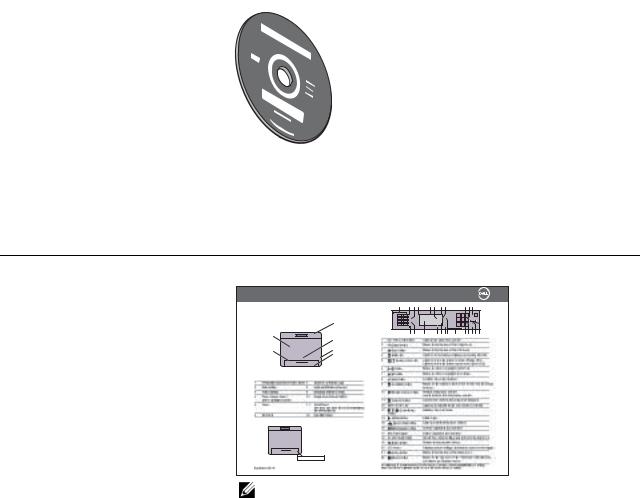
2
Finding Information
What are you looking for? |
Find it here |
|
|
• Drivers for my printer |
Software and Documentation disc |
• My User's Guide |
|
The Software and Documentation disc contains setup video, documentation, and drivers for your printer. You can use the Software and Documentation disc to install drivers or access your setup video and documentation.
Readme files may be included on your Software and Documentation disc to provide last-minute updates about technical changes to your printer or advanced technical reference material for experienced users or technicians.
• How to use my printer |
Quick Reference Guide |
Quick Reference Guide |
|
|
|
|
|
|
|
|
|
|
|
About Your Printer |
1 |
2 |
3 |
4 |
5 |
6 |
7 |
8 |
|
9 |
10 11 |
|
|
|
|
|
|
|
|
|
|
|
|
|
1 |
|
|
|
|
|
|
|
|
|
|
12 |
|
22 21 |
20 |
|
19 |
7 |
18 6 |
17 |
16 15 1413 12 |
||
|
|
|
|
|
|
|
|
|
|
|
|
2
11 |
3 |
|
4 |
Service Tag Express Service Code
xxxxxxx 000 000 000 00
Service Tag
NOTE: Quick Reference Guide may not be included in the package for some regions.
Finding Information |
|
27 |
|
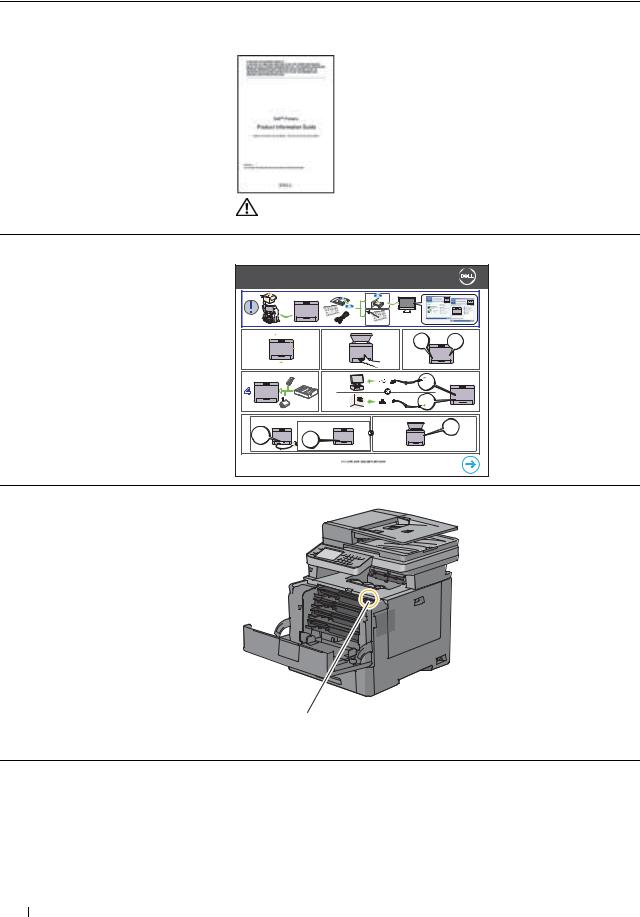
What are you looking for? |
Find it here |
|
|
• Safety information |
Product Information Guide |
• Warranty information |
|
WARNING: Read and follow all safety instructions in the Product
Information Guide prior to setting up and operating your printer.
• How to set up my printer |
Setup diagram |
Setting Up Your Printer |
||
1 |
2 |
3 |
4 |
5 |
a1 |
|
|
a2 |
b |
|
|
• Express Service Code and Service Tag
Service Tag |
Express Service Code |
xxxxxxx |
000 000 000 00 |
The Express Service Code and Service Tag are located inside the front cover of your printer.
• Latest drivers for my printer |
Go to support.dell.com. |
• Documentation for my printer |
|
28 Finding Information
