Brother MFC-J5320DW User Manual
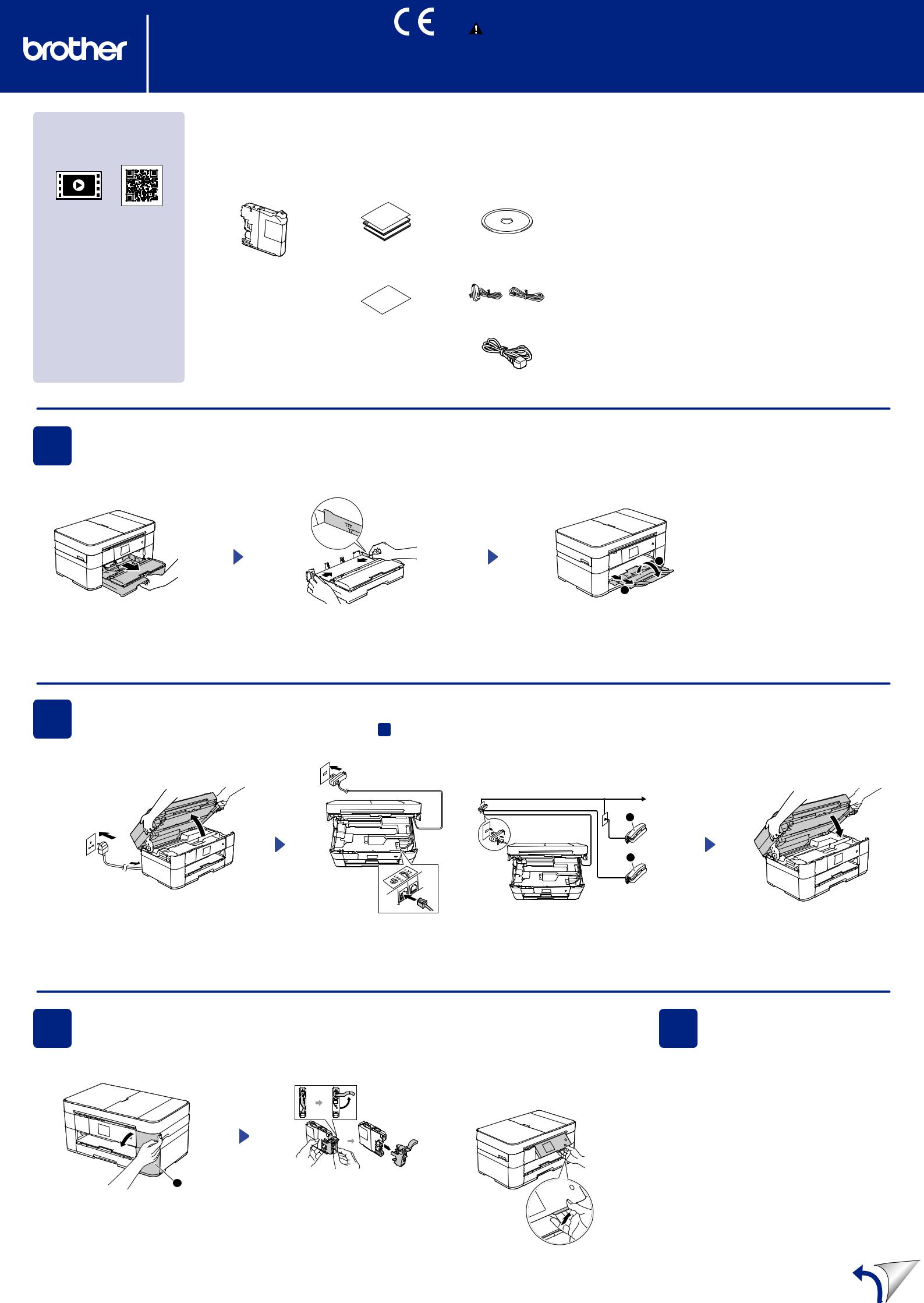
MFC-J5320DW
Quick Setup Guide
Read the Product Safety Guide first, then read this Quick Setup Guide for the correct installation procedure.
|
WARNING |
WARNING indicates a potentially hazardous situation which, if not |
|
|
|
avoided, could result in death or serious injuries. |
|
||
|
|
|
|
UK |
|
NOTE |
NOTE specifies the operating environment, conditions for installation, or |
||
|
special conditions of use. |
Version 0 |
||
|
|
|
|
|
Watch our FAQ Videos for help with setting up your Brother machine. solutions.brother.com/videos
Visit the Brother support website http://support.brother.com
Unpack the machine and check the components
1.Remove the protective tape and film covering the machine, and also from the Touchscreen.
2.Make sure you have all components.
The components included in the box may differ depending on your country.
Introductory Ink Cartridges [x4]
Black
Yellow
Cyan
Magenta
(Approx. 65% yield of the replacement cartridge (High Yield) uu Basic User’s Guide: Supplies)
Quick Setup Guide
Basic User’s Guide CD-ROM
Product Safety Guide
|
(for UK) (for others) |
Maintenance Sheet |
Telephone Line Cord |
Power Cord
 WARNING
WARNING
Plastic bags are used in the packing of your machine. To avoid the danger of suffocation, keep these plastic bags away from babies and children. Plastic bags are not toys.
NOTE
•Save all packing materials and the box in case for any reason you must ship your machine.
•You must purchase the correct interface cable for the interface you want to use (for USB or network connection).
USB cable
We recommend using a USB 2.0 cable (Type A/B) that is no more than 2 metres long.
Network cable
Use a straight-through Category5 (or greater) twisted-pair cable for 10BASE-T or 100BASE-TX Fast Ethernet Network.
1Load plain A4 paper
Do not exceed this mark (aaa).
 2
2
 1
1
Adjust the paper guides.
Pull the paper tray completely out of the machine.
Fan the paper well and load it in the tray.
Pull out the paper support A, and unfold the paper support flap B.
2 |
Connect power cord and telephone line cord |
If you are not using your machine as a fax, connect the power cord and go to 3 . |
(Example for UK)
(Example for UK)
|
Connect the telephone line cord. |
Connect the power cord. |
Use the socket marked LINE and guide |
Lift the scanner cover. |
the cord out the back of the machine. |
NOTE
If you are sharing one telephone line with an external telephone, connect it as shown below.
1
2
A. Extension telephone B. External telephone
Close the scanner cover.
3 |
Install introductory ink cartridges |
NOTE
You can adjust the angle of the control panel by lifting it.
1 |
Follow the Touchscreen instructions |
|
to install the ink cartridges. |
|
The machine will prepare the ink |
Open the ink cartridge cover A. |
tube system for printing. |
4Machine Settings
When the machine has finished the initial cleaning process, follow the Touchscreen instructions to configure the machine settings.
•Check print quality
•Set date and time
•Print the installation sheet
