Boss EQ-200 User Manual
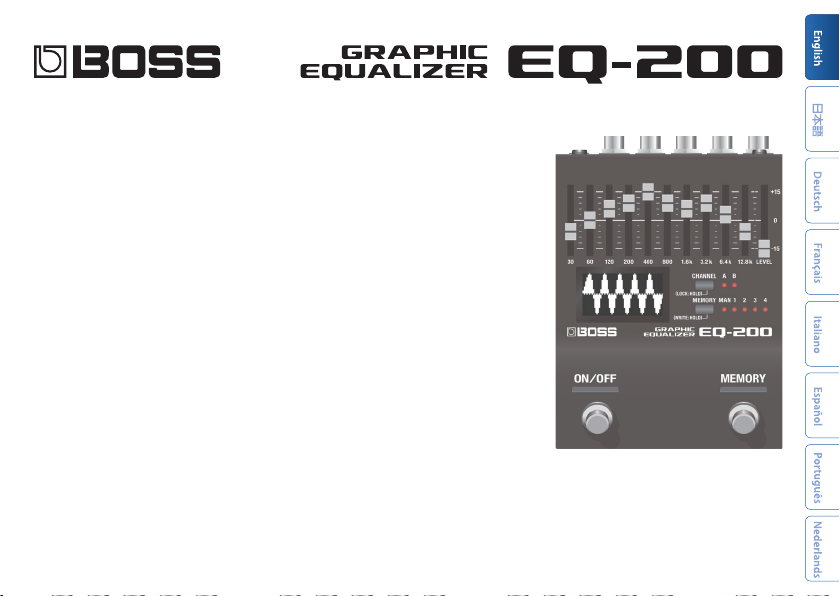
Owner’s Manual
Before using this unit, carefully read “USING THE UNIT SAFELY” and “IMPORTANT NOTES” (the leaet “USING THE UNIT SAFELY” and the Owner’s
Manual (p. 14)). After reading, keep the document(s) where it will be available for immediate reference.
© 2019 Roland Corporation
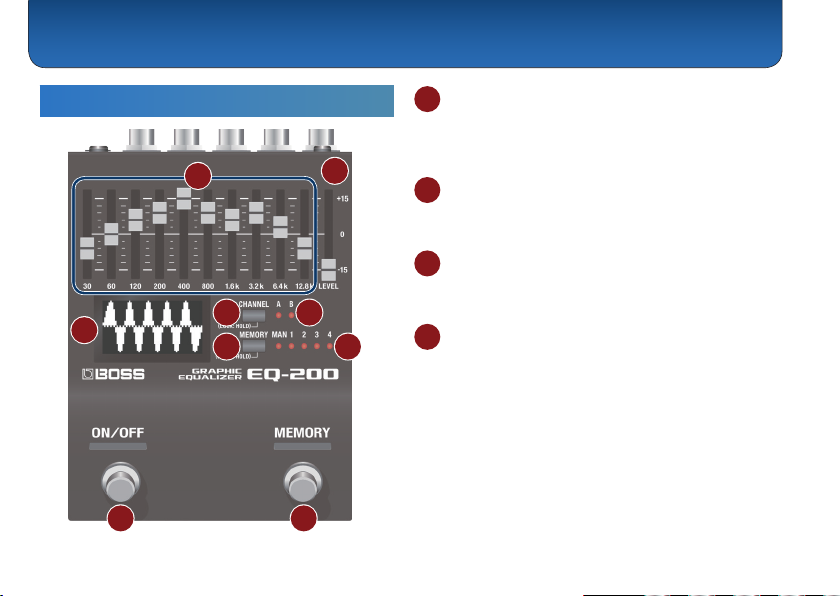
Panel Descriptions
Top Panel
3
2
1
4 5
6 7
8 9
1 Graphic equalizer
A ten-band graphic equalizer that provides ±15 dB of
adjustment in the range of 30 Hz–12.8 kHz (the center
2
frequency varies according to type).
2 [LEVEL] slider
Compensates for the volume dierence when switching
between normal and eect sound.
3 Display
Provides a visual indication of the equalizer’s state, or
shows parameters.
4 [CHANNEL] button
Switches between channels A and B.
Preventing accidental operation (panel lock)
By long-pressing the [CHANNEL] button you can toggle
between enabling operation of the equalizer and
buttons (unlocked) or disabling operation (locked).
If you operate the unit while it is locked, the display
indicates “LOCKED.”
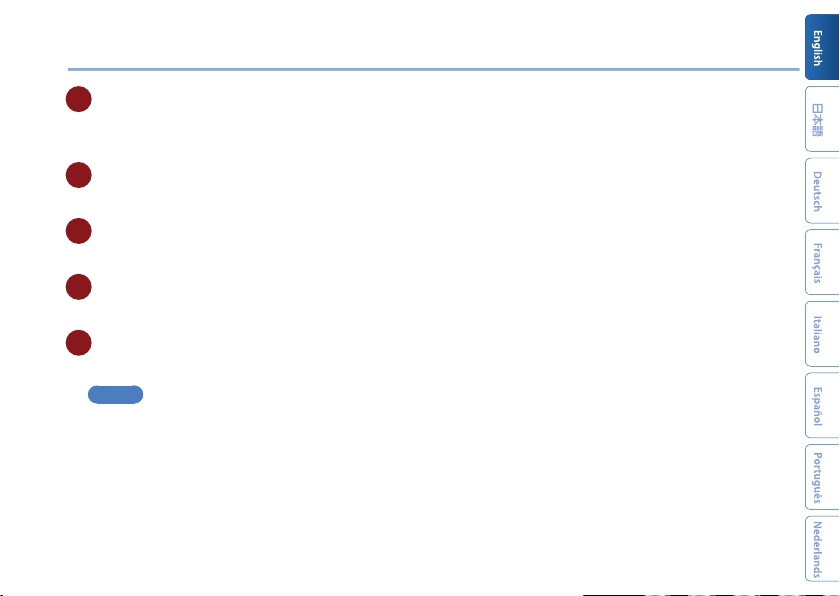
5 CHANNEL indicator
Indicates the currently selected channel.
* If the LINK parameter (p. 9) is ON, indicators A and B are both lit.
6 [MEMORY] button
Switches or saves memories (MANUAL, 1–4) (p. 6).
7 MEMORY indicator
Indicates the currently selected memory.
8 [ON/OFF] switch
Switches the eect on/o.
9 [MEMORY] switch
Switches memories (p. 6).
MEMO
The function of the footswitch can be changed by “SW
(ON/OFF SW FUNCTION), “MEM FNC ” (MEMORY SW FUNCTION).
FNC”
Panel Descriptions
3

Panel Descriptions
Rear Panel (Connecting Your Equipment)
* To prevent malfunction and equipment failure, always turn down the
volume, and turn o all the units before making any connections.
A B C
INPUT (A/MONO, B) jacks
A
Connect your guitar, bass, or eect unit here.
Use the A and B jacks if connecting an eect unit that
has stereo output. Use only the A jack if using this unit
in mono.
Turning On/O the Power
The INPUT A jack also operates as the power switch.
The power turns on when you insert a plug into the
INPUT A jack.
4
D
When powering up
Power-up equipment such as your guitar amp last.
When powering down
Power-down equipment such as your guitar amp rst.
* Before turning the unit on/o, always be sure to turn the volume
down. Even with the volume turned down, you might hear some
sound when switching the unit on/o. However, this is normal and
does not indicate a malfunction.
B OUTPUT (A/MONO, B) jacks
Connect this jack to your amp or monitor speakers.
Use only the OUTPUT A jack if using this unit in mono.
Even sound that is input in stereo is output in mono.
C CTL 1, 2/EXP jack
Using the jack as CTL 1/2
You can connect a footswitch (sold separately: FS-5U,
FS-6, FS-7) and use it to switch memories or channels
(p. 7).
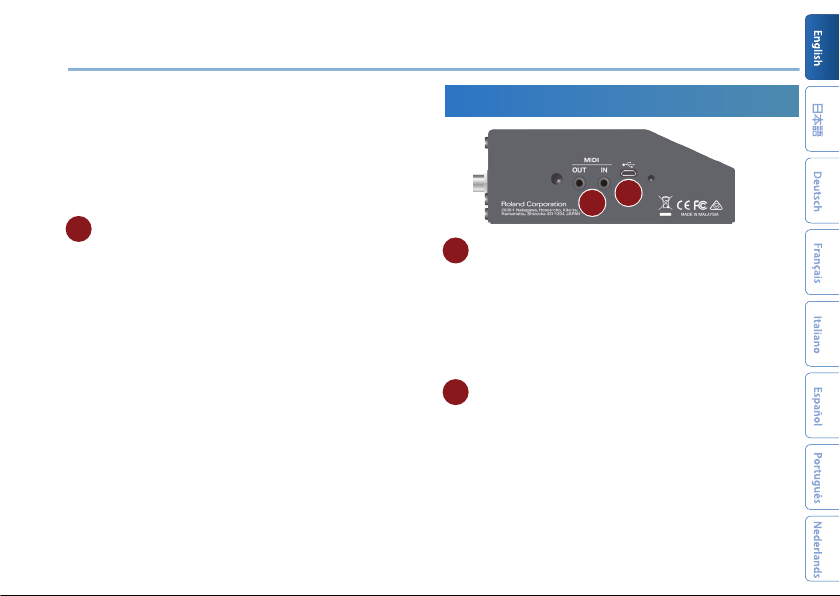
Panel Descriptions
Using the jack as EXP
You can connect an expression pedal (sold separately:
EV-30, Roland EV-5, etc.) and use it to control the
volume of the eect sound.
* Use only the specied expression pedal. By connecting any other
expression pedals, you risk causing malfunction and/or damage
to the unit.
D DC IN jack
An AC adaptor (sold separately: PSA-S series) can be
connected to this jack.
* Use only the specied AC adaptor (sold separately: PSA-S series)
and plug it into an AC outlet of the correct voltage.
* If the AC adaptor is connected while power is on, the power supply
is drawn from the AC adaptor.
Side Panel (Connecting Your Equipment)
F
E
MIDI jacks
E
Use a TRS/MIDI connecting cable (sold separately:
BMIDI-5-35) to connect an external MIDI device. You can
use an external MIDI device to switch the memories of
this unit.
* Do not connect an audio device here. Doing so will cause
malfunctions.
F USB port
Connect your computer using a commercially available
USB cable that supports USB 2.0.
* Do not use a micro USB cable that is designed only for charging a
device. Charge-only cables cannot transmit data.
* This is used only for program updates.
5
