Boss DD-200 User Manual

Owner’s Manual
Before using this unit, carefully read “USING THE UNIT SAFELY” and “IMPORTANT NOTES” (the leaflet “USING THE UNIT SAFELY” and the Owner’s Manual (p. 17)). After reading, keep the document(s) where it will be available for immediate reference.
© 2019 Roland Corporation
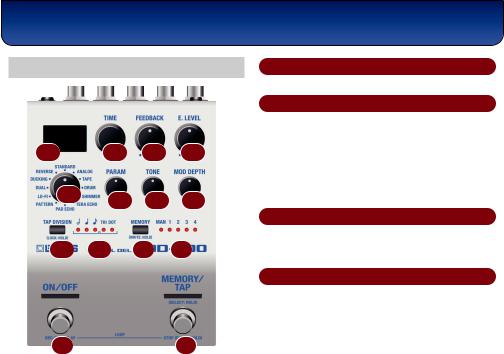
Panel Descriptions
Top Panel
1 |
|
2 |
3 |
4 |
|
5 |
6 |
7 |
8 |
|
|
|||
9 |
|
10 |
11 |
12 |
13 |
14 |
1Display
Shows the delay time, etc.
2[TIME] knob
Specifies the delay time.
Each time you press the button, the delay time indication switches between time and tempo (BPM).
Example indications
1 ms = “1”, 100 ms = “100”, 1 s = “1.00”,
Tempo: 120 = “120.”, Tempo: 1000 = “1K.”, Tempo: 99000 = “99K.”, Tempo: 100000 = “10.K.”
3[FEEDBACK] knob
Adjusts the amount of feedback (amount of repetition).
*Depending on the sound that’s being input and on the position of the knob, oscillation might occur.
4[E.LEVEL] knob
Adjusts the volume of the effect sound.
If the mode is REVERSE, maximizing E.LEVEL cuts the direct sound.
2
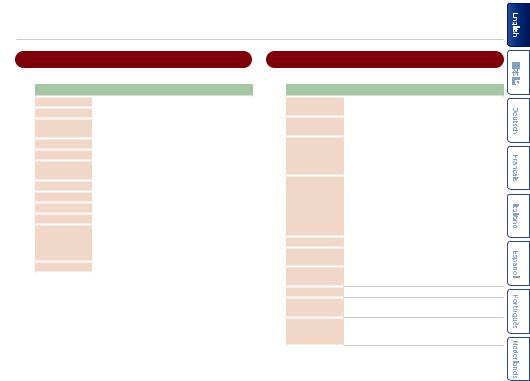
Panel Descriptions
5 Mode knob |
6 [PARAM] knob |
Selects the delay mode.
Mode |
Explanation |
|
STANDARD |
Clear digital delay. |
|
ANALOG |
Mild analog delay. |
|
TAPE |
Sound with the distinctive waver of a tape |
|
echo unit. Models the Roland RE-201. |
||
|
||
DRUM |
Models the Binson EchoRec2. |
|
SHIMMER |
Delay that combines a pitch-shifted sound. |
|
TERA ECHO |
Echo sound that is neither reverb nor delay, |
|
with spaciousness and motion. |
||
|
||
PAD ECHO |
Delay sound with a drifting feel. |
|
PATTERN |
Sound that combines 16 delays. |
|
LO-FI |
Fat sound with a sense of distortion. |
|
DUAL |
Two delays connected in series. |
|
|
The volume and feedback are automatically |
|
DUCKING |
adjusted according to the input. Won’t get in |
|
the way of your performance even if applied |
||
|
||
|
deeply. |
|
REVERSE |
Delay that plays backward. |
Adjusts an appropriate parameter for each mode.
Mode |
Explanation |
|
STANDARD |
Adjusts the sense of attack for the delay |
|
sound. |
||
|
||
ANALOG |
Adjusts the character of the delay sound and |
|
the sense of distortion. |
||
|
||
|
Selects the combination of the three |
|
TAPE |
playback heads. |
|
If a decimal point “.” is shown for the lowest |
||
|
||
|
digit, distortion is added to the sound. |
|
|
Selects the combination of the four playback |
|
|
heads. |
|
DRUM |
If all of the playback heads are combined, |
|
the display indicates “ALL.” |
||
|
||
|
If a decimal point “.” is shown for the lowest |
|
|
digit, distortion is added to the sound. |
|
SHIMMER |
Adjusts the brilliance of the delay sound. |
|
TERA ECHO |
Adjusts the amount of distinctive character |
|
for the effect sound. |
||
|
||
PAD ECHO |
Adjusts the sense of attack for the effect |
|
sound. |
||
|
PATTERN
LO-FI
DUAL
Selects the pattern of delays.
Adjusts the sense of distortion for the effect sound.
Adjusts the second delay time. This is specified as a proportion (%) relative to the first delay.
3

Panel Descriptions
Mode |
Explanation |
|
|
Adjusts the sensitivity by which the volume |
|
DUCKING |
is automatically adjusted according to |
|
the input. Increasing this value makes the |
||
|
||
|
response more sensitive at lower volumes. |
|
REVERSE |
Adjusts the sense of attack for the delay |
|
sound. |
||
|
7 [TONE] knob
Preventing accidental operation (panel lock)
By long-pressing the [TAP DIVISION] button, you can switch between enabling (unlocking) or disabling (locking) operation of the knobs and buttons.
If you attempt an operation while the unit is locked, the display indicates “LCK.”
10 TAP DIVISION indicator
Adjusts the tonal character of the effect sound.
When the knob is in the center position, the response is flat. Turning the knob toward the right boosts the highfrequency range, and turning it toward the left cuts the high-frequency range.
8[MOD DEPTH] knob
Adjusts the depth at which the effect sound is modulated.
9[TAP DIVISION] button
Specifies the delay time in terms of a note length relative to the BPM.
This indicates the delay time as a note value; the interval at which you press the pedal is considered as a quarter note (100%)
|
TAP DIVISION indicator |
Explanation |
||||||||
ˇ |
|
|
¸ |
|
˙ |
|
TRI |
|
DOT |
|
( |
|
|
|
|
|
|
|
|
( |
Dotted half note (300%) |
|
|
|
|
|
|
|
||||
( |
|
|
( |
|
|
|
|
|
( |
Half note (200%) |
|
|
|
|
|
|
|
|
Dotted quarter note (150%) |
||
|
|
|
|
|
|
|||||
( |
|
|
|
|
|
|
( |
|
|
Half-note triplet (133%) |
|
|
|
( |
|
|
|
|
|
|
Quarter note (100%) |
|
|
|
|
|
( |
|
|
|
( |
Dotted eighth note (75%) |
|
|
|
( |
|
( |
|
( |
|
|
Quarter-note triplet (67%) |
|
|
|
|
|
|
|
|
|
Eighth note (50%) |
|
|
|
|
|
|
|
|
|
|
||
|
|
|
|
|
( |
|
( |
|
|
Eighth-note triplet (33%) |
4

Panel Descriptions
11 [MEMORY] button
Switches or saves memories (MANUAL, 1–4) (p. 8).
12MEMORY indicator
Indicates the currently selected memory.
13[ON/OFF] switch
Turns the delay on/off.
14 [MEMORY/TAP] switch
Switches memories (p. 8).
Long-press the [MEMORY/TAP] switch to select tap mode.
By pressing the switch at the tempo of the song you’re performing, this lets you specify a matching delay time.
MEMO
The function of the footswitch can be changed by
“MFC” (MEMORY FUNCTION).
5 

Panel Descriptions
Rear Panel (Connecting Your Equipment)
*To prevent malfunction and equipment failure, always turn down the volume, and turn off all the units before making any connections.
A B C D
AINPUT (A/MONO, B) jacks
Connect your guitar, bass, or effect unit here.
Use the A and B jacks if connecting an effect unit that has stereo output. Use only the A jack if using this unit in mono.
Turning On/Off the Power
The INPUT A jack also operates as the power switch. The power turns on when you insert a plug into the INPUT A jack.
When powering up
Power-up equipment such as your guitar amp last.
When powering down
Power-down equipment such as your guitar amp first.
*Before turning the unit on/off, always be sure to turn the volume down. Even with the volume turned down, you might hear some sound when switching the unit on/off. However, this is normal and does not indicate a malfunction.
BOUTPUT (A/MONO, B) jacks
Connect this jack to your amp or monitor speakers.
Use only the OUTPUT A jack if using this unit in mono. Even sound that is input in stereo is output in mono.
CCTL 1, 2/EXP jack
Using the jack as CTL 1/2
You can connect a footswitch (sold separately: FS-5U, FS-6, FS-7) and use it to tap-input the delay time or switch memories (p. 10).
6
