Boss RC-10R User Manual
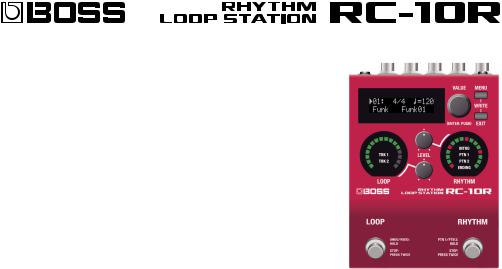
Parameter Guide
© 2019 Roland Corporation |
01 |
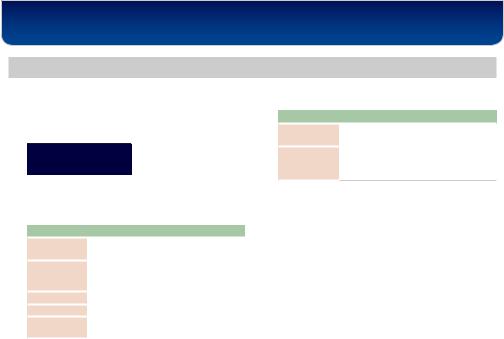
MENU
Basic Operation for Settings
Here’s how to make settings for rhythm, the looper, and for the entire RC-10R.
1.Press the [MENU] button.
The MENU screen appears.
Menu |
Explanation |
Page |
LEVEL KNOB |
Disable knob operations to prevent |
|
p. 14 |
||
LOCK |
accidental operation. |
|
FACTORY |
Return the unit to its factory settings (factory |
|
reset). |
|
|
RESET |
&For details, refer to “Owner’s Manual.” |
|
|
||
2.Turn the [VALUE] knob to select the menu item that you want to edit, and then press the [VALUE] knob to confirm.
Menu |
Explanation |
Page |
|
RHYTHM & |
Make rhythm or looper settings. |
p. 3 |
|
LOOP |
|||
|
|
||
|
Specify settings for the RC-10R’s |
|
|
CONTROL |
switches and for a connected |
p. 6 |
|
|
footswitch or expression pedal. |
|
|
MIDI |
Make MIDI settings. |
p. 9 |
|
SYSTEM |
Make settings for the entire RC-10R. |
p. 12 |
|
MASS |
Make settings for transferring |
p. 14 |
|
STORAGE |
computer files. |
||
|
3.Turn the [VALUE] knob to select the parameter that you want to edit, and press the [VALUE] knob to confirm.
4.Turn the [VALUE] knob to change the setting.
5.Press the [EXIT] button several times to exit the settings.
2

MENU
RHYTHM & LOOP
Parameter |
Value |
Explanation |
|
SYNC SWITCH |
OFF, ON |
Specifies whether the looper and the rhythm operate in synchronization (ON) or |
|
independently (OFF). |
|||
|
|
||
|
|
|
|
|
|
Selects the rhythm. |
RHYTHM KIT
RHYTHM LEVEL
RHY REV LEVEL
RHYTHM INTRO
RHY PLAY MODE
Studio, Live, Light, Heavy, Rock, |
|
|
|
|
|
MEMO |
|
||
Metal, Jazz, Brushes, Cajon, |
|
|
||
55 You can select different rhythm sounds for each rhythm pattern. |
||||
Drum&Bs, R&B, Dance, Techno, |
||||
Dance Beats, Hiphop, 808+909 |
55 Even for the same rhythm pattern, you can select different rhythm sounds for |
|||
|
|
each phrase memory. |
||
0–100 |
Adjusts the volume of the rhythm. |
|||
0–100 |
Adjusts the depth of the reverb applied to the rhythm. |
|||
|
|
|
|
|
OFF, ON |
Specifies whether the rhythm plays with an intro (ON) or without an intro (OFF). |
|||
|
|
|
|
|
Selects the pattern that plays. |
|
|
|
|
PTN10PTN2 |
Play the rhythm starting with PTN1. Long-press the [RHYTHM] switch to switch the |
|||
pattern that plays. |
||||
|
||||
PTN20PTN1 |
Play the rhythm starting with PTN2. Long-press the [RHYTHM] switch to switch the |
|||
pattern that plays. |
||||
|
||||
PTN1 |
Play PTN1. You can’t switch to PTN2. |
|||
|
|
|
|
|
PTN2 |
Play PTN2. You can’t switch to PTN1. |
|||
3

MENU
Parameter |
Value |
Explanation |
|
Specifies operation when stopping the rhythm. |
|
|
IMMEDIATE |
Stops immediately. |
|
MEASURE END |
Plays to the end of the measure and stops. |
|
|
|
STOP MODE |
LOOP END |
Plays to the end of the loop and stops. (*1) |
|
MEAS END+ENDING |
Plays to the end of the measure, adds an ending, and stops. |
|
|
|
|
LOOP END+ENDING |
Plays to the end of the loop, adds an ending, and stops. (*1) |
|
|
|
|
FADE OUT |
Fades out. |
FADE OUT TIME |
1–100 |
Adjusts the fade-out time when STOP MODE is set to “FADE OUT.” |
|
Specifies the order in which recording, overdubbing, and playback are switched. |
|
LOOP REC MODE |
REC0DUB0PLAY |
Switch in the order of recording0overdubbing0playback. |
|
REC0PLAY0DUB |
Switch in the order of recording0playback0overdubbing. |
|
Specifies how the looper tracks are used. |
|
|
SINGLE |
Use only TRK1. |
|
|
Switch between TRK1 and TRK2. (*1) |
|
SERIES |
If SYNC is on, rhythm PTN1 switches simultaneously with TRK1, and PTN2 with |
LOOP TRACK MODE |
|
TRK2. |
|
|
TRK1 and TRK2 can be used simultaneously. |
|
PARALLEL |
Although the two tracks can play back simultaneously, recording and overdubbing |
|
is possible only for one or the other track. |
|
|
|
|
|
|
For details on how to switch tracks, refer to “Switching the Loop Tracks” (p. 15). |
|
|
|
LOOP TRK1 LEVEL |
0–100 |
Adjusts the TRK1 playback volume. |
LOOP TRK2 LEVEL |
0–100 |
Adjusts the TRK2 playback volume. |
4
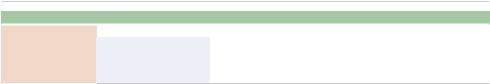
MENU
Parameter |
Value |
Explanation |
|
|
Specifies how phrases play and stop. |
||
LOOP TRK1 PLAY |
LOOP |
Conventional loop playback. |
|
|
Play only once from the beginning of the phrase to the end, and automatically |
||
LOOP TRK2 PLAY |
|
||
ONE SHOT |
stop. |
||
|
|||
* Overdubbing is not possible if “ONE SHOT” is specified.
*1: If SYNC SWITCH (p. 3) is “OFF,” the operation will be the same as MEAS END and MEAS END+ENDING respectively.
5

MENU
CONTROL
Parameter |
Value |
Explanation |
|
Specifies the operation of the [RHYTHM] switch. |
|
RHYTHM FUNCTION
CTL1 FUNCTION CTL2 FUNCTION
|
|
Press once |
Long-press |
Press twice in |
|
|
|
|
While stopped |
While playing |
succession |
|
|
|
|
|
|
|||
|
RHYTHM CTRL 1 |
Play rhythm |
Play fill-in |
Switch between |
Stop rhythm |
|
|
|
|
|
PTN1 and PTN2 (*1) |
|
|
|
|
|
|
|
|
|
|
RHYTHM CTRL 2 |
Play rhythm |
Play fill-in |
Stop rhythm |
Switch between |
|
|
|
|
|
|
PTN1 and PTN2 (*1) |
|
|
RHYTHM CTRL 3 |
Play rhythm |
Switch between |
No operation |
Stop rhythm |
|
|
|
|
PTN1 and PTN2 (*1) |
|
|
|
|
|
|
|
|
|
|
Specifies the function of a footswitch connected to the CTL1, CTL2/EXP jack.
OFF |
No operation. |
|
MEMORY DOWN |
Decrements the phrase memory number according to the MEMORY EXTENT (p. |
|
12) setting. |
||
|
||
MEMORY UP |
Increments the phrase memory number according to the MEMORY EXTENT (p. |
|
12) setting. |
||
|
||
TAP TEMPO |
Operates as tap tempo. |
|
RHYTHM CTRL 1 |
Same operation as when the [RHYTHM] switch is set to RHYTHM CTRL 1. |
|
RHYTHM CTRL 2 |
Same operation as when the [RHYTHM] switch is set to RHYTHM CTRL 2. |
|
RHYTHM CTRL 3 |
Same operation as when the [RHYTHM] switch is set to RHYTHM CTRL 3. |
|
RHYTHM STOP |
Stops the rhythm. |
6
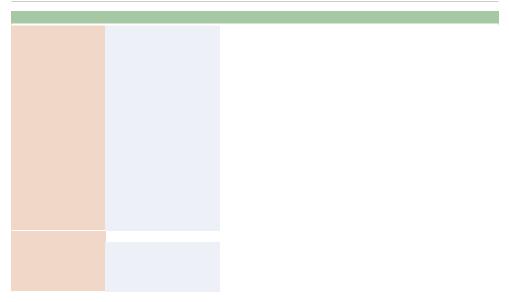
MENU
Parameter |
Value |
Explanation |
|
|
RHYTHM FILL |
Plays a fill-in. |
|
|
RHYTHM BREAK |
Stops rhythm playback, and then resumes it from the next measure. |
|
|
RHY PTN1/PTN2 |
Switches between rhythm PTN1 and PTN2 playback. (*1) |
|
|
LOOPER CONTROL |
Same operation as the [LOOP] switch. |
|
|
LOOPER STOP |
Stops the loop. Long-press to clear the phrase. |
|
|
LOOPER UnRedo |
Executes the undo/redo operation. |
|
|
TRK1 CONTROL |
If TRK1 is selected, performs the same operation as the [LOOP] switch of the panel. |
|
|
(*2) |
||
CTL1 FUNCTION |
|
||
TRK1 STOP |
If TRK1 is selected, stops the loop. Long-press to clear the phrase |
||
CTL2 FUNCTION |
|||
TRK1 UnRedo |
If TRK1 is selected, executes undo/redo. (*2) |
||
|
|||
|
TRK2 CONTROL |
If TRK2 is selected, performs the same operation as the [LOOP] switch of the panel. |
|
|
(*2, *3) |
||
|
|
||
|
TRK2 STOP |
If TRK2 is selected, stops the loop. Long-press to clear the phrase. (*3) |
|
|
TRK2 UnRedo |
If TRK2 is selected, executes undo/redo. (*2, *3) |
|
|
TRK 1&2 STOP |
Stops the two tracks simultaneously. |
|
|
ALL BREAK |
Stops rhythm and looper playback, and then resumes it from the next measure. |
|
|
TARGET TRACK |
Switches the track to select. (*3) |
|
|
Specifies the function of an expression pedal connected to the CTL1, CTL2/EXP jack. |
||
|
|
|
|
|
OFF |
No operation. |
|
EXP FUNCTION |
RHYTHM LEVEL |
Adjusts the rhythm playback volume. |
|
|
LOOPER LEVEL |
Adjusts the loop playback volume. |
|
|
TOTAL LEVEL |
Simultaneously adjusts the playback volume of the rhythm and the loop. |
|
7

MENU
Parameter |
Value |
Explanation |
|
|
|
|
|
RHYTHM PREF |
|
|
|
CTL1 PREF |
MEMORY, SYSTEM |
Specifies whether the RHYTHM FUNCTION, CTL1/CTL2 FUNCTION, and EXP |
|
CTL2 PREF |
FUNCTION settings use the settings made for each phrase memory (MEMORY) or |
||
|
the settings made for the entire RC-10R (SYSTEM). |
||
EXP PREF |
|
|
|
*1: |
Does not switch if RHY PLAY MODE (p. 3) is “PTN1” or “PTN2.” |
||
*2: |
If LOOP TRACK MODE (p. 4) is “SERIES,” this operates only if the selected track is the same as the controller track. For example, if track 1 is |
||
|
selected, “TRK1 CONTROL” operates but “TRK2 CONTROL” does not operate. |
||
|
If LOOP TRACK MODE (p. 4) is “PARALLEL,” this operates even if you operate a controller other than the selected track. |
||
|
Also, if you operate a controller that is assigned to “TRK1 ***,” the selected track becomes TRK1, and if you operate a controller that is assigned |
||
|
to “TRK2 ***,” the selected track becomes TRK2. |
|
|
*3: |
Does not operate if LOOP TRACK MODE (p. 4) is “SINGLE.” |
|
|
8
