Boss BR-80 User Manual
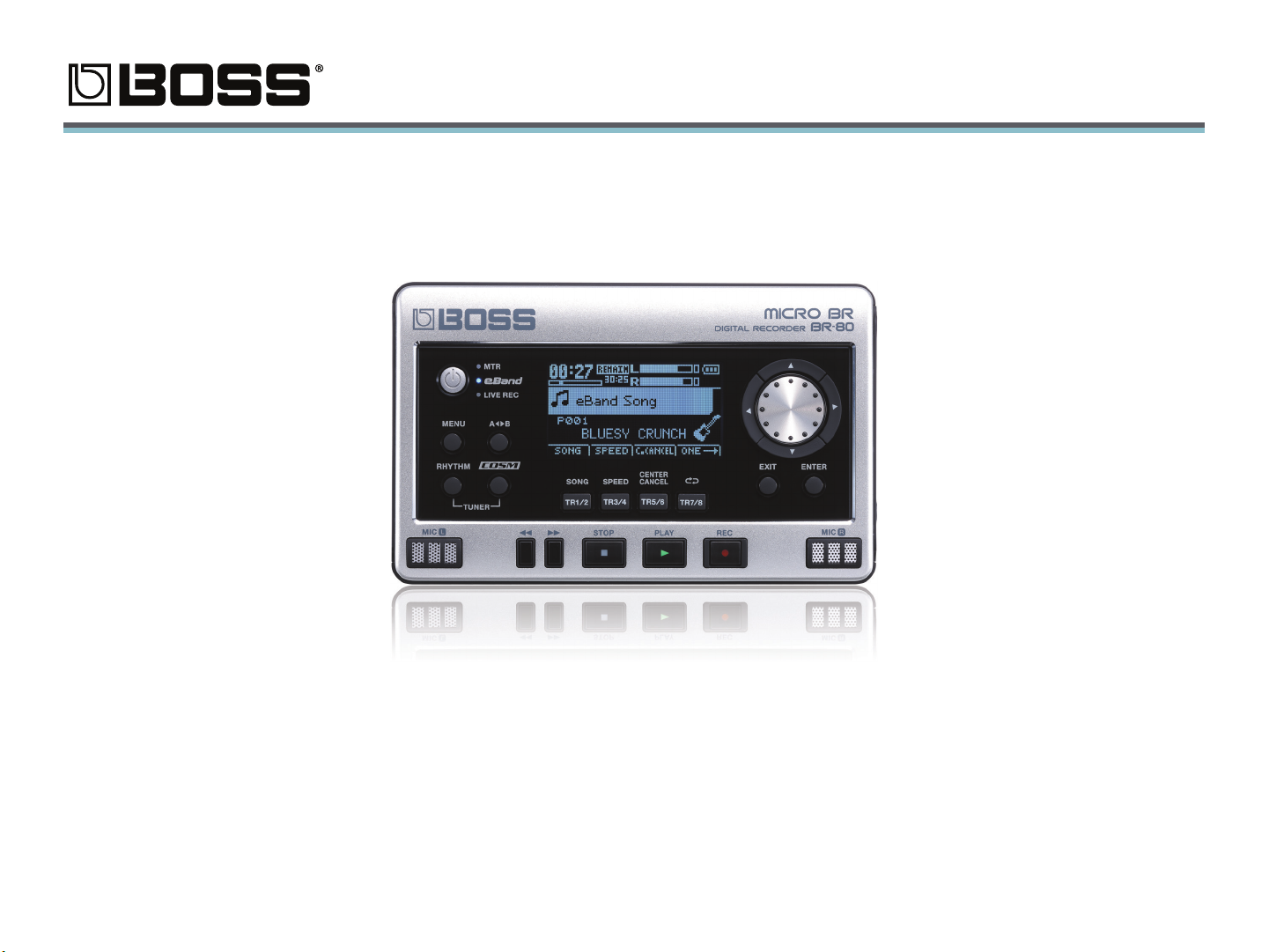
1
Workshop
MICRO BR
®
BR-80 Digital Recorder
Using the BR-80 as an Audio Interface
© 2011 BOSS Corporation U.S.
All rights reserved. No part of this publication may be reproduced in any form without the written permission of Roland Corporation U.S.
Windows 7™, Windows XP™, and Windows Vista™ are trademarks of Microsoft Corporation. Mac, OS X, and GarageBand™ are trademarks of Apple Inc. SONAR X1 LE and SONAR X1 Essential , SONAR X1 Studio, and SONAR
X1 Producer are Cakewalk by Roland® products. Ableton Live ™ is a trademark of Ableton AG. Microsoft Corporation, Apple Inc., and Ableton AG are not associated or aliated with Roland in any manner.
BR80WS05
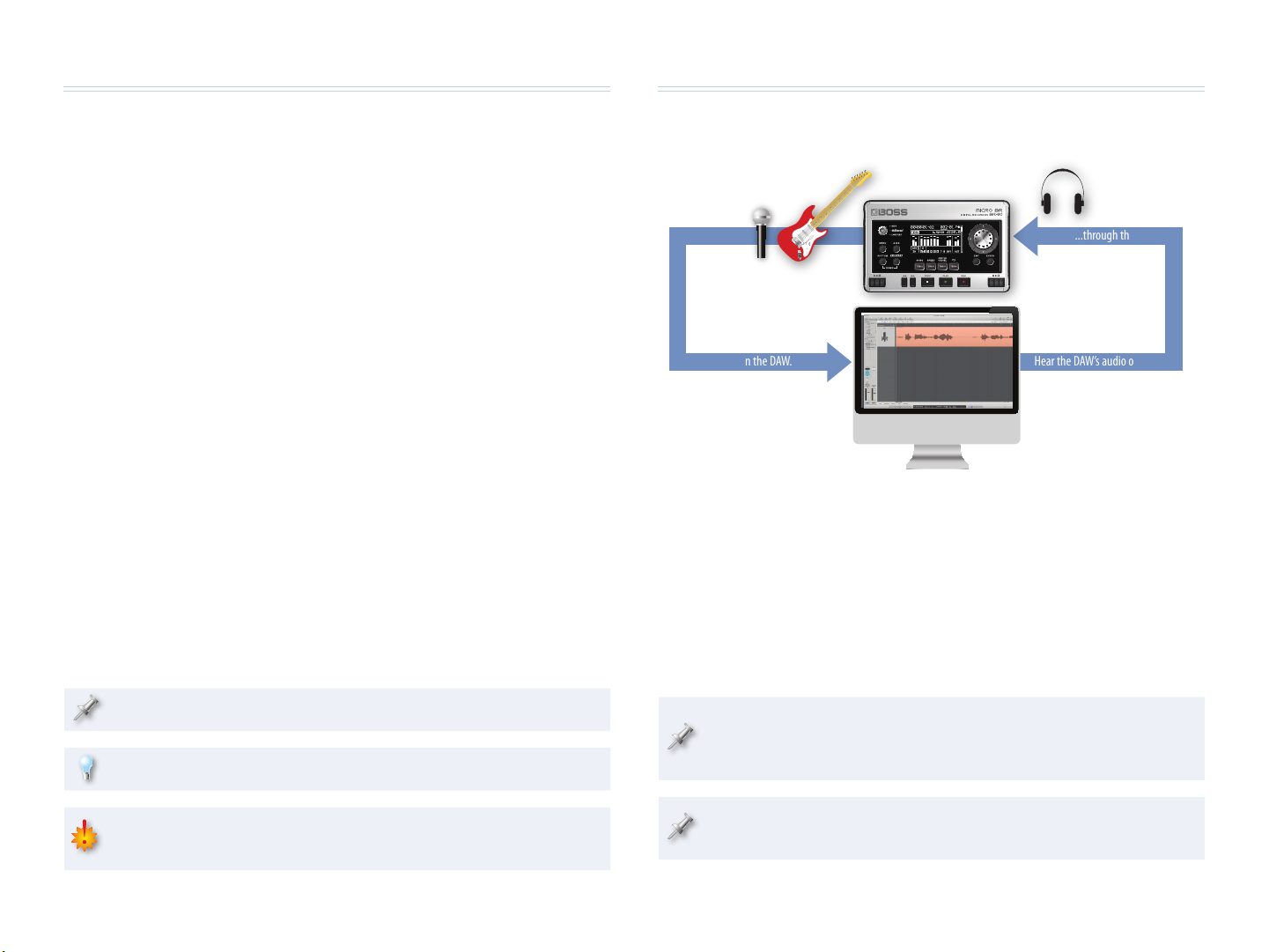
2
About the BOSS BR-80 Workshop Booklets
The BOSS MICRO BR® BR-80 is an awesome portable tool for any songwriter
or musician, especially if you’re a guitarist. Packed into its convenient,
pocket-sized body are three incredibly useful tools: a stereo recorder for
capturing ideas and live sounds using the high-quality built-in mics, an
eight-track multitrack recorder for developing your songs, and an irresistibly
fun eBand jamming system. The MICRO® BR BR-80 also contains a library of
acclaimed BOSS COSM® amps and effects, as well as tons of rhythms you can
use in your songs. If you’re a computer user, the MICRO BR® BR-80 can serve
as an effect-packed USB audio interface for your recording software, and it
comes with a copy of SONAR X1 LE for Windows.
Each MICRO BR® BR-80 Workshop booklet focuses on one MICRO BR® BR-80
topic, and is intended as a companion to the MICRO BR® BR-80 Owner’s
Manual.
About This Booklet
You can use the BR-80 as an audio interface that brings mic and instrument
sounds into your computer for recording, and its onboard BOSS effects
allow you to get them sounding great before they even get there. Being so
compact, it makes a perfect companion for a laptop-based recording system
on-the-go. This booklet explains how to use the BR-80 as an audio interface.
Understanding the Symbols in This Booklet
Throughout this booklet, you’ll come across information that deserves
special attention—that’s the reason it’s labeled with one of the following
symbols.
A note is something that adds information about the topic at hand.
A tip offers suggestions for using the feature being discussed.
Warnings contain important information that can help you avoid
possible damage to your equipment, your data, or yourself.
The BR-80 and DAWs
The BR-80 as Your Audio Interface
Live audio...
U
S
B
...is recorded in the DAW.
Hear the DAW’s audio output...
U
S
B
...through the BR-80.
One of the most important pieces of equipment you need to purchase when
setting up a DAW system is a device to which you can connect your mics and
instruments in order to get their sounds into your computer. Likewise, the
device provides a way to properly listen to your DAW’s audio outputs. This
device is your “audio interface.” The BR-80 can be the 44.1 kHz, 16-bit audio
interface for your DAW.
We’ll explain how to use the BR-80 with Cakewalk by Roland’s SONAR X1 LE,
Apple’s GarageBand, and Ableton Live.
The BR-80 comes with a copy of SONAR X1 LE for Windows on the
enclosed DVD. Install SONAR X1 LE according to the instructions
provided on its disc.
We’ll assume you know how to use your computer. If you need help,
please consult its documentation.
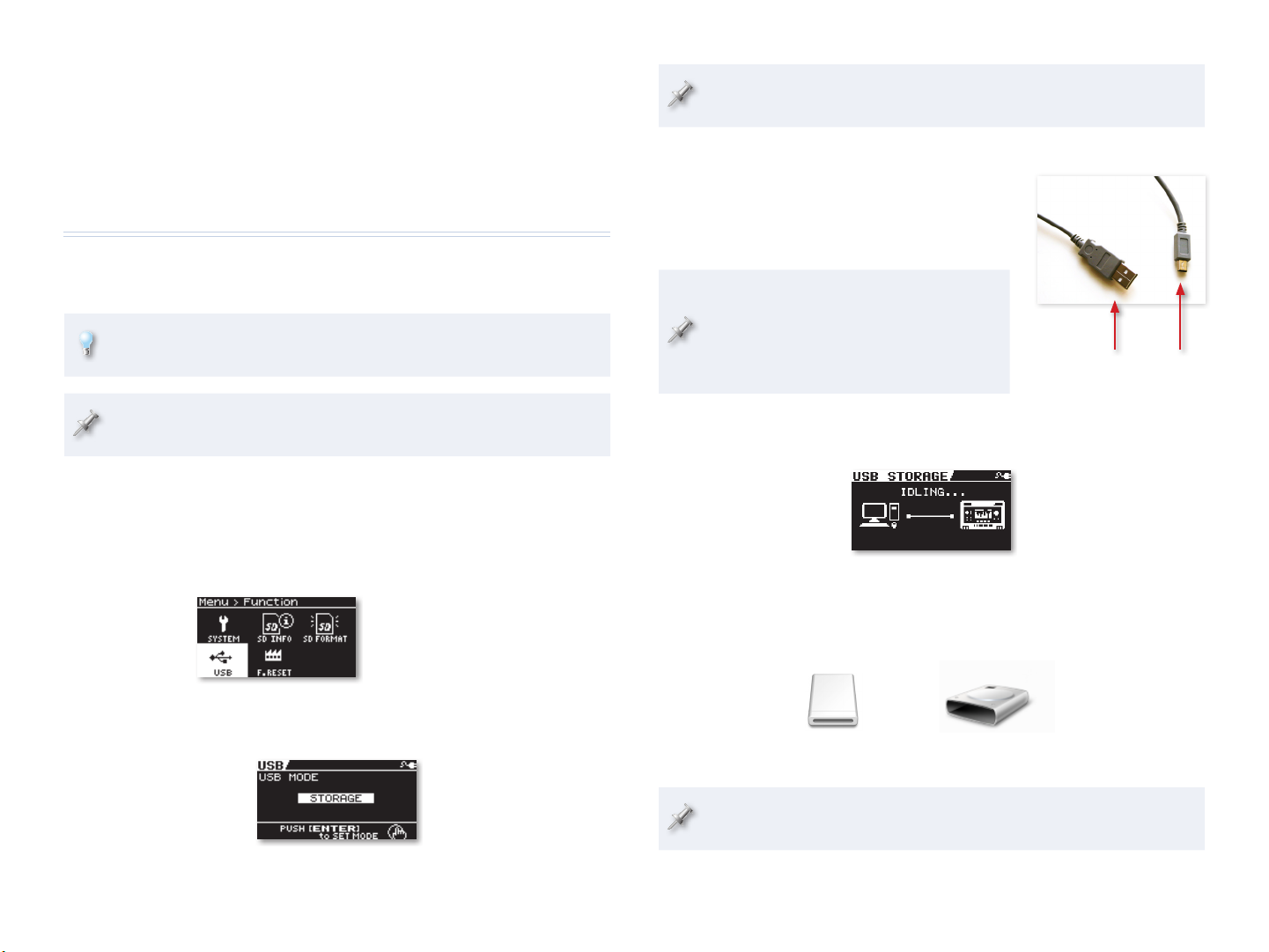
3
If you need to change the setting from AUDIO to STORAGE, a dialog
appears—press ENTER, restart your BR-80, and skip to Step 8 below.
7 If USB Mode’s already set to STORAGE, press EXIT three times.
8 Connect the mini-B end of the USB
cable to the BR-80’s left side panel’s
USB jack, and the other end to an
unused USB port on your computer.
When you connect the BR-80 to your
computer via USB, you’ll typically get the
best results using USB jacks on the back
of a desktop computer or on the side of
a laptop. We recommend not using a hub.
The BR-80’s display shows “ACCESSING...” and then “IDLING...” as it
handshakes with the computer, and then waits for you.
The BR-80’s SD card appears as a removable drive on your computer.
If you’re on a Mac, it’ll be on your desktop. If you’re using Windows,
it’ll appear as one of your computer’s drives.
BR-80
EBAND
BR-80 EBAND (E:)
In OSX: In Windows:
On Windows, you’ll need to wait a few moments as Windows installs
the necessary drivers for the BR-80 to become available.
A mini-B
An Audio Interface Plus Effects
An added bonus with the BR-80 is its BOSS effect processor. You can record
your mics and instruments in your DAW without effects, or “dry,” or you can
take advantage of the BR-80’s effects, easily adding them to your sounds on
the way in to the computer. We’ll discuss how to do this later.
Connecting the BR-80 to Your Computer
We’ll start by connecting the BR-80 to the computer so it can get to the
driver software on the BR-80’s factory SD card.
If you prefer to download the latest software, you can connect the
BR-80 to your computer later. We’ll tell you where to find it later on.
The BR-80 ships with the USB A/mini-B cable you’ll need for connecting
it to your computer.
1 Turn on your BR-80.
2 Press the MENU button to display the Menu screen.
3 Highlight FUNCTION.
4 Press ENTER, and then highlight USB.
We’re showing MTR mode’s
Menu > Function screen here,
but you’ll find a similar screen
in all of the BR-80’s modes.
5 Press ENTER.
6 If USB isn’t set to STORAGE, turn the Value dial so it is.
