Boss MS-3 User Manual

Owner’s Manual
Main features
Pedalboard Integration Evolved
55 Integrated system with versatile built-in effects plus three loops for your favorite pedals.
55 Space-saving design enables you to create a compact pedalboard with sophisticated functionality.
55 Advanced control and expandability delivers infinite creative possibilities.
 Owner’s Manual (this document)
Owner’s Manual (this document)
Read this first. It explains the basic things you need to know in order to use the MS-3. For detailed information on how to operate the MS-3, please download and refer to “Parameter Guide” (PDF file).

 PDF Manual (download from the Web)
PDF Manual (download from the Web)
55 Parameter Guide
This explains all of the parameters of the MS-3. It also contains a list of the sounds that are built into the MS-3.
The Parameter Guide can also be viewed using the dedicated software.
55 Application Guide
This explains example setups for the MS-3 and how to make settings.
55 MIDI Implementation
This is detailed information about MIDI messages.

 To obtain the PDF manual
To obtain the PDF manual
1.Enter the following URL on your computer.
http://www.boss.info/manuals/
?
2.Choose “MS-3” as the product name.
Before using this unit, carefully read “USING THE UNIT SAFELY” and “IMPORTANT NOTES” (the leaflet “USING THE UNIT SAFELY” and the Owner’s Manual (p. 20)). After reading, keep the document(s) where it will be available for immediate reference.
Copyright © 2017 ROLAND CORPORATION

Contents
Getting Ready. . . . . . . . . . . . . . . . . . . . . . . . |
3 |
Rear Panel |
|
(Connecting Your Equipment). . . . . . . . . |
3 |
Top Panel. . . . . . . . . . . . . . . . . . . . . . . . . . . |
5 |
Screen Structure . . . . . . . . . . . . . . . . . . . . |
6 |
Operation of the [1]–[3] Knobs. . . . . . . . |
7 |
Switching Pages. . . . . . . . . . . . . . . . . . . . . |
7 |
Turning On/Off the Power. . . . . . . . . . . . |
8 |
Tuning the Guitar (TUNER). . . . . . . . . . . . |
8 |
Playing . . . . . . . . . . . . . . . . . . . . . . . . . . . . . . . 9
Patch Structure. . . . . . . . . . . . . . . . . . . . . . 9
Switching Between Memory and
Manual Modes. . . . . . . . . . . . . . . . . . . . . . 9
Switching Banks/Patches. . . . . . . . . . . . . 10
About the Play Screen. . . . . . . . . . . . . . . . 10
Editing the Settings of a Patch. . . . . . . . 11
Basic Operation . . . . . . . . . . . . . . . . . . . . . 11
Changing the Effect Connection
Order. . . . . . . . . . . . . . . . . . . . . . . . . 12
Changing the CTL/ASSIGN/MIDI
Settings. . . . . . . . . . . . . . . . . . . . . . . 12
Saving a Patch . . . . . . . . . . . . . . . . . . . . . . 13
Exchanging Patches. . . . . . . . . . . . 14
Initializing a Patch. . . . . . . . . . . . . . 14
System Settings (MENU). . . . . . . . . . . . . . 15
Basic Operation . . . . . . . . . . . . . . . . . . . . . 15
Adjusting the Display Contrast. . . . . . . . 15
Enabling/Disabling the Auto-Off
Function . . . . . . . . . . . . . . . . . . . . . . . . . . . 16
Restoring the Factory Default Settings
(Factory Reset). . . . . . . . . . . . . . . . . . . . . . 16
Using a Computer to Edit/Back up Patches. . . . . . . . . . . . . . . . . . . . . . . . . . . . . . . 17
Installing the USB Driver. . . . . . . . . . . . . . 17 Installing the Dedicated Software . . . . . 17
Appendix. . . . . . . . . . . . . . . . . . . . . . . . . . . . . 18
Error Messages. . . . . . . . . . . . . . . . . . . . . . 18
Attaching the Rubber Feet. . . . . . . . . . . . 18
Block Diagram . . . . . . . . . . . . . . . . . . . . . . 18
Main Specifications. . . . . . . . . . . . . . . . . . 19
USING THE UNIT SAFELY. . . . . . . . . . . . . . |
20 |
IMPORTANT NOTES. . . . . . . . . . . . . . . . . . . |
20 |
The power to this unit will be turned off automatically after a predetermined amount of time has passed since it was last used for playing music, or its buttons or controls were operated (Auto Off function).
If you do not want the power to be turned off automatically, disengage the Auto Off function (p. 16).
NOTE
55 Any settings that you are in the process of editing will be lost when the power is turned off. If you have any settings that you want to keep, you should save them beforehand.
55 To restore power, turn the power on again (p. 8).
2
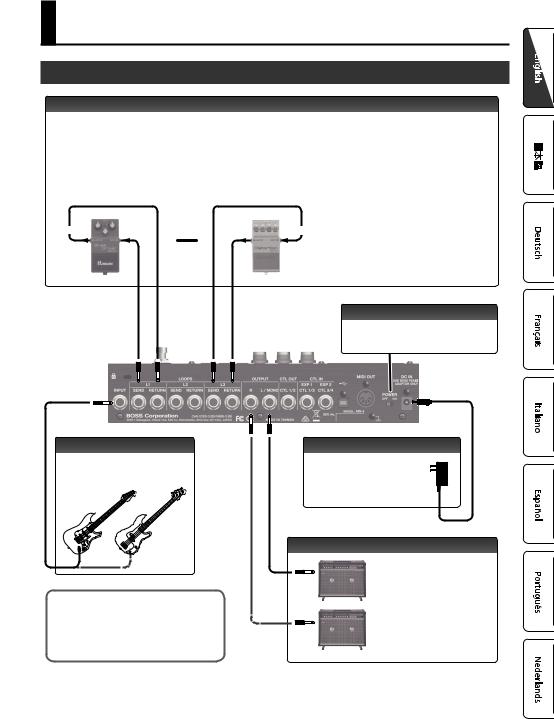
Getting Ready
LOOPS jacks (L1–3 SEND, L1–3 RETURN)
These jacks provide effect loops. The MS-3 is equipped with three loops: L1–3.
Signals are sent from L1–3 SEND jacks to each effect unit, and the signals from each effect unit are received at the L1–3 RETURN jacks.
Connect the L1–3 SEND jacks to the INPUT jack of each effect unit, and connect the OUTPUT jack of each effect unit to the L1–3 RETURN jacks.
RETURN |
SEND |
RETURN |
SEND |
INPUT jack
Connect your guitar or bass to this jack.
To prevent malfunction and equipment failure, always turn down the volume, and turn off all the units before making any connections.
[POWER] switch
This turns the power on/off (p. 8).
DC IN jack
Connect the included AC adaptor here.
OUTPUT jacks (R, L/MONO)
Connect these to your guitar amp or mixer.
If using a mono connection, use only the L/MONO jack.
3

Getting Ready
Rear Panel (Connecting Your Equipment)
CTL OUT jack (CTL 1/2)
You can connect this jack to the control jack of your external device.
It can be used to control things such as switching channels of an amp, turning reverb on/off, or setting tap tempo.
By using a TRS plug with this jack, you can separately control two targets (TIP: CTL 1, RING: CTL 2).
* If 1/4” plug cable is connected, only CTL 1 is available.
CTL 1 |
CTL 2 |
TIP |
RING |
RETURN |
SEND |
Pin assignment of CTL OUT and CTL IN jacks
CTL IN jacks
You can connect separately sold expression pedals or footswitches to these jacks, and use the expression pedals or footswitches to control a variety of functions.
To use these as EXP 1, 2 jacks
Connect an expression pedal (such as the Roland EV-5).
To use these as CTL 1/2, 3/4 jacks
Connect a footswitch.
|
FS-5U x 2 |
|
Mode/Polarity switch |
Stereo 1/4” phone type |
|
|
. |
|
|
|
|
FS-5U |
|
/ |
|
1/4” phone type x 2 |
|
FS-6 |
|
|
|
TIP |
RING |
FS-7 |
|
|
|
CTL 1 |
CTL 2 |
|
CTL 3 |
CTL 4 |
MIDI OUT connector
You can connect this to a MIDI-compatible effect unit and control it from the MS-3.
Clock out, program change, and control change messages are supported.
For details, refer to the parameter guide (PDF).
O(USB ) port
You can connect your computer via this port, and use your computer to edit and manage patches (p. 17).
Use only the specified expression pedal (FV-500H, FV500L, EV-30, and Roland EV-5; sold separately).
By connecting any other expression pedals, you risk causing malfunction and/or damage to the unit.
FS-5U x 1 |
FS-6 |
|
FS-7 |
|
1/4” phone type |
Stereo 1/4” phone type |
Stereo 1/4” phone type |
||
. |
. |
|
. |
|
/ |
/ |
|
/ |
|
1/4” phone type |
Stereo 1/4” phone type |
Stereo 1/4” phone type |
||
|
|
|
CTL 2 |
|
|
|
|
CTL 4 |
|
CTL 1 |
CTL 2 |
CTL 1 |
CTL 1 |
|
CTL 3 |
||||
CTL 3 |
CTL 4 |
CTL 3 |
||
|
||||
4
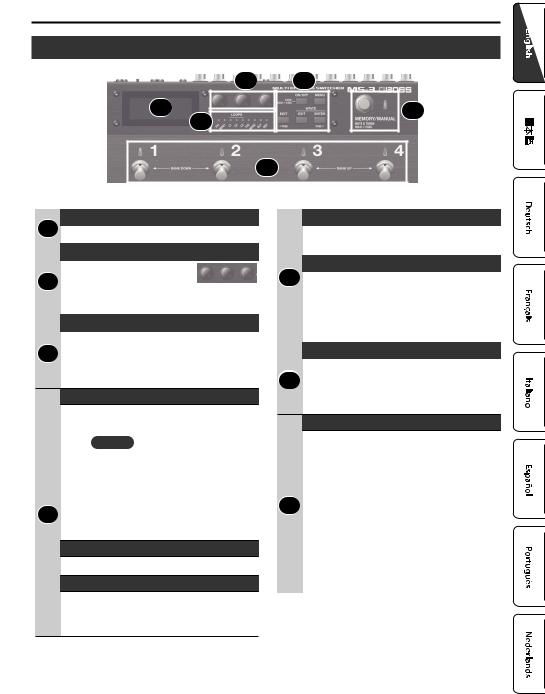
Getting Ready
Top Panel
|
|
|
2 |
4 |
|
|
|
|
|||
|
1 |
3 |
|
|
|
|
|
|
5 |
||
|
|
|
|
|
|
|
|||||
|
|
|
|||||||||
|
|
|
|||||||||
|
|
|
|
|
|
|
|
|
|
|
|
|
|
|
|
|
|
|
|
|
|
|
|
|
|
|
|
|
|
|
|
|
|
|
|
|
|
|
|
|
6 |
|
|
|
|
|
|
|
|
|
|
|
|
|
|
|
|
|
|
|
|
|
|
|
|
|
|||||
1 |
Display |
|
|
|
|
[EXIT] button |
|||||
|
|
|
|
||||||||
The MS-3 shows various information here. |
|
|
Press this to cancel an operation, or to return to |
||||||||
|
|
|
|
|
|
|
the previous screen. |
||||
|
[1]–[3] knobs |
|
|
|
|||||||
|
|
|
|
|
|
|
|
|
|
||
|
|
|
|
|
|
|
[ENTER] ([PAGE >])button |
||||
|
Use these to select or edit the |
|
|
|
4 |
||||||
|
|
|
|
|
|
|
|
|
|||
2 |
values of parameters shown in |
[1] [2] [3] |
|
Press this to confirm an operation. |
|||||||
|
the screen. |
|
|
55 In screens that show page tabs, this operates |
|||||||
|
|
|
|
|
|||||||
|
* Refer to “Operation of the [1]–[3] Knobs” (p. 7). |
|
|
as the [PAGE >] button to switch pages. |
|||||||
|
|
|
|
|
|
55 In the play screen, use this to switch the |
|||||
|
On/Off indicators |
|
|
|
|||||||
|
|
|
|
|
|
|
display. |
||||
|
Show the status of each effect. |
|
|
|
|||||||
|
|
|
|
|
|
|
|
|
|
||
3 |
On: lit, Off: unlit |
|
|
|
|
[MEMORY/MANUAL] switch |
|||||
* In MUTE & TUNER mode, these indicators operate as TUNER indicators.
[ON/OFF] button
When editing, press this to turn the selected effect on/off.
|
|
Lock function |
|
|
In the play screen, long-press the [ON/OFF] |
||
|
button for two seconds or more to turn the lock |
||
|
function on, so that all buttons and the [1]–[3] |
||
|
knobs are disabled. This lets you prevent the |
||
4 |
settings from being changed inadvertently. |
||
Long-press the button once again to turn the lock |
|||
function off.
[MENU] button
Press this to make system settings.
[EDIT] ([< PAGE] button
Press this to make patch settings.
55 In screens that show page tabs, this operates as the [< PAGE] button to switch pages.
Switches between memory mode (indicator lit
5blue) and manual mode (lit red).
*Hold down the switch for two seconds or longer to enter MUTE & TUNER mode.
Number switch [1]–[4]
In memory mode, use these to select patches. In manual mode, use these to operate the assigned function.
When pressed simultaneously in memory mode
6 * |
This does nothing in manual mode. |
55 |
If you press [1] and [2] simultaneously, the |
|
bank number goes down each time you press |
|
the switches. (Bank down) |
55 |
If you press [3] and [4] simultaneously, the |
|
bank number goes up each time you press the |
|
switches. (Bank up) |
|
|
5
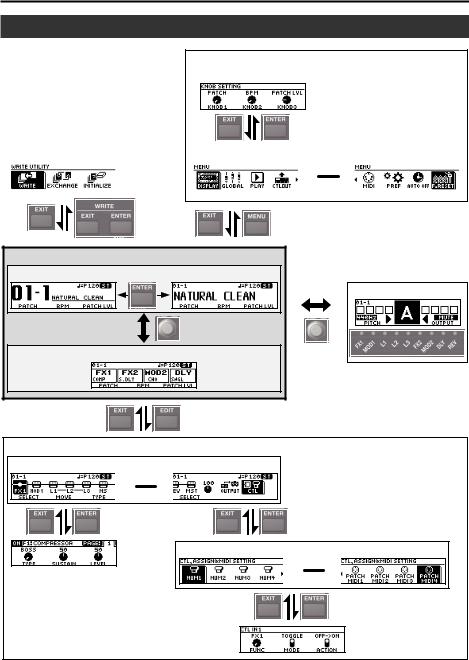
Getting Ready
Screen Structure
System settings (p. 15)
Use the [< PAGE] [PAGE >] buttons to change pages
Use the [1]–[3] knobs to move the cursor
|
WRITE UTILITY screen (p. 13) |
|
|
MENU screen (p. 15) |
||||
|
|
|
|
|
|
|
|
|
|
|
|
|
|
|
|
|
|
|
|
|
|
|
|
|
|
|
Play screen (p. 10) |
|
Memory mode |
|
|
Tuner screen (p. 8) |
|
MEMORY/MANUAL |
Manual mode |
MUTE & TUNER |
|
Hold for |
|
two seconds |
Patch edit (p. 11)
Effect chain screen (p. 12)
Use the [1]–[3] knobs to move the cursor
CTL, ASSIGN & MIDI SETTING screen (p. 12)
Use the [< PAGE] [PAGE >] buttons to change pages
Use the [< PAGE] [PAGE >] buttons to change pages
6
