Bosch Power Tools PLH181BL, PLH181BN, PLH181K, PLH181B User Manual

 BM 2610034449 03-14_PLH181 3/27/14 12:52 PM Page 1
BM 2610034449 03-14_PLH181 3/27/14 12:52 PM Page 1
IMPORTANT: |
IMPORTANT : |
IMPORTANTE: |
Read Before Using |
Lire avant usage |
Leer antes de usar |
|
|
|
Operating/Safety Instructions 
 Consignes de fonctionnement/sécurité
Consignes de fonctionnement/sécurité
Instrucciones de funcionamiento y seguridad
PLH181
|
|
|
|
|
|
|
|
Call Toll Free for |
Pour obtenir des informations |
Llame gratis para |
|
||
Consumer Information |
et les adresses de nos centres |
obtener información |
|
|||
|
& Service Locations |
de service après-vente, |
para el consumidor y |
|
||
|
|
|
appelez ce numéro gratuit |
ubicaciones de servicio |
|
|
|
|
|
|
|
||
|
1-877-BOSCH99 (1-877-267-2499) www.boschtools.com |
|
|
|||
|
|
|
|
|
|
|
For English Version |
Version française |
Versión en español |
|
|||
|
See page 2 |
Voir page 13 |
Ver la página 24 |
|
||
|
|
|
|
|
|
|

 BM 2610034449 03-14_PLH181 3/27/14 12:52 PM Page 2
BM 2610034449 03-14_PLH181 3/27/14 12:52 PM Page 2
|
General Power Tool Safety Warnings |
|
Read all safety warnings and all instructions. Failure to follow the warnings |
! WARNING |
|
|
and instructions may result in electric shock, fire and/or serious injury. |
|
SAVE ALL WARNINGS AND INSTRUCTIONS FOR FUTURE REFERENCE
The term “power tool” in the warnings refers to your mains-operated (corded) power tool or battery-operated (cordless) power tool.
Work area safety
Keep work area clean and well lit. Cluttered or dark areas invite accidents.
Do not operate power tools in explosive atmospheres, such as in the presence of flammable liquids, gases or dust. Power tools create sparks which may ignite the dust or fumes.
Keep children and bystanders away while operating a power tool. Distractions can cause you to lose control.
Electrical safety
Power tool plugs must match the outlet. Never modify the plug in any way. Do not use any adapter plugs with earthed (grounded) power tools. Unmodified plugs and matching outlets will reduce risk of electric shock.
Avoid body contact with earthed or grounded surfaces such as pipes, radiators, ranges and refrigerators. There is an increased risk of electric shock if your body is earthed or grounded.
Do not expose power tools to rain or wet conditions. Water entering a power tool will increase the risk of electric shock.
Do not abuse the cord. Never use the cord for carrying, pulling or unplugging the power tool. Keep cord away from heat, oil, sharp edges or moving parts. Damaged or entangled cords increase the risk of electric shock.
When operating a power tool outdoors, use an extension cord suitable for outdoor use. Use of a cord suitable for outdoor use reduces the risk of electric shock.
If operating a power tool in a damp location is unavoidable, use a Ground Fault Circuit Interrupter (GFCI) protected supply. Use of an GFCI reduces the risk of electric shock.
Personal safety
Stay alert, watch what you are doing and use common sense when operating a
power tool. Do not use a power tool while you are tired or under the influence of drugs, alcohol or medication. A moment of inattention while operating power tools may result in serious personal injury.
Use personal protective equipment. Always wear eye protection. Protective equipment such as dust mask, non-skid safety shoes, hard hat, or hearing protection used for appropriate conditions will reduce personal injuries.
Prevent unintentional starting. Ensure the switch is in the off-position before connecting to power source and / or battery pack, picking up or carrying the tool.
Carrying power tools with your finger on the switch or energizing power tools that have the switch on invites accidents.
Remove any adjusting key or wrench before turning the power tool on. A wrench or a key left attached to a rotating part of the power tool may result in personal injury.
Do not overreach. Keep proper footing and balance at all times. This enables better control of the power tool in unexpected situations.
Dress properly. Do not wear loose clothing or jewelry. Keep your hair, clothing and gloves away from moving parts. Loose clothes, jewelry or long hair can be caught in moving parts.
If devices are provided for the connection of dust extraction and collection facilities, ensure these are connected and properly used. Use of dust collection can reduce dustrelated hazards.
Power tool use and care
Do not force the power tool. Use the correct power tool for your application. The correct power tool will do the job better and safer at the rate for which it was designed.
Do not use the power tool if the switch does not turn it on and off. Any power tool that cannot be controlled with the switch is dangerous and must be repaired.
-2-

 BM 2610034449 03-14_PLH181 3/27/14 12:52 PM Page 3
BM 2610034449 03-14_PLH181 3/27/14 12:52 PM Page 3
Disconnect the plug from the power source and/or the battery pack from the power tool before making any adjustments, changing accessories, or storing power tools. Such preventive safety measures reduce the risk of starting the power tool accidentally.
Store idle power tools out of the reach of children and do not allow persons unfamiliar with the power tool or these instructions to operate the power tool. Power tools are dangerous in the hands of untrained users.
Maintain power tools. Check for misalignment or binding of moving parts, breakage of parts and any other condition that may affect the power tool’s operation. If damaged, have the power tool repaired before use.
Many accidents are caused by poorly maintained power tools.
Keep cutting tools sharp and clean. Properly maintained cutting tools with sharp cutting edges are less likely to bind and are easier to control.
Use the power tool, accessories and tool bits etc. in accordance with these instructions, taking into account the working conditions and the work to be performed. Use of the power tool for operations different from those intended could result in a hazardous situation.
Battery tool use and care
Recharge only with the charger specified by the manufacturer. A charger that is suitable for one type of battery pack may create a risk of fire when used with another battery pack.
Use power tools only with specifically designated battery packs. Use of any other battery packs may create a risk of injury and fire.
When battery pack is not in use, keep it away from other metal objects like paper clips, coins, keys, nails, screws, or other small metal objects that can make a connection from one terminal to another.
Shorting the battery terminals together may cause burns or a fire.
Under abusive conditions, liquid may be ejected from the battery, avoid contact. If contact accidentally occurs, flush with water. If liquid contacts eyes, additionally seek medical help. Liquid ejected from the battery may cause irritation or burns.
Service
Have your power tool serviced by a qualified repair person using only identical replacement parts. This will ensure that the safety of the power tool is maintained.
Safety Rules for Cordless Planers
Wait for the cutter to stop before setting the tool down. An exposed rotating cutter may engage the surface leading to possible loss of control and serious injury.
Use clamps or another practical way to secure and support the workpiece to a stable platform. Holding the work by hand or against your body leaves it unstable and may lead to loss of control.
Secure the material being planed. Never hold it in your hand or across legs. Small workpiece must be adequately secured so that the rotating planer blades will not pick it up during forward motion of the planer. Unstable support can cause the blades to bind causing loss of control and injury.
Always start the plane before blade is in contact with the workpiece and allow the blade to come to full speed. Tool can vibrate or chatter if blade speed is too slow at beginning of cut and possibly kickback.
Check the workpiece for nails, if there are nails, either remove or set them well below intended finished surface. If the planer blades strike objects like nails it may cause the tool to kickback and serious personal injury may result.
Disconnect battery pack from tool or place the switch in the locked or off position before making any assembly, adjustments or changing accessories.
Such preventive safety measures reduce the risk of starting the tool accidentally.
After changing blades, rotate the blade cylinder (cutter drum) to make sure blades are not hitting any part of the blade head housing and the blade locking screws are tight. Spinning blades could strike tool housing and damage tool as well as possible injury.
Always hold the tool firmly with both hands. This provides maximum control for the operator.
-3-

 BM 2610034449 03-14_PLH181 3/27/14 12:52 PM Page 4
BM 2610034449 03-14_PLH181 3/27/14 12:52 PM Page 4
Never pull the plane backward over the workpiece. Loss of control may occur.
Do not put fingers or any objects into the chip ejector or clean out chips while tool is running. Contact with blade drum will cause injury.
Disconnect battery pack from tool if it becomes necessary to remove chips. The blades are hidden from view and you may be cut if blade is contacted.
Additional Safety Warnings
GFCI and personal protection devices like electrician’s rubber gloves and footwear will further enhance your personal safety.
Do not use AC only rated tools with a DC power supply. While the tool may appear to work, the electrical components of the AC rated tool are likely to fail and create a hazard to the operator.
Keep handles dry, clean and free from oil and grease. Slippery hands cannot safely control the power tool.
Develop a periodic maintenance schedule for your tool. When cleaning a tool be careful not to disassemble any portion of the tool since internal wires may be misplaced or pinched or safety guard return springs may be improperly mounted.
Certain cleaning agents such as gasoline, carbon tetrachloride, ammonia, etc. may damage plastic parts.
Ensure the switch is in the off position before inserting battery pack. Inserting the
battery pack into power tools that have the switch on invites accidents.
Some dust created by power sanding, sawing, grinding, drilling, and other construction
activities contains chemicals known to cause cancer, birth defects or other reproductive harm. Some examples of these chemicals are:
•Lead from lead-based paints,
•Crystalline silica from bricks and cement and other masonry products, and
•Arsenic and chromium from chemicallytreated lumber.
Your risk from these exposures varies, depending on how often you do this type of work. To reduce your exposure to these chemicals: work in a well ventilated area, and work with approved safety equipment, such as those dust masks that are specially designed to filter out microscopic particles.
-4-

 BM 2610034449 03-14_PLH181 3/27/14 12:52 PM Page 5
BM 2610034449 03-14_PLH181 3/27/14 12:52 PM Page 5
Symbols
IMPORTANT: Some of the following symbols may be used on your tool. Please study them and learn their meaning. Proper interpretation of these symbols will allow you to operate the tool better and safer.
Symbol |
|
Name |
|
Designation/Explanation |
|||||||
|
|
||||||||||
|
|
|
|
|
|
|
|
|
|
|
|
|
|
|
|
V |
|
Volts |
|
Voltage (potential) |
|||
|
|
|
|
|
|
|
|
|
|
|
|
|
|
|
|
A |
|
Amperes |
|
Current |
|||
|
|
|
|
|
|
|
|
|
|
|
|
|
|
Hz |
|
Hertz |
|
Frequency (cycles per second) |
|||||
|
|
|
|
|
|
|
|
|
|
|
|
|
|
|
W |
|
Watt |
|
Power |
||||
|
|
|
|
|
|
|
|
|
|
|
|
|
|
|
kg |
|
Kilograms |
|
Weight |
||||
|
|
|
|
|
|
|
|
|
|
|
|
|
min |
|
Minutes |
|
Time |
||||||
|
|
|
|
|
|
|
|
|
|
|
|
|
|
|
|
s |
|
Seconds |
|
Time |
|||
|
|
|
|
|
|
|
|
|
|
|
|
|
|
|
|
|
|
|
|
|
Diameter |
|
Size of drill bits, grinding wheels, etc. |
|
|
|
|
|
|
|
|
|
|
|
|
|
|
|
n0 |
|
No load speed |
|
Rotational speed, at no load |
||||
|
|
|
|
n |
|
Rated speed |
|
Maximum attainable speed |
|||
|
|
|
|
|
|
|
|
|
|
|
|
.../min |
|
Revolutions or reciprocation |
|
Revolutions, strokes, surface speed, |
|||||||
|
|
|
|
|
|
|
|
|
per minute |
|
orbits etc. per minute |
|
|
|
|
|
|
|
|
|
|
|
|
0 |
|
|
|
Off position |
|
Zero speed, zero torque... |
|||||
|
|
|
|
|
|
|
|
|
|
|
|
1, 2, 3, ... |
|
Selector settings |
|
Speed, torque or position settings. |
|||||||
I, II, III, |
|
|
|
Higher number means greater speed |
|||||||
|
|
|
|
|
|
|
|
|
|
|
|
0 |
|
|
|
|
|
|
Infinitely variable selector with off |
|
Speed is increasing from 0 setting |
||
|
|
|
|
|
|
|
|
|
|
|
|
|
|
|
|
|
|
|
|
|
Arrow |
|
Action in the direction of arrow |
|
|
|
|
|
|
|
|
|
|||
|
|
|
|
|
|
|
|
|
|
|
|
|
|
|
|
|
|
|
|
|
Alternating current |
|
Type or a characteristic of current |
|
|
|
|
|
|
|
|
|
|
|
|
|
|
|
|
|
|
|
|
|
Direct current |
|
Type or a characteristic of current |
|
|
|
|
|
|
|
|
|
|||
|
|
|
|
|
|
|
|
|
|
|
|
|
|
|
|
|
|
|
|
|
Alternating or direct current |
|
Type or a characteristic of current |
|
|
|
|
|
|
|
|
|
|||
|
|
|
|
|
|
|
|
|
|
|
|
|
|
|
|
|
|
|
|
|
Class II construction |
|
Designates Double Insulated |
|
|
|
|
|
|
|
|
|
|||
|
|
|
|
|
|
|
|
|
|
|
Construction tools. |
|
|
|
|
|
|
|
|
|
|
|
|
|
|
|
|
|
|
|
|
|
|
|
|
|
|
|
|
|
|
|
|
|
Earthing terminal |
|
Grounding terminal |
|
|
|
|
|
|
|
|
|
|||
|
|
|
|
|
|
|
|
|
|
|
|
|
|
|
|
|
|
|
|
|
Warning symbol |
|
Alerts user to warning messages |
|
|
|
|
|
|
|
|
|
|
|
|
|
|
|
|
|
|
|
|
|
|
|
|
|
|
|
|
|
|
|
|
|
Li-ion RBRC seal |
|
Designates Li-ion battery recycling |
|
|
|
|
|
|
|
|
|
|
|
program |
|
|
|
|
|
|
|
|
|
|
|
|
|
|
|
|
|
|
|
|
|
Ni-Cad RBRC seal |
|
Designates Ni-Cad battery recycling |
|
|
|
|
|
|
|
|
|
|
|
program |
|
|
|
|
|
|
|
|
|
|
|
|
|
|
|
|
|
|
|
|
|
Read manual symbol |
|
Alerts user to read manual |
|
|
|
|
|
|
|
|
|
|
|
|
|
|
|
|
|
|
|
|
|
Wear eye protection symbol |
|
Alerts user to wear eye protection |
|
|
|
|
|
|
|
|
|
|
|
|
-5-

 BM 2610034449 03-14_PLH181 3/27/14 12:52 PM Page 6
BM 2610034449 03-14_PLH181 3/27/14 12:52 PM Page 6
Symbols (continued)
IMPORTANT: Some of the following symbols may be used on your tool. Please study them and learn their meaning. Proper interpretation of these symbols will allow you to operate the tool better and safer.
This symbol designates that this tool is listed by Underwriters Laboratories.
This symbol designates that this component is recognized by Underwriters
Laboratories.
This symbol designates that this tool is listed by Underwriters Laboratories, to United States and Canadian Standards.
This symbol designates that this tool is listed by the Canadian Standards Association.
This symbol designates that this tool is listed by the Canadian Standards
Association, to United States and Canadian Standards.
This symbol designates that this tool is listed by the Intertek Testing
Services, to United States and Canadian Standards.



 This symbol designates that this tool complies to NOM Mexican Standards.
This symbol designates that this tool complies to NOM Mexican Standards.
-6-
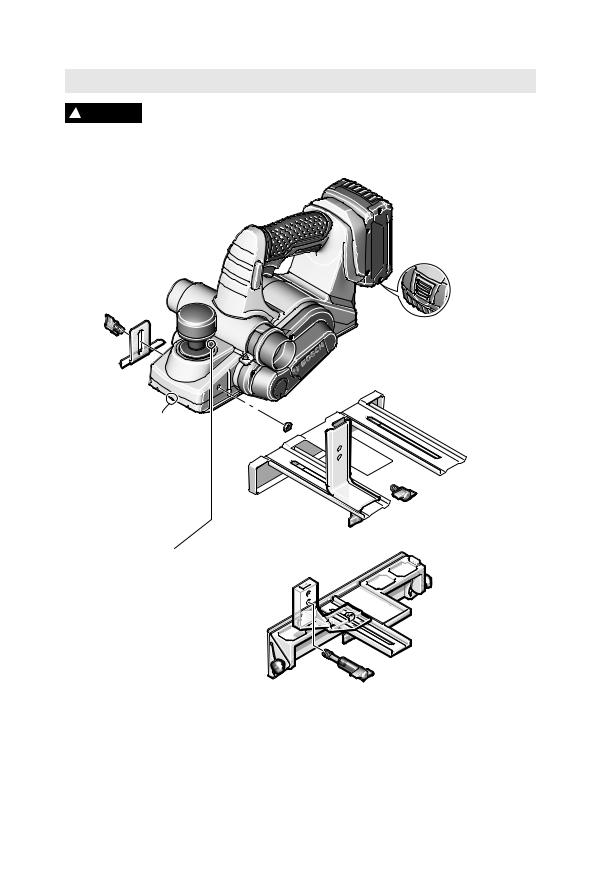
 BM 2610034449 03-14_PLH181 3/27/14 12:52 PM Page 7
BM 2610034449 03-14_PLH181 3/27/14 12:52 PM Page 7
Functional Description and Specifications
Disconnect battery pack from tool before making any assembly, adjustments or changing accessories. Such preventive safety measures
reduce the risk of starting the tool accidentally.
“LOCK-OFF” BUTTON |
TRIGGER SWITCH |
|
RUBBERIZED GRIP |
|
FIG. 1 |
|
|
|
|
PORT SELECTOR LEVER |
|
|
|
|
DEPTH ADJUSTMENT |
|
|
|
BATTERY PACK |
KNOB |
|
|
|
|
|
|
|
|
|
CHIP EXHAUST |
|
|
|
BATTERY PACK |
PORT |
|
|
|
|
|
|
|
RELEASE BUTTON |
|
|
|
|
|
|
RABBETING |
|
|
|
|
DEPTH STOP |
|
|
|
FIXED REAR |
(OPTIONAL) |
|
|
|
FOOT |
WING |
|
|
SCREW |
DRIVE BELT |
KNOB |
|
|
COVER |
|
|
CHIP EXHAUST |
|||
ADJUSTABLE |
|
|
||
|
PORT |
|
|
|
FRONT SHOE |
|
|
|
|
|
|
|
GUIDE |
|
|
|
SCREW |
|
|
|
|
|
BRACKET |
|
|
|
|
|
|
|
|
|
|
STANDARD |
|
|
|
|
GUIDE |
|
|
|
|
FENCE |
CHAMFER |
|
|
|
|
V-GROOVE |
FENCE |
|
WING KNOB |
|
|
|
|
||
DEPTH |
|
WING |
|
|
|
KNOB |
|
|
|
SCALE |
|
|
|
|
|
|
|
|
|
|
|
GUIDE |
|
DELUXE |
|
|
|
GUIDE |
|
|
|
BRACKET |
|
|
|
|
|
FENCE |
|
|
|
|
|
|
THE CUTTING DEPTH |
PIVOT |
|
(OPTIONAL) |
|
CHOICES ARE |
|
FENCE |
|
WIDTH |
APPROXIMATELY |
|
ROUND |
|
SCALE |
1/16", 3/64", 1/32", 1/64", |
|
|
||
KNOB |
|
WING KNOB |
||
& 1/128" |
|
|
||
|
|
|
|
|
Model number |
PLH181 |
|
Maximum Capacities |
|
Voltage rating |
18 V |
|
Planing depth |
0 - 1/16" (0 - 1.6mm) |
No load speed |
n0 14,000/min |
Rabbeting depth 0 - 5/16" (0 - 8mm) |
||
|
|
|
Cutting width |
3-1/4" (82mm) |
Battery Packs/Chargers
Please refer to the Charger Manual included with your tool.
NOTE: For tool specifications refer to the nameplate on your tool.
-7-

 BM 2610034449 03-14_PLH181 3/27/14 12:52 PM Page 8
BM 2610034449 03-14_PLH181 3/27/14 12:52 PM Page 8
Assembly
CHIP ExTRACTION
The planer comes with two chip exhaust ports, which may be used with a chip bag or a shop vacuum and vacuum connector (Fig. 2) to keep your work environment cleaner. The chip bag or vacuum connector may be attached to either the left or right side of the exhaust port.
PLANER BLADES
The planer blades are sharp ! WARNING and fragile and must be
handled carefully to avoid injury to the user or damage to the blades.
The planer blades have two cutting edges, and may be reversed when one of the cutting edges becomes dull or chipped.
Do not attempt to sharpen or use resharpened used blades of any kind. Use only blades designated for use with this model, because other blades will cause vibration, decrease perfomance and may not clamp securely in blade holder.
BLADE WRENCH & STORAGE AREA
When the battery pack has been removed from the the tool, there is a blade wrench that is conveniently located inside the handle base where it is always handy and unlikely to get lost or misplaced (Fig. 3).
REVERSING OR REPLACING BLADES
To reverse or replace the blade, loosen the clamping screws with blade wrench. With the screws loosened, slide the blade lengthwise out of the cutter drum, taking care to keep your fingers away from the sharp edges of the blade (Fig. 4).
A piece of wood may be used for this purpose. If the blade is gummed and difficult to remove, you may clean the blade with mineral spirits, lacquer thinner or alcohol.
Clean all surfaces before reinstalling the new blade, as this will ensure an accurate blade setting and proper tool performance.
BLADE ALIGNMENT
The blade should be centered relative to the front and rear shoes. (Fig 5.) Rotate the blade drum by hand to verify sure that the blade doesn’t touch to any other part of the tool.
Make sure the blade sits correctly in the holder groove of the cutter drum.
You may then tighten the clamping screws which secure the blade and your planer is ready for use.
FIG. 2
CHIP BAG (OPTIONAL)
VACUUM EXHAUST
CONNECTOR PORTS
FIG. 3
BLADE WRENCH & STORAGE AREA (Inside handle base)
FIG. 4 |
2.5 MM BLADE |
|
WRENCH |
CUTTER |
|
DRUM |
BLADE |
|
|
|
CLAMPING |
|
SCREW |
FIG. 5 |
BLADE WRENCH |
CUTTER
DRUM
CLAMPING
SCREW
-8-
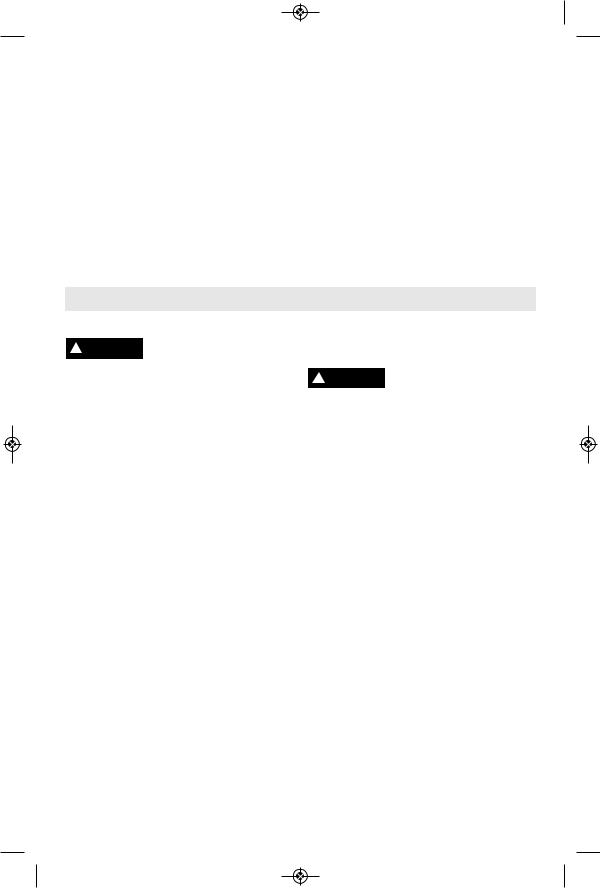
 BM 2610034449 03-14_PLH181 3/27/14 12:52 PM Page 9
BM 2610034449 03-14_PLH181 3/27/14 12:52 PM Page 9
ADjUSTING DEPTH OF CUT
Proper cutting depth should be determined according to the hardness, gumminess or moisture content of the material being cut, as well as the feed rate, and is largely a matter of experience. Start with a light cut and increase the depth setting if the planer moves freely through the workpiece with no excessive load on the motor. Do not change depth of cut while planing.
The cutting depth is determined by the difference in height between the adjustable front shoe, and the fixed rear shoe of the planer. As the front shoe is adjusted, it retracts and exposes the blade, which can then
remove the desired amount from the workpiece. The cutting depth is graduated from 0 to 1/16 of an inch, and the "0" indicates the blade is fully retracted.
Adjusting depth of cut: Rotate depth adjustment knob until the indicator engages the detent which indicates the desired cutting depth on the depth scale (Fig. 1).
The planer may be set to cut any depth from 0 to 1/16 of an inch.
PORT SELECTOR LEVER
Moving the port selector lever to position 1 (towards front of tool) discharges chips to the left, while position 2 (towards rear of tool) discharges chips to the right (Fig. 1)
Operating Instructions
TRIGGER "ON/OFF" SWITCH
Hold the tool with both ! WARNING hands while starting the
tool, since torque from the motor can cause the tool to twist.
To turn tool "ON", depress the "Lock-OFF" button and squeeze the trigger switch. To turn the tool "OFF", release the trigger switch which is spring loaded and will return to "OFF" position automatically.
To increase switch life, do not turn switch on and off while tool and drum are held against a workpiece.
BRAKE
When the trigger is released it activates the electrical brake to stop the blade quickly. This feature is especially useful when making repetitive cuts.
PLANING ACTION
Check that the workpiece is held in place securely on your work surface. Stand comfortably, hold the planer firmly with both hands. With the planer fully adjusted, place the front shoe on the workpiece, (be certain that the cutter drum is not in contact with the work) and start the planer. With pressure on the front shoe, and the fence against the side of the work (to control the width or angle) feed the planer steadily until the rear shoe fully engages the workpiece. Gradually transfer pressure to the rear shoe and continue planing to the end of the cut. Feed the planer at a uniform and reasonable rate, which does not put excessive strain on the motor or blades.
Do not pull the planer back over the surface already cut. Use progressive cuts until you are
near the desired depth, and then re-adjust to a light cut for the final pass to obtain a good surface finish.
! CAUTION The motor may stall if improperly used or
overloaded. Reduce the pressure (feed rate) or depth of cut to prevent possible damage to the tool if the motor labors.
STANDARD GUIDE FENCE
The guide fence can be used to control the width of the cut or for simply providing added stability and protection when cutting materials that are up to 3-1/4" wide.
Note: When used for rabbeting, the fence must be attached to the left side of the tool. (Fig. 1).
Installing the guide fence: Place the wing knob through the appropriate hole in the guide bracket and screw into preferred side of the housing. Securely tighten wing knob. Setting the cutting width: Place wing knob through the appropriate fence arm and slide along the guide bracket to the desired position. Securely tighten wing knob. Be certain that the flat washer (supplied) is fitted between the bottom of the guide fence and wing knob or the guide fence is likely to slip.
DELUxE GUIDE FENCE
The deluxe guide fence can be used to control the width of the cut or for simply providing added stability and protection when cutting materials that are up to 3-1/4" wide, with the additional capability of guiding the planer on any angle up to 45 degrees, to allow edge chamfering and beveling (Fig. 7).
-9-
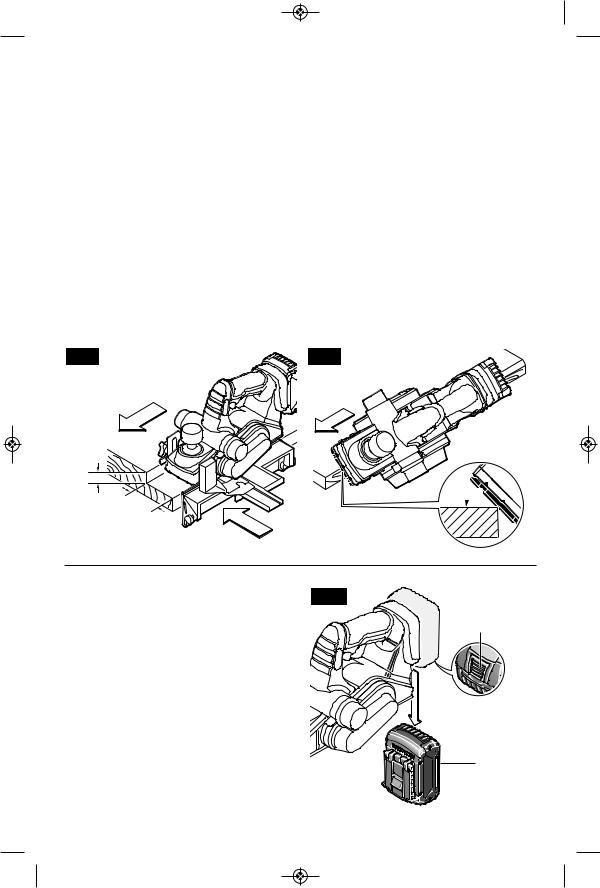
 BM 2610034449 03-14_PLH181 3/27/14 12:52 PM Page 10
BM 2610034449 03-14_PLH181 3/27/14 12:52 PM Page 10
Note: The deluxe fence must be attached to the left side of the tool. (Fig. 1).
Installing the deluxe guide fence: Place the wing knob through the appropriate hole in the guide bracket and screw into left side of the housing. Securely tighten wing knob. Setting the cutting width: Place wing knob through the left fence arm and slide along the guide bracket to the desired position. Securely tighten wing knob. Be certain that the flat washer (supplied) is fitted between the bottom of the guide fence and wing knob or the guide fence is likely to slip.
Setting the cutting width: Loosen wing knob and using the width scale, slide the fence along the guide bracket to the desired position. Securely tighten wing knob (Fig. 1).
Setting the cutting angle: Loosen round knobs and pivot the fence to the desired position. Securely tighten round knobs (Fig. 1).
FIG. 6
8 mm max
82 |
mm |
|
|
max |
|
Note that the adjustable front shoe contains a chamfer V-groove, which will follow the corner of a workpiece to allow easier handling when using the deluxe angle/width fence (Fig. 7).
RABBETING DEPTH STOP
The optional rabbeting depth stop accessory (Fig. 1) allows the user to set any rabbeting depth from 0 to 5/16 inch. For best results, it is important that the blade be properly aligned (See "BLADE ALIGNMENT"). The width of the rabbet is controlled by the width fence. The maximum cutting width is 3-1/4", and the final depth is achieved by repetitive cutting until the rabbeting depth guide contacts the workpiece. The maximum rabbeting depth is 5/16"
Setting the rabbet depth: Loosen wing knob and using the depth scale on the rabbeting depth stop, set the desired rabbet depth. Securely tighten wing knob.
FIG. 7
45°
INSERTING AND RELEASING |
FIG. 8 |
BATTERy PACK |
|
To insert battery, slide charged battery pack into the housing until the battery pack locks into position.
To remove the battery pack, press the battery pack release button and slide the battery pack forward (Fig. 8).
BATTERY
PACK
RELEASE BUTTON
BATTERY
PACK
-10-
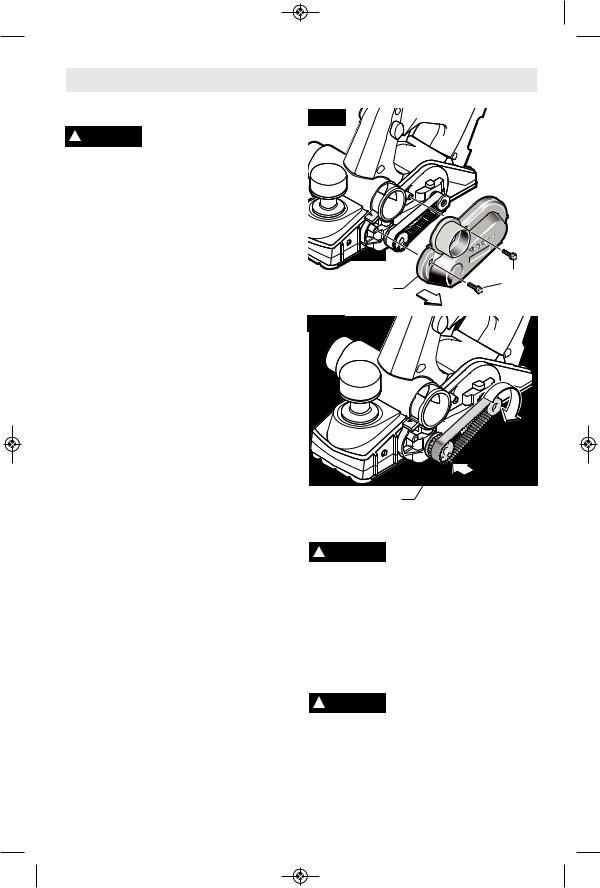
 BM 2610034449 03-14_PLH181 3/27/14 12:52 PM Page 11
BM 2610034449 03-14_PLH181 3/27/14 12:52 PM Page 11
Maintenance
Service
NO USER SERVICEABLE
PARTS INSIDE. Preventive maintenance performed by unauthorized personnel may result in misplacing of internal wires and components which could cause serious hazard. We recommend that all tool service be performed by a Bosch Factory Service Center or Authorized Bosch Service Station. SERVICEMEN: Disconnect tool and/or charger from power source before servicing.
BATTERIES
Be alert for battery packs that are nearing their end of life. If you notice decreased tool performance or significantly shorter running time between charges then it is time to replace the battery pack. Failure to do so can cause the tool to operate improperly or damage the charger.
TOOL LUBRICATION
Your Bosch tool has been properly lubricated and is ready for use.
D.C. MOTORS
The motor in your tool has been engineered for many hours of dependable service. To maintain peak efficiency of the motor, we recommend it be examined every six months. Only a genuine Bosch replacement motor specially designed for your tool should be used.
DRIVE BELT
The drive belt is a normal maintenance part and should be inspected periodically for wear. If the drive belt shows signs of drying out, cracking or tearing, it should be replaced. If the drive belt will not track properly or comes off the pulleys, it should be replaced.
Installing new drive belt: Loosen screws and remove the drive belt cover (Fig. 9). Cut and remove the worn drive belt. Before installing the new drive belt, clean both pulleys thoroughly. First place the new drive belt onto the drive pulley then rotate clockwise while pushing the belt onto the driven pulley. Reinstall the drive belt cover and securely tighten screws (Fig. 10).
FIG. 9
DRIVE BELT |
SCREW |
|
|
COVER |
|
FIG. 10
DRIVEN
PULLEY
DRIVE BELT |
|
DRIVE PULLEY |
|
Cleaning
To avoid accidents, always disconnect the tool and/or charger from the power supply before
cleaning. The tool may be cleaned most effectively with compressed dry air. Always wear safety goggles when cleaning tools with compressed air.
Ventilation openings and switch levers must be kept clean and free of foreign matter. Do not attempt to clean by inserting pointed objects through opening.
Certain cleaning agents ! CAUTION and solvents damage
plastic parts. Some of these are: gasoline, carbon tetrachloride, chlorinated cleaning solvents, ammonia and household detergents that contain ammonia.
-11-
