Bosch MIC-SPR-W, MIC-SPR-MG User Manual
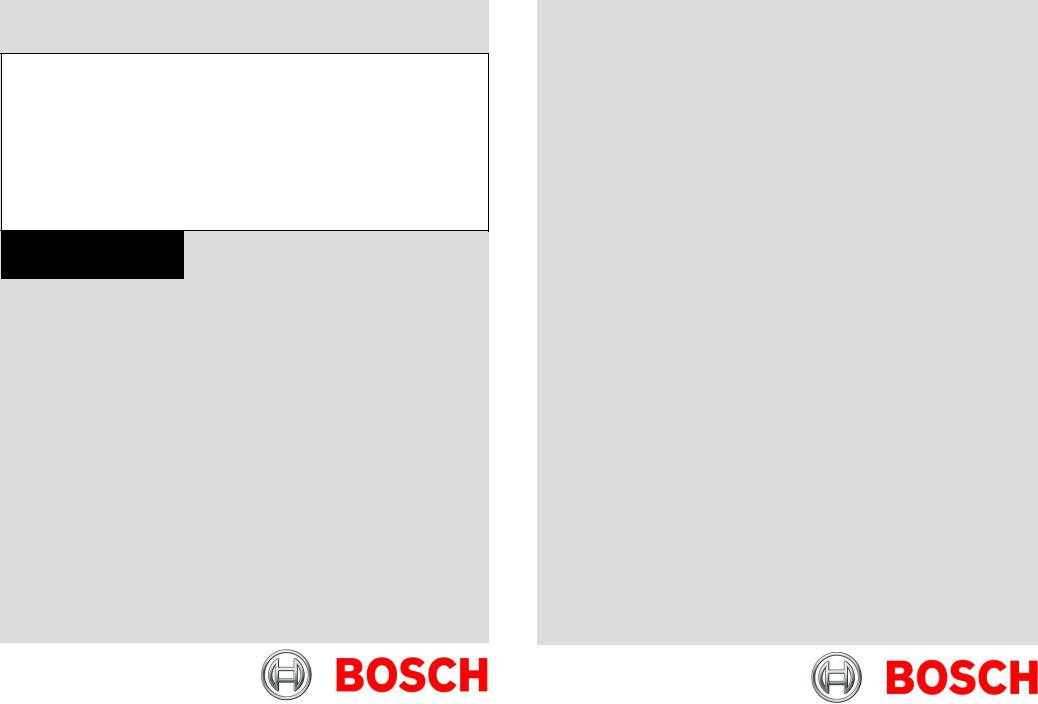
MIC Series
Bracketry Installation Guide
Bosch Security Systems
EN Installation Guide
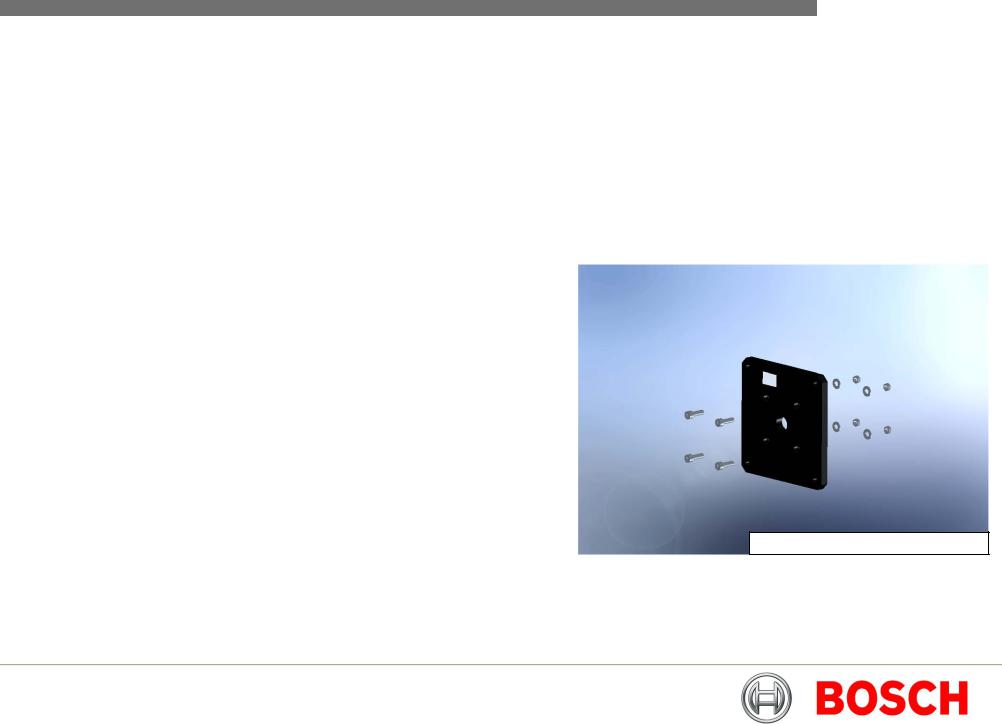
MIC Series I Bracketry Installation Guide
Important Safety Information
Please read follow and retain for future reference all of the following safety instructions. Follow all warnings and please see the MIC Series camera installation manual for further instructions.
1.Clean only with a dry cloth; do not use liquid cleaners or aerosol cleaners. (MIC power supply unit only, MIC series cameras and bracketry can be jet washed)
2.Do not install the unit near any heat sources such as radiators, heaters, stoves or other equipment including amplifiers that produce heat.
3.Never spill liquid of any kind on to the unit. (MIC power supply unit only, MIC camera is IP68 rated)
4.Take precautions to protect the unit from power and lightning surges.
5.Adjust only those controls specified in the operating instructions.
6.Operate the unit only from the power source indicated on the label.
7.Unless qualified, do not attempt to service a damaged unit yourself, refer all servicing to qualified service personnel.
8.Use only replacement parts specified by the manufacturer.
9.Install in accordance with manufacturers instructions while following all applicable local codes, use only attachments/accessories specified by the manufacturer. Equipment changes or modification could void the user’s guarantee or authorisation agreement.
10.Bosch Security Systems recommends using a strong safety chain when installing MIC Series bracketry or cameras to avoid the danger of dropping the product.
11.Special care should be taken when installing stainless steel units due to the extra weight.
Please Note: It is important to seal the MIC Series shielded composite cable connector and the mating plug at the base of the MIC Series camera from water ingress.
All MIC Series brackets have an integral ‘O’ ring at the junctions and camera mounting point, in addition a nebar gasket is also supplied to allow a waterproof seal with non MIC Series mounting brackets or poles.
Please Note: All bolts fixing the MIC Series camera or connecting bracketry components together should be tightened to 11Nm (96lbf/in).
MIC-SPR – Wall Mounting Spreader Plate
The MIC-SPR (wall mounting spreader plate) provides a secure mounting point for a MICSCA (shallow conduit adaptor), a MIC-WMB (wall mount bracket) and a MIC Series camera, The MIC-SPR spreads the weight of the MIC and supporting bracketry allowing installation on flat, masonry walls.
The MIC-SPR has four (4) centrally positioned rear access holes to permit bolts to fix a MIC-SCA to the MIC-SPR and 4 corner holes to fix the MIC-SPR to the mounting surface.
Please Note: Suitable stainless steel masonry bolts should be used to fix the MIC-SPR to the mounting surface. (exact type dependant upon the installation surface).
MIC-SPR (wall mounting spreader plate
Bosch Security Systems |
F.01U.164.581 |
Issue 2 |
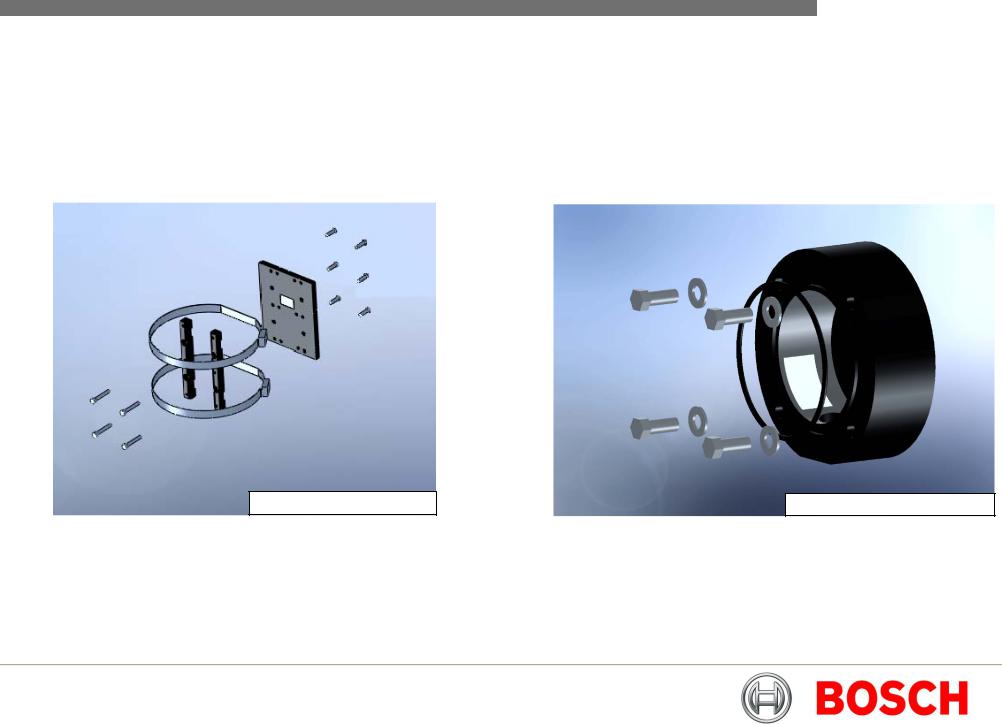
MIC Series I Bracketry Installation Guide
MIC-PMB – Pole Mount Bracket
The MIC-PMB (pole mount bracket) provides a secure fixing surface on lamp posts, scaffolding and similar poles, for the MIC-SCA (shallow conduit adaptor), MIC-WMB (wall mount bracket) and MIC Series camera.
The MIC-PMB comprises a mounting plate, two retaining blocks and two stainless steel banding straps. The mounting blocks are fixed to the rear of the mounting plate with the banding straps passing through the slots between the mounting plate and retaining blocks, A shallow conduit adaptor can then be bolted to the mounting plate allowing the wall bracket then camera to be fitted (please see bracketry combinations below).
MIC-PMB (pole mount bracket)
MICSCA - Shallow Conduit Adaptor
The MIC-SCA (shallow conduit adaptor) provides a mounting point for the MIC-WMB (wall mount bracket) and a M25 side entry conduit fitting point, when fitted with appropriate cables conduit this allows a sealed cable run from the MIC Series power supply unit to the MIC Series camera.
MIC-SCA (shallow conduit adaptor)
Please Note: The MIC-SCA does NOT have sufficient room to permit a MIC Series camera to be mounted on to it directly, this is due to the MIC Series camera composite cable connector protruding from the base of the camera, please mount the MIC Series camera on a MIC-DCA or MIC-WMB instead.
Bosch Security Systems |
F.01U.164.581 |
Issue 2 |
