Bosch MIC-7230-PB4, MIC-7230-PW4, MIC-7230-PG4, MIC-7130-PW4, MIC-7130-PG4 User Manual
...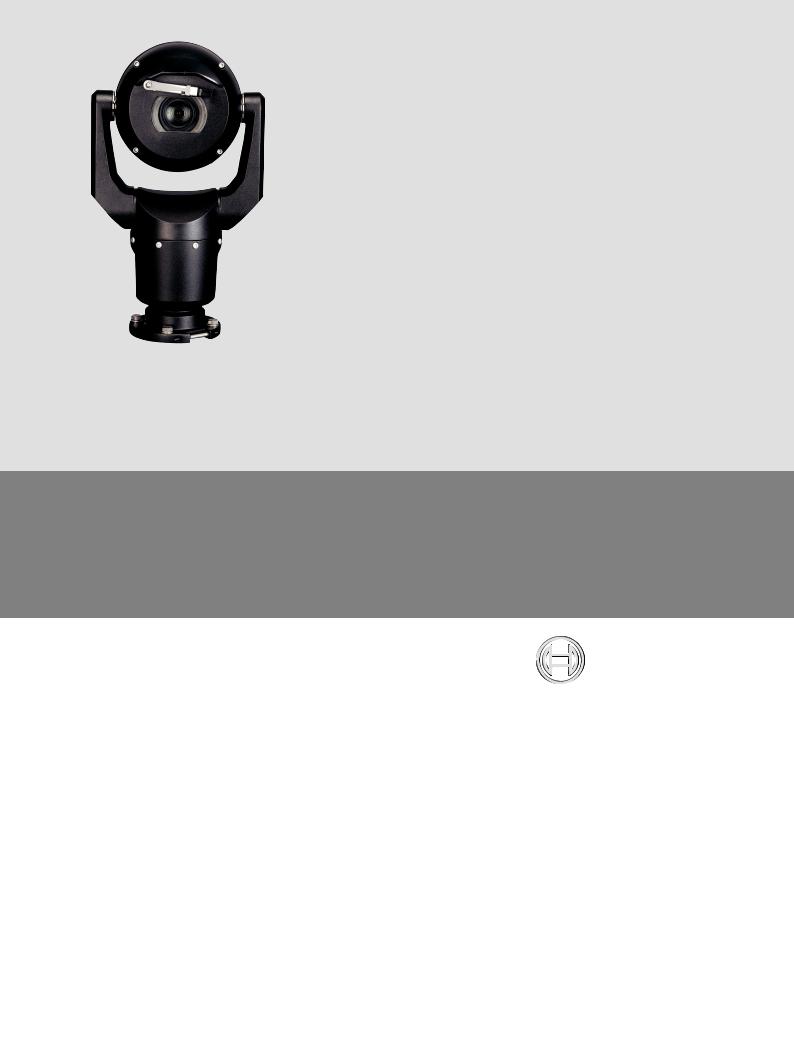
MIC IP starlight 7000 HD, MIC IP dynamic 7000 HD
MIC-7130, MIC-7230
Quick Installation Guide
english deutsch français
CHS

MIC IP starlight 7000 HD, MIC IP dynamic 7000 HD
english |
Table of contents |
deutsch |
Inhaltsverzeichnis |
français |
Table des matières |
CHS |
|
|3
4
13
24
34
Bosch Security Systems |
Quick Installation Guide |
2014.06 | 1.0 | F.01U.291.521 |
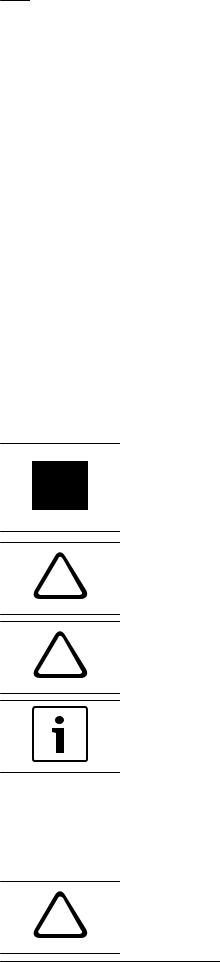
4 |
en | Safety |
MIC IP starlight 7000 HD, MIC IP |
|
dynamic 7000 HD |
|||
|
|
||
|
|
|
1 |
Safety |
1.1 |
About this Manual |
|
This manual has been compiled with great care and the information it contains has been |
|
thoroughly verified. The text was complete and correct at the time of printing. Because of the |
|
ongoing development of products, the content of the manual may change without notice. |
|
Bosch Security Systems accepts no liability for damage resulting directly or indirectly from |
|
faults, incompleteness, or discrepancies between the manual and the product described. |
1.2 |
Legal Information |
|
Copyright |
|
This manual is the intellectual property of Bosch Security Systems, Inc. and is protected by |
|
copyright. All rights reserved. |
|
Trademarks |
|
All hardware and software product names used in this document are likely to be registered |
|
trademarks and must be treated accordingly. |
1.3 |
Safety Precautions |
In this manual, the following symbols and notations are used to draw attention to special situations:
Danger!
High risk: This symbol indicates an imminently hazardous situation such as “Dangerous Voltage” inside the product. If not avoided, this will result in an electrical shock, serious bodily injury, or death.
Caution!
!Medium risk: Indicates a potentially hazardous situation. If not avoided, this may result in minor or moderate injury. Alerts the user to important instructions accompanying the unit.
Caution!
!Low risk: Indicates a potentially hazardous situation. If not avoided, this may result in property damage or risk of damage to the unit.
Notice!
This symbol indicates information or a company policy that relates directly or indirectly to the safety of personnel or protection of property.
1.4 Important Safety Instructions
Read, follow, and retain all of the following safety instructions. Heed all warnings on the unit and in the operating instructions before operation.
Caution!
!TO REDUCE THE RISK OF ELECTRIC SHOCK, DISCONNECT THE POWER SOURCE WHILE INSTALLING THE CAMERA.
2014.06 | 1.0 | F.01U.291.521 |
Quick Installation Guide |
Bosch Security Systems |
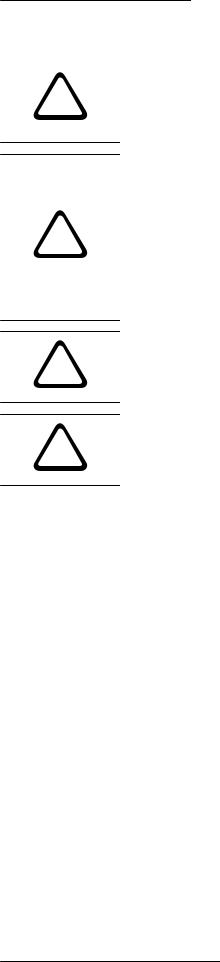
MIC IP starlight 7000 HD, MIC IP |
Safety | en |
5 |
|
dynamic 7000 HD |
|||
|
|
||
|
|
|
|
|
|
|
Warning!
INSTALLATION SHOULD BE CARRIED OUT BY QUALIFIED PERSONNEL ONLY, IN
!ACCORDANCE WITH THE NATIONAL ELECTRIC CODE, ANSI/NFPA, CANADIAN ELECTRICAL CODE, AND ALL LOCAL COUNTRY CODES.
Warning!
INSTALL EXTERNAL INTERCONNECTING CABLES IN ACCORDANCE TO NEC, ANSI/NFPA70
(FOR US APPLICATION) AND CANADIAN ELECTRICAL CODE, PART I, CSA C22.1 (FOR CAN
APPLICATION) AND IN ACCORDANCE TO LOCAL COUNTRY CODES FOR ALL OTHER
!COUNTRIES. BRANCH CIRCUIT PROTECTION INCORPORATING A 20 A, 2-POLE LISTED CIRCUIT BREAKER OR BRANCH RATED FUSES ARE REQUIRED AS PART OF THE BUILDING INSTALLATION. A READILY ACCESSIBLE 2-POLE DISCONNECT DEVICE WITH A CONTACT SEPARATION OF AT LEAST 3 mm MUST BE INCORPORATED.
Warning!
!ROUTING OF EXTERNAL WIRING MUST BE DONE THROUGH A PERMANENTLY EARTHED METAL CONDUIT.
Warning!
!THE CAMERA MUST BE MOUNTED DIRECTLY AND PERMANENTLY TO A NON-COMBUSTIBLE SURFACE.
–Do not place a canted (45°) camera upright; it can fall over easily. Place the canted camera on its side.
–Do not open the camera unit. Doing so will invalidate the warranty.
Use common-sense safety precautions, especially in situations where there could be risk of injury if any part of the assembly becomes detached and falls. Bosch recommends using the hinged DCA, which allows installers to “hang” the MIC camera temporarily on the DCA to make electrical connections, before bolting the camera to the DCA.
–Ensure that the unit case is properly earthed. If the product is likely to be struck by lightning, ensure that earth bonding connections are made correctly to the mounting of the base of the unit.
–Do not manually back drive the pan or tilt axis of the camera. Doing so will damage the motor drive gear train and will invalidate the warranty.
–Before transporting, supply power to the camera and rotate the ball so that the window points toward the base. This will help to protect the wiper and the window during transit.
Bosch Security Systems |
Quick Installation Guide |
2014.06 | 1.0 | F.01U.291.521 |
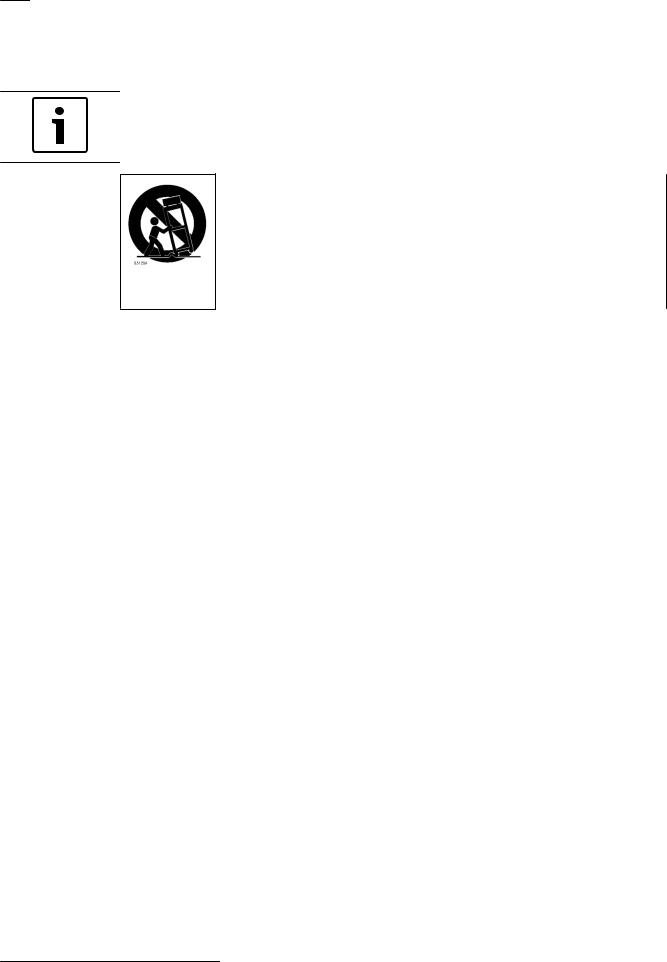
6 |
en | Safety |
MIC IP starlight 7000 HD, MIC IP |
|
dynamic 7000 HD |
|||
|
|
||
|
|
|
1.5 Important Notices
Notice!
This device is intended for use in public areas only.
U.S. federal law strictly prohibits surreptitious recording of oral communications.
Accessories - Do not place this unit on an unstable stand, tripod, bracket, or mount. The unit may fall, causing serious injury and/or serious damage to the unit. Use only with mounting solutions specified by the manufacturer. When a cart is used, use caution and care when moving the cart/unit combination to avoid injury from tip-over. Quick stops, excessive force, or uneven surfaces may cause the cart/unit combination to overturn. Mount the unit per the installation instructions.
Adjustment of controls - Adjust only those controls specified in the operating instructions. Improper adjustment of other controls may cause damage to the unit.
All-pole power switch - Incorporate an all-pole power switch, with a contact separation of at least 3 mm in each pole, into the electrical installation of the building.If it is needed to open the housing for servicing and/or other activities, use this all-pole switch as the main disconnect device for switching off the voltage to the unit.
Camera signal - Protect the cable with a primary protector if the camera signal is beyond 140 feet, in accordance with NEC800 (CEC Section 60).
Environmental statement - Bosch has a strong commitment towards the environment. This unit has been designed to respect the environment as much as possible. Electrostatic-sensitive device - Use proper CMOS/MOS-FET handling precautions to avoid electrostatic discharge. NOTE: Wear required grounded wrist straps and observe proper ESD safety precautions when handling the electrostatic-sensitive printed circuit boards.
Fuse rating - For security protection of the device, the branch circuit protection must be secured with a maximum fuse rating of 16A. This must be in accordance with NEC800 (CEC Section 60).
Grounding:
-Connect outdoor equipment to the unit's inputs only after this unit has had its ground terminal connected properly to a ground source.
-Disconnect the unit's input connectors from outdoor equipment before disconnecting the grounding terminal.
-Follow proper safety precautions such as grounding for any outdoor device connected to this unit.
U.S.A. models only - Section 810 of the National Electrical Code, ANSI/NFPA No.70, provides information regarding proper grounding of the mount and supporting structure, size of grounding conductors, location of discharge unit, connection to grounding electrodes, and requirements for the grounding electrode.
Heat sources - Do not install unit near any heat sources such as radiators, heaters, or other equipment (including amplifiers) that produce heat.
Moving - Disconnect the power before moving the unit. Move the unit with care. Excessive force or shock may damage the unit.
Outdoor signals - The installation for outdoor signals, especially regarding clearance from power and lightning conductors and transient protection, must be in accordance with NEC725 and NEC800 (CEC Rule 16-224 and CEC Section 60).
2014.06 | 1.0 | F.01U.291.521 |
Quick Installation Guide |
Bosch Security Systems |
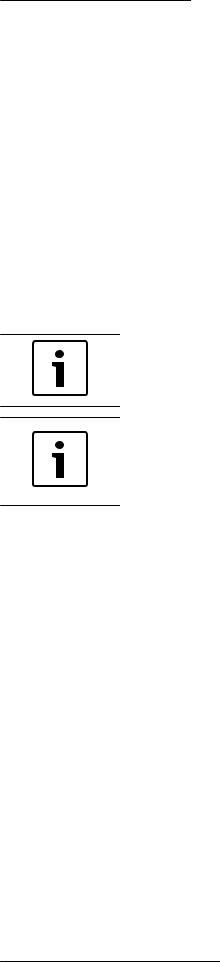
MIC IP starlight 7000 HD, MIC IP |
Safety | en |
7 |
|
dynamic 7000 HD |
|||
|
|
||
|
|
|
Permanently connected equipment - Incorporate a readily accessible disconnect device in the building installation wiring.
Power lines - Do not locate the camera near overhead power lines, power circuits, or electrical lights, nor where it may contact such power lines, circuits, or lights.
Damage requiring service – Unplug the devices from the main AC power source and refer servicing to qualified service personnel whenever any damage to the device has occurred, such as:
-the power supply cable is damaged;
-an object has fallen on the device;
-the device has been dropped, or its enclosure has been damaged;
-the device does not operate normally when the user follows the operating instructions correctly.
Servicing - Do not attempt to service this device yourself. Refer all servicing to qualified service personnel.
This device has no user-serviceable internal parts.
Notice!
This is a class A product. In a domestic environment this product may cause radio interference, in which case the user may be required to take adequate measures.
Notice!
Ce produit est un appareil de Classe A. Son utilisation dans une zone résidentielle risque de provoquer des interférences. Le cas échéant, l’utilisateur devra prendre les mesures nécessaires pour y remédier.
FCC & ICES Information
(U.S.A. and Canadian Models Only)
This device complies with part 15 of the FCC Rules. Operation is subject to the following conditions:
–this device may not cause harmful interference, and
–this device must accept any interference received, including interference that may cause undesired operation.
NOTE: This equipment has been tested and found to comply with the limits for a Class A digital device, pursuant to Part 15 of the FCC Rules and ICES-003 of Industry Canada. These limits are designed to provide reasonable protection against harmful interference when the equipment is operated in a commercial environment. This equipment generates, uses, and radiates radio frequency energy and, if not installed and used in accordance with the instruction manual, may cause harmful interference to radio communications. Operation of this equipment in a residential area is likely to cause harmful interference, in which case the user will be required to correct the interference at his expense.
Intentional or unintentional modifications, not expressly approved by the party responsible for compliance, shall not be made. Any such modifications could void the user's authority to operate the equipment. If necessary, the user should consult the dealer or an experienced radio/television technician for corrective action.
The user may find the following booklet, prepared by the Federal Communications Commission, helpful: How to Identify and Resolve Radio-TV Interference Problems. This booklet is available from the U.S. Government Printing Office, Washington, DC 20402, Stock No. 004-000-00345-4.
Bosch Security Systems |
Quick Installation Guide |
2014.06 | 1.0 | F.01U.291.521 |

8 |
en | Safety |
MIC IP starlight 7000 HD, MIC IP |
|
dynamic 7000 HD |
|||
|
|
||
|
|
|
Informations FCC et ICES
(modèles utilisés aux États-Unis et au Canada uniquement)
Ce produit est conforme aux normes FCC partie 15. la mise en service est soumises aux deux conditions suivantes :
–cet appareil ne peut pas provoquer d'interférence nuisible et
–cet appareil doit pouvoir tolérer toutes les interférences auxquelles il est soumit, y compris les interférences qui pourraient influer sur son bon fonctionnement.
AVERTISSEMENT: Suite à différents tests, cet appareil s’est révélé conforme aux exigences imposées aux appareils numériques de Classe A en vertu de la section 15 du règlement de la Commission fédérale des communications des États-Unis (FCC). Ces contraintes sont destinées à fournir une protection raisonnable contre les interférences nuisibles quand l'appareil est utilisé dans une installation commerciale. Cette appareil génère, utilise et émet de l'energie de fréquence radio, et peut, en cas d'installation ou d'utilisation non conforme aux instructions, générer des interférences nuisibles aux communications radio. L’utilisation de ce produit dans une zone résidentielle peut provoquer des interférences nuisibles. Le cas échéant, l’utilisateur devra remédier à ces interférences à ses propres frais.
Au besoin, l’utilisateur consultera son revendeur ou un technicien qualifié en radio/télévision, qui procédera à une opération corrective. La brochure suivante, publiée par la Commission fédérale des communications (FCC), peut s’avérer utile : How to Identify and Resolve Radio-TV Interference Problems (Comment identifier et résoudre les problèmes d’interférences de radio et de télévision). Cette brochure est disponible auprès du U.S. Government Printing Office, Washington, DC 20402, États-Unis, sous la référence n° 004-000-00345-4.
UL Disclaimer
Underwriter Laboratories Inc. ("UL") has not tested the performance or reliability of the security or signaling aspects of this product. UL has only tested fire, shock and/or casualty hazards as outlined in Standard(s) for Safety for Information Technology Equipment, UL 60950-1 . UL Certification does not cover the performance or reliability of the security or signaling aspects of this product.
UL MAKES NO REPRESENTATIONS, WARRANTIES, OR CERTIFICATIONS WHATSOEVER REGARDING THE PERFORMANCE OR RELIABILITY OF ANY SECURITY OR SIGNALING-RELATED FUNCTIONS OF THIS PRODUCT.
2014.06 | 1.0 | F.01U.291.521 |
Quick Installation Guide |
Bosch Security Systems |

MIC IP starlight 7000 HD, MIC IP |
Safety | en |
9 |
|
dynamic 7000 HD |
|||
|
|
||
|
|
|
1.6 Important Notices - Illumination Safety
The text in this section applies only to cameras which have the optional illuminator accessory.
Notice!
This product has been tested according to standard IEC62471:2006 “Photobiological safety of lamps and lamp systems”. The product emissions exceed the EXEMPT Group limit for both Retinal Blue Light and Cornea/Lens infrared hazard as defined by IEC 62471:2006. The product was found to meet the Risk Group 1 exposure limits for IR and White LEDs.
The IEC 62471 provides the methods to determine the risk group of any lamp or any product incorporating a lamp. The risk groups in IEC 62471 indicate the degree of risk from potential optical radiation hazards. The risk groups were developed based upon decades of lamp use experience and the analysis of accidental injuries related to optical radiation emission. EXEMPT Group – no optical hazard is considered reasonably foreseeable, even for continuous, unrestricted use. Typical examples are most frosted incandescent lamps and fluorescent lamps used in domestic applications.
Risk Group 1 – products are safe for most use applications, except for very prolonged exposures where direct ocular exposures may be expected. An example of Risk Group 1 is a domestic battery operated torch (flashlight).
Exposure Hazard Value (EHV) is a ratio of the Exposure Level (distance, exposure time) to Exposure Limit Value (ELV). When EHV is greater than 1, the device has exceeded the Exposure Limit Values for a particular Risk Group. The ELV is the level where optical radiation to the eye or skin is not expected to result in adverse biological effects.
The Hazard Distance (HD) is the distance from the source at which the Exposure Level equals the appropriate ELV. In other words, when EHV=1 for a particular Risk Group.
Regarding the Cornea / Lens infrared hazard of this product, the Exposure Hazard Value (EHV) at a test distance of 200mm is 2.19 based on EXEMPT Group exposure limits. The EHV based on Risk Group 1 limits is 0.386. The HD for the Exempt Group is 297 mm.
Regarding the Retinal Blue Light hazard, the EHV is 22.9 based on the EXEMPT Group exposure limits and a test distance of 200 mm. The EHV based on Risk Group 1 limits is 0.266. The HD for the Exempt Group is 2675 mm.
These values have been summarized in the table below:
|
EXEMPT Group Limits |
Risk Group 1 Limits |
|
||||
Hazard |
|
|
|
|
|
|
|
t, duration |
d, distance |
EHV |
t, duration |
d, distance |
|
EHV |
|
|
|
||||||
|
|
|
|
|
|
|
|
Cornea / Lens |
1000 s |
200 mm |
2.19 |
100 s |
200 mm |
|
0.386 |
Infrared Hazard |
Hazard |
279 mm |
|
|
|
|
|
|
Distance |
|
|
|
|
|
|
|
|
|
|
|
|
|
|
Retinal Blue Light |
10,000 s |
200 mm |
22.9 |
100s |
200 mm |
|
0.266 |
Hazard |
Hazard |
2675 mm |
|
|
|
|
|
|
Distance |
|
|
|
|
|
|
|
|
|
|
|
|
|
|
Bosch Security Systems |
Quick Installation Guide |
2014.06 | 1.0 | F.01U.291.521 |

10 |
en | Safety |
MIC IP starlight 7000 HD, MIC IP |
|
dynamic 7000 HD |
|||
|
|
||
|
|
|
1.7 Customer Support and Service
If this unit needs service, contact the nearest Bosch Security Systems Service Center for authorization to return and shipping instructions.
Service Centers USA
Telephone: 800-366-2283 or 585-340-4162 Fax: 800-366-1329
Email: cctv.repair@us.bosch.com
Customer Service
Telephone: 888-289-0096 Fax: 585-223-9180
Email: security.sales@us.bosch.com
Technical Support
Telephone: 800-326-1450
Fax: 585-223-3508 or 717-735-6560 Email: technical.support@us.bosch.com
Repair Center
Telephone: 585-421-4220
Fax: 585-223-9180 or 717-735-6561 Email: security.repair@us.bosch.com
Canada
Telephone: 514-738-2434 Fax: 514-738-8480
Europe, Middle East & Africa Region
Please contact your local distributor or Bosch sales office. Use this link: http://www.boschsecurity.com/startpage/html/europe.htm
Asia Pacific Region
Please contact your local distributor or Bosch sales office. Use this link: http://www.boschsecurity.com/startpage/html/asia_pacific.htm
More Information
For more information please contact the nearest Bosch Security Systems location or visit www.boschsecurity.com
2014.06 | 1.0 | F.01U.291.521 |
Quick Installation Guide |
Bosch Security Systems |
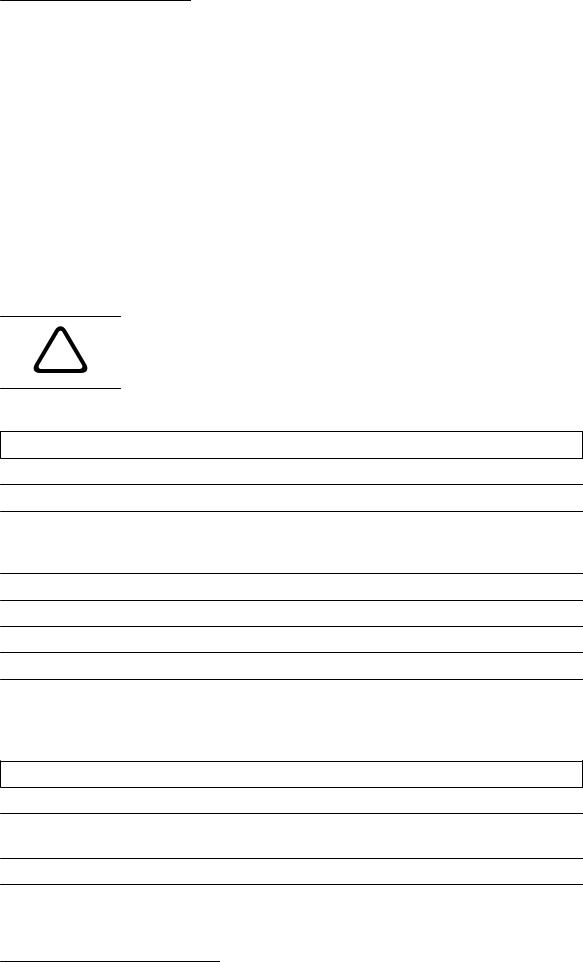
MIC IP starlight 7000 HD, MIC IP |
Unpacking | en |
11 |
|
dynamic 7000 HD |
|||
|
|
||
|
|
|
2 Unpacking
–This equipment should be unpacked and handled with care. Check the exterior of the packaging for visible damage. If an item appears to have been damaged in shipment, notify the shipper immediately.
–Verify that all the parts listed in the Parts List below are included. If any items are missing, notify your Bosch Security Systems Sales or Customer Service Representative.
–Do not use this product if any component appears to be damaged. Please contact Bosch Security Systems in the event of damaged goods.
–The original packing carton is the safest container in which to transport the unit and must be used if returning the unit for service. Save it for possible future use.
MIC7000 packaging is designed:
–to allow installers to configure the camera inside the shipping box.
–to provide a temporary table-top or desk-top stand.
Caution!
!Take extra care lifting or moving MIC7000 cameras because of their weight (6.7 kg (14.7 lb)).
2.1 |
Parts List - Camera |
One (1) MIC71xx or MIC72xx Camera
One (1) Quick Installation Guide
One (1) Document DVD
One (1) spanner tool [to remove and to attach the yoke caps in order to cant the camera if desired, and to remove the access plug from the camera head when installing the optional illuminator accessory (sold separately)]
One (1) base gasket
One (1) RJ45 coupler
Four (4) MAC address labels
One (1) ground screw
2.2 Additional Tools
The following table lists additional tools (not supplied by Bosch) that may be required to install a MIC camera or its accessories:
1 Phillips-head screwdriver to secure the ground lug of the camera
1 Adjustable wrench or socket set to secure the base of the camera to mounting accessories
1 Torque wrench with 1/4 in. drive to use the spanner tool (supplied) for removing yoke caps and blanking plugs if necessary
1 Torx driver, T27, to remove Torx bolts from yoke arms if canting the camera (optional)
Bosch Security Systems |
Quick Installation Guide |
2014.06 | 1.0 | F.01U.291.521 |
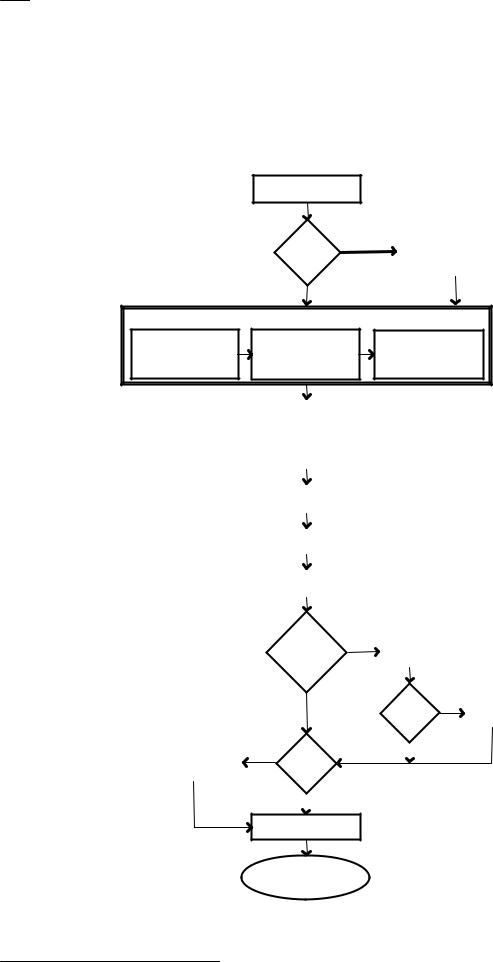
12 |
en | Overview of Installation Steps |
MIC IP starlight 7000 HD, MIC IP |
|
dynamic 7000 HD |
|||
|
|
||
|
|
|
|
3 |
Overview of Installation Steps |
|
To install your MIC camera, follow these steps in sequence.
Note: Depending on your model of camera, your desired mounting location and orientation, as well as your mounting brackets and chosen camera accessories, you may not need to complete every step.
Determine system configuration.
Pre- |
|
Connect and configure |
|
YES |
camera in box or |
||
configure |
|||
camera? |
|
on table-top stand. |
|
|
(Refer to Sections 5 & 6.) |
||
|
|
||
|
|
|
|
NO |
|
|
Identify Mounting Site Requirements. |
|||
Select mounting |
Identify required |
Install mounting |
|
location and |
|||
mounting accessories. |
accessories and |
||
orientation. |
|||
(Refer to Section 8.) |
conduit (if applicable). |
||
(Refer to Section 7.) |
|||
|
|
||
|
|
|
Install optional accessories. |
|
|
|
|||||||||
|
|
|
|
|
|
|
|
|
|
|
|
|
|
||
|
Alarm/Washer |
|
VIDEOJET connect |
|
|
Power supply source |
|
|
|
||||||
|
Interface Unit |
|
|
PSU |
|
|
|
or PoE device |
|
|
|
||||
|
|
|
|
|
|
|
|
|
|
|
|
|
|
||
|
(Refer to individual installation manuals.) |
|
|
|
|||||||||||
|
|
|
|
|
|
|
|
|
|
|
|
|
|
|
|
|
|
|
|
|
|
|
|
|
|
|
|
|
|
||
|
|
|
Install cabling between power |
|
|
|
|
|
|
|
|||||
|
|
|
source and camera mounting site. |
|
|
|
|
|
|||||||
|
|
|
|
|
|
|
|
|
|
|
|
|
|
|
|
|
|
|
|
|
|
|
|
|
|
|
|
|
|
|
|
|
|
|
|
|
Install MIC Camera. |
|
|
|
|
|
|
|
|
|
|
|
|
|
|
|
(Refer to Section 9.) |
|
|
|
|
|
|
|
|
|
|
|
|
|
|
|
|
|
|
|
|
|
|
|
|
|
|
|
|
|
|
|
Connect network cable |
|
|
|
|
|
|
|
|
||
|
|
|
|
|
(Refer to Section 10.) |
|
|
|
|
|
|
|
|
||
|
|
|
|
|
|
|
|
|
|
|
|
|
|
|
|
|
|
|
|
|
Install |
|
|
|
|
|
|
|
|
|
|
|
|
|
|
|
optional |
YES |
|
Install |
|
|
|
|
|||
|
|
|
|
|
camera |
|
|
|
|
|
|
|
|
||
|
|
|
|
|
|
|
|
illuminator. |
|
|
|
|
|||
|
|
|
|
|
access- |
|
|
|
|
|
|
|
|||
|
|
|
|
|
|
|
|
|
|
|
|
|
|
|
|
|
|
|
|
|
ories? |
|
|
|
|
|
|
|
|
|
|
|
|
|
|
|
NO |
|
|
|
|
Install a YES |
|
|
|
||
|
|
|
|
|
|
|
|
|
|
|
Install |
||||
|
|
|
|
|
|
|
|
|
sunshield? |
sunshield. |
|||||
|
|
|
|
|
|
|
|
|
|
|
|
|
|||
|
|
|
|
|
|
|
|
|
|
|
|
|
|
|
|
|
|
|
|
|
Will |
|
|
|
|
|
NO |
|
|
|
|
|
|
|
|
|
|
|
|
|
|
|
|
|
|||
|
|
|
|
|
|
|
|
|
|
|
|||||
|
Cant the camera. |
|
YES camera |
|
|
|
|
|
|
|
|
|
|
||
|
(Refer to Section 11.) |
|
be canted? |
|
|
|
|
|
|
|
|
|
|
||
|
|
|
|
|
|
|
|
|
|
|
|
|
|
|
|
 NO
NO
Configure settings. (Refer to Section 13.)
Operate the camera.
(Refer to Section 16.)
2014.06 | 1.0 | F.01U.291.521 |
Quick Installation Guide |
Bosch Security Systems |
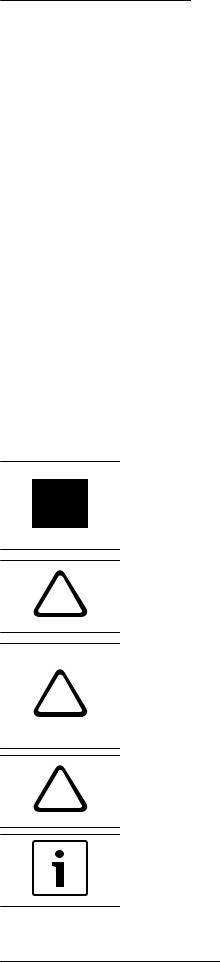
MIC IP starlight 7000 HD, MIC IP |
Sicherheit | de |
13 |
|
dynamic 7000 HD |
|||
|
|
||
|
|
|
1 |
Sicherheit |
1.1 |
Zu diesem Handbuch |
|
Dieses Handbuch wurde sorgfältig zusammengestellt, und die darin enthaltenen Informationen |
|
wurden eingehend geprüft. Zum Zeitpunkt der Drucklegung war der Text vollständig und |
|
richtig. Aufgrund der stetigen Weiterentwicklung von Produkten kann der Inhalt des |
|
Handbuchs ohne Ankündigung geändert werden. Bosch Security Systems haftet nicht für |
|
Schäden, die direkt oder indirekt auf Fehler, Unvollständigkeit oder Abweichungen zwischen |
|
Handbuch und beschriebenem Produkt zurückzuführen sind. |
1.2 |
Gesetzliche Informationen |
|
Copyright |
|
Dieses Handbuch ist geistiges Eigentum von Bosch Security Systems, Inc. und ist |
|
urheberrechtlich geschützt. Alle Rechte vorbehalten. |
|
Eingetragene Marken |
|
Alle in diesem Handbuch verwendeten Hardwareund Softwareproduktnamen können |
|
eingetragene Marken sein und müssen entsprechend behandelt werden. |
1.3 |
Konventionen in diesem Handbuch |
In diesem Handbuch werden die folgenden Symbole und Notationen verwendet, um auf spezielle Situationen hinzuweisen:
Gefahr!
Dieses Symbol zeigt eine unmittelbare Gefahrensituation an, etwa eine gefährliche Spannung im Innern des Produkts. Falls die Gefahr nicht vermieden wird, führt dies zu elektrischem Schlag, schweren Verletzungen oder zum Tod.
Warnung!
!Zeigt eine potenzielle Gefahrensituation an. Falls die Gefahr nicht vermieden wird, kann dies zu schweren Verletzungen oder zum Tod führen.
Vorsicht!
Mittlere Gefahr
!Zeigt eine potenzielle Gefahrensituation an. Falls die Gefahr nicht vermieden wird, kann dies geringe bis mittelschwere Verletzungen verursachen. Macht den Benutzer auf wichtige Anweisungen in den begleitenden Unterlagen aufmerksam.
Vorsicht!
!Zeigt eine potenzielle Gefahrensituation an. Falls die Gefahr nicht vermieden wird, kann dies zu Sachschäden oder zu einer Beschädigung des Geräts führen.
Hinweis!
Dieses Symbol weist auf Informationen oder auf Unternehmensrichtlinien hin, die sich direkt oder indirekt auf die Mitarbeitersicherheit und den Sachschutz beziehen.
Bosch Security Systems |
Quick Installation Guide |
2014.06 | 1.0 | F.01U.291.521 |
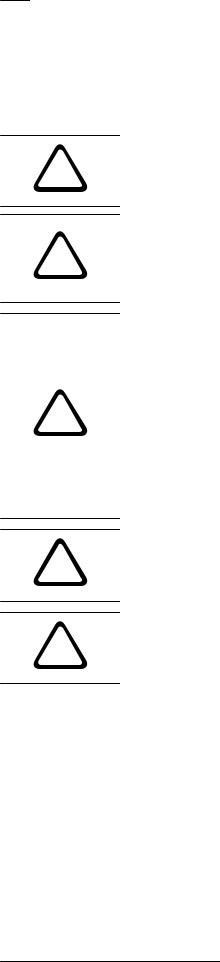
14 |
de | Sicherheit |
MIC IP starlight 7000 HD, MIC IP |
|
dynamic 7000 HD |
|||
|
|
||
|
|
|
1.4 Wichtige Sicherheitshinweise
Lesen und befolgen Sie alle folgenden Sicherheitshinweise, und bewahren Sie sie auf. Beachten Sie vor der Inbetriebnahme alle Warnungen am Gerät und in der Betriebsanleitung.
Vorsicht!
!UM STROMUNFÄLLE ZU VERHINDERN, IST BEIM INSTALLIEREN DER KAMERA DIE VERBINDUNG ZUR SPANNUNGSVERSORGUNG ZU TRENNEN.
Warnung!
DIE INSTALLATION DARF NUR VON QUALIFIZIERTEM PERSONAL UND NUR GEMÄSS DEM
!NATIONAL ELECTRIC CODE, ANSI/NFPA, DEM CANADIAN ELECTRICAL CODE UND DEN LOKAL GELTENDEN VORSCHRIFTEN AUSGEFÜHRT WERDEN.
Warnung!
INSTALLIEREN SIE EXTERNE VERBINDUNGSKABEL GEMÄSS NEC, ANSI/NFPA70 (BEI ANWENDUNGEN IN DEN USA) UND GEMÄSS CANADIAN ELECTRICAL CODE, TEIL I, CSA
C22.1 (BEI ANWENDUNGEN IN KANADA) UND IN ALLEN ANDEREN LÄNDERN GEMÄSS DEN
LOKAL GELTENDEN LANDESVORSCHRIFTEN. IM RAHMEN DER GEBÄUDEINSTALLATION IST
!EIN NEBENSTROMKREISSCHUTZ MIT EINEM ZUGELASSENEN ZWEIPOLIGEN 20-A- ÜBERLASTSCHALTER ODER MIT FÜR DIE LASTEN IM NEBENSTROMKREIS GEEIGNETEN SICHERUNGEN ERFORDERLICH. ES MUSS EINE LEICHT ZUGÄNGLICHE ZWEIPOLIGE UNTERBRECHUNGSVORRICHTUNG MIT EINEM KONTAKTABSTAND VON MINDESTENS 3 MM EINGEBAUT WERDEN.
Warnung!
!EXTERNE KABEL MÜSSEN IN EINEM PERMANENT GEERDETEN METALLKABELKANAL VERLEGT WERDEN.
Warnung!
!DIE KAMERA MUSS DIREKT UND DAUERHAFT AUF EINER NICHT BRENNBAREN OBERFLÄCHE MONTIERT WERDEN.
–Stellen Sie die um 45° abgewinkelte Version der Kamera nicht aufrecht auf, da sie leicht umfallen kann. Legen Sie die abgewinkelte Version der Kamera auf der Seite ab.
–Öffnen Sie das Kameramodul nicht. Dies führt zum Erlöschen der Garantie.
Wenden Sie angemessene Sicherheitsvorkehrungen an. Dies betrifft insbesondere Situationen, in denen ein Verletzungsrisiko besteht, falls sich Teile der Baugruppe ablösen und herunterfallen. Bosch empfiehlt die Verwendung des klappbaren DCA-Adapters. Dieser ermöglicht das vorübergehende Aufhängen der MIC-Kamera, um die elektrischen Anschlüsse anzubringen, bevor die Kamera am Adapter festgeschraubt wird.
–Das Gerätegehäuse muss ordnungsgemäß geerdet werden. Wenn Blitzschlaggefahr für das Produkt besteht, muss sichergestellt werden, dass die Masseanschlüsse korrekt am Befestigungsrahmen des Geräts angebracht sind.
–Die Schwenkbzw. Neigeachse darf nicht von Hand zurückgefahren werden. Andernfalls wird das Getriebe des Motorantriebs beschädigt, und die Garantie erlischt.
2014.06 | 1.0 | F.01U.291.521 |
Quick Installation Guide |
Bosch Security Systems |
