Bosch MIC-400 Rwas, Mic-rwb, MIC-500-RWAB, MIC-412-RWAC, MIC-412 Rwab User Manual
...
MIC Series Replacement Wiper
MIC-xxx-RWAy

e Installation Guide n

MIC Series Replacement |
Table of Contents | en |
3 |
|
Wiper |
|||
|
|
||
|
|
|
Table of contents
1 |
MIC Series Cameras - Wiper Replacement |
4 |
2 |
Replacing Wiper Assemblies |
6 |
2.1 |
Replacing the Wiper-arm assembly (MIC550 and |
6 |
|
MIC500) |
|
2.2 |
Replacing the Wiper-Arm assembly (MIC612, |
10 |
|
MIC440, and MIC412) |
|
2.3 |
Replacing the Wiper-Arm assembly (MIC400) |
12 |
3 |
|
|
Replacing wiper blade (MIC400 Only) |
15 |
Bosch Security Systems, Inc. |
Installation Guide |
2013.06 | 1.0 | F.01U.286.905 |
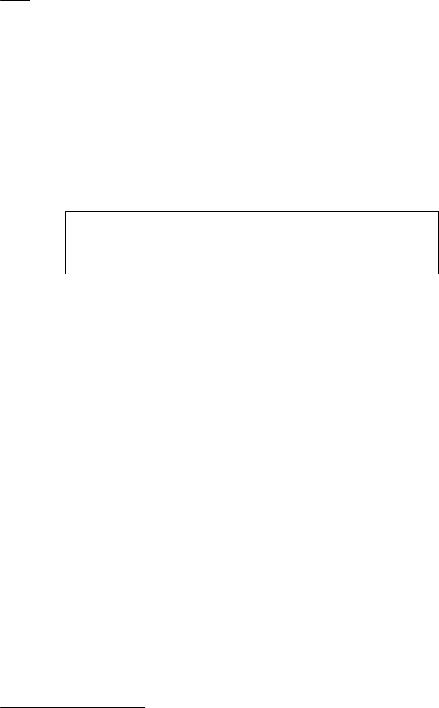
4 |
en | MIC Series Cameras - Wiper Replacement |
MIC Series Replacement |
|
Wiper |
|||
|
|
||
|
|
|
1MIC Series Cameras - Wiper Replacement
Replacement wiper-arm assemblies are available for MIC series cameras. All replacement wiper-arm assemblies ship with replacement washers, spacers and O-rings as required for the specific unit. These components should always be replaced when replacing the wiper-arm assembly.
The Replacement Wiper-arm kit (MIC-RWA) is available in the following finishes for the
MIC400, MIC412, MIC440, MIC500, MIC550, and MIC612
MIC-500-RWAB |
Replacement wiper-arm assembly for |
|
MIC550 and MIC500 |
|
– Black anodized |
|
|
MIC-412 RWAB |
Replacement wiper-arm assembly for |
|
MIC412 and MIC612 – Black anodized |
|
|
MIC-412-RWAC |
Replacement wiper-arm assembly for |
|
MIC412 and MIC612 - Clear anodized |
|
|
MIC-400-RWAB |
Replacement wiper-arm assembly for |
|
MIC400 – Black anodized |
|
|
MIC-400-RWAC |
Replacement wiper-arm assembly for |
|
MIC400 – Clear anodized |
|
|
MIC-400 RWAS |
Replacement wiper-arm assembly for |
|
MIC400 – Stainless Steel |
|
|
MIC-RWB |
Replacement wiper blade for MIC400 |
|
|
2013.06 | 1.0 | F.01U.286.905 |
Installation Guide |
Bosch Security Systems, Inc. |

MIC Series Replacement |
MIC Series Cameras - Wiper Replacement | en |
5 |
|
Wiper |
|||
|
|
||
|
|
|
Figure 1.1: Wiper Components
Component |
The MIC Replacement Wiper Arm (RWA) |
|
may include any or all of the following |
|
components: |
1One O-ring (MIC550 and MIC500 only)
2 One replacement wiper-arm with integral blade
3One wiper-arm retaining screw
4One or more wiper arm washers
(for MIC550, MIC500, and MIC400 only)
Bosch Security Systems, Inc. |
Installation Guide |
2013.06 | 1.0 | F.01U.286.905 |

6 |
en | Replacing Wiper Assemblies |
MIC Series Replacement |
|
Wiper |
|||
|
|
||
|
|
|
2Replacing Wiper Assemblies
2.1Replacing the Wiper-arm assembly (MIC550 and MIC500)
Tools Required
–One T-10 torx
–One 1 mm x 3 mm Phillips screwdriver
Figure 2.1: Preparing for Installation
1.Use the control unit to tilt the camera upward to a 45 degree angle (Figure 2.1).
2.Place a piece of protective material over the window glass to prevent accidental damage (Figure 2.1).
2013.06 | 1.0 | F.01U.286.905 |
Installation Guide |
Bosch Security Systems, Inc. |
