Alesis PICOVERB User Manual
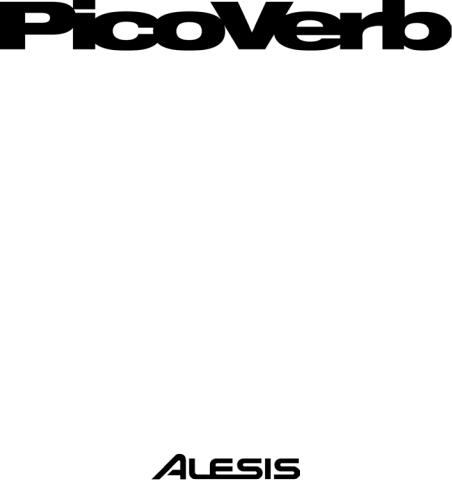
Reference Manual
This page intentionally left blank
10% |
20% |
30% |
40% |
50% |
60% |
70% |
80% |
90% |
100% |
|||||||||
|
|
|
|
|
|
|
|
|
|
|
|
|
|
|
|
|
|
|

Table Of Contents |
|
Introduction................................................................... |
3 |
Welcome! ..................................................................................................... |
3 |
About the PicoVerb ........................................................... |
4 |
PicoVerb Key Features .............................................................................. |
4 |
What you can do with your PicoVerb ..................................................... |
5 |
How to Use This Manual .................................................. |
6 |
Important Safety Instructions |
|
(English)....................................................................................................... |
7 |
(French)........................................................................................................ |
9 |
(German) ..................................................................................................... |
11 |
CE Declaration Of Conformity........................................ |
13 |
FCC Compliance Statement ............................................ |
13 |
Chapter 1: Quick Start Guide.............................. |
15 |
Step 1: Hook it up to a mixer................................................................... |
15 |
Step 2: Try some effects ............................................................................ |
16 |
Chapter 2: Connections........................................... |
17 |
Unpacking and Inspection ........................................................................ |
17 |
AC Power Hookup..................................................................................... |
17 |
Connecting to an Instrument or Microphone ....................................... |
18 |
Connecting to the Effects Send and Return of a mixing |
|
console ......................................................................................................... |
18 |
Connecting to the Channel Inserts of a mixing console ..................... |
19 |
Connecting to the Main Inserts of a....................................................... |
20 |
mixing console............................................................................................ |
20 |
Chapter 3: Description of Programs ............... |
23 |
Reverb Effects ............................................................................................ |
23 |
Modulation Effects .................................................................................... |
24 |
Delay Effects............................................................................................... |
24 |
Multi Effects ............................................................................................... |
24 |
Full Mix Effect............................................................................................ |
25 |
Rotating Speaker Effect............................................................................. |
25 |
1

Chapter 4: Troubleshooting Index......................... |
27 |
Audio Input................................................................................................. |
29 |
Audio Output.............................................................................................. |
29 |
Audio Performance.................................................................................... |
29 |
Mechanical:.................................................................................................. |
29 |
Alesis Limited Warranty.................................................... |
31 |
Alesis Contact Information ............................................ |
32 |
2
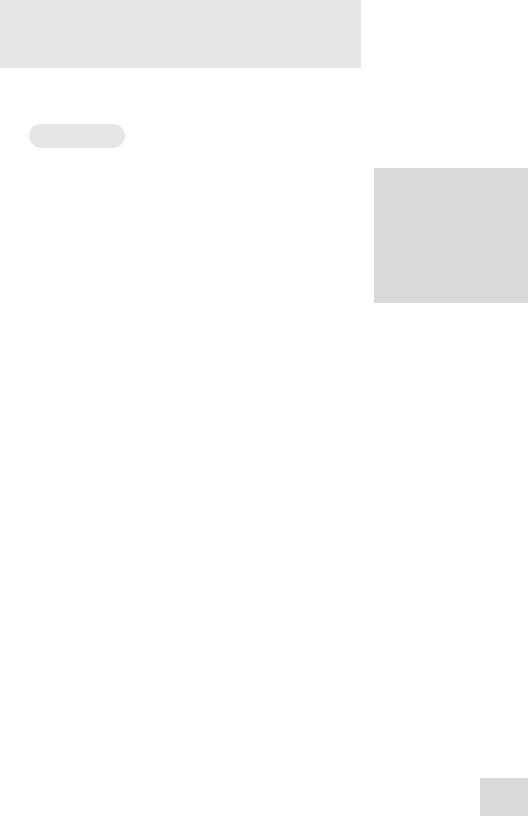
Introduction
Welcome!
Thank you for making the Alesis PicoVerb™ a part of your studio. Since 1984, we've been designing and building creative tools for the audio community. We believe in our products, because we've heard the results that creative people like you have achieved with them. One of Alesis' goals is to make high-quality studio equipment available to everyone, and this Reference Manual is an important part of that. After all, there's no point in making equipment with all kinds of capabilities if no one explains how to use them. So, we try to write our manuals as carefully as we build our products.
The goal of this manual is to get you the information you need as quickly as possible, with a minimum of hassle. We hope we've achieved that. If not, please drop us an email and give us your suggestions on how we could improve future editions of this manual.
We hope your investment will bring you many years of creative enjoyment and help you achieve your goals.
Sincerely,
The people of Alesis
For more effective service and product update notices, please register your PicoVerb online at:
http://www.alesis.com/ support/warranty.htm
3

Introduction
About the PicoVerb
Alesis, the company that created affordable effects processing with the introduction of the MidiVerb, now offers the PicoVerb Compact Effects Processor. Following in the grand tradition of the MidiVerb, MicroVerb and NanoVerb products, the PicoVerb comes complete with 16 studio quality 24-bit digital effects in a compact, easy to use package. The PicoVerb is suitable for use in everything from guitar rigs to professional recording studios.
PicoVerb Key Features
• 16 preset studio quality 24-bit effects including 2 Halls,
3 Rooms, 3 Plates, Chorus, Flange, 2 Delays, 2 Chorus / Rooms, Vocal Eliminator and Rotary Speaker Effect.
•High-quality 24-bit true stereo signal path.
•Easy, consistent operation from the front panel with no paging through windows of parameters on cryptic LCDs.
•Included external 9VAC power supply for low noise,
hum-free operation.
4
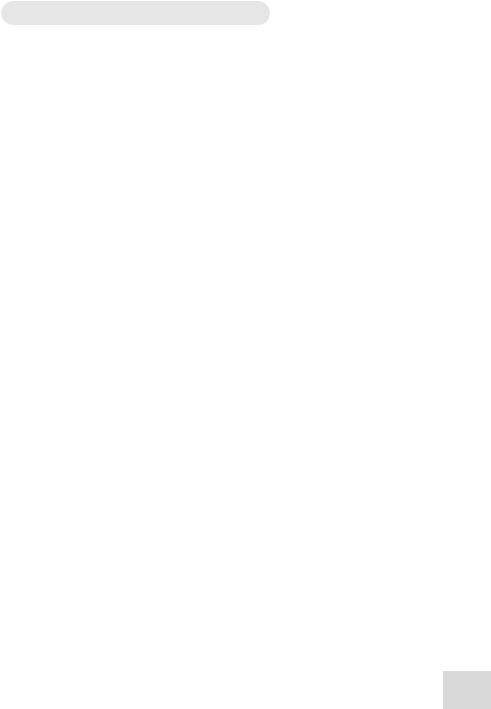
Introduction
What you can do with your PicoVerb
When you have the PicoVerb properly connected, you can:
•add space or “room sound” to dry or sterile sounds using the Halls, Rooms and Plates reverberators.
•create a lively ensemble effect from a single instrument or static section using the Chorus program.
•introduce a classic warm, metallic sweeping effect that simulates analog tape fluctuation using the Flange program.
•add echoes (multiple repeats) to your source with the Delay programs.
•animate your instruments by adding the ensemble effect along with the reverberation effect with the Chorus / Room programs.
•remove the vocal and other lead instruments from an existing recording with the Vocal Eliminator program.
•apply the lush modulation effect of a spinning organ
speaker horn with the Rotary Speaker program.
5

Introduction
How to Use This Manual
This manual is divided into the following sections describing the various functions and applications for the PicoVerb. While it's a good idea to read through the entire manual once carefully, those having general knowledge about studio equipment should use the table of contents to look up specific functions.
Chapter 1: Quick Start. If you're already experienced with recording, this will get you started using the PicoVerb right away. It's a short guide to the essential elements of hooking it up and using it for the first time. A brief tour of the front and back panels is included.
Chapter 2: Connection give detailed instructions for connecting the PicoVerb to a variety of typical audio systems.
Chapter 3: Description of Programs gives you a detailed explanation of each of the PicoVerb’s 16 effects programs.
Chapter 4: Troubleshooting. Refer to this chapter if you experience any problems while using the PicoVerb.
Helpful tips and advice are highlighted in a shaded box like this
When something important appears in the manual, an exclamation mark (like the one shown at left) will appear with some explanatory text. This symbol indicates that this information is vital when operating the PicoVerb.
6
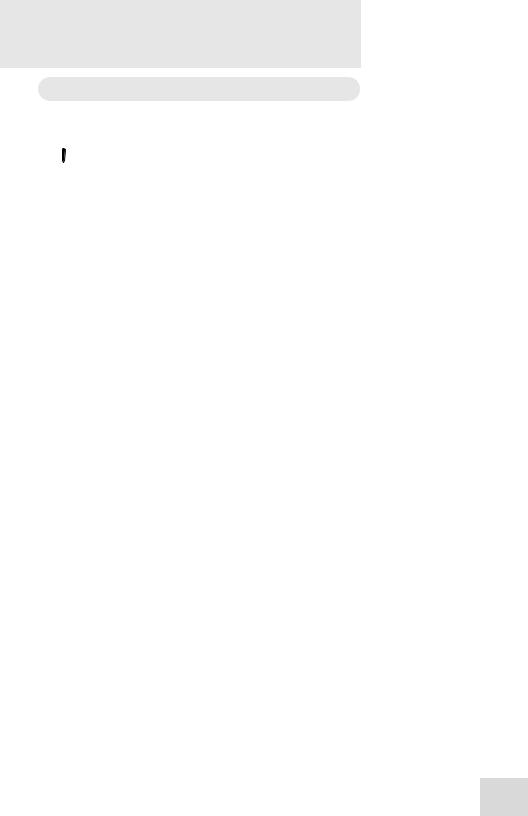
Important Safety
Instructions
Important Safety Instructions (English)
Safety symbols used in this product
 This symbol alerts the user that there are important operating and maintenance instructions in the literature accompanying this unit.
This symbol alerts the user that there are important operating and maintenance instructions in the literature accompanying this unit.
 This symbol warns the user of uninsulated voltage within the unit that can cause dangerous electric shocks.
This symbol warns the user of uninsulated voltage within the unit that can cause dangerous electric shocks.
 This symbol warns the user that output connectors contain voltages that can cause dangerous electrical shock.
This symbol warns the user that output connectors contain voltages that can cause dangerous electrical shock.
Please follow these precautions when using this product:
 1. Read these instructions.
1. Read these instructions.
2.Keep these instructions.
3.Heed all warnings.
4.Follow all instructions.
5.Do not use this apparatus near water.
6.Clean only with a damp cloth. Do not spray any liquid cleaner onto the faceplate, as this may damage the front panel controls or cause a dangerous condition.
7.Install in accordance with the manufacturer's instructions.
8.Do not install near any heat sources such as radiators, heat registers, stoves, or other apparatus (including amplifiers) that produce heat.
9.Do not defeat the safety purpose of the polarized or grounding-type plug. A polarized plug has two blades with one wider than the other. A grounding-type plug has two blades and a third grounding prong. The wide blade or the third prong are provided for your safety. When the provided plug does not fit into your outlet, consult an electrician for replacement of the obsolete outlet.
10.Protect the power cord from being walked on or pinched, particularly at plugs, convenience receptacles, and the point where they exit from the apparatus.
11.Use only attachments or accessories specified by the manufacturer.
Continued next page
7

Important Safety Instructions
12.Use only with a cart, stand, bracket, or table designed for use with professional audio or music equipment. In any installation, make sure that injury or damage will not result from cables pulling on the apparatus and its mounting. If a cart is used, use caution when moving the cart/apparatus combination to avoid injury from tip-over.
13.Unplug this apparatus during lightning storms or when unused for long periods of time.
14.Refer all servicing to qualified service personnel. Servicing is required when the apparatus has been damaged in any way, such as when the power-supply cord or plug is damaged, liquid has been spilled or objects have fallen into the apparatus, the apparatus has been exposed to rain or moisture, does not operate normally, or has been dropped.
15.This unit produces heat when operated normally. Operate in a well-ventilated area with at least six inches of clearance from peripheral equipment.
16.This product, in combination with an amplifier and headphones or speakers, may be capable of producing sound levels that could cause permanent hearing loss. Do not operate for a long period of time at a high volume level or at a level that is uncomfortable. If you experience any hearing loss or ringing in the ears, you should consult an audiologist.
17.Do not expose the apparatus to dripping or splashing. Do not place objects filled with liquids (flower vases, soft drink cans, coffee cups) on the apparatus.
18.WARNING: To reduce the risk of fire or electric shock, do not expose this apparatus to rain or moisture.
8
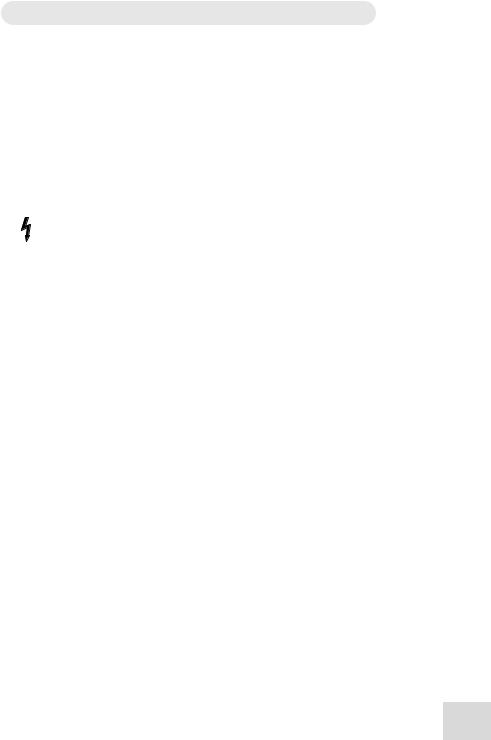
Important Safety Instructions
Instructions de Sécurité Importantes (French)
Symboles utilisés dans ce produit
 Ce symbole alèrte l’utilisateur qu’il existe des instructions de fonctionnement et de maintenance dans la documentation jointe avec ce produit.
Ce symbole alèrte l’utilisateur qu’il existe des instructions de fonctionnement et de maintenance dans la documentation jointe avec ce produit.
 Ce symbole avertit l’utilisateur de la présence d’une tension non isolée à l’intérieur de l’appareil pouvant engendrer des chocs électriques.
Ce symbole avertit l’utilisateur de la présence d’une tension non isolée à l’intérieur de l’appareil pouvant engendrer des chocs électriques.
Ce symbole prévient l'utilisateur de la présence de tensions sur les raccordements de sorties, représentant un risque d'électrocution.
Veuillez suivre ces précautions lors de l’utilisation de l’appareil:
 1. Lisez ces instructions.
1. Lisez ces instructions.
2.Gardez ces instructions.
3.Tenez compte de tous les avertissements.
4.Suivez toutes les instructions.
5.N’utilisez pas cet allareil à proximité de l’eau.
6.Ne nettoyez qu’avec un chiffon humide. Il est potentiellement dangereux d'utiliser des pulvérisateurs ou nettoyants liquides sur cet appareil.
7.Installez selon les recommandations du constructeur.
8.Ne pas installer à proximilé de sources de chaleur comme radiateurs, cuisinière ou autre appareils (don’t les amplificateurs) produisant de la chaleur.
9.Ne pas enlever la prise de terre du cordon secteur. Une prise murale avec terre deux broches et une troisièrme reliée à la terre. Cette dernière est présente pour votre sécurité. Si le cordon secteur ne rentre pas dans la prise de courant, demandez à un électricien qualifié de remplacer la prise.
10.Evitez de marcher sur le cordon secteur ou de le pincer, en particulier au niveau de la prise, et aux endroits où il sor de l’appareil.
11.N’utilisez que des accessoires spécifiés par le constructeur.
Suite de la page suivante
9
