Alesis MULTIMIX6FX User Manual

Reference Manual
This page intentionally left blank
10% |
20% |
30% |
40% |
50% |
60% |
70% |
80% |
90% |
100% |
|
|
|
|
|
|
|
|
|
|

Table Of Contents |
|
Introduction..................................................................... |
3 |
Welcome!...................................................................................................... |
3 |
About the MultiMix-6FX ................................................................ |
4 |
MultiMix-6FX Key Features ..................................................................... |
4 |
How to Use This Manual................................................................. |
5 |
A Few Words for Beginners ........................................................... |
6 |
Important Safety Instructions........................................ |
7 |
Important Safety Instructions (English)........................................ |
7 |
Safety symbols used in this product......................................................... |
7 |
Please follow these precautions when using this product:.................... |
7 |
Instructions de Sécurité Importantes (French)............................. |
9 |
Symboles utilisés dans ce produit............................................................. |
9 |
Veuillez suivre ces précautions lors de l’utilisation de |
|
l’appareil: ...................................................................................................... |
9 |
Lesen Sie bitte die folgende Sicherheitshinweise |
|
(German).......................................................................................... |
11 |
Sicherheit Symbole verwendet in diesem Produkt................................. |
11 |
Folgen Sie bitte diesen Vorkehrungen, wenn dieses |
|
Produkt verwendet wird: ........................................................................... |
11 |
CE Declaration Of Conformity ...................................................... |
13 |
FCC Compliance Statement ........................................................... |
13 |
Chapter 1: Getting Started............................................. |
15 |
Hooking up the MultiMix-6FX....................................................... |
15 |
Using Proper Cables........................................................................ |
15 |
Setting Levels................................................................................... |
16 |
Chapter Two: A Tour of the MultiMix.......................... |
17 |
Patchbay........................................................................................... |
17 |
Mic Inputs (Channels 1 – 2)...................................................................... |
17 |
Line Inputs (Channels 1 – 2)..................................................................... |
17 |
Line Inputs (Channels 3 – 6)..................................................................... |
17 |
PHONE Jack............................................................................................... |
18 |
STEREO AUX RETURN........................................................................ |
18 |
AUX SEND ................................................................................................ |
18 |
2-TRACK..................................................................................................... |
18 |
MAIN MIX OUT....................................................................................... |
18 |
CTRL RM OUT ......................................................................................... |
18 |
Channel Strips ................................................................................. |
19 |
Level Control............................................................................................... |
19 |
PAN or BAL................................................................................................ |
19 |
PEAK LED................................................................................................. |
19 |
Aux................................................................................................................ |
19 |
EQ................................................................................................................. |
19 |
Master Section ................................................................................. |
20 |
Main Mix...................................................................................................... |
20 |
2TK To Mix................................................................................................. |
20 |
1

Table Of Contents |
|
HDPH / CTRL RM................................................................................... |
20 |
2TK TO CTRL ROOM Switch ............................................................... |
20 |
AUX RETURN LEVEL ........................................................................... |
20 |
EFFECTS LEVEL..................................................................................... |
21 |
LED Meters................................................................................................. |
21 |
POWER Indicator...................................................................................... |
21 |
+48V Indicator ........................................................................................... |
21 |
Rear of the Mixer ............................................................................ |
21 |
Power Input ................................................................................................. |
21 |
Power Supply Unit...................................................................................... |
21 |
Power On ..................................................................................................... |
21 |
Phantom On................................................................................................ |
22 |
Chapter Three: Digital Effects Processor ..................... |
23 |
Effects Section Components ........................................................... |
23 |
Program Selection Knob ........................................................................... |
23 |
LED Display................................................................................................ |
23 |
CLIP Indicator ............................................................................................ |
23 |
SIG Indicator .............................................................................................. |
23 |
Effect Descriptions .......................................................................... |
23 |
HALL ........................................................................................................... |
23 |
ROOM ......................................................................................................... |
23 |
PLATE ......................................................................................................... |
23 |
CHAMBER ................................................................................................. |
23 |
CHORUS ..................................................................................................... |
24 |
FLANGE..................................................................................................... |
24 |
DELAY ........................................................................................................ |
24 |
PITCH.......................................................................................................... |
24 |
MULTI & MULTI II.................................................................................. |
24 |
Chapter Four: Applications ........................................... |
25 |
Simple Recording Setup.................................................................. |
25 |
Simple Live Setup............................................................................ |
25 |
Using Additional External Audio Sources..................................... |
25 |
Importing Music Into Your Computer.......................................... |
25 |
Chapter Five: Troubleshooting...................................... |
27 |
Chapter Six: Specifications ............................................ |
29 |
Chapter Seven: Block Diagram ..................................... |
31 |
Glossary ........................................................................... |
33 |
Warranty/Contact Alesis ................................................ |
35 |
Alesis Limited Warranty............................................................................. |
35 |
Alesis Contact Information....................................................................... |
36 |
2

Introduction
Welcome!
Thank you for making the Alesis MultiMix-6FX a part of your studio. Since 1984, we've been designing and building creative tools for the audio community. We believe in our products, because we've heard the results that creative people like you have achieved with them. One of Alesis' goals is to make high-quality studio equipment available to everyone, and this Reference Manual is an important part of that. After all, there's no point in making equipment with all kinds of capabilities if no one explains how to use them. So, we try to write our manuals as carefully as we build our products.
The goal of this manual is to get you the information you need as quickly as possible, with a minimum of hassle. We hope we've achieved that. If not, please drop us an email and give us your suggestions on how we could improve future editions of this manual.
We hope your investment will bring you many years of creative enjoyment and help you achieve your musical goals.
Sincerely,
The people of Alesis
For more effective service and product update notices, please register your MultiMix-6FX online at:
http://www.alesis.com/ support/warranty.htm
3

Introduction
About the MultiMix-6FX
The MultiMix-6FX is the latest in the large family of Alesis audio mixers. We’ve come a long way since the 1622 mixer we first built in 1989. Since that time audio technology has grown in leaps and bounds, pushing up quality and driving down prices. Only a few years ago, you wouldn’t have been able to buy a mixer this powerful for such an affordable price. Just take a look at the key features listed below, and you’ll see that you have just made an incredible addition to your home studio or live setup.
The MultiMix-6FX gives you just about everything you need to create polished, professional-sounding mixes When designing this unit, our goal was to give you as much control over your mixes as possible without requiring a wealth of extra equipment. That’s why we added tools like the digital effects processor and the mic preamps. And with a variety of ways in which to connect other equipment and instruments, the MultiMix-6FX offers endless possibilities.
MultiMix-6FX Key Features
y2 microphone/line inputs with up to 50dB of preamp gain – gives a boost to microphones and instruments with weak levels.
y2 stereo line inputs – great for line-level instruments
yInternal digital effects processor with 100 preset effects and an easy-to-read display – includes a variety of reverbs, delays, choruses, flanges, a pitch transposer and combinations of these.
y3-band EQ per channel – a potent tool for sonically shaping each channel to get that perfect mix.
y1 post-fader aux send/effects send per channel – a control for the signal being routed to an external device or to the onboard effects processor.
yControl room output level – provides control over the separate control room output
y2-track send and return – lets you mix your audio to tape or other media and to add a tape deck or CD player to the mix
yExternal power supply
4

How to Use This Manual
This manual is divided into the following sections describing the various functions and applications for the MultiMix-6FX. While it's a good idea to read through the entire manual once carefully, those having general knowledge about mixing should use the table of contents to look up specific functions.
Chapter 1: Getting Started shows you how to include the MultiMix6FX in your audio setup for recording and live applications. We’ve included a hookup diagram, guidelines for which cables to use and the vital steps you must take to set levels properly.
Chapter 2: A Tour of the MultiMix describes the MultiMix-6FX piece by piece. This chapter also features diagrams of the mixer to help you find each component as you read about it.
Chapter 3: Digital Effects Processor explains the effects provided by the on-board digital effects processor. If you want to know what a certain effect will do to your sound before you select it, this is where you should look.
Chapter 4: Applications outlines a number of scenarios in which you can use the MultiMix-6FX, including some tips on what goes where when you’re hooking everything up.
Chapter 5: Troubleshooting can give you a hand if you’re experiencing problems with your mixer. You’ll find that most issues can be resolved simply and quickly with the push of a button.
Chapter 6: Specifications and Chapter 7: Block Diagram are full of technical information for the more advanced users.
And at the end of this manual you’ll see a glossary of common mixing-related terms and a page about the MultiMix-6FX’s warranty.
Introduction
Helpful tips and advice are highlighted in a shaded box like this.
When something important appears in the manual, an exclamation mark (like the one shown at left) will appear with some explanatory text. This symbol indicates that this information is vital when operating the MultiMix-6FX.
5

Introduction
A Few Words for Beginners
We realize that some of you who have purchased the MultiMix6FX are fairly new to the art of mixing, and we’ve written this manual with that in mind. We designed the MultiMix-6FX to be both powerful and easy enough to use that even a beginner can quickly pick up the basics.
Many mixer manuals—and manuals for just about any electronic instrument for that matter—are full of complicated terminology and incomplete instructions that presume a lot of experience on the part of the reader. We try to avoid that with this manual. True enough, you will find all the technical lingo and specifications you can handle in here, but we do our best to make this accessible to you.
Beginners will find several elements of this manual especially useful. Keep your eye out for the tips found in the gray boxes on the right side of the page. Be sure to check out the hookup diagrams on page 15, which will give you some ideas on how to fit the mixer into your audio setup after you’ve taken a tour of the mixer in Chapter 2. And if you come across any terms that you haven’t seen before, the glossary probably can help you out.
One of the most important things you’ll do before you begin a mixing session is to set the levels. Be sure to refer to the instructions on page 16.
6
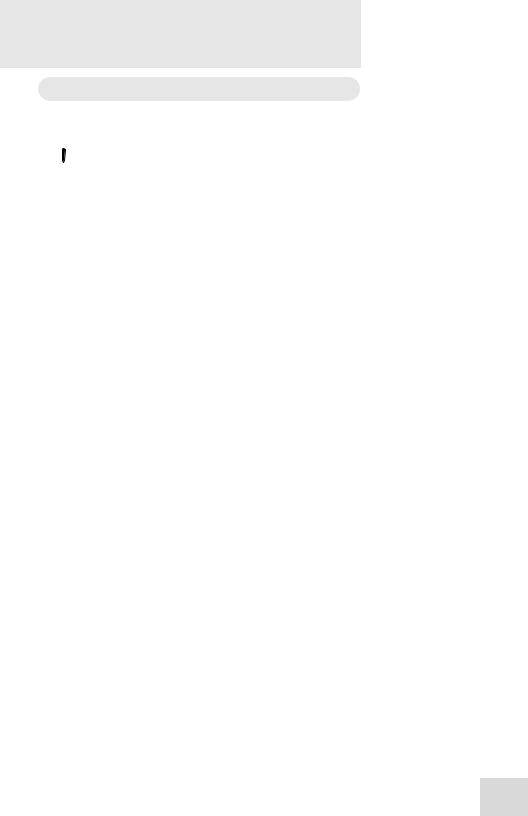
Important Safety
Instructions
Important Safety Instructions (English)
Safety symbols used in this product
 This symbol alerts the user that there are important operating and maintenance instructions in the literature accompanying this unit.
This symbol alerts the user that there are important operating and maintenance instructions in the literature accompanying this unit.
 This symbol warns the user of uninsulated voltage within the unit that can cause dangerous electric shocks.
This symbol warns the user of uninsulated voltage within the unit that can cause dangerous electric shocks.
 This symbol warns the user that output connectors contain voltages that can cause dangerous electrical shock.
This symbol warns the user that output connectors contain voltages that can cause dangerous electrical shock.
Please follow these precautions when using this product:
 1. Read these instructions.
1. Read these instructions.
2.Keep these instructions.
3.Heed all warnings.
4.Follow all instructions.
5.Do not use this apparatus near water.
6.Clean only with a damp cloth. Do not spray any liquid cleaner onto the faceplate, as this may damage the front panel controls or cause a dangerous condition.
7.Install in accordance with the manufacturer's instructions.
8.Do not install near any heat sources such as radiators, heat registers, stoves, or other apparatus (including amplifiers) that produce heat.
9.Do not defeat the safety purpose of the polarized or grounding-type plug. A polarized plug has two blades with one wider than the other. A grounding-type plug has two blades and a third grounding prong. The wide blade or the third prong is provided for your safety. When the provided plug does not fit into your outlet, consult an electrician for replacement of the obsolete outlet.
10.Protect the power cord from being walked on or pinched, particularly at plugs, convenience receptacles, and the point where they exit from the apparatus.
11.Use only attachments or accessories specified by the manufacturer.
Continued next page
7
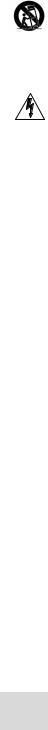
Important Safety Instructions
12.Use only with a cart, stand, bracket, or table designed for use with professional audio or music equipment. In any installation, make sure that injury or damage will not result from cables pulling on the apparatus and its mounting. If a cart is used, use caution when moving the cart/apparatus combination to avoid injury from tip-over.
13.Unplug this apparatus during lightning storms or when unused for long periods of time.
14.Refer all servicing to qualified service personnel. Servicing is required when the apparatus has been damaged in any way, such as when the power-supply cord or plug is damaged, liquid has been spilled or objects have fallen into the apparatus, the apparatus has been exposed to rain or moisture, does not operate normally, or has been dropped.
15.This unit produces heat when operated normally. Operate in a well-ventilated area with at least six inches of clearance from peripheral equipment.
16.This product, in combination with an amplifier and headphones or speakers, may be capable of producing sound levels that could cause permanent hearing loss. Do not operate for a long period of time at a high volume level or at a level that is uncomfortable. If you experience any hearing loss or ringing in the ears, you should consult an audiologist.
17.Do not expose the apparatus to dripping or splashing. Do not place objects filled with liquids (flower vases, soft drink cans, coffee cups) on the apparatus.
18.WARNING: To reduce the risk of fire or electric shock, do not expose this apparatus to rain or moisture.
8
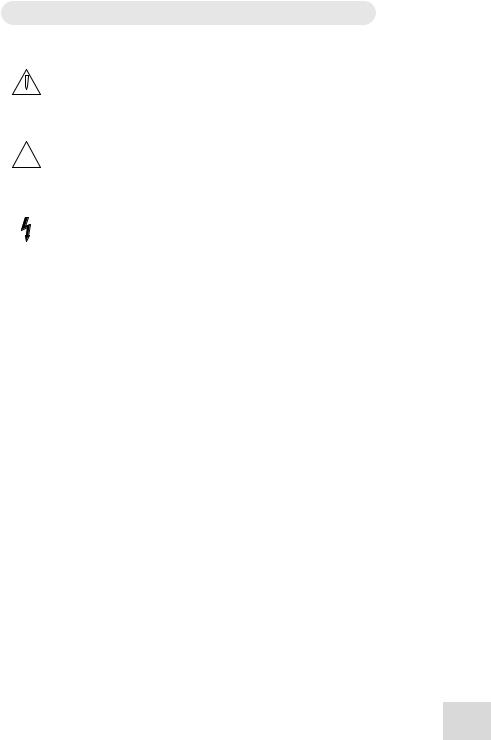
Important Safety Instructions
Instructions de Sécurité Importantes (French)
Symboles utilisés dans ce produit
 Ce symbole alèrte l’utilisateur qu’il existe des instructions de fonctionnement et de maintenance dans la documentation jointe avec ce produit.
Ce symbole alèrte l’utilisateur qu’il existe des instructions de fonctionnement et de maintenance dans la documentation jointe avec ce produit.
 Ce symbole avertit l’utilisateur de la présence d’une tension non isolée à l’intérieur de l’appareil pouvant engendrer des chocs électriques.
Ce symbole avertit l’utilisateur de la présence d’une tension non isolée à l’intérieur de l’appareil pouvant engendrer des chocs électriques.
Ce symbole prévient l'utilisateur de la présence de tensions sur les raccordements de sorties, représentant un risque d'électrocution.
Veuillez suivre ces précautions lors de l’utilisation de l’appareil:
 1. Lisez ces instructions.
1. Lisez ces instructions.
2.Gardez ces instructions.
3.Tenez compte de tous les avertissements.
4.Suivez toutes les instructions.
5.N’utilisez pas cet allareil à proximité de l’eau.
6.Ne nettoyez qu’avec un chiffon humide. Il est potentiellement dangereux d'utiliser des pulvérisateurs ou nettoyants liquides sur cet appareil.
7.Installez selon les recommandations du constructeur.
8.Ne pas installer à proximilé de sources de chaleur comme radiateurs, cuisinière ou autre appareils (don’t les amplificateurs) produisant de la chaleur.
9.Ne pas enlever la prise de terre du cordon secteur. Une prise murale avec terre deux broches et une troisièrme reliée à la terre. Cette dernière est présente pour votre sécurité. Si le cordon secteur ne rentre pas dans la prise de courant, demandez à un électricien qualifié de remplacer la prise.
10.Evitez de marcher sur le cordon secteur ou de le pincer, en particulier au niveau de la prise, et aux endroits où il sor de l’appareil.
11.N’utilisez que des accessoires spécifiés par le constructeur.
Suite de la page suivante
9

Important Safety Instructions
12.N’utilisez qu’avec un stand, ou table conçus pour l’utilisation d’audio professionnel ou instruments de musique. Dans toute installation, veillez de ne rien endommager à cause de câbles qui tirent sur des appareils et leur support.
13.Débranchez l’appareil lors d’un orage ou lorsqu’il n’est pas utilisé pendant longtemps.
14.Faites réparer par un personnel qualifié. Une réparation est nécessaire lorsque l’appareil a été endommagé de quelque sorte que ce soit, par exemple losrque le cordon secteur ou la prise sont endommagés, si du liquide a coulé ou des objets se sont introduits dans l’appareil, si celui-ci a été exposé à la pluie ou à l’humidité, ne fonctionne pas normalement ou est tombé.
15.Puisque son fonctionement normale génère de la chaleur, placez cet appareil au moins 15cm. des équipments péripheriques et assurez que l’emplacement permet la circulation de l’air.
16.Ce produit, utilisé avec un amplificateur et un casque ou des enceintes, est capable de produite des niveaux sonores pouvant engendrer une perte permanente de l’ouïe. Ne l’utilisez pas pendant longtemps à un niveau sonore élevé ou à un niveau non confortable. Si vous remarquez une perte de l’ouïe ou un bourdonnement dans les oreilles, consultez un spécialiste.
17.N'exposez pas l'appareil à l'égoutture ou à l'éclaboussement. Ne placez pas les objets remplis de liquides (vases à fleur, boîtes de boisson non alcoolique, tasses de café) sur l'appareil.
18.AVERTISSEMENT: Pour réduire le risque du feu ou de décharge électrique, n'exposez pas cet appareil à la pluie ou à l'humidité.
10
