Yokogawa DAQWORX User Manual
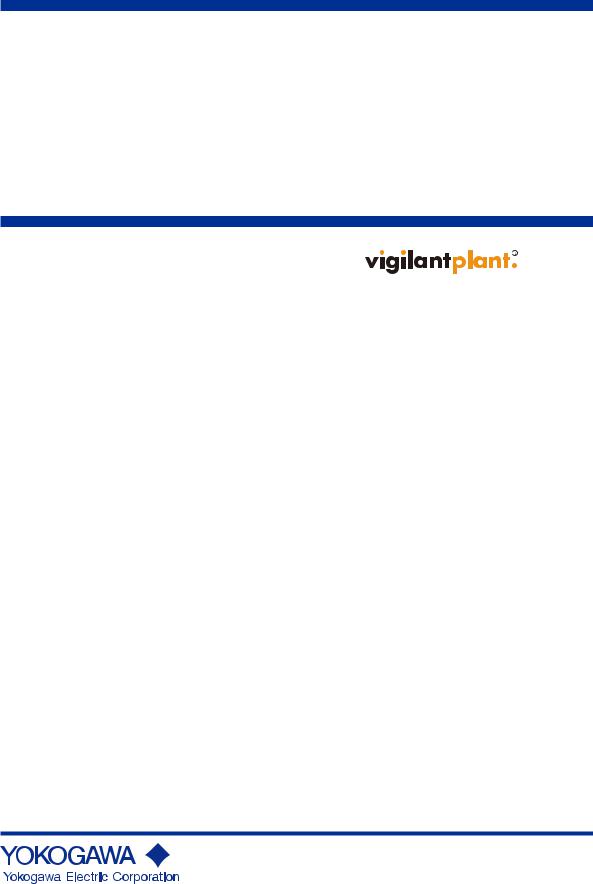
Operation
Guide WX1000
DAQWORX
Installation & Operation
Guide
IM WX1000-01E
12th Edition

Contents
Software License Agreement............................................................................... |
4 |
Checking the Contents of the Package............................................................... |
8 |
CD Handling Guidelines...................................................................................... |
9 |
Overview of DAQWORX Installation.................................................................. |
10 |
Installation Guide |
|
Installing the Software....................................................................................... |
11 |
Upgrading the Software..................................................................................... |
16 |
Modifying, Repairing, or Deleting Software....................................................... |
19 |
Viewing the User’s Manual................................................................................ |
23 |
List of User's Manuals............................................................................ |
23 |
Opening a User’s Manual....................................................................... |
23 |
Overview of DAQWORX.................................................................................... |
25 |
Operation Guide |
|
Introduction to Functions................................................................................... |
26 |
DAQLOGGER........................................................................................ |
26 |
AddMulti................................................................................................. |
26 |
GateWT.................................................................................................. |
26 |
GateCONTROL...................................................................................... |
26 |
GateMX/MW........................................................................................... |
26 |
Flow Chart of Connections and Operation......................................................... |
27 |
Setting Up the Temperature Controller.............................................................. |
29 |
Setting Up GateCONTROL................................................................................ |
30 |
Setting Up the WT1600..................................................................................... |
33 |
Setting Up the Ethernet Interface (TCP/IP)............................................ |
33 |
Setting the User Name and the Password on WT1600.......................... |
35 |
Setting Up GateWT............................................................................................ |
36 |
Setting Up the MX100........................................................................................ |
39 |
Executing GateMX/MW..................................................................................... |
43 |
Acquiring Data from the Temperature Controller, WT1600, MX100 or Recorder on |
|
DAQLOGGER.................................................................................................... |
45 |
Logging and Saving Data Using AddMulti......................................................... |
52 |
Removing the Firewall....................................................................................... |
58 |
Appendix |
|
|
IM WX1000-01E |

Product Registration
Thank you for purchasing Yokogawa products.
Yokogawa provides registered users with a variety of information and services. Please allow us to serve you best by completing the product registration form accessible from our Web site.
http://www.yokogawa.com/ns/reg/
IM WX1000-01E

Software License Agreement
IMPORTANT - PLEASE READ CAREFULLY BEFORE INSTALLING OR USING:
THANK YOU VERY MUCH FOR SELECTING SOFTWARE OF YOKOGAWA ELECTRIC CORPORATION ("YOKOGAWA"). BY INSTALLING OR OTHERWISE USING THE SOFTWARE PRODUCT, YOU AGREE TO BE BOUND BY THE TERMS AND CONDITIONS OF THIS AGREEMENT. IF YOU DO NOT AGREE, DO NOT INSTALL NOR USE THE SOFTWARE PRODUCT AND PROMPTLY RETURN IT TO THE PLACE OF PURCHASE FOR A REFUND, IF APPLICABLE.
Software License Agreement 1. Scope
This Agreement applies to the following software products and associated documentation of Yokogawa (collectively, "Software Product"). Unless otherwise provided by Yokogawa, this Agreement applies to the updates and upgrades of the Software Product which may be provided by Yokogawa.
Software Product: DAQWORX (It is limited to each software that you bought).
2. Grant of License
2.1Subject to the terms and conditions of this Agreement, Yokogawa hereby grants to you a non-exclusive and non-transferable right to use the Software Product on a single or, the following specified number of, computer(s) and solely for your internal operation use, in consideration of full payment by you to Yokogawa of the license fee separately agreed upon.
Granted number of License: 1 (one)
2.2Unless otherwise agreed or provided by Yokogawa in writing, the following acts are prohibited:
a)to reproduce the Software Product, except for one archival copy for backup purpose, which shall be maintained with due care subject to this Agreement;
b)to sell, lease, distribute, transfer, pledge, sublicense, make available via the network or otherwise convey the Software Product or the license granted herein to any other person or entity;
c)to use the Software Product on any unauthorized computer via the network;
d)to cause, permit or attempt to dump, disassemble, decompile, reverse-engineer, or otherwise translate or reproduce the Software Product into source code or other human readable format, or to revise or translate the Software Product into other language and change it to other formats than that in which Yokogawa provided;
e)to cause, permit or attempt to remove any copy protection used or provided in the Software Product; or
f)to remove any copyright notice, trademark notice, logo or other proprietary notices or identification shown in the Software Product.
2.3Any and all technology, algorithms, know-how and process contained in the Software Product are the property or trade secret of Yokogawa or licensors to Yokogawa. Ownership of and all the rights in the Software Product shall be retained by Yokogawa or the licensors and none of the rights will be transferred to you hereunder.
2.4You agree to maintain the aforementioned property and trade secret of Yokogawa or licensors and key codes in strict confidence, not to disclose it to any party other than your employees, officers, directors or similar staff who have a legitimate need to know to use the
Software Product and agreed in writing to abide by the obligations hereunder.
2.5Upon expiration or termination of this Agreement, the Software Product and its copies, including extracts, shall be returned to Yokogawa and any copies retained in your computer or media shall be deleted irretrievably. If you dispose of media in which the Software Product or its copy is stored, the contents shall be irretrievably deleted.
2.6The Software Product may contain software which Yokogawa is granted a right to sublicense or distribute by third party suppliers, including affiliates of Yokogawa ("Third Party Software"). If suppliers of the Third Party Software ("Supplier") provide special terms and conditions for the Third Party Software which differ from this Agreement, the special terms and conditions separately provided by Yokogawa shall prevail over this Agreement. Some software may be licensed to you directly by Supplier.
2.7The Software Product may contain open source software ("OSS"), for which the special terms and conditions separately provided by Yokogawa shall take precedence over this Agreement.
3. Restrictions on Application
3.1Unless otherwise agreed in writing between you and Yokogawa, the Software Product is not intended, designed, produced or licensed for use in relation to aircraft operation or control, ship navigation or marine equipment control, or ground facility or device for support of the aforesaid operation or control, or for use in relation to rail facility, nuclear related facility, radiation-related equipment, or medical equipment or facility, or under any other circumstances which may require high safety standards.
3.2If the Software Product is used for the abovementioned purposes, neither Yokogawa nor Supplier assumes liability for any claim or damage arising from the said use and you shall indemnify and hold Yokogawa, Supplier, their affiliates, subcontractors, officers, directors, employees and agents harmless from any liability or damage whatsoever, including any court costs and attorney's fees, arising out of or related to the said use.
IM WX1000-01E

Software License Agreement
4. Limited Warranty
4.1The Software Product shall be provided to you on an "as is" basis at the time of delivery and except for physical damage to the recording medium containing the Software Product, Yokogawa and Supplier shall disclaim all of the warranties whatsoever, express or implied, and all liabilities therefrom. If any physical defect is found on the recording medium not later than twelve (12) months from delivery, Yokogawa shall replace such defective medium free of charge, provided that the defective medium shall be returned to the service office designated by Yokogawa at your expense within the said twelve (12) months. THIS LIMITED WARRANTY PROVIDED IN THIS CLAUSE IS IN LIEU OF ALL OTHER WARRANTIES OF ANY KIND WHATSOEVER AND YOKOGAWA HEREBY DISCLAIMS ALL OTHER WARRANTIES RELATING TO THE SOFTWARE PRODUCT, WHETHER EXPRESSED OR IMPLIED, INCLUDING WITHOUT LIMITATION, ANY IMPLIED WARRANTIES OF MERCHANTABILITY, FITNESS FOR ANY PARTICULAR PURPOSE, NON-INFRINGEMENT, QUALITY, FUNCTIONALITY, APPROPRIATENESS, ACCURACY, RELIABILITY AND RECENCY. IN NO EVENT SHALL YOKOGAWA WARRANT THAT THERE IS NO INCONSISTENCY OR INTERFERENCE BETWEEN THE SOFTWARE PRODUCT AND OTHER SOFTWARE NOR SHALL BE LIABLE THEREFOR. The warranty provisions of the applicable law are expressly excluded to the extent permitted.
4.2At the sole discretion of Yokogawa, Yokogawa may upgrade the Software Product to the new version number ("Upgrade") and make it available to you at your expense or free of charge as Yokogawa deems fit. In no event shall Yokogawa be obliged to upgrade the Software
Product or make the Upgrade available to you.
4.3Certain maintenance service may be available for some types of Software Product at Yokogawa's current list price. Scope and terms and conditions of the maintenance service shall be subject to those separately provided by Yokogawa. Unless otherwise provided in Yokogawa catalogues or General Specifications, maintenance services will be available only for the latest version and the immediately preceding version. In no event will service for the immediately preceding version be available for more than 5 years after the latest version has been released. In addition, no service will be provided by Yokogawa for the Software Product which has been discontinued for more than 5 years. Notwithstanding the foregoing, maintenance service may not be available for non-standard Software Product. Further, in no event shall Yokogawa provide any service for the Software Product which has been modified or changed by any person other than Yokogawa.
5. Infringement
5.1If you are warned or receive a claim by a third party that the Software Product in its original form infringes any third party's patent (which is issued at the time of delivery of the Software Product), trade mark, copyright or other intellectual property rights ("Claim"), you shall promptly notify Yokogawa thereof in writing.
5.2If the infringement is attributable to Yokogawa, Yokogawa will defend you from the Claim at Yokogawa's expense and indemnify you from the damages finally granted by the court or otherwise agreed by Yokogawa out of court. The foregoing obligation and indemnity of
Yokogawa shall be subject to that i) you promptly notify Yokogawa of the Claim in writing as provided above, ii) you grant to Yokogawa and its designees the full authority to control the defense and settlement of such Claim and iii) you give every and all necessary information and assistance to Yokogawa upon Yokogawa's request.
5.3If Yokogawa believes that a Claim may be made or threatened, Yokogawa may, at its option and its expense, either a) procure for you the right to continue using the Software Product, b) replace the Software Product with other software product to prevent infringement, c) modify the Software Product, in whole or in part, so that it become non-infringing, or d) if Yokogawa believes that a) through c) are not practicable, terminate this Agreement and refund you the paid-up amount of the book value of the Software Product as depreciated.
5.4Notwithstanding the foregoing, Yokogawa shall have no obligation nor liability for, and you shall defend and indemnify Yokogawa and its suppliers from, the Claim, if the infringement is arising from a) modification of the Software Product made by a person other than
Yokogawa, b) combination of the Software Product with hardware or software not furnished by Yokogawa, c) design or instruction provided by or on behalf of you, d) not complying with Yokogawa's suggestion, or e) any other causes not attributable to Yokogawa.
5.5This section states the entire liability of Yokogawa and its suppliers and the sole remedy of you with respect to any claim of infringement of a third party's intellectual property rights. Notwithstanding anything to the contrary stated herein, with respect to the claims arising from or related to the Third Party Software or OSS, the special terms and conditions separately provided for such Third Party Software or OSS shall prevail.
6. Limitation of Liability
6.1EXCEPT TO THE EXTENT THAT LIABILITY MAY NOT LAWFULLY BE EXCLUDED IN CONTRACT, YOKOGAWA AND SUPPLIERS SHALL NOT BE LIABLE TO ANY PERSON OR LEGAL ENTITY FOR LOSS OR DAMAGE, WHETHER DIRECT, INDIRECT, SPECIAL, INCIDENTAL, CONSEQUENTIAL OR EXEMPLARY DAMAGES, OR OTHER SIMILAR DAMAGES OF ANY KIND, INCLUDING WITHOUT LIMITATION, DAMAGES FOR LOSS OF BUSINESS PROFITS, BUSINESS INTERRUPTION, LOSS OR DESTRUCTION OF DATA, LOSS OF AVAILABILITY AND THE LIKE, ARISING OUT OF THE USE OR INABILITY TO USE OF THE SOFTWARE PRODUCT, OR ARISING OUT OF ITS GENERATED APPLICATIONS OR DATA, EVEN IF ADVISED OF THE POSSIBILITY OF SUCH DAMAGES, WHETHER BASED IN WARRANTY (EXPRESS OR IMPLIED), CONTRACT, STRICT LIABILITY, TORT (INCLUDING NEGLIGENCE), OR ANY OTHER LEGAL OR EQUITABLE GROUNDS. IN NO EVENT YOKOGAWA AND SUPPLIER'S AGGREGATE LIABILITY FOR ANY CAUSE OF ACTION WHATSOEVER (INCLUDING LIABILITY UNDER CLAUSE 5) SHALL EXCEED THE DEPRECIATED VALUE OF THE LICENSE FEE PAID TO YOKOGAWA FOR THE USE OF THE CONCERNED PART OF THE SOFTWARE PRODUCT. If the Software Product delivered by Yokogawa is altered, modified or combined with other software or is otherwise made different from Yokogawa catalogues, General Specifications, basic specifications, functional specifications or manuals without Yokogawa's prior written consent, Yokogawa shall be exempted from its obligations and liabilities under this Agreement or law.
6.2Any claim against Yokogawa based on any cause of action under or in relation to this Agreement must be given in writing to Yokogawa within three (3) months after the cause of action accrues.
IM WX1000-01E

Software License Agreement
7. Export Control
You agree not to export or provide to any other countries, whether directly or indirectly, the Software Product, in whole or in part, without prior written consent of Yokogawa. If Yokogawa agrees such exportation or provision, you shall comply with the export control and related laws, regulations and orders of Japan, the United States of America, and any other applicable countries and obtain export/import permit and take all necessary procedures under your own responsibility and at your own expense.
8. Audit; Withholding
8.1 Yokogawa shall have the right to access and audit your facilities and any of your records, including data stored on computers, in relation to the use of the Software Product as may be reasonably necessary in Yokogawa's opinion to verify that the requirements of this Agreement are being met.
8.2 Even after license being granted under this Agreement, should there be any change in circumstances or environment of use which was not foreseen at the time of delivery and, in Yokogawa's reasonable opinion, is not appropriate for using the Software Product, or if Yokogawa otherwise reasonably believes it is too inappropriate for you to continue using the Software Product, Yokogawa may suspend or withhold the license provided hereunder.
9. Assignment
If you transfer or assign the Software Product to a third party, you shall expressly present this Agreement to the assignee to ensure that the assignee comply with this Agreement, transfer all copies and whole part of the Software Product to the assignee and shall delete any and all copy of the Software Product in your possession irretrievably. ThisAgreement shall inure to the benefit of and shall be binding on the assignees and successors of the parties.
10. Termination
Yokogawa shall have the right to terminate this Agreement with immediate effect upon notice to you, if you breach any of the terms and conditions hereof. Upon termination of this Agreement, you shall promptly cease using the Software Product and, in accordance with sub-clause 2.5, return or irretrievably delete all copies of the Software Product, certifying the same in writing. In this case the license fee paid by you for the Software Product shall not be refunded. Clauses 2.4 and 2.5, 3, 5, 6 and 11 shall survive any termination of this Agreement.
11. Governing Law; Disputes
This Agreement shall be governed by and construed in accordance with the laws of Japan.
Any dispute, controversies, or differences which may arise between the parties hereto, out of, in relation to or in connection with this Agreement ("Dispute") shall be resolved amicably through negotiation between the parties based on mutual trust. Should the parties fail to settle the Dispute within ninety (90) days after the notice is given from either party to the other, the Dispute shall be addressed in the following manner:
(i)If you are a Japanese individual or entity, the Dispute shall be brought exclusively in the Tokyo District Court (The Main Court) in Japan.
(ii)If you are not a Japanese individual or entity, the Dispute shall be finally settled by arbitration in Tokyo, Japan in accordance with the
Commercial Arbitration Rules of the Japan Commercial Arbitration Association. All proceedings in arbitration shall be conducted in the English language, unless otherwise agreed. The award of arbitration shall be final and binding upon both parties, however, each party may make an application to any court having jurisdiction for judgment to be entered on the award and/or for enforcement of the award.
12. Miscellaneous
12.1This Agreement supersedes all prior oral and written understandings, representations and discussions between the parties concerning the subject matter hereof to the extent such understandings, representations and discussions should be discrepant or inconsistent with this Agreement.
12.2If any part of this Agreement is found void or unenforceable, it shall not affect the validity of the balance of the Agreement, which shall remain valid and enforceable according to its terms and conditions. The parties hereby agree to attempt to substitute for such invalid or unenforceable provision a valid or enforceable provision that achieves to the greatest extent possible the economic, legal and commercial objectives of the invalid or unenforceable provision.
12.3Failure by either party to insist on performance of this Agreement or to exercise a right when entitled does not prevent such party from doing so at a later time, either in relation to that default or any subsequent one.
End of document
IM WX1000-01E

Thank you for purchasing DAQWORX. This guide covers the following topics.
•Installing and uninstalling DAQWORX.
•Examples of how to use DAQLOGGER to easily acquire data from Yokogawa Green series temperature controllers, the WT1600, and the MX100.
To ensure correct use, please read this manual thoroughly before beginning operation. After reading the manual, keep it in a convenient location for quick reference in the event a question arises. See the user’s manuals for the individual DAQWORX software components for the functions and operating procedures of those products. After reading this manual, keep it in a convenient location for quick
reference in the event a question arises.
Note
•The contents of this manual are subject to change without prior notice as a result of improvements in the software’s performance and functions. Display contents illustrated in this manual may differ slightly from what actually appears on your screen.
•Every effort has been made in the preparation of this manual to ensure the accuracy of its contents. However, should you have any questions or find any errors, please contact your nearest Yokogawa representative.
•Copying or reproducing all or any part of the contents of this manual without the permission of Yokogawa Electric Corporation is strictly prohibited.
•Use of this product (software and this manual) on more than one computer at the same time is prohibited. Use by more than one user is also prohibited.
•Transfer or lending of this product to any third party is prohibited.
•Yokogawa Electric Corporation provides no guarantees other than for physical deficiencies found on the original disk or this manual upon opening the product package.
•Yokogawa Electric Corporation shall not be held responsible by any party for any losses or damage, direct or indirect, caused by the use of the product.
•A warranty card is included in the package.
Please read it carefully, and do not lose it as a new one cannot be issued.
•License numbers will not be reissued. Please keep your license numbers in a safe place.
•Yokogawa holds the copyright to the software that is on the CD-ROM.
Trademarks
•DAQWORX, DAQLOGGER, and DAQEXPLORER are registered trademarks or trademarks of Yokogawa Electric Corporation.
•Microsoft and Windows are registered trademarks or trademarks of Microsoft Corporation in the United States and/or other countries.
•Adobe and Acrobat are registered trademarks or trademarks of Adobe Systems Incorporated.
•Company and product names that appear in this manual are registered trademarks or trademarks of their respective holders.
•The company and product names used in this manual are not accompanied by the registered trademark or trademark symbols (® and ™).
Revisions
• |
1st Edition |
2003 |
July |
• |
7th Edition |
2007 |
June |
• |
2nd Edition |
2003 |
December |
• |
8th Edition |
2008 |
March |
• |
3rd Edition |
2004 |
September |
• |
9th Edition |
2009 |
Junuary |
• |
4th Edition |
2005 |
February |
• |
10th Edition |
2009 |
June |
• |
5th Edition |
2006 |
March |
• |
11th Edition |
2011 January |
|
• |
6th Edition |
2006 |
July |
• |
12th Edition |
2011 October |
|
12th Edition : October 2011 (YK)
All Rights Reserved, Copyright © 2003 Yokogawa Electric Corporation
IM WX1000-01E
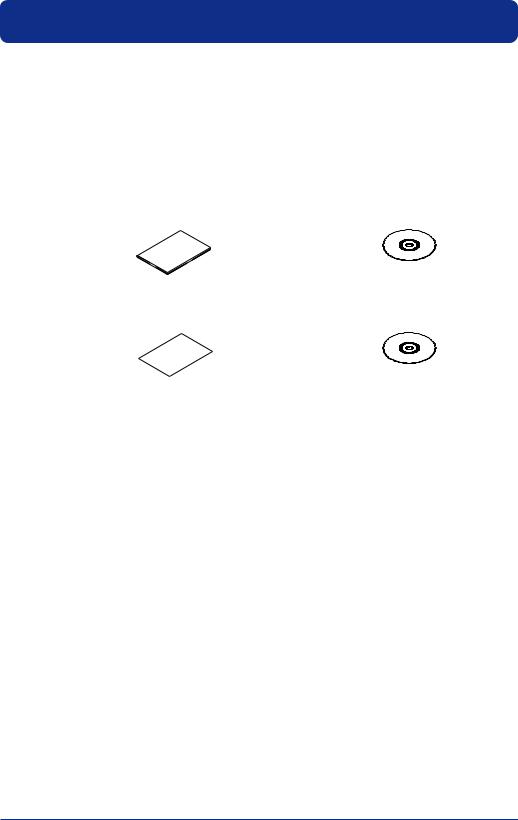
Checking the Contents of the Package
Unpack the box and check the contents before operating the instrument. If some items are missing or otherwise inconsistent with the contents description, please contact your dealer or nearest Yokogawa representative.
Package Contents
The DAQWORX installation CD and user’s manual CD are only included if the /CD option was specified at the time of purchase.
WX1000 DAQWORX |
DAQWORX installation CD |
Installation and Operation Guide (this manual) |
(only with the /CD1 option) 1 |
(only with the /CD1 option) 1 |
|
IM WX1000-01 |
Product number: B9991WD |
|
|
License sheet 1 |
DAQWORX user’s manual CD |
(only with the /CD1 option) 1 |
|
|
Product number: B9991WE |
Storing the CDs
Please store your original CDs carefully. Install the products on your hard disk, and run the products from your hard disk during actual use.
IM WX1000-01E
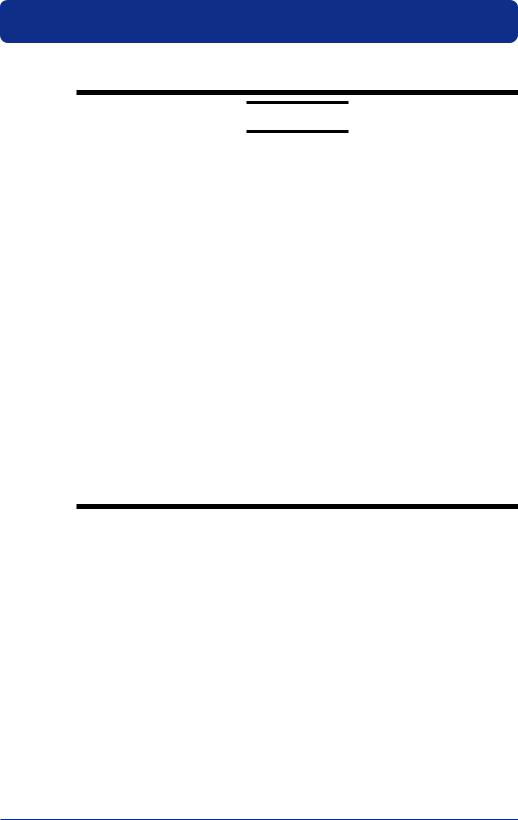
CD Handling Guidelines
Make sure to take the following precautions.
CAUTION
•Do not store the product near large amounts of refuse or dust.
•Do not touch the surface of the CD with no printed characters.
Dirt or sweat from fingertips can damage the CD. Do not write anything on the
CD.
•Pencil lead or residue from erasers can damage the CD.
•Do not bend or scratch the CD.
Doing so can cause it to become unreadable.
•Never place anything on top of the CD.
Doing so can cause deformities that can render the CD useless.
•Do not drop the CD from high locations as doing so can cause damage or deformities.
•Do not place the CD in direct sunlight or near heat sources.
•Never allow solvents such as alcohol, benzene, or Freon to come into contact with the CD.
•Take care when placing the CD into the CD-ROM drive.
•While the CD is being accessed, do not remove the CD from the CD-ROM drive, cut the power to the PC, or reset the computer.
•Store the CD in its original jewel case.
Do not leave the CD in the CD-ROM drive after use. It can become deformed or damaged unless it is kept in its case.
IM WX1000-01E
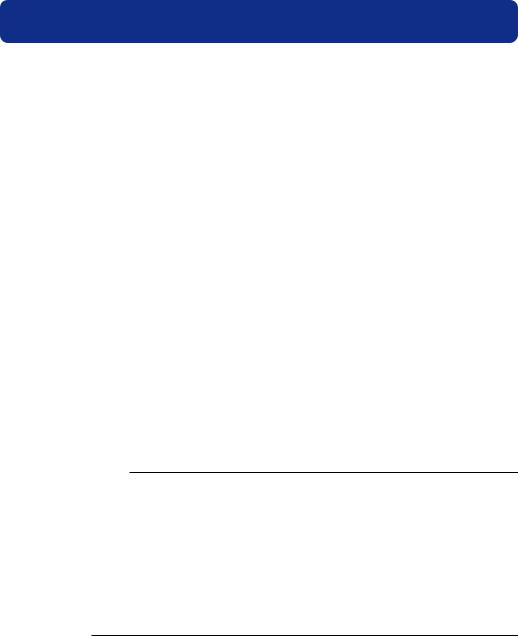
Installation Guide
Overview of DAQWORX Installation
The DAQWORX installer lets you do the following:
•Install the software
•Add or delete software
•Modify or repair a previous software installation
•Install software upgrades
It is recommended that you uninstall any previously installed DAQWORX components before reinstalling. During installation, only the applications that you specify are installed in the DAQWORX folder.
The DAQWORX folder can be installed in any location, but changing the structure of the DAQWORX subdirectories may cause problems when adding, upgrading, or deleting components.
When using Windows Vista and Windows 7, the software will not function normally if installed in a subfolder of the Program Files folder. Also, when using Windows XP or Windows 2000, please do not upgrade to Windows Vista and Windows 7 if the DAQWORX software is installed in a subfolder of the Program Files folder.
Your license numbers are recorded on the license sheet. Refer the numbers you purchased when adding or changing software. Please keep your license numbers in a safe place.
Note
Following message is shown when installer used in previous installation doesn’t support OS language.
“The language between OS and installer is different. If you continue installation, language used in software is not changed. If you want to adapt these language, please uninstall software and install this software again.”
In order to adapt language of software to OS, please uninstall any previously installed DAQWORX components and install again, otherwise language of software is not changed.
10 |
IM WX1000-01E |
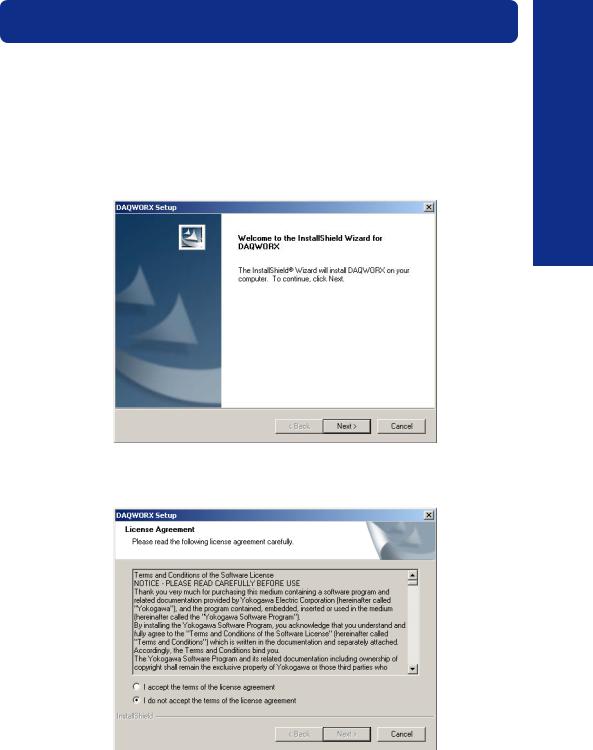
Installing the Software
One or more license numbers is required during installation. Please have your license numbers ready before beginning. Your license numbers are recorded on the license sheet.
1.Place the DAQWORX installation CD in the CD-ROM drive.
The installer starts. However it will not start if your CD-ROM’S Autoplay function is turned OFF. In that case, double-click the CD-ROM icon under My Computer, then double-click the Setup.exe program.
Guide Installation
2.Click Next.
The License Agreement dialog box is displayed.
IM WX1000-01E |
11 |
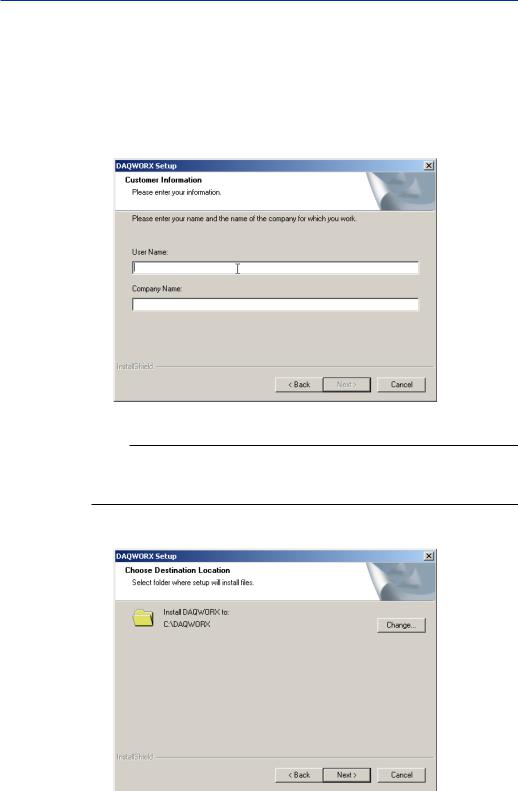
Installing the Software
3.After reading the entire contents of the license agreement, click I accept the terms of the license agreement or I do not accept the terms of the license agreement.
If You Click “I do not accept the terms of the license agreement”
4. Click Cancel to end the installation. You may not install the software.
If You Click “I accept the terms of the license agreement”
4.Click Next.
The user information dialog box is displayed.
5. Enter the user name and company name.
Note
The user name and company name entered here can be confirmed along with the version information when choosing Help > About in any DAQWORX software application.
6.Click Next.
The Choose Destination Location window is displayed.
12 |
IM WX1000-01E |
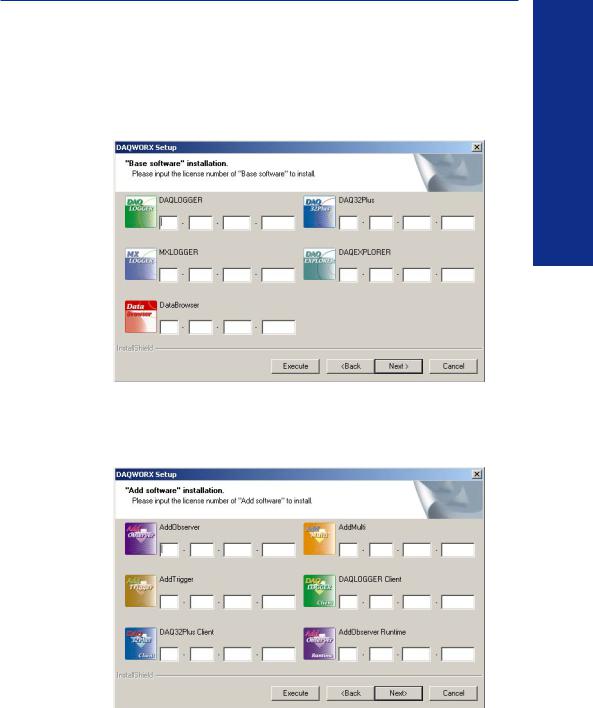
Installing the Software
7.Confirm that you accept the default installation destination. To change the installation destination, click Browse and select a new destination using the browser. When using Windows Vista, please do not install the software in a subfolder of the Program Files folder. If installed within the Program Files folder, the software will not function normally.
8.Click Next.
The Base software installation screen is displayed.
9.Enter the license numbers for the applications you wish to install.
10.Click Next.
The Add software installation screen is displayed.
11.Enter the license numbers for the applications you wish to install. If you are not installing any Add software, leave the boxes blank and continue on to the next step.
Guide Installation
IM WX1000-01E |
13 |
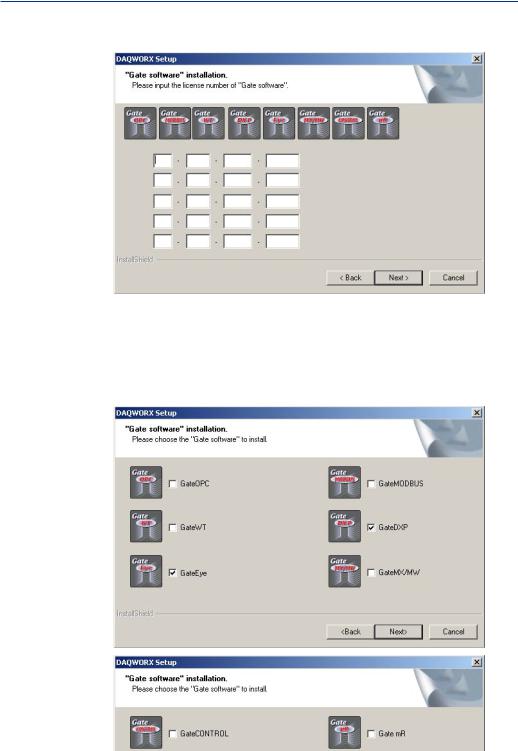
Installing the Software
12.Click Next.
The license number entry screen for Gate software is displayed.
13.Enter license numbers for only the number of applications you wish to use. If you are not installing any Gate software, leave the boxes blank and continue on to the next step.
14.Click Next.
The Gate software selection screen is displayed. If no license numbers were entered in step 13, this screen is not displayed.
15. Select the check boxes of the Gate software applications you wish to install.
14 |
IM WX1000-01E |
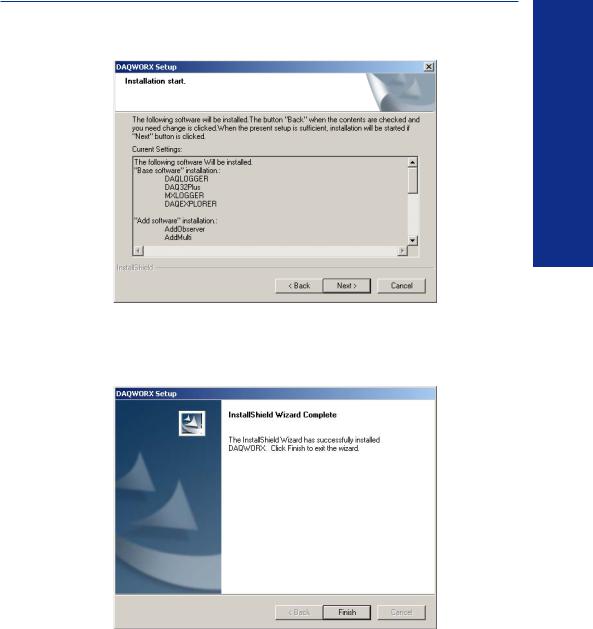
16.Click Next.
The installation confirmation screen appears.
Installing the Software
Guide Installation
17.Click Next.
The installation begins.
When installation is complete, the Finish dialog box appears.
18.Click Finish.
The dialog box closes.
IM WX1000-01E |
15 |
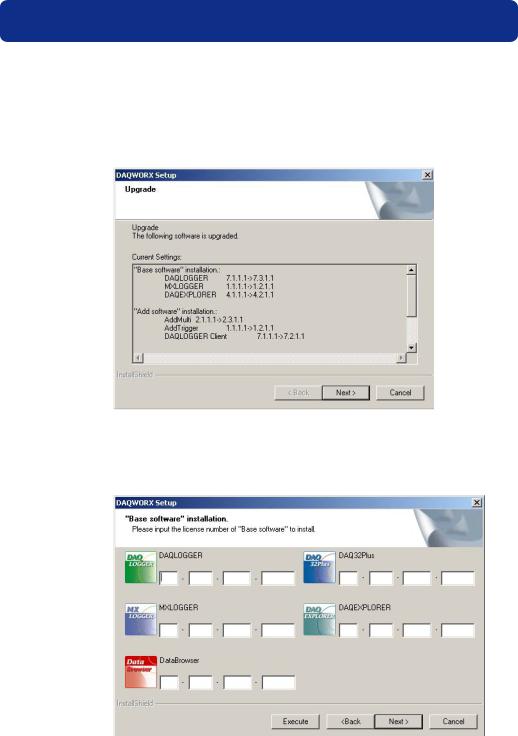
Upgrading the Software
To upgrade the software, you must have a separate license number for the upgrade version as well as the license number for the older version.
1.Carry out steps 1 to 7 in “Installing the Software” (page 11–13).
If an earlier version of DAQWORX is installed, the windows below is displayed.
If an earlier version of the software is not installed, continue on to step 3.
2.Click Next.
Any free upgrades that are available will be automatically installed. 3. Enter the upgrade license number.
16 |
IM WX1000-01E |
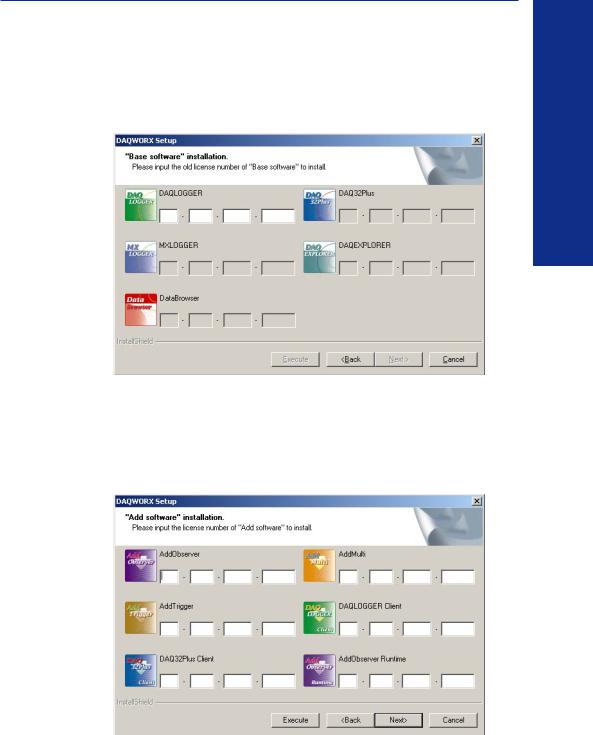
Upgrading the Software
4. Click Next.
When a License Number for a Previous Version Exists
The license number entry screen for Add software is displayed.
Go to step 5.
When a License Number for a Previous Version Does Not Exist
A screen such as the one below is displayed.
Guide Installation
5.Enter the old license number.
If the old license number is a 3-numeric block combination, enter the old license number in the box leaving the second block blank.
6.Click Next.
The Add software installation screen is displayed.
7. Enter the upgrade license number.
IM WX1000-01E |
17 |

Upgrading the Software
8. Click Next.
When a License Number for a Previous Version Exists
The installation screen for Gate software is displayed.
Go to step 10.
When a License Number for a Previous Version Does Not Exist
A screen such as the one below is displayed.
9.Enter the old license number.
If the old license number is a 3-numeric block combination, enter the old license number in the box leaving the second block blank.
10.Click Next.
The installation screen for Gate software is displayed.
11. Perform steps 16 through 18 under “Installing the Software” on pages 15.
18 |
IM WX1000-01E |
