Tp-link TD-W8961ND, TD-W8961N, TD-W8961NB User Manual
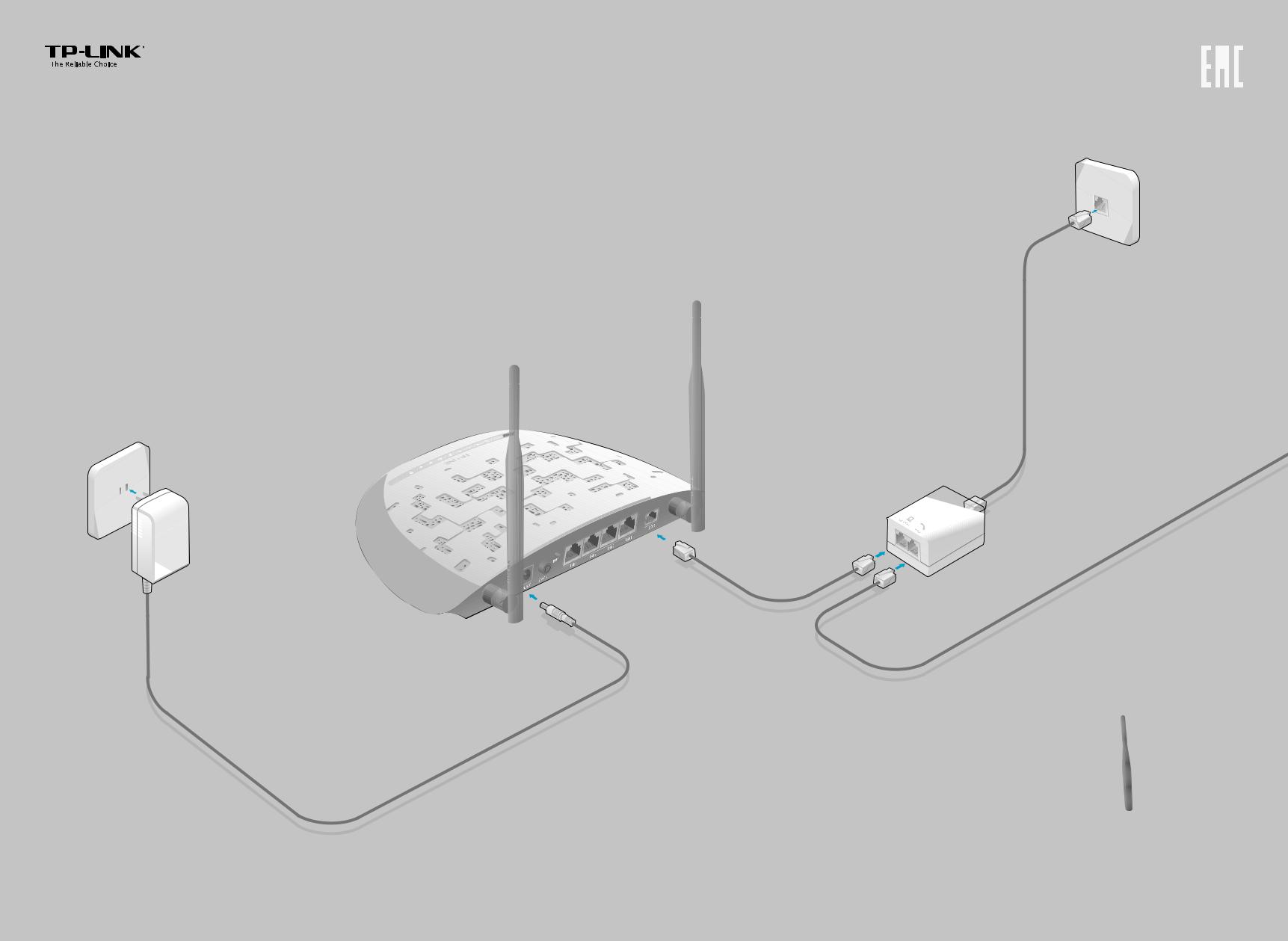
Quick Installation Guide
300Mbps Wireless N ADSL2+ Modem Router
TD-W8961ND / TD-W8961NB / TD-W8961N
* TD-W8961ND is used for demonstration in this QIG.
7106505634 REV4.0.3
Connecting the Hardware
If you don’t need the phone service, just skip step 1 and directly connect the modem router to the phone jack with a phone cable, then follow steps 3 and 4 to complete the hardware connection.
Power adapter
3 Turn on the modem router.
Phone jack
1 Connect the ADSL splitter to the phone jack.
2 Connect the modem router to the ADSL splitter.
ADSL splitter
Connect to the phone (Optional)
4 Verify that the hardware connection is correct by checking these LEDs.
Power |
ADSL |
Wireless |
On |
On |
On/Flashing |
Notes:
1. The ADSL LED takes about 1 to 2 minutes to stabilize.
2. If the Wireless LED is o , please press the WiFi button on the rear panel for 2 seconds, then check the LEDs again in a few seconds.
is o , please press the WiFi button on the rear panel for 2 seconds, then check the LEDs again in a few seconds.
