TP-Link Omada EAP225-wall Manual
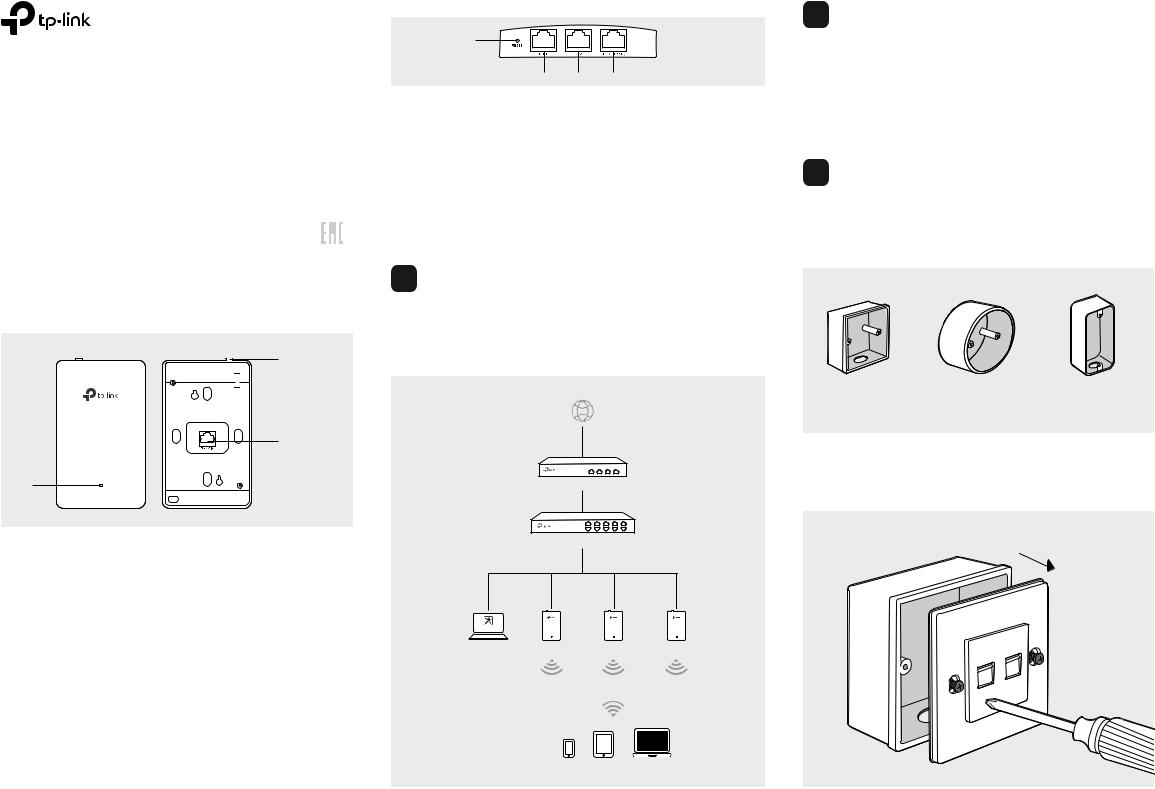
Quick Installation Guide
AC1200 Wireless MU-MIMO Wall Plate Access Point
EAP225-Wall
Hardware Overview
Front Panel & Rear Panel
LED Button
 Locking Tab
Locking Tab
ETH0 (PoE IN)
LED
LED Indicator
On: Working normally/Initializing.
Off: Working abnormally/Power off/LED is turned off.
Flashing:
Initialization: The LED flashes twice after initialization is complete. Upgrade: The LED flashes once per second while upgrading.
Reset: The LED flashes five times in quick session during the reset. The
EAP will then reboot.
ETH0 (PoE IN) Port
Connected to a PSE (Power Sourcing Equipment), such as a PoE switch, for both data transmission and Power. The device supports 802.3af/at inputs.
LED Button
Press the LED button to turn on/off the LED.
Bottom View
RESET
ETH1 ETH2 ETH3 (PoE OUT)
RESET Button
With the device powered on, press and hold the button for 5 seconds to reset the EAP to its factory defaults.
ETH1 & ETH2 Port
Connected to a client device to transmit data.
ETH3 (PoE OUT) Port
Connected to a client device to transmit data and supply power (PoE Passthrough). The PoE OUT feature requires 802.3at PoE+ input and the maximum output is 13W.
Note: To power an 802.3af device to the LAN, you must use 802.3 at PoE+ input.
1 Network Topology
 A DHCP server (typically a router) with DHCP function enabled is required to assign IP addresses to the EAPs and clients in your local network.
A DHCP server (typically a router) with DHCP function enabled is required to assign IP addresses to the EAPs and clients in your local network.
 The EAP225-Wall can only be powered by a PSE device, such as a PoE switch.
The EAP225-Wall can only be powered by a PSE device, such as a PoE switch.
Connect the PoE switch to the ETH0 (PoE IN) port with an Ethernet cable.
Internet
Router
PoE Switch
Omada Controller
PC EAP EAP EAP
Clients
2 Pre-Installation Checklist
Before installation, be sure that you have the following items:
1. A pre-installed wall junction box |
3. A Phillips screwdriver |
2. An RJ45 plug |
4. A PoE switch |
3 Installation Steps
EAP225-Wall can be mounted into an 86mm wall junction box, a standard EU wall junction box, or a standard US junction box. The junction box should be pre-installed with a running-in-wall Ethernet cable connected to a PoE switch.
86mm wall junction box |
Standard EU wall junction box |
Standard US wall junction box |
Note: For simplicity, the 86mm wall junction box is used as an example below.
1. Detach the faceplate of the junction box with a Phillips screwdriver.
