SONY ERICSSON HBH-DS980 User Manual [fr]

Stereo Bluetooth™ Headset
HBH-DS980
English
Español
Deutsch
Français
This is the Internet version of the User’s guide. © Print only for private use.
Contents |
|
English ......................................................... |
3 |
Español ...................................................... |
21 |
Deutsch ..................................................... |
41 |
Français ..................................................... |
60 |
Declaration of conformity ........................ |
80 |
1
This is the Internet version of the User’s guide. © Print only for private use.

English |
|
Introduction.................................................. |
5 |
Getting started ............................................. |
9 |
Listening to music...................................... |
11 |
Calling functions ....................................... |
14 |
Troubleshooting ........................................ |
18 |
Viewing regulatory information................ |
20 |
Sony Ericsson HBH-DS980
This User guide is published by Sony Ericsson Mobile Communications AB or its local affiliated company, without any warranty. Improvements and changes to this User guide necessitated by typographical errors, inaccuracies of current information, or improvements to programs and/or equipment, may be made by Sony Ericsson Mobile Communications AB or
its local affiliated company at any time and without notice. Such changes will, however, be incorporated into new editions of this User guide. All rights reserved.
©Sony Ericsson Mobile Communications AB, 2007
Publication number: LZT 108 9295/3 R1A
Some of the services in this User guide are not supported by all networks. This also applies to the GSM International Emergency Number 112. Contact your network operator or service provider if you are in doubt whether you can use a particular service or not.
3
This is the Internet version of the User’s guide. © Print only for private use.

The liquid identity logo is a trademark or a registered trademark of Sony Ericsson Mobile Communications AB. Sony is a trademark or a registered trademark of Sony Corporation. Ericsson is a trademark or a registered trademark of Telefonaktiebolaget
LM Ericsson.
The Bluetooth word mark and logos are owned by the Bluetooth SIG, Inc. and any use of such marks by Sony Ericsson is under license.
This product is leadfree and halogenfree.
4
This is the Internet version of the User’s guide. © Print only for private use.
Introduction
The Stereo Bluetooth™ Headset HBH-DS980 lets you stay in control of your incoming and outgoing phone calls. You can enjoy stereo audio from a phone or other Bluetooth device, such as a computer or a portable music player. When you receive or make a call, the music automatically pauses and starts playing again when the call ends.
For full functionality, your phone or other device should support the following Bluetooth profiles:
•Bluetooth Handsfree
•Bluetooth Headset
•Bluetooth Advanced Audio Distribution
•Bluetooth Audio/Video Remote Control
•Bluetooth PhoneBook Access
See the Bluetooth Handsfree Important Information guide for more information about safe and efficient use.
5
This is the Internet version of the User’s guide. © Print only for private use.
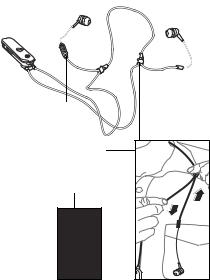
Overview
Right earpiece (removable |
Left earpiece |
|||
ear cushion) |
|
|
(removable ear |
|
|
||||
|
|
|
cushion) |
|
|
|
|
|
|
|
|
|
|
|
Call handling key and microphone
Cord length adjustment
Safety release
6
This is the Internet version of the User’s guide. © Print only for private use.
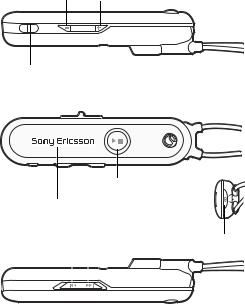
Keys and display
Volume down Volume up
Menu key
Music key |
Display |
Previous |
|
|
|
|
|
Next |
On/off key |
track |
|
|
|
|
|
track |
|
|
|
|
|
|
|
|
|
|
|
|
|
|
|
|
|
7
This is the Internet version of the User’s guide. © Print only for private use.
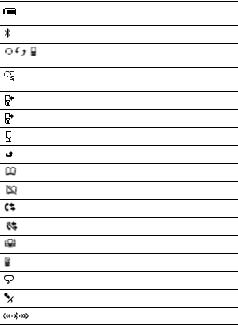
Display information
Battery status. Animated when charging
The headset is on
The headset is prepared to be paired with a phone
The headset is successfully paired with a phone or other device
Incoming call
Outgoing call
Ongoing call
Missed call
Contacts menu
Contacts not available or empty
Call list menu
Call list not available or empty
Device list menu
The phone used for making calls
Voice control is activated
The microphone is muted
Connecting to a phone or other device
8
This is the Internet version of the User’s guide. © Print only for private use.

Music mode
Adjusting the ringtone volume (in standby) or the music volume (in music mode)
Adjusting the voice volume
Getting started
To charge the headset
First time use: Charge approximately 8 hours before using the headset.
Pairing the headset with the phone
Before you can use the headset with your phone it has to be paired once with the phone. Follow the instructions in the phone User guide on how to turn on Bluetooth in your phone.
9
This is the Internet version of the User’s guide. © Print only for private use.

To pair the headset with the phone
1 Turn on Bluetooth in your phone.
2 Turn on Bluetooth visibility in your phone, and keep it close to the headset, 20 cm (7 inch) or less.
3 Make sure the headset is off.
4 |
On the headset, press and hold down the on/off key |
|
5 |
until the display shows |
. |
If your phone supports auto pairing, press YES |
||
|
when Add device? appears in your phone to |
|
|
complete the procedure. If not, continue with step 6. |
|
6Prepare your phone according to the phone User guide on how to pair a Bluetooth device. You may
need to enter a passcode (0000). When  appears, the headset is ready to use.
appears, the headset is ready to use.
To turn the headset on
•Press and hold down the on/off key until
Sony Ericsson appears.
To turn the headset off
•Press and hold down the on/off key until
Sony Ericsson disappears.
To light up the display
•Press the menu key or on/off key. The display turns off automatically.
10
This is the Internet version of the User’s guide. © Print only for private use.

To reset the headset to default settings
1 Switch the headset off.
2Press and hold down the on/off key until the display shows  .
.
3Press and hold down the on/off key and the call handling key simultaneously until the headset is turned off.
Listening to music
Before you can listen to music, the headset has to be paired once with your phone. See “To pair the headset with the phone” on page 10. You can also use the headset with other devices, for example, a computer or a portable music player.
11
This is the Internet version of the User’s guide. © Print only for private use.
To play or stop the music
•Press the music key on the headset to start or stop the music.
To skip to another music track
• Select the next or previous track key.
To adjust the music volume
•When you listen to music, press the volume up or down key.
Using another device as a music source
Before you can listen to music from another device, the headset has to be paired once with the device. The headset can be paired with up to ten devices. When you press the music key, the headset connects to the most recently used music device.
Note: If the last used music device is not within range, you have to select another device in the device list. See “To select another device as a music source” on page 14.
12
This is the Internet version of the User’s guide. © Print only for private use.

To pair the headset with another device
1 |
Turn on Bluetooth in your device. |
|
2 |
Turn on Bluetooth visibility in your device, and |
|
3 |
keep it close to the headset, 20 cm (7 inch) or less. |
|
In the headset, press and hold down the on/off key |
||
|
until the display shows |
. The headset is |
|
prepared to be paired. |
|
4Prepare your device according to the device User guide on how to pair a Bluetooth device. You may need to enter a passcode. The headset passcode
is 0000.
13
This is the Internet version of the User’s guide. © Print only for private use.
To select another device as a music source
1When the headset is on and paired with several devices, press and hold down the menu key until the
menu icons appear.
2 Press the volume key to scroll to  .
.
3 Press the music key to enter the device list. 4 Scroll to a device and press the music key.
Tip: To return to a previous menu level, press the menu key.
Calling functions
Your phone uses the headset for calls, even if you are listening to music from another device. You can pair and connect several phones to the headset, and receive calls from any of them.
Note: Objects, walls and a greater distance than
5 metres (16.5 feet) can affect the sound. Wear your headset on the same side of your body as your phone for best performance.
To answer a call
• Press the call handling key.
To reject a call
•Press and hold down the call handling key until you hear a beep.
14
This is the Internet version of the User’s guide. © Print only for private use.
To end a call
•Press the call handling key. The display shows the duration of the call. A call on hold is connected again.
To answer a second call
•Press the call handling key. The ongoing call is put on hold.
To switch between two calls
•Press and hold down the call handling key until you hear a beep.
To make a call using phone contacts
1 Press and hold down the menu key until the menu icons appear.
2 Press the volume key to scroll to  .
.
3 Press the call handling key to enter your contacts.
4Scroll the alphabetical list with the volume key, and press the call handling key to select the first letter of
the contact.
5 Scroll the contacts with the volume key, and press the call handling key to select a contact.
6 If a contact has more than one number, scroll the numbers with the volume key.
7 Press the call handling key to call the number.
Tip: To return to a previous menu level, press the menu key. To select an item, you can also press the music key.
15
This is the Internet version of the User’s guide. © Print only for private use.
To make a call using the call list
1 Press and hold down the menu key until the menu icons appear.
2 Press the volume key to scroll to  .
.
3 Press the call handling key to enter the call list.
4Scroll the list with the volume key, and press the call handling key to call a number.
Tip: To return to a previous menu level, press the menu key. To select an item, you can also press the music key.
To make a call using voice commands
1 Press the call handling key.
2 After the beep: Say the name you want to call.
Note: To be able to use this function, you first have to activate voice control in your phone and record voice commands. For more information on voice commands, and if your phone supports it, see the phone User guide.
To transfer sound from phone to headset
•During an ongoing call in your phone, press the call handling key on the headset. To transfer from headset to phone, see the phone User guide.
To turn the microphone on or off (mute)
•During a call, press both volume keys simultaneously.
16
This is the Internet version of the User’s guide. © Print only for private use.
To adjust the ringtone volume
•When you have no ongoing call or music playing, press the volume key up or down.
To adjust the speaker volume for calls
•During a call, press the volume key up or down.
To select another phone for outgoing calls
1When the headset is on and paired with several phones, press and hold down the menu key until the
menu icons appear.
2 Press the volume key to scroll to  .
.
3 Press the call handling key to enter the device list.
4Scroll to a phone and press the call handling key. The phone you have selected now is the one you
will use for outgoing calls. It is indicated by  before the phone name in the device list.
before the phone name in the device list.
Tip: To return to a previous menu level, press the menu key.
Note: If you pair a new phone with the headset, the new phone will automatically be the one used for outgoing calls. Incoming calls can be received from all phones paired with the headset, and which are in range.
17
This is the Internet version of the User’s guide. © Print only for private use.
Troubleshooting
No connection to phone or other device
•Before you can use your Stereo Bluetooth Headset with your phone or other device it has to be paired once. See “To pair the headset with the phone” on page 10 or “To pair the headset with another device” on page 13.
•Make sure the headset is charged and within range of the phone or other device. We recommend a maximum distance of 5 metres (16.5 feet), with no solid objects in between.
•Check the Bluetooth settings in the phone or other device. For more information on Bluetooth and pairing, go to www.sonyericsson.com/learnabout.
•Make sure your phone supports the Bluetooth Handsfree profile. See the phone User guide.
The headset does not connect to my music source
•Make sure your phone or other device is paired with the headset. See “To pair the headset with the phone” on page 10, or “To pair the headset with another device” on page 13. You may have to restart the media player and select to use the headset.
•Make sure your phone or device supports the Bluetooth Advanced Audio Distribution profile.
•The headset tries to connect to the most recently used music device paired with the headset. Select the device to use with the headset. See “To select another device as a music source” on page 14.
18
This is the Internet version of the User’s guide. © Print only for private use.
The remote control functions do not work
•Make sure your device supports the Bluetooth Advanced Audio Distribution profile.
The headset is switched off automatically
•The battery is too low. You hear a low beep. Charge the battery.
•When pairing for the first time, the headset switches off if you do not pair it with the phone within 10 minutes.
Battery capacity
•A battery that has been infrequently used or a new one, could have reduced capacity. It may need to be recharged a number of times.
Unexpected behaviour
•Reset the headset. See “To reset the headset to default settings” on page 11.
19
This is the Internet version of the User’s guide. © Print only for private use.
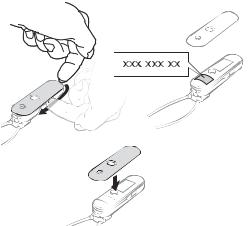
Viewing regulatory information
20
This is the Internet version of the User’s guide. © Print only for private use.

Español |
|
Introducción............................................... |
23 |
Inicio rápido ............................................... |
27 |
Escuchar música ....................................... |
30 |
Funciones de llamada ............................... |
33 |
Resolución de problemas......................... |
38 |
Ver información reguladora...................... |
40 |
Sony Ericsson HBH-DS980
Esta guía del usuario ha sido publicada por Sony Ericsson Mobile Communications AB o su empresa local asociada, sin que se proporcione ningún tipo de garantía. Sony Ericsson Mobile Communications AB o su empresa local asociada pueden realizar, en cualquier momento y sin previo aviso, las mejoras y los cambios necesarios en la presente guía del usuario a causa de errores tipográficos, falta de precisión en la información actual o mejoras de los programas y los equipos. No obstante, estos cambios se incorporarán en las nuevas ediciones de la guía. Reservados todos los derechos.
©Sony Ericsson Mobile Communications AB, 2007
Número de publicación: LZT 108 9295/3 R1A
Algunas redes no admiten todos los servicios incluidos en la presente guía del usuario. Esto también se aplica al número de emergencia internacional GSM 112. Si no está seguro de si puede utilizar un servicio determinado, póngase en contacto con su operador de red o proveedor de servicios.
21
This is the Internet version of the User’s guide. © Print only for private use.

El logotipo de la esfera es una marca comercial o una marca comercial registrada de Sony Ericsson Mobile Communications AB. Sony es una marca comercial o una marca comercial registrada de Sony Corporation. Ericsson es una marca comercial o marca comercial registrada de Telefonaktiebolaget LM Ericsson.
La marca y logotipos Bluetooth™ son propiedad de Bluetooth SIG, Inc. y cualquier uso de dichas marcas por parte de Sony Ericsson se realiza bajo licencia.
Este producto no contiene ni plomo ni halógenos.
22
This is the Internet version of the User’s guide. © Print only for private use.
Introducción
El auricular Bluetooth™ estéreo HBH-DS980 permite controlar las llamadas entrantes y salientes. Puede disfrutar del sonido estéreo de un teléfono o de otro dispositivo Bluetooth, por ejemplo un ordenador o un reproductor de música portátil. Al recibir o realizar una llamada, la música se detiene automáticamente y empieza a reproducirse de nuevo tras su finalización.
Para utilizar más funciones, el teléfono o el otro dispositivo deben ser compatibles con los siguientes perfiles Bluetooth:
•Manos libres Bluetooth
•Auricular Bluetooth
•Distribución de audio avanzada Bluetooth
•Control remoto de audio/vídeo Bluetooth
•Acceso a la agenda Bluetooth
Consulte la guía Bluetooth Handsfree Important Information (Información importante sobre manos libres Bluetooth) para obtener más detalles sobre cómo utilizarlo de forma segura y eficaz.
23
This is the Internet version of the User’s guide. © Print only for private use.
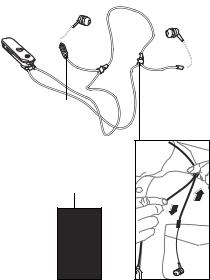
Descripción general
Auricular derecho |
Auricular izquierdo |
|||
(almohadilla de auricular |
(almohadilla de |
|||
extraíble) |
|
|
auricular extraíble) |
|
|
||||
|
|
|
|
|
|
|
|
|
|
Tecla de gestión de llamadas y micrófono
Ajuste de longitud
 del cable
del cable
Mecanismo de liberación de seguridad
24
This is the Internet version of the User’s guide. © Print only for private use.
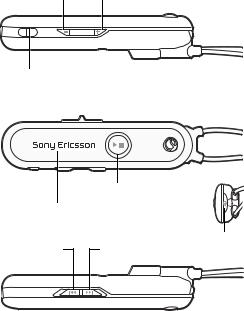
Teclas y pantalla
Bajar volumen Subir volumen
Tecla de menú
|
Tecla de música |
|
Pantalla |
|
|
Pista |
Pista |
Tecla de encendido/ |
anterior |
siguiente |
apagado |
25
This is the Internet version of the User’s guide. © Print only for private use.
