Sony ericsson HBH-10 User Manual
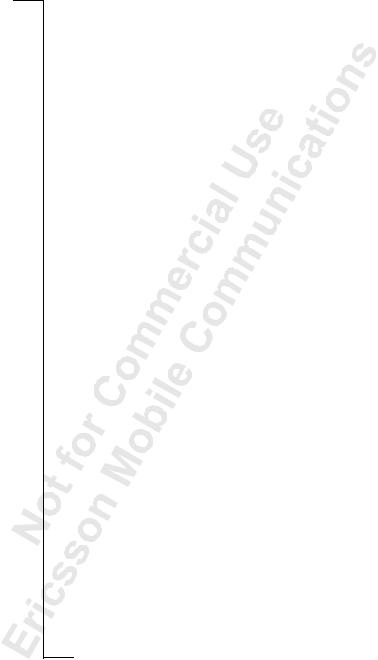
Contents
Contents |
1 |
Introduction |
2 |
Using Your Headset |
3 |
Overview ....................................... |
3 |
Looking After the Headset ............ |
4 |
Getting Started............................... |
4 |
Putting On the Headset .................. |
5 |
Right or Left Ear............................ |
5 |
Charging ........................................ |
7 |
Turning the Headset On or Off ..... |
9 |
Pairing the Headset........................ |
9 |
Resetting the Headset .................. |
11 |
Adjusting the Volume.................. |
11 |
Making and Receiving Calls ....... |
12 |
Using the Phone’s |
|
Extras Menu |
15 |
Right or Left Ear.......................... |
15 |
Selecting Which Device to Use ... |
15 |
Adjusting the Volume.................. |
16 |
Headset Battery Status................. |
17 |
Changing the Passkey.................. |
17 |
Changing the Headset Name ....... |
17 |
Additional Information |
18 |
Troubleshooting........................... |
18 |
Ericsson Mobile Internet ............. |
19 |
Guidelines for |
|
Safe and Efficient Use ................. |
19 |
Bluetooth Capability Statement... |
24 |
Important Information ................. |
24 |
Declaration of Conformity .......... |
25 |
Index |
27 |
Ericsson HBH-10
Third edition (November 2000) This User’s Guide is published by
Ericsson Mobile Communications AB, without any warranty. Improvements and changes to this User’s Guide necessitated by typographical errors, inaccuracies of current information, or improvements to programs and/or equipment, may be made by Ericsson Mobile Communications AB at any time and without notice. Such changes will, however, be incorporated into new editions of this User’s Guide.
All rights reserved.
©Ericsson Mobile Communications AB, 2000
Publication number: EN/LZT 108 3758 R3B INNOVATRON PATENTS.
BLUETOOTH is a trademark owned by Telefonaktiebolaget L M Ericsson, Sweden.
Contents 1
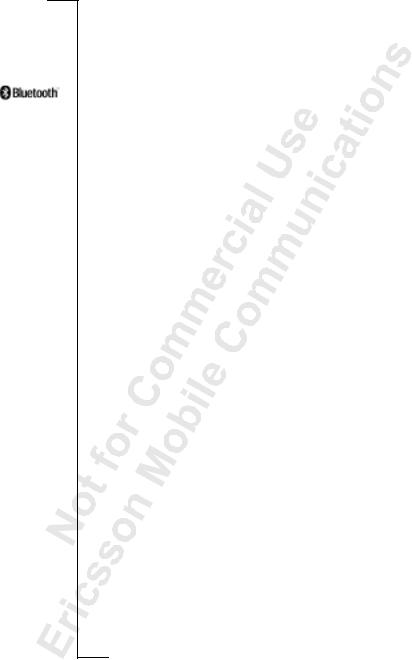
Introduction
The Bluetooth™ Headset HBH-10 is a cordless portable handsfree solution based on Bluetooth wireless technology.
Please read the “Guidelines for Safe and Efficient Use” and “Limited Warranty” chapters before using your Headset.
What is Bluetooth Wireless Technology?
The Bluetooth wireless technology makes it possible to connect any compatible portable and stationary communications device without using cables. The technology is based on a radio link that offers fast and reliable transmission of voice and data information. It does not require a line-of-sight connection in order to establish communication. The Bluetooth wireless technology uses a globally available frequency range intended to ensure communication compatibility worldwide. Please refer to the section “Product Care and Maintenance” on page 19 for any exceptions to availability.
How Can I Use My Headset?
You can connect your Headset to your mobile phone or PC – or any device with Bluetooth wireless technology that supports the Headset Profile – to keep your hands free for more important tasks when you are at the office or in the car. This User's Guide focuses on how to use the Headset with your mobile phone. When the Headset is connected to your mobile phone, you can use voice control to make calls (if your phone supports this function). The phone can be tucked away in your pocket or in a bag. You can handle incoming and outgoing calls, and adjust the volume using a single three-way button on
the Headset.
2 Introduction
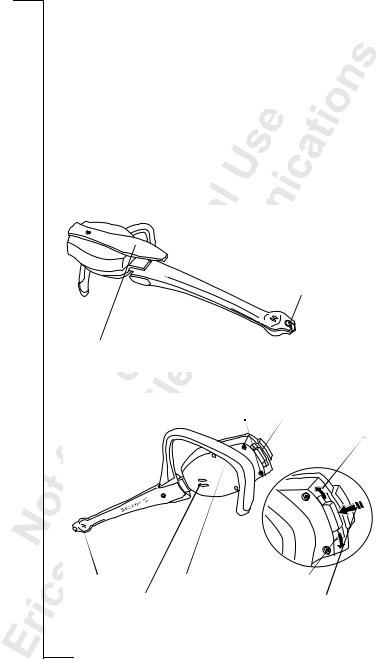
Using Your Headset
Overview
Any device that you want to use with the Bluetooth Headset has to be compatible with Bluetooth wireless technology and support the Headset Profile. To be able to use the Headset together with a mobile phone, you need to have a phone with built-in Bluetooth capability, or a phone with a Bluetooth adapter connected to it.
Front
Indicator light
Lever
Back 
Charging connectors Headset button  Increase volume
Increase volume
Microphone |
Ear hook |
Decrease volume |
Speaker |
|
On/Off and Answer/End calls |
Using Your Headset |
3 |
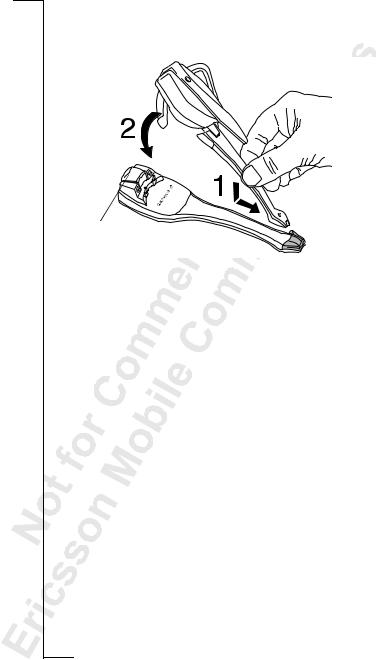
The Headset comes with a cradle, which holds the Headset during charging.
The Cradle
Release catch
Looking After the Headset
Always keep the Headset in a case or in the cradle when not wearing it on your ear. You can keep the Headset in the cradle even when not charging it.
Note: Always handle the Headset with care!
Getting Started
Before you start using the Headset with a phone or other device for the first time, you should do the following:
•Decide on which ear you want to wear the Headset (it is delivered for right-ear use).
•Charge the Headset in the cradle using an appropriate Ericsson charger.
•Pair the Headset with a device, for example, a mobile phone.
These three stages are described in turn below.
4 |
Using Your Headset |
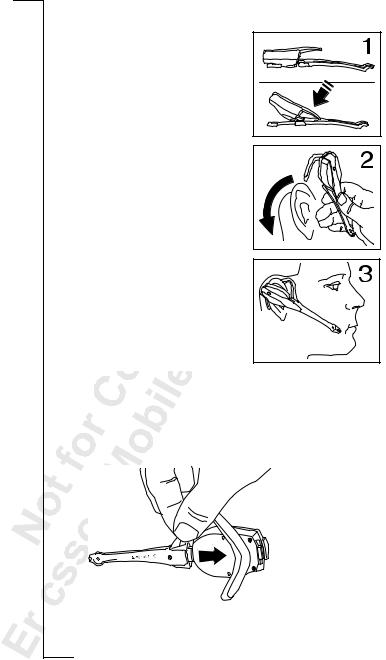
Putting On the Headset
• Press down the lever as shown.
• Put on the Headset with the ear hook behind your ear.
• Make sure the microphone is pointing towards your mouth.
Right or Left Ear
If you want to wear the Headset on your left ear, you have to change the orientation of the ear hook.
To adjust the ear hook for left-ear use:
 1. Gently pull the ear hook from the Headset as shown above. Always hold the hook as shown.
1. Gently pull the ear hook from the Headset as shown above. Always hold the hook as shown.
Using Your Headset |
5 |

2. Turn the hook 180 degrees.
3. Attach the ear hook by gently pressing it into place.
You also have to change the orientation of the volume button. You can do this either using the Headset, or, if using an Ericsson phone, via the menu system in the phone.
To change the orientation of the volume button
1.When the Headset is turned off, press and hold the Headset button for up to 10 seconds until the indicator light on the Headset flashes green and red.
2.Slide the volume button in the direction (upwards or downwards) that you want to use to increase the volume.
3.Press the Headset button until the Headset is switched off.
See “Right or Left Ear” on page 15 if you want to change the orientation of the volume button using the phone’s menu system.
6 |
Using Your Headset |
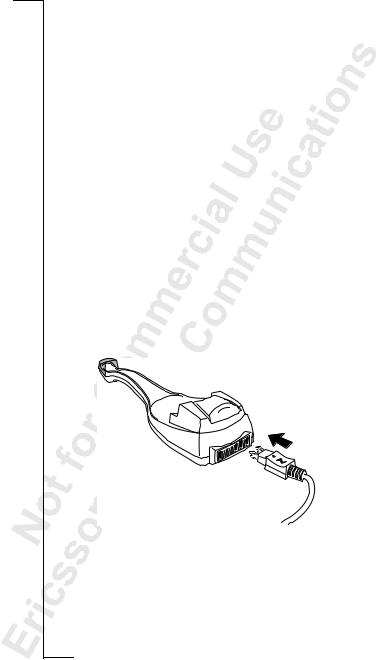
Charging
The Headset comes with a built-in rechargeable battery. The battery is not fully charged when you buy the Headset. We recommend that you charge the Headset until the indicator light turns green before using it for the first time. Put the Headset into the cradle to charge it.
•To remind you that you will soon need to recharge the battery, the Headset indicator light flashes red when the Headset is on.
•It takes 1-1.5 hours to fully recharge the battery.
•During charging the indicator light shows a steady red light when the Headset is turned off, and flashes red when the Headset is on.
•When the battery is fully charged the indicator shows a steady green light if the Headset is off, or a flashing green light if the Headset is on.
Which Chargers Can I Use
You can attach the following chargers to the cradle:
•Ericsson Travel Charger CTR-10
•Ericsson Cigarette Lighter Adapter CLA-10
Note: You may already have one of these chargers if you have an Ericsson phone.
How to Charge the Battery
•Connect the charger to the cradle and to the mains. The flash symbol on the plug must face upwards.
Using Your Headset |
7 |
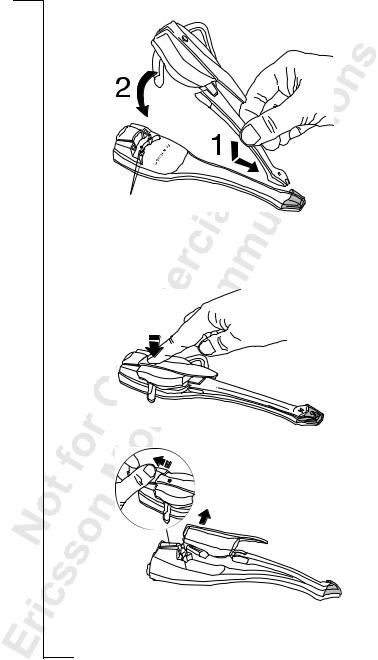
• |
• |
• |
Connector pins
pins
Insert the Headset into the charging cradle as shown in the picture. Make sure the connector pins are aligned with the connector holes in the Headset
Gently press the Headset until it clicks into place.
To remove the Headset from the cradle, slide the release catch backwards and lift the Headset up.
8 |
Using Your Headset |
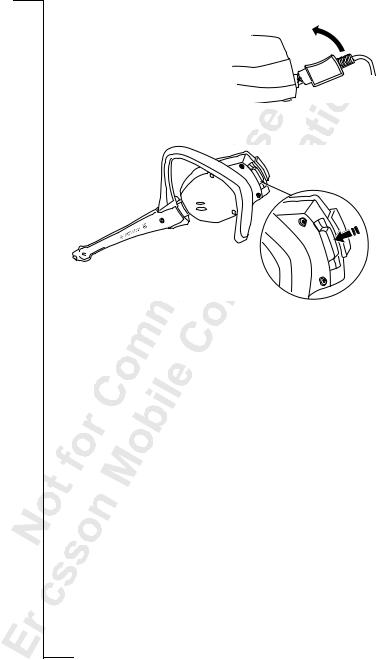
Disconnecting the Charger
• Tilt the plug upwards to remove it.
Turning the Headset On or Off
To turn the Headset on
•Press and hold the Headset button until you hear a short low tone followed by a short high tone.
The Headset indicator light flashes green. If the battery is low, the light flashes red.
To turn the Headset off
•Press and hold the Headset button until you hear a short high tone followed by a short low tone. The Headset indicator light is switched off.
Pairing the Headset
Before you start using the Headset for the first time, you must pair the Headset with the device you want to use it with, for example, a mobile phone. This section describes three ways of pairing the Headset:
•With an Ericsson phone with built-in Bluetooth capability
•With an Ericsson phone with a Bluetooth phone adapter attached
•With another Bluetooth device or non-Ericsson phone
 Note: The default Headset passkey is 0000.
Note: The default Headset passkey is 0000.
Using Your Headset |
9 |
