Sony Ericsson HBV-100 User Manual

Bluetooth
™
VoIP System
HBV-100
English
Español
Deutsch
Français
This is the Internet version of the user’s guide © Print only for private use.
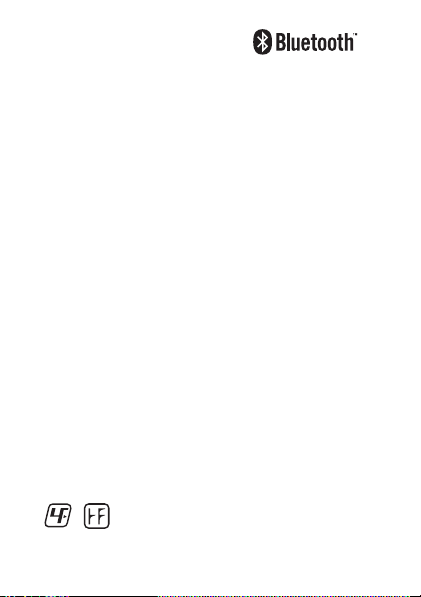
Bluetooth™ VoIP
2
System HBV-100
User Guide
Guía del usuario
Bedienungsanleitung
Guide d’utilisation
FCC statement
This device complies with Part 15 of the FCC rule s. Operation is subject to the
following two conditions: (1) This device may not cause harmful interference,
and (2) This device must accept any interfe rence received, including interference
that may cause undesired operation.
Sony Ericsson HBV-100
This manual is published by Sony Ericss on Mobile Communications AB, without any
warranty. Improvements and changes to this manual necessitated by typographical
errors, inaccuracies of current information, or improvements to programs and/or
equipment, may be made by Sony Ericsson Mobile Communications AB at any time
and without notice. Such changes will, however, be incorporated into new editions
of this manual. All rights reserved.
©Sony Ericsson Mobile Communications AB, 2007
Publication number: LZT 108 9118/3 R2A
The Sony Ericsson marble logo is the trademar k or registered trademark of
Sony Ericsson Mobile Communications AB. So ny is the trademark or registered
trademark of Sony Corporation. Ericsson is the tr ademark or registered trademark
of Telefonaktiebolaget LM Ericsson. The Bluetooth word and logo are trademarks
or registered trademarks of Bluetooth SIG, Inc. and are used under license. Skype
is a trademark or registered trademark of Skype Lim ited. VoipBuster is a trademark
or registered trademark of Betamax GmbH & Co.Kg. MS N Messenger and Microsoft
are trademarks or registered trademark of Micr osoft Corporation. All other
trademarks herein are the property of their respective o wners.
This is the Internet version of the user’s guide © Print only for private use.
This product is leadfree and halogenfree
.

3Introduction
Introducción
Einführung
Introduction
Bluetooth™ VoIP System HBV-100
The Bluetooth™ VoIP System HBV-100 is a Voice
over IP (VoIP) system consisting of the Sony Ericsson
USB Bluetooth™ Dongle KRY 901 129/1 and the
Sony Ericsson Bluetooth™ Headset HBH-PV705.
USB Bluetooth™ Dongle
The USB Bluetooth™ dongle is compatible with any PC
running Microsoft® Windows® XP. When you plug it in,
a new USB audio device is automatically installed on
your PC. You do not need to install any drivers from a CD.
For the best performance, install the USB dongle
in a free USB port on the front of your PC.
Note: If you lack a free USB port on your PC,
you can use a free USB port on your LCD monitor.
The Bluetooth™ Headset HBH-PV705
Make sure that you charge the headset fully before
you start using it. The Sony Ericsson Bluetooth™
Headset HBH-PV705 is pre-paired with the USB dongle,
which means that you only have to turn the headset on.
Sistema VoIP Bluetooth™ HBV-100
El Sistema VoIP Bluetooth™ HBV-100 es un sistema
de voz sobre IP (VoIP) constituido por la mochila USB
Bluetooth™ KRY 901 129/1 de Sony Ericsson y el
auricular Bluetooth™ HBH-PV705 de Sony Ericsson .
This is the Internet version of the user’s guide © Print only for private use.

Mochila USB Bluetooth™
4
La mochila USB Bluetooth™ es compatible con
cualquier ordenador con sistema operativo
Microsoft® Windows® XP. Cuando la conecta al
ordenador, en éste se instala automáticamente un nuevo
dispositivo de audio USB. No es necesario instalar ningún
controlador desde un CD.
Para conseguir un rendimiento óptimo, instale la mochila
USB en un puerto USB libre situado en la parte frontal
del ordenador.
Nota: Si no tiene ningún puerto USB libre en el
ordenador, puede utilizar alguno del monitor LCD.
Auricular Bluetooth™ HBH-PV705
Compruebe que el auricular está totalmente cargado
antes de empezar a utilizarlo. El auricular Bluetooth™
HBH-PV705 de Sony Ericsson viene acoplado de
forma predeterminada con la mochila USB, de modo
que solo tendrá que encenderlo.
This is the Internet version of the user’s guide © Print only for private use.

VoIP-System mit Bluetooth™-Funktion HBV-100
5
Das VoIP-System HBV-100 mit Bluetooth™Funktion für die Internettelefonie besteht aus dem
Sony Ericsson USB Bluetooth™-Dongle KRY 901 129/1
und dem Sony Ericsson Bluetooth™-Headset HBHPV705.
USB Bluetooth™-Dongle
Der USB Bluetooth™-Dongle ist mit jedem PC mit
Microsoft® Windows® XP kompatibel. Wenn Sie den
Dongle einstecken, wird automatisch ein neues USBAudiogerät im PC installiert. Sie müssen keine Treiber
von einer CD installieren.
Optimale Bedienbarkeit erreichen Sie, indem Sie den
Dongle in einen freien USB-Port auf der Vorderseite
des Computers einstecken.
Hinweis: Wenn kein freier USB-Port am PC
vorhanden ist, können Sie einen freien USB-Port
am LCD-Monitor verwenden.
This is the Internet version of the user’s guide © Print only for private use.

Das Bluetooth™-Headset HBH-PV705
6
Laden Sie das Headset vollständig, bevor Sie es
erstmals benutzen. Das Sony Ericsson Bluetooth™Headset
HBH-PV705 ist bereits mit dem USB-Dongle gekoppelt,
Sie müssen das Headset also nur einschalten.
Système VoIP Bluetooth™ HBV-100
Le système VoIP Bluetooth™ HBV-100 est un système
Voice over IP (VoIP) comprenant le dongle Bluetooth™
USB Sony Ericsson KRY 901 129/1 et l’oreillette
Bluetooth™ Sony Ericsson HBH-PV705.
Dongle Bluetooth™ USB
Le dongle Bluetooth™ USB est compatible avec
n’importe quel PC exécutant Microsoft® Windows® XP.
Lorsque vous l’insérez, un nouveau dispositif audio USB
est automatiquement installé sur votre PC. L’installation
de pilotes à partir d’un CD-ROM est inutile.
Pour des performances optimales, installez le dongle
USB sur un port USB libre à l’avant de votre PC.
Remarque : Si vous ne disposez pas d’un port USB
libre sur votre PC, vous pouvez utiliser un des ports
USB de votre moniteur LCD.
This is the Internet version of the user’s guide © Print only for private use.

Oreillette Bluetooth™ HBH-PV705
7
N’oubliez pas de charger l’oreillette avant de
commencer à l’utiliser. L’oreillette Bluetooth™
Sony Ericsson HBH-PV705 est pré-jumelée avec le
dongle USB. Il suffit donc de la mettre sous tension.
This is the Internet version of the user’s guide © Print only for private use.

8Overview
Descripción general
Übersicht
Présentation
This is the Internet version of the user’s guide © Print only for private use.

9Setting up your VoIP system
Configuración del sistema VoIP
Einrichten des VoIP-Systems
Installation du système VoIP
VoIP programs
There are many VoIP programs on the market, for example
Skype™, MSN Messenger and VoipBuster. In this user
guide, Skype™ has been used as an example to illustrate
how to use a VoIP program and how to enter settings.
To set up your VoIP system
1. Charge the Bluetooth headset fully, in accordance
with the included headset user guide.
2. Plug the USB Bluetooth dongle into a free USB port.
(See “USB Bluetooth™ Dongle” on page 3 for
information about the best position for the dongle).
3. Make sure that a VoIP program is properly installed
on your PC.
4. Configure the VoIP program so that the audio is routed
to the HBV-100 system. Skype example: Select TOOLS
> OPTIONS > SOUND DEVICES. For Audio In, Audio
Out, and Ringing, select SONY Ericsson HBV-100 VoIP
Dongle. Select Save.
Note: If you want the ringtone to sound on your PC
you have to set “Ringing” to “Windows default device”,
and mark the “Ring PC speaker” check box.
This is the Internet version of the user’s guide © Print only for private use.

the headset is working correctly. Skype example:
105. Configure the VoIP program so that the key on
Select TOOLS > OPTIONS >HOTKEYS. Then
select Enable Hotkey for the actions Answer call
and Reject/Hang up call. Select Save.
6. Turn your Bluetooth headset on.
7. You can test your system (when using Skype)
by using the Skype test call option under Tools
> Options > Sound Devices. If it does not work,
see “Troubleshooting” on page 30.
8. Make sure that you have chosen the PC sound card
as your default sound playback device. From Windows,
select Control Panel > Sounds and Audio Devices
>Audio. Set Sound playback to your PC sound card.
9. Handle your calls (with Skype):
• To answer a call: press the action key on the headset
momentarily.
• To end an ongoing call: press the action key on the
headset momentarily.
• To reject a call: use the CLOSE CALL key on your PC.
• To adjust the volume: use the volume keys on the
headset.
Note: To reduce echo at the other end do not keep
your volume level too high in your headset.
This is the Internet version of the user’s guide © Print only for private use.

Los programas VoIP
11
En el mercado se pueden encontrar muchos sistemas
VoIP, como Skype™, MSN Messenger y VoipBuster.
En la presente guía utilizaremos el sistema Skype™ como
ejemplo para ilustrar cómo se utiliza y se configura un
programa VoIP.
Para instalar el sistema VoIP
1. Cargue totalmente el auricular Bluetooth, siguiendo las
indicaciones de la guía del usuario correspondiente.
2. Conecte la mochila USB Bluetooth a un puerto USB
libre (consulte cuál es la mejor posición para la mochila
en “USB Bluetooth™ Dongle” en la página 3).
3. Compruebe que el programa VoIP está correctamente
instalado en el ordenador.
onfigure el programa VoIP de forma que el sonido se
4. C
dirija hacia el sistema HBV-100. Ejemplo con Skype:
Seleccione HERRAMIENTAS > OPCIONES
> DISPOSITIVOS DE SONIDO. Para Entrada de
audio, Salida de radio y Sonando, seleccione Mochila
V-100 VoIP SONY Ericsson
HB
. Se
leccione
Gua
rdar
.
Nota: Si desea oír el tono de llamada en el ordenador,
debe elegir en “Sonando” la opción “Dispositivo
predeterminado de Windows” y activar la casilla
sonar el
“Hacer
This is the Internet version of the user’s guide © Print only for private use.
altavoz
del PC”.
